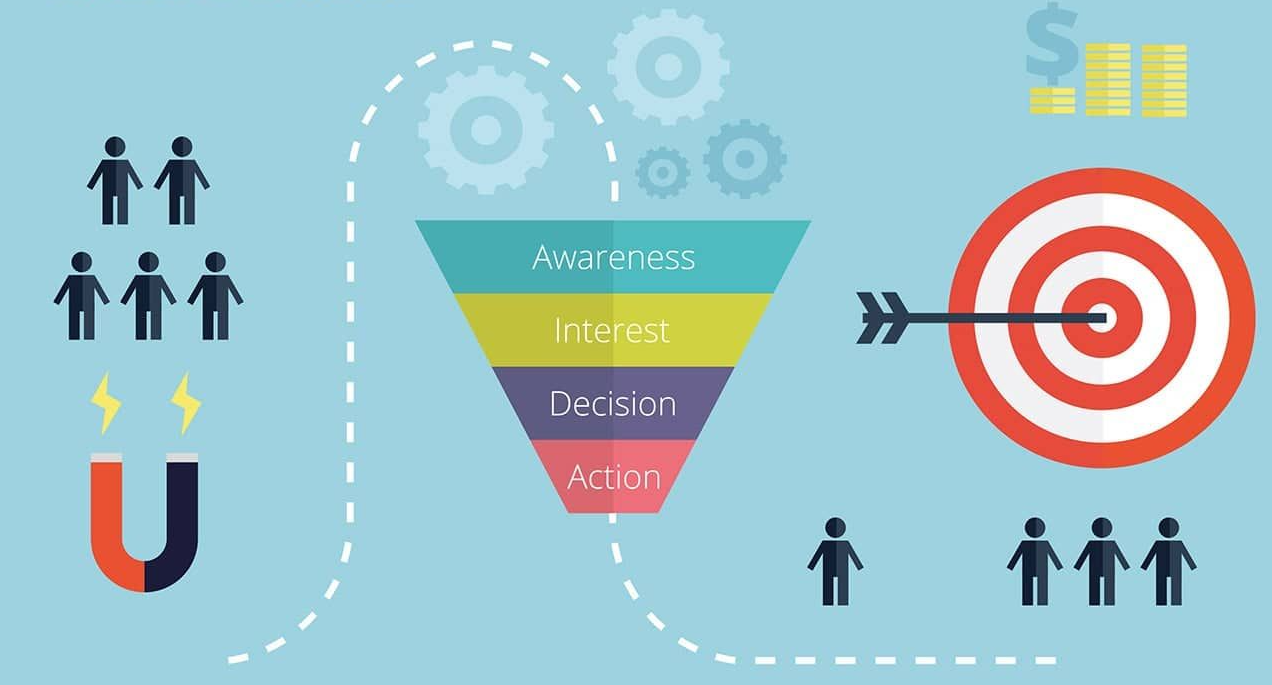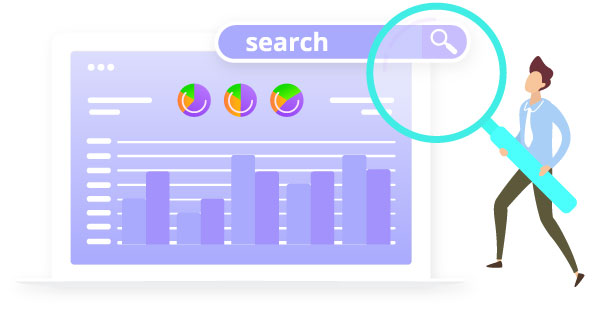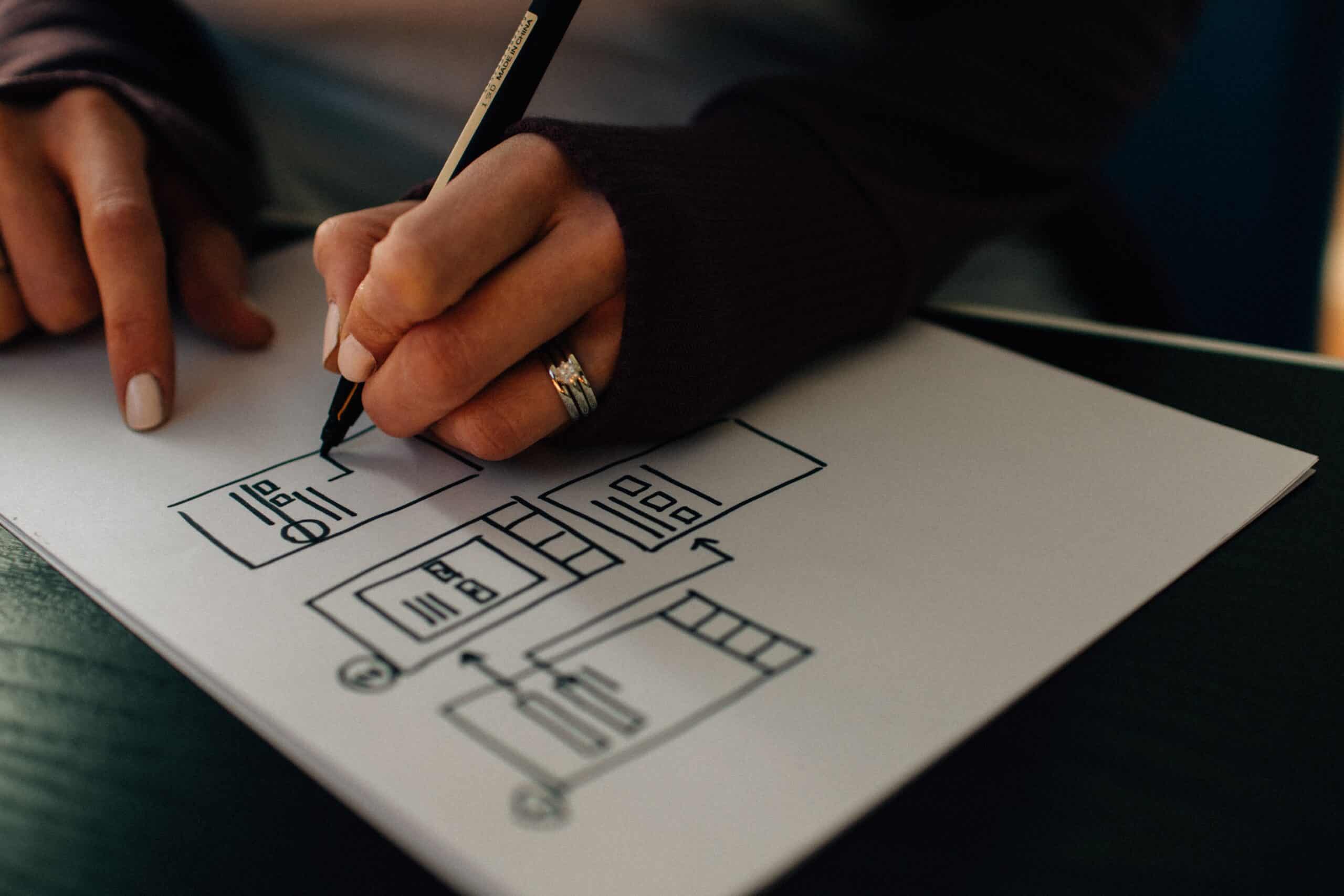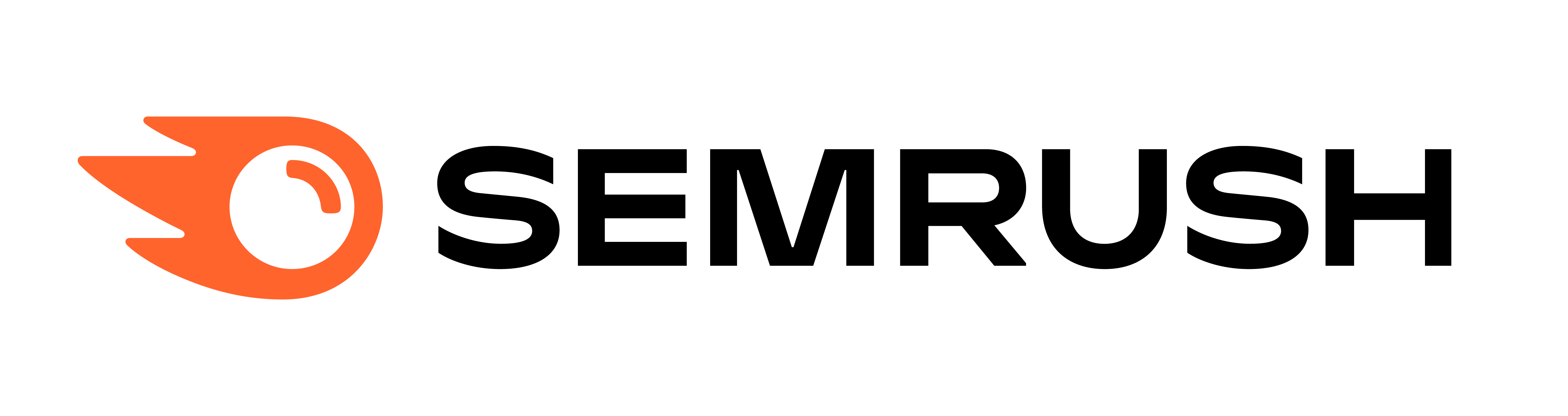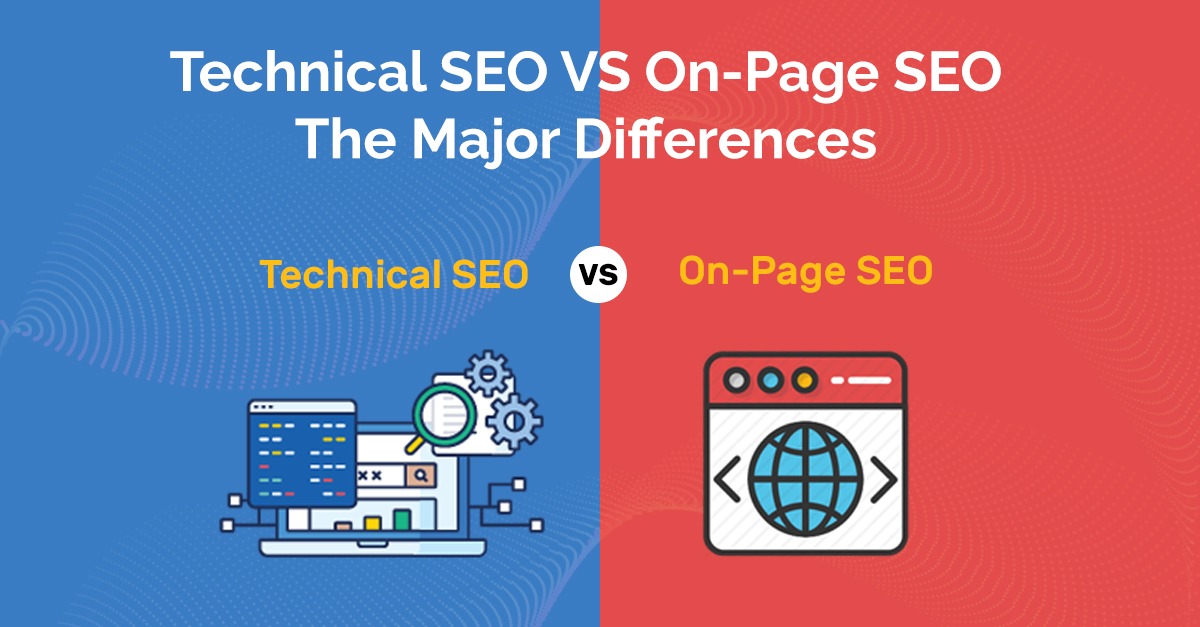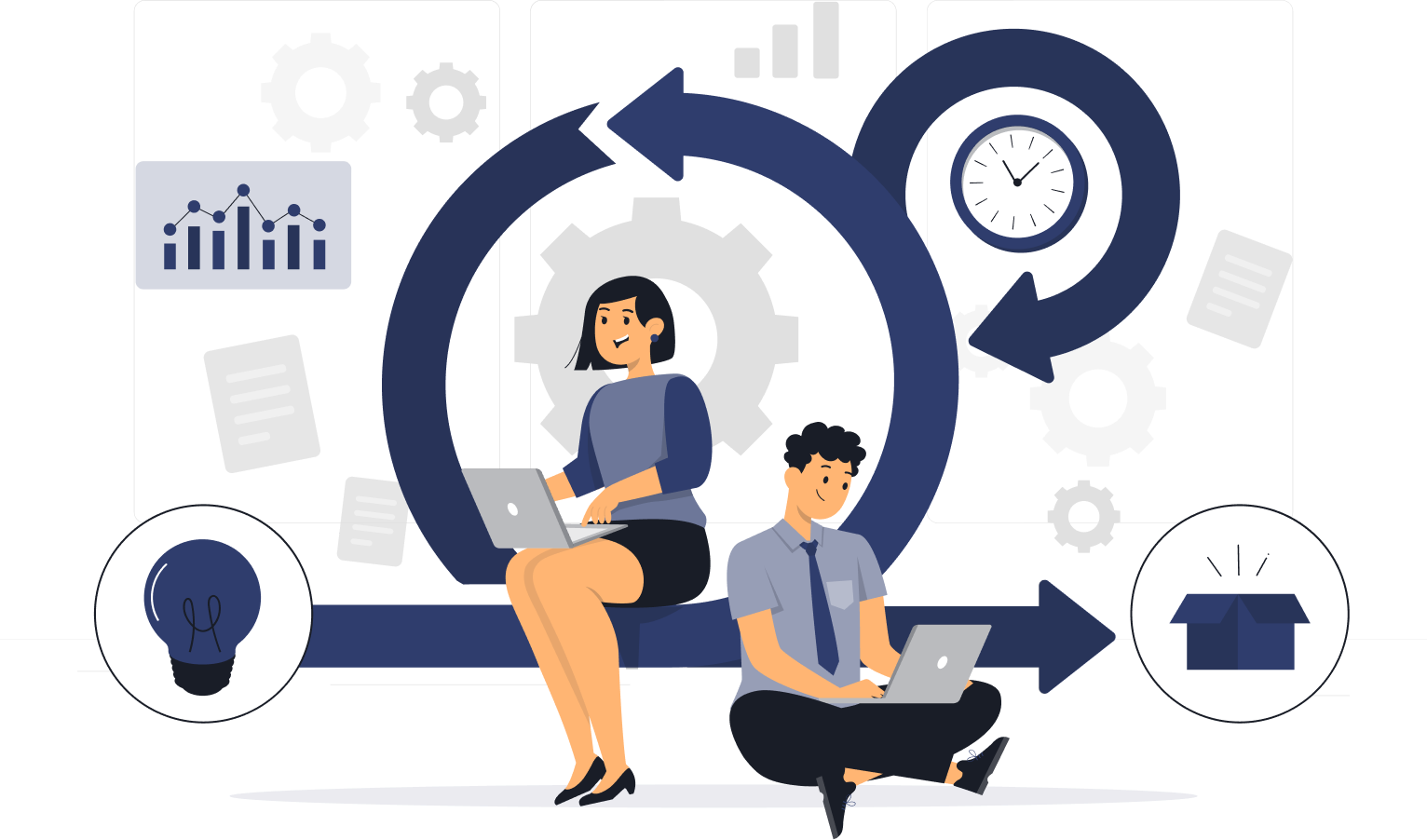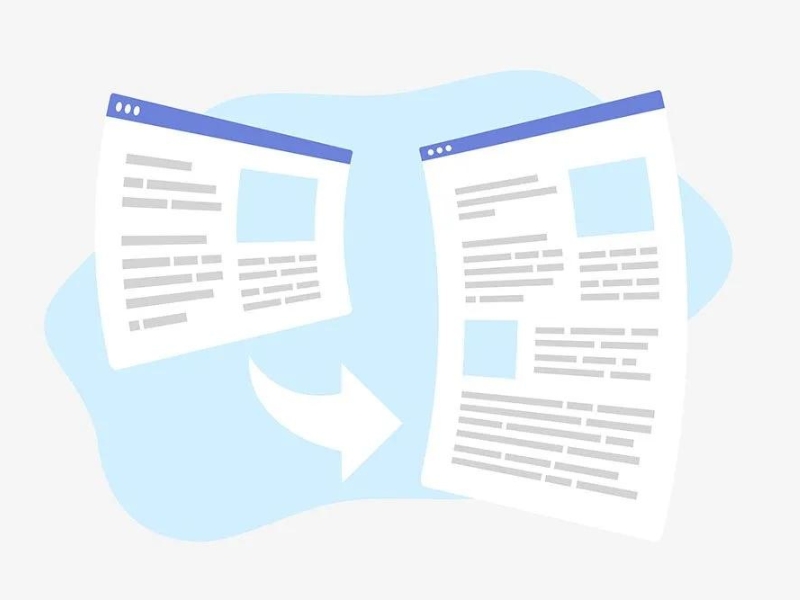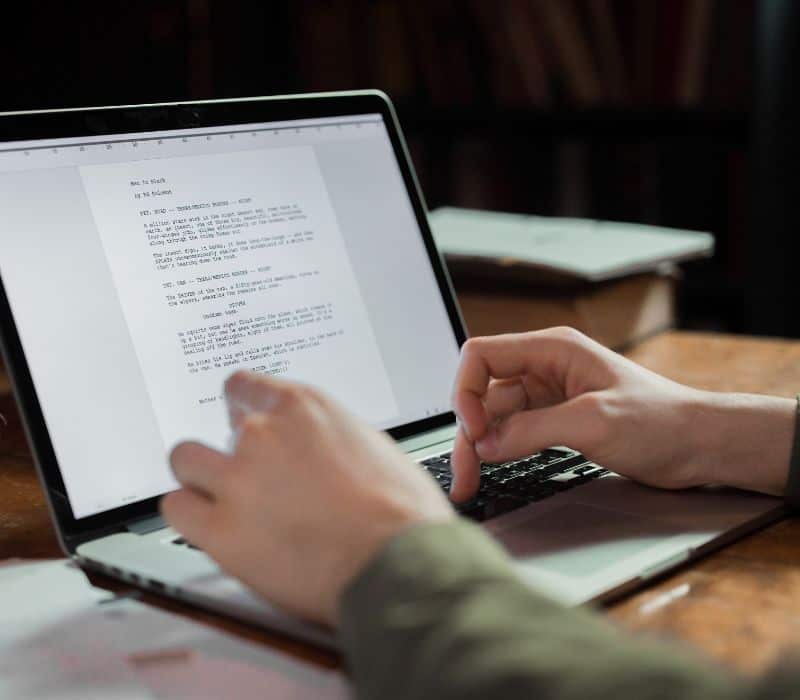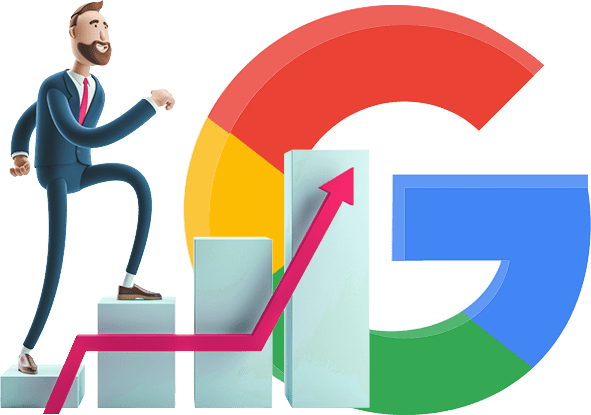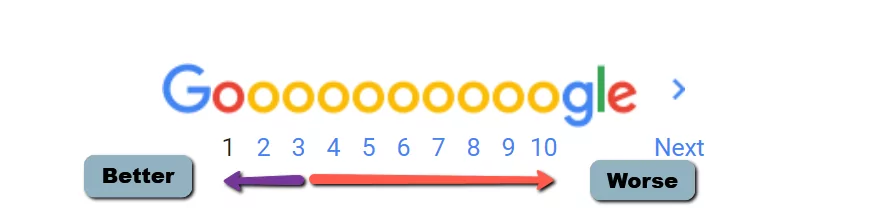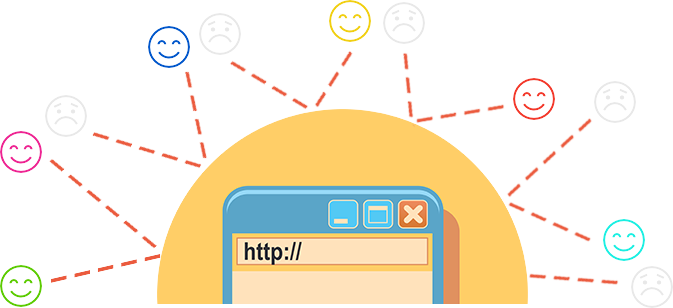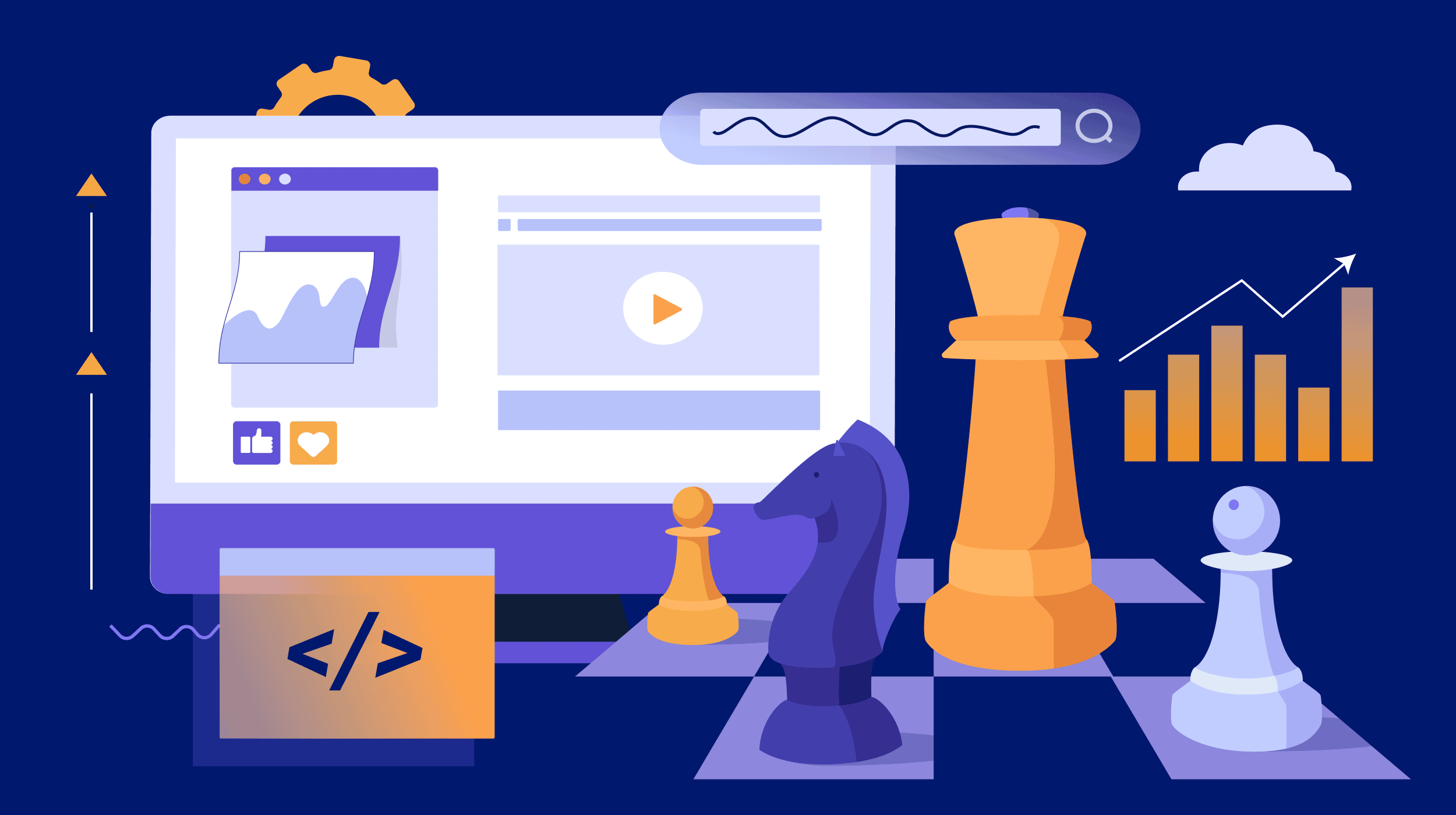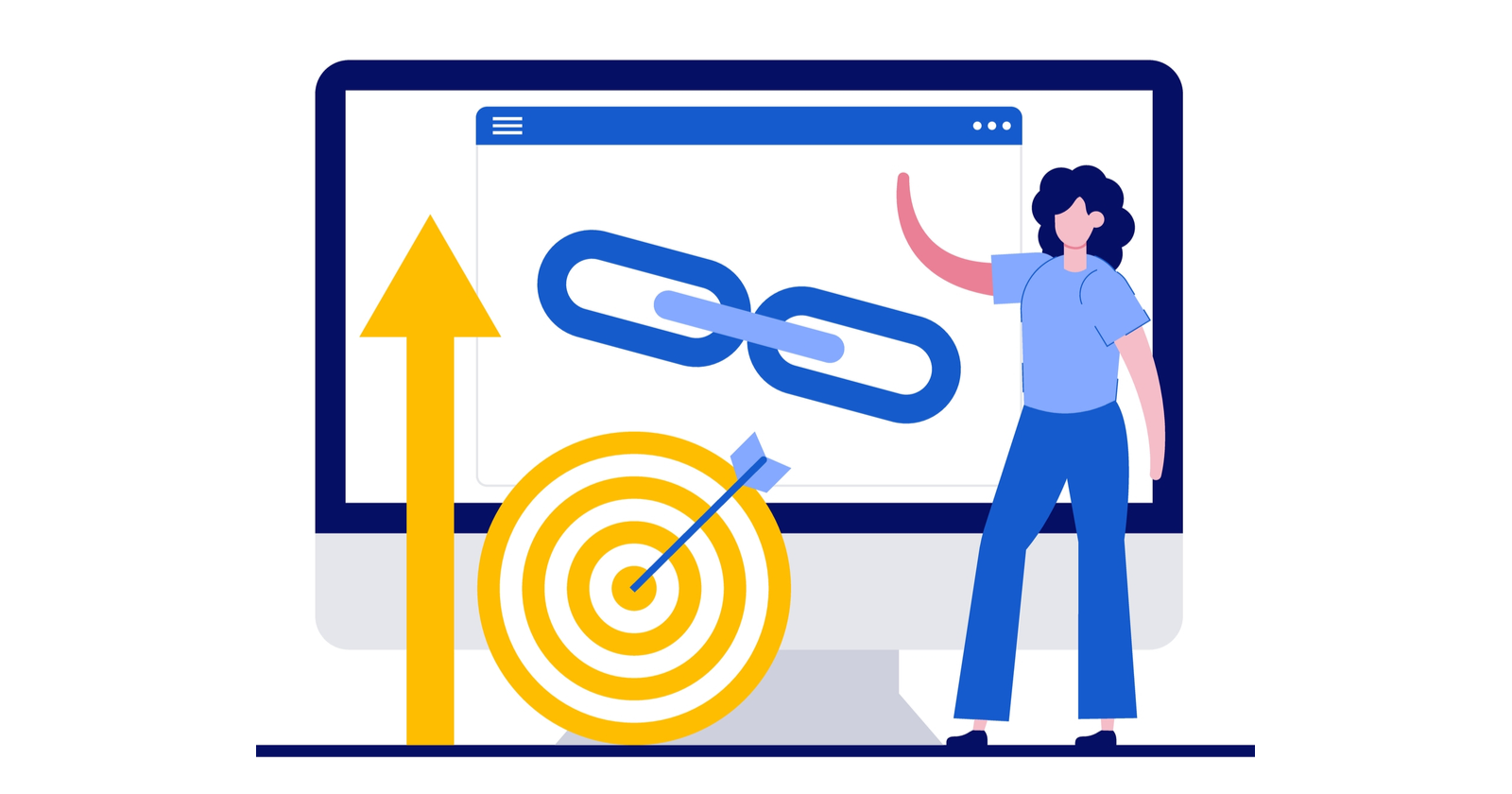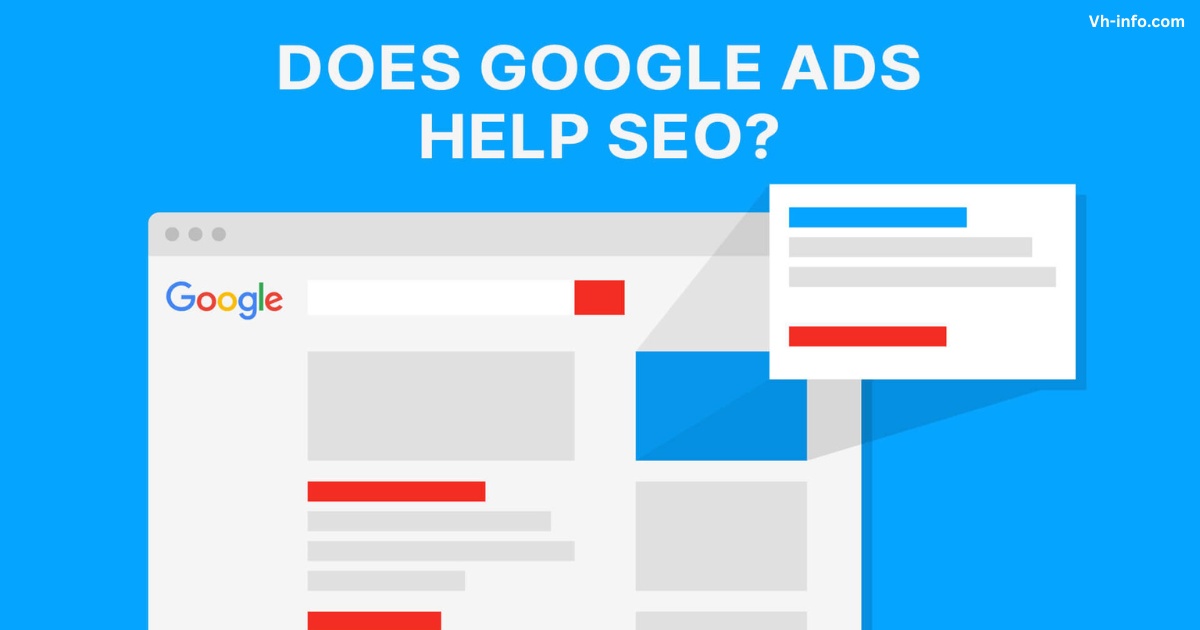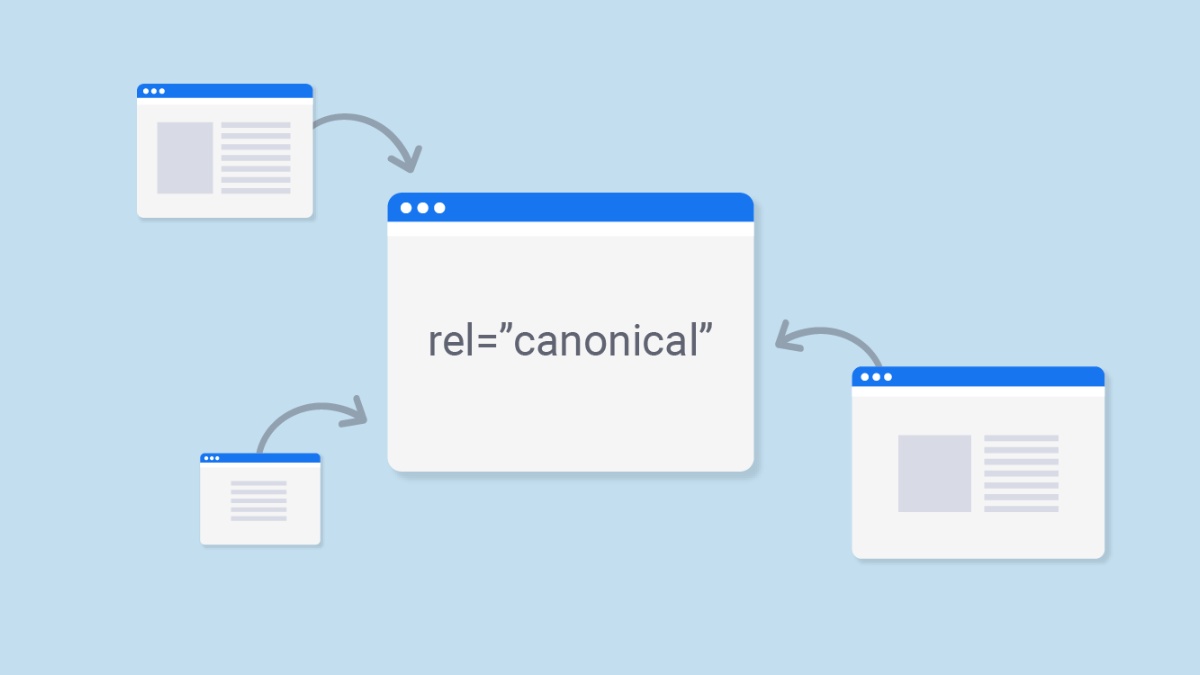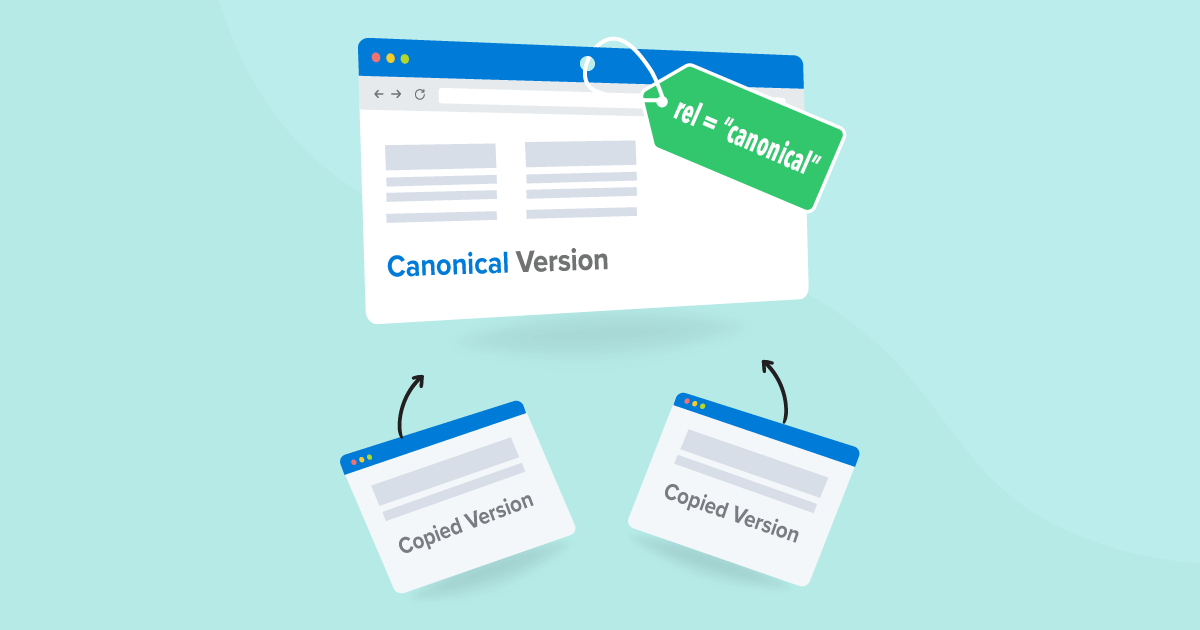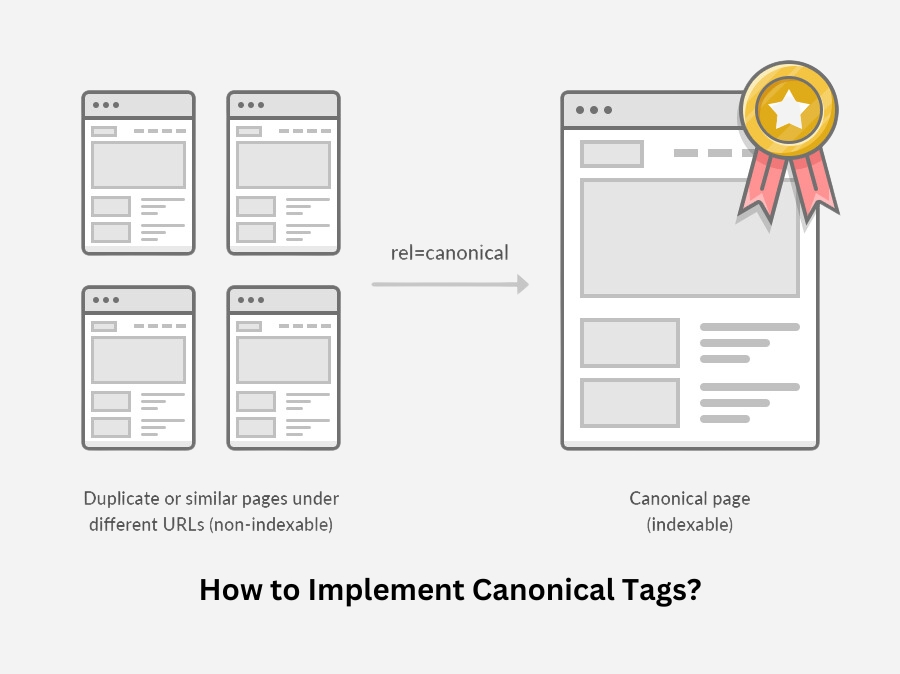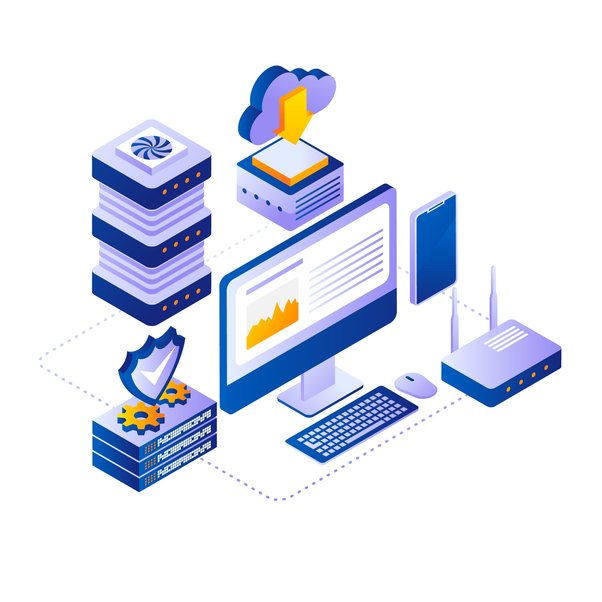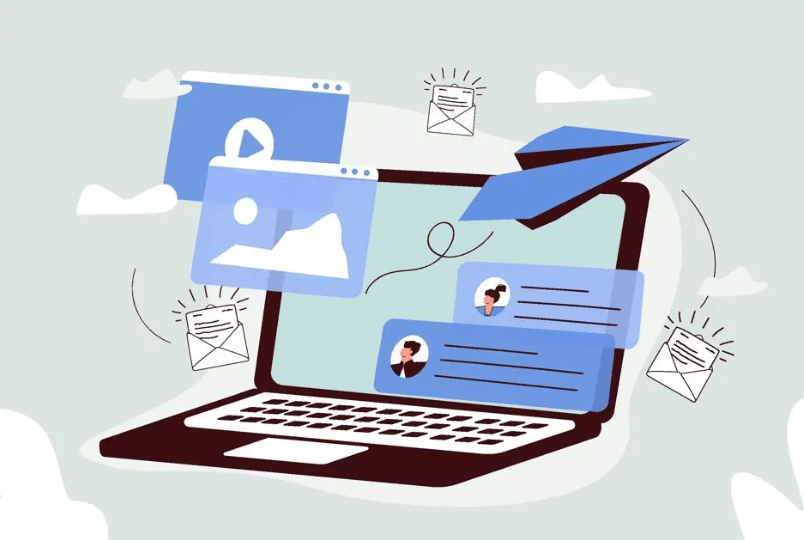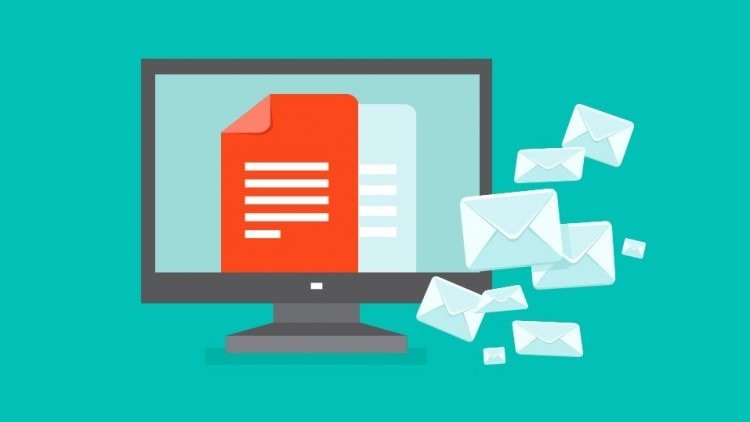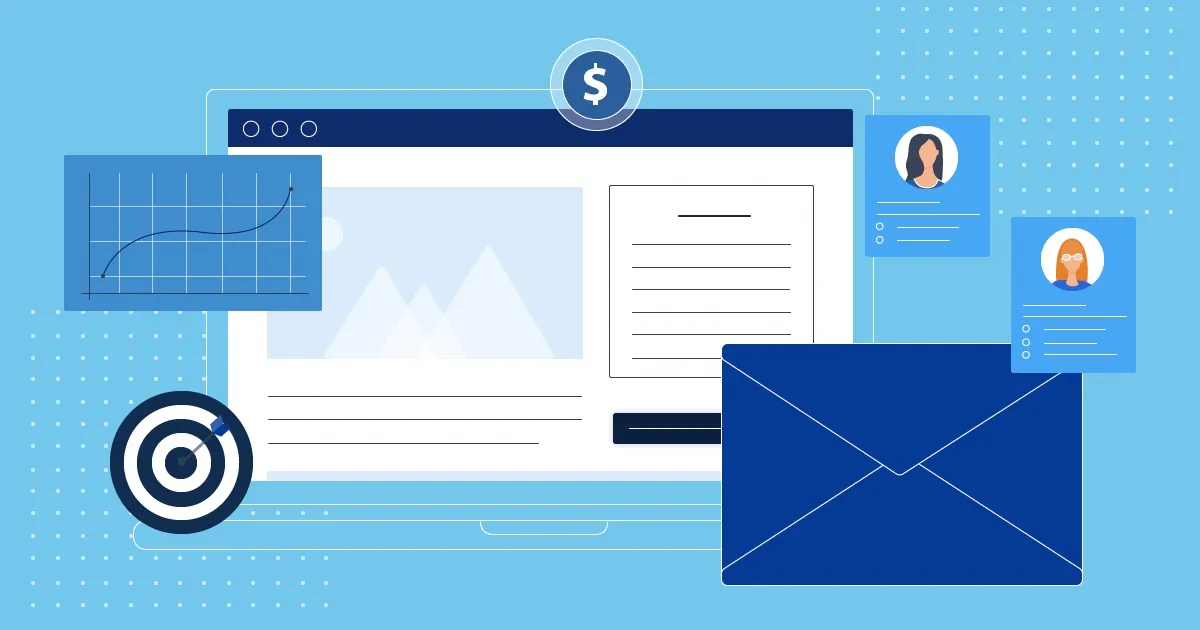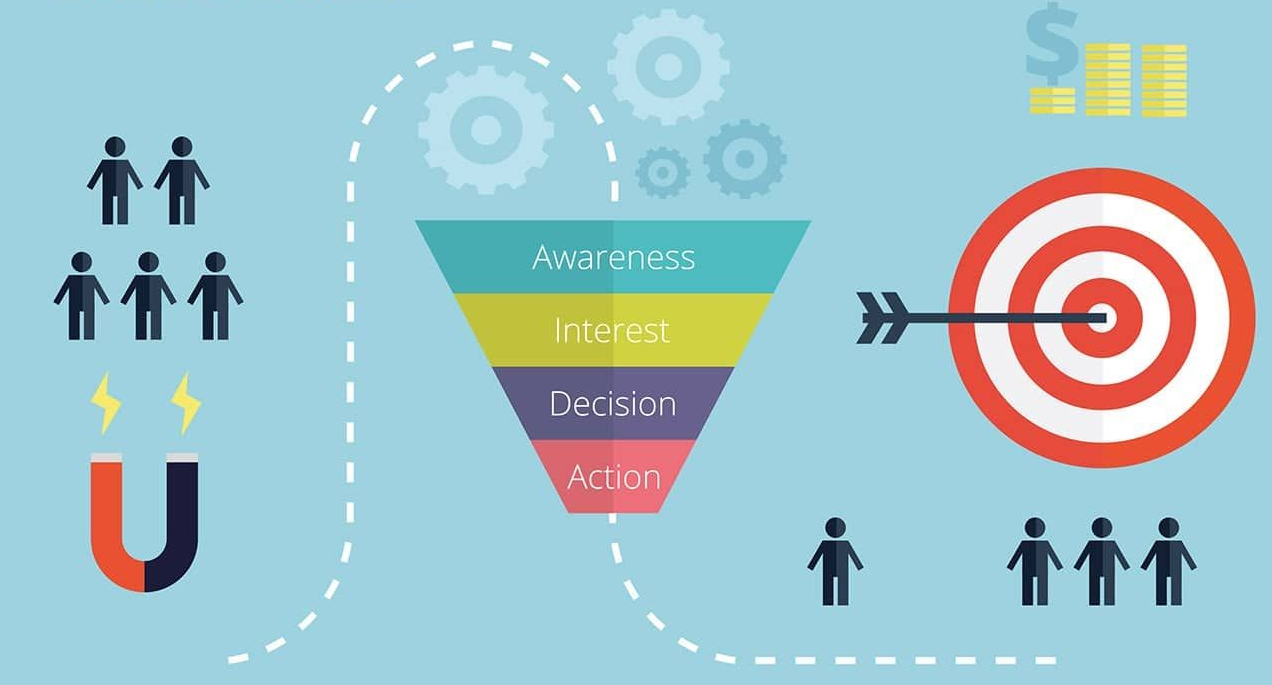As a SaaS company, your website is the foundation of your online presence and an important factor in driving organic traffic, generating leads, and ultimately growing your business.
Technical SEO plays a vital role in ensuring that your website is optimized for search engines, providing a seamless user experience, and maximizing your visibility in search results.
At VH-info, we understand the unique challenges and opportunities that SaaS companies face when it comes to Off page and technical SEO. Our team of experts specializes in providing comprehensive technical SEO services fixing everything from URL structure to your page loading speed for core web vitals – tailored specifically to the needs of SaaS businesses.
In this ultimate guide, we’ll dive deep into the world of technical SEO for SaaS, covering key concepts, best practices, and actionable strategies to help you optimize your website and drive sustainable growth.
What is Technical SEO For SaaS?

Technical SEO refers to the process of optimizing your website’s technical aspects to improve its visibility, crawlability, and indexability by search engines. It focuses on the behind-the-scenes elements that impact your website’s performance and user experience, such as site architecture, page speed, mobile-friendliness, and structured data.
For SaaS companies, technical SEO is particularly important due to the complex nature of their websites, which often involve dynamic content, single-page applications, and user-generated content.
SaaS companies can guarantee their websites are easily found by search engines and offer a smooth user experience by tackling technical SEO issues and adopting best practices.
Technical SEO is one of the key Types of SEO that SaaS companies need to focus on, alongside on-page and off-page SEO. It’s also important to align your technical SEO efforts with your overall SaaS Marketing strategy and SaaS Marketing Plan to ensure maximum impact.
The Importance of Technical SEO For SaaS Companies
Investing in technical SEO is important for SaaS companies looking to gain a competitive edge in the crowded online landscape.
Here are some key reasons why technical SEO matters for SaaS:
- Improved Search Engine Rankings: By optimizing your website’s technical aspects, you can improve its visibility and rankings in search engine results pages (SERPs), driving more organic traffic to your site. This is especially important for Enterprise SaaS SEO, where competition is fierce and every ranking position counts.
- Enhanced User Experience: Technical SEO ensures that your website loads quickly is easy to navigate, and provides a seamless experience across devices, leading to higher engagement and lower bounce rates.
- Increased Conversions: A well-optimized website that ranks higher in search results and provides a positive user experience is more likely to convert visitors into leads and customers. By improving your technical SEO, you can optimize your SaaS Marketing Funnel and drive more revenue for your business.
- Competitive Advantage: With the SaaS market becoming increasingly competitive, investing in technical SEO can help you stand out from the crowd and attract more qualified traffic to your website. By outperforming your competitors in search results, you can gain a significant advantage in customer acquisition and retention.
Tracking the right SaaS Marketing Metrics and SaaS Marketing KPIs related to technical SEO can help you measure the impact of your efforts and make data-driven decisions to optimize your strategy.
How Does Technical SEO Differs From On-Page SEO?
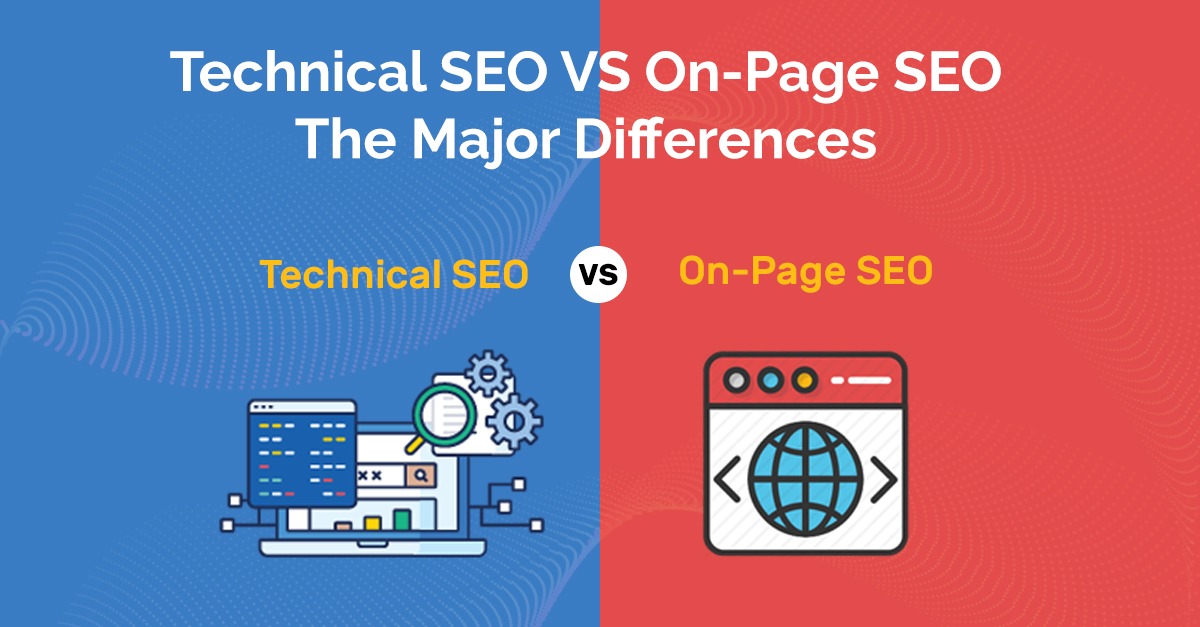
While both technical SEO and on-page SEO are essential components of a comprehensive SEO strategy, they focus on different aspects of your website:
- On-page SEO: This refers to the optimization of your website’s content, including keywords, meta tags, headers, and internal linking structure. On-page SEO aims to make your content more relevant and valuable to both users and search engines. It’s closely tied to understanding Search Intent and creating content that matches what users are looking for.
- Technical SEO: This focuses on the technical aspects of your website, such as site architecture, crawlability, indexability, page speed, and mobile-friendliness. Technical SEO ensures that your website is easily discoverable and accessible to search engines and provides a smooth user experience.
While on-page SEO is important for targeting relevant keywords and providing valuable content, technical SEO lays the foundation for your website’s success by ensuring that it is technically sound and optimized for search engines.
Key Elements of Technical SEO For SaaS

To effectively optimize your SaaS website for technical SEO, it’s important to understand the key elements involved.
Let’s take a closer look at each of these critical components:
Website Architecture and Structure
Your website’s architecture and structure play an important role in how search engines crawl and index your pages. A well-organized site structure with a clear hierarchy and logical internal linking makes it easier for search engine crawlers to discover and understand your content.
Some best practices include:
- Using a flat site structure with a limited number of main categories and subcategories
- Creating a clear and intuitive navigation menu
- Implementing breadcrumb navigation to help users and search engines understand your site’s hierarchy
- Using descriptive and keyword-rich URLs that reflect your page’s content, also known as URL Slugs
Crawlability and Indexability
Ensuring that your website is easily crawlable and indexable by search engines is essential for improving your visibility in search results.
This involves:
- Creating an XML sitemap and submitting it to search engines
- Using robots.txt to control which pages are crawled and indexed
- Avoiding common crawlability issues, such as broken links, infinite loops, and orphaned pages
- Implementing canonical tags to avoid duplicate content issues
Understanding how Search Engine Indexing Algorithms work can also help you optimize your website’s crawlability and indexability.
Page Speed and Performance Optimization
Page speed is a critical factor in both user experience and search engine rankings. Faster loading times lead, size of largest contentful paint, cumulative layout shift to higher engagement, lower bounce rates, and better SEO performance. To optimize your SaaS website’s page speed, consider:
- Minimizing HTTP requests by combining and compressing files
- Pruning unnecessary pages to fix indexing issues and improve crawl budget
- Optimizing images and using appropriate file formats
- Using browser caching to reduce server load
- Implementing a content delivery network (CDN) to serve content from the nearest server
- Minifying HTML, CSS, and JavaScript files to reduce their size
Mobile-Friendliness and Responsive Design
With mobile devices accounting for a significant portion of web traffic, having a mobile-friendly website is no longer optional. Google has shifted to mobile-first indexing, meaning that it primarily uses the mobile version of your content for indexing and ranking.
To ensure your SaaS website is mobile-friendly:
- Implement a responsive design that adapts to different screen sizes and devices
- Use a mobile-friendly navigation menu and ensure that all content is easily accessible on mobile devices
- Optimize images and other media for mobile devices to reduce loading times
- Avoid using Flash or other technologies that are not supported on mobile devices
Structured Data and Schema Markup
Structured data, also known as schema markup, is a way to provide additional context and information about your website’s content to search engines. Implementing structured data can help search engines in comprehending your content more effectively and showcasing enhanced features in search results, like ratings, reviews, and pricing details. Various typical forms of structured data for SaaS websites are:
- Product schema for your SaaS offerings
- Review schema for customer testimonials and ratings
- Organization schema to provide information about your company
- FAQ schema to highlight frequently asked questions and answers
How to Perform Technical SEO For SaaS?

Now that we’ve covered the key elements of technical SEO for SaaS, let’s dive into the practical steps you can take to optimize your website:
Website Loading Speed
Improving your website’s loading speed is important for both user experience and SEO.
Here are some strategies to optimize your site speed:
- Server Response Times: Choose a reliable hosting provider and optimize your server configuration to ensure fast response times. Consider using a content delivery network (CDN) to serve content from the nearest server to the user.
- Optimize Image Size: Images can significantly impact your page loading times. Compress your images and use appropriate file formats (e.g., JPEG for photographs, PNG for graphics with transparency) to reduce their size without compromising quality.
- Reduce Page Redirects: Minimize the use of redirects, as each redirect adds additional loading time. When necessary, use server-side redirects (301) instead of client-side redirects (302) to minimize the impact on page speed.
Confirm Your Pages Are Indexed
Ensure that your important pages are being indexed by search engines. Use tools like Google Search Console to check your indexing status and identify any issues preventing your pages from being crawled and indexed.
Check Your Site’s Crawlability
Make sure that search engine crawlers can easily navigate your website. Create an XML sitemap and submit it to search engines, use robots.txt to control which pages are crawled, and fix any broken links or orphaned pages.
Analyze Your Website Structure
Review your website’s architecture and ensure that it follows a logical hierarchy with a clear navigation structure. Use descriptive and keyword-rich URLs, implement breadcrumb navigation, and optimize your internal linking structure.
Review Website Rendering
Test how your website renders across different devices and browsers. Ensure that your content is accessible and displays correctly on all devices, and consider implementing responsive design or dynamic serving for mobile users.
Check Mobile-Friendliness
With Google’s mobile-first indexing, having a mobile-friendly website is essential. Use Google’s Mobile-Friendly Test to assess your website’s mobile-friendliness and identify any issues that need to be addressed.
Analyze Website Security
Ensure that your website is secure by implementing HTTPS and obtaining an SSL certificate. This not only protects your users’ data but also serves as a positive ranking signal for search engines.
Add Structured Data
Implement structured data markup to provide additional context about your content to search engines. Use schema.org vocabulary to markup your SaaS offerings, customer reviews, company information, and frequently asked questions.
Optimize Your Content
While technical SEO focuses on the behind-the-scenes aspects of your website, it’s important not to overlook the role of content. Ensure that your content is well-structured, keyword-rich, and provides value to your target audience. Consider including content marketing tactics like SaaS Email Marketing and SaaS PR to amplify your reach and engage your audience.
Analyze Status Codes
Monitor your website for any error status codes, such as 404 (Page Not Found) or 500 (Internal Server Error). Identify and fix any broken links or server issues to ensure a smooth user experience and maintain your search engine rankings.
How to Audit SaaS SEO Technical Factors?
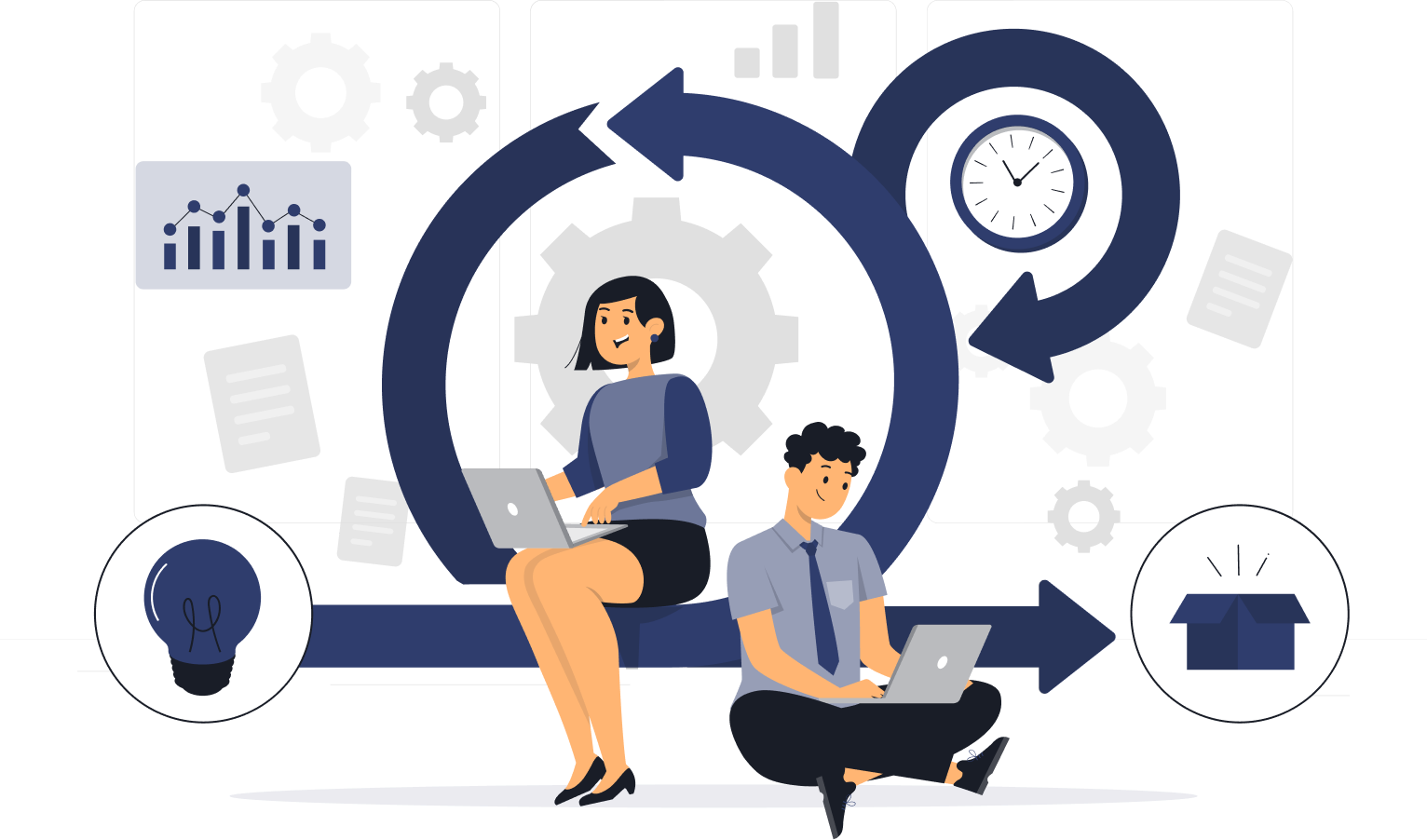
Conducting a technical SEO audit is essential for identifying and addressing any issues that may be hindering your website’s performance.
Here are some key factors to consider when auditing your SaaS website:
- Duplicate Content: Check for any duplicate content issues, such as multiple pages with similar or identical content. Use canonical tags to specify the preferred version of a page and avoid potential SEO issues.
- Page Loading Time: Assess your website’s page loading times using tools like Google PageSpeed Insights or GTmetrix. Identify any bottlenecks and implement strategies to improve your site speed, such as optimizing images and leveraging browser caching.
- Incorrect Meta Elements Tags: Review your website’s meta tags, including title tags and meta descriptions, to ensure they are properly formatted, unique, and optimized for your target keywords. Avoid duplicate or missing meta tags, which can negatively impact your SEO performance.
- Mobile-Friendliness: Test your website’s mobile-friendliness using Google’s Mobile-Friendly Test. Ensure that your content is easily accessible and navigable on mobile devices, and consider implementing a responsive design or dynamic serving.
- Response Codes: Monitor your website for any error response codes, such as 404 errors or 500 errors. Identify and fix any broken links or server issues to maintain a positive user experience and avoid potential SEO issues.
- Missing Canonical Tags: Check for any missing or incorrect canonical tags, which can lead to duplicate content issues. Ensure that each page has a unique and properly formatted canonical tag pointing to the preferred version of the content.
- No Indexation: Verify that your important pages are being indexed by search engines. Use tools like Google Search Console to check your indexing status and identify any issues preventing your pages from being crawled and indexed.
Regularly auditing your technical SEO factors can help you stay on top of any issues and ensure that your website is optimized for both search engines and users. Consider using SaaS SEO Tools to streamline your auditing process and gain valuable insights into your website’s performance.
Advanced Technical SEO Strategies For SaaS Companies
In addition to the fundamental technical SEO practices, there are several advanced strategies that SaaS companies can implement to further optimize their websites:
- Canonicalization and Duplicate Content Management: Implement proper canonicalization to consolidate duplicate or similar content and avoid potential SEO issues. Use canonical tags to specify the preferred version of a page and consider using 301 redirects to consolidate multiple URLs into a single canonical URL.
- Structured Data and Rich Snippets: Leverage structured data markup to provide additional context about your content to search engines and enhance your search engine listings with rich snippets. Use schema.org vocabulary to markup your SaaS offerings, customer reviews, pricing information, and frequently asked questions.
- Accelerated Mobile Pages (AMP) For SaaS Websites: Consider implementing Accelerated Mobile Pages (AMP) to provide a faster and more streamlined experience for mobile users. AMP pages load almost instantly, leading to higher engagement and lower bounce rates.
- Pagination and Infinite Scrolling Optimization: If your SaaS website features paginated content or infinite scrolling, ensure that it is properly optimized for search engines. Use rel=”next” and rel=”prev” tags to indicate the relationship between paginated pages and ensure that your content is easily discoverable and indexable.
- HTTPS Migration and Security Considerations: If your website is still using HTTP, consider migrating to HTTPS to provide a more secure experience for your users and improve your search engine rankings. Ensure that your SSL certificate is properly installed and that all internal links are updated to use HTTPS.
- Internal Linking: Optimize your website’s internal linking structure to help search engines understand your content hierarchy and distribute link equity throughout your site. Use descriptive anchor text and ensure that your most important pages are well-linked from other relevant pages on your site.
Monitoring and Measuring SaaS Technical SEO Success

To ensure the ongoing success of your technical SEO efforts, it’s important to regularly monitor and measure your website’s performance.
Here are some key steps to help you track your progress:
Setting Up SEO Monitoring and Tracking Tools
Implement SEO monitoring and tracking tools, such as Google Analytics and Google Search Console, to gain insights into your website’s performance. These tools can help you track your organic traffic, identify top-performing pages, and monitor your search engine rankings. They are essential for Measuring SEO Success and making data-driven decisions to optimize your strategy.
Key Performance Indicators (KPIs) For Technical SEO
Establish key performance indicators (KPIs) to measure the success of your technical SEO efforts. Some important KPIs to consider include organic traffic, search engine rankings, bounce rate, page load times, and crawl errors.
Analyzing Data and Making Data-Driven Improvements
Regularly analyze the data from your SEO monitoring and tracking tools to identify areas for improvement. Use this data to inform your technical SEO strategies and make data-driven decisions to optimize your website’s performance.
Technical SEO Vs Content SEO: What is The Difference?
While technical SEO and content SEO are both important components of a comprehensive SEO strategy, they focus on different aspects of your website:
- Technical SEO: This focuses on optimizing the technical aspects of your website, such as site architecture, crawlability, indexability, page speed, and mobile-friendliness, to ensure that your site is easily discoverable and accessible to search engines.
- Content SEO: This involves optimizing your website’s content, including keywords, meta tags, headers, and internal linking structure, to make it more relevant and valuable to both users and search engines.
While technical SEO lays the foundation for your website’s success, quality content helps to ensure that your site provides valuable and relevant information to your target audience.
Tools For Your SaaS Technical SEO Strategy
To effectively implement and monitor your technical SEO efforts, consider using the following tools:
- Screaming Frog: Screaming Frog is a powerful website crawler that helps you analyze your site’s structure, identify technical issues, and optimize your on-page elements.
- Sitebulb: Sitebulb is an SEO auditing tool that provides detailed insights into your website’s technical health, including crawlability, indexability, and site structure.
- GTmetrix: GTmetrix is a website speed testing tool that helps you analyze your page load times and identify opportunities for optimization.
- Oncrawl: Oncrawl is an enterprise-level SEO platform that provides comprehensive technical SEO audits, monitoring, and reporting.
- Lumar: Lumar is an AI-powered SEO platform that helps you optimize your website’s content and technical elements for better search engine rankings.
- Ahrefs: Ahrefs is an all-in-one SEO toolset that provides website analysis, keyword research, competitor analysis, and backlink monitoring.
- SEMrush: SEMrush is a versatile digital marketing tool that offers features like keyword research, competitor analysis, site audit, backlink analysis, and rank tracking. It also helps you in identifying search intent and user intent which can help you decide your SEO elements accordingly.
- Google Tag Manager: Google Tag Manager is a tag management system that allows you to easily manage and deploy tracking codes and marketing tags on your website.
- Google Search Console: Google Search Console is a free tool provided by Google that helps you monitor your website’s presence in Google search results, identify technical issues, and track your search traffic.
- Google PageSpeed Insights: Google PageSpeed Insights is a free tool that analyzes your website’s speed and provides recommendations for improvement.
SaaS-Specific Technical SEO Considerations
SaaS websites often have unique technical SEO challenges due to their complex nature and dynamic content.
Here are some SaaS-specific considerations to keep in mind:
- Handling Dynamic Content and Session-Based URLs: SaaS websites often feature dynamic content and session-based URLs, which can be difficult for search engines to crawl and index. Ensure that your dynamic content is properly indexed by using techniques such as URL rewriting or parameter handling.
- SEO For Single-Page Applications (SPAs): Single-page applications (SPAs) can pose challenges for SEO, as they often load content dynamically without changing the URL. To optimize SPAs for search engines, consider using techniques such as server-side rendering or implementing a pre-rendering solution.
- Managing User-Generated Content and Reviews: SaaS websites often feature user-generated content, such as customer reviews and testimonials. Ensure that this content is properly structured and marked up using schema.org vocabulary to provide additional context to search engines.
- Localization and International SEO For SaaS Companies: If your SaaS company targets multiple geographic regions or languages, it’s important to implement proper localization and international SEO strategies. Use hre flang tags to specify the language and geographic targeting of your content, and consider using separate URLs or subdomains for each locale.
Best Practices For Ongoing Technical SEO
To maintain and improve your SaaS website’s technical SEO performance over time, consider the following best practices:
- Regular Monitoring and Analysis: Regularly monitor your website’s technical SEO performance using tools like Google Analytics and Google Search Console. Analyze your data to identify trends, issues, and opportunities for improvement.
- Staying Up-to-Date With Algorithm Changes: Stay informed about the latest search engine algorithm updates and adjust your technical SEO strategies accordingly. Follow industry blogs, attend conferences, and participate in online communities to stay up-to-date with the latest best practices.
- Integrating Technical SEO With Overall SaaS SEO Strategy: Integrate your technical SEO efforts with your overall SaaS SEO strategy, including on-page optimization, content marketing, and link building. Ensure that all aspects of your SEO strategy work together to drive organic traffic and improve your search engine rankings.
Future Trends in Technical SEO For SaaS
As search engines continue to evolve and user behavior changes, it’s important to stay ahead of the curve with your technical SEO strategies.
Here are some future trends to keep in mind:
- Voice Search Optimization: With the growing popularity of voice assistants like Siri and Alexa, optimizing your SaaS website for voice search will become increasingly important.
- Artificial Intelligence and Machine Learning: Search engines are increasingly using AI and machine learning to better understand and rank content. Ensure that your technical SEO strategies align with these advancements to maintain your search engine rankings.
- Progressive Web Apps (PWAs): PWAs offer a seamless, app-like experience for mobile users and can improve engagement and conversion rates. Consider implementing PWA technology to enhance your SaaS website’s mobile performance.
- Visual Search Optimization: As visual search technologies like Google Lens become more prevalent, optimizing your images and visual content for search engines will become increasingly important.
FAQ’s:
Is Technical SEO For SaaS Different?
Yes, technical SEO for SaaS websites often involves unique challenges and considerations, such as handling dynamic content, optimizing single-page applications, and managing user-generated content.
How Often Should I Conduct a Technical SEO Audit?
It’s recommended to conduct a comprehensive technical SEO audit at least once per quarter, or whenever you make significant changes to your website’s structure or content.
Can Technical SEO Alone Improve My SaaS Website’s Rankings?
While technical SEO is an important component of a successful SaaS SEO strategy, it should be combined with on-page optimization, content marketing, and link-building efforts for the best results.
Can I Handle Technical SEO In-House or Do I Need an Agency?
The decision to handle technical SEO in-house or work with an agency in the SaaS space depends on your team’s expertise, resources, and bandwidth. If you have a dedicated SEO team with technical skills, you may be able to handle technical SEO in-house. However, working with a specialized SaaS SEO agency like VH-info can provide expert guidance and support to help you achieve your goals more efficiently.
How Do SaaS Companies Manage SEO For Multi-Language Websites?
To manage SEO for multi-language SaaS websites, use hreflang tags to specify the language and geographic targeting of your content, and consider using separate URLs or subdomains for each locale. Ensure that your content is properly localized and optimized for each target market.
How Does Technical SEO Impact My SaaS Company’s Bottom Line?
Technical SEO can have a significant impact on your SaaS company’s bottom line by improving your website’s visibility in search engine results, driving more organic traffic, and increasing conversions.
Technical SEO can assist you in attracting and retaining more customers in the long run by enhancing user experience and simplifying the process for potential customers to discover and interact with your website through effective search engine optimization.
Conclusion
Technical SEO is a critical component of any successful SaaS SEO strategy.
At VH-info, we specialize in providing comprehensive technical SEO services tailored specifically to the needs of SaaS companies. Our team of experts can help you audit your website, identify technical issues, and implement effective strategies to optimize your site for search engines and users alike.
Contact VH-info today to learn more about how we can help you achieve your technical SEO goals and drive sustainable growth for your business.