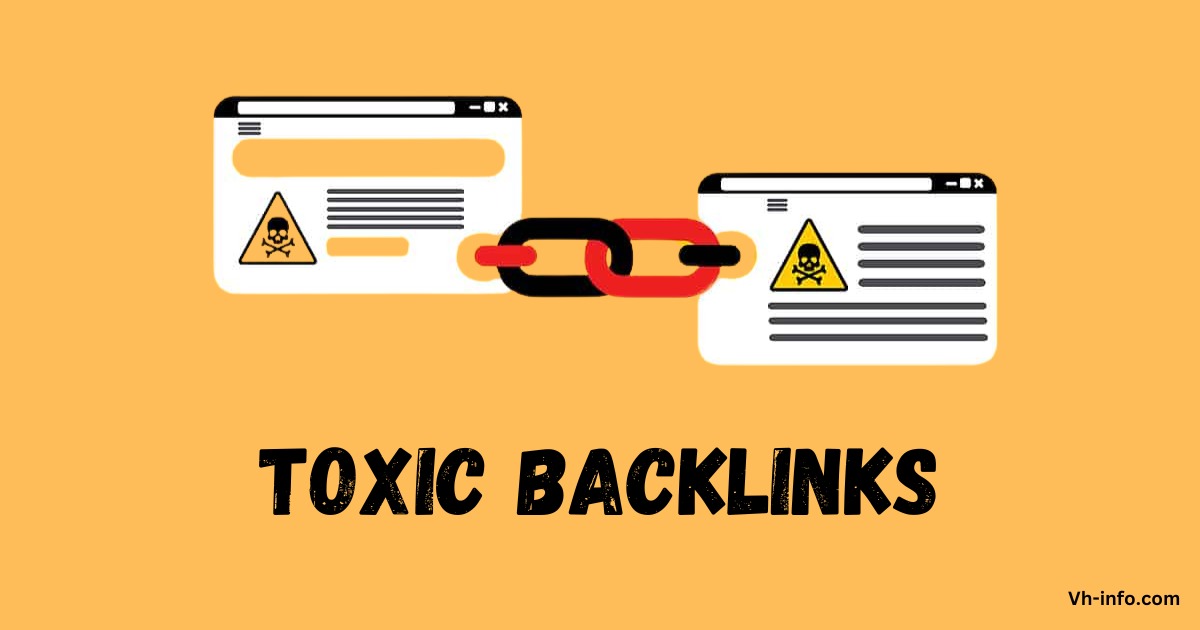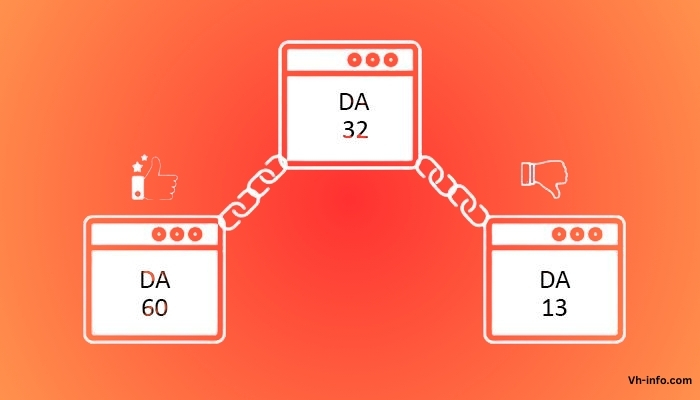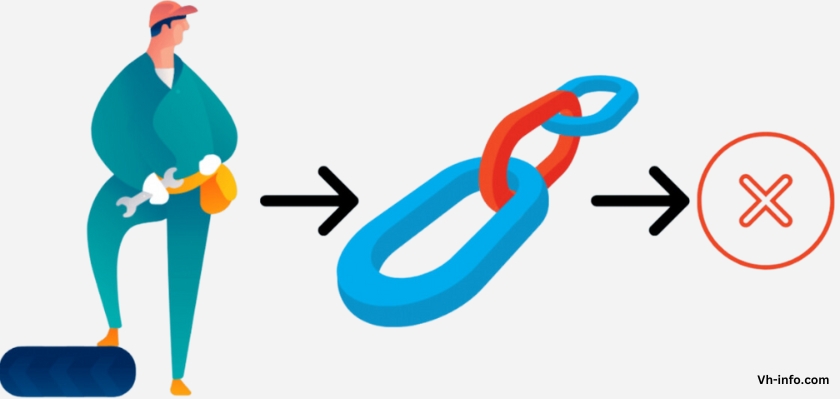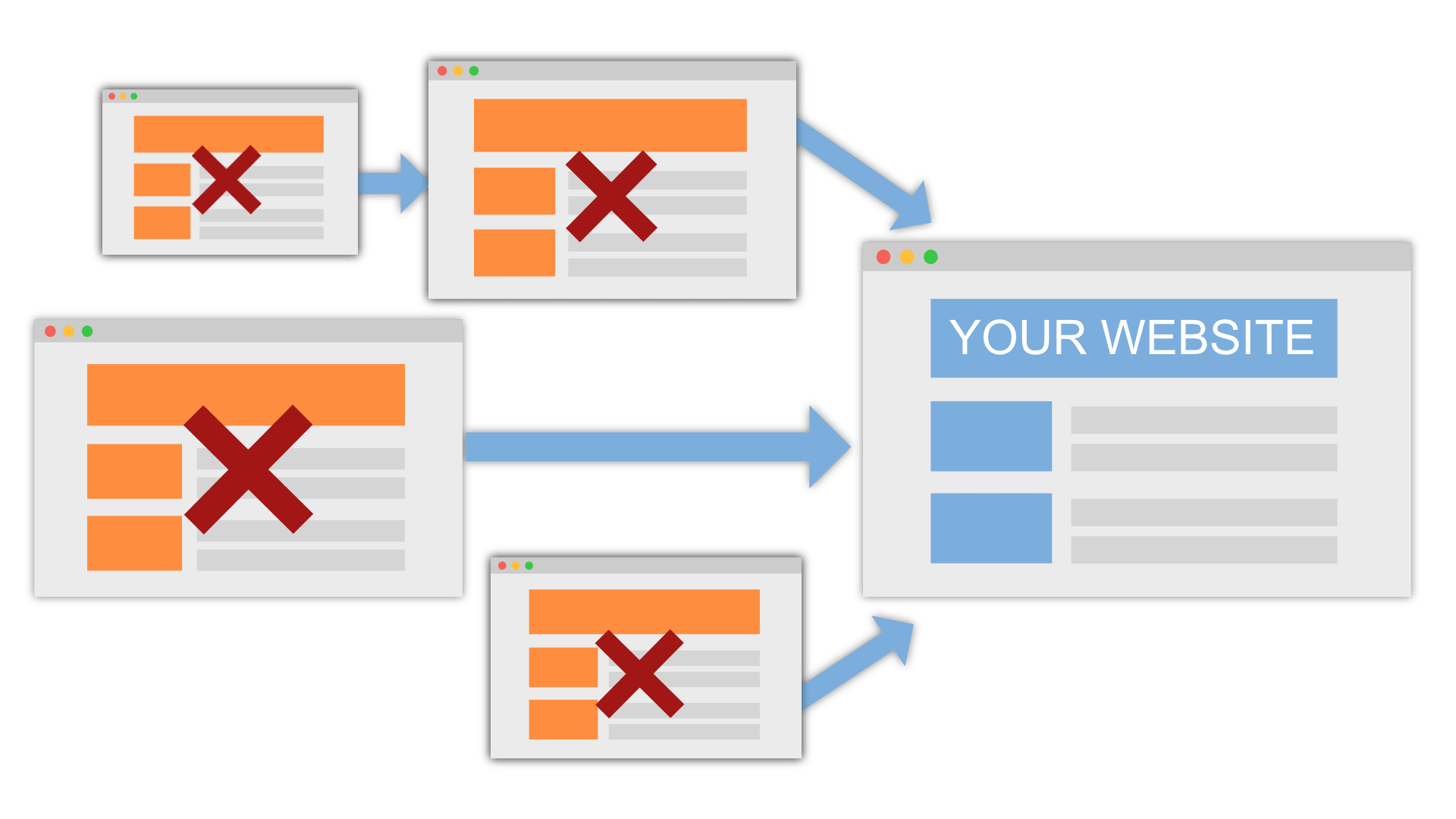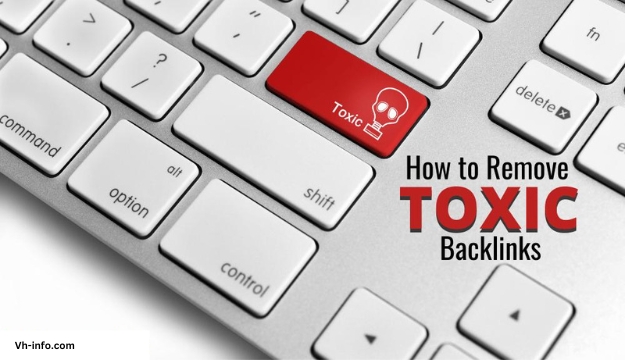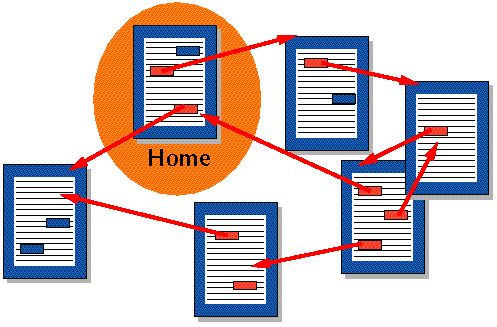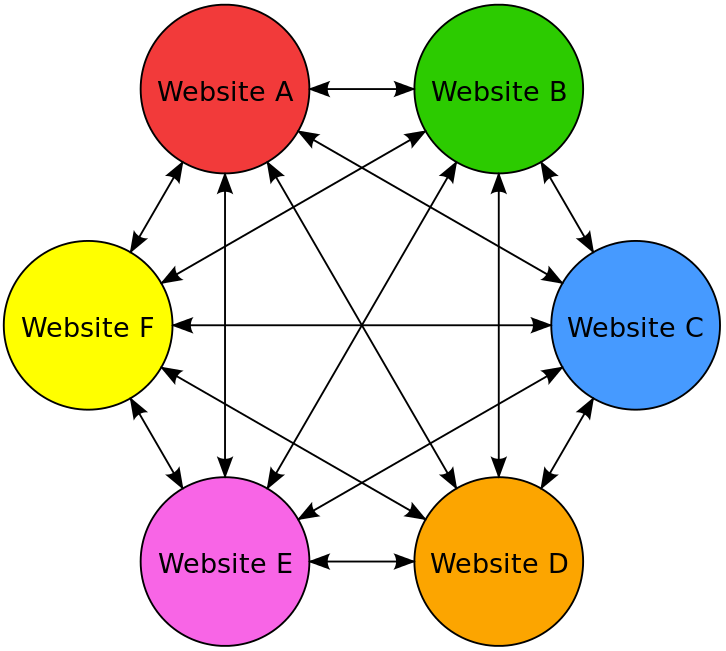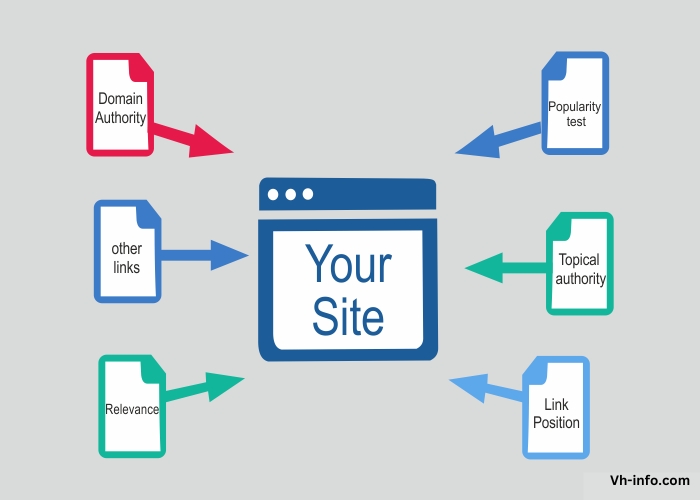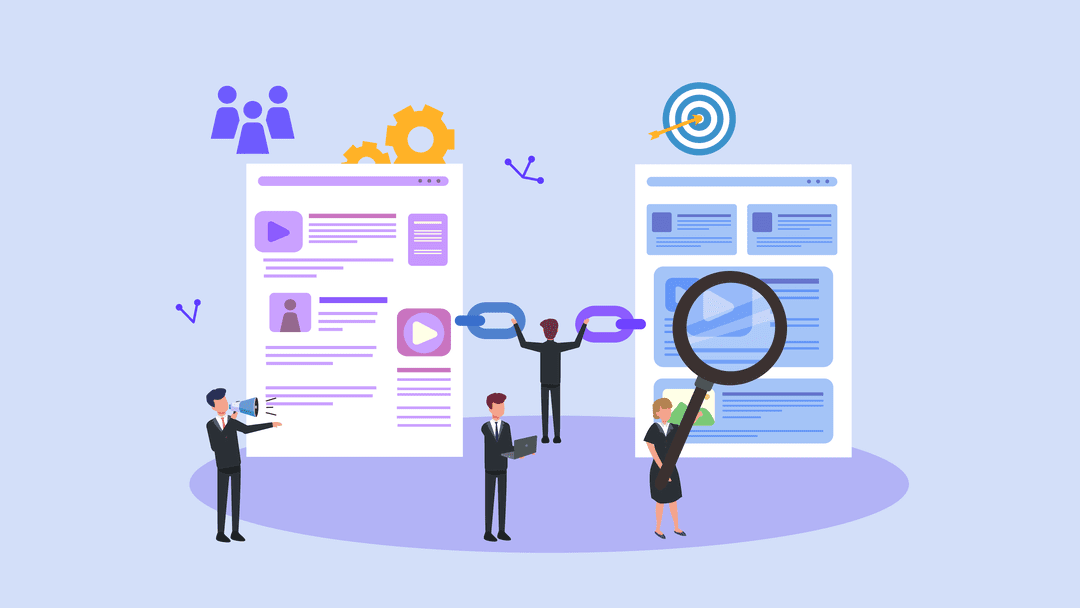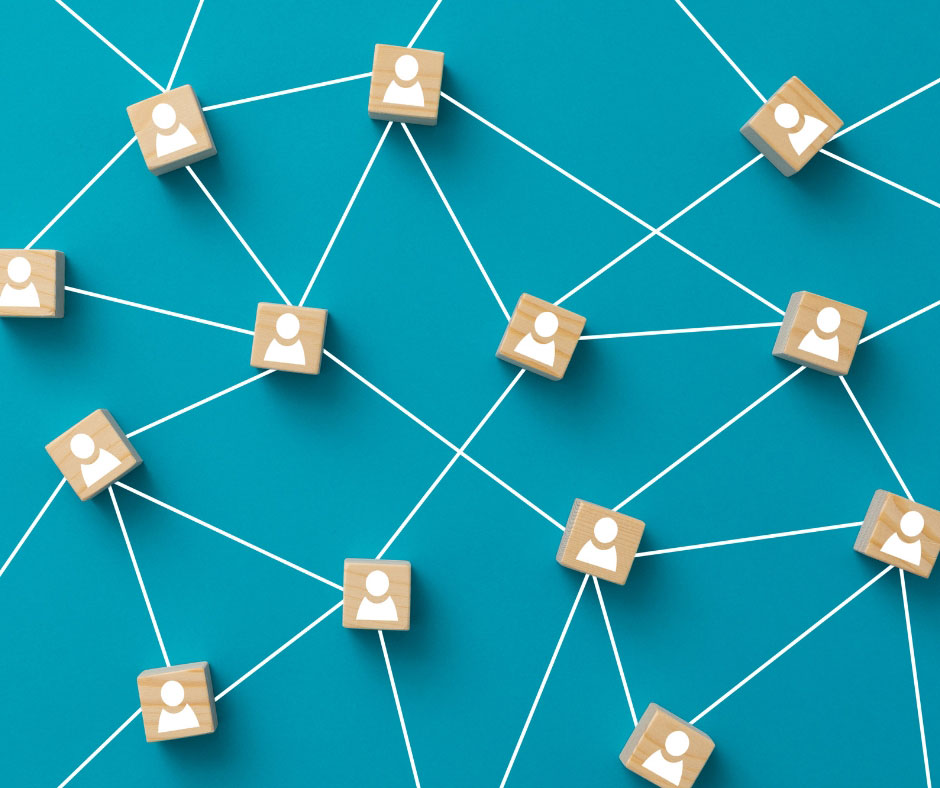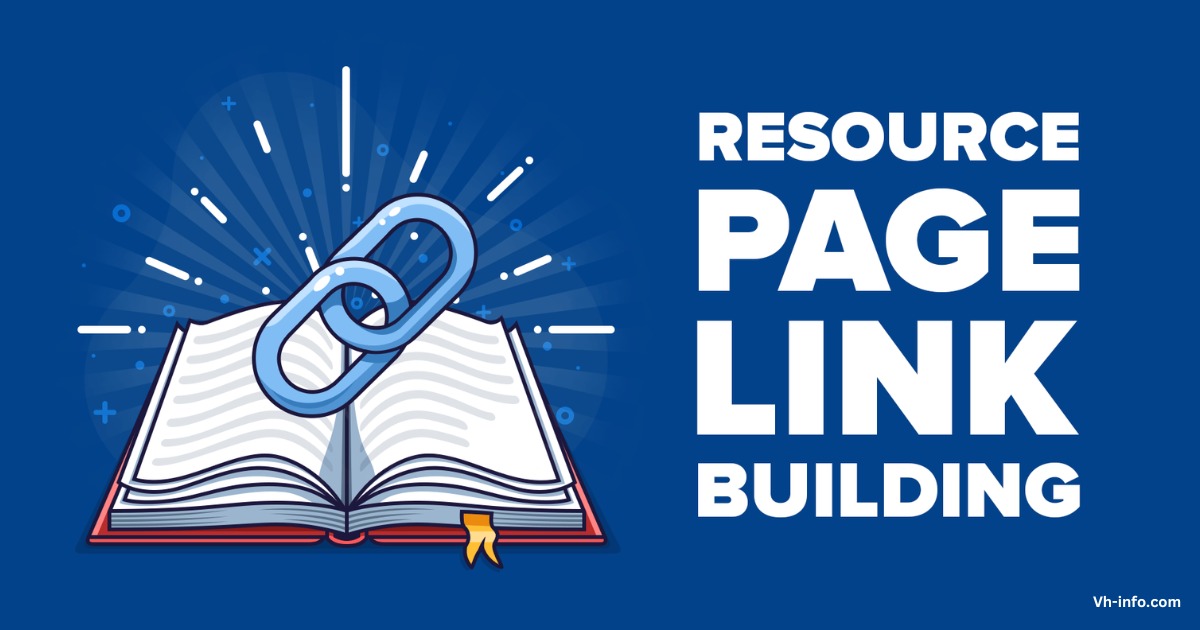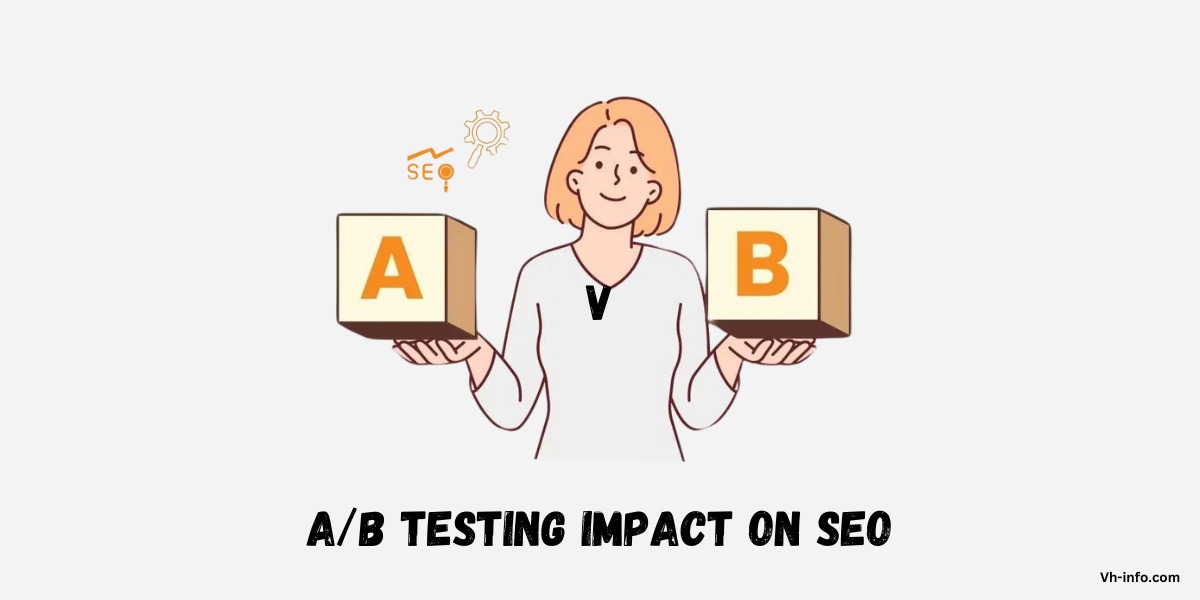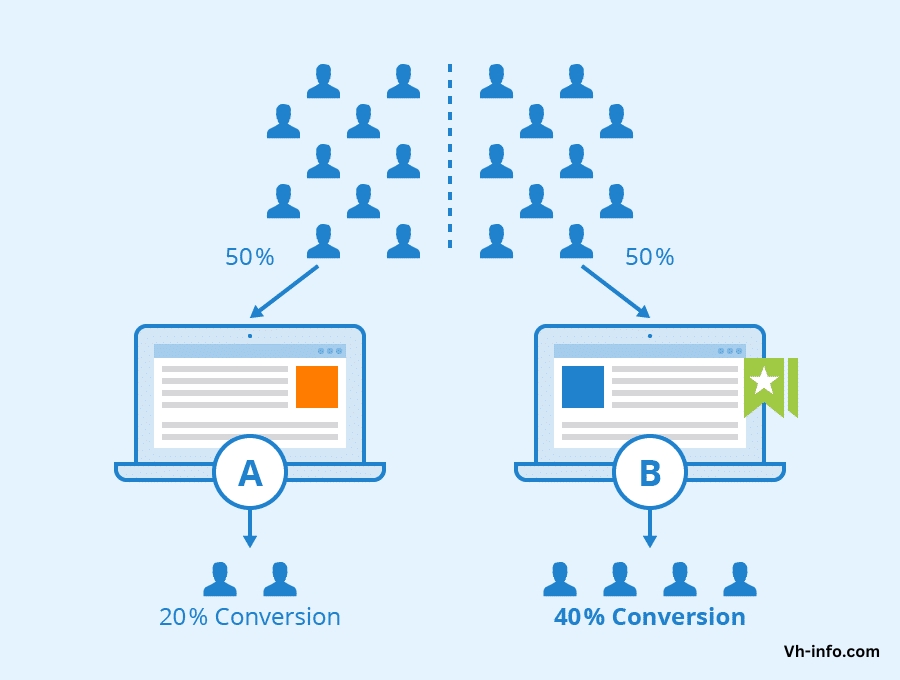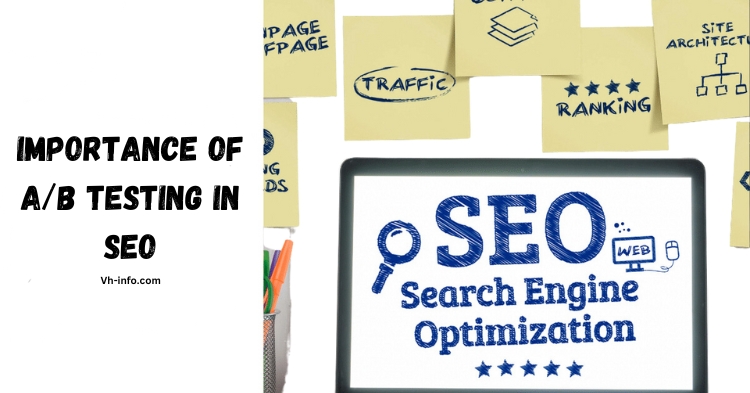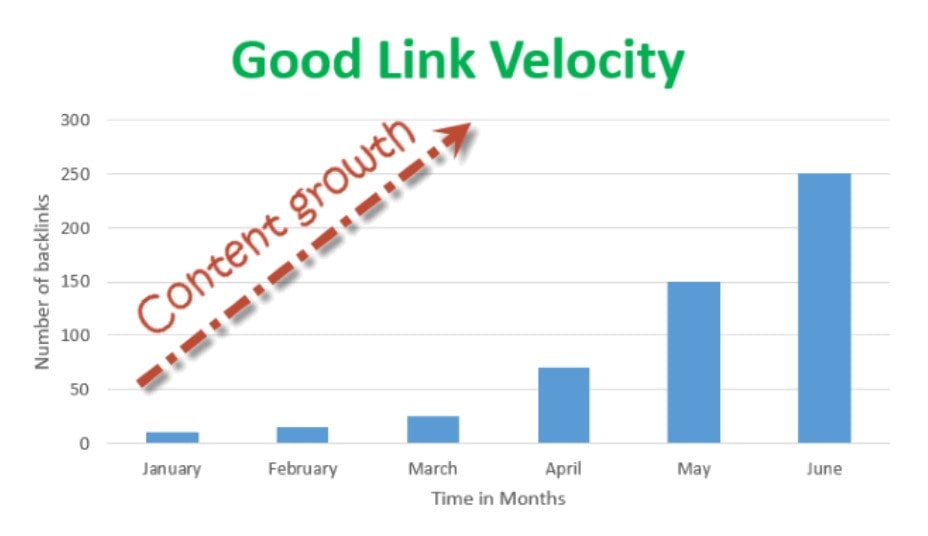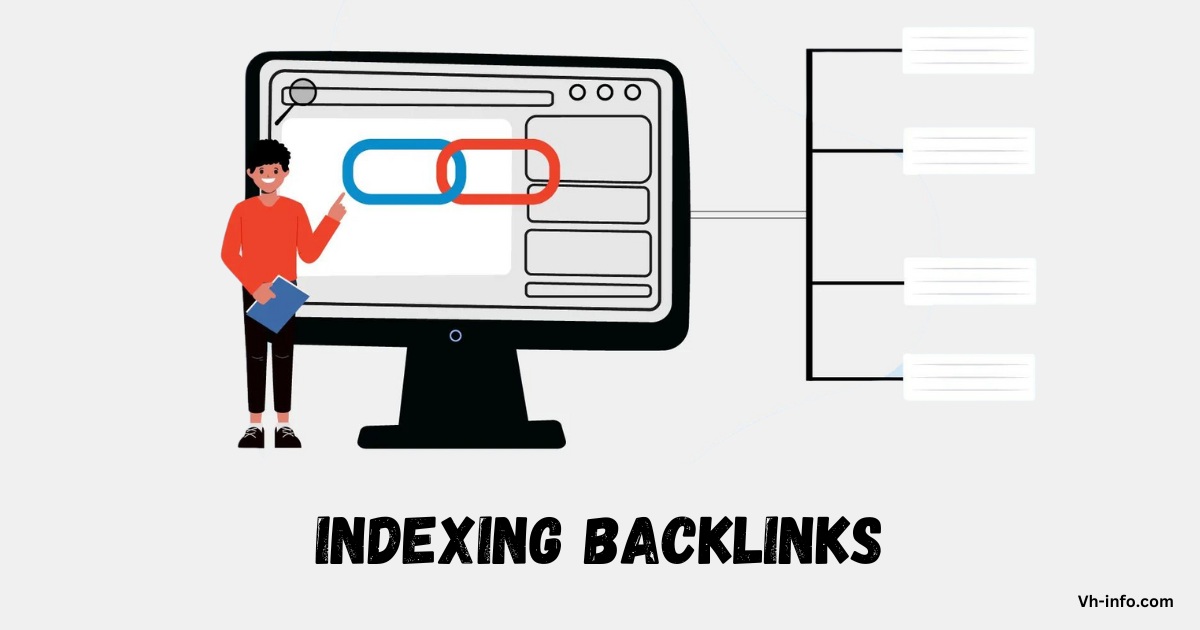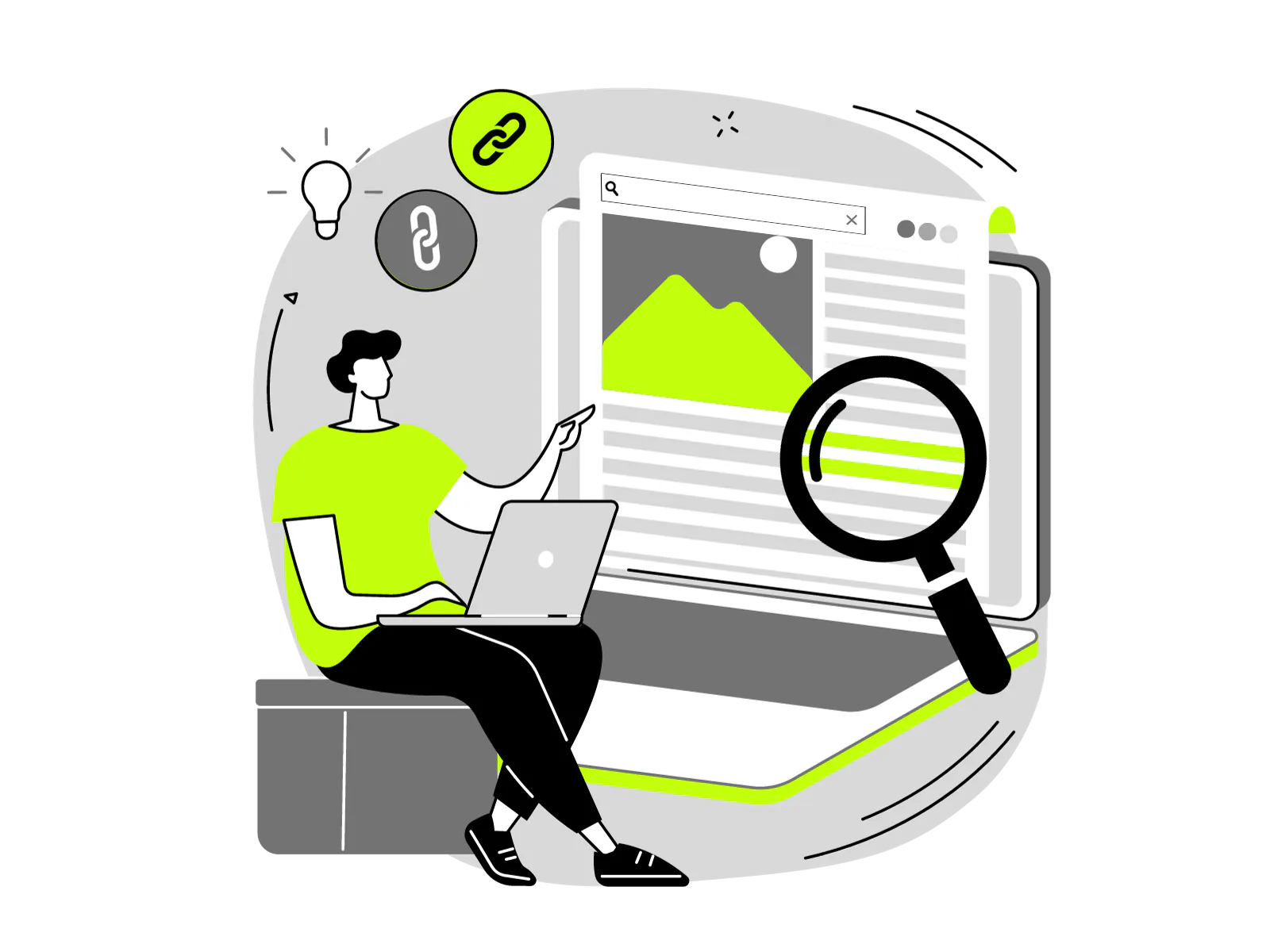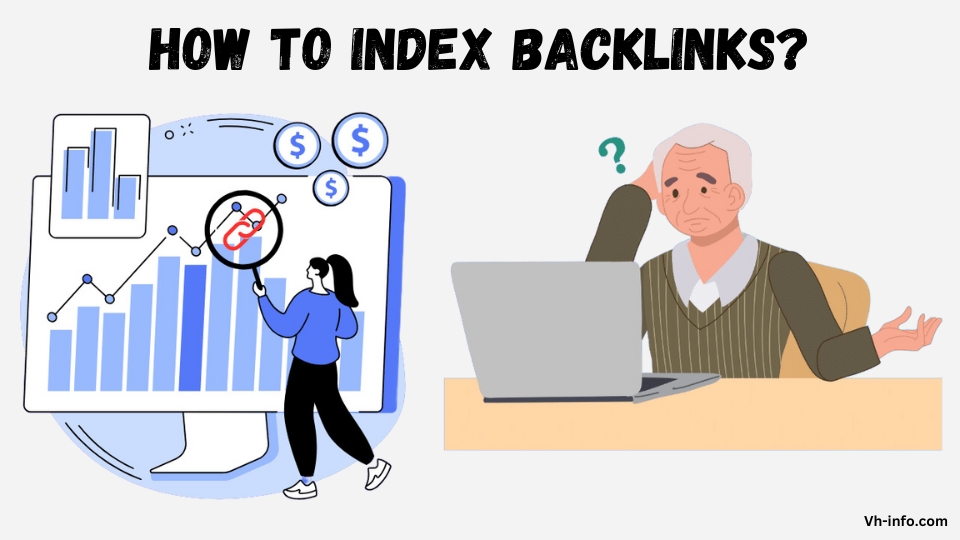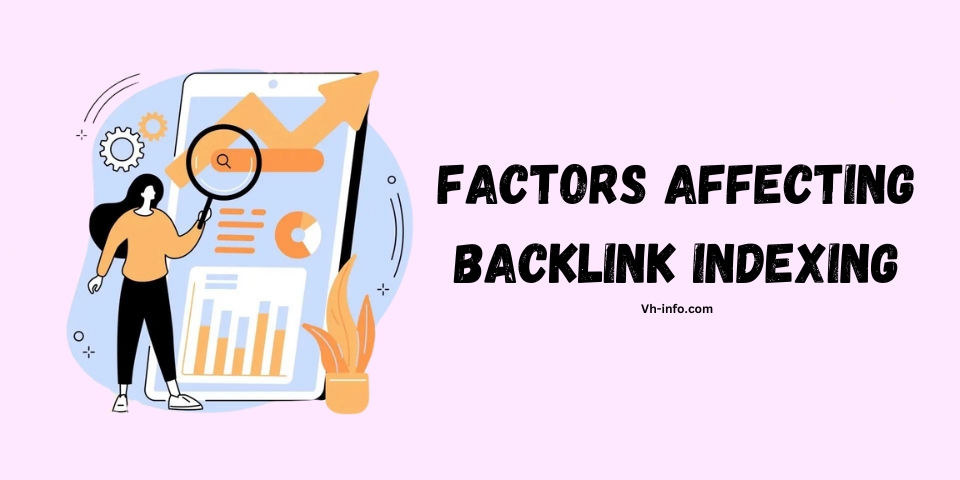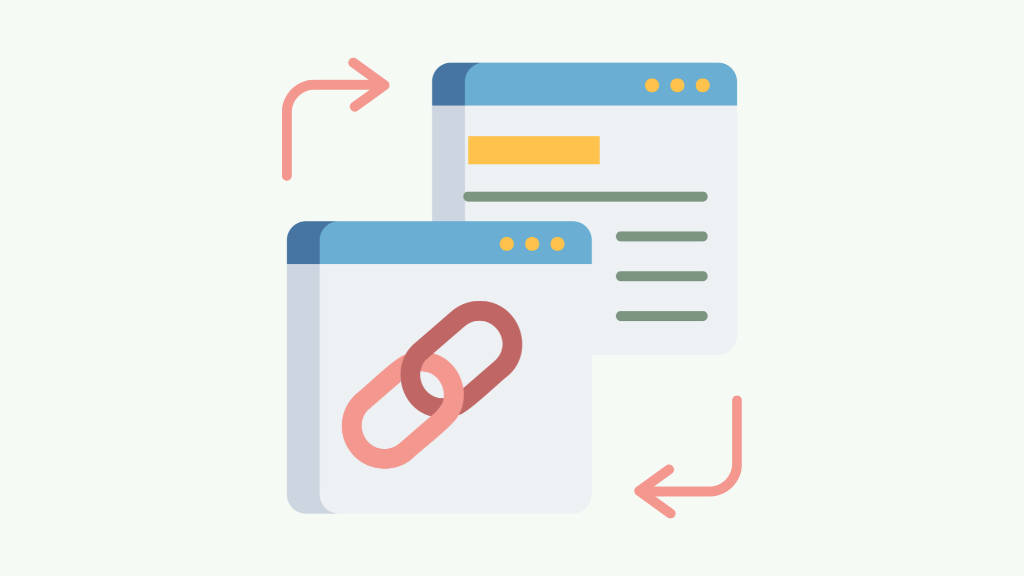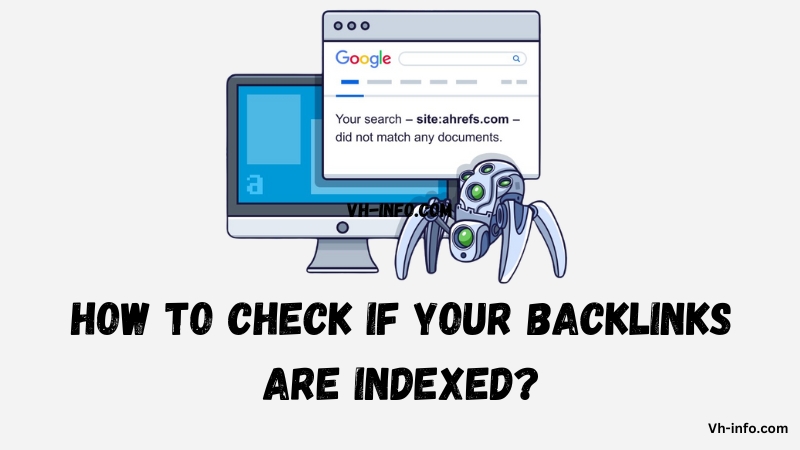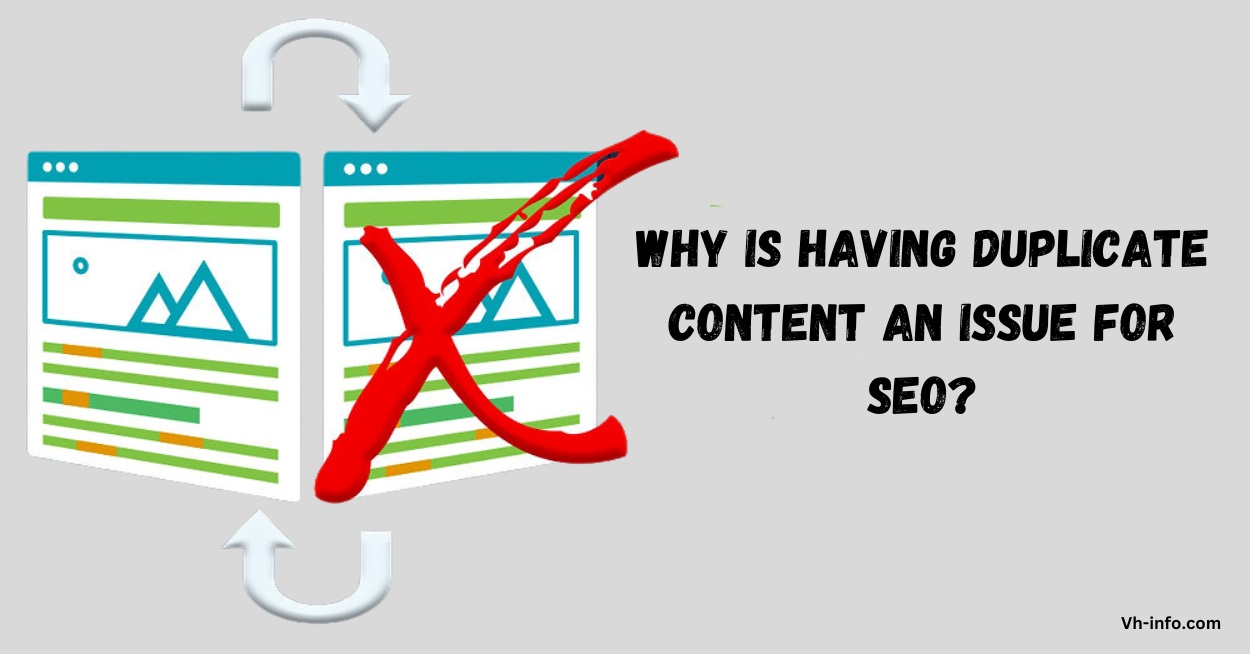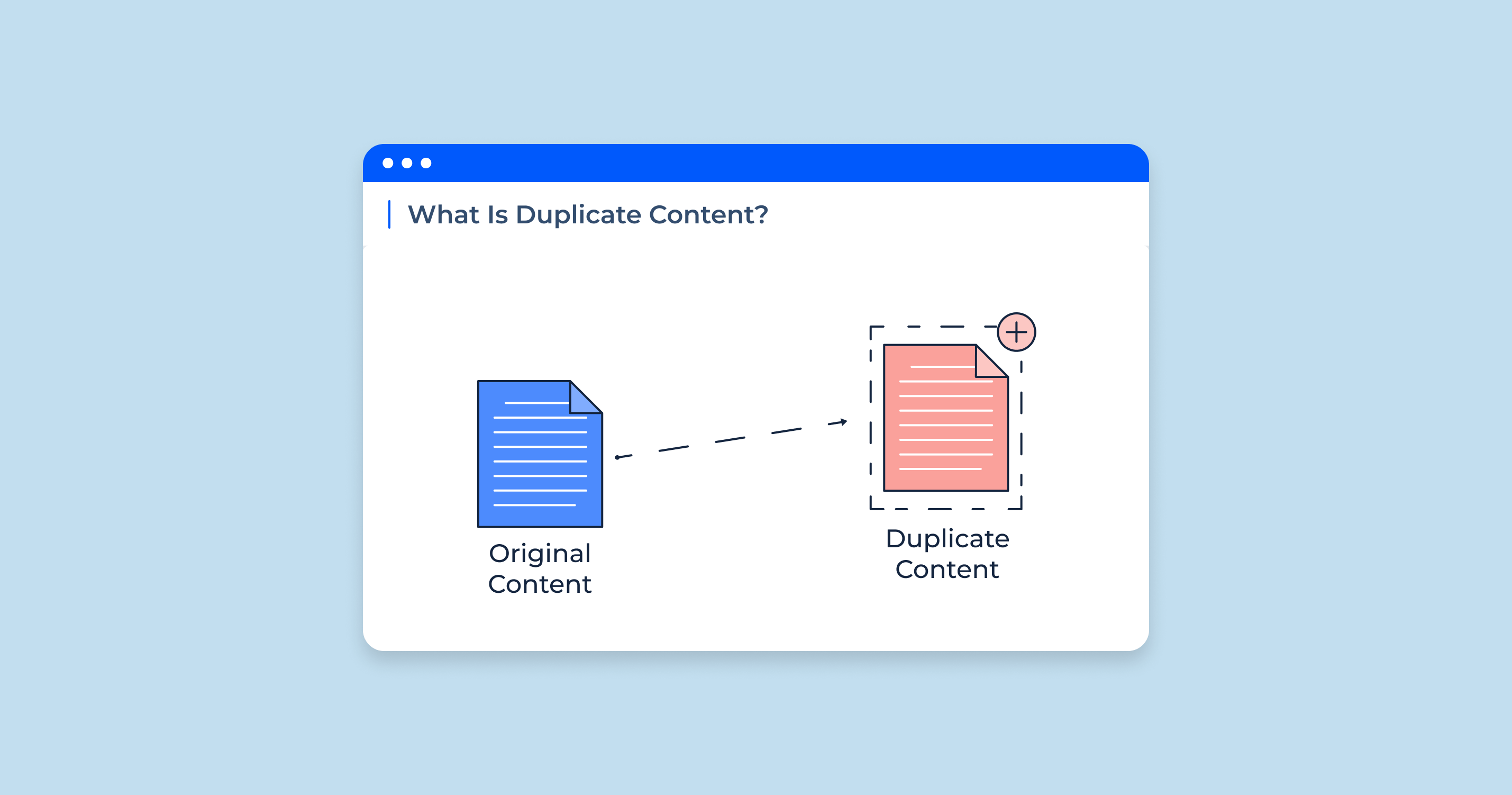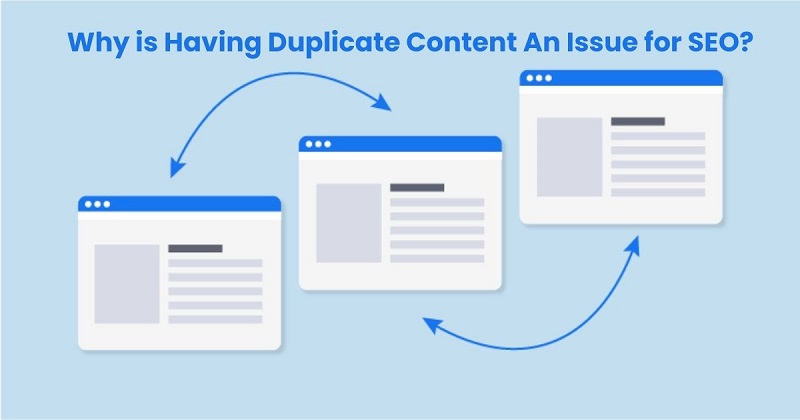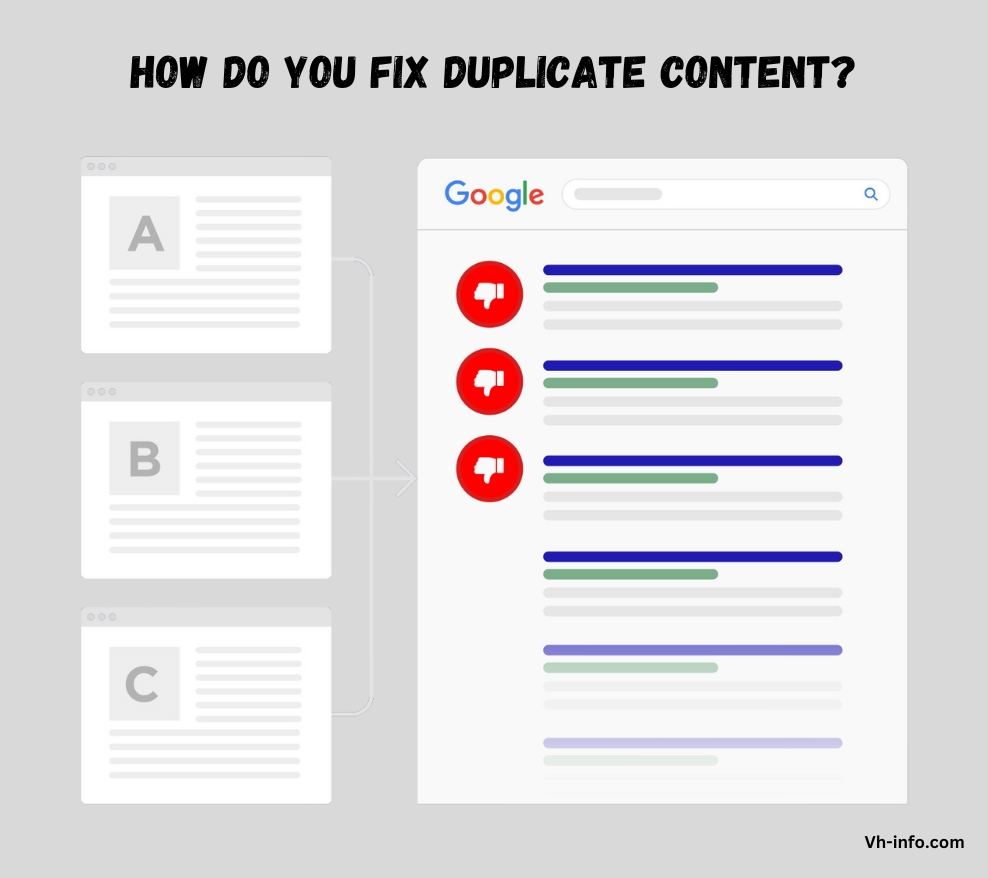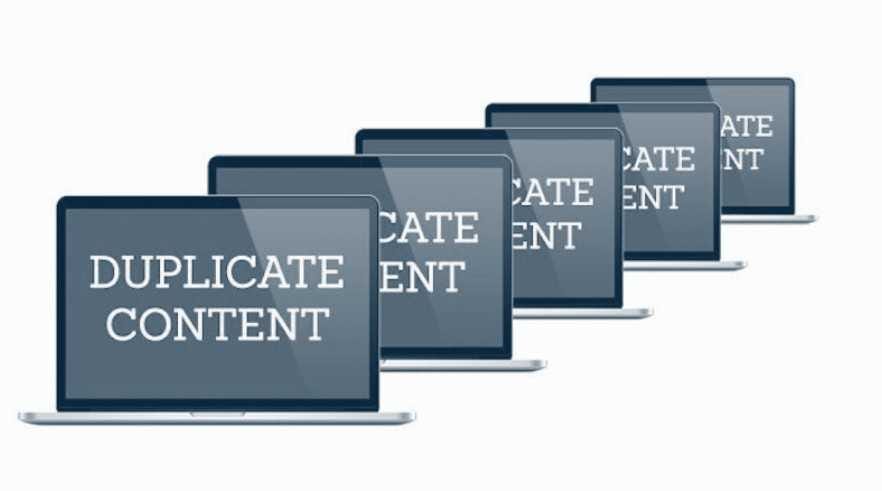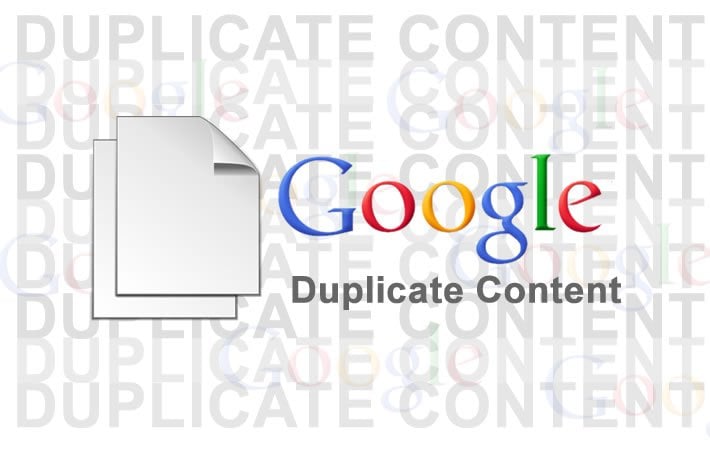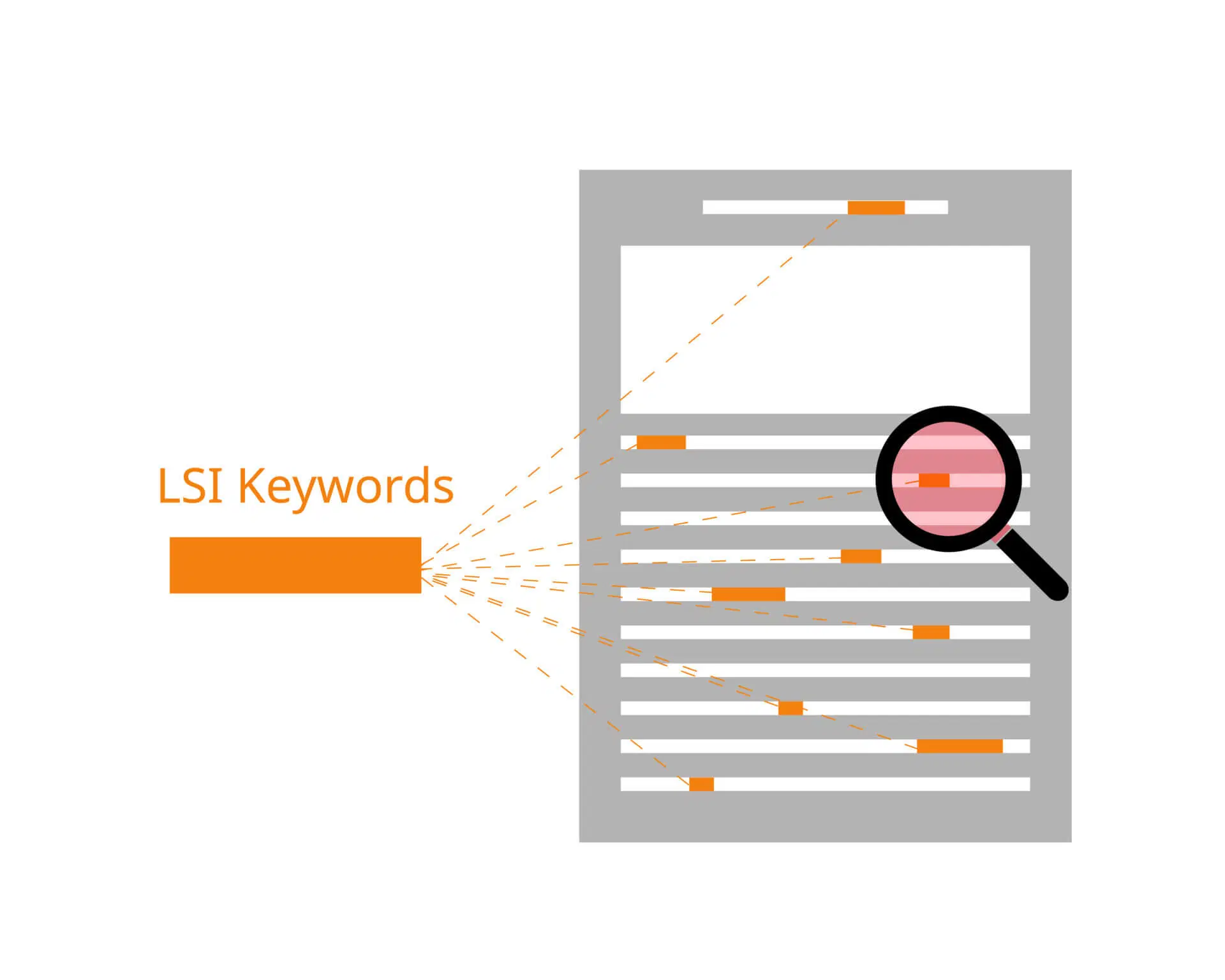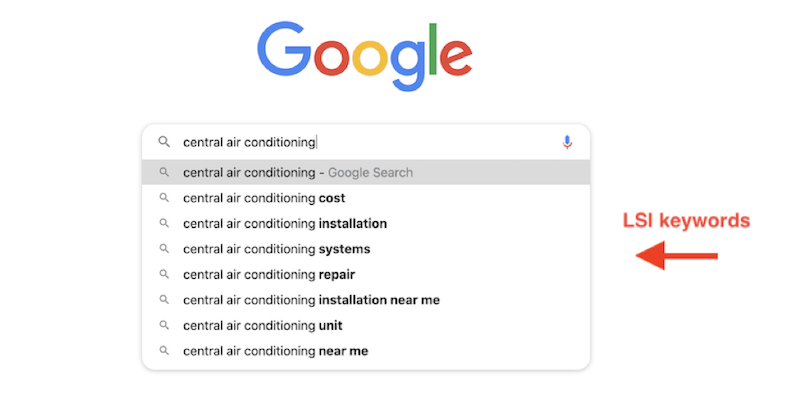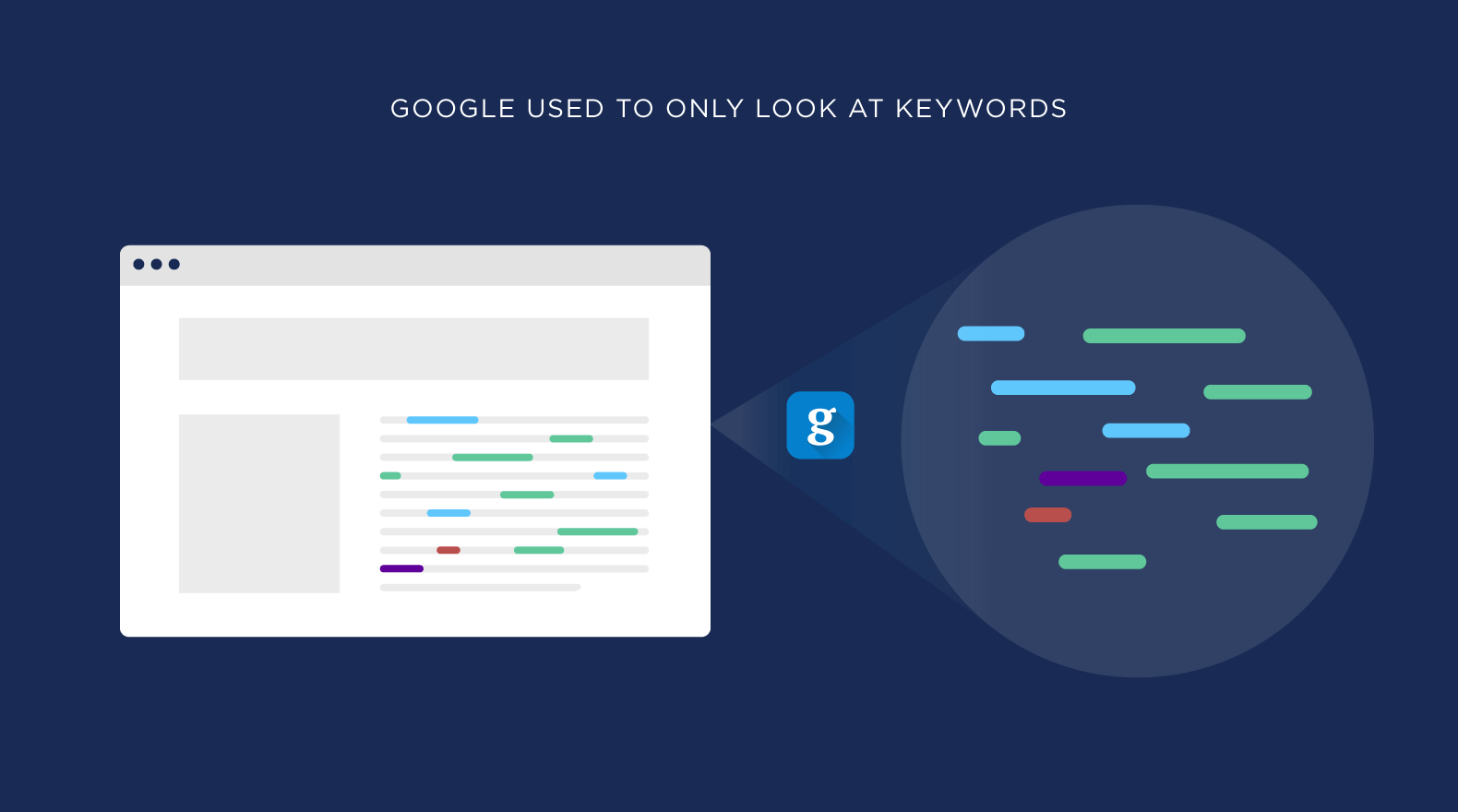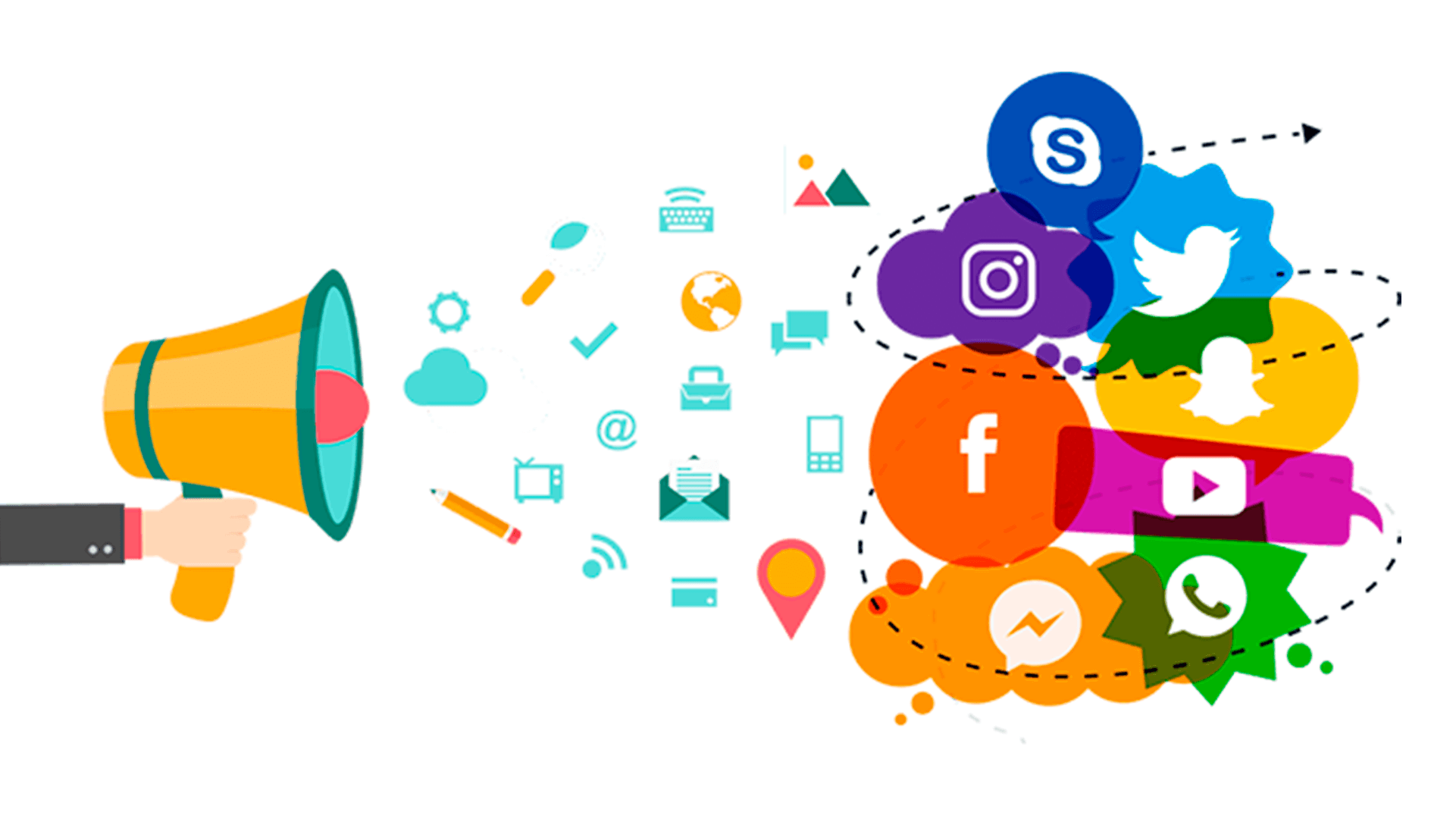As a SaaS website owner, you know the importance of a strong backlink profile for improving your search rankings and driving organic traffic.
However, not all backlinks are created equal. Spammy, low-quality, or unnatural links can actually hurt your site’s performance in Google search results. In some cases, you may need to use Google’s disavow tool to tell Google to ignore these harmful links.
In this comprehensive guide, the experts at VH Info break down everything you need to know about disavowing backlinks – from what it means and how it works to the exact steps for creating and uploading a disavow file. Let’s dive in.
What is a Backlink Disavow and Why Would You Use it?
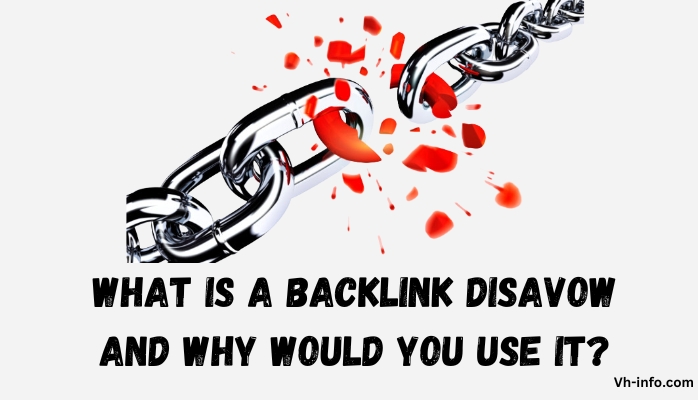
Disavowing a backlink means asking Google not to take certain links into account when evaluating your site. You’re essentially saying “I don’t want to be associated with these links.”
There are a few main reasons you might want to disavow backlinks:
- You have spammy or low-quality links pointing to your site that could trigger a Google penalty
- Your site was the victim of negative SEO attacks with malicious intent
- You engaged in link schemes or bought links in the past that go against Google’s guidelines
How Disavowing Links Works?
When you upload a list of links in a properly formatted disavow file to Google, the search engine will no longer count those links when measuring the value and authority of your site. Google’s algorithm places high importance on your backlink profile, so removing bad links can be just as impactful as earning good links in the eyes of Google.
It’s important to note that disavowing a link doesn’t actually remove it from the web – the link still exists, but Google will ignore it when evaluating your site. The disavow essentially acts as a “nofollow” for specific links you’ve identified as problematic.
What is Google’s “Disavow Links Tool” and Why Did They Create it?

Google’s disavow tool, officially called the “Disavow Links Tool“, is a feature in Google Search Console that allows site owners to discount the value of certain links.
Google created this tool to give site owners more control over their link profile and improve their search engine optimization (SEO). They recognized that many sites end up with spammy or bad links due to negative SEO attacks, past link building mistakes, or other issues outside of their control. The disavow tool provides a way to proactively tell Google not to count those links and improve the overall SEO of a website.
How to Determine Whether You Need to use Google’s Disavow Tool?

According to Google, the vast majority of sites do not need to use the disavow tool. Google’s algorithms can already identify most spammy links and choose to ignore them automatically.
You should only consider using the disavow tool if:
- You have a manual action against your site for unnatural links
- You have a considerable number of spammy, artificial, or low-quality links that are likely to trigger a manual action
- You see a sudden, unexplained drop in traffic or rankings that coincides with an influx of low-quality links
If none of these situations apply to you, disavowing links is likely not necessary and could potentially even do more harm than good. When in doubt, focus on earning high-quality links rather than disavowing.
When to Disavow Links?
Let’s look at a few specific scenarios when you should consider disavowing backlinks:
You Have A Manual Action
If you receive a manual action notice in Google Search Console for “unnatural links“, this means Google has determined that your site has engaged in link schemes that violate their guidelines.
In this case, you’ll need to make a concerted effort to clean up your link profile by contacting webmasters to remove the bad links and disavowing the ones you can’t get removed. Resolving the manual action will require submitting a reconsideration request detailing the steps you’ve taken.
Sudden Traffic Or Ranking Drop
If you notice a significant and sudden drop in organic traffic or rankings, and you can trace it to a recent influx of spammy links, this could be a sign of a negative SEO attack. Competitors may be attempting to sabotage your site by sending large numbers of bad links your way.
In this scenario, disavowing the malicious links can help prevent long-term damage to your site’s performance. Be sure to carefully document the links so you have a record of the attack.
Proactive Disavow
In some cases, you may choose to proactively disavow links even if you haven’t been hit with a manual action or seen a rankings drop.
For example, if you recently discovered your site has a large number of links built through private blog networks (PBNs), link exchanges, or other spammy tactics, you may want to disavow them to avoid a potential penalty down the line.
However, disavowing links should still be a last resort, as it can be difficult to recover if you accidentally disavow good links. If you’re considering a proactive disavow, we recommend consulting with an experienced SEO professional to weigh the potential risks and benefits.
How Can One Identify Toxic Backlinks That Need To Be Disavowed?
Identifying which links need to be disavowed can be a challenge, as it requires carefully evaluating your entire backlink profile.
Here are a few red flags to watch out for:
- Links from known link farms, PBNs, or sites created purely for linking purposes
- Site-wide links, especially with overly optimized anchor text
- Links from completely irrelevant or off-topic websites
- Links from sites with thin, low-quality, or scraped content
- Sudden spikes in links from new referring domains
- Links from foreign language sites unrelated to your site’s language/country
While some SEO tools like Ahrefs and SEMrush offer automated toxic link detection, take these with a grain of salt. No tool can perfectly determine link quality, so it’s important to manually review all links flagged as toxic or spammy through a backlink audit. You may need to enlist the help of a link audit professional.
What Happens When You Disavow A Backlink?
When you disavow a link, you’re telling Google to exclude it from their evaluation of your site. If the disavow is successful, the link will no longer pass any “link juice” (positive or negative) to your site.
However, Google may choose not to honor all disavow requests. They treat the disavow file as a strong suggestion rather than a directive. If they determine a link isn’t actually harming your site, they may choose to ignore the disavow.
It’s also important to note that disavowing a link does not lead to any sort of “penalty” for the site where the link originated. Google does not punish other sites for links you disavowed.
Is It Possible To Undo A Link Disavow?
Yes, you can undo a disavow by removing links from your disavow file and reuploading it, or by deleting your disavow file entirely.
However, Google cautions against doing this too frequently, as it can send mixed signals about your link profile. We recommend only undoing a disavow if you’re absolutely certain you made a mistake in including a link on your original disavow list.
How To Disavow Backlinks?
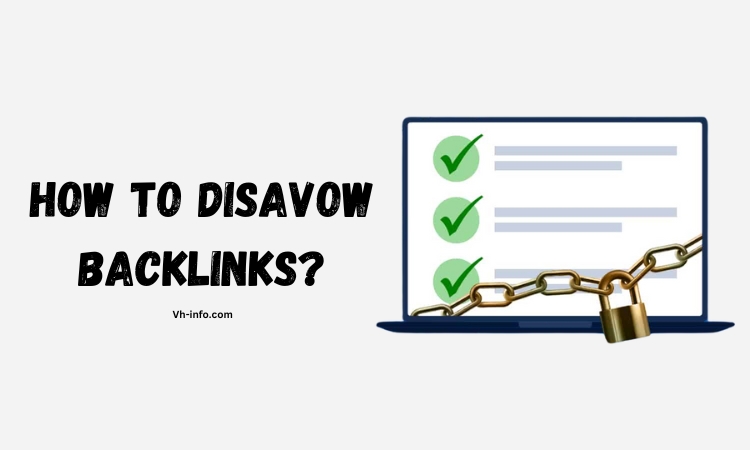
Now that you understand what disavowing links means and when to do it, let’s walk through the actual process of creating and uploading a disavow file:
Create A Disavow List
Start by gathering a complete list of the links you want to disavow. You can find your backlinks using Google Search Console, a backlink analysis tool like Ahrefs, or a combination of both.
Once you have your list, create a .txt file with one link per line. You can disavow links at the domain level (e.g. domain:spammysite.com) or the page level (e.g. http://www.spammysite.com/page.html).
Be sure to follow Google’s formatting guidelines:
- The file must be a .txt file in UTF-8 or 7-bit ASCII encoding
- Each line should contain only one link (domain or URL)
- To disavow an entire domain, use “domain:” before the domain name
- Correct: domain:spammysite.com
- Incorrect: http://spammysite.com
- You can add comments to your file by starting the line with a “#” symbol
Upload Your Disavow List
Once your disavow file is properly formatted, you can upload it in Google Search Console:
- Go to the disavow tool page (https://search.google.com/search-console/disavow-links)
- Select your website from the dropdown menu
- Click the “Disavow Links” button
- Select your disavow file and click “Submit“
After uploading, Google will process the file and begin ignoring the disavowed links. This can take a few weeks, so don’t expect to see immediate changes in your search rankings or traffic.
Removing All Disavowals
If you want to completely undo a previous disavow and start fresh, you can remove all disavowals for your site:
- Go to the disavow tool page
- Select your website from the dropdown menu
- Click “Cancel Disavowals“
This will remove your existing disavow file. Again, we recommend only doing this if you’re certain your previous disavow was a mistake.
How Long Does It Take to Disavow a Link?
According to Google, it can take a few weeks for them to process and exclude the links in your disavow file. The actual time depends on several factors:
- The size of your disavow file
- The number of links being disavowed
- How often Google crawls the sites containing the disavowed links
While the disavow itself happens fairly quickly, the impact on your site’s performance may not be visible for several weeks or even months. This is because it takes time for Google to recrawl all the affected pages and update their link graph.
Considerations Before Using the Disavow Tool
Before using Google’s disavow tool, keep these important considerations in mind:
- Disavowing links should be a last resort after other attempts (like contacting webmasters) to remove spammy links have failed
- Disavowing links will not lift a manual action – you’ll still need to file a reconsideration request detailing all the work you’ve done
- If you’re disavowing a large number of links, it may raise a red flag to Google that your site has engaged in link spam
- Disavowing links will not improve your rankings unless those links were actually harming your site
- It’s critical to carefully vet all links before including them in a disavow to avoid losing valuable link
FAQ’s:
Can Spammy Links Hurt Your Ability to Rank on Google Search?
Yes, having a large number of unnatural, spammy, or low-quality links pointing to your site can hurt your organic rankings. Google’s Penguin algorithm specifically targets link spam. If Google determines you’ve engaged in link schemes, they may issue a manual action or algorithmic penalty against your site.
Why Do Backlinks Matter to Google Rankings?
Backlinks are one of Google’s top 3 ranking factors. They act as “votes of confidence” from one site to another. In general, the more high-quality, relevant sites that link to you, the more authority Google assigns your site. However, not all links are created equal – links from spammy, low-quality, and unnatural backlinks can actually hurt your authority.
Can I Reavow Links If My Site’s Ranking Doesn’t Improve?
Yes, you can undo a disavow by removing links from your disavow file and reuploading it. However, we recommend doing this very carefully and infrequently. Repeatedly disavowing and reavowing links can send confusing signals to Google about your link profile.
Only reavow if you’re certain you made a mistake in your original disavow or if you have a copy of your disavow file saved for future updates.
Will Disavowing Backlinks Affect a Website’s SEO Performance?
Disavowing links will only improve your SEO performance if the disavowed links were actually harming your site. If you disavow high-quality or natural links by mistake, your rankings may drop. Disavowing links does not guarantee better rankings – it simply prevents negative SEO impact from spammy links.
Are Automated Tools Helpful For Disavow Work?
Automated link analysis tools can be a helpful starting point for identifying potentially spammy or toxic backlinks. However, you should never blindly disavow every link flagged by a tool. Manual review of all links is critical to avoid disavowing good links by mistake. Use tools alongside human evaluation, not as a replacement for it, as this process can take a long time.
Conclusion
Knowing how to identify and disavow spammy backlinks is an important skill for any SaaS website owner or SEO. When used correctly, Google’s disavow tool can help protect your site from negative SEO attacks, link spam penalties, and ranking drops.
However, disavowing links is a serious step that should be taken with great care. Incorrect use of the tool can actually harm your organic search performance. If you’re considering disavowing backlinks, we recommend following the steps outlined in this guide:
- Carefully evaluate your backlink profile to identify only the truly spammy or unnatural links
- Attempt to have the links removed by contacting webmasters first
- Create a properly formatted .txt file containing the links you couldn’t get removed
- Upload the file using Google’s disavow tool
- Be patient – it can take weeks or months to see results
When in doubt, consult an experienced SEO team for guidance. Incorrect disavowing can have long-lasting negative effects that can be difficult to reverse.
Looking for more expert link building tips or SEO help? Check out VH Info’s complete guide to SaaS link building strategies. Our proven framework has helped countless SaaS brands build high-quality, relevant backlinks to improve their search traffic and authority.