In today’s digital age, search engines have become an integral part of our lives, providing us with quick and relevant information at our fingertips.
When it comes to search engine giant Google, it constantly strives to enhance user experience by introducing new features. One such feature is the “People Also Ask” (PAA) section, which has gained popularity among users and content creators alike.
In this ultimate guide, we will explore the ins and outs of Google’s People Also Ask feature, its benefits, and how to optimize your content to rank in this coveted section.
What is “People Also Ask”?
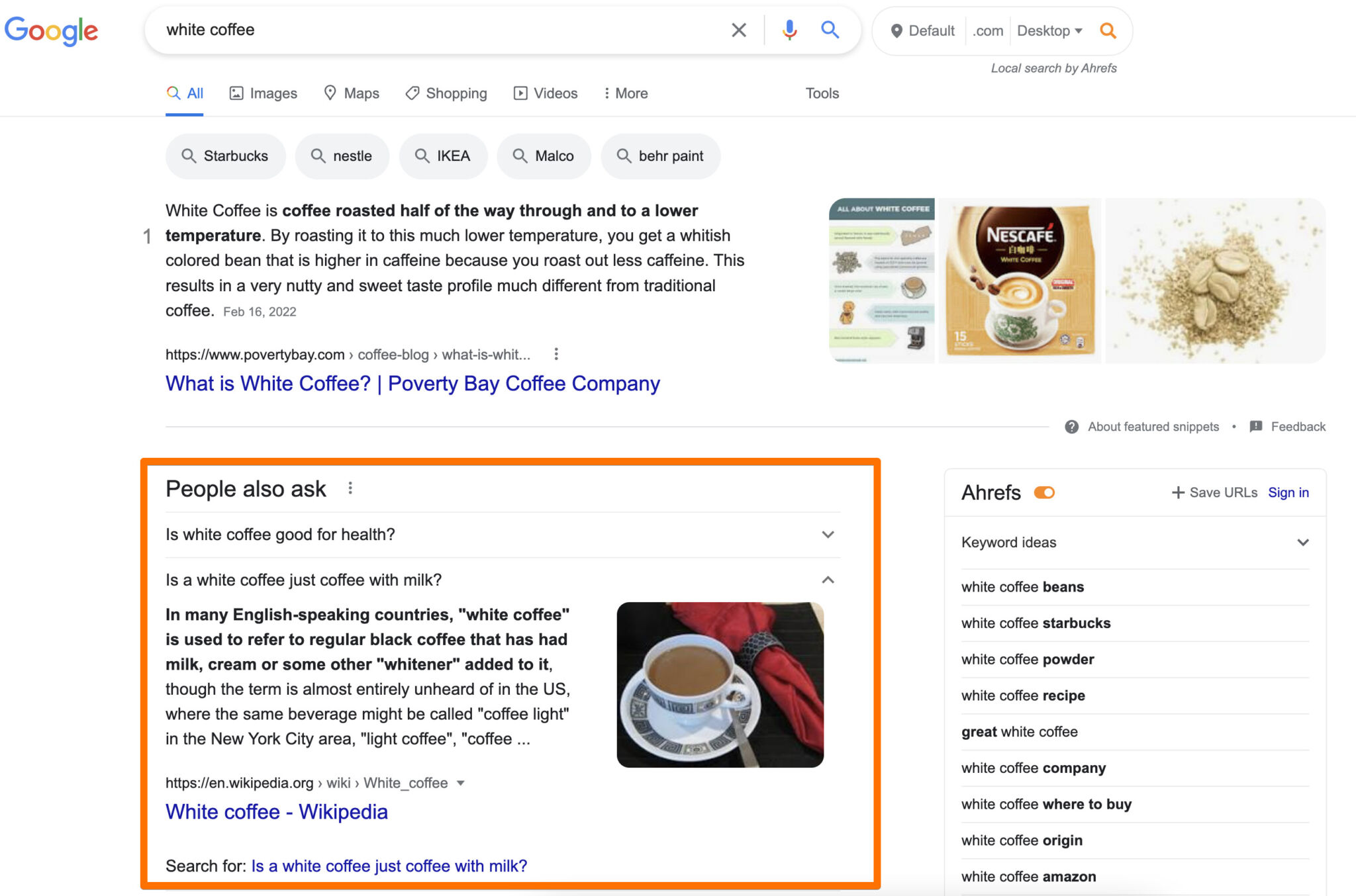
People Also Ask is a feature you see on search engine results pages like Google. It shows a box with related questions that people often search for or ask about the main search topic, also known as the original search query. The questions in the People Also Ask box are generated automatically based on what other users frequently search for. The goal is to provide quick access to common questions and information related to the main search topic.
What Are “People Also Ask” Boxes?

The “People Also Ask” boxes you see on Google search results pages are designed to show you related and popular questions that people are asking about the topic you searched for. They provide quick access to common questions and information connected to your main search topic.
The questions that appear are automatically generated by analyzing what real people frequently ask about or search for related to the main keyword. The goal is to give you helpful context and surface common queries to save you time finding answers.
What Types of Content Go in the “People Also Ask” Box?
Google’s “People Also Ask” box typically features short paragraphs of text, usually about 45 words long but sometimes up to 100 words. However, it can also include videos, tables, or lists. The type of content shown depends on the question and the information found on pages ranking for related keywords.
Why do Google’s search results have nothing to do with my question?
This is mainly because of search engine hijackers.
Search engine hijackers are harmful programs that redirect users to dangerous websites. These threats cause information leaks and change search settings. Search hijacking can occur when a third-party (such as malicious browser extensions from google chrome store or computer software) change your browser’s settings or replaces your default search provider. You can remove hijackers by installing a search engine hijacker removal tool like Guardio. It identifies and removes hijackers automatically by blocking malicious sites, browser extensions, and push notification providers inserting malware on your device. Be cautious when browsing the internet and use trusted sources to avoid harmful sites.
Where do the Answers in “People Also Ask” Come From?
Google’s “People Also Ask” section provides answers from related web pages and your search history. Pages on the second or third Google page can be featured as long as they’re relevant and high-quality. When a page ranks for a PAA question, it’s linked to that question across search results until another page outranks it, giving you a chance to reach your target audience.
The PAA section also expands dynamically with related topics users find interesting, providing valuable insights for new content ideas. You can create a list of questions based on proper keyword and question-based research, increasing your chances of appearing in the “People Also Ask” section.
Known Facts About “People Also Ask” Boxes
Like many of Google’s new search features, People Also Ask is both helpful and interesting. But for digital marketers and SEO experts trying to make the most of it, it can also be a bit mysterious.
Here are some important things to remember about People Also Ask boxes as you think about how to use them in your SEO plans.
They can appear anywhere on a SERP
While People Also Ask (PAA) boxes aren’t on every search results page, they show up on about 43% of them. But unlike other search features, they don’t always show up in the same spot every time.
For example, they might be near the top in some searches but lower down in others. Sometimes, you might even see them on search pages that aren’t the first one.
Their answers come in various formats
Lots of different content types can show up in various Google search result features, including People Also Ask boxes.
Most of the time, People Also Ask results have text, like lists with bullets, which are helpful. But sometimes, you might see tables, pictures, or even videos – whatever Google thinks might help you find what you’re looking for.
PAA questions appear to endlessly populate
When you click on one of the questions in the People Also Ask box, Google will show you more questions and answers. Clicking on those will show even more, and you can keep doing this to find lots of related info on a topic without searching again.
Questions appear to use the same answers consistently
Even if you see the same People Also Ask question on different search pages, Google often picks the same source for the answer each time.
Sometimes, these questions also show up in featured snippets, all in one search.
Just think about how great it would be if Google chose your website’s answer as the best one for a People Also Ask question!
Why is “People Also Ask” important?
Google’s “People Also Ask” is crucial for many reasons.
- Firstly, it helps users find answers to similar questions. This is especially useful if they are unsure how to ask.
- Secondly, it helps users refine their search terms. Additionally, it increases website traffic by appearing in SERPs.
- Lastly, “People Also Ask” offers insights into potential topics to cover on a website or blog.
These can expand content and enhance overall visibility and relevance.
How to Rank in “People Also Ask” Boxes?
To rank in “People Also Ask” boxes, follow these strategies:
Give a Short Answer Straight Away
To get featured in Google’s People Also Ask section, provide a brief answer to the question you’re addressing. Keep it short, about 2-3 sentences, and cover the main points of the topic. Adding an FAQ Schema Markup to your webpage’s source can also enhance your chances of being featured. This markup tells Google that your content is formatted as questions and answers, making it easier for search engine crawlers to understand and display your content.
Use Lists instead of Tables where possible
Sometimes, Google struggles to show tables properly in the People Also Ask and featured snippet sections. So, it’s smart to use lists, like numbered or bulleted ones, in your content when you can. But only if your information fits naturally into list format. If not, don’t force it. Keep in mind, Google can still pick up your content even if it’s in paragraph or image form for the People Also Ask section.
Use Questions in Subheadings
Using subheadings in your content is helpful because they show both users and search engines what your topic is about. If you put questions in your subheaders, it tells Google that section directly answers a question.
So, if you want to rank in the People Also Ask section, it’s better to use questions in your subheaders, even if they’re not as catchy or exciting.
How People Also Ask Questions Help You Improve Content?
Google’s People Also Ask (PAA) feature is not just useful for searchers; it can also help you create content that’s relevant to your audience.
With Google’s PAA feature, you can:
Cover Relevant Information
People Also Ask (PAA) shows other questions people search for related to a topic. Answering these questions makes your article more relevant and boosts your chances of ranking well for that keyword.
Get New Content Ideas
People Also Ask (PAA) keeps growing as you use it. When you click on one question, it shows more related PAA answers and questions. This gives you useful insights into what Google knows about search patterns and the topics people are interested in.
Get the Pulse of Your Audience
Imagine you search for your brand name or product. The related People Also Ask (PAA) questions show what people are curious about or want to know.
You can even add words like “price” to see what people think about that aspect of your business.
Why Should You Care About Ranking in “People Also Ask” Boxes?
Some people debate whether it’s worth it to rank in search engine result page (SERP) features like “People Also Ask” that don’t lead to clicks. They wonder if it’s fair that Google benefits from your effort without giving you traffic.
But usually, it’s still worth it because having a presence in the SERPs is valuable for other reasons besides just getting clicks.
Strengthen Branded Searches
Controlling search engine results for your brand’s keywords is essential, including answering questions about your brand. It’s tricky to control answers for questions, and competitors or unreliable sources can give incorrect info. This spreading of false information can harm your brand’s reputation. By giving accurate answers yourself, you maintain your brand reputation. Use social media and promotion strategies to provide correct information and engage with customers.
Take Over SERP Estate
Even pages that aren’t at the top of search results, like those on the second or third page, can appear in the People Also Ask (PAA) section.
This is good news for businesses because it means even if their content isn’t ranking highest, it can still get onto the first page of search results.
When your answers get linked with a question, they can show up for lots of related searches, giving your content more visibility and chances to be seen.
Boost SEO Branding
Google People Also Ask (PAA) questions can improve your brand recognition. Even if users don’t click on your content, they’ll still see your website and brand name. Being in Google’s special results gives you prestige and a good impression.
If your website is linked to many relevant PAA questions, users might view you as an expert. This could help improve your SEO and make your company look more trustworthy.
Attract Traffic
Even if “People Also Ask” questions don’t bring in lots of visitors, sometimes they can still get clicks.
So, if you rank for more questions, you’re likely to get more traffic overall.
How to Optimize for People Also Ask?
Find Relevant Question Keywords
When conducting research, it’s helpful to explore questions related to your industry and brand.
Your SEO tools can assist in identifying these questions, which allows you to determine if you’ve already addressed them in your content.
Additionally, there’s a tool called AlsoAsk that gets data from Google. It shows you the questions that come up for various searches and how topics are connected.
Provide Answers to Relevant Common Questions
If you want to rank high on Google search, create good content that answers common additional questions related to your topic. This is a quick way and can help in ranking on People Also Ask box and improve visibility. Good content improves your chances of appearing in related features too.
Feature the Answers on the Right Pages
If you have pages covering the topics you want to appear in the People Also Ask section, make sure to update them.
These pages probably already rank well. By adding suitable People Also Ask content, you might not only get featured in the questions but also improve the pages’ overall performance.
Format Your Questions and Answers Properly
To help Google find and understand your answers better, make sure they’re formatted properly.
Put the question (preferably as a heading) on your page, followed by the answer.
The question on your page doesn’t have to be exactly like the keyword or the question in the box. Even with slight differences, you can still rank.
Keep the Answers Concise and To-The-Point
As mentioned, answers in the PAA box are usually short, to the point, and accurate. The length depends on the question. Sometimes, a single word is enough, other times, you need more detail.
If you have a complex explanation, summarize the main points in the first paragraph. Then, give more details later.
This helps the algorithm find the information it needs. Users are more likely to click on your link for more info.
But be careful not to mislead with the main paragraph, as this can have the opposite effect.
Consider Optimizing with Question-Answer Schema Markup
While questions and answers might seem clear to people, it’s not always the same for robots like Google.
To make sure Google knows you have a question and answer on your page, use proper schema markup to optimize the content.
Create a FAQ Page to Answer Brand-Related Questions
Having a FAQ page is a great idea for addressing brand-related questions.
To improve your rankings, use the keywords you found in your research to optimize the questions. Then, give clear and simple answers.
Add FAQs to Your Google My Business Profile
On your Google My Business profile, you can share answers to common questions. This is another chance to appear in the People Also Ask box and provide all the important information in one spot.
Example of People Also Ask on Google
Best Tips for Ranking on Google’s People Also Ask
Google’s People Also Ask feature might help websites rank better on search pages, but it’s not clear how much it helps. However, it’s still worth trying. If Google sees that a site knows a lot about a topic, it might show that site on many search pages thanks to People Also Ask and similar features. To increase your chances of ranking better, here are some tips.
Carefully choose your topic
Google’s People Also Ask box can help others discover your solutions on the first page of google with relevant content, so pick your topic and words wisely. Think about what questions you can answer that your rivals can’t. Pay attention to keyword research as it will help you find related queries along with the primary keyword you wanted to target in your content creation process.
Do any queries in the PAA box fit your brand or website well? Which subjects fit with the SEO keywords you’re already targeting?
Write content that includes questions and answers
How you set up your content is important for ranking in People Also Ask, so remember that while you create it.
Write blog posts or pages like FAQs with questions and clear, useful answers, just like what you’d see in a PAA box.
Here are some tips:
- Keep your answers simple and easy to understand.
- Make sure your answers are true and totally related to the question.
- Don’t use words or phrases that sound like you’re trying to sell something.
Compile a List of Popular PAA Questions
Google often selects a website for a specific People Also Ask question. If the question is popular in many searches, it could bring traffic to that website. Use the People Also Ask box to list frequent questions with important search terms. Take note of alternative questions and additional information that come up and find answers to them. Think of creative ways to develop content that addresses these questions effectively. The People Also Ask box provides great ideas for creating useful content.
Pay Attention to your Headlines
Before you can get Google to pick your content as the best answer for a popular People Also Ask question, make sure it’s easy for search bots to understand.
Do this just like you would for a person – use clear headlines with good keywords.
Make the rest of your content easy to understand too, by using clear headings and subheadings to break it up.
Google likes content like this because it’s easy for people to read.
Start Simple before going Deeper
Google’s “People Also Ask” feature can help you rank higher in search results. To optimize for this, keep your introduction brief and focused on the main points. Provide more in-depth information in the subsequent paragraphs. For instance, if you’re writing about car detailing profits, touch on potential earnings before delving into related topics.
Make sure you’re covering all the essential questions
Google is smart and can understand your content without a Q&A format. Don’t write unnaturally to rank in People Also Ask. Cover important questions and be a trusted source. Check the box for common questions and include those answers.
Create how-to guides consisting of simple, logical steps
“How-to” guides help marketers rank on search engines by aiding people in making purchasing decisions, gaining knowledge about their purchases, and exploring their interests. They are also beneficial for ranking in People Also Ask since “how-to” questions are common.
The content must have simple, clear steps that are easy to follow. Creating numbered lists is useful because Google prefers this format.
Tools to Help You Rank in People Also Ask
You can use Google’s People Also Ask tool to find ideas for content that can bring in lots of traffic. But it’s also good to look at other tools. Here are three tools that can help you rank in People Also Ask.
Tool #1: Google Trends

Google Trends is a free tool that shows data for People Also Ask boxes. It displays what people search globally, including Trending Searches, Realtime Search Trends, and Daily Search Trends.
To use it, enter a keyword and check the graph to see its interest over time. This helps you find popular keywords and decide which ones to use.
Tool #2: SEMRush – Position Tracking

Position Tracking is a tool in SEMRush. It shows the search engine results pages (SERPs) for keywords. This helps you decide which keyword to focus on or look for other keywords. Position Tracking helps find which keywords show SERP features. You can also check the actual search results and choose to include Top Stories and Local Pack features. Check the SERP Features column in the Overview and Rankings reports to see which features your keywords trigger..
Tool #3: AlsoAsked.com

If you’re having trouble coming up with content ideas, the AlsoAsked tool is here to help. It uses data from Google’s People Also Ask (PAA) feature and shows you what comes up when you click on a question. You can use this tool to find ideas related to specific keywords. You can even obtain search results with generated PAA questions for your keyword.
This tool generates ideas for content and headlines using phrases that might trigger a PAA box. The key is to use the People Also Ask feature in order to get the most out of it.
FAQ’s:
Is there a Limit to how many Questions can be Displayed in the “People Also Ask” Section?
There is no strict limit to the number of questions displayed in the “People Also Ask” section. Google usually displays 3-8 related questions that people commonly ask about the topic. The number of questions shown can vary based on the search topic and availability of related questions that people have asked.
Does the “People Also Ask” Section appear for every search query, or only for certain types of queries?
The “People Also Ask” section does appear for most search query. It typically shows up for more informational or advice-based searches where Google detects there are likely related or follow-up questions that searchers also commonly ask.
The goal is to provide helpful supplemental information by answering other questions people have about the same topic.
Can I Suggest a Question to be added to the “People Also Ask” Section?
Google’s “People Also Ask” section generates questions based on common and related searches. Regular users cannot suggest new questions. To find unique topics, note down customer questions. Providing thorough content could make a section the most relevant answer, even if it’s not a heading. To influence questions, click on emerging ones to show Google their interest over time.
Can Businesses or Websites Influence the Questions shown in “People Also Ask”?
No, businesses and websites have no direct control over the questions displayed in the “People Also Ask” section. These are generated automatically by Google’s algorithms based on common searches and interests.
Conclusion
To rank higher in search engines, it’s important to understand and optimize for what users are looking for. This means creating good content that matches their search intent, using targeted keywords, and analyzing common search queries.
Consider factors like demographics and trends when tailoring your content strategy to enhance your website’s visibility. Focusing on user intent will attract engaged users and boost your organic traffic, SEO and digital marketing efforts for long-term success.

