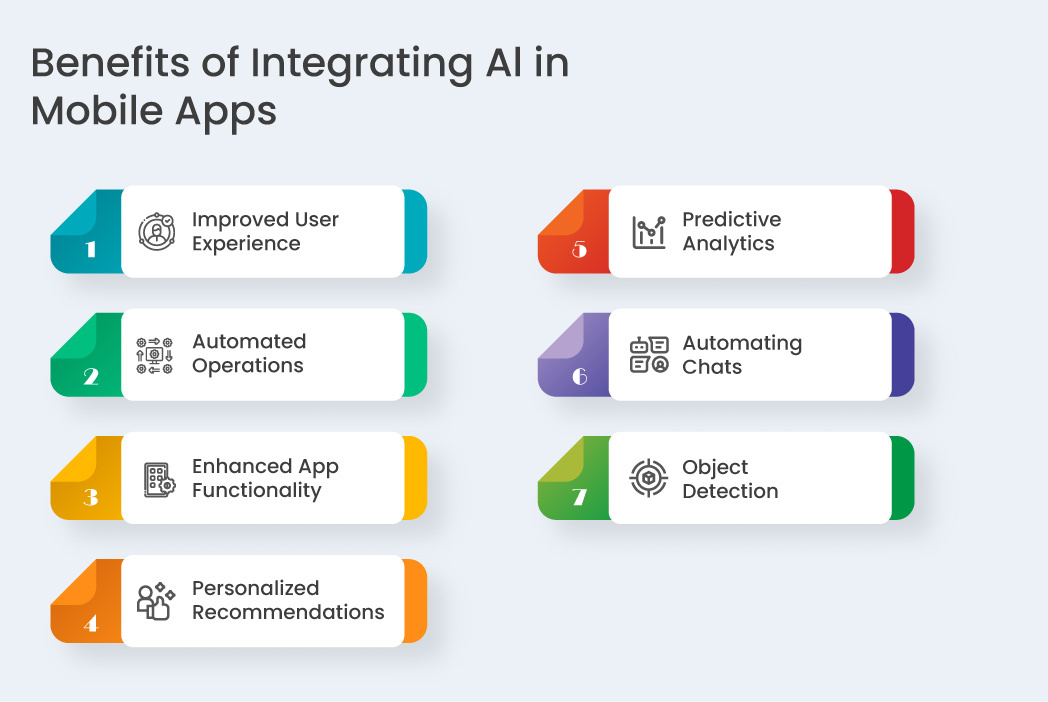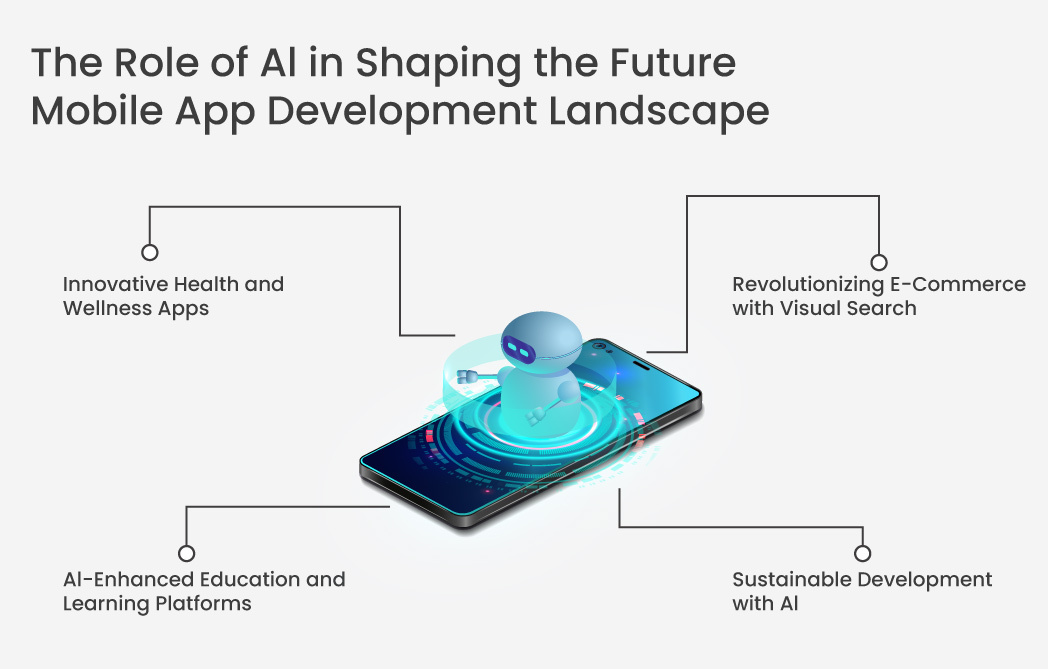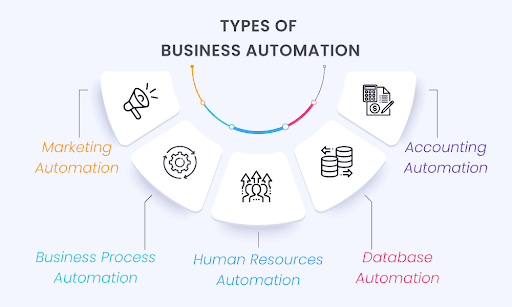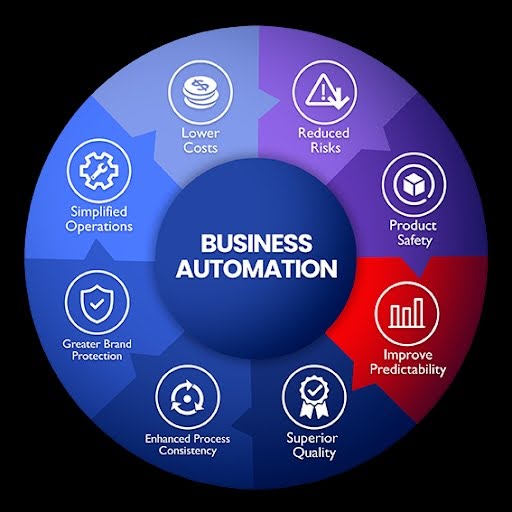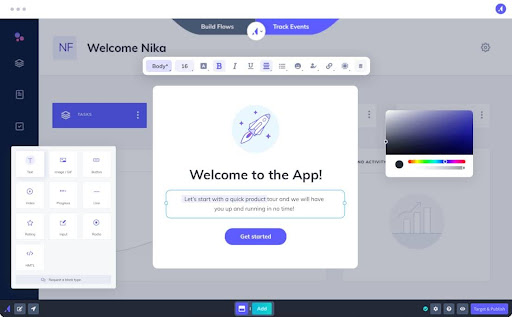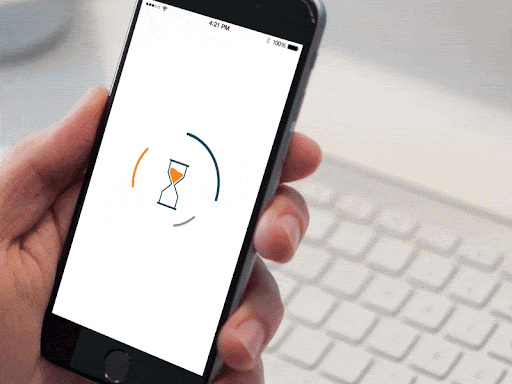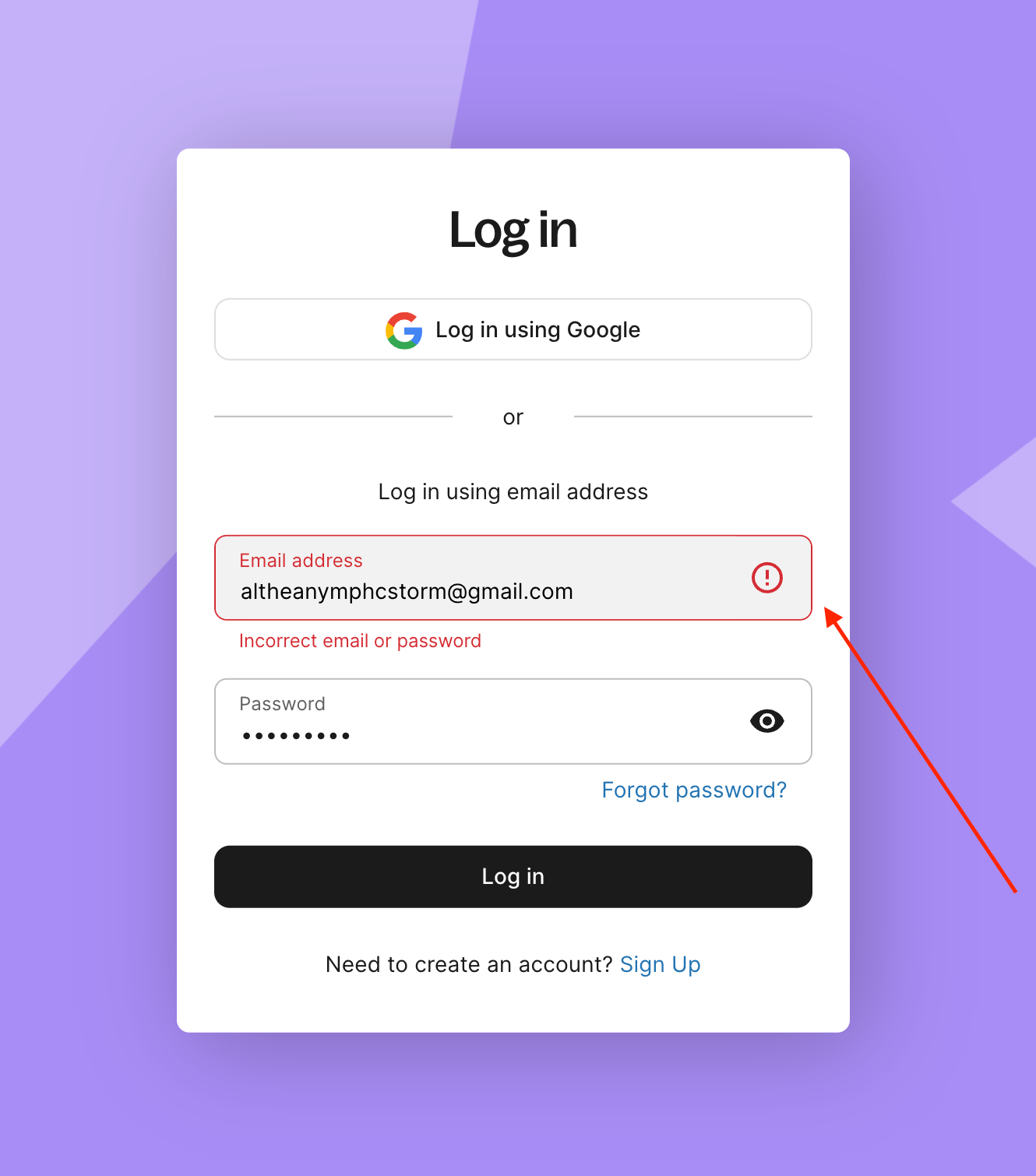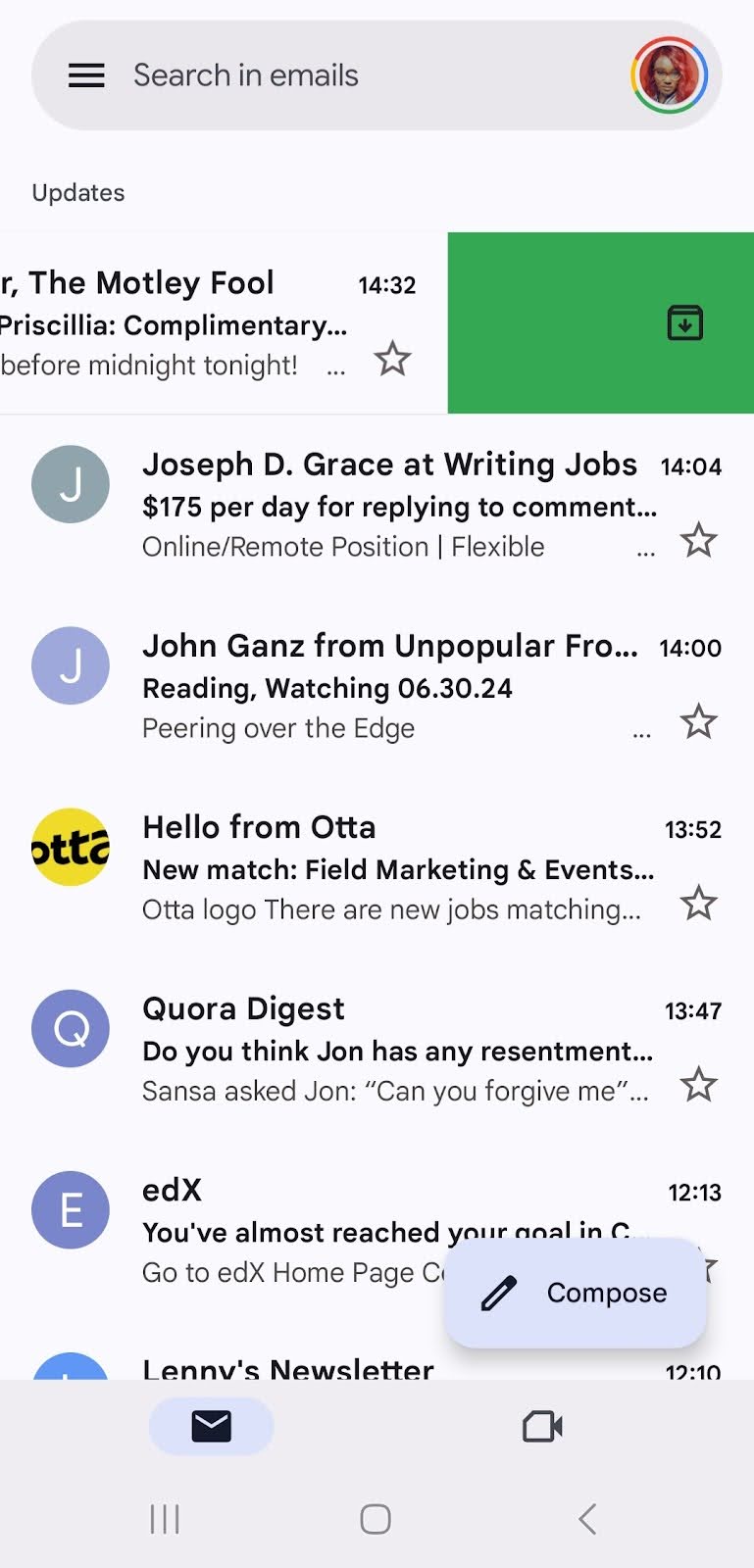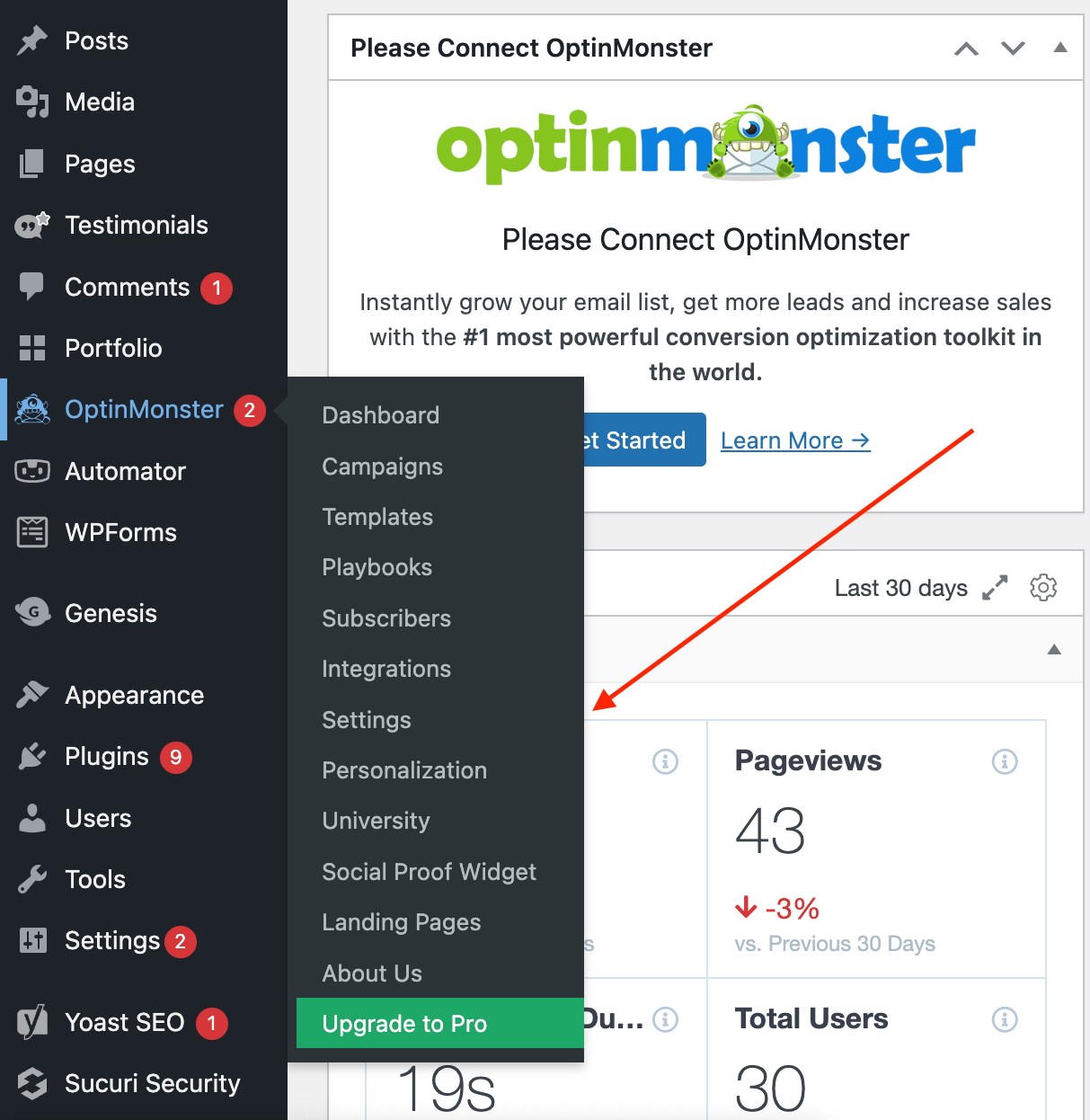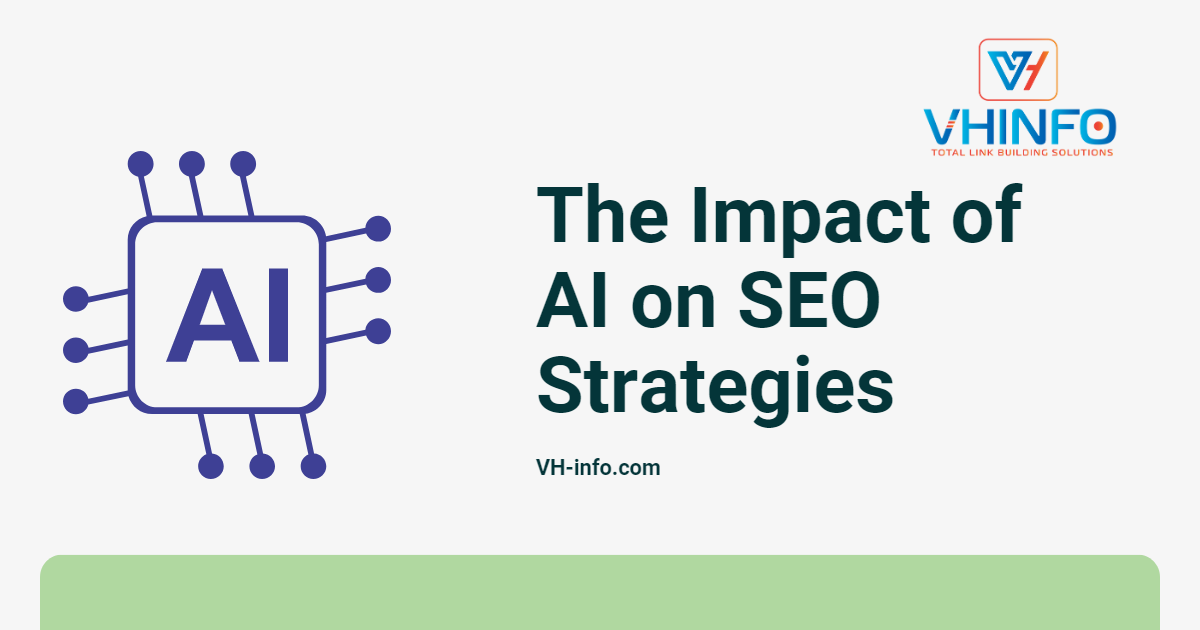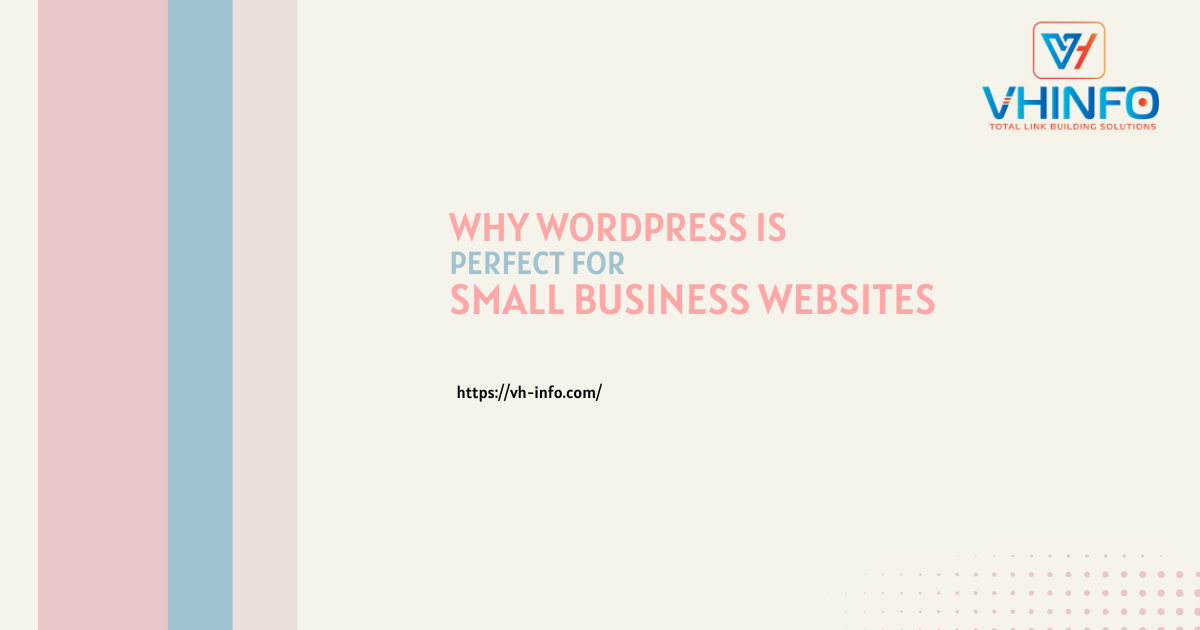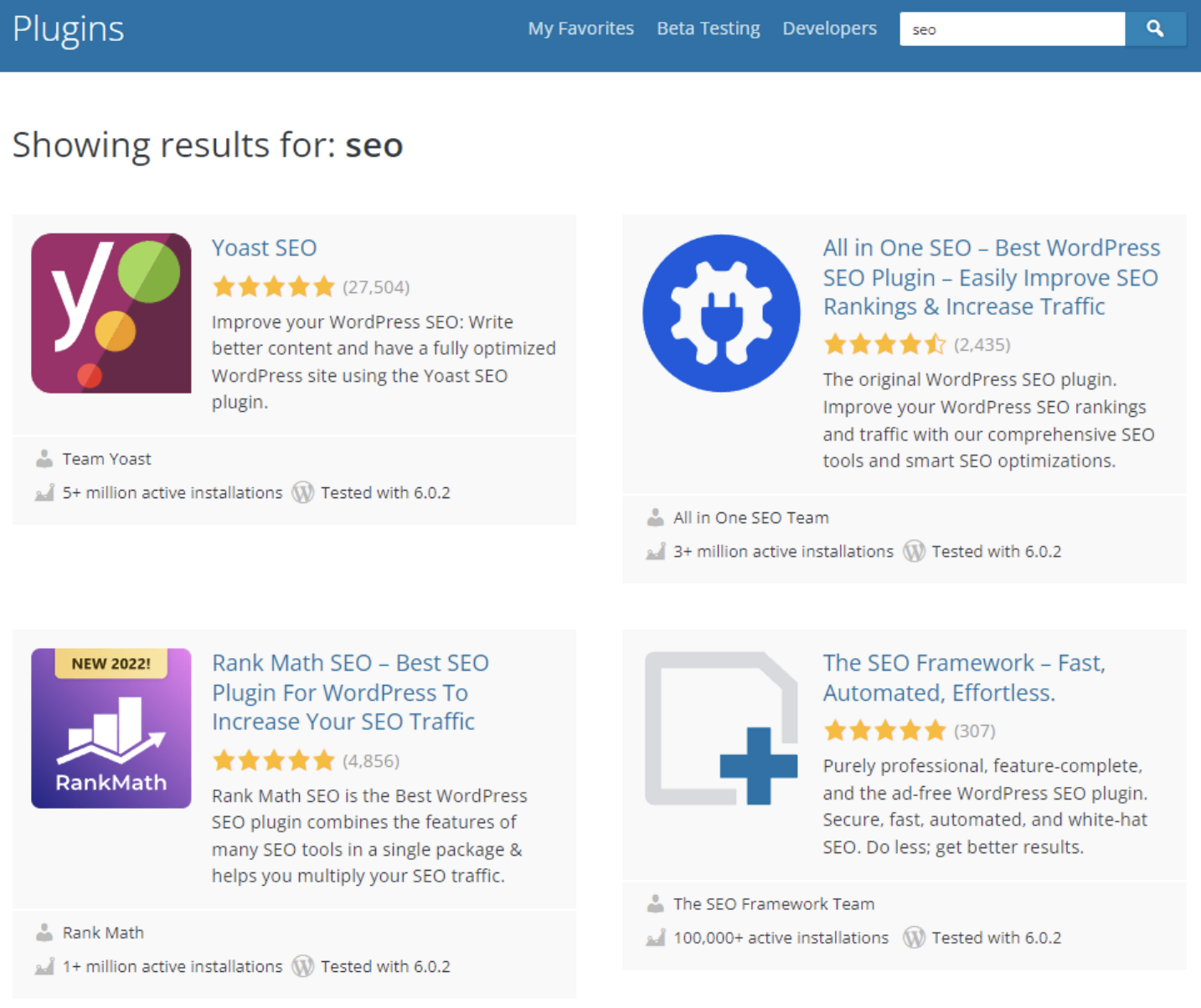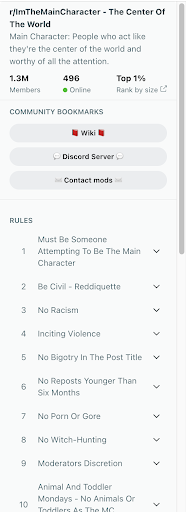In the ever-evolving world of SEO, link building continues to play a vital role in improving your website visibility and driving organic traffic to it.
As we venture into 2024, businesses must adopt effective link building techniques to stay ahead of the competition.
Link prospecting involves identifying and building relationships with potential websites to acquire valuable backlinks.
In this article, we will explore the essential elements of prospect link building and provide methods to create your link prospecting list for successful link building in 2024
Elements of Prospect Link Building
To embark on a fruitful link building journey, it’s important to understand the essential elements of prospect link building. These elements will serve as the foundation for your link building strategies in 2024.
Define Your Link Building Goals
Begin by establishing clear objectives for your link building campaign. Determine what you want to achieve through your link building efforts.
Are you primarily focused on improving your search engine rankings, increasing referral traffic, or establishing authority in your niche? Setting specific, measurable goals will help you stay focused and guide your prospecting efforts.
Identify Your Target Audience and Relevant Websites
Understanding your target audience is crucial for effective link prospecting.
Identify the demographics, interests, and preferences of your target audience. This will enable you to find websites that cater to their needs and interests.
Seek out websites relevant to your industry or niche with a good reputation and domain authority.
Consider factors such as audience demographics, content alignment, and relevance to ensure the acquired backlinks bring qualified traffic to your website.
For example, if you have a technology blog, look for technology-focused websites, blogs, and online communities your target audience frequently visits.
Analyze Competitor Backlinks
Through backlink analysis of competitor profiles, you can get valuable insights and uncover potential link prospects for your own campaign. Identify high-quality websites linking to your competitors and assess their relevance and potential value.
Tools like Ahrefs and Moz can help you analyze competitor backlinks and discover link prospects. Look for patterns and commonalities among your competitors’ backlinks.
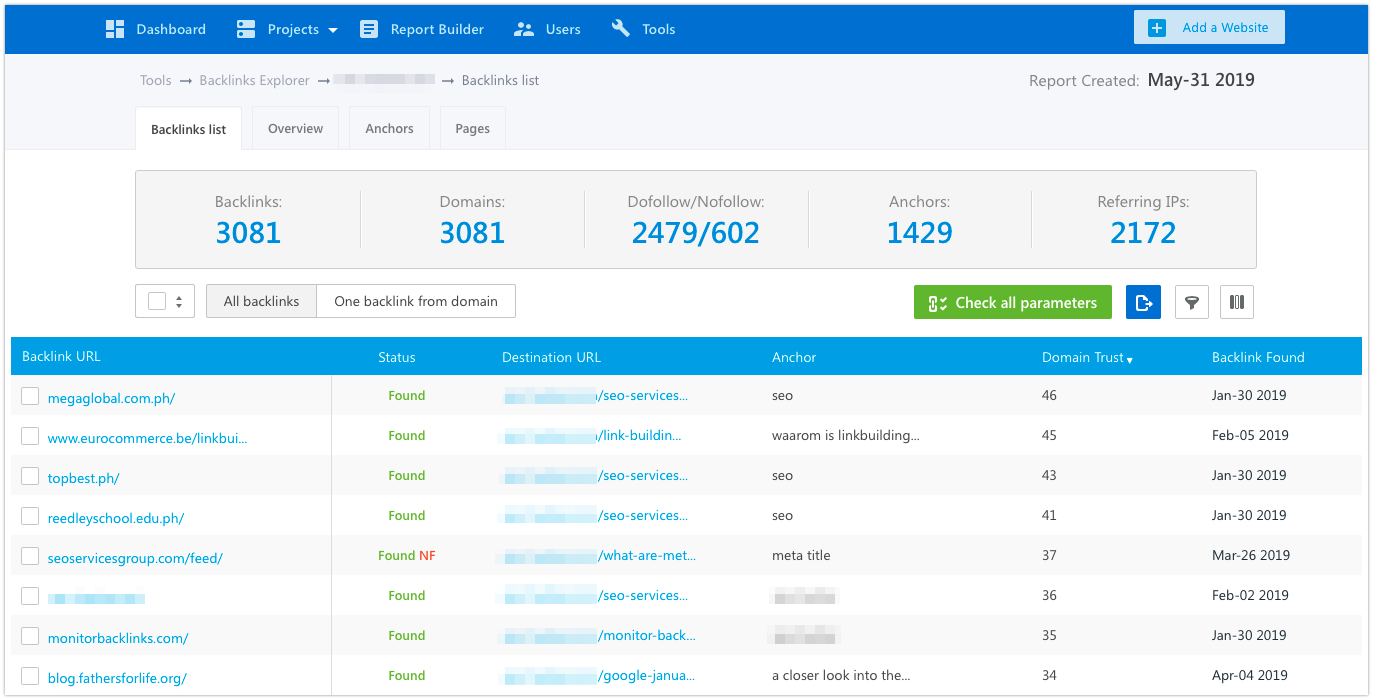
This analysis can help you identify industry-relevant websites, blogs, directories, and resource pages that might be willing to link to your content.
Additionally, look for gaps and opportunities in your competitors’ backlink profiles.
Are there high-authority websites that your competitors have not approached? Txyhese gaps present potential link prospects you can target with your link building efforts.
Create Linkable Content Assets
High-quality content is the backbone of successful link building. Create valuable and link-worthy content assets that naturally attract backlinks.
Develop informative articles, comprehensive guides, compelling infographics, engaging videos, or interactive tools.
Focus on providing unique insights, solving problems, or offering valuable resources to your target audience. Create content that stands out and is worthy of being referenced and shared by other websites.
When you have linkable content assets, it becomes easier to approach potential link prospects and persuade them to link back to your website.
Valuable content is more likely to attract natural backlinks over time, enhancing the effectiveness of your link building efforts.
Of course, backlinks are something you can simply purchase with money, but relying on paid links alone isn’t the best strategy. That’s why quality, linkable content is so vital.
Stay Updated with Industry Trends
The digital landscape is constantly evolving, and staying updated with the latest trends in your industry is essential for successful link building.
Stay informed about new platforms, technologies, and content formats that are gaining popularity.
By being aware of industry trends, you can adapt your link building strategies to align with your current best practices.
Stay active on industry forums, social media platforms, and online communities to keep a finger on the pulse of your industry.
Engage in discussions, share insights, and build connections with other professionals who may become valuable link prospects in the future.
The essential elements of prospect link building in 2024 involve defining clear goals, identifying target audiences and relevant websites, analyzing competitor backlinks, creating linkable content assets, and staying updated with industry trends.
By incorporating these elements into your link building strategy, you can increase your chances of acquiring high-quality backlinks and improving your website’s visibility and authority in search engine rankings.
Methods to Create Your Link Prospecting List
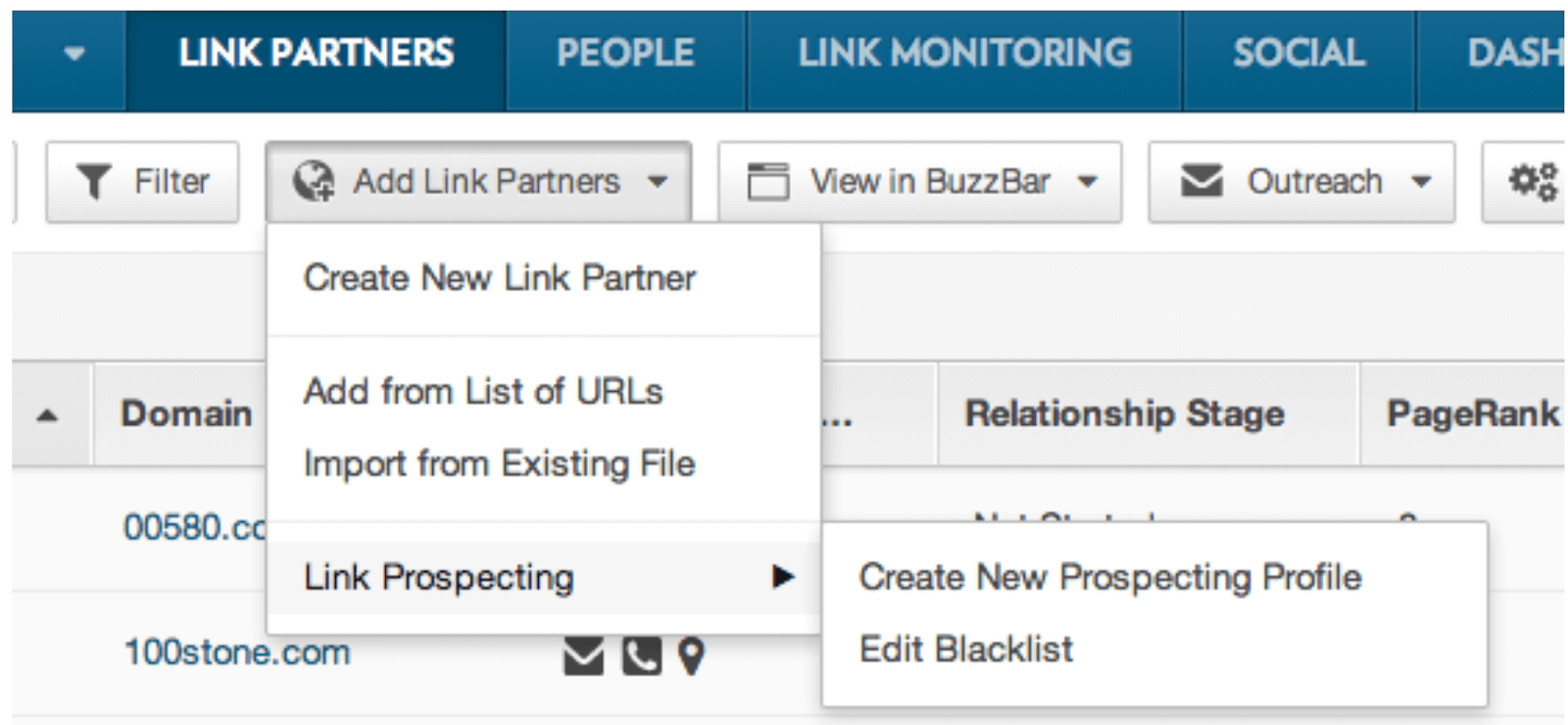
Building an effective link prospecting list is crucial in successful link building. Here are some methods to create a comprehensive and diverse list of potential link prospects:
Manual Research
Manual research is a fundamental method for creating a link prospecting list. Start by searching relevant keywords and phrases related to your industry or niche.
Visit websites and blogs that appear in the search results and evaluate their suitability as link prospects.
Look for blogs, resource pages, directories, or industry-specific websites that accept guest posts or provide opportunities for link placements.
Explore their content, assess their domain authority, and determine if they align with your target audience.
Manual link building allows you to identify websites that may not appear in automated link building tools, providing a more personalized and tailored approach.
Advanced Search Operators
Advanced search operators are search commands that refine search results to find specific types of pages. They can be extremely useful in link prospecting.
By combining advanced search operators with relevant keywords, you can discover niche-specific websites, resource pages, and forums where you can contribute and acquire valuable backlinks.
For example, you can use the “intitle:keyword” operator to find web pages with specific keywords in their title tags. 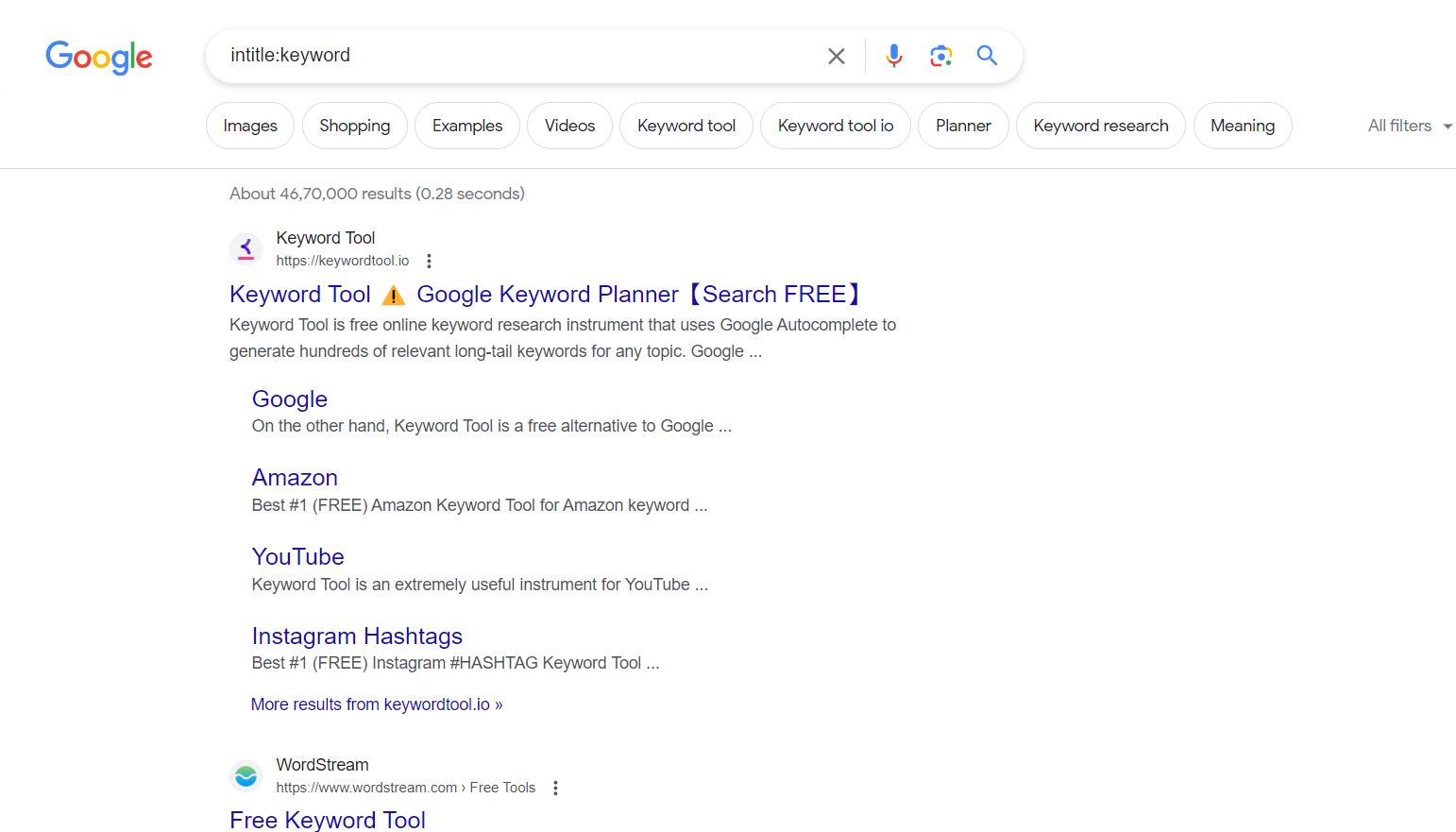
Additionally, the “site:domain.com” operator can help to search for pages specifically in a particular domain.
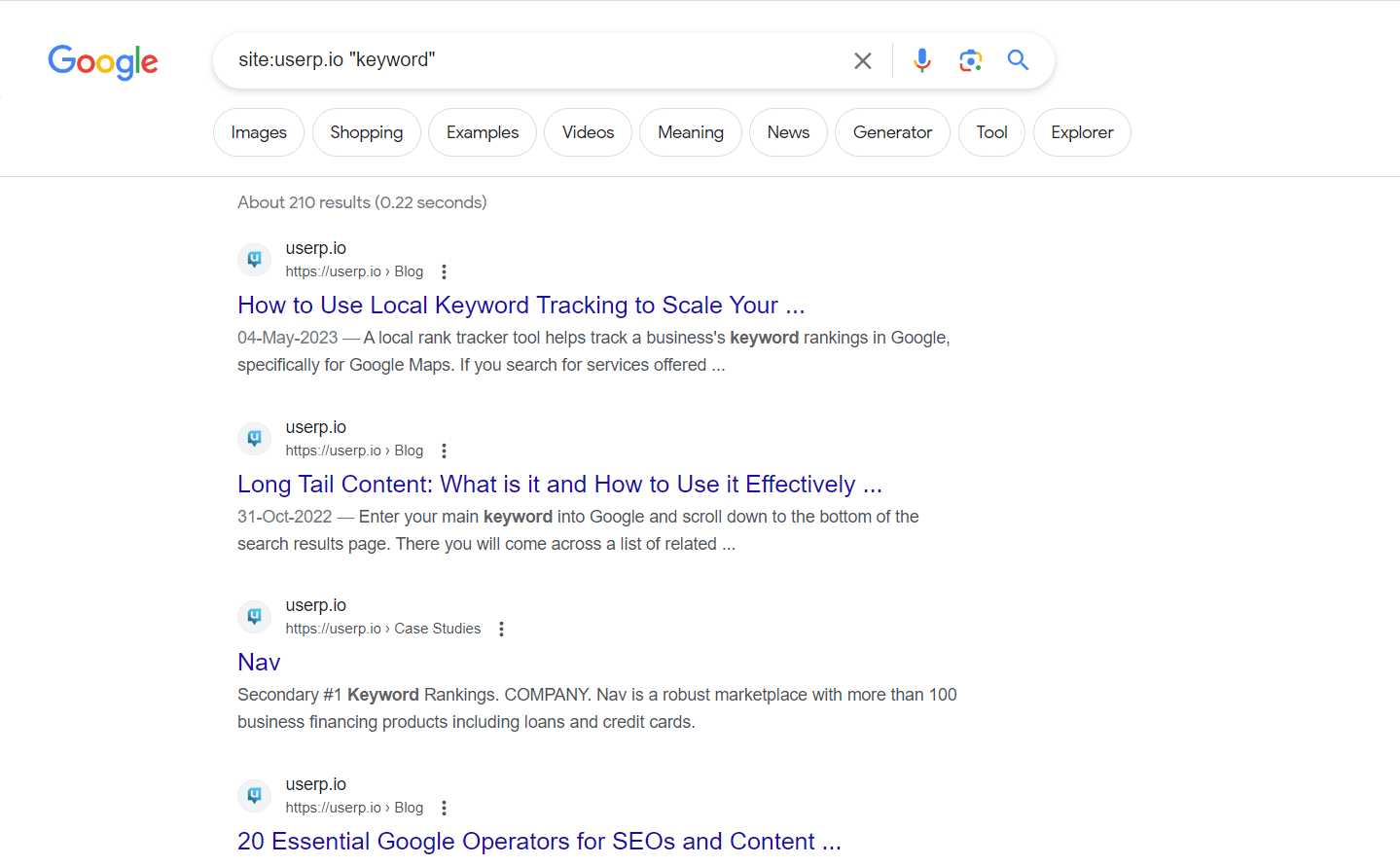
Experiment with different combinations of operators and keywords to uncover hidden gems and expand your link prospecting list.
This method can help you find websites actively seeking guest contributors or provide resource sections where you can suggest your content.
Social Media Platforms
Social media platforms offer a wealth of opportunities for link prospecting. Engage with communities and groups that are relevant to your industry or niche.
Participate in discussions, share valuable content, and connect with website owners or bloggers interested in linking to your content.
Platforms like LinkedIn, Twitter, and Facebook provide avenues for building relationships and showcasing your expertise.
Join industry-specific groups or participate in relevant Twitter chats to connect with like-minded professionals and potential link prospects.
Additionally, consider contacting influencers in your industry through social media channels. Influencers often have a large following and can provide valuable backlink opportunities.
Engage with their content, share insights, and offer collaboration opportunities that can lead to mutually beneficial partnerships.
Collaboration with Industry Influencers
Collaborating with influencers can open doors to valuable backlink opportunities.
Connect with them through social media, email outreach, or industry events.
Offer them value through content collaboration, interviews, expert contributions, or joint projects.
You can tap into their networks by collaborating with influencers and gaining exposure to a wider audience. This exposure can lead to valuable backlinks from authoritative websites within your industry.
When approaching influencers, be genuine and show interest in their work. Explain how your collaboration can benefit both parties and provide value to their audience.
Building relationships with influencers can also lead to ongoing future link opportunities, referrals, and collaborations.
Monitor Industry Directories and Resource Pages
Industry directories and resource pages can be excellent sources of potential link prospects.
Many directories and resource pages curate lists of valuable websites, blogs, or tools within specific industries. These lists often include websites that accept guest posts or provide opportunities for link placements.
Search for industry-specific directories or resource pages and evaluate their relevance and authority. Explore the websites they list and determine if they align with your target audience.
Submit your website or suggest your content for inclusion in these directories or resource pages, increasing your chances of acquiring valuable backlinks.
Regularly monitor these directories and resource pages for new additions or updates. This will allow you to discover emerging websites or niche-specific opportunities that can enhance your link building efforts.
Creating a link prospecting list involves a combination of manual research, advanced search operators, utilizing social media platforms, collaborating with influencers, and monitoring industry directories and resource pages.
By employing these methods, you can build a diverse and comprehensive list of potential link prospects.
Remember to assess each prospect’s relevance, authority, and alignment with your target audience to maximize the effectiveness of your link building efforts.
Essential Link Prospecting Tools
To streamline your link building efforts and enhance the effectiveness of your prospecting, it’s important to leverage essential link prospecting tools.
Here are a few tools that can aid you in finding valuable link prospects:
Ahrefs
Ahrefs is a powerful SEO tool that offers comprehensive features for link analysis and prospecting.
With Ahrefs, you can explore competitor backlinks, identify potential link prospects, analyze anchor texts, and monitor your backlink profile.
The tool provides valuable insights into the domain authority of websites, helping you prioritize high-quality prospects.
Moz Link Explorer
Moz Link Explorer is a valuable tool for analyzing backlinks, assessing domain authority, and uncovering potential link opportunities.
It allows you to understand the authority and quality of potential prospects, enabling you to prioritize your outreach efforts.
Moz Link Explorer offers additional SEO features, including competitive analysis and keyword research.
Google Search Console
Google Search Console offers valuable information and insights regarding the performance of your website in search results. While not specifically a link prospecting tool, it can help you identify websites already linking to your content.
By analyzing the “Links to Your Site” section in Google Search Console, you can discover potential prospects already interested in your website.
BuzzStream
BuzzStream is a link building and outreach platform that helps you manage your prospecting process efficiently. It enables you to organize your link prospecting list, track outreach efforts, and monitor the status of your link building campaigns.
With BuzzStream, you can streamline your outreach workflow, personalize your messages, and monitor the progress of your link building activities.
SEMrush
SEMrush is a comprehensive SEO suite that includes a backlink analysis tool to assist you in identifying link opportunities and monitoring your link building campaigns.
With SEMrush, you can analyze competitors, track rankings, and discover potential prospects for your link building efforts.
The tool provides valuable insights into competitor backlink profiles and allows you to assess their authority and relevance.
Ninja Outreach
Ninja Outreach is a comprehensive outreach tool that enables you to find and connect with potential link prospects. It provides features for lead generation, email outreach, and relationship management.
Ninja Outreach allows you to search for prospects based on keywords, domains, or social media profiles, helping you expand your link prospecting list.
Remember that while these tools can significantly aid your link prospecting efforts, they should be used with manual research and other methods.
Evaluating prospects individually is essential, considering their relevance, authority, and alignment with your goals.
Leveraging essential link prospecting tools such as Ahrefs, Moz Link Explorer, SEMrush, BuzzStream, Google Search Console, and Ninja Outreach can enhance your ability to identify valuable link prospects. These tools provide valuable insights, streamline your prospecting workflow, and help you prioritize your outreach efforts.
Incorporate these tools into your link building strategy to maximize your chances of acquiring high-quality backlinks.
How to Use Your Link Prospect List?
Once you have created your link prospecting list, it’s important to utilize it effectively to maximize your link building efforts. Consider the following tips:
Personalize Your Outreach
When reaching out to potential link prospects, tailor your messages and make them personalized and engaging.
Highlight the mutual benefits of collaborating and provide compelling reasons for them to link to your content.
Show genuine interest in their work and explain how your content adds value to their audience.
Here is an example of a personalized outreach content:
Hi [Website Owner’s Name,
I hope this email finds you well. I recently came across your website, [Website Name, and I must say, I’m impressed by the quality of content and the valuable resources you provide to your audience.
I represent [Your Company Name, a [briefly describe your company, its mission, and expertise. I wanted to reach out to explore a potential collaboration opportunity between our websites. After going through your content, I noticed that we share a similar target audience and have complementary expertise in [specific niche or topic.
I believe that by working together, we can create a mutually beneficial partnership that not only enhances the value we provide to our readers but also strengthens our online presence and visibility. Here are a few collaboration ideas I had in mind:
- Guest Blogging: We can contribute well-researched and unique articles to each other’s blogs, offering fresh perspectives and valuable insights to our respective audiences.
- Expert Interviews: We could feature you as an expert in our upcoming interview series, where we delve deep into [topic and share your expertise with our engaged readers.
I’d love to hear your thoughts on these ideas or any other collaboration opportunities you might have in mind. I’m open to discussing your ideas and suggestions as well.
Build Relationships
Link building is not just about acquiring backlinks; it’s about building long-term relationships.
Engage with website owners, offer value through your content, and establish yourself as an authoritative source in your industry.
Remember to define your goals, research thoroughly, utilize the right tools, and build relationships with potential link prospects. Building relationships can lead to ongoing future link opportunities, referrals, and collaborations.
Monitor and Track Progress
Regularly monitor your link building progress using tools like Google Analytics or the ones mentioned above.
Keep track of acquired backlinks, measure referral traffic, and adjust your strategy as needed.
Analyze the impact of your link building efforts on search engine rankings, organic traffic, and conversions to gauge the effectiveness of your campaigns.
Conclusion
In summary, link building strategies in 2024 require a well-rounded approach that combines manual research, advanced search operators, and leveraging social media platforms.
Businesses can secure valuable backlinks and establish themselves as authorities in their respective industries by creating valuable content, building relationships, and utilizing the right tools.
Stay proactive, adapt to the changing SEO landscape, and continuously refine your link prospecting techniques to achieve lasting results.