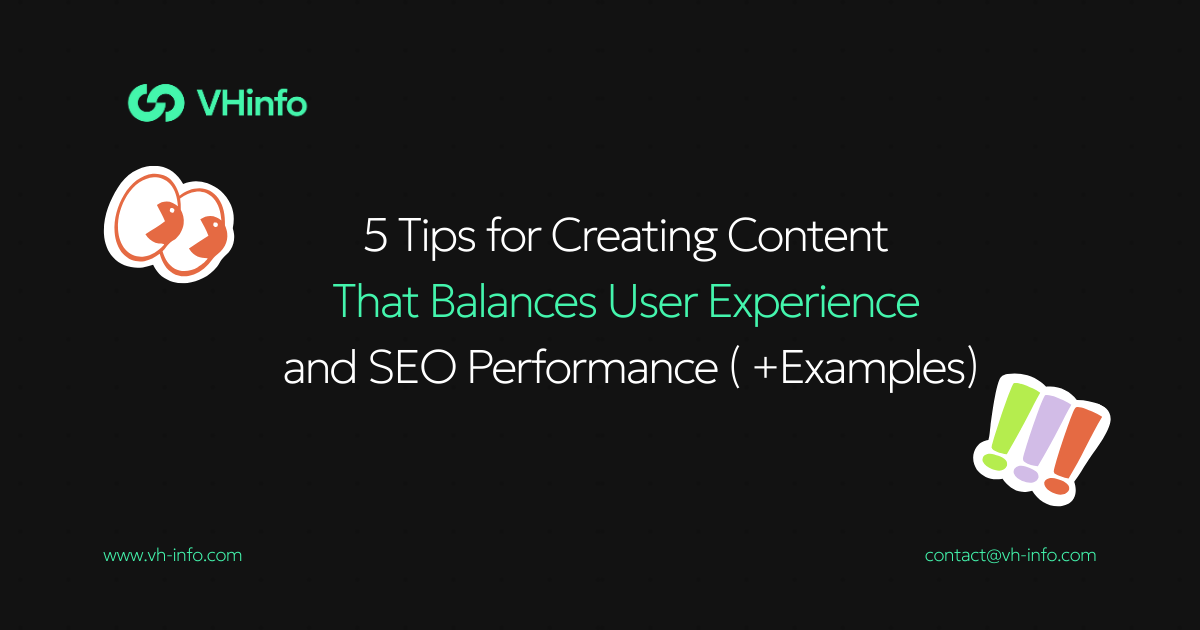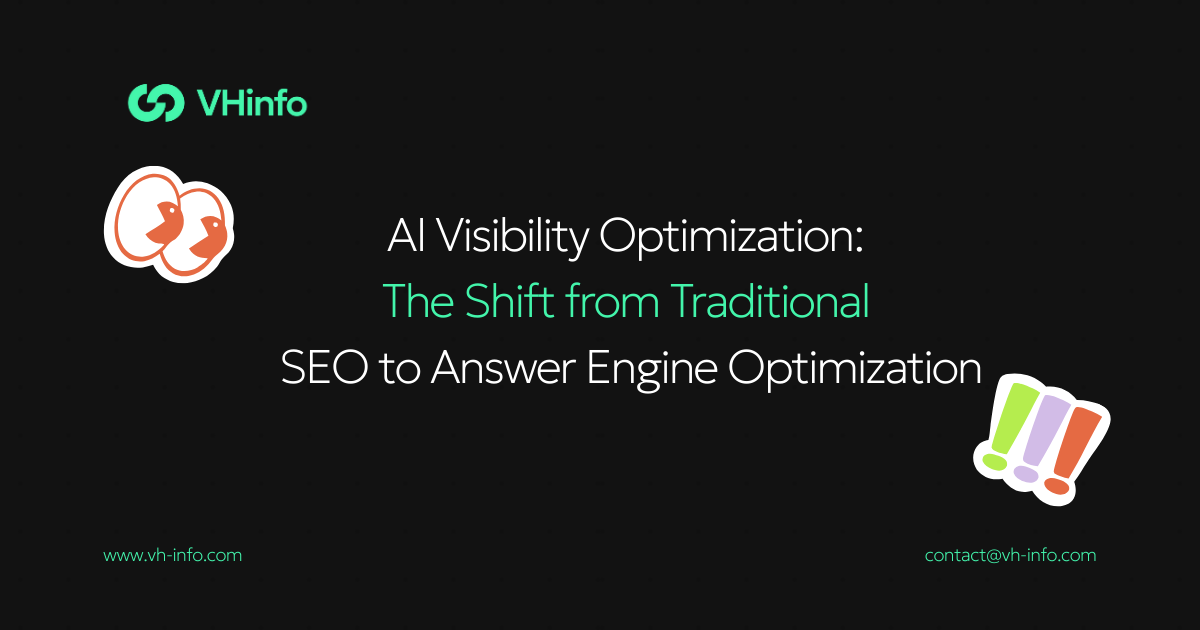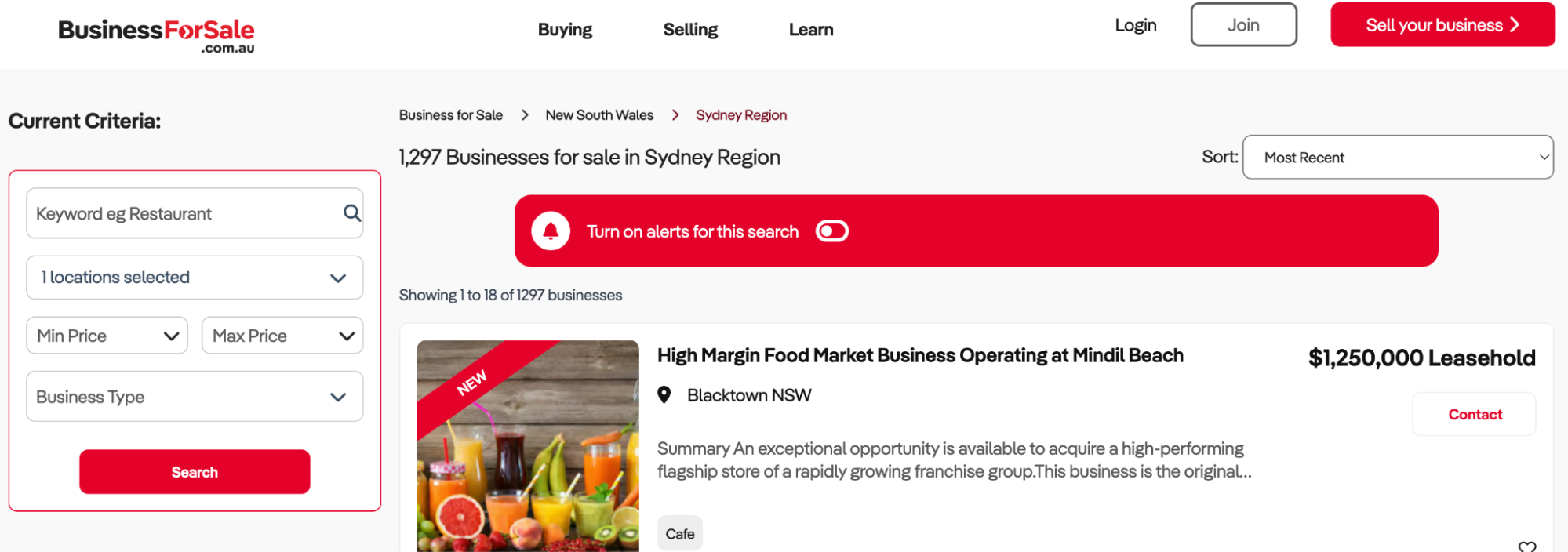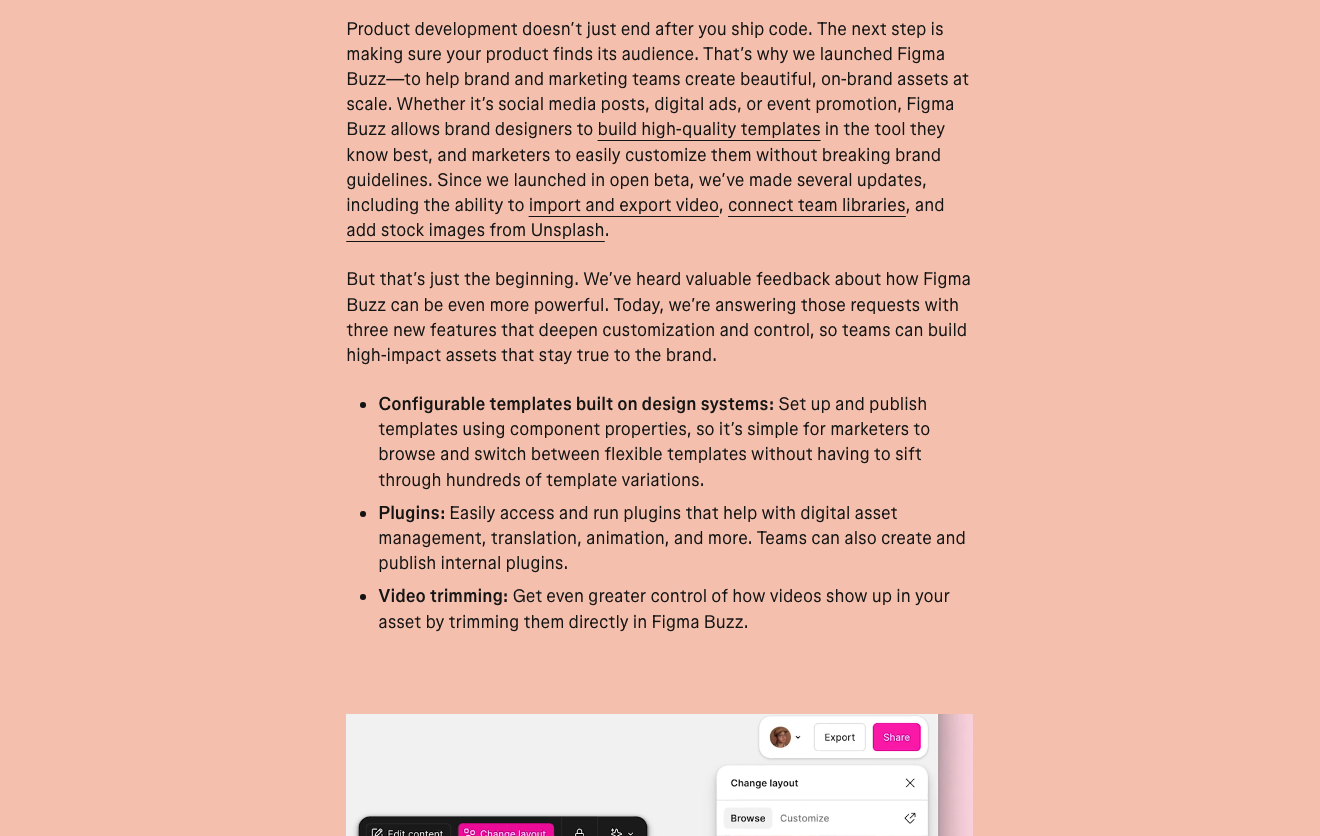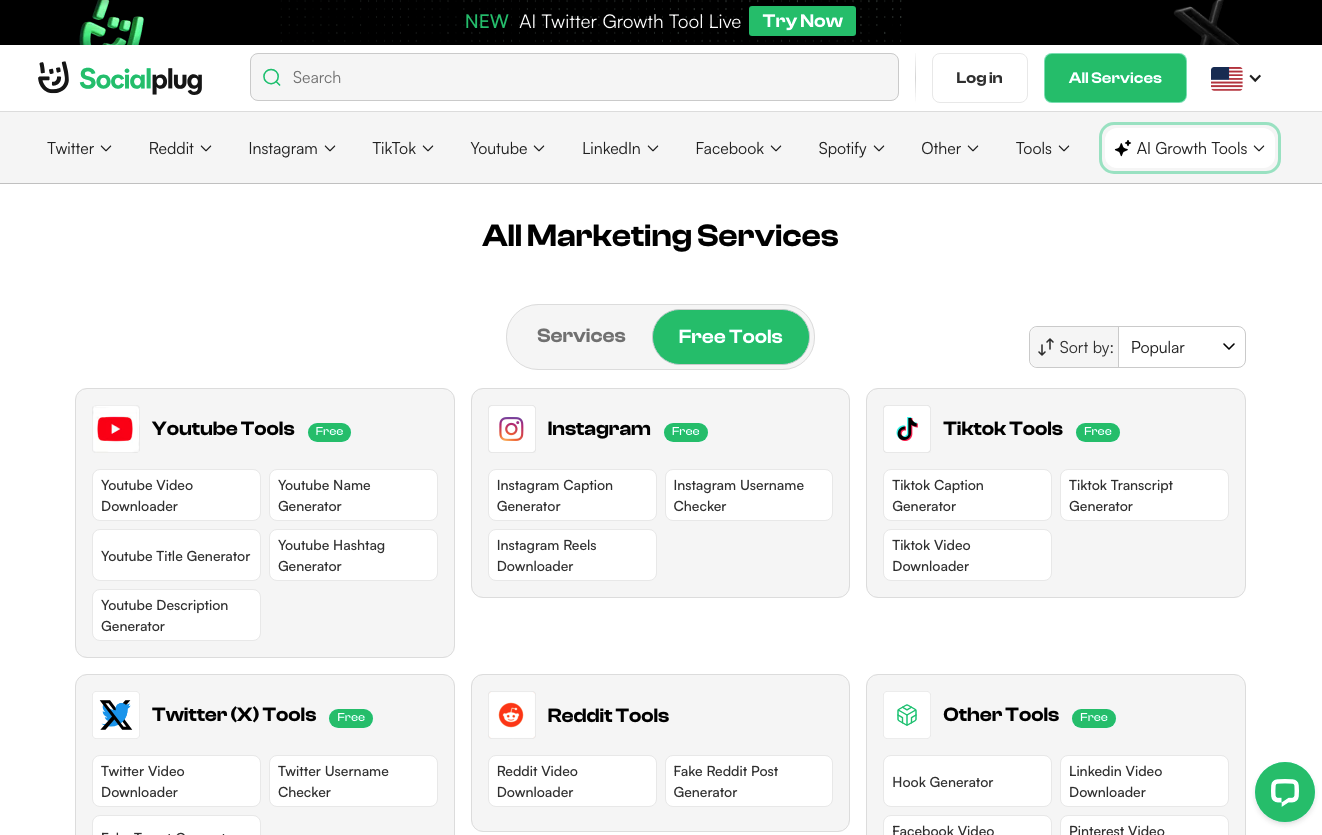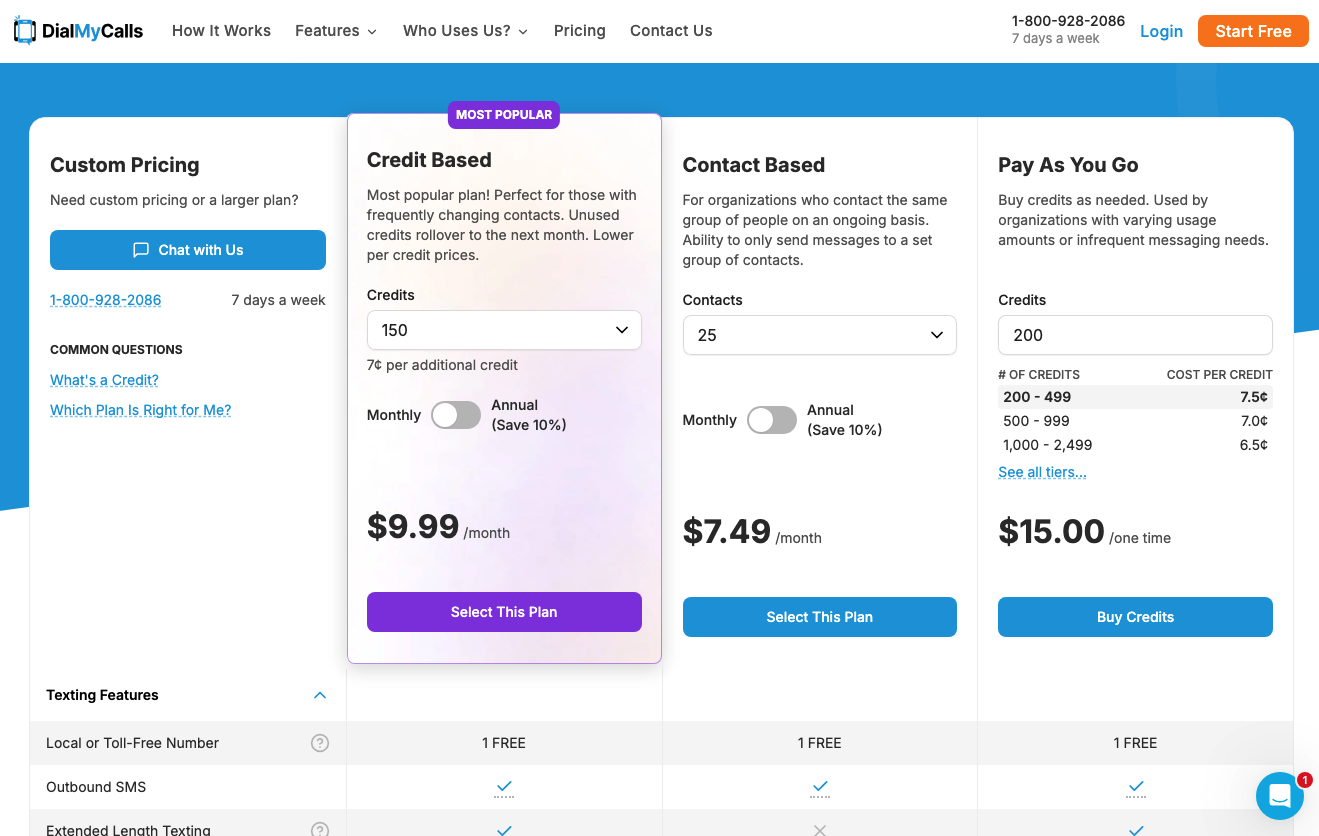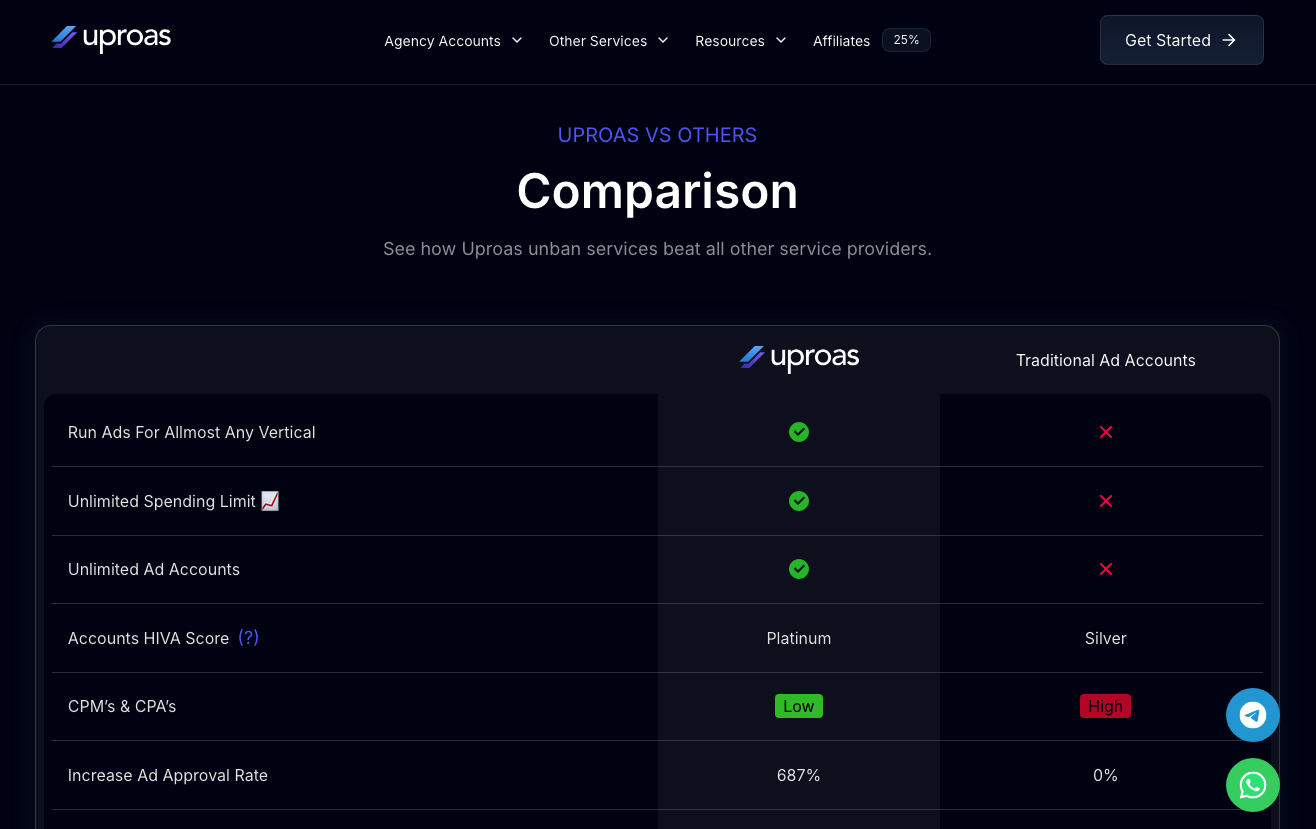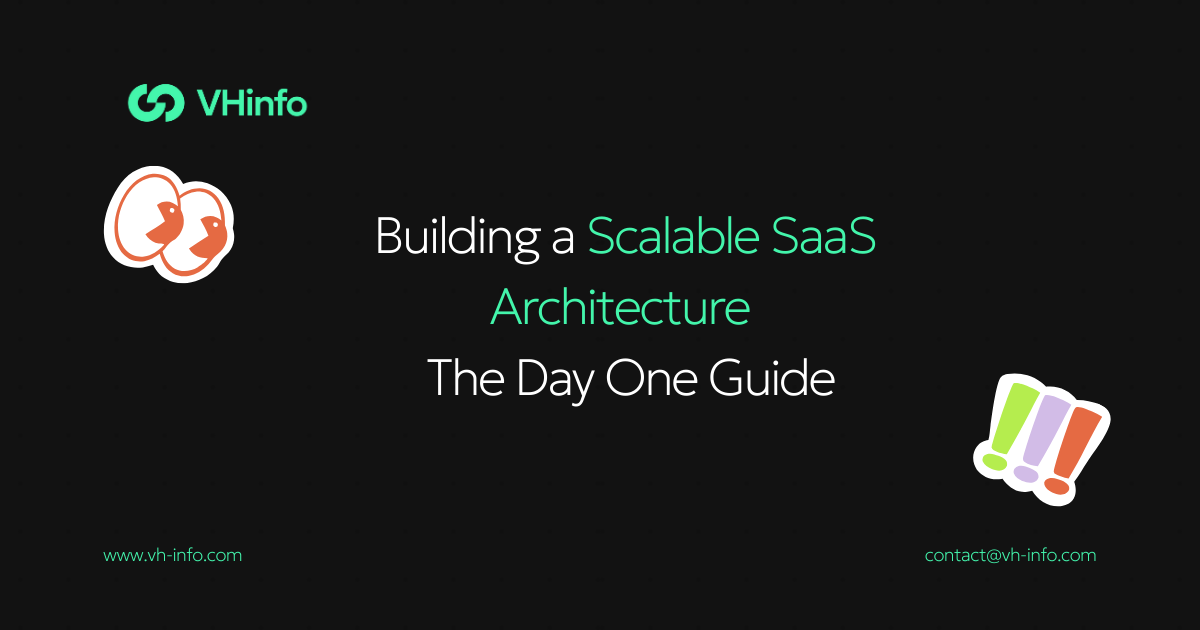Search engine visibility (and AI visibility, as of late) is crucial for growing your business.
Whether you’re trying to create brand awareness, engage potential prospects, or convert leads into customers, investing in search engine optimization is non-negotiable.
Yet, even though SEO has been around for over two decades, many businesses still fail to achieve good rankings on Search Engine Results Pages. Why? Because they’re failing to create content for search engines and (more importantly) human readers.
In truth, the key to developing a high-ROI content marketing strategy is to hit the right balance between UX and SEO. And that doesn’t just mean a high level of knowledge on what makes content rank. It necessitates superior insights into what readers want and need from content, along with what makes specific resources more valuable than others.
Want to up your content marketing strategy? Read on to learn the best tips for creating content that balances user experience and SEO performance.
How Does UX Influence SERP Rankings?
Before we get into the specific tactics that can help optimize your content for both users and search engines, it’s crucial to comprehend the connection between UX and SEO.
At first glance, the two may not have anything in common. But if you take a closer look at how search engines rank pages, you’ll discover that there are several points of overlap between what users and search platforms want.
For example, Google’s ranking system prioritizes user-friendly content that demonstrates experience, expertise, authoritativeness, and trustworthiness (E-E-A-T for short). In other words, winning position #1 (or zero, for that matter) isn’t just about what keywords you use. Much more prominently, it’s about how successful you are at presenting your target audience with relevant and fresh value.
Now, the majority of that work, obviously, boils down to the content production process. By creating high-quality resources, you can help your content perform better on SERPs, build more visibility for your brand, and effectively engage your target audience.
Nevertheless, it’s essential not to disregard the importance of UX design in determining content success.
Essentially, content that isn’t user-friendly from a design and technical perspective has practically no chance of ranking high on Google. Why? Because consumers don’t want to interact with clunky resources.
For instance, research shows that even a 1 to 3-second increase in page load times boosts the probability of a bounce by as much as 32%. Additionally, there’s data to show that internet users don’t want to interact with content that is poorly designed or doesn’t display well on their device. And, most importantly, remember that search engines use engagement metrics (like dwell time) to rank pages, showing just how essential it is to keep your web visitors around even after attracting them to your website.
Tips for Creating Content That Balances UX and SEO
Understanding the connection between user experience and SEO is one thing. Balancing the two, on the other hand, necessitates a strategic approach that’s highly outcome-oriented.
The following are some of the most effective tactics for creating content marketing resources that appeal to human readers and search engines.
Avoid Keyword Stuffing and Prioritize Search Intent
What’s the number one SEO mistake businesses make when trying to rank on SERPs? It subscribes to the idea that using more keywords equals better results.
However, in practice, keyword stuffing comes off as spam. It alerts human readers that a page may not be genuinely valuable (rather, it is a collection of search terms bunched together for the sake of generating traffic). Moreover, it sends a signal to search engines that a brand is using manipulative “black hat” SEO tactics, which results in penalties and hindered SERP performance.
Want to attract more users and present them with content guaranteed to make them stick around? Consider optimizing for search intent rather than just keywords.
This content optimization tactic does a tremendous job of helping content rank. But much more importantly, it focuses on presenting web visitors with the type of content they wish to see.
There are four types of search intent (informational, navigational, commercial, and transactional). To build a SEO-focused content library, produce resources for each of these intents, such as awareness-stage content meant to educate audiences about specific concepts — like IceCartel’s What is Moissanite article — or resources targeting people in the lower stages of the sales funnel — such as ClickUp’s ClickUp vs. Microsoft Project comparison buyer’s guide.
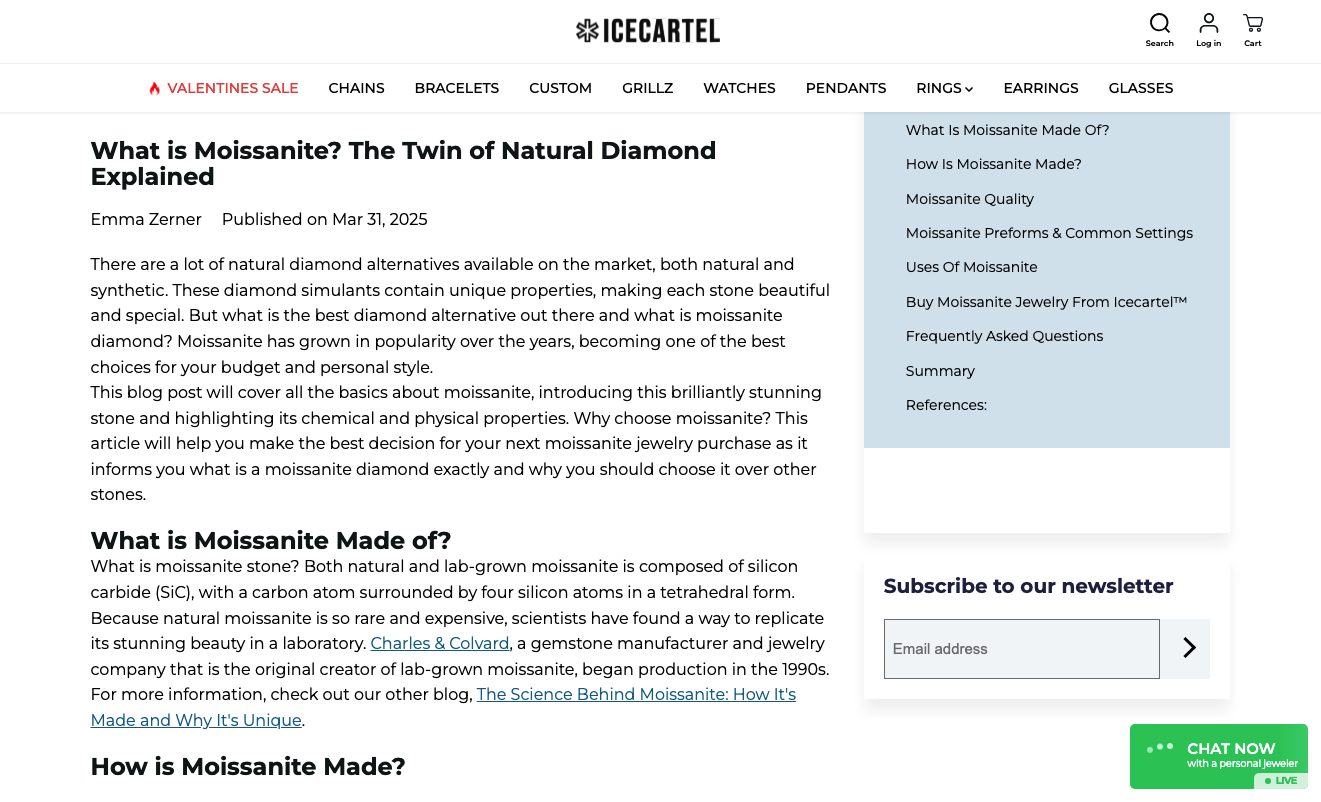
Use Internal Links Intelligently
Internal links are crucial for building topical authority through content. But while they’re hugely helpful to search engines crawling your site, they also play a part in making your resources more user-friendly.
Essentially, an intelligent and reader-centric internal linking strategy greatly benefits web visitors. Why? Because it can guide your target audience from one piece of content to another, helping them seamlessly move through the buyer’s journey (ideally without putting them under any pressure to buy).
A good rule of thumb for balancing UX and SEO with internal links is to always ask yourself whether an internal link is relevant to your reader.
Don’t shy away from highlighting conversion-oriented pages in your content. However, do ensure you’re linking to them only when there’s a genuine chance your audience will want to visit such pages.
For example, Sewing Parts Online links to product collection pages in its tutorial posts. Why? Because it knows that its target audience mainly consists of people looking to take up a new project. In other words, these readers aren’t just curious about how to approach a new creative activity. They also have a high intent to follow through with the entire process, which inevitably includes buying supplies.
So, the internal product collection page links don’t come off as pushy or conversion-oriented. Instead, they’re a small aspect of the brand’s UX design strategy, where the idea is to make it as easy as possible for customers to accomplish their creative goals.
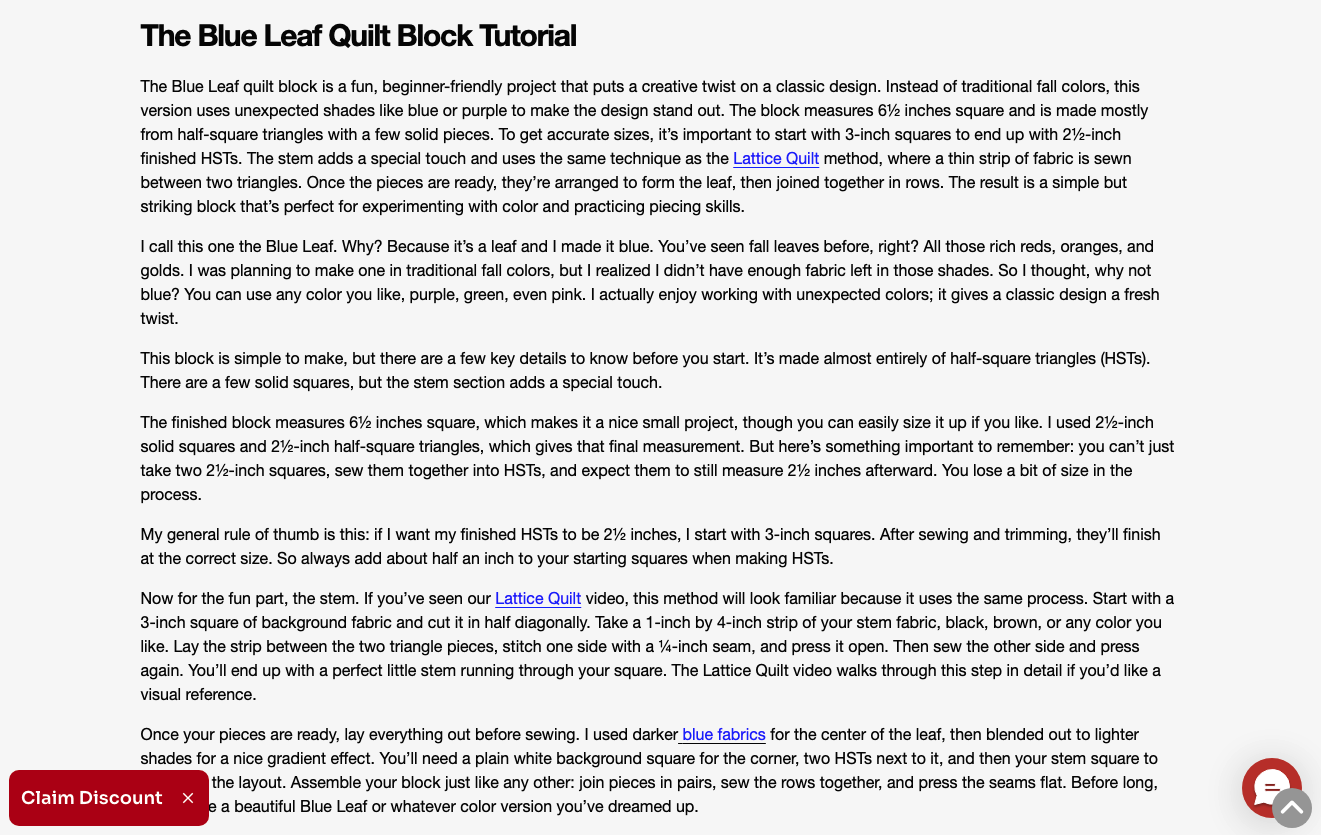
Prioritize Value Over Volume
When optimizing for SERP rankings, many businesses make the mistake of thinking that longer resources perform better. However, while it is true that there is a small correlation between a longer word count and SEO outcomes, prioritizing volume over value can be a big trap.
Why? Because today’s consumers have very little patience for reading. In fact, most people don’t read online. Instead, they scan articles, looking for information that’s relevant to their needs.
So, if you want to balance SEO and user experience, don’t just aim to pump out longer resources. Instead, explore opportunities to present your audience with as much unique value as possible.
One of the most effective tactics to reach this goal is to optimize for readability and accessibility.
Use short sentences where possible. Avoid technical jargon (unless writing for experts). Separate long passages into smaller chunks. Finally, break up blocks of text with visuals to aid comprehension and avoid information overwhelm.
For example, if you check out Custom Sock Lab’s guide to Crew Socks vs Ankle Socks, you’ll find that it makes smart use of formatting tactics like bold lettering, bullet points, and highlight boxes, all of which aim to ease content comprehension and elevate user experience without sacrificing the comprehensive value of the resource.
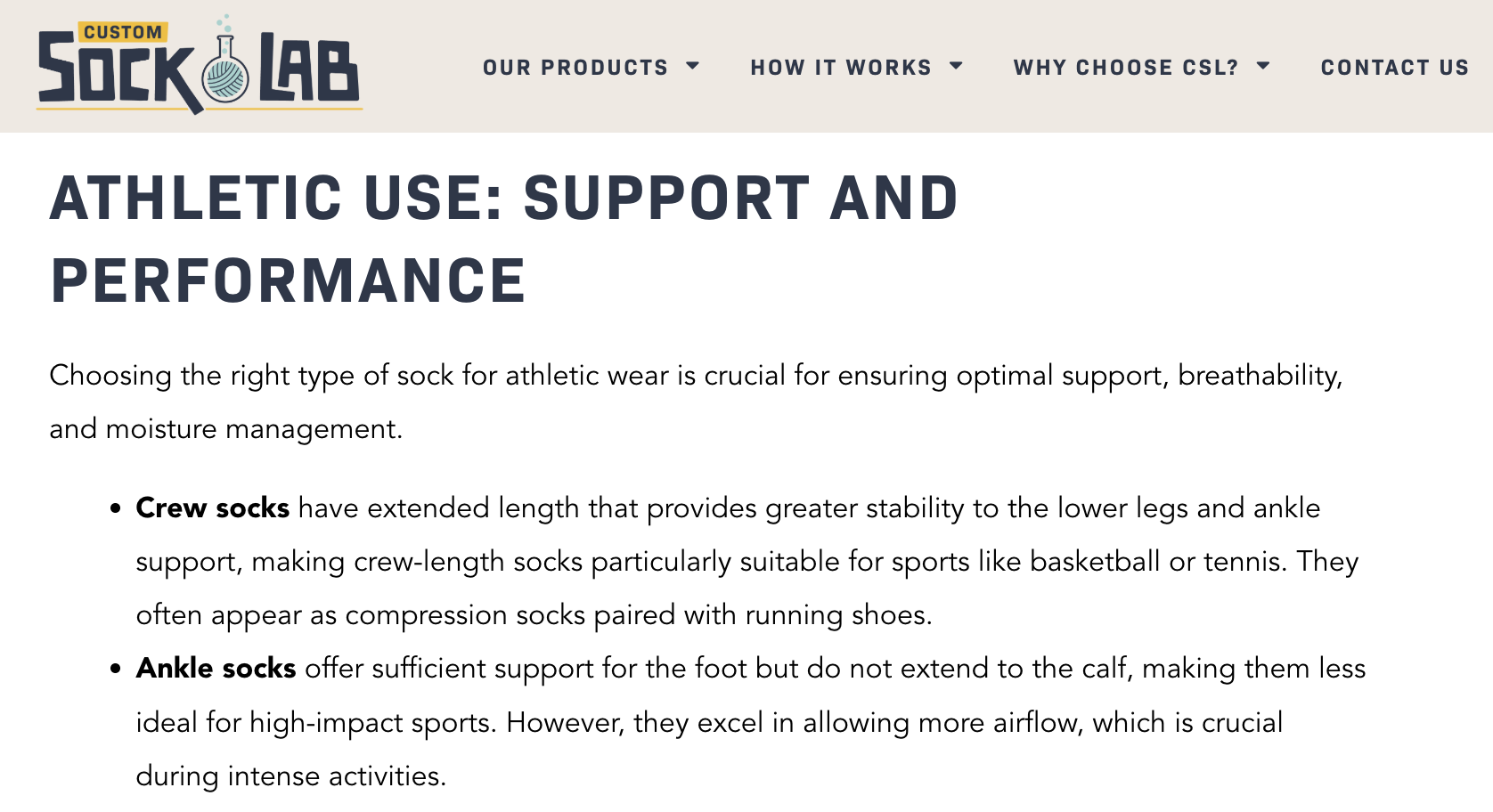
Update Content Regularly
If there’s one thing that both search engines and web users want from branded content, it’s timely relevance.
From an SEO perspective, regular content updates signal freshness. They improve rankings, boost authority, and prevent SEO performance from suffering due to frequent algorithm changes.
From a UX perspective, regular content updates demonstrate that your business cares about presenting web visitors with the latest information available.
Simple tactics, like indicating the date when a resource was updated, can be a hugely helpful UX element of content marketing — particularly when covering niche or highly technical topics in innovative industries.
For instance, Keap includes an “Updated” section in its blog posts, knowing that timeliness is an important factor when determining the value of a piece of content — especially when it comes to topics like Marketing Automation Software.
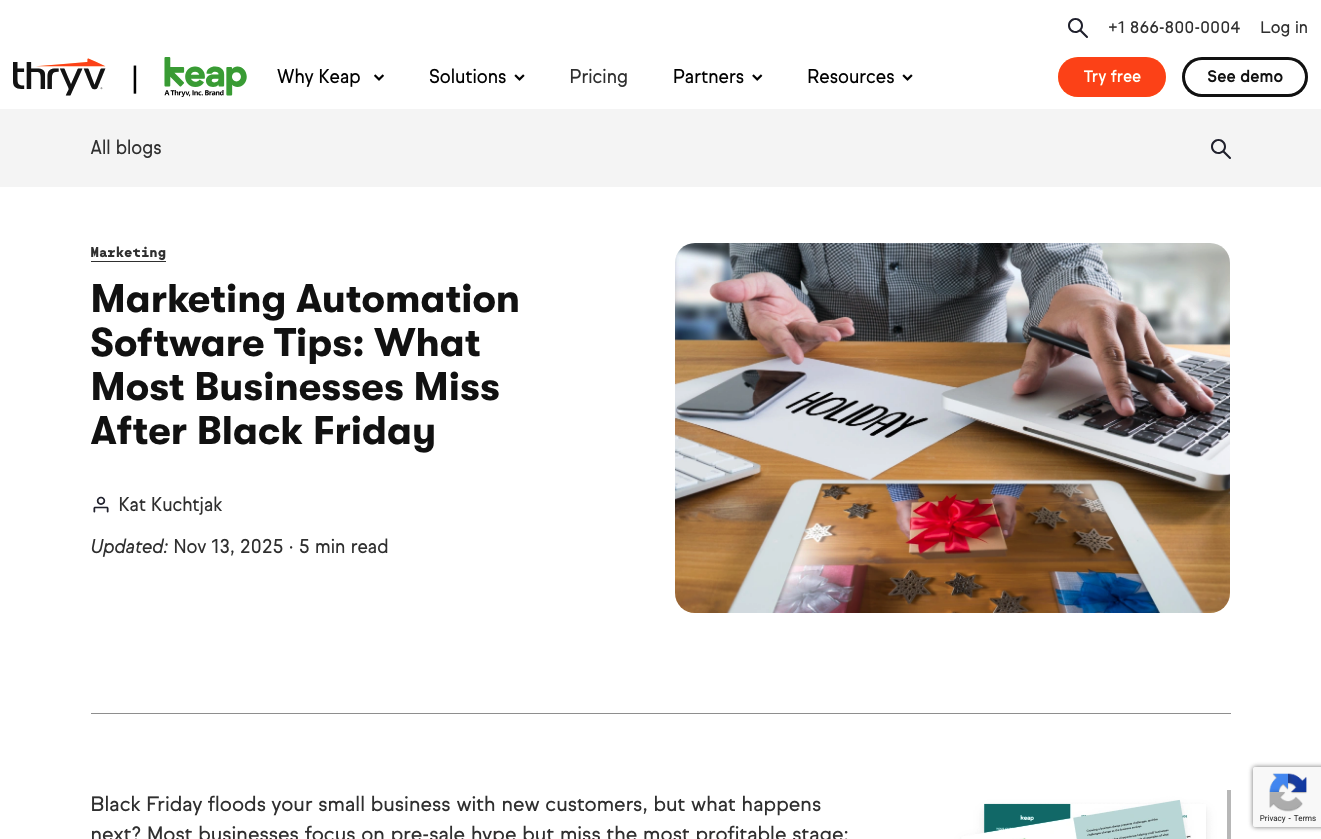
Advanced UX Strategies
Finally, when aiming to optimize your content for better rankings while prioritizing user experience, it’s worth investing in user-centric design tactics that don’t directly correlate to SEO.
Yes, positioning your business as a top choice in your target industry is easier if your pages appear near the top of the search engine results pages for relevant keywords. Nevertheless, that doesn’t guarantee that leads will choose your solutions.
Providing web visitors with a second-to-none web browsing experience, however, just might be the differentiation factor you need to become a go-to in your niche.
With this in mind, don’t hesitate to incorporate advanced user experience design strategies into your content pages — especially if you’re trying to stand out in competitive niches.
For example, allowing web visitors to consume your resources in the most convenient way possible could be the secret sauce that helps your brand stand out. If you check out Brain Ritual, you’ll find that it enables article listening on its blog posts. Why? Well, the brand specializes in migraine prevention. So, knowing that its audience suffers from extreme headaches that make screen viewing painful, it’s a logical choice not to force potential customers to expose themselves to more pain just to interact with the brand’s content.
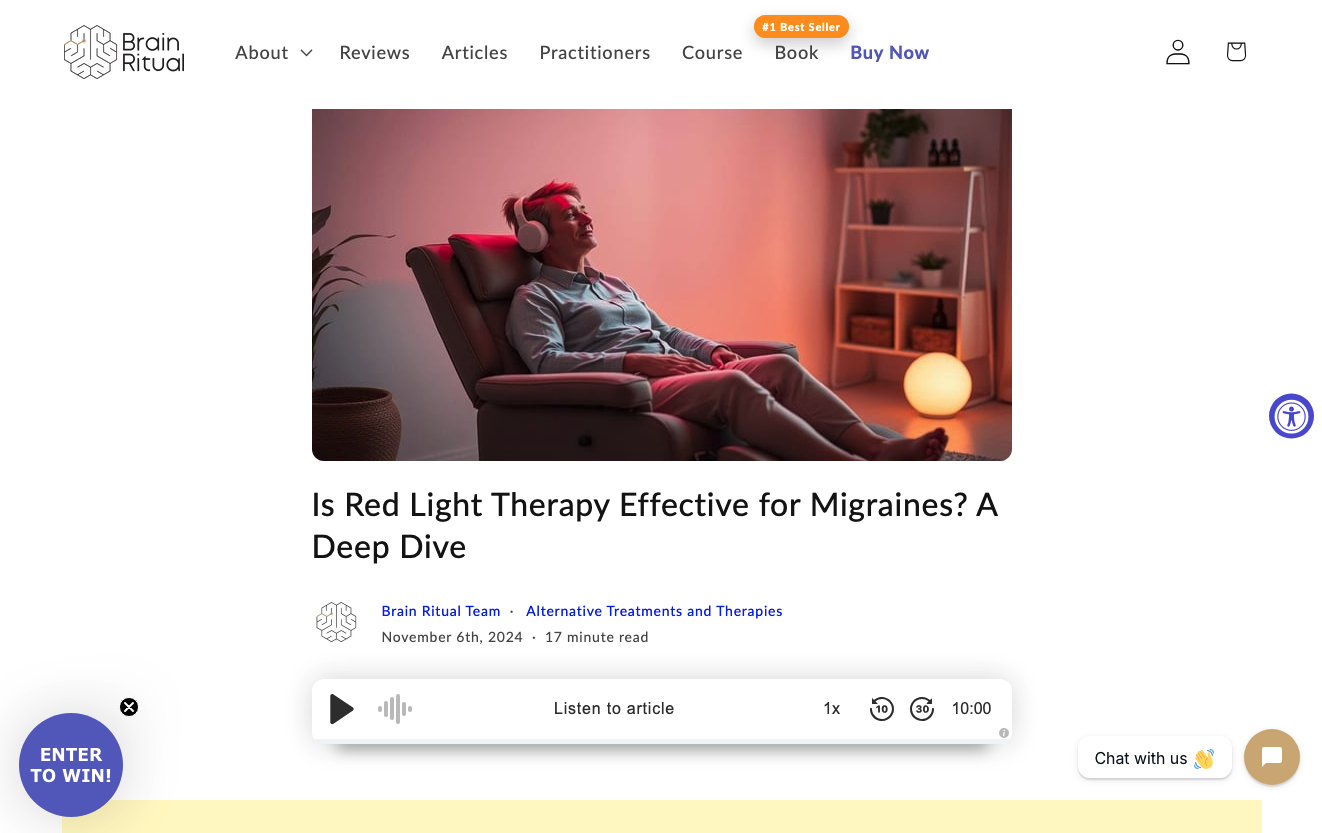
Final Thoughts
Hitting the right balance between SEO performance and user-centricity may seem like an impossible task. Especially if you’re used to standard optimization tactics.
However, real-life readers and search engines often seek the same things from high-quality content. That’s why achieving high levels of user-friendliness while boosting SEO results doesn’t have to be that challenging.
The tactics described in this guide are an excellent start for improving your rankings and your brand’s reputation in the eyes of your ideal customers.
Of course, if you want fast, quality results, collaborating with experienced SEO experts should be non-negotiable. You can book a call today, and our VHinfo specialists will be ready to help you scale your business, regardless of whether you need link-building services or an all-around SEO strategy for getting your startup off the ground.