
Leveraging AI to Enhance Cloud-Based Marketing Campaigns: Integrating Google Photos and iCloud
In modern times, the tempo of modern marketing is determined by the rapid development of artificial intelligence combined with cloud

Leveraging AI to Enhance Cloud-Based Marketing Campaigns: Integrating Google Photos and iCloud
In modern times, the tempo of modern marketing is determined by the rapid development of artificial intelligence combined with cloud

How to Update Old Blog Posts For SEO & Revive Them?
Are your old blog posts gathering dust and not generating the organic traffic they once did? It’s time to breathe

How to Measure SEO Success: Key Metrics & Tools For SaaS
As a SaaS company, measuring the success of your SEO efforts is important for driving sustainable growth and attracting potential
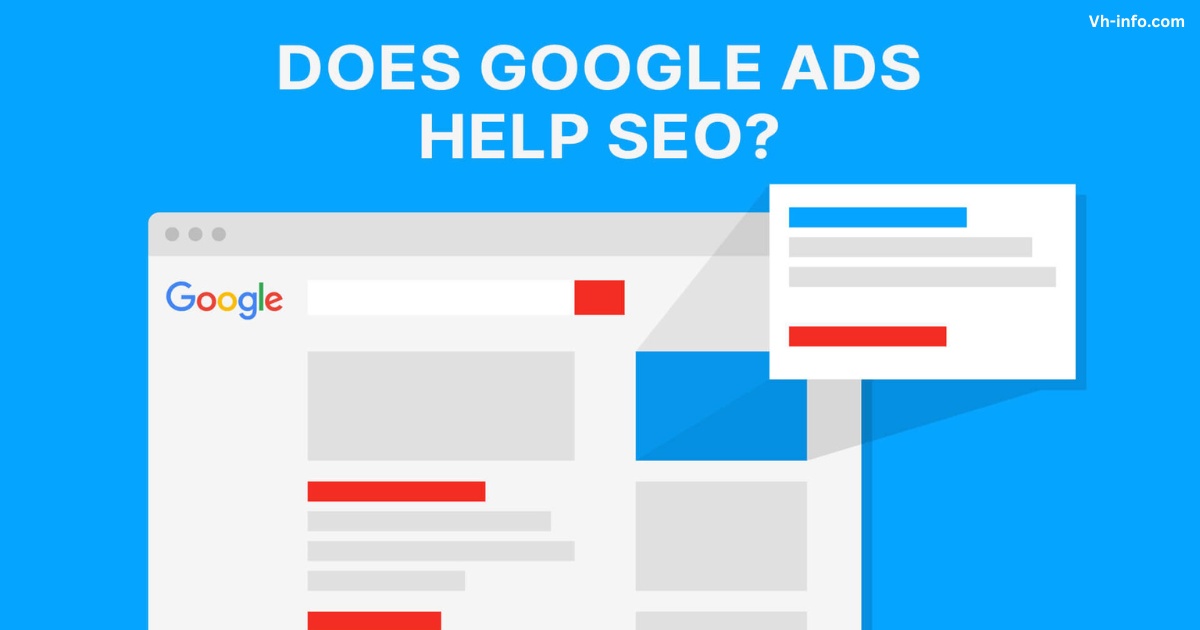
Does Google Ads Help SEO? The Myth Vs. Reality Explained
As a SaaS company looking to boost your online presence, you may wonder if running Google Ads can help improve

Best SaaS SEO Tools Every Specialist Must Check Out in 2024
As a SaaS company, driving organic traffic to your website is important for sustainable growth. One of the most effective

How to Check Your Website’s SEO Rankings for Target Keywords?
As a SaaS company, monitoring your website’s SEO rankings is important for driving organic traffic and generating leads. By tracking

Search Intent: What is it, Importance & It’s Four Types
As a SaaS company, you know the importance of driving organic traffic to your website through effective SEO strategies. One

SERP Placement: What is it, Benefits, Factors, Strategies & Tools
As a SaaS company, securing a top spot on the search engine results page (SERP) is important for driving organic

Analyze Web Page For Keywords: Mastering SEO Optimization
Analyzing web pages for keywords is a critical part of any successful SEO strategy. By knowing the keywords a page

Monthly Search Volume: What is it, How is it Calculated & Tools
As a SaaS company, driving organic traffic to your website is important for growth. One of the most important factors
WHAT WE
3rd floor, VHinfo, QRXG+CG9 Capital Market, Canal Rd, chokdi, Ravapar, Morbi, Gujarat 363641
VH-info © 2025 | All Rights Reserved