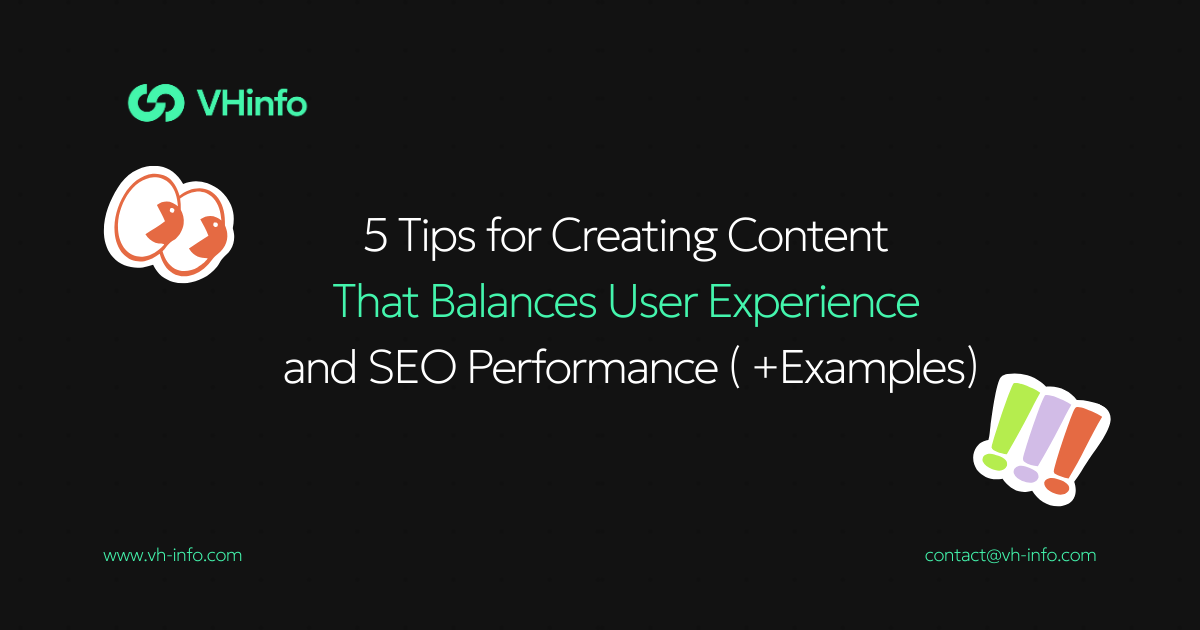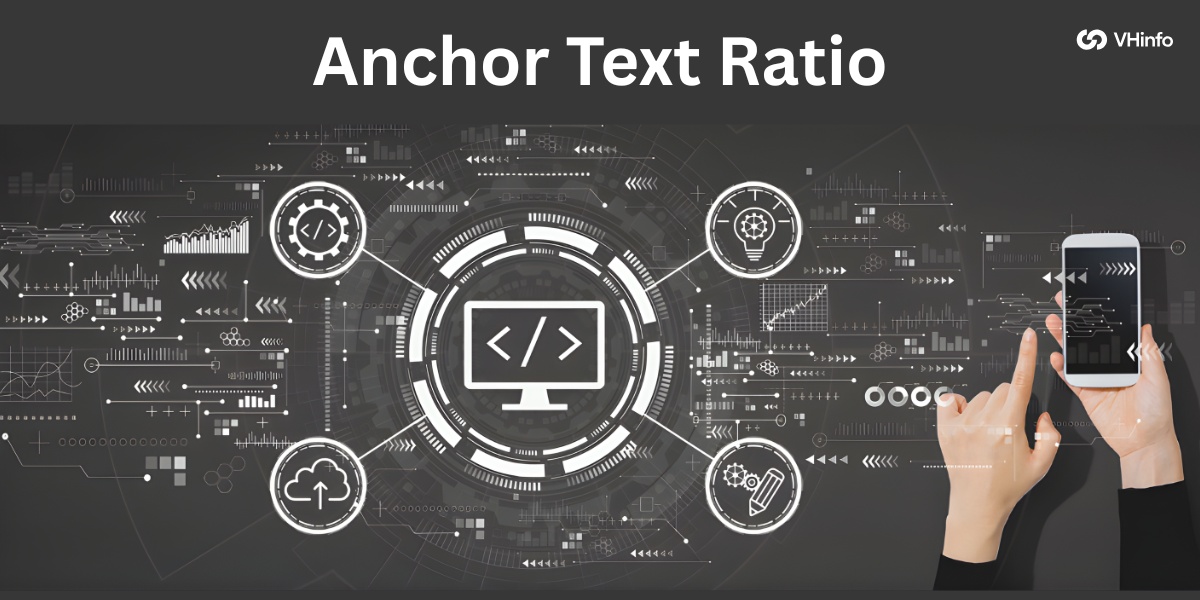Analyzing web pages for keywords is a critical part of any successful SEO strategy.
By knowing the keywords a page targets and its optimization level, you can enhance your keyword focus and surpass competitors in search rankings.
In this guide, we’ll walk through exactly how to analyze any web page for keywords, step by step. You’ll learn several methods for finding the keywords a page is optimized for, including searching for the exact keyword a website has targeted for a specific topic.
Additionally, you’ll learn how to assess the page’s keyword optimization and use those insights to bolster your SEO efforts.
Let’s dive in!
What is a Website Search?
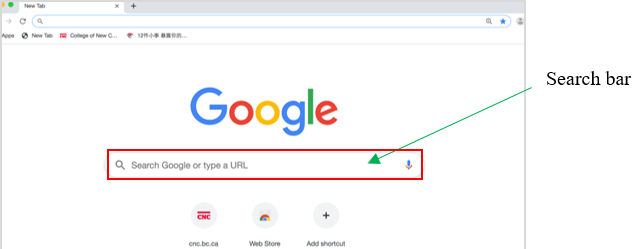
A website search involves searching a specific website for pages that contain certain keywords or phrases. Rather than searching the entire web like you would with Google, you’re limiting the search to a single domain.
Why Search a Website For Keywords?
There are a few key reasons to search a website for keywords:
- Keyword research: Identify keywords your competitors are targeting for your own SEO and content and SEO keyword research strategy
- Competitive analysis: Assess competing pages’ keyword optimization to find weaknesses in their strategy
- Content audits: Find thin, outdated, or irrelevant content on your site that needs improvement
- Content ideas: Discover topics and keywords to target based on top-performing content
How to Analyze a Web Page For Keywords?

Now that we understand what a website search is and why it’s valuable, let’s look at a few methods you can use to analyze any web page for keywords.
View the Page Source Code
Viewing a page’s HTML source code is one of the most reliable and a great way to see every keyword the page is targeting.
In the source code, look for the target keyword in key on-page elements:
- Title tag: The title tag is one of the most important locations for the target keyword
- Meta description: Keywords in the meta description help show the page’s relevance in search results
- Headings: Using the keyword in heading tags (H1, H2, etc.) boosts its prominence
- Body content: The keyword and close variations should appear naturally throughout the main content
- Image alt text: Using the keyword to describe images can provide an additional ranking boost
- URL: An SEO-friendly URL includes the primary keyword
To view the source code, simply right-click on the page and select “View Page Source.” Then use Ctrl+F to search for the keyword.
Use Browser Search Function to Find Keywords
For a quick way to find a specific keyword on any page, use your browser’s search function.
In most browsers, you can use the keyboard shortcut Ctrl+F (Command+F on Mac) to open the search bar. Type in the keyword you want to find and it will highlight every instance of that term on the page.
This method is useful if you already know the exact keyword you’re looking for. It’s less helpful for finding every keyword a page is targeting.
Analyze Keyword Density
Keyword density refers to the number of times the keyword appears on the page divided by the total word count. So if a 1000-word page includes the keyword 10 times, the density would be 1%.
While there’s no “perfect” keyword density, analyzing this metric can give you a sense of how heavily the page is targeting a term. Very high density could indicate keyword stuffing, while very low density could be a sign the page isn’t well-optimized.
You can calculate density manually or use a keyword density checker tool.
Tools For Analyzing Keywords on Web Pages
Several SEO tools offer more robust features for analyzing keywords on a page. Some top options include:
- Moz Keyword Explorer: Provides a detailed SERP analysis and keyword suggestions
- Ahrefs Site Explorer: Shows top organic keyword rankings and estimates organic traffic share and SEO keyword difficulty for a given keyword.
- SEMrush: Offers an “SEO Content Template” with target keywords, semantically related words, and backlink prospects
- Surfer SEO: Does a comprehensive on-page analysis and provides an optimization score
- Google Keyword planner: To find the right keywords and their monthly search volume, you can rely on this keyword tool from google.
While all are not free, these are some of the best keyword research tools can provide valuable insights, keyword ideas to guide your content optimization and keyword targeting.
Check For Keyword Placement in Key Elements:

In addition to checking if the keyword appears on the page at all, it’s important to analyze where it appears. As we covered earlier, strategic placement in key elements like the title tag, headings, and URL can significantly boost the relevance signal.
When analyzing a page, ask yourself:
- Is the exact keyword phrase in the title tag?
- Does the meta description compel clicks while including the keyword?
- Do the headings include the keyword and clarify the page’s hierarchy?
- Is the keyword used early in the body content?
- Do images include the keyword in the alt text?
- Is the primary keyword in the URL slug?
The more of these on-page elements the keyword appears in, the better optimized the page is for that term. If you find the page is lacking optimization in any of these areas, it could represent a weakness you could capitalize on.
Identify Opportunities to Better Optimize For Target Keywords
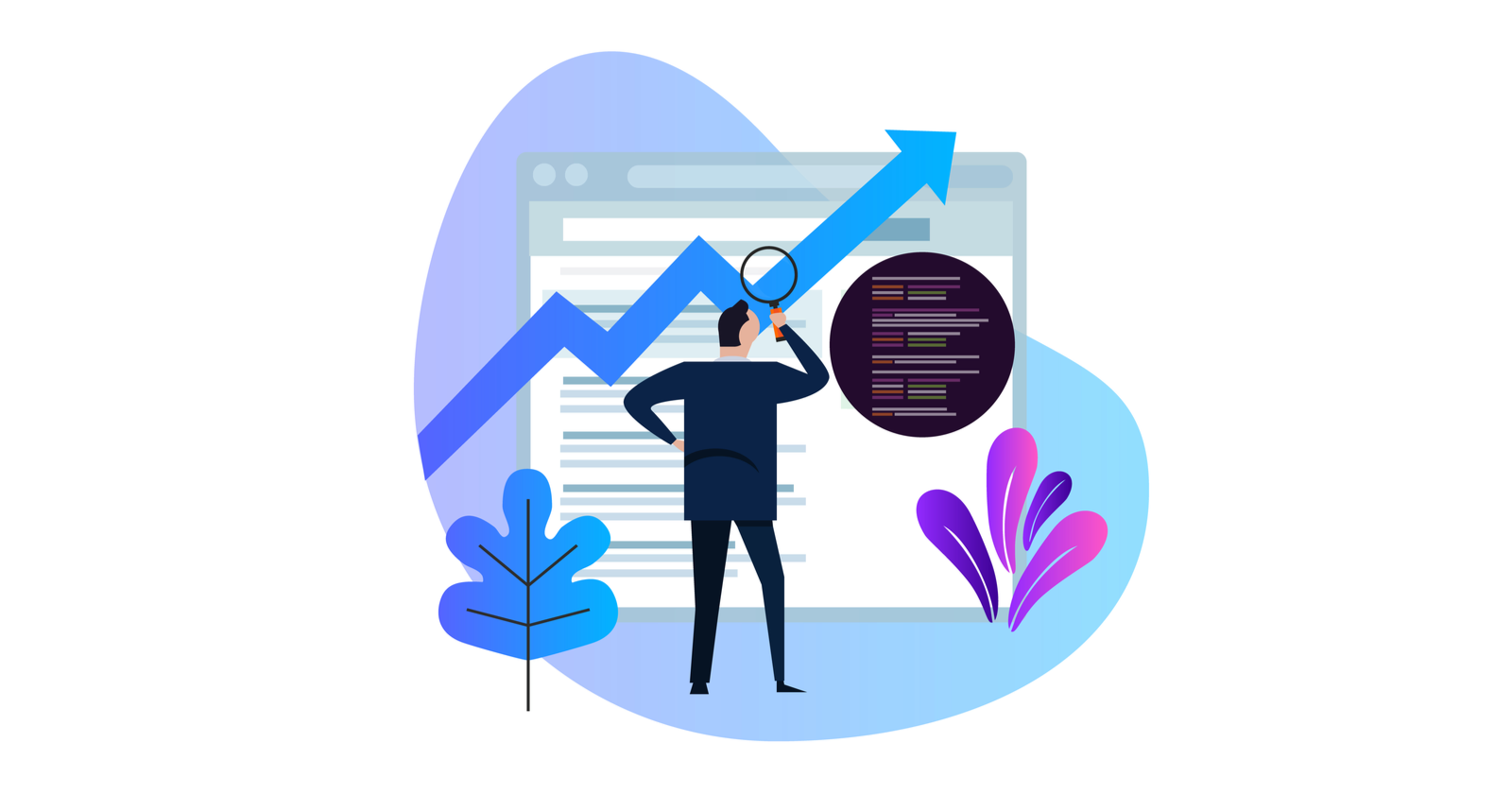
Ultimately, the goal of analyzing web pages for keywords is to find opportunities to outrank them by optimizing your pages better. Once you’ve gone through the steps to identify the page’s target keywords and assess its on-page optimization, look for areas where you could improve, such as:
- Optimizing for a keyword they’re only using sparingly
- Increasing keyword density (without stuffing)
- Using the keyword in more on-page elements
- Targeting an even more relevant long-tail variation
- Building more high-quality backlinks than the competing page
How Do I Find the Keywords My Competitors Are Targeting?

Analyzing competing web pages is one of the most effective ways to find valuable keywords to target. By seeing what terms your competitors are optimizing for, you can discover proven keywords that you may be overlooking.
Some ways to find competitors’ target keywords include:
- Manually searching for keywords and seeing what pages rank in the top results
- Analyzing their most popular pages in terms of traffic and backlinks to reverse-engineer the target keyword
- Using a competitive analysis tool like Ahrefs, SEMrush, or SpyFu to see their top keywords
Look for competitors’ keywords that are relevant to your business and that you’re not currently targeting. Analyze how well their pages are optimized for the terms and identify areas for improvement to outrank them.
Why Keyword Analysis is Important For SEO?
Analyzing keywords on a page is important for SEO for a few key reasons:
- Helps you identify the most important terms to target: By seeing the keywords your competitors are targeting, you can build a more informed keyword list.
- Shows where a page’s optimization is lacking: Identifying missing on-page optimization opportunities shows how you can outrank competing pages.
- Ensures your pages are well-optimized: Regularly analyzing your pages helps you ensure they’re properly optimized for your target keywords.
- Guides your content strategy: Seeing what keywords competing pages are targeting can spark ideas for new content topics to cover.
Without analyzing keywords, your SEO strategy is based on guesswork. Conducting keyword analysis on your own and competing pages takes the guesswork out of the equation.
Common Mistakes in Keyword Analysis and How to Avoid Them?

When analyzing web pages for keywords, watch out for these common pitfalls:
Overlooking Keyword Relevance
It’s not enough for a page to simply include a keyword – it must be used in a relevant, natural way. When analyzing a page, consider how well the content aligns with the target keyword. Just because a term appears doesn’t necessarily mean the page deserves to rank for it.
Ignoring Search Intent
Similarly, the way a keyword is used on the page must align with the search intent. Consider what a searcher would be looking for when using the keyword. Does the page satisfy that intent? Make sure your pages match intent better than competing ones.
Best Practices For Optimizing Keywords on a Page

Here are a few best practices to keep in mind when optimizing your pages around target keywords:
- Use the exact keyword phrase at least once, especially in the title tag, meta description, and H1
- Include close variations and secondary keywords naturally throughout the content
- Optimize images with keyword-rich alt text
- Place the keyword early in the content, such as the first paragraph
- Use the keyword in the URL slug
- Link internally to the page using the keyword as anchor text
- Build relevant external links to the page to show its authority on the topic
FAQ’s:
What is the Ideal Keyword Density For a Web Page?
There’s no universally perfect keyword density. Aim to use the keyword naturally throughout the page without overdoing it. A density between 0.5-2% is generally considered acceptable.
Can I use the Same Keywords as my Competitors?
Yes! Targeting the same keywords as your competitors is an effective way to chip away at their rankings. Just make sure your content is higher quality and better optimized.
Can I Just Optimize For One Keyword Per Page?
While you can optimize a page for a single primary keyword, it’s better to include a mix of related secondary keywords as well. This helps reinforce the topic and can help the page rank for a variety of long-tail terms.
Do I Need to Use the Exact Keyword or Are Variations Okay?
Using the exact keyword phrase is ideal, especially in key on-page elements. However, including close variations can help you rank for a wider range of terms. Use a mix of both for better results.
What is the Best Way to Analyze Keywords For a New Website?
If you’re starting a site from scratch, analyzing keywords on competing sites in your industry is the best way to build an initial keyword list. Identify the terms they’re targeting and look for opportunities to optimize your site better.
Conclusion
Analyzing web pages for keywords is an important skill for SEO success. By understanding how to identify the keywords a page is targeting and assessing how well it’s optimized for those terms, you can create a more data-driven SEO strategy.
Use the techniques we covered – viewing the source code, using the browser search function, analyzing keyword density, and using SEO tools – to surface optimization opportunities. Focus on finding keywords your competitors are targeting but not fully capitalizing on.
Put these tips into use. Improve your pages with them. You can create a good base for keywords by doing this. It will help increase your site’s visitors and search ranking. Looking for more expert insights and tools to level up your SEO?
Check out VH-info’s complete suite of SaaS link-building services and resources. Our team can help you implement a powerful SEO strategy to achieve your traffic and revenue goals.