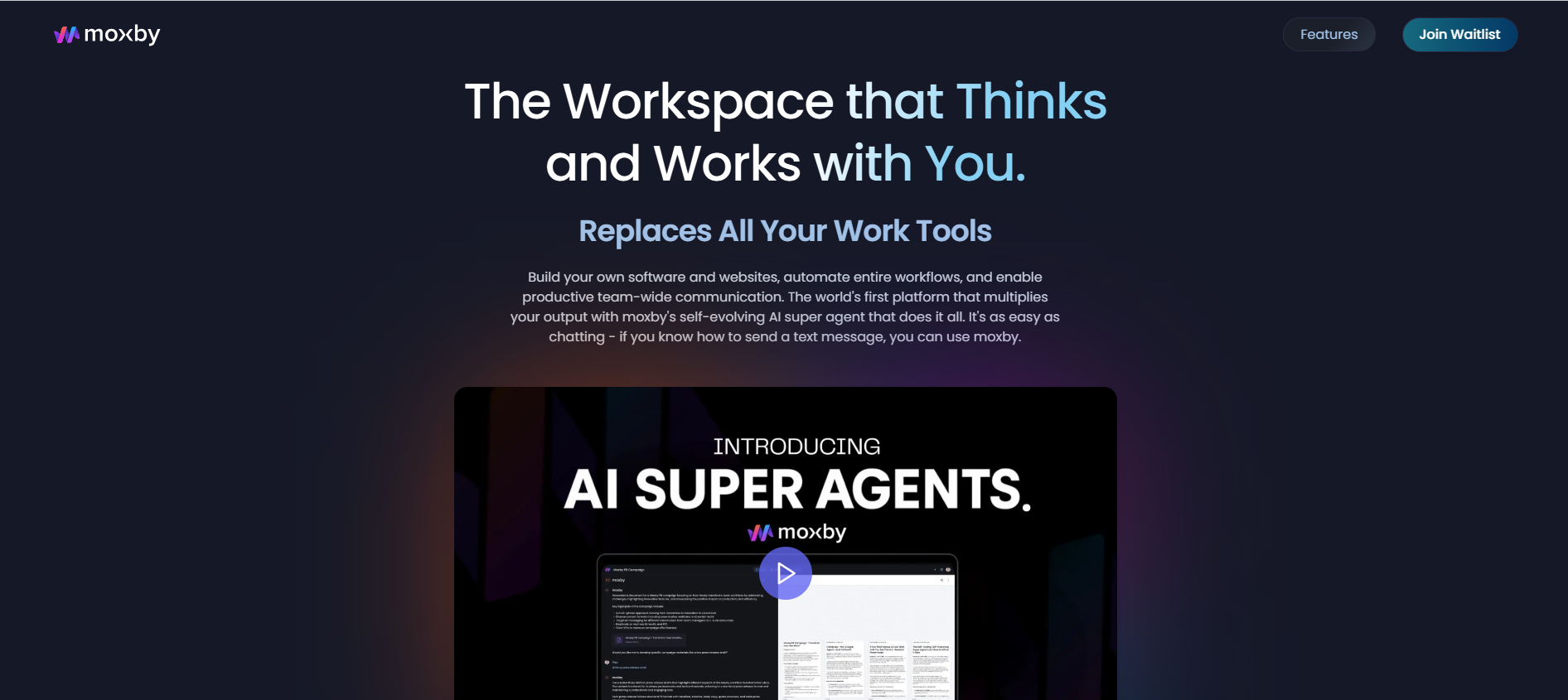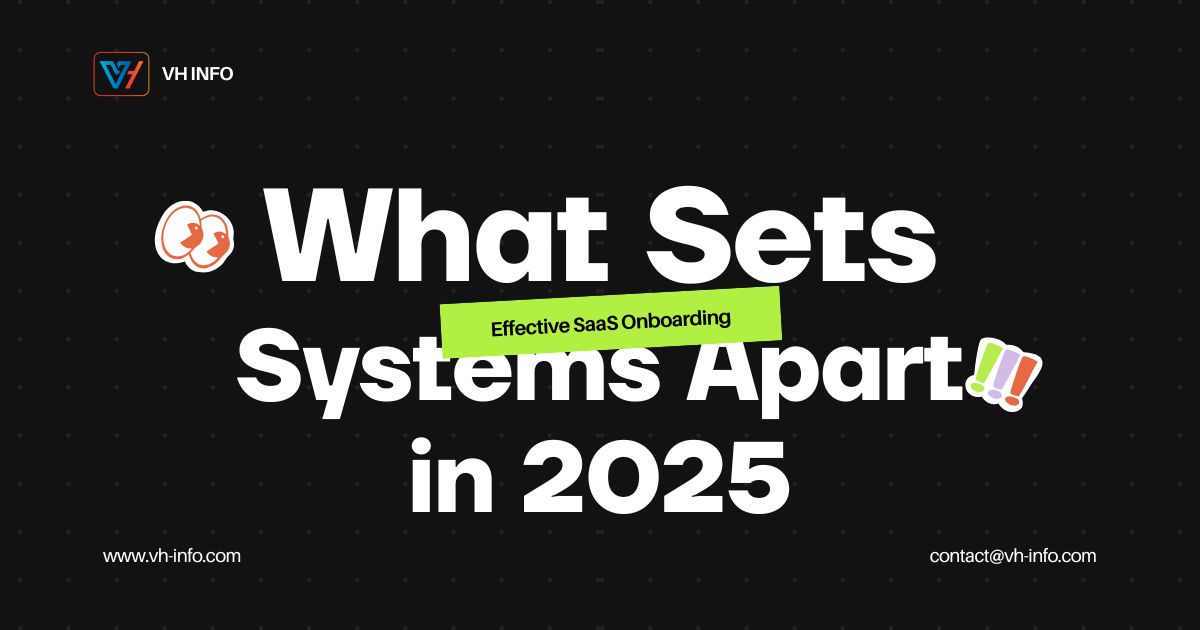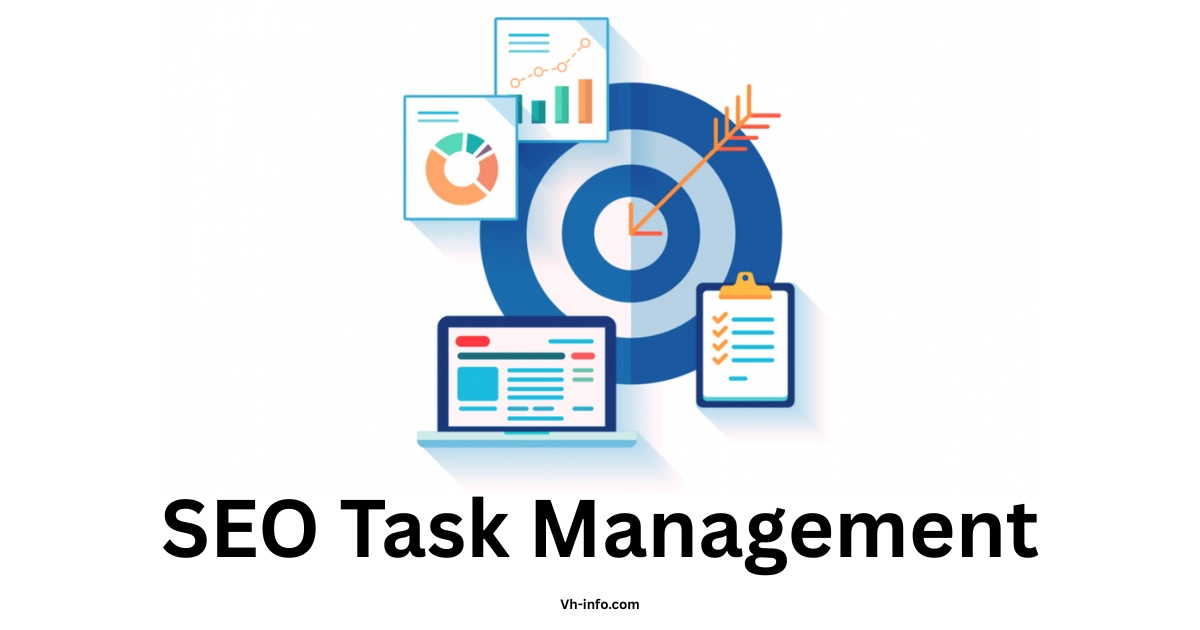According to Grand View Research, the global AI in the workplace market size was valued at USD 5.02 billion in 2021 and is projected to reach USD 43.24 billion by 2030, reflecting a significant growth rate of 29.2% from 2022 to 2030.
A 2024 IT Industry Outlook report indicates that 22% of firms are aggressively pursuing AI integration, with an additional 33% engaged in limited implementation.
The future of AI productivity tools is bright. As AI technology continues to evolve, we can expect even more sophisticated tools that can further automate tasks, personalize the work experience, and empower us to achieve greater levels of efficiency and productivity.
What are AI productivity tools ?
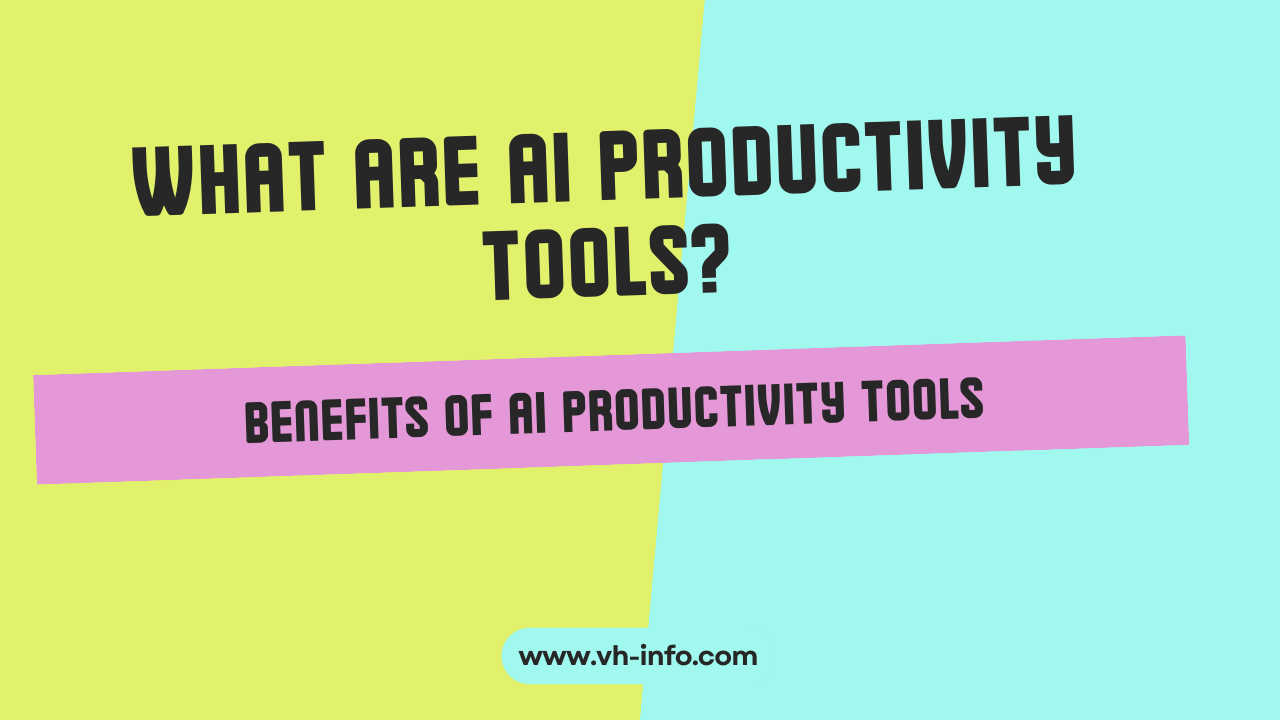
AI productivity tools are software applications that leverage artificial intelligence to streamline your workflow and help you accomplish tasks more efficiently. They essentially act as your digital assistant, automating repetitive actions and enhancing your decision-making abilities.
Here’s a closer look at what AI productivity tools do:
- Automating Repetitive Tasks: These tools can handle tedious jobs like scheduling meetings, sorting emails, or data entry, freeing up your time for more strategic work.
- Improved Time Management: AI can analyze your work patterns and suggest the best time to tackle specific tasks, keeping you focused and on track.
- Enhanced Decision Making: By analyzing vast amounts of data, AI tools can provide insights and recommendations to help you make informed decisions.
- Streamlined Workflows: AI can integrate various tasks and information sources, creating a smoother and more efficient workflow. for instance, SPRY’s AI Scribe automatically generates clinical documentation for physical therapists, cutting down on manual charting and improving overall clinic efficiency.
Benefits of AI productivity tools
- Automation: AI takes care of repetitive tasks like scheduling meetings, sorting emails, data entry, and document formatting, freeing up your time for more strategic work.
- Improved Time Management: AI can analyze your work patterns and suggest the best times for specific tasks, helping you stay focused and on track.
- Data Analysis: AI tools can analyze vast amounts of data to identify patterns and trends, providing valuable insights that inform better decision-making.
- Predictive Analytics: Some AI tools can predict potential roadblocks or areas for improvement, allowing you to take proactive measures.
- Streamlined Workflows: AI can automate tasks and integrate information from various sources, creating a smoother and more efficient workflow.
- Automated Communication: Tools can generate standardized or personalized emails and messages, saving time on communication tasks.
- Language Translation: Real-time translation capabilities can break down language barriers and facilitate collaboration across diverse teams. For example, using tools like Centus can help ensure that communication remains clear and accurate, which is crucial in maintaining professional and personal relationships.
- Personalized Work Experience: Some AI tools can personalize your work experience by learning your preferences and suggesting relevant resources.
AI For Content Creation Tools
1. Chat GPT

Chat GPT Feature
- Conduct research from web searches and present a simplified takeaway answer
- Translate, summarize, expand, and edit existing copy
- Generate new text, images, videos, ideas, plans, and more!
- Create new code or solve problems with existing code
Pricing
- Free Plan available for lifetime with limited feature
- Paid Plan starts from $20 per month
2. Copy AI
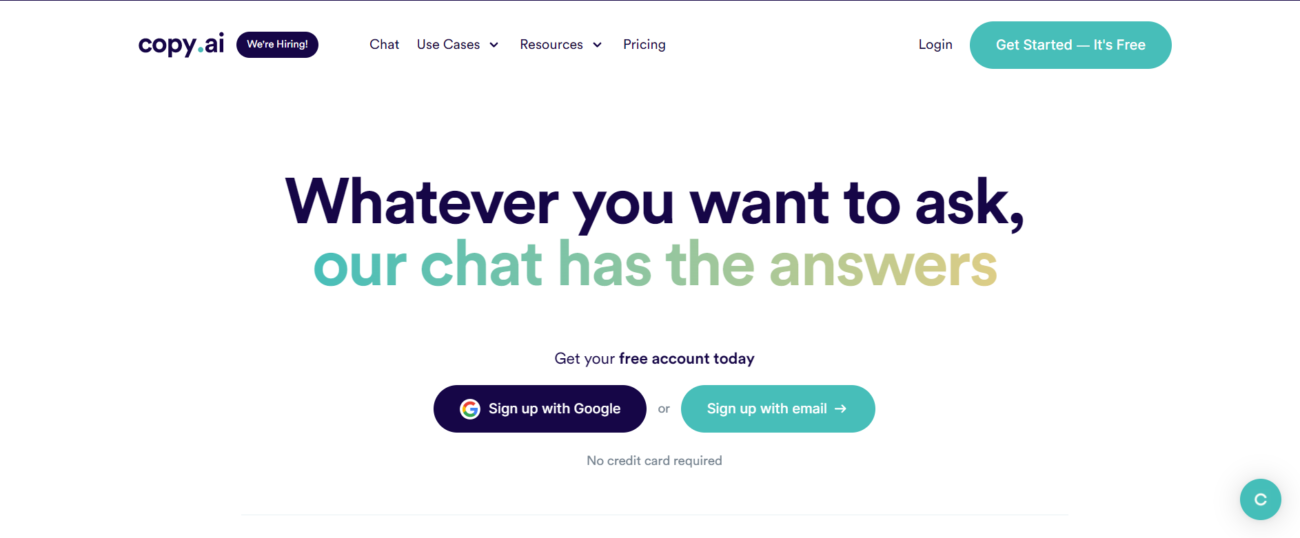
Copy AI Feature
- Get social media posts, emails, blogs, and more automatically written for you
- Increase website conversions with website and eCommerce copy (and templates!)
- Translate existing copy into another language on the fly
Pricing
- Free Plan available with limited things
- Paid plan starts from $36/month
3. Jasper AI
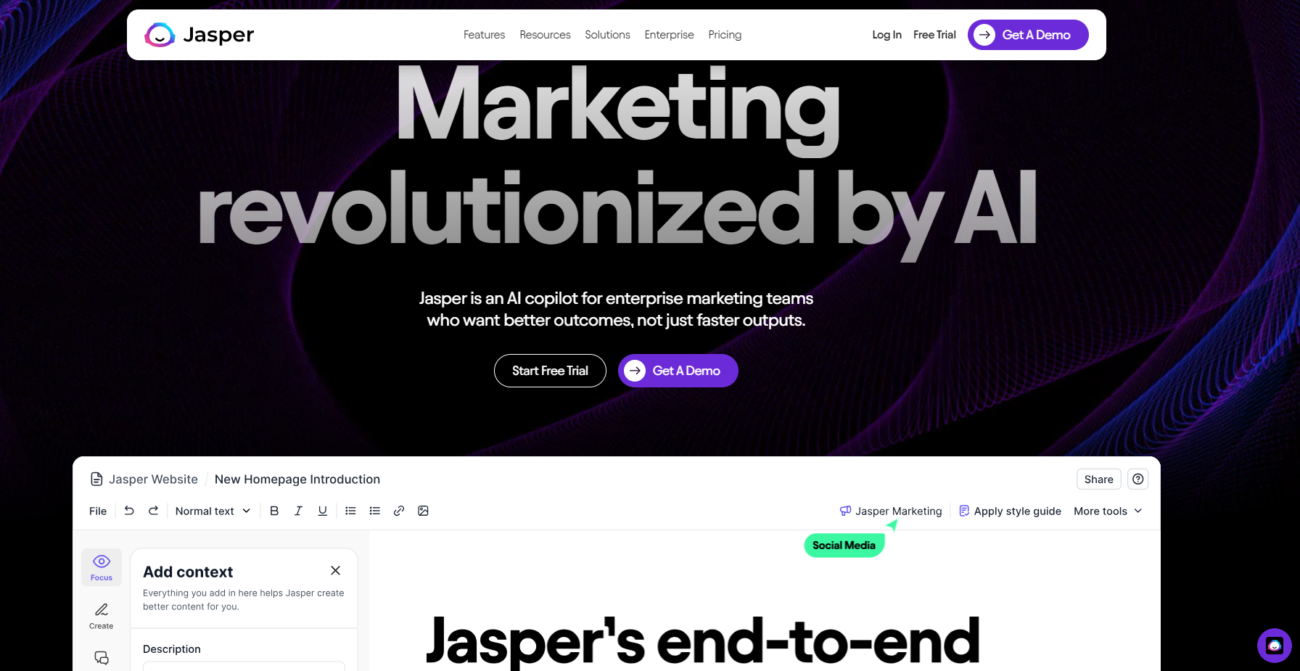
Jasper Feature
- Jasper Everywhere extension that reads brand text and measures if it aligns with the brand tonality correctly
- Ability to turn a single piece of content into a full-scale marketing campaign automatically (and invite your team to collaborate)
- SEO, grammar, and editing support
Pricing
- A free trial is available
- Paid plans start at $49 USD per month
4. BrandWell
BrandWell Features
- Brandwell generates long-form blogs, optimize NLP signals, and pass AI detection in one workflow
- AI-powered platform built to help creators, bloggers, and SEO pros scale content fast
- Features include SEO scoring, keyword suggestions, internal linking agents, and AI rewriting
- Trained AI agents that act like SEO teammates—write, optimize, and link content for you
- Perfect for teams who want to produce high-ranking, brand-aligned content at scale
Pricing
- Free trial available
- Paid plans start from $208/month
AI For Email Management Tools
1. Email Tree
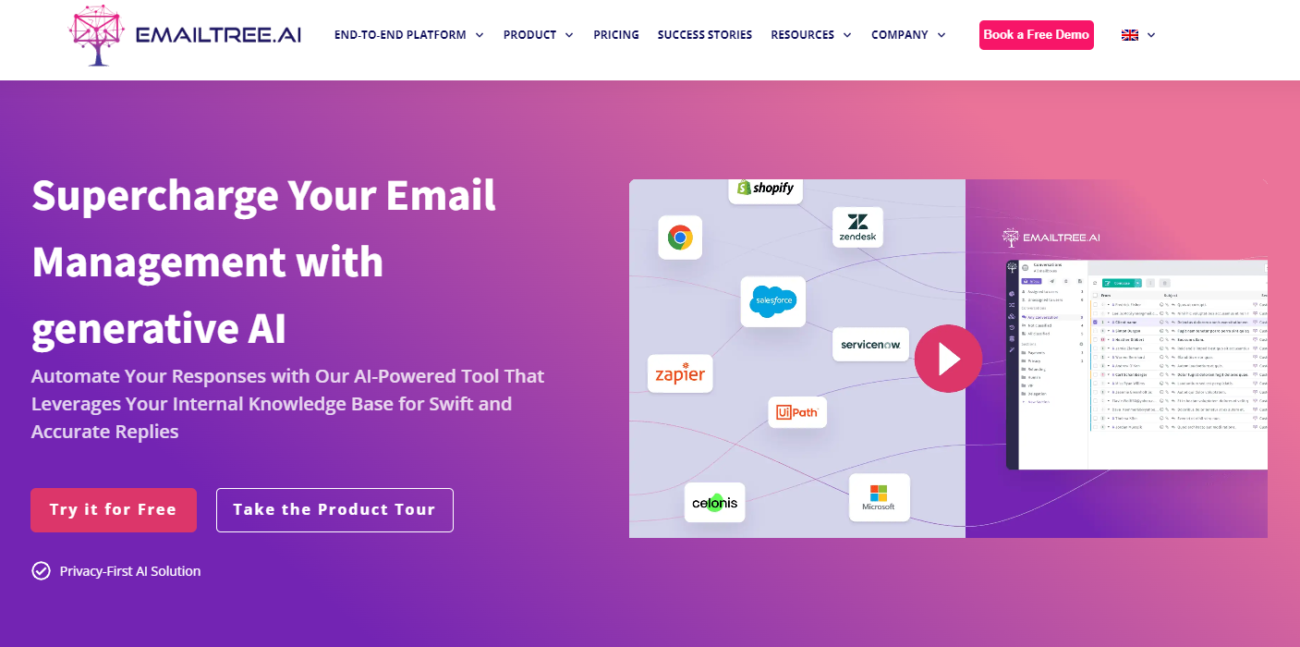
Feature
- AI-powered automation
- Classify emails based on intent, urgency, or custom rules to prioritize tasks and ensure efficient handling.
- Smart Email Writing Assistant
- CRM Integration
- Knowledge Base Integration
- Automate tasks beyond email replies using Robotic Process Automation (RPA) for a more streamlined workflow.
Pricing
- There is not free plan available
- Paid plan starts from $129 / month
2. Mailbutler
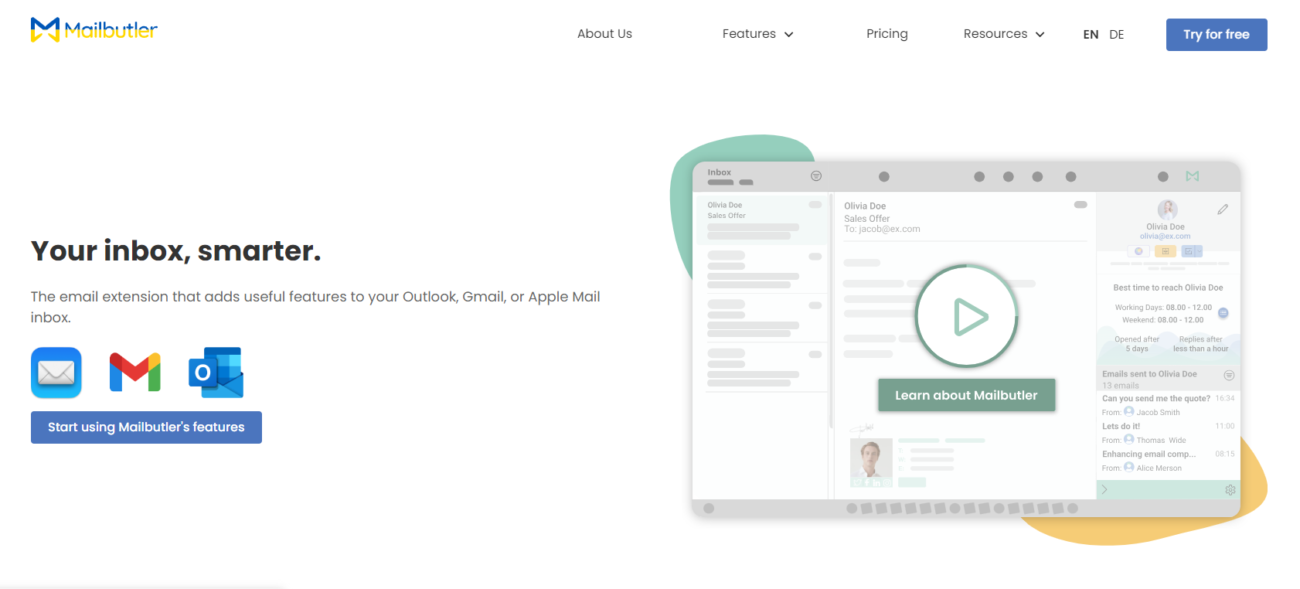
Feature
- An AI-powered email assistant that writes, summarizes and improves messages, finds tasks and contacts, and responds to emails.
- Email Tracking
- Email Scheduling
- Professional email signatures
- Email templates
- Follow-up reminders
- Task creation
Pricing
- Free trial available
- Paid plans starts from $4.95 per user on monthly basis
3. Sanebox
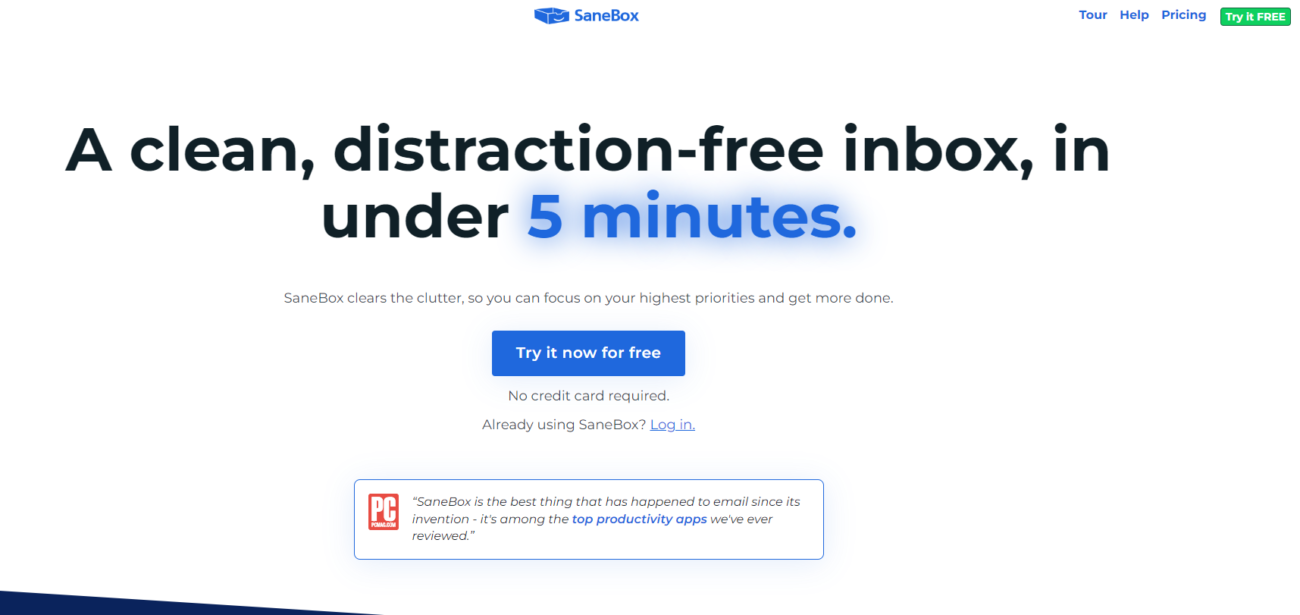
Feature
- Goes beyond basic spam filters to categorize different email types.
- Temporarily remove emails from your inbox and reschedule them to reappear when you’re ready to deal with them.
- Reply tracking
- Create folders for specific categories of emails, like receipts or family updates.
- Get a summarized list of unimportant emails you can quickly review and action.
Pricing
- Free trial available
- Paid plans starts from $3.50 per monthly
AI For Image Generation Tools
1. Stable Diffusion
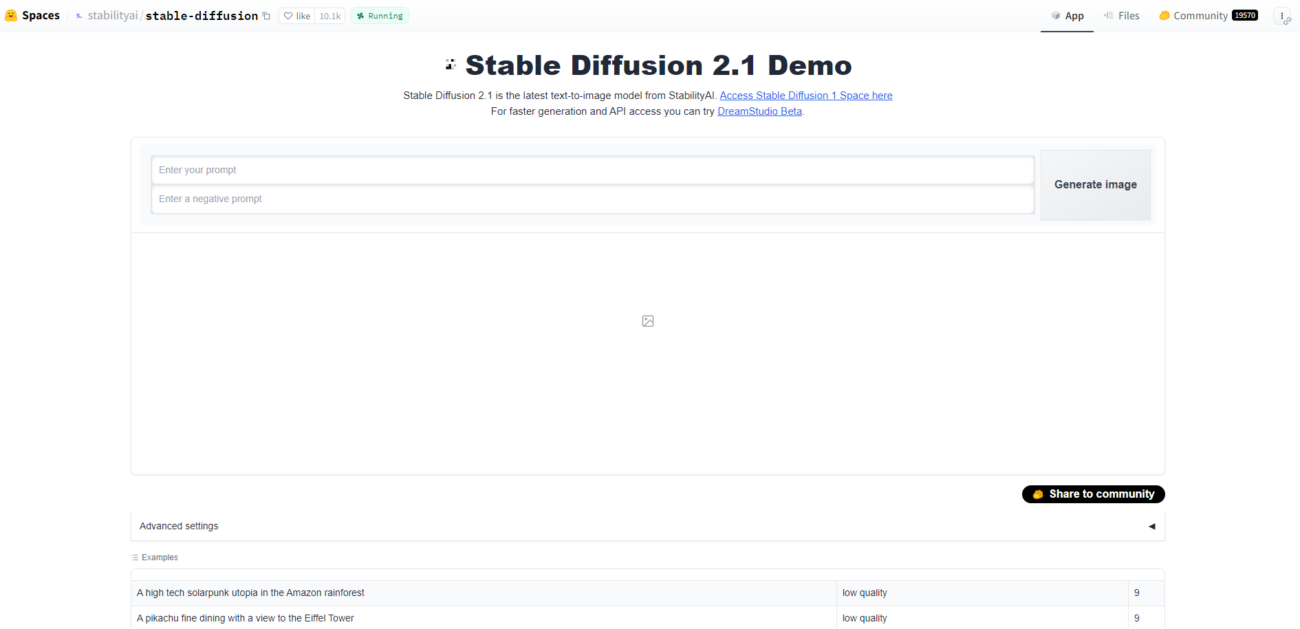
Feature :
- Text-to-image generation: Turn your creative ideas into images with just a text description.
- Photorealism: Generates images that closely resemble real photographs.
- Open source: Freely available for anyone to use and modify.
- Customization: Fine-tune prompts to get the specific image you desire.
- Inpainting and outpainting: Edit existing images by adding or removing elements.
- Large user community: Benefit from a wealth of online resources and tutorials.
- Train your own model
- Prompt Database
Price :
- You can use Free Lifetime
- Paid plan starts from $7 per month if you select yearly plan
2. DALL·E 2
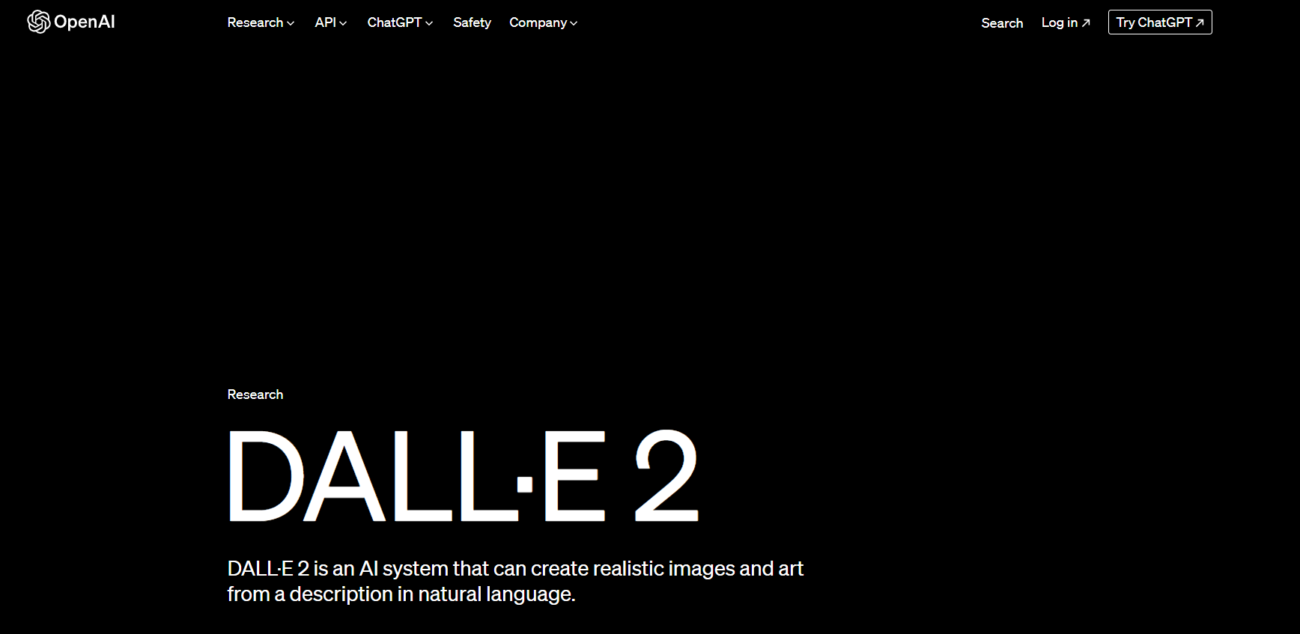
Feature :
- Highly realistic images: DALL-E 2 excels at generating photorealistic images that closely resemble real-world scenarios.
- Detailed descriptions: Craft detailed captions to create highly specific and nuanced images.
- Multiple art styles: Generate images in various artistic styles, from paintings to sketches to digital art.
- Image editing: DALL-E 2 offers “inpainting” and “outpainting.” Inpainting lets you edit existing images by adding elements, while outpainting allows you to expand the canvas and generate new content that seamlessly blends with the original image.
- Refine results: Provide additional information to DALL-E 2 to further refine the generated images and ensure they align perfectly with your vision.
Price :
- Free plan available
- There is not paid plan as of now
3. Midjourney

Feature :
- Text-to-image generation: Transform your ideas into captivating images using detailed text descriptions.
- Discord-based interface: Interact with Midjourney through a Discord server, allowing for a more interactive and community-driven experience.
- Varied art styles: Generate images in a wide range of artistic styles, from classic paintings to modern digital art.
- Refinement options: Refine your creations through a process of variations and iterations, giving you more control over the final outcome.
- Commercial usage: Use the images you create for commercial purposes under the terms of service.
Price :
- Free trial available
- Paid plan starts from $8 per month if you select yearly plan
4. Typeface
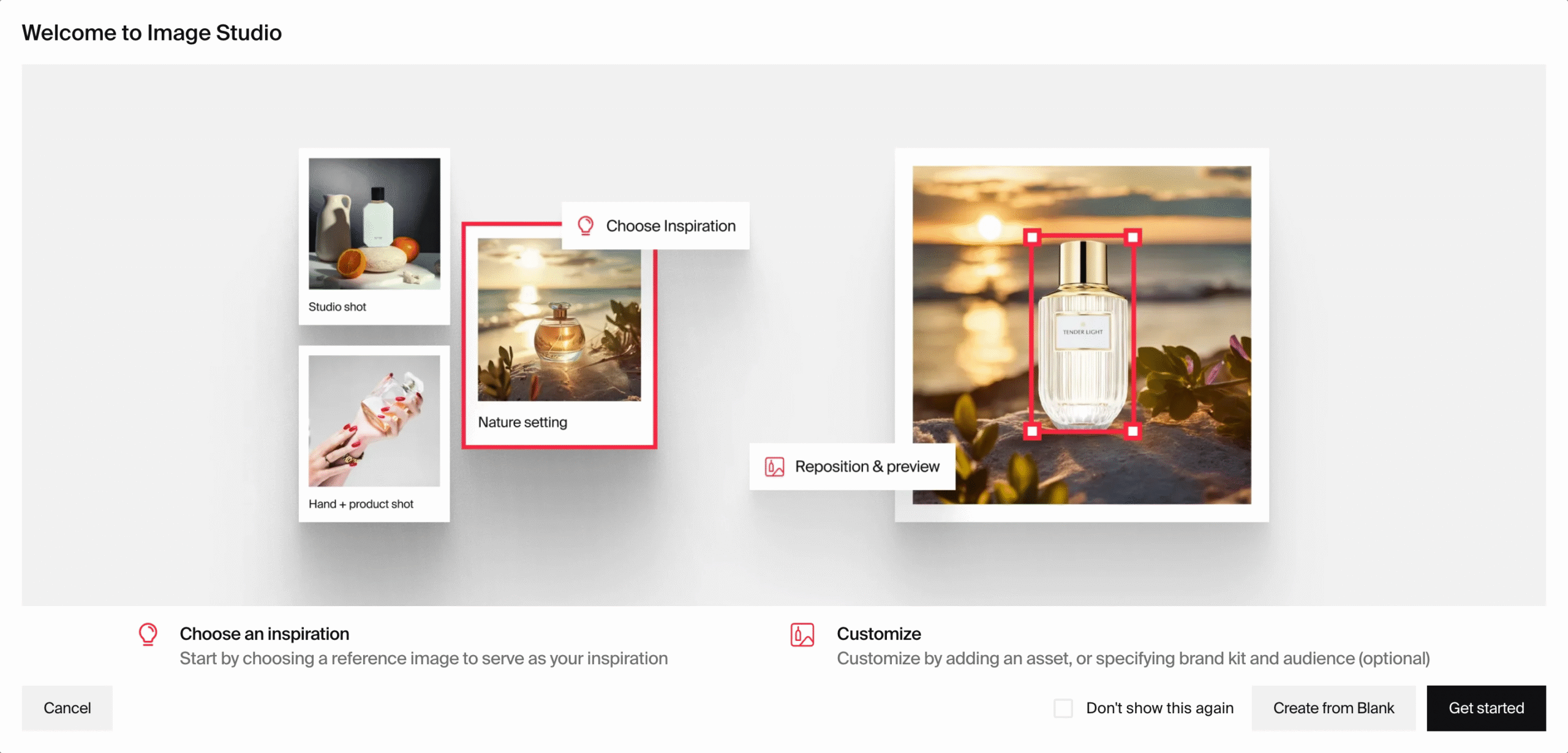
Features:
- Magic Prompt Feature: Automatically enhances AI image prompts with relevant modifiers for creating high-quality AI images
- Varied Image Outputs: Generate image variations in different sizes and orientations to suit specific needs
- In-App Editing Tools: Refine and perfect your product photos and visuals within the app
- Visual Inspiration Studio: Image generation from a curated collection of industry-specific, professional-quality inspiration images to kickstart creativity
- Image Harmonization: Blend inspiration images with brand elements to preserve intricate details
- User-Centric Design: Adapts to human workflows, allowing seamless image creation without complex prompts
Price:
- Plans start from $49 per seat per month
- 30-Day Free Trial to explore wide range of image generation capabilities
AI For Video & Audio Generation Tools
1. Fliki
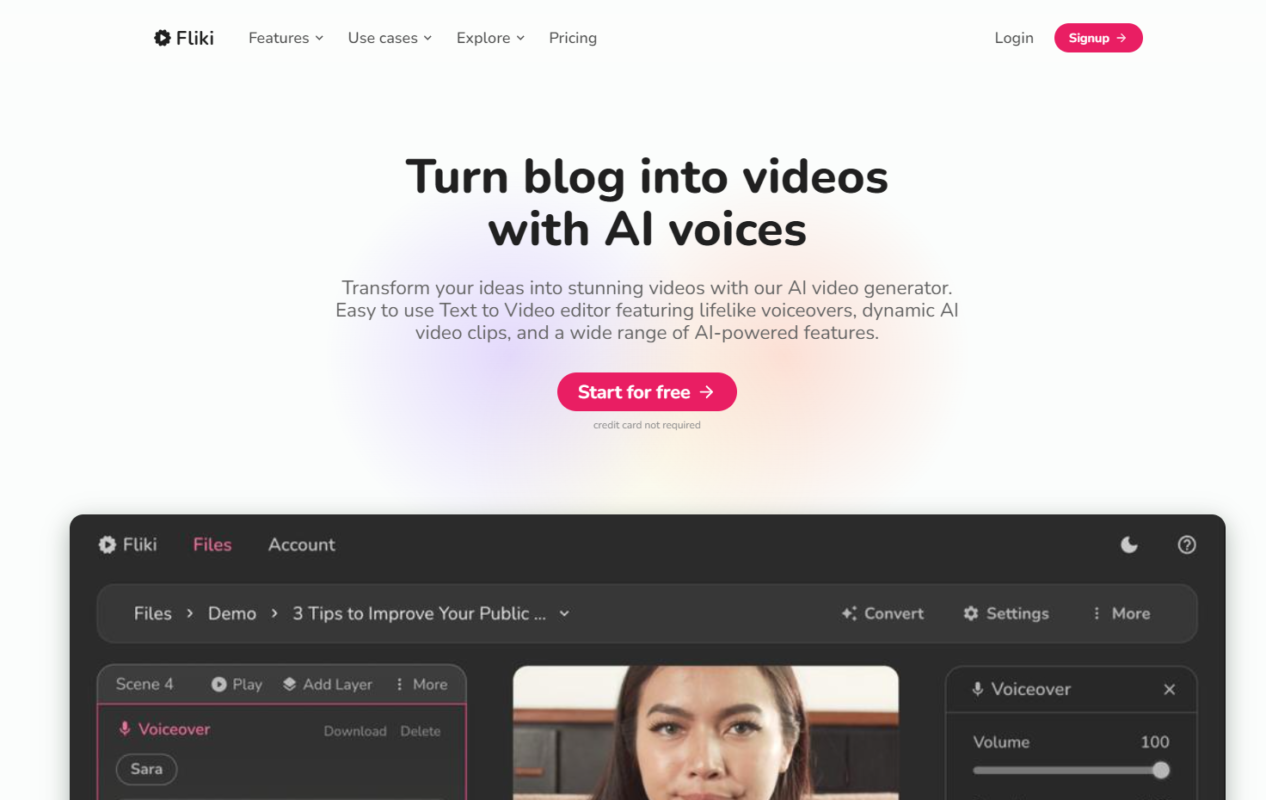
Feature :
- Text-to-video conversion: Craft videos from text in minutes, saving you time and effort.
- Lifelike AI voices: Choose from over 1300 ultra-realistic voices across 75+ languages for your video narration.
- Rich media library: Enhance your videos with millions of royalty-free images, video clips, and background music options.
- Customization tools: Add your own branding elements like logos and watermarks to personalize your videos.
- Multiple video formats: Export your creations in various formats suitable for different platforms like YouTube, social media, or presentations.
Price :
- Free plan available with limited features
- Paid plans starts from $21/ per month if you select yearly plan
2. Runway
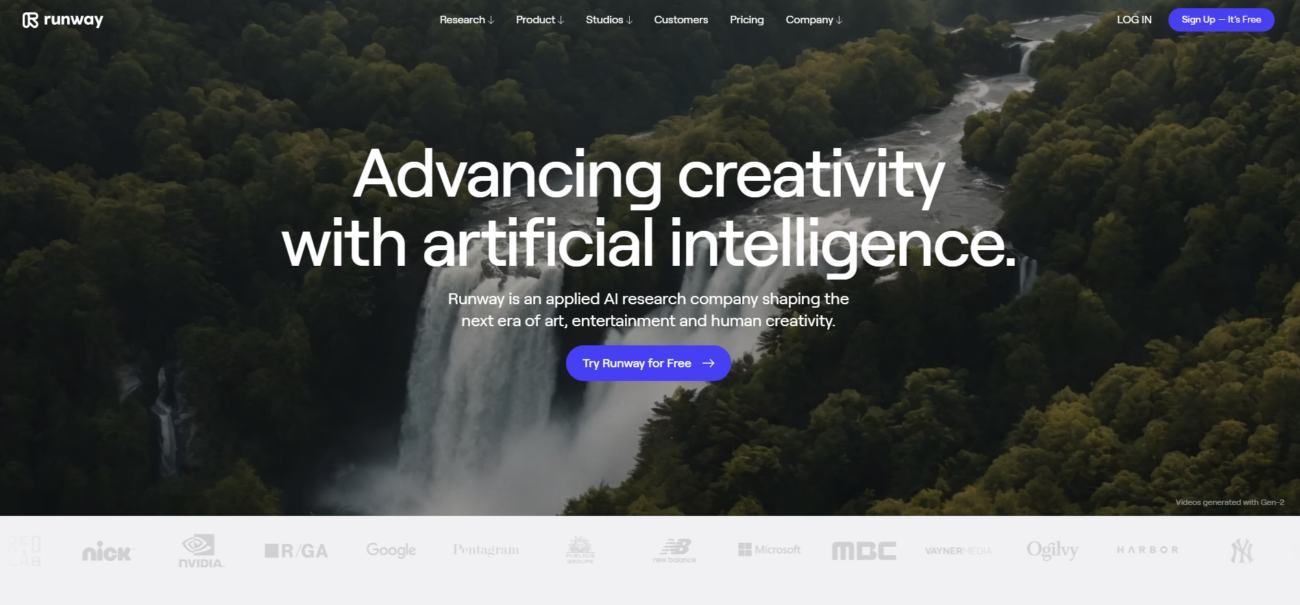
Feature :
- Offers tools like real-time video editing, green screen removal, text-to-image generation, 3D texture generation, motion tracking, and a library of pre-made assets.
- Enables faster and more creative content production through AI assistance.
- This is a separate tool designed specifically for startups to manage their finances.
Price :
- Free plan available forever with limited features
- Paid plan starts from $12 per user per month if you select yearly plan
3. Descript
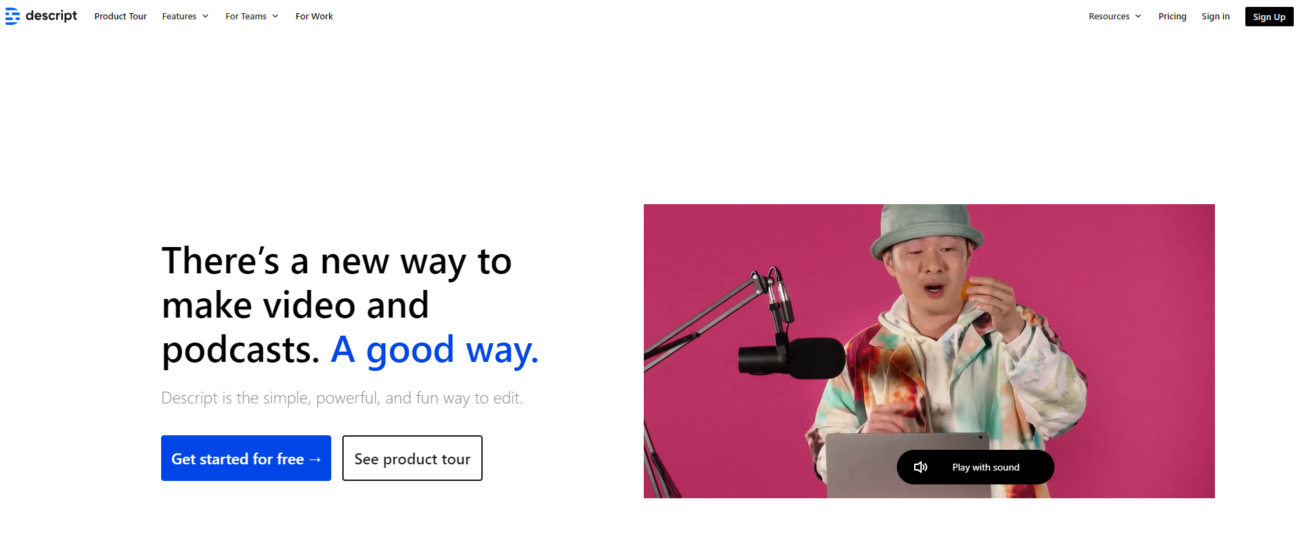
Feature :
- Video Editing by Text: Descript transcribes your video and allows you to edit the content by manipulating the text transcript. This makes editing smoother and faster compared to traditional video editing tools.
- Multitrack Audio Editing: Offers a multitrack interface for precise editing and mixing of audio tracks in your podcasts or videos.
- Screen and Webcam Recording: Capture your screen or webcam recordings directly within Descript for seamless integration into your projects.
- Transcription: Descript boasts industry-leading AI-powered transcription with high accuracy. It also provides options for human-reviewed transcriptions for an additional fee.
- AI-powered Features: Descript utilizes AI for various functions like Overdub (replacing words in your recording with a new voiceover), Studio Sound (removing background noise and enhancing audio quality), and removing greenscreens.
- Collaboration Tools: Descript allows teams to collaborate on projects in real-time, making it ideal for remote video and podcast editing workflows.
- Clip Creation and Publishing: Create reusable clips from your recordings, add subtitles and templates, and easily publish your finished videos directly to various platforms.
Price :
- Free plan available with limited features
- Paid plans starts from $12 per user per month if you select yearly plan
AI For SEO Work
1. Surfer Seo
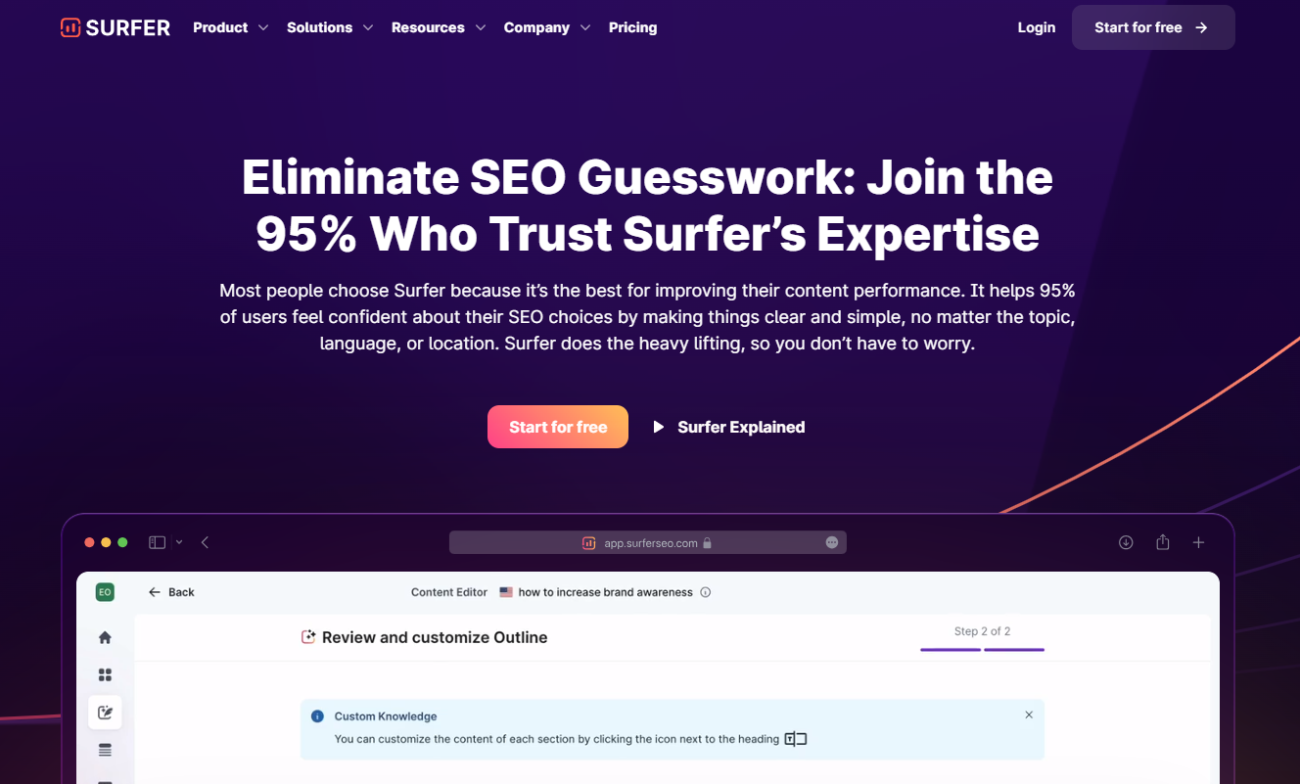
Feature :
- Keyword Research: Helps you discover relevant keywords with search volume estimates and competition level.
- Content Editor: Analyzes the top-ranking pages for your target keyword and suggests improvements for your content, including:
- On-page SEO: Optimizes factors like word count, internal linking, and LSI keyword usage.
- Content Structure: Recommends headings, subheadings, and bullet points for better readability.
- Serp Overview: Provides insights into competitor content length, estimated traffic, and social shares.
- Content Audit: Analyzes your existing website content and identifies optimization opportunities.
- Backlink Checker: Tracks your backlinks and helps you understand your website’s backlink profile.
Price :
- There is not free plan available
- Paid plans starts from $69 per 2 user per month if you select a plan yearly basis
2. NitroPack
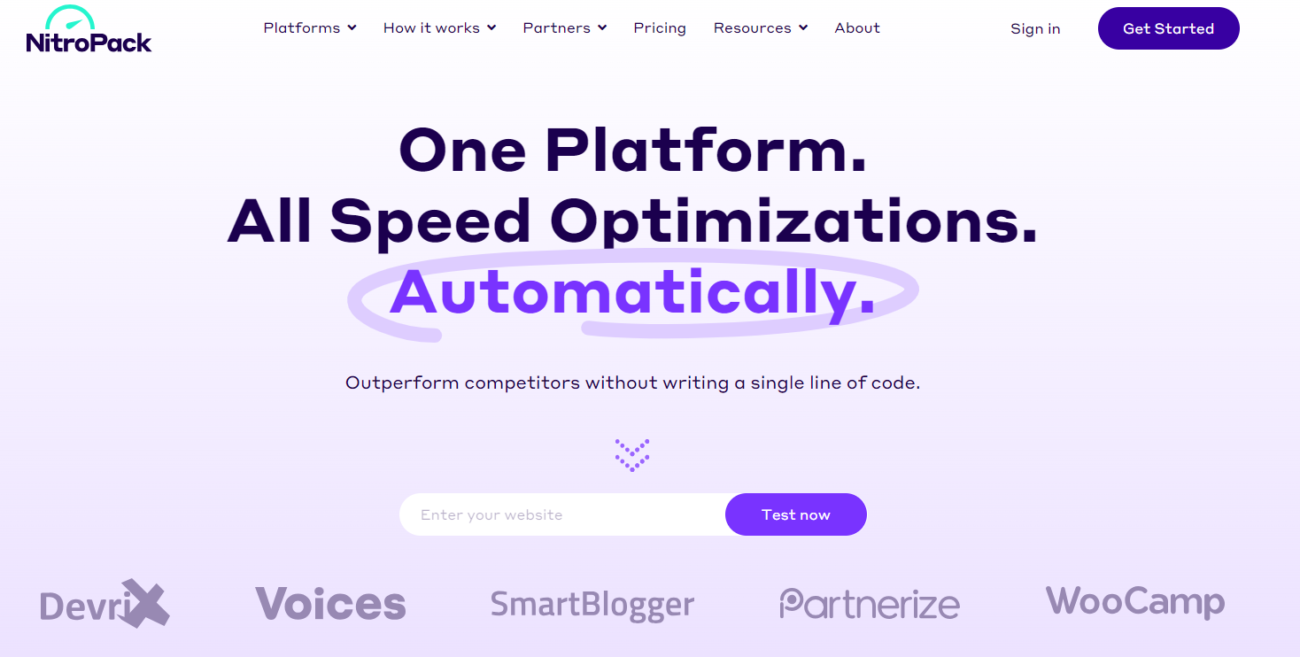
Feature :
- Advanced Caching
- Built-in CDN
- Image Optimization
- Code Minification & Compression
- Lazy Loading
- Proprietary Speed Optimization Algorithm
Price :
- There is no Free plan available
- Paid plans starts from $17.50 per month if you select yearly plan
3. Pro Rank Tracker
![]()
Feature :
- Rank Tracking
- Reporting
- Competitor Analysis
- Keyword Research
- Rank Tracking for Mobile & Video
- Team Management
Price :
- There is no free plan available
- For pricing you need to contact to team
AI For 3D Photography & Modeling
1. 3DFY.ai
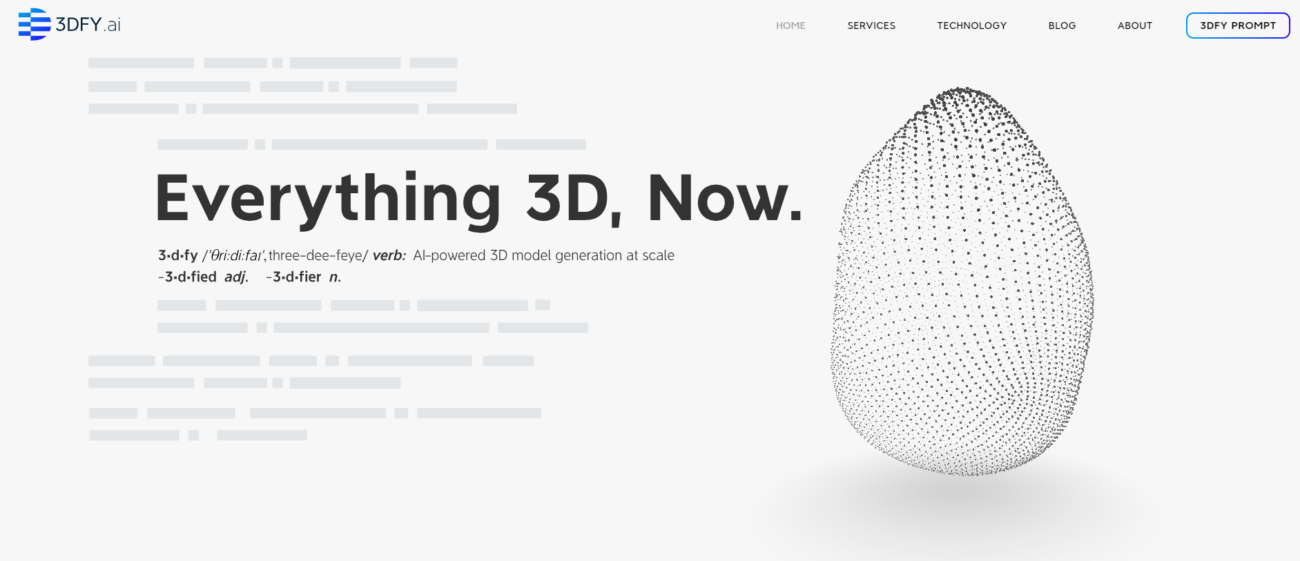
Feature :
- Text-to-3D generation
- Image-to-3D generation (Beta)
- Multiple Levels of Detail (LODs)
- Professional Meshing
- PBR textures
- Semantic Part Segmentation
Price :
- Free plan available in Prompt 3DFY
- For Paid plan you need to contact to team
2. Commerce3d
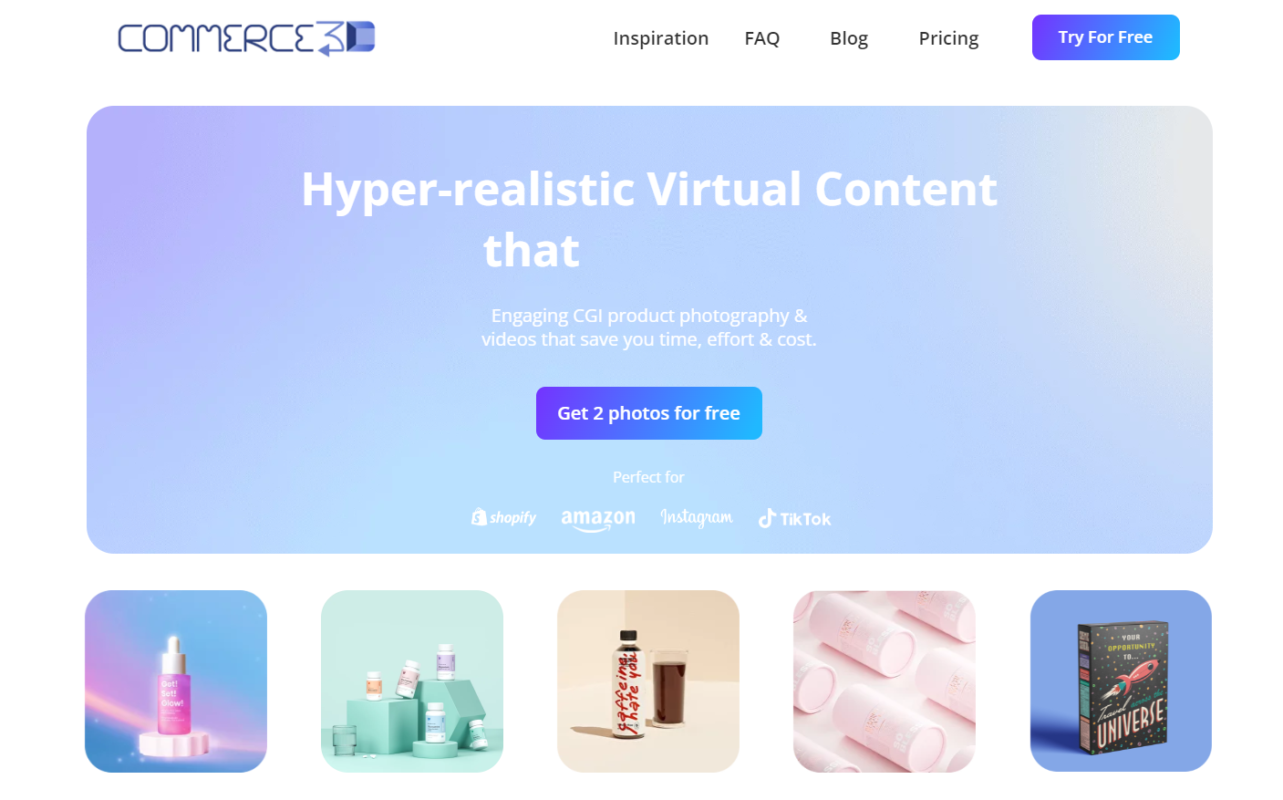
Feature :
- Hyper-realistic product photography
- 360° product views
- 3D lifestyle scenes
- Product animations
Price :
- Free trial available with 2 CGI Product Photos
- Paid plans stats from 49$ based on selecting Images / videos
3. Meshcapade
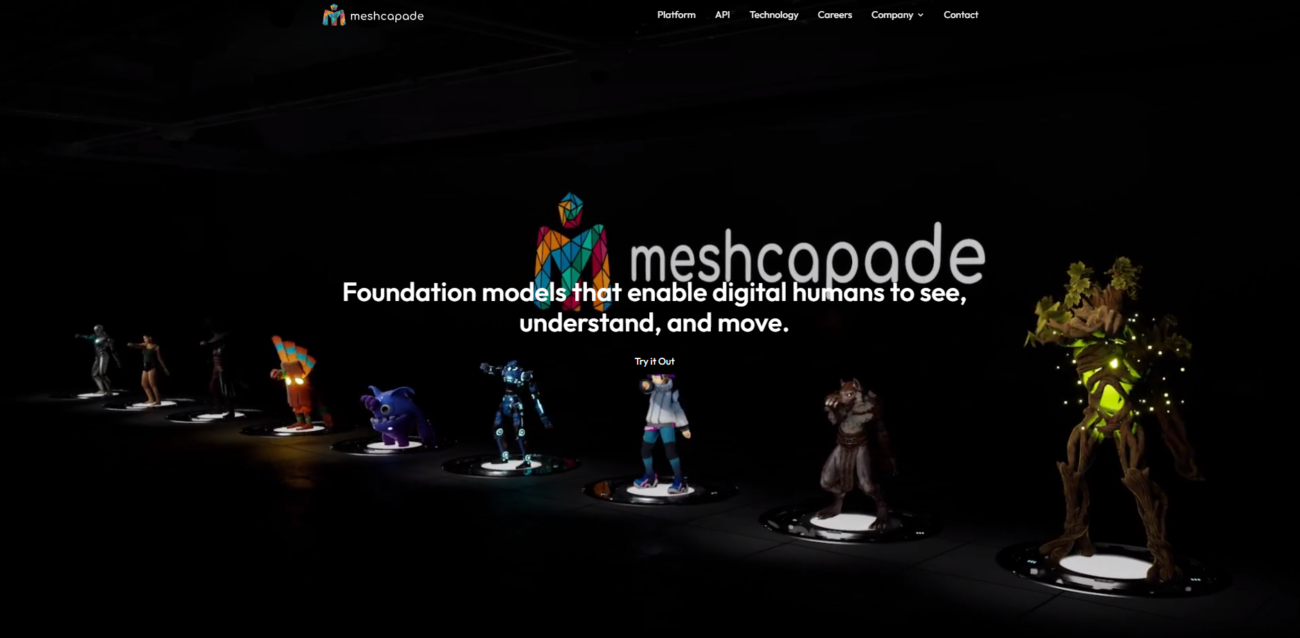
Feature :
- Digital Human Creation
- Avatar Control and Animation
- Additional Features
Price :
- Free Trial available for checking core functionalities
- Based on your needs
AI App Builders & Workflow Automation Tools
1. Moxby
Moxby Features
- Moxby is a one-click app launcher for open-source projects—no coding or setup needed
- Turn GitHub projects into real, hosted web apps with AI assistance
- Features include smart dashboards, task breakdown, workflow generation, and app customization
- Designed for solopreneurs and marketers to build and sell tools—plus earn recurring revenue
- Great for creators who want to launch SaaS-style tools without developers
Pricing
- Free access
Paid plans start from $20/month
Conclusion : Use AI Productivity Tools
AI productivity tools are revolutionizing the way we work. By automating repetitive tasks, providing valuable data insights, and streamlining workflows, they offer a compelling value proposition for businesses and individuals alike. The statistics and real-world examples showcase the potential of AI to boost productivity, reduce costs, and even improve customer satisfaction.
While there are challenges to address, such as job displacement concerns and the need for ethical implementation, the future of AI productivity tools is promising. As technology advances, we can expect even more powerful tools that empower us to work smarter, not harder, and unlock new levels of efficiency and success.