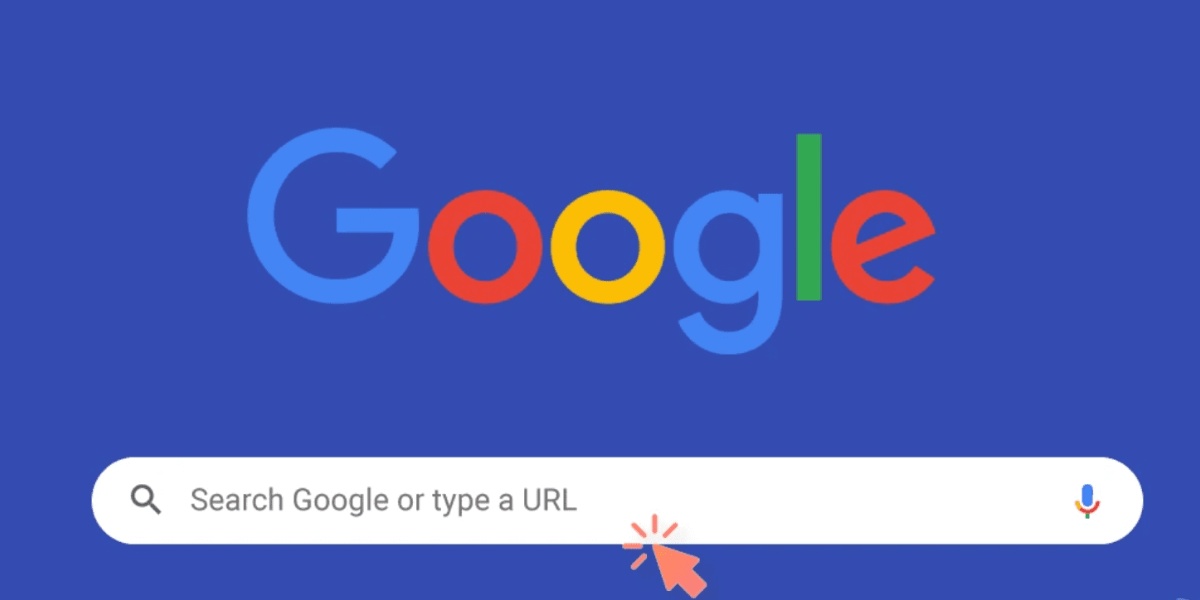Do you want to know how to search for sites that link to a URL? It’s a great question. A link, also called a backlink or an inbound link, is when another website puts a link on one of its web pages that points to your website.
Think of these links as “votes” for your site. Search engines, like Google, see these votes.
The more good votes you have, the more they trust your site. This is a very big part of search engine optimization (SEO), which is the job of helping your site show up higher in search results. These links from other sites are called external links.
They are different from internal links, which are links that just go from one page to another inside your own website.
Knowing who links to you is super important. It helps you see who your fans are, what people like about your site, and how to get more links. This guide will show you exactly how to find every website that links to you, using both free and paid methods.
Why You Should Search For Sites That Link to Your URL?

Looking at your links isn’t just for fun. It’s a key job for improving your SEO performance. When you do a backlink analysis (a big check-up on your links), you get valuable insights that help your site grow.
Here’s why it’s so important.
To Analyze Your Link Profile
Your link profile (or backlink profile) is the full list of all links pointing to your entire website. It’s like a report card.
By checking it, you can answer important questions:
- Are the sites linking to me good and trustworthy?
- Are they related to my website’s topic?
- Do I have a small number of backlinks or a lot?
- Are the links coming from many unique domains (different websites) or just a few?
A healthy link profile tells search engines that your site is a great resource.
To Find Link Building Opportunities
When you see who already links to you, you can find patterns. Maybe a lot of food blogs link to your SaaS company’s guide on “team lunches.” This tells you that food bloggers like your content. You can then find more food blogs and share your content with them.
This is a smart way to find new link-building opportunities.
At VH-info, this is a key part of our SaaS link-building strategy. We find what’s working and help you get more of those good links. For example, we might find a new place for you to write a guest post, which is an article you write for another site that includes a link back to yours.
To Monitor Competitor Backlinks
This is a big trick that SEO expert teams use. In the same way you check your own site, you can check your competitor’s target website.
You can see exactly who links to them.
- Did they get a link from a big news site?
- Are they getting links from a list of “best software“?
- What anchor text (the clickable words in the link) are they using?
When you find their best links, you can try to get similar links for your own site. If a website links to your top 3 competitors, but not you, that’s a perfect opportunity to reach out to them.
To Identify and Disavow Toxic Links
Not all links are good. Some links, often called bad links or unnatural links, come from spammy or low-quality sites. These sites might be trying to hurt your search rankings, or they might be part of a link scheme.
Too many of these bad links can damage your site’s reputation with Google. When you search for sites that link to your URL, you can find these “toxic” links. Once you find them, you can ask those website owners to remove the link. If they don’t, you can use a special tool from Google to “disavow” them, which tells Google, “Please ignore these links; they are not from me.”
How to Search For Sites That Link to A URL Using Free Tools?
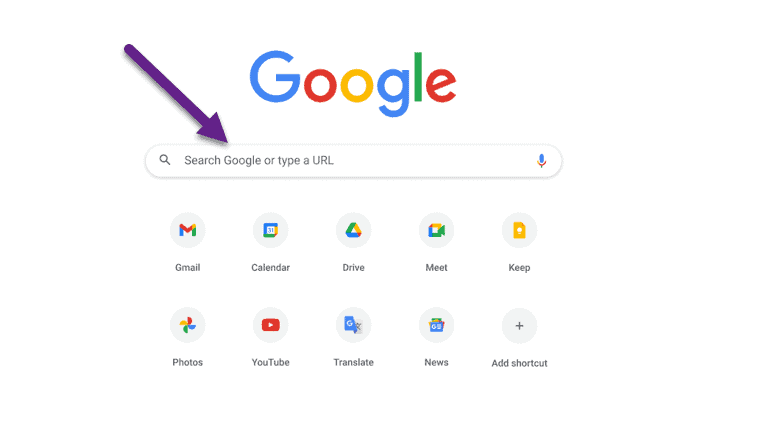
You don’t have to spend money to start finding your links. There are some great free tools available.
Method 1: Using Google Search Console
This is the best and most accurate free tool for checking your own website’s links. Google Search Console (GSC) is a free service from Google. If you are a website owner, you must set this up.
Inside Search Console, there is a “Links” report in the menu. This report shows you:
- External links: All the links it knows about from other sites.
- Top linking sites: The referring domains that link to you the most.
- Top linking text: The most common anchor text people use.
- Internal links: How you link to your own pages.
Google Search Console gives you a list of URLs that you can export.
It shows you the target page on your site and who is linking to it. This link data comes right from Google, so you can trust it. It’s the best free backlink checker for your own property. You can even connect it with Google Analytics for more data.
Method 2: Using Google Search Operators
This is a quick, but less accurate, way to find links or mentions. You can use the main Google search bar.
There used to be a command link:yourwebsite.com, but Google has said this is no longer very reliable.
A better way is to search for your website’s name in quotes. For example, a search for “vh-info.com” in the Google search results will show pages that mention that exact text. They might not all be links, but it’s a good way to see who is talking about you.
Method 3: Using Free Online Backlink Checkers
Many websites offer a free backlink checker service. You just type in a domain name or a specific target URL, and their link checker will show you some data. A free backlink checker tool is a good starting point.
However, these tools usually have a very limited free version. They might only show you the top 100 links or hide important data. They do this to get you to sign up for a free account or, even better, buy their paid plan to get full access to all their data and advanced features.
How to Search For Sites That Link to A URL With Advanced SEO Tools?
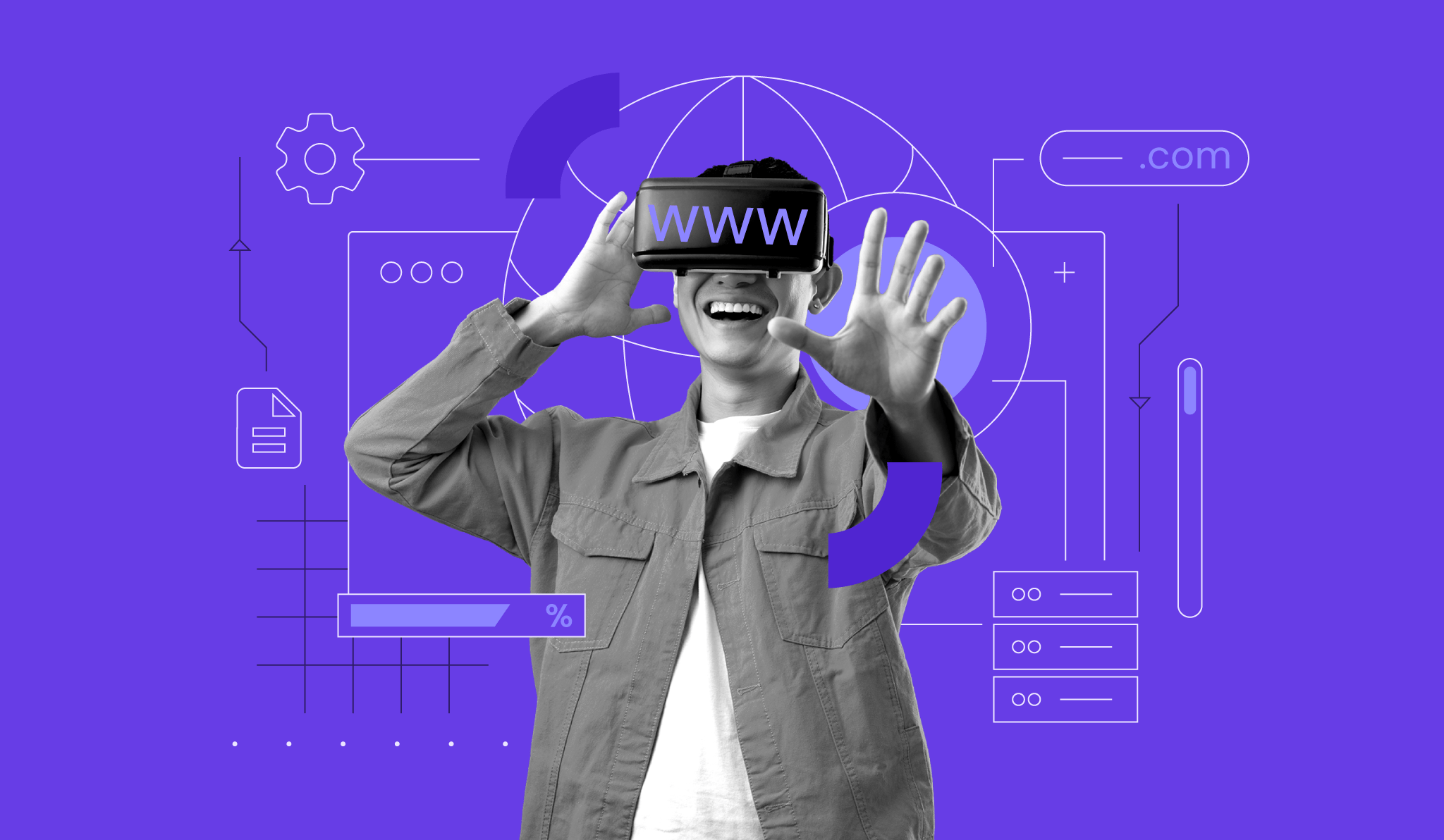
To get a complete picture, especially for competitor research, you need to use paid SEO tools. These are the powerful tools that professional SEO expert teams and agencies like VH-info use every day to build winning strategies.
These tools don’t just show data from Google. They have their own “robots” (like an SEO spider) that crawl the entire internet, 24/7, to find all web pages and the links between them. They give you a much bigger list of links.
These tools are not just a backlink checker tool; they are a full analysis tool. You can see data from Bing Webmaster Tools (also called Bing Webmaster), check your SE Ranking (a term for your position in search), and do a full site audit.
Using Ahrefs Site Explorer

Ahrefs is one of the most popular SEO tools. Its “Site Explorer” tool is amazing for backlink analysis. You put in any target website (yours or a competitor’s), and it gives you a huge report.
It shows you:
- Your backlink profile score (Domain Rating).
- The total number of backlinks.
- The number of referring domains (how many different sites link to you).
- All the new links you just got.
- The exact anchor text used.
- Which of your individual web pages get the most links.
Using Semrush Backlink Analytics
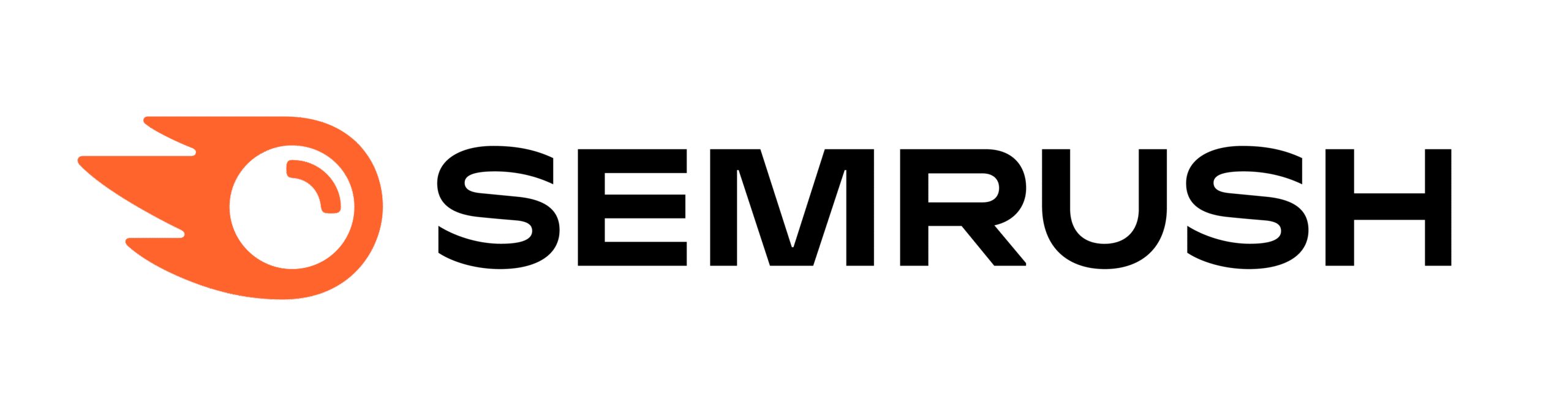
Semrush is another top-tier backlink analysis tool. Its “Backlink Analytics” is very powerful. You can type in any domain name and see its full link profile.
It’s great for seeing:
- Your competitor’s inbound links.
- Your own site’s outgoing links (also called outbound links) are links from your site to other sites.
- It helps you find “toxic” links that could be hurting your search engine rankings.
- You can easily compare the link data of several competitors at once.
Using Moz Link Explorer

Moz is another well-respected name in SEO. Their “Link Explorer” tool is excellent. Moz is famous for creating a metric called “Domain Authority,” which is a score from 1-100 that estimates how strong a website is.
With Moz, you can:
- See all the links to a specific page.
- Find broken links (links that go to a 404 error page).
- See dofollow links (the “voting” links) separately from nofollow links.
- See additional details that free tools just don’t have.
These advanced tools are necessary for large websites or any business serious about beating competitors in search engine optimization.
What to Do After You Find Sites That Link to Your URL?
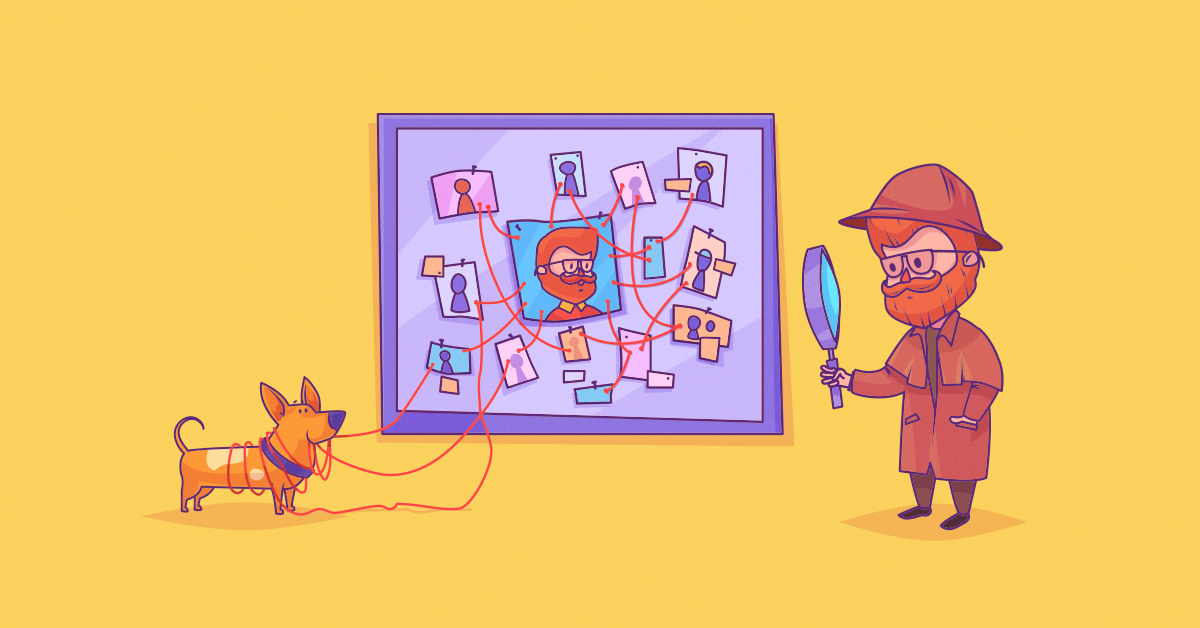
Finding the links is just step one. The real magic happens when you use that data to make smart decisions. This link data gives you valuable insights to improve your SEO performance and get more organic traffic (visitors from search, not ads).
Evaluating the Quality of Linking Sites
Don’t just count your links. Look at the quality. A single link from a very trusted, famous website is worth more than 1,000 links from spammy, unknown sites.
Ask these questions for each link:
- Is this website well-known and respected?
- Is the content on that site related to my business?
- Does the site look professional and give a good user experience?
It is always a good idea to aim for quality links over a high quantity of bad ones.
Replicating Your Competitors’ Best Links
This is a powerful strategy. Look at the list of links your competitor has. Find their best ones. Then, ask yourself, “How can I get a link from that same site?”
- If they got a link by writing a guest post, you can pitch a guest post idea, too.
- If they are listed in a “Top 10” article, you can contact the website owners and ask them to consider adding your site.
- This is also a great time to try broken link building. You can use a link checker tool to find a broken link on a site (a link that goes to a dead page). Then, you email the site owner, let them know about the broken link, and helpfully suggest your page as a replacement.
Reaching Out For Link Removal (Disavow)
As you check your links, you will find bad links. These unnatural links from low-quality sites can hurt your search rankings.
Your first step is to contact the website owners of the spammy site and ask them to remove the link. Most of the time, they will ignore you.
In this case, you use Google’s Disavow tool. This tool lets you upload a list of website domains or individual web pages that you want Google to ignore when it looks at your link profile. This is an advanced step, so be careful, but it’s very useful for cleaning up a “toxic” backlink history.
FAQ’s:
What Is A Backlink and Why Is It Important For SEO?
A backlink is a link from one website to another. Search engines use backlinks as a signal of trust. If a great website links to you, it’s like a “vote of confidence.” More good votes help improve your search rankings, which means more people will find your site.
Can I Search For Sites That Link to A Competitor’s URL?
Yes. You cannot see their private Google Search Console data. But you can use any of the paid SEO tools like Ahrefs, Semrush, or Moz. Just type your competitor’s target website address into their search bar, and you can see their entire backlink profile.
Why Don’t All My Backlinks Show Up In Google Search Console?
Search Console is amazing, but it doesn’t show you every single link on the internet. It shows you a large sample of your links—the ones Google thinks are most important. Paid backlink checker tool platforms often find more links because they crawl the web differently and save everything they find.
Is There A Way to Find New Backlinks As They Appear?
Yes. The advanced features of paid SEO tools include “new link” alerts. You can set them up to send you an email every time your target URL (or a competitor’s) gets new links.
How Often Should I Check For New Sites Linking to My URL?
This is a good idea to do regularly. If you are actively doing link building, you might check every week.
For most businesses, checking your link profile once a month is a great habit. It helps you monitor your SEO performance, catch any bad links early, and see what’s working. You can also use Google Analytics to see which referring domains are sending you the most visitors.
What is the Difference Between A “Dofollow” and “Nofollow” Link?
This is a key technical point.
- A dofollow link is a normal link. It passes “link juice” (or “voting power”) from one site to another. These are the links that help your search engine rankings the most.
- A nofollow link has a special bit of code called a nofollow tag. This tag tells search engines, “Don’t count this link as a vote.” You’ll see both dofollow links and nofollow links in your profile.
Conclusion
Now you know how to search for sites that link to a URL. It’s a key part of any smart search engine optimization plan.
You can start for free using Google Search Console to get accurate link data for your own site. Then, you can use paid SEO tools to get advanced features and see the backlink profile of any website, including your competitors.
Looking at this data helps you understand your site’s strength, find new links, and spot trouble like unnatural links. All of this work leads to a better user experience, more trust from Google, and a higher SE ranking in search results.
For many SaaS companies, this is a full-time job. A single SEO expert can get overwhelmed by the amount of data.
At VH-info, our team lives and breathes SaaS link building. We handle the deep backlink analysis, find opportunities, and build the high-quality links that grow your business, so you can focus on your product.