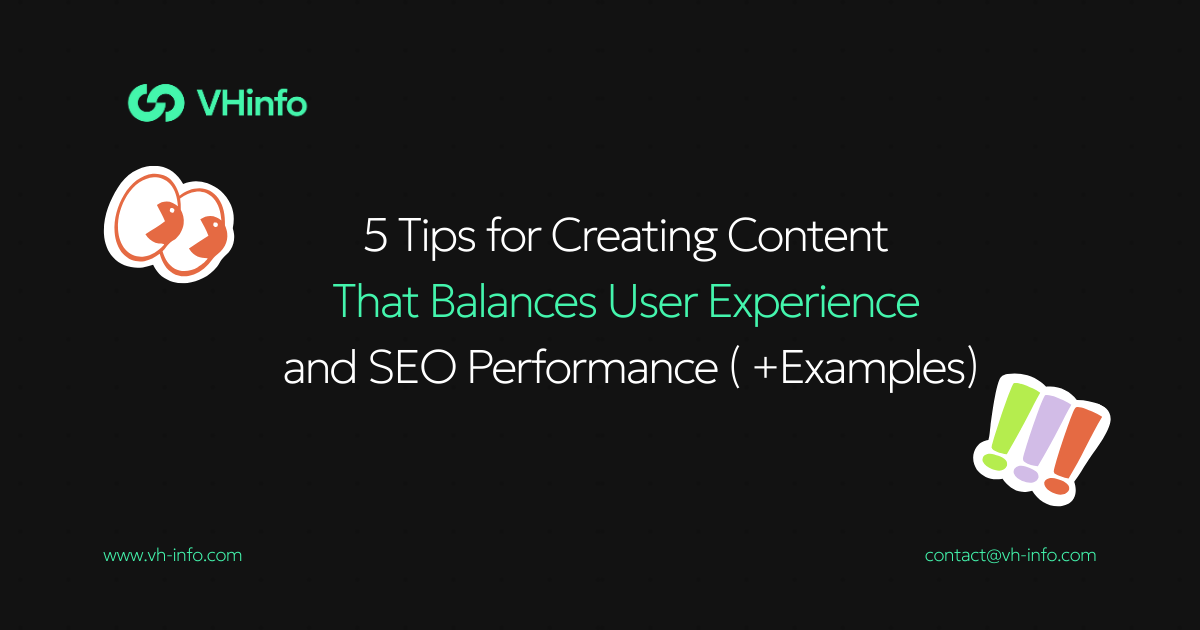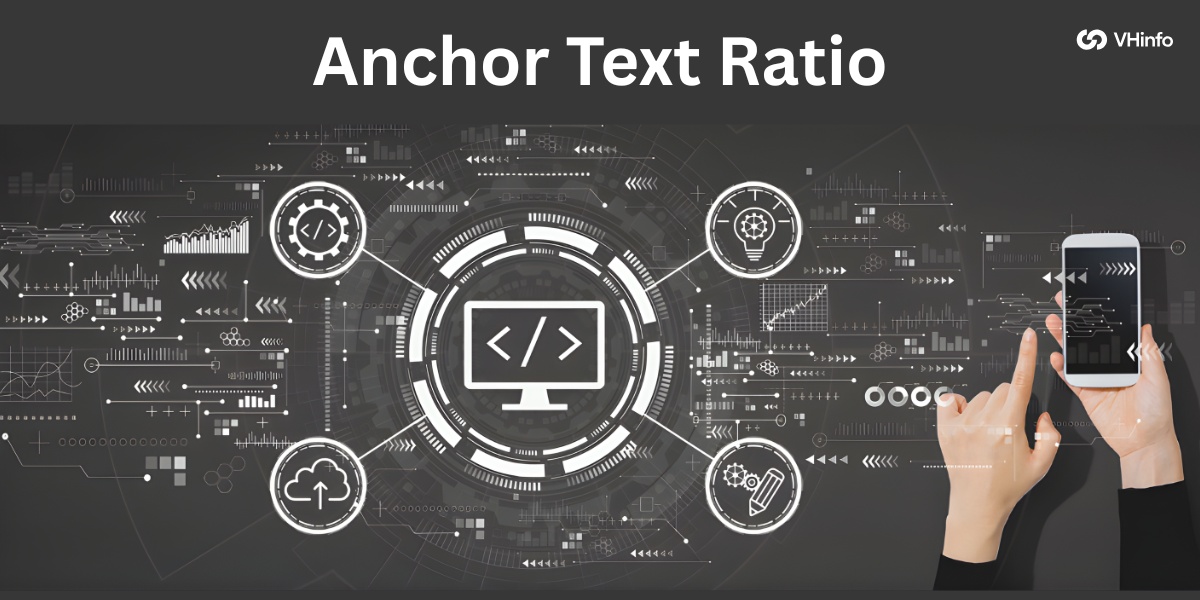Getting your website to the top of Google search results is the main goal of search engine optimization (SEO).
A big part of this job is keyword research. This means finding the words and phrases people type into a search engine. But how do you know which relevant keywords are good to target? Many people just guess, or they look at search volume and stop there. This is a mistake.
A smart SEO strategy goes deeper. You need to know how many other web pages are also trying to rank for that exact search term. This is where a powerful advanced search tool comes in. It’s not a fancy, expensive program.
It’s a simple command you can type directly into the Google search box. This command is called the allintitle search.
At VH-Info, we use simple, effective methods like this to build powerful link-building strategies for SaaS companies. We believe in breaking down complex digital marketing topics into clear, helpful advice.
This guide will teach you how to use allintitle to improve your search engine optimization and find low-competition target keywords. We will explain what allintitle is and show you how to use this search operator to make smarter choices for your blog posts and website content.
What Is an Allintitle Search? (And Why It Matters For SEO)

Before you can use this command, you need to know what it is and why it helps. It’s one of the most useful advanced Google search operators for content creators and site owners.
Defining the “Allintitle:” Search Operator
The allintitle search is a special command, also known as a Google search operator. You type it into the search bar to give Google very specific instructions. When you type allintitle: followed by a search phrase, you are telling Google:
“Show me only the web pages where all of the specific words I typed are in the page title.”
The page title (or title tag) is the blue, clickable headline you see in a search result. It’s one of the most important parts of a page for SEO. If your keyword phrase is in the title tag, it’s a very strong signal to Google that your page is about that topic.
The Key Difference: Allintitle Vs. Intitle
People often get confused between allintitle: and another advanced search operator called intitle:. The difference is simple but important.
intitle:: This operator finds pages with at least one of your specified words in the title.- Example:
intitle:best saas toolsmight show pages titled “Best CRM Tools” or “Useful SaaS Products.”
- Example:
allintitle:: This operator allintitle is much stricter. It finds pages that have all of your specified words in the title, in any order.- Example:
allintitle:best saas toolswill only show pages that have “best,” “saas,” AND “tools” in their title, like “The Best SaaS Tools of 2025” or “Tools for SaaS: Our Best Picks.”
- Example:
For keyword research, allintitle: gives you a much clearer picture of your direct competition.
How Google Interprets an Allintitle Query?
When you use a normal Google search, the search engine looks for your search queries all over the page—in the text, in the headings, in the internal link structure, etc. It tries to find relevant pages based on hundreds of factors.
But when you use an allintitle search, you force Google to ignore almost everything else. It narrows its focus to just one thing: the page title.
This filters out all the pages that just mention your specific keywords and shows you only the pages that are directly targeting your exact phrase or keyword set. The number of results you see on the search page is a key piece of data.
How to Use the Allintitle Search Command (Step-by-Step)

Now for the practical part. Using this command is easy. Here is how to use allintitle in your own keyword research.
Basic Syntax and Correct Formatting
The format is the most important part. If you get it wrong, it won’t work.
- Open your browser and go to the Google search box.
- Type the command
allintitle:(all one word, with a colon at the end). - Do not put a space after the colon.
- Type your keyword phrase immediately after the colon.
- Correct:
allintitle:saas link building strategies - Incorrect:
allintitle: saas link building strategies(This space breaks the command).
You don’t need to use quotation marks unless you are looking for that exact phrase within the title, but it’s usually not necessary with allintitle:. This command is one of many advanced operators you can use.
Examples: Finding Keyword Competition
Let’s see this in action. Imagine your target keywords are “project management tools for small business.”
- Step 1: Normal Search
- Type
project management tools for small businessinto the Google search bar. - Look at the number of results. You will probably see hundreds of millions. This number is big and scary, but it’s not very helpful. It includes every page that even mentions these words.
- Type
- Step 2: Allintitle Search
- Now, type
allintitle:project management tools for small businessinto the search box. - Look at the number of results again.
- This number will be much smaller. It might be 5,000, or 500, or even just 50.
- Now, type
This second number is your real competition. These are the web pages that have all those words in their title tag. They are your direct competitors. A low number of Google search results here means you have a much better chance of getting organic traffic.
Common Mistakes to Avoid (Like Using Spaces)
Using advanced Google search operators can be tricky. Here are the most common mistakes to avoid:
- The Space After the Colon: As mentioned,
allintitle: keywordis wrong. The space makes Google treat it as a normal search. It must beallintitle:keyword. - Using it for One Word:
allintitle:seois pointless. It does the same thing asintitle:seo. The “all” part ofallintitleis only useful for two or more specific words. - Confusing it with
site:: Thesite:operator (likesite:vh-info.com) searches a specific website. Theallintitle:operator searches the entire internet. You can combine them, but they do very different jobs. - Misinterpreting the Results: A low
allintitlecount is good, but it’s not everything. You still need to make sure people are actually searching for that term (i.e., it has decent search volume). A count of 0 might mean nobody is searching for it.
Using Allintitle Search For Advanced Keyword Research

This is where the allintitle search command really shines. It moves you from basic keyword research to a more comprehensive keyword research process.
Gauging “True” Keyword Competition
Most keyword research tools (and there are many best tools out there) will give you a “keyword difficulty” score. This score is just an estimate. The allintitle search is a great way to get a real-world, live number from Google itself.
Why does this matter? Let’s say you have two keyword phrases:
- Keyword A: 1,000 searches/month,
allintitleresults: 2,000 - Keyword B: 800 searches/month,
allintitleresults: 50
A beginner might choose Keyword A because it has a higher search volume.
But a smart SEO (like the team at VH-Info) would see that Keyword B is the real opportunity. With only 50 competing pages, it will be much easier to rank and get that organic traffic. This is a core part of a smart seo strategy.
Understanding the Keyword Golden Ratio (KGR)
This method of “gauging ‘true’ keyword competition” was popularized by a concept called the Keyword Golden Ratio (KGR). While it sounds complex, the KGR formula is a simple way to find low-competition, long-tail keywords.
The KGR formula is:
KGR = Number of Allintitle Results / Monthly Search Volume
Here’s the rule for this golden ratio:
- If the KGR is less than 0.25: This is a fantastic keyword. It means the number of direct competitors is extremely low compared to the number of people searching for it.
- If the KGR is between 0.25 and 1.00: This is still a good, low-competition keyword.
- If the KGR is over 1.00: This is a very competitive keyword.
Example:
You find a keyword “how to track saas churn” with a search volume of 300.
You do an allintitle search: allintitle:how to track saas churn
The number of results is 15.
KGR Formula: 15 / 300 = 0.05
This KGR of 0.05 is way under 0.25. This is a golden ratio keyword! You should write a blog post on this topic immediately.
Finding Low-Competition, Long-Tail Keywords
You don’t have to follow the KGR formula exactly. The main idea is to use the allintitle search to find low-competition, long-tail keywords. Long-tail keywords are longer, more specific search queries (usually 3+ words).
When you do content research, think of a few search phrase ideas. Check the allintitle count for all of them.
The one with the lowest count is often your best bet. This helps content creators focus their efforts on topics they can actually win. You’re looking for topics where the search intent (what the user wants) is clear, but the competition is low.
Allintitle Search For Competitor & Content Analysis
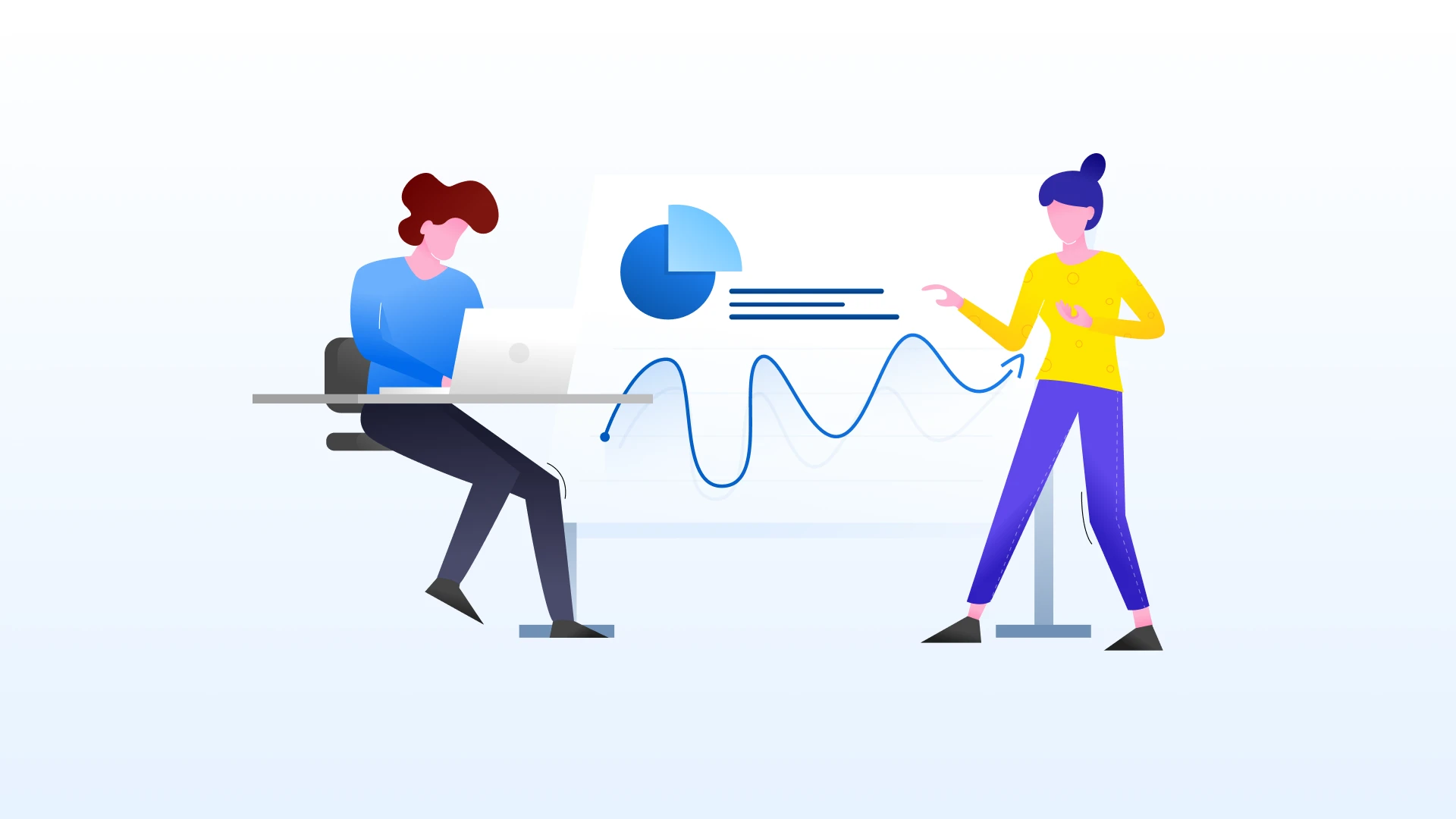
This google search operator isn’t just for keyword research. It’s also a powerful tool for competitor research and finding content gaps.
How to Analyze Your Competitors’ Title Tags?
Want to know what target keywords your competitors are focused on? You can use allintitle: combined with the site: operator.
- Command:
site:competitor.com allintitle:keyword - Example:
site:hubspot.com allintitle:saas metrics
This search will show you all the pages on HubSpot’s specific website that have “saas” and “metrics” in the page title.
This is an easier way to see their content strategy than clicking through their whole site. You can analyze the titles they use, which relevant keywords they include, and how they frame the topic.
Identifying Content Gaps In Your Niche
A “content gap” is a topic that people are searching for, but that no one has written a good article about. The allintitle search is perfect for this.
Let’s say you’re doing content research for your SaaS blog. You have an idea: “best crm for saas startups.”
allintitle:best crm for saas startups- You search this and find 1,500 results. This topic is very competitive.
You have another idea: “how to connect crm to slack.”
allintitle:how to connect crm to slack- You search this and find only 30 results.
You just found a content gap! People are likely searching for this, but very few site owners have created content that directly targets it in the title. This is a huge opportunity. This also helps you avoid creating duplicate content that 100 other sites have already published.
Combining Allintitle With Other Search Operators
This is where Google Advanced Search gets really fun. The allintitle: operator can be combined with other special commands to get very specific results.
- Find Guest Post Opportunities:
allintitle:"write for us" saasorallintitle:"guest post" link building. This finds pages that are about SaaS or link building and have “write for us” in their title. This is a tactic we use at VH-Info to find guest post opportunities. - Exclude Your Site:
allintitle:saas marketing -site:vh-info.com. This finds all pages with “saas” and “marketing” in the title, except for pages on our own site. - Find Specific File Types:
allintitle:saas kpi report filetype:pdf. This finds PDF reports with “saas,” “kpi,” and “report” in the title. - Search Other Google Tools: These advanced search operators can sometimes work in Google News or Google Scholar for academic or news-based research.
- Find Related Sites: While
related:is its own operator (e.g.,related:vh-info.com), you can useallintitle:to find lists of sites, likeallintitle:best saas blogs. - Advanced Combinations: You can even use the minus sign to exclude words (
allintitle:saas tools -free) or look for a range of numbers (allintitle:best crm 2024..2025). You can even use it to find local content by adding a zip code to your query.
This is much more powerful than just scrolling through social media or looking at a cached version of a web page. It’s active, focused research.
FAQ’s:
What is the Difference Between Intitle: and Allintitle:?
intitle: finds pages with at least one of your words in the title. allintitle: (or operator allintitle) is stricter: it finds pages with all of your words in the title. For keyword research, allintitle: is almost always more useful.
Can You Combine Allintitle: With Other Search Operators?
Yes. This is one of its most powerful features. You can combine this advanced search operator with site:, filetype:, the minus sign (-) to exclude terms, and others to make your google advanced search queries very precise.
How Accurate is Allintitle For Determining Keyword Competition?
It is one of the most accurate free methods available.
The number of results comes directly from Google’s index. It’s not an estimate from a third-party tool. However, it’s just one piece of data. You should always use it along with search volume data from keyword research tools.
It’s one of the best seo tips for a quick, real-world check.
Can I Use Allintitle For Long-Tail Keyword Research?
Yes, it is perfect for this. It is one of the best ways to find low-competition, long-tail keywords. Using the Keyword Golden Ratio (KGR) method is a great, structured way to do this.
What Should I Avoid When Conducting Allintitle Searches?
- Avoid the space: Don’t type
allintitle: keyword. It must beallintitle:keyword. - Don’t rely on it alone: It’s a tool for measuring competition, not demand. You still need search volume.
- Don’t use it for one word: It’s pointless. Use
intitle:or just a normal search.
Following these best practices will make your comprehensive keyword research much more effective.
Conclusion
The allintitle search command is a simple, free, and incredibly powerful tool in your search engine optimization kit. It cuts through the noise of massive search engine results and shows you the real number of direct competitors for any keyword phrase.
With this tool, you’re empowered to move away from guesswork and toward decisions backed by data; it enables you to identify long-tail keywords with low competition, uncover content gaps within your niche, and examine the SEO tactics employed by your competitors.
At VH-Info, our entire focus is on building effective SaaS link-building strategies.
This starts with smart content research and competitor research. Tools like the allintitle search are a great way to find opportunities that others miss, from finding the right target keywords to identifying the best sites for a guest post. A successful SEO strategy isn’t just about one thing—it’s about using the best tools and best practices for everything from keyword research to your internal link and anchor text structure.
Adding this advanced Google search operator to your process is a simple step that can lead to big results.