The world of graphic design is booming, if we can compare of jobs, freelance work, using software, etc. How the statistics show that 66% of consumers prefer visually appealing content, and infographics are shared 3 times more than plain text on social media. If you’re looking to create stunning visuals but don’t have the budget for expensive software, don’t worry there are a wealth of free graphic design tools available in 2024, each catering to different needs and skill levels.
Below are the best free graphic design software available in 2024, empowering you to create stunning visuals without breaking the bank. Also some of them very affordable graphic design software.
Why to use Best Video Editing Services in 2024 ?
Best Free Graphic Design Software 2024
#1. Adobe Express – Best Free Graphic Design Software
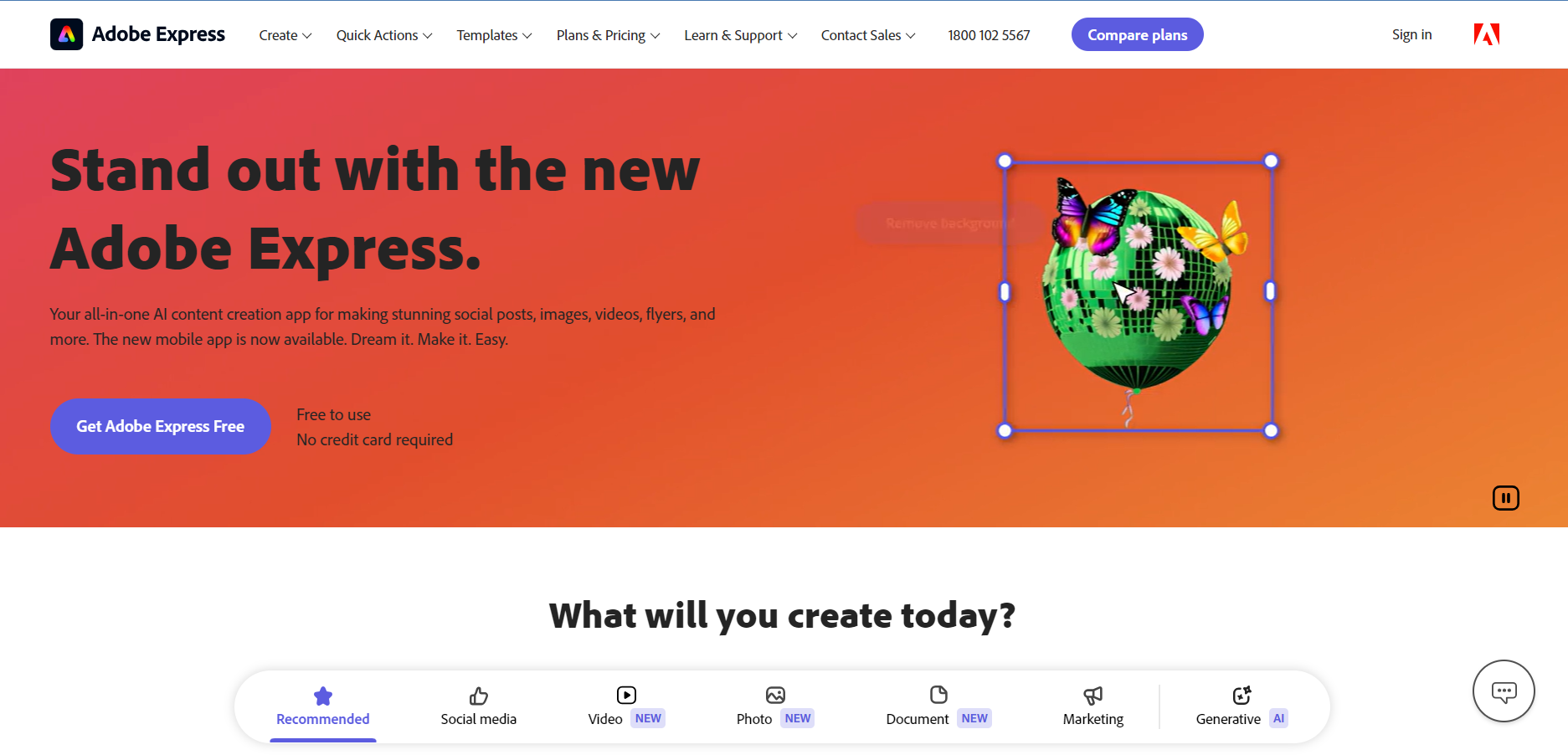
Adobe – Free Graphic Designer Software
Adobe Express, formerly known as Adobe Spark, is a free graphic design tool that caters to beginners and social media enthusiasts. It offers a streamlined approach to creating various visuals without requiring extensive design knowledge.
Key Features:
- Drag-and-drop interface: Makes creating designs effortlessly, even for those new to graphic design.
- Template treasure trove: Get a head start with thousands of free, customizable templates for social media posts, presentations, flyers, and more.
- Stock photo integration: Elevate your designs with access to high-quality photos from Adobe Stock (limited selection with free plan).
Pros:
- Beginner-friendly: The intuitive interface and clear instructions make it a breeze to learn and use.
- Adobe ecosystem integration: Seamlessly connect with other Adobe products for a more comprehensive creative workflow (if you use them).
- Social media focus: Tailored to creating graphics specifically for various social media platforms.
Cons:
- Limited editing capabilities: Compared to paid design software, Adobe Express offers a more basic set of editing tools.
- Freemium model limitations: The free plan restricts access to some stock photos and templates.
#2. Canva – Best Free Graphic Design Software
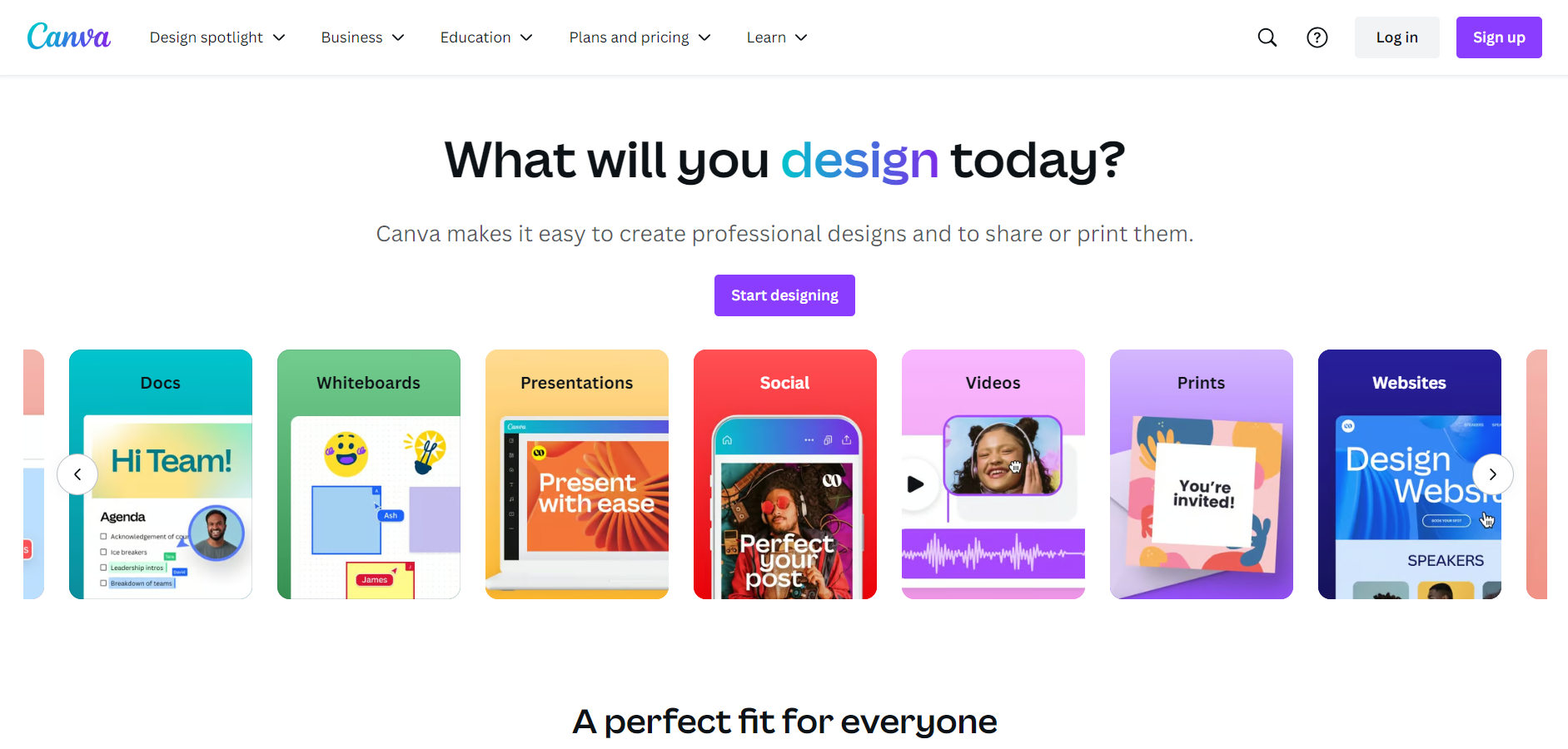
Canva – Free Graphic Designer Software
Canva has become synonymous with user-friendly graphic design, and for good reason. It offers a vast library of resources and a smooth interface, making it a top choice for both beginners and experienced designers.
Key Features:
- Template extravaganza: Canva boasts millions of free and paid templates for virtually any design need, from social media posts and presentations to posters and infographics.
- Drag-and-drop delight: The intuitive interface allows you to effortlessly arrange elements with a simple drag and drop, perfect for visual learners.
- Design element bonanza: Spice up your designs with millions of free and paid icons, photos, illustrations, and other design assets.
- Collaboration corner: Work seamlessly with teammates on projects using Canva’s collaboration features, ideal for teams and businesses.
Pros:
- Beginner-friendly haven: The intuitive interface and plethora of templates make it easy for anyone to jump in and create stunning visuals.
- Social media champion: Canva excels at creating graphics specifically for various social media platforms, with pre-sized templates and relevant design elements.
- Free asset abundance: The free plan provides a vast library of templates and design elements to get you started.
Cons:
- Customization constraints: For complex designs, the free plan might limit the level of customization you can achieve.
- Watermarked freebies: Designs created with the free plan include a Canva watermark, requiring a paid plan for watermark removal.
Pricing
- Free plan available
- Pro Plan : $48 per year & $6 per month for 1 person.
- Teams Plan : $137 per year & $14 per month for 3 person
- Enterprise Plan : Contact to sales Team
#3. Pixlr – Best Free Graphic Design Software
Figma – Free Graphic Designer Software

Pixlr – Free Graphic Designer Software
Pixlr stands out as a free, web-based photo editor offering surprising depth for basic to moderate image editing tasks. It’s a convenient option for those who prefer not to download software and want to edit photos directly in their web browser.
Key Features:
- Essential editing tools: Crop, resize, adjust brightness, contrast, and other image properties for basic enhancements.
- Layer love: Work with multiple layers to create more complex edits, allowing for selective adjustments and compositing.
- Filter frenzy: Apply various filters and effects to transform your photos and add creative flair.
Pros:
- Web-based convenience: Edit photos from any device with a web browser, eliminating the need for software downloads.
- Beginner-friendly approach: The interface is easy to navigate, making it suitable for those new to photo editing.
- Surprisingly powerful: Despite being free, Pixlr offers a good range of tools for basic to moderate photo editing needs.
Cons:
- Not for vector graphics: Pixlr focuses on photo editing and lacks the tools needed for creating vector graphics like logos or illustrations.
- Limited for complex projects: For very complex photo manipulations, Pixlr’s feature set might fall short compared to dedicated photo editing software.
Pricing
- Plus Plan : $12 per Year
- Premium Plan : $60 Per Year
- Team Plan : $120 Per Year
#4. Vectr – Best Free Graphic Design Software
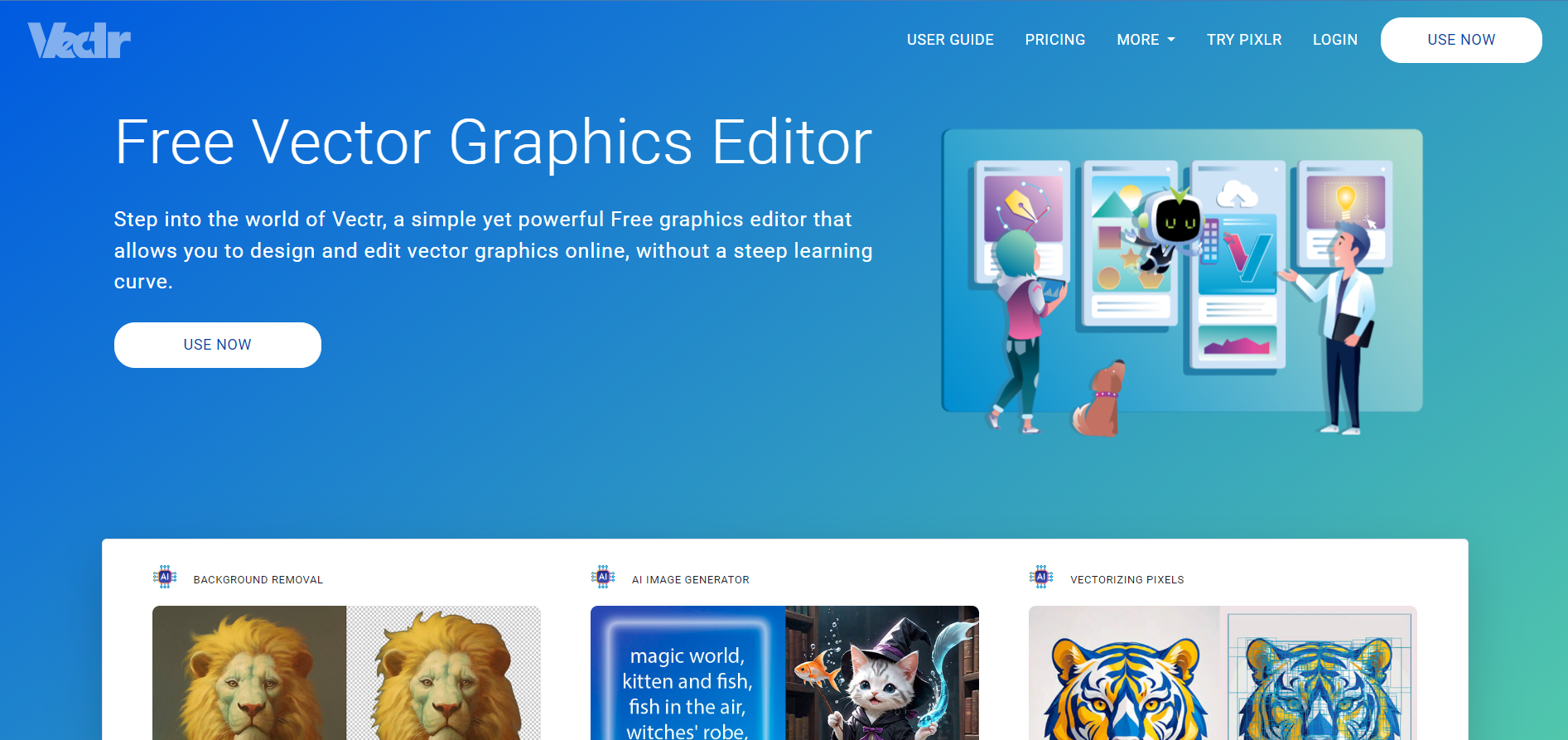
Vectr- Free Graphic Designer Software
Vectr stands out as a completely free vector graphics editor, making it a fantastic choice for anyone interested in creating logos, icons, illustrations, and other scalable designs.
Key Features:
- Intuitive vector editing: Offers a clean and user-friendly interface specifically designed for vector graphics creation.
- Real-time collaboration: Work on projects with your team in real-time, fostering a streamlined design workflow.
- Export flexibility: Export your designs in various formats like SVG, PNG, and JPG, ensuring compatibility with different needs.
Pros:
- Free forever: Unlike some other free design tools, Vectr offers its core features completely free, with no hidden costs or upgrade pressure.
- Lightweight and fast: Runs smoothly on most computers without requiring high-end hardware specifications.
- Perfect for vector art: Well-suited for creating logos, icons, illustrations, and other scalable vector graphics.
- Web and desktop versions: Choose between the web-based version for browser access or the downloadable desktop app for offline use.
Cons:
- Limited photo editing: Primarily focused on vector graphics, Vectr offers fewer features for editing photographs compared to dedicated photo editing software.
- Fewer advanced features: For highly complex vector design projects, some advanced features found in professional vector editing software might be missing.
Pricing :
- Free Plan Available with Limited Features
- Premium Plan 1 : $48 Per Year
- Premium Plan 2 : $72 Per Year
#5. Figma – Best Free Graphic Design Software
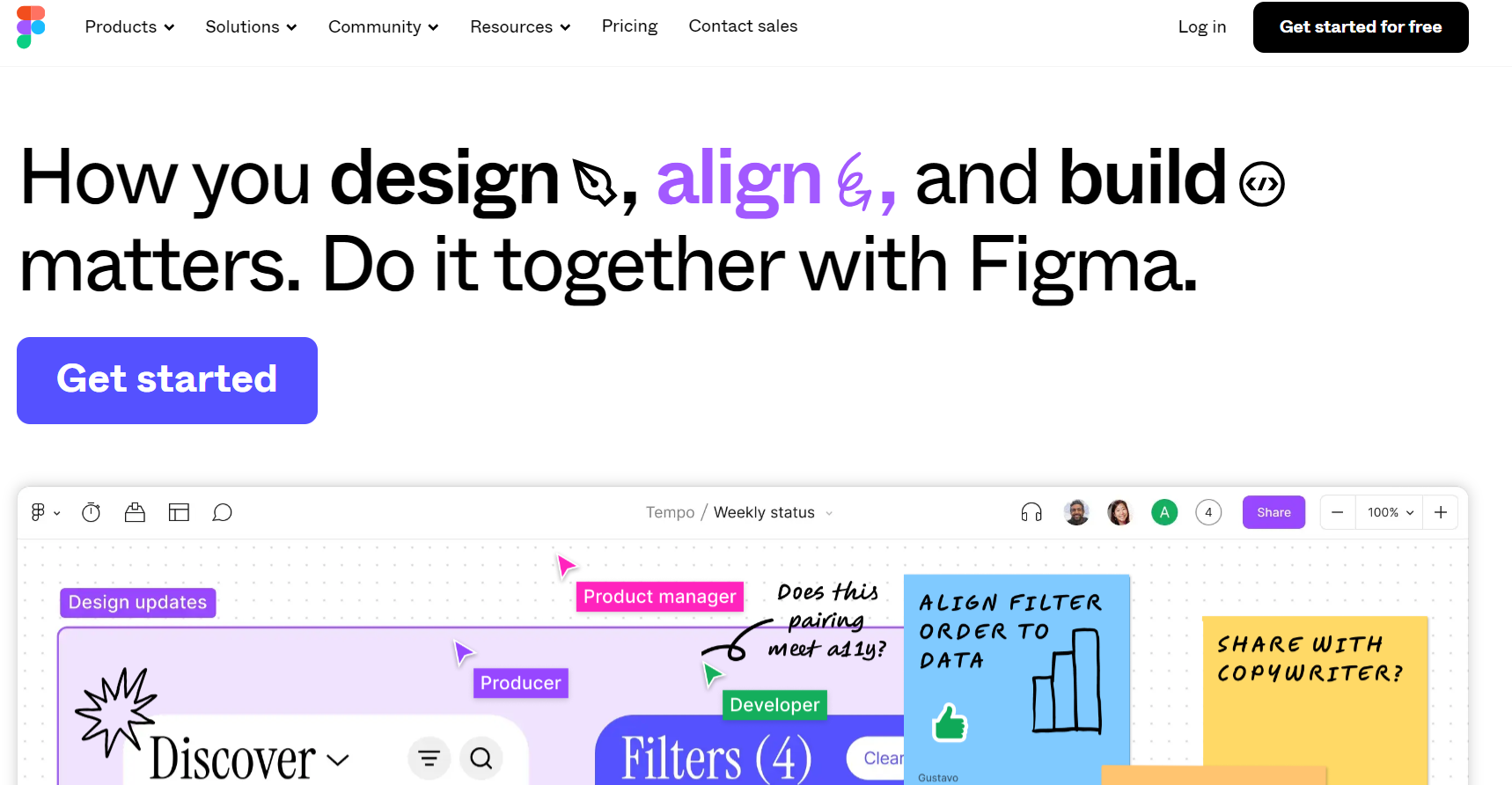
Figma has become a game-changer in the world of UI/UX design (user interface/user experience) especially when it comes to Figma to WordPress. While not strictly a photo editor or general-purpose graphic design tool, Figma offers a robust free plan with features that cater specifically to this design niche.
Key Features:
- Prototyping playground: Bring your designs to life with Figma’s intuitive prototyping tools, allowing you to create interactive mockups that simulate real-world user interactions.
- Plugin powerhouse: Expand Figma’s functionality with a vast library of plugins, adding features for specific design needs or integrating with other design tools.
- Cloud-based collaboration: Work seamlessly with your team on design projects in real-time, fostering efficient communication and iteration.
Pros:
- UI/UX design champion: Figma excels at user interface and user experience design, offering features specifically tailored to this workflow.
- Prototyping mastery: The built-in prototyping tools allow you to create interactive mockups that showcase user flows and design functionality.
- Collaboration cornerstone: Real-time collaboration and easy project sharing make Figma ideal for team-based design projects.
Cons:
- Learning curve for beginners: Compared to some beginner-friendly design tools, Figma has a steeper learning curve due to its focus on UI/UX design.
- Free plan limitations: The free plan restricts the number of projects and team members, potentially impacting larger teams or complex workflows.
Pricing
- Free Plan Available with Limited Features
- Professional Plan : $144 Per Year
- Organization Plan : $540 Per Year
- Enterprise Plan : $900 Per Year
#6. Inkscape – Best Free Graphic Design Software
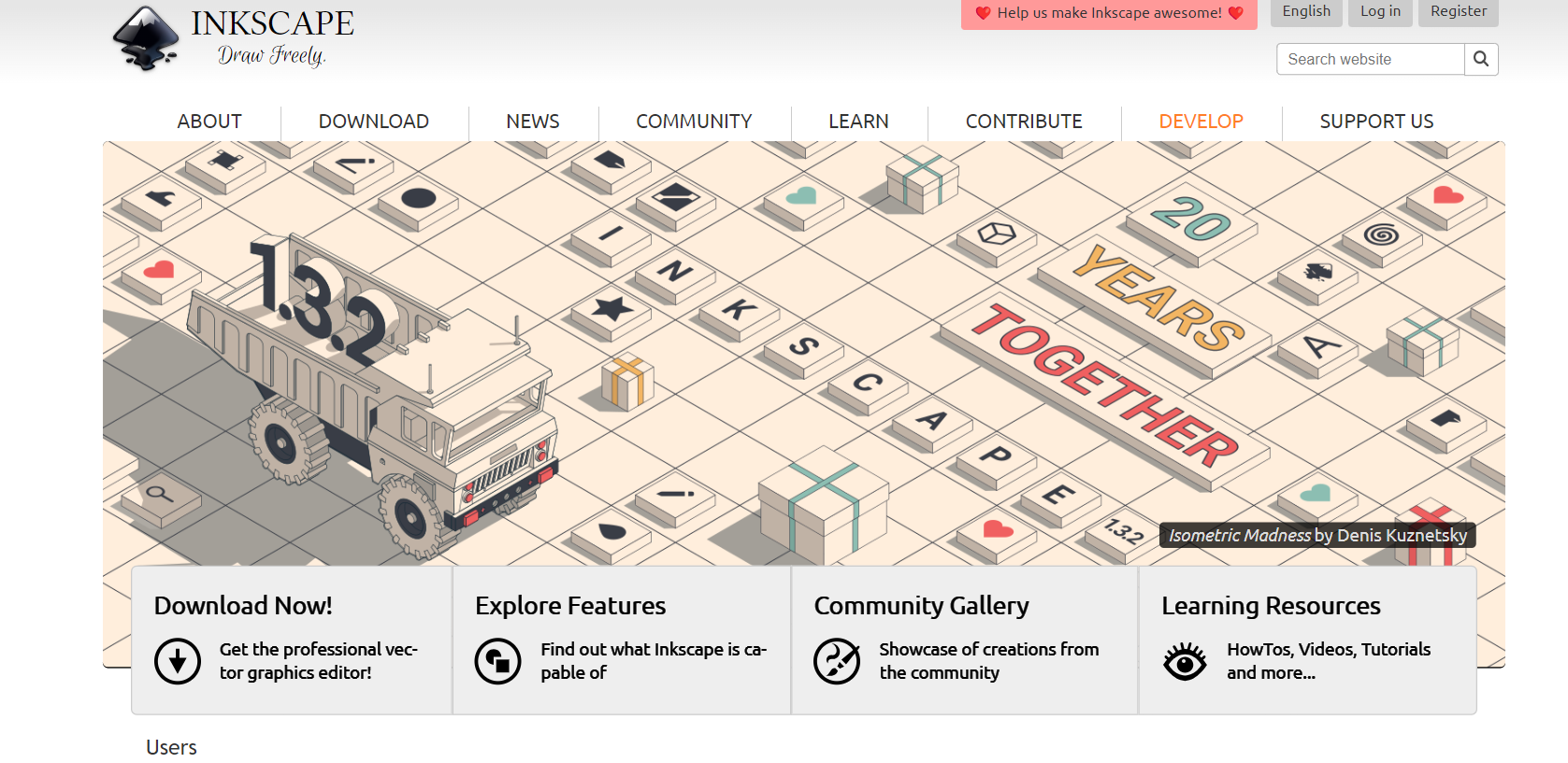
Inkscape – Free Graphic Designer Software
Inkscape stands out as a free and open-source vector graphics editor, making it a strong contender for professional designers and those seeking an advanced alternative to paid software.
Key Features:
- Extensive vector editing tools: Offers a comprehensive set of tools for precise control over shapes, paths, and effects, ideal for creating complex vector artwork.
- Customizable workspace: Tailor the interface to your preferences with customizable toolbars and keyboard shortcuts for a more efficient workflow.
- Open-source advantage: Benefit from a vibrant community that contributes to the software’s development and offers extensive support resources.
- Multi-format support: Import and export your designs in various formats, including SVG, PDF, EPS, and PNG, ensuring compatibility with different needs.
Pros:
- Free and open-source: No license fees or limitations, making it a cost-effective option for professionals and enthusiasts alike.
- Highly customizable: The interface and tools can be adapted to your workflow preferences for a more personalized experience.
- Powerful vector editing: Offers a broad range of features to create intricate vector graphics, illustrations, and logos.
- Active community: Benefit from a large and supportive community that provides tutorials, plugins, and ongoing development.
Cons:
- Learning curve for beginners: The vast number of features can be overwhelming for those new to vector graphics editing.
- Limited user-friendliness: Compared to some beginner-friendly design tools, Inkscape has a steeper learning curve due to its advanced functionalities.
- Lacks some photo editing capabilities: Primarily focused on vector graphics, Inkscape offers fewer features for editing photographs.
#7. Visme – Best Free Graphic Design Software
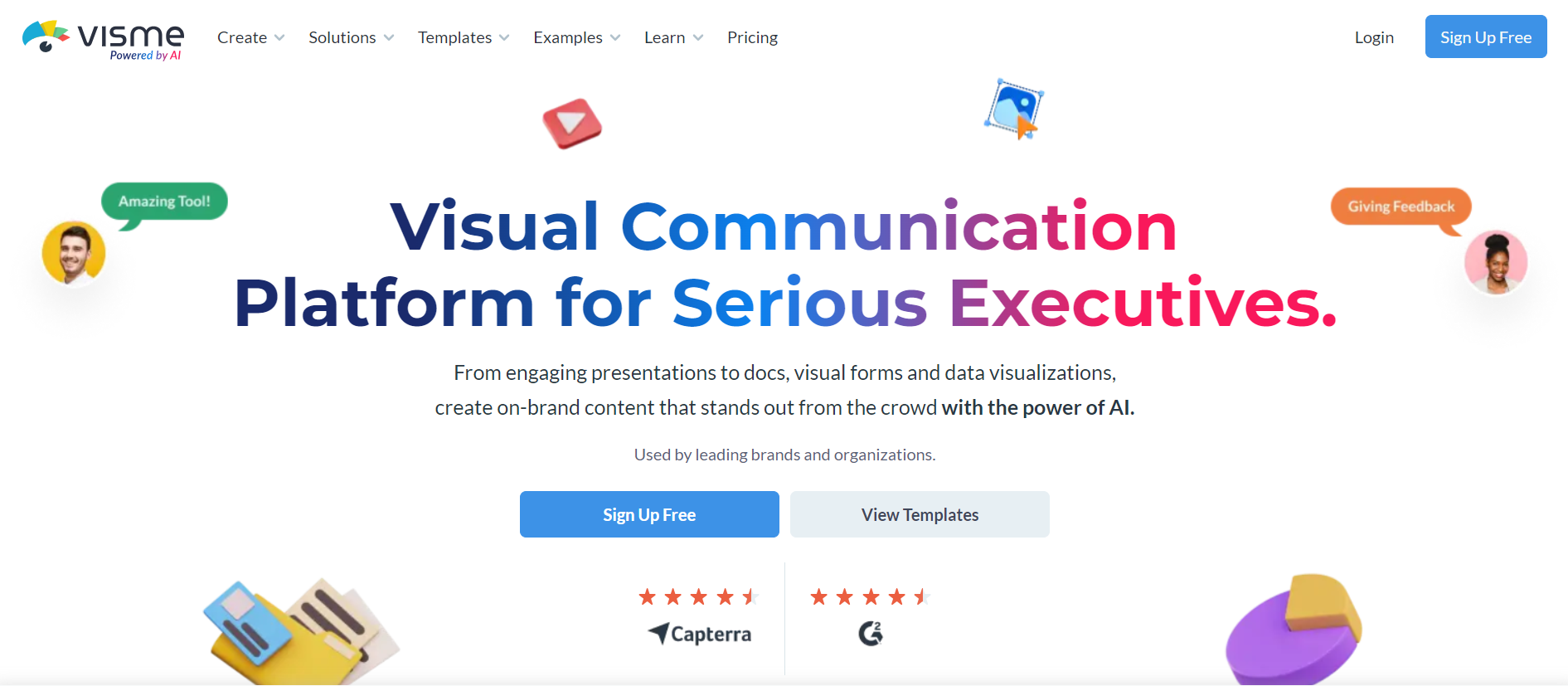
Visme – Free Graphic Designer Software
Visme rounds out our exploration of free graphic design software, offering a unique focus on creating data visualizations and presentations.
Key Features:
- Drag-and-drop interface: Makes building infographics, presentations, and other visuals intuitive and user-friendly.
- Chart and graph library: Choose from a wide range of pre-designed charts and graphs to effectively represent your data.
- Interactive elements: Incorporate interactive elements like animation and data linking to create engaging presentations and reports.
Pros:
- Data visualization champion: Visme excels at creating infographics, reports, and other data-driven visuals, ideal for communicating complex information clearly.
- Interactive content creation: The ability to add animations and data linking makes your visuals more engaging and impactful.
- User-friendly interface: The drag-and-drop interface makes it easy to create visuals even for those with limited design experience.
Cons:
- Limited design customization: While offering templates, Visme might have less flexibility for highly customized design elements compared to some general-purpose design tools.
- Free plan limitations: The free plan restricts project exports and storage, potentially impacting your workflow for frequent use.
Price :
- Free Plan Available with Limited Feature
- Starter Plan : $147 per year
- Pro Plan : $297 per year
- Enterprise Plan : Contact to Sales
#8 PhotoADKing – Best Free Graphic Design Software
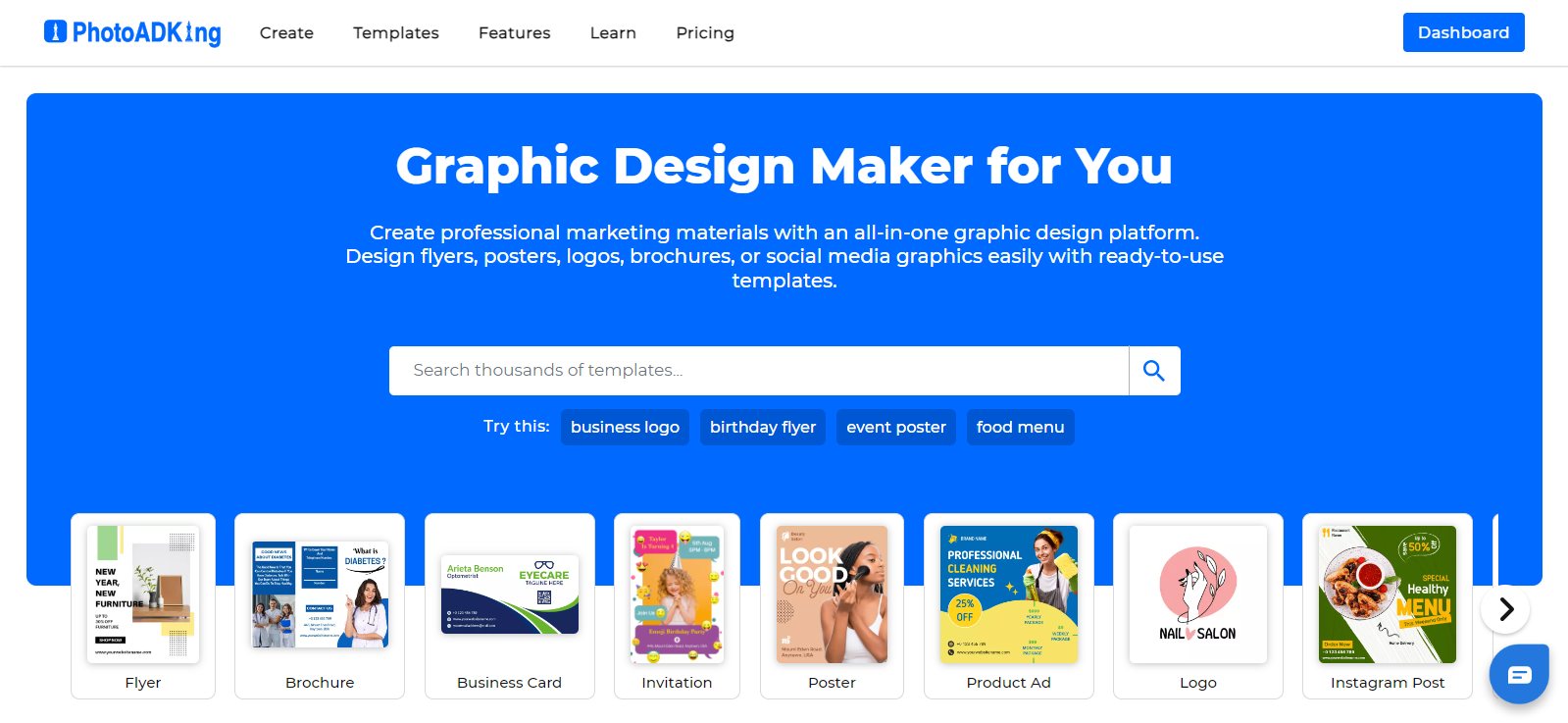
PhotoADKing stands out as a versatile graphic design tool, catering to the needs of individual marketers, freelancers, creators, and small businesses. Whether you’re creating posters, flyers, brochure, or social media graphics, PhotoADKing offers intuitive tools to bring your ideas to life. With features like a poster maker, flyer maker, brochure maker and an array of customizable templates, it provides everything you need to craft stunning visuals effortlessly. Ideal for both personal and professional projects, PhotoADKing ensures that anyone can create professional-quality designs without the need for graphic design expertise.
Features:
- Templates Galore: PhotoADKing boasts an extensive library of professionally designed templates for various purposes, including social media posts, flyers, posters, invitations, and more.
- Drag-and-Drop Interface: With its user-friendly interface, PhotoADKing allows you to effortlessly customize templates by simply dragging and dropping elements onto the canvas.
- Graphics Library: Access a vast collection of high-quality graphics, icons, shapes, and fonts to enhance your designs and make them stand out.
- Customizable Tools: Enjoy flexible editing tools that let you adjust colors, fonts, sizes, and layouts to match your vision perfectly.
Pros:
- Ease of Use: PhotoADKing is designed with simplicity in mind, making it accessible to beginners while still offering advanced features for experienced designers.
- Template Variety: The platform offers a diverse selection of templates, catering to various design needs and preferences.
- Online Accessibility: As a web-based tool, PhotoADKing can be accessed from any device with an internet connection, making it convenient for users on the go.
- Affordability: Many of PhotoADKing’s features are available for free, with premium options for users seeking additional functionalities.
Cons:
- Some advanced features might need you to pay a subscription fee.
Conclusion – Is not End
The world of graphic design is no longer limited to expensive software. As we’ve explored, there’s a wealth of free design tools available in 2024, each catering to different needs and skill levels.
Whether you’re a social media enthusiast crafting eye-catching posts, a budding entrepreneur creating a logo, or a data whiz needing to present information visually, there’s a free option waiting to empower you.

