ERP software plays a crucial role in streamlining operations, improving efficiency, and gaining valuable insights for financial services organizations. By understanding the market trends, benefits, and key considerations, you can make an informed decision and select the right ERP solution to empower your organization for success.
- According SaaS worthy research the global ERP software market is expected to reach $49.5 billion by 2025, reflecting a 7.88% CAGR from 2018.
- As per research based on NetSuite 64% of organizations use SaaS (Software as a Service), 21% utilize cloud-based ERP, while 15% rely on on-premise solutions.
- Manufacturing accounts for the largest market share at 34%, followed by IT (14.85%) and financial services (13.86%).
- 95% of businesses experience process improvement after ERP implementation.
- The average return on investment (ROI) is 52%, meaning for every $1 invested, businesses get $1.52 back.
- Businesses cite cost savings (46%) as one of the top reasons for implementing ERP, followed by regulatory compliance (12%).
What is ERP Software ?
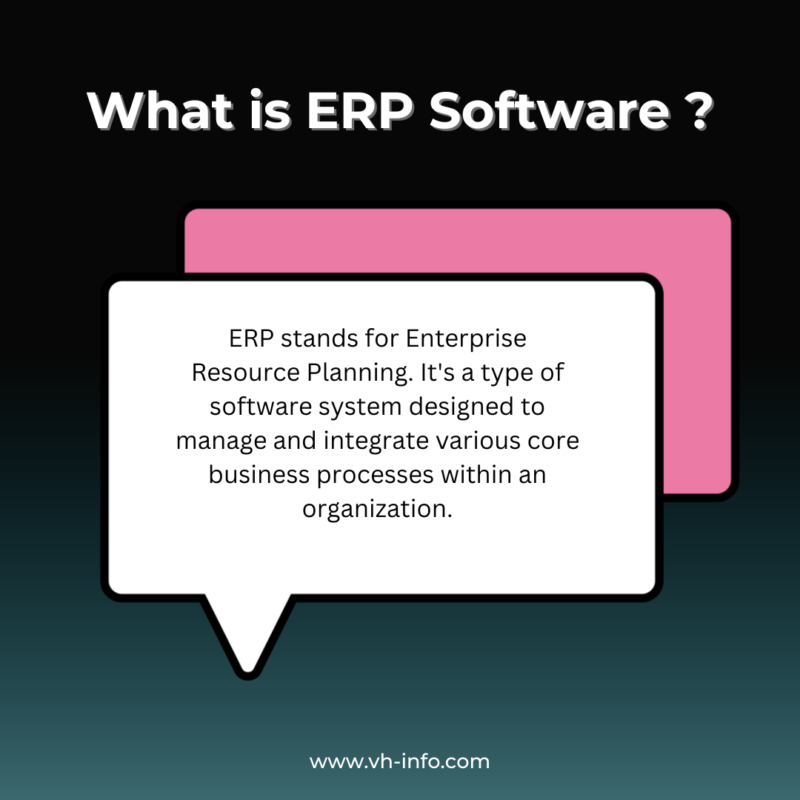
ERP stands for Enterprise Resource Planning. It’s a type of software system designed to manage and integrate various core business processes within an organization.
Think of it as a central hub that connects different departments and functions like finance, human resources, supply chain, inventory, and customer relationship management (CRM).
What are the key selection criteria for ERP software ?
There is 4 Main Key selection when you are buying ERP Software.
Functional Fit:
- Core functionalities: Does the software offer the specific modules and features required for your financial services operations (e.g., finance & accounting, HCM, analytics)?
- Industry-specific features: Does the software cater to the specific needs and regulations of the financial services industry?
- Customization options: Can the software be customized to fit your unique business processes and workflows?
Technical Considerations:
- Deployment options: Is the software available as on-premise, cloud-based, or hybrid, and which option best suits your infrastructure and security needs?
- Integration capabilities: Can the software integrate seamlessly with your existing systems (e.g., CRM, legacy systems)?
- Scalability: Will the software be able to adapt and grow as your business expands?
Cost and Resources:
- Budget: Consider the total cost of ownership (TCO), including subscription fees, implementation costs, training, and ongoing maintenance.
- Implementation resources: Do you have the necessary internal resources or budget to implement and manage such a complex system?
- Vendor support: Evaluate the vendor’s track record, customer support options, and long-term commitment to product development.
Additional Considerations:
- Security: How robust is the software’s security infrastructure to protect sensitive financial data?
- Ease of use: Is the software user-friendly and intuitive for your employees with varying levels of technical expertise?
- Vendor reputation: Research the vendor’s history, track record, and references from existing customers in the financial services industry.
How to choose ERP software for your organization ?
Choosing the right ERP software for your financial services organization doesn’t have to be a daunting task. By following a structured and methodical approach, you can identify the best solution that aligns perfectly with your needs and empowers you to achieve your strategic objectives. Remember, thorough research, careful evaluation, and data-driven decision making are key to ensuring the chosen ERP software becomes a valuable asset that drives efficiency, optimizes operations, and propels your organization towards long-term success.
Below Key Points to be selecting ERP Software for your organization
- Define your needs and requirements
- Research and compare different ERP solutions
- Evaluate the technical aspects
- Consider the cost and resources
- Conduct due diligence
- Make a data-driven decision
3 Best ERP software for Manufacturing Industry
1. NetSuite
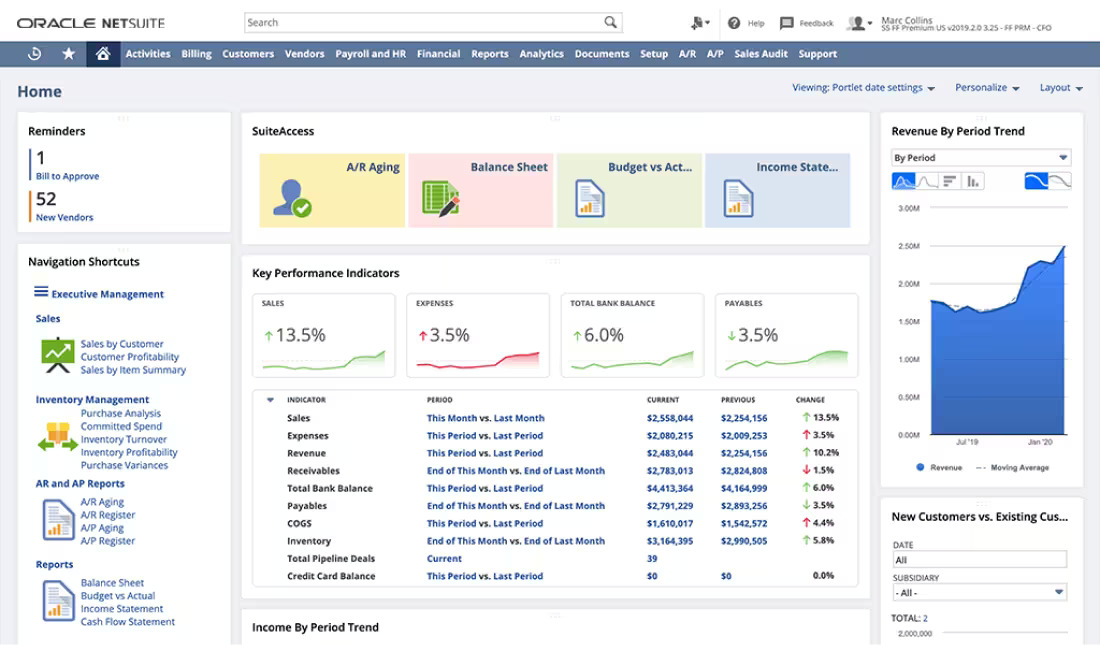
NetSuite, an Oracle cloud-based ERP system, empowers smaller and mid-sized manufacturers with enterprise-grade capabilities at an accessible price point. More than any other ERP system on the market today, this system replaces overgrown QuickBooks systems. It was one of the first Manufacturing ERP software solutions to offer Mobile ERP to manufacturers. It’s simple setup, scalability, and affordability make it a popular choice for businesses implementing their first true ERP system.
Best Features of NetSuite
- Inventory Management
- Production Planning and Scheduling
- Quality Management
- Supply Chain Management
- Customer Relationship Management (CRM)
- Financial Management
Limitation of Suite
- Cost: NetSuite can be expensive for small businesses, especially if you need to add additional modules or users.
- Complexity: NetSuite can be complex to learn and use, especially for businesses that are not familiar with ERP systems.
- Customization: NetSuite is not as customizable as some other ERP systems, which may limit its suitability for businesses with unique needs.
Price of Suite
NetSuite’s pricing is based on a subscription model, and the cost varies depending on the number of users and the modules you need. You can get a quote from NetSuite for a more accurate estimate.
2. IFS Cloud
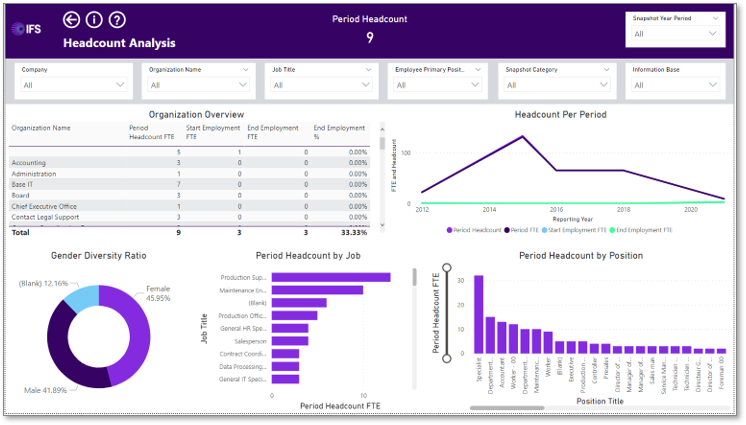
While several solutions exist when we want erp software for the manufacturing process, IFS Cloud has emerged as a strong contender, offering a comprehensive suite of features specifically designed for the manufacturing industry. Let’s delve deeper into IFS Cloud, exploring its strengths, limitations, and pricing to help you decide if it’s the perfect fit for your business. Developed by IFS, a global leader in enterprise software, IFS Cloud is a cloud-based ERP solution designed to empower manufacturers of all sizes and complexities.
Best Features of IFS Cloud
- Industry-specific functionality
- Modular architecture
- Mobility
- Advanced analytics
- IoT integration
Limitation of IFS Cloud
- Implementation complexity: Due to its comprehensive nature, implementing IFS Cloud can be more complex than some other ERP solutions.
- Customization costs: Customization options may be limited compared to open-source solutions, potentially incurring additional costs.
- Learning curve: The extensive feature set might require additional training for users to become fully proficient.
Price of IFS Cloud
IFS Cloud pricing is based on a subscription model and varies depending on several factors, including:
- Number of users
- Chosen modules
- Deployment options (cloud, on-premise)
- Industry-specific customizations
To get a specific quote, you’ll need to contact IFS directly.
3. SYSPRO
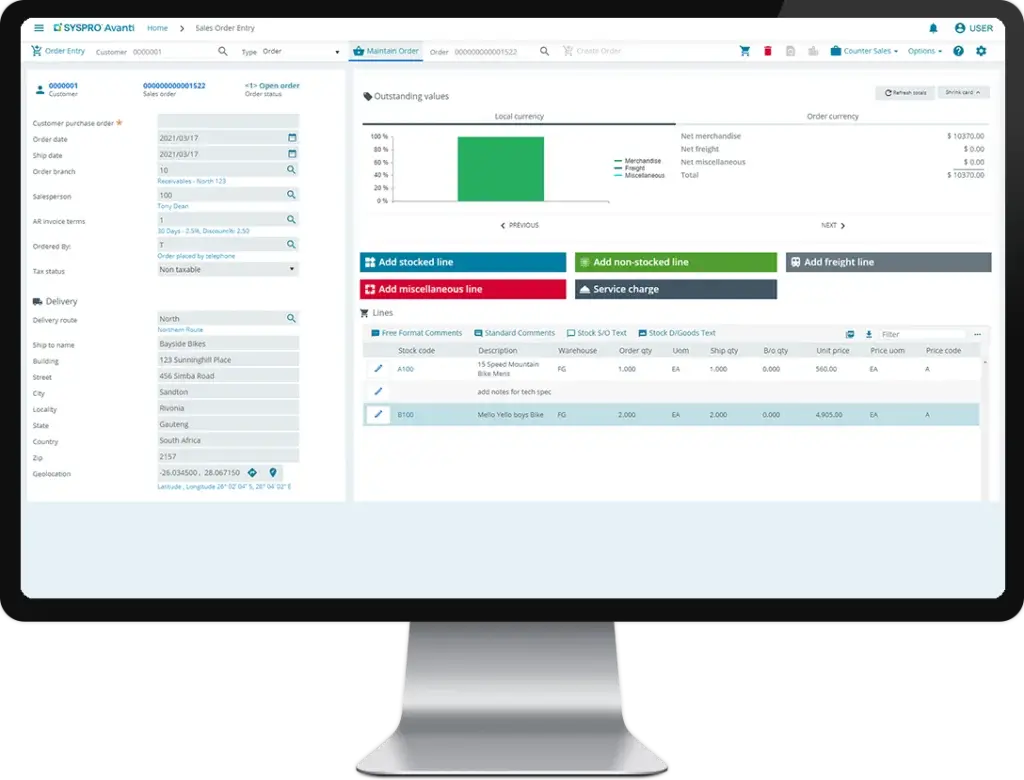
SYSPRO is a global provider of ERP software specifically designed for the manufacturing industry. It offers a comprehensive suite of modules covering various aspects of manufacturing operations. SYSPRO is a popular option, but it’s important to understand its strengths and limitations before making a decision. This blog post will provide a comprehensive overview of SYSPRO, including its features, limitations, and pricing.
Best Features of SYSPRO
- Industry-Specific Functionality: SYSPRO boasts deep functionality tailored to specific manufacturing industries like food & beverage, automotive, and textiles.
- Scalability: It caters to businesses of all sizes, from small and medium-sized enterprises (SMEs) to large corporations.
- On-Premise and Cloud Deployment Options: Choose the deployment model that best suits your IT infrastructure and budget.
- Customization: SYSPRO can be customized to meet the unique needs of your business.
- Strong Community and Support: Benefit from a large user community and dedicated support from SYSPRO and its partners.
Limitation of SYSPRO
- Cost: SYSPRO can be expensive compared to some other ERP solutions, especially for smaller businesses.
- Complexity: Implementing and customizing SYSPRO can be complex, requiring specialized expertise.
- Limited Integration: Integrating SYSPRO with third-party applications might require additional development.
- User Interface: Some users find the user interface less intuitive than newer ERP systems.
Price of SYSPRO
The exact price of SYSPRO depends on various factors, including the number of users, chosen modules, deployment method, and level of customization. It’s recommended to contact a SYSPRO representative for a personalized quote.
3 Best ERP software for Construction Industry
1. Acumatica
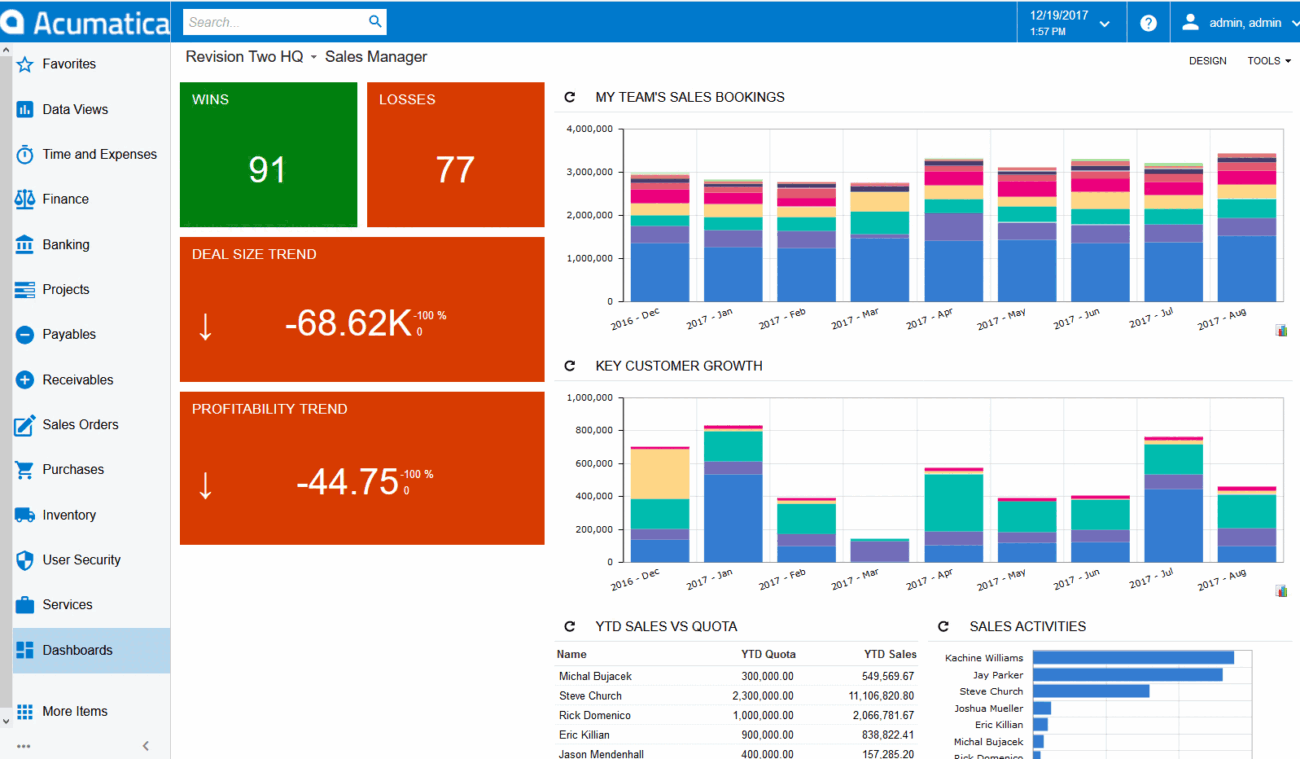
Acumatica is a cloud-based ERP platform offering a comprehensive suite of features tailored for construction companies of all sizes. Its modular design allows businesses to choose the specific modules they need, ensuring a scalable and cost-effective solution.
Best Features of Acumatica
- Project Management
- Financials
- Inventory Management
- Subcontractor Management
- Field Service Management
- Mobile Access
Limitation of Acumatica
- Implementation Cost: Implementing Acumatica can be expensive, especially for larger companies.
- Customization: While flexible, customization options may require additional development resources.
- Learning Curve: The platform can have a steep learning curve for users unfamiliar with ERP systems.
Price of Acumatica
Acumatica’s pricing is based on a subscription model with tiered pricing depending on the chosen modules and user licenses. It’s recommended to contact a certified Acumatica partner for a tailored quote.
2. Sage
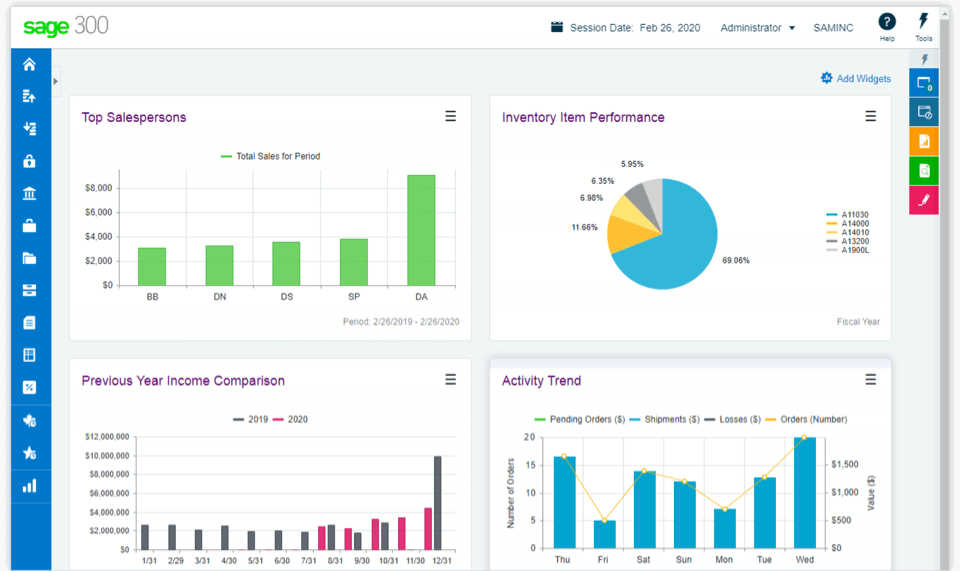
Sage offers a comprehensive suite of ERP solutions specifically designed for the construction industry. Their flagship product, Sage 300 Construction and Real Estate, caters to mid-sized businesses, while Sage 100 Contractor focuses on smaller firms. Both offer features tailored to construction needs.
Best Features of Sage
- Industry-Specific Functionality
- Scalability
- Integration with Other Applications
- Mobile Access
- Strong Customer Support
Limitation of Sage
- Cost: Can be expensive for small businesses compared to some competitors.
- Complexity: Implementing and customizing the software can be challenging.
- Limited Customization: Customization options may be less flexible than some competitors.
- Limited Cloud Options: Cloud-based options are limited compared to some competitors.
Price of Sage
Pricing for Sage varies depending on the specific product, user count, and implementation needs. Contact a Sage representative for a quote.
3. Oracle Fusion Cloud
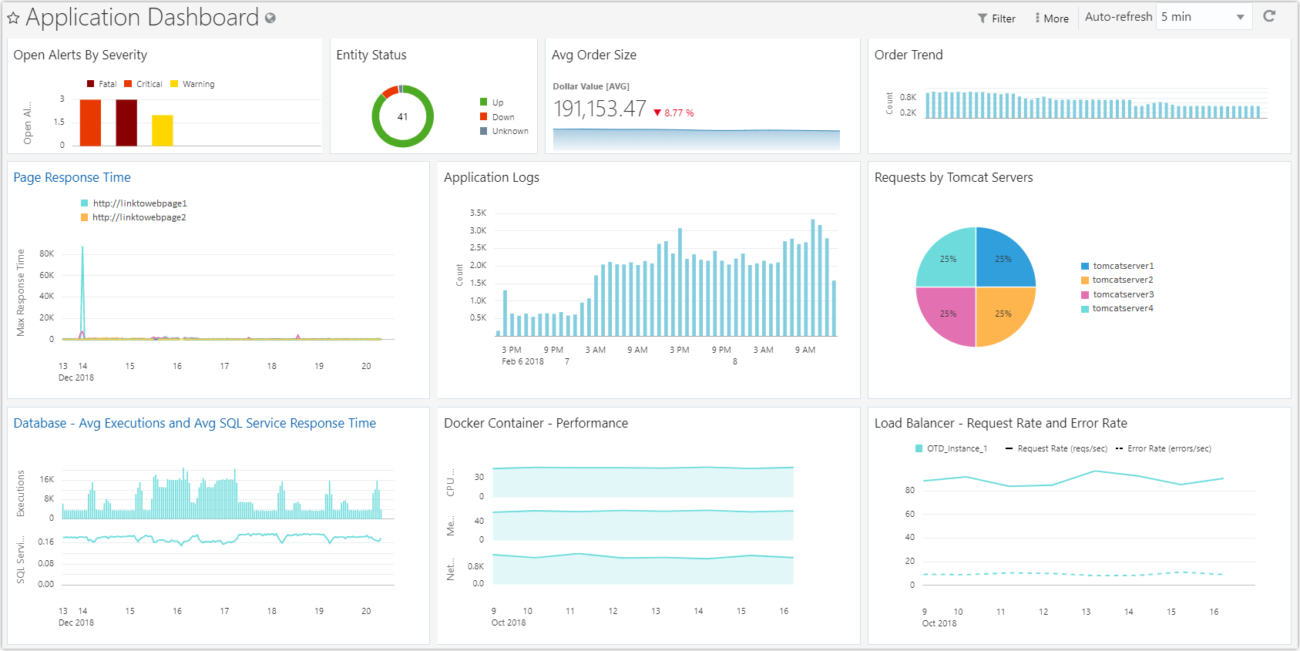
Oracle Fusion Cloud is a cloud-based ERP solution designed for businesses of all sizes, including construction companies. It is a comprehensive suite of applications that covers everything from financials and human capital management to project management and procurement.
Best Features of Oracle Fusion Cloud
- Project-centric approach
- Construction-specific functionalities
- Integrated risk management
- Advanced reporting and analytics
- Industry-specific best practices
Limitation of Oracle Fusion Cloud
- Cost: Can be expensive for smaller companies compared to some competitors.
- Implementation complexity: Requires careful planning and resources for successful implementation.
- Customization limitations: May not offer the same level of customization as some on-premise solutions.
Price of Oracle Fusion Cloud
Oracle Fusion Cloud pricing is based on a subscription model and varies depending on the modules selected, user count, and implementation complexity. Contact Oracle for a personalized quote.
2 Best ERP software for Wholesale Distributors
1. 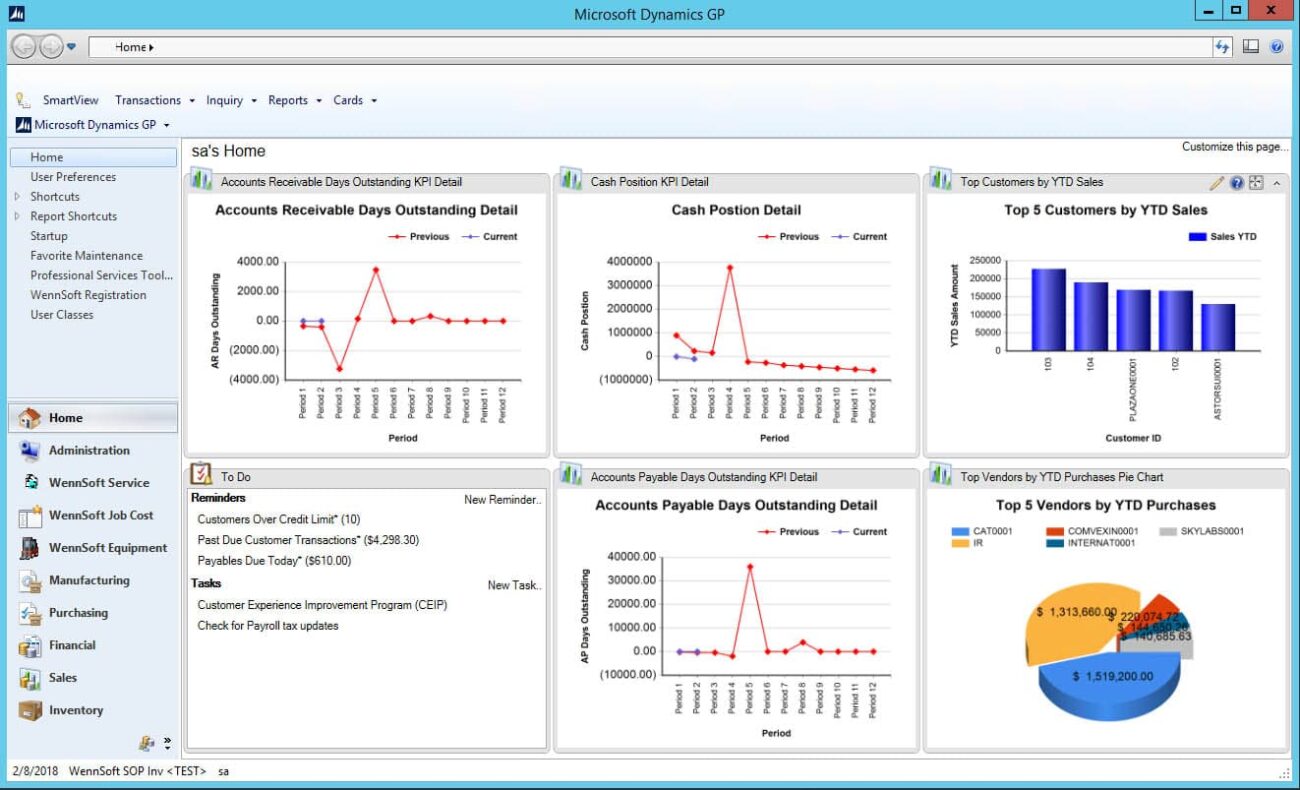
Choosing the right ERP software for your wholesale distribution business is crucial for optimizing efficiency, streamlining operations, and boosting profitability. While there are many options available, Microsoft Dynamics GP (formerly Great Plains) remains a popular choice for its familiarity and industry-specific features. Let’s delve into its details to see if it’s the right fit for you.
Best Features of Microsoft Dynamic GP
- Deep industry expertise
- Scalability and flexibility
- Familiarity and ease of use
- Strong reporting and analytics
Limitation of Microsoft Dynamic GP
- On-premise deployment: Requires upfront investment in hardware and IT infrastructure, and ongoing maintenance costs.
- Limited cloud capabilities: While a cloud-based version exists, it doesn’t offer the same level of functionality as the on-premise version.
- Customization needs expertise: Implementing and customizing the software might require additional resources or specialized partners.
- Potential integration challenges: Integrating with other systems might require additional development or third-party tools.
Price of Microsoft Dynamic GP
The cost of Dynamics GP varies based on the number of users, required modules, and deployment options (on-premise or cloud). Expect to pay an initial licensing fee, annual maintenance costs, and potentially implementation fees.
2. Infor Distribution

Wholesale distributors, as it streamlines operations, boosts efficiency, and enhances profitability. Today, we’ll delve into Infor Distribution, exploring its features, limitations, and pricing to assess its suitability for your business. Infor Distribution is a cloud-based ERP solution specifically designed for the complex needs of wholesale distributors. It offers comprehensive modules for inventory management, order processing, purchasing, customer relationship management (CRM), and more.
Best Features of Infor Distribution
- Robust inventory management
- Streamlined order processing
- Enhanced purchasing
- Improved customer service
- Scalability and flexibility
Limitation of Infor Distribution
- Complexity: Implementing and customizing the software can be complex, requiring technical expertise or professional assistance.
- Cost: Infor Distribution is a premium solution with a higher price point compared to some competitors.
- Limited customization: While flexible, the user interface and functionalities may not offer the same level of customization as open-source options.
Price of Infor Distribution
Infor Distribution pricing is not publicly available and varies based on factors like company size, industry, and desired modules. It typically involves a subscription fee and potential implementation costs.
2 Best ERP software for SME
1. Epicor
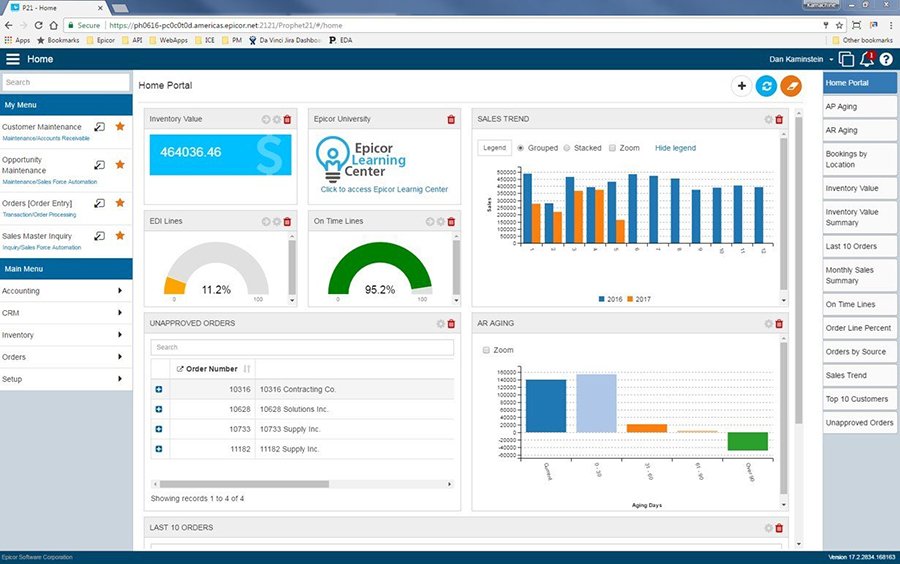
Epicor is a cloud-based ERP solution catering to various industries, including manufacturing, distribution, and professional services. It offers a comprehensive suite of modules, enabling SMEs to manage finances, inventory, production, customer relationships, and more, all in one centralized platform.
Best Features of Epicor
- Scalability and Customization
- Real-time Insights
- Enhanced Mobility
- Strong Industry Expertise
Limitation of Epicor
- Complexity: Implementing and utilizing Epicor’s extensive functionalities can be complex for smaller businesses with limited IT resources. The initial learning curve might be steeper compared to simpler ERP solutions.
- Cost: Epicor’s pricing structure can be costlier than some competing ERP solutions, especially for smaller businesses. It’s crucial to carefully evaluate your budget and ROI before committing.
- Customization Costs: While customization options are available, it’s important to consider additional costs associated with tailoring the platform to your specific needs. This can add up quickly for SMEs with limited resources.
Price of Epicor
Epicor’s pricing model is typically based on a subscription fee with varying tiers depending on the functionalities chosen and the number of users. Due to customization options and specialized features, it’s recommended to contact Epicor directly for a specific quote that aligns with your specific business needs.
2. SAP
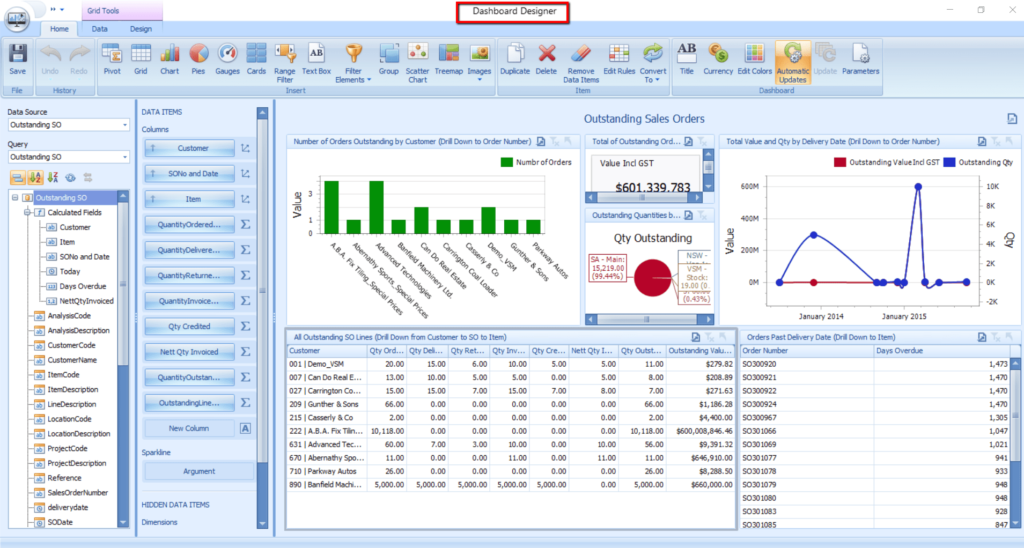
SAP stands for Systems Applications and Products. It’s a German multinational software corporation offering a wide range of enterprise software solutions, including ERP. SAP Business One is the specific product targeted towards SMEs.
Best Features of SAP
- Scalability and Adaptability
- Integration
- Security and Compliance
- Data Analytics and Reporting
- Industry-Specific Solutions
Limitation of SAP
- Complexity: SAP can be complex and challenging to implement, requiring specialized expertise and resources.
- Cost: SAP is known for its high upfront costs, including licensing fees, implementation costs, and ongoing maintenance expenses.
- Customization: Customization options may be limited compared to some other ERP solutions.
- Learning Curve: Learning and mastering the full functionality of SAP can require significant time and training investment for your staff.
Price of SAP
SAP pricing is generally non-public and based on individual customer requirements. However, it is known to be expensive compared to many other SME-oriented ERP solutions. Factors like the number of users, deployment method (cloud, on-premise), and chosen features significantly influence the final cost.
Best 3 ERP software for Schools
1. EduNext

Edunext is a comprehensive school management solution designed to automate and streamline various administrative tasks. It boasts a user-friendly interface and caters to a wide range of educational institutions, from pre-schools to universities.
Best Features of Edunext
- Multi-modular System
- Mobile App Accessibility
- E-learning Integration
- Security and Scalability
Limitation of Edunext
- Customization: While Edunext offers a wide range of features, extensive customization options may be limited compared to some competitors.
- Cost: Compared to some open-source solutions, Edunext’s pricing can be higher for some schools, especially smaller institutions.
- Implementation & Training: Implementing and properly utilizing Edunext may require dedicated resources for training staff and ensuring smooth integration with existing systems.
Price of Edunext
Edunext’s pricing structure is not readily available publicly. However, it typically follows a subscription model based on the number of students and the modules utilized. It’s recommended to contact Edunext directly for a customized quote based on your school’s specific needs.
2. The Schoolin
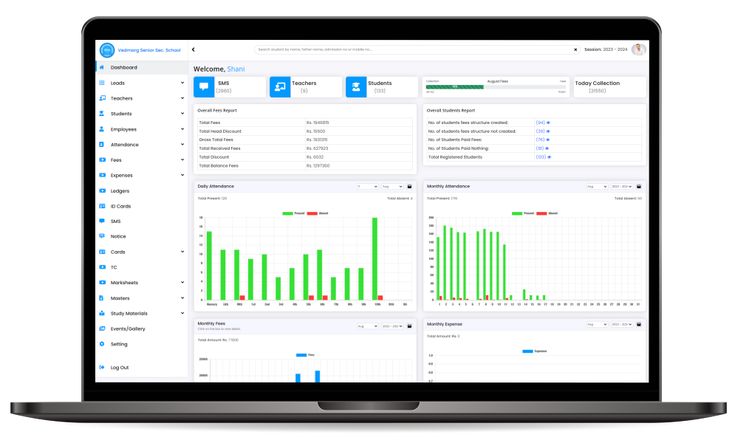
Schoolin is a cloud-based ERP platform designed specifically for educational institutions. It aims to simplify school management by offering a centralized system for various activities. A popular ERP solution, exploring its features, limitations, and pricing to help you make an informed decision.
Best Features of The Schoolin
- User-friendly interface
- Mobile app accessibility
- Customization options
- Security and data protection
Limitation of The Schoolin
- Limited scalability: The platform might not be suitable for very large schools with complex needs due to scalability limitations.
- Integrations: Schoolin may not integrate seamlessly with all existing school software programs, potentially requiring additional workarounds.
- Limited reporting capabilities: While Schoolin offers basic reporting functionalities, some schools might require more advanced reporting options for data analysis.
Price of The Schoolin
Schoolin’s pricing structure is not readily available on their website. It’s recommended to contact their sales team for a customized quote based on your school’s size and specific requirements.
3. School Direct ERP
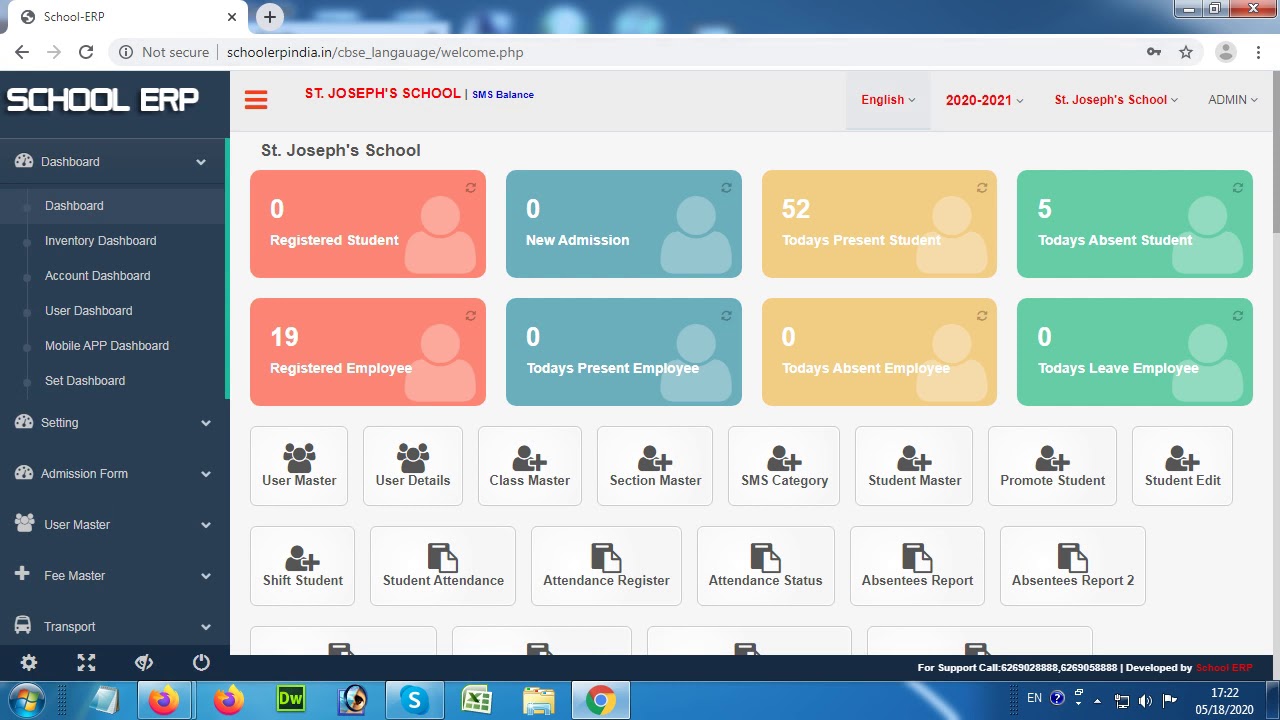
ERP software is crucial for schools to streamline operations, improve efficiency, and enhance communication. This guide dives into School Direct ERP, analyzing its features, limitations, and pricing to help you decide if it’s the best fit for your institution.
Best Features of School Direct ERP
- User-friendly interface for staff, students, and parents.
- Automated attendance tracking and fee collection.
- Integrated communication tools for announcements and notifications.
- Comprehensive reporting and data analysis functionalities.
- Secure cloud storage for student records and other data.
Limitation of School Direct ERP
- Limited customization options compared to competitors.
- Scalability issues for larger schools or institutions with complex needs.
- Integration challenges with existing software systems.
- Lack of specific functionalities relevant to your school’s needs.
Price of School Direct ERP
- Contact Based Price Structure
One Best ERP software for Healthcare
1. Nextgen Healthcare
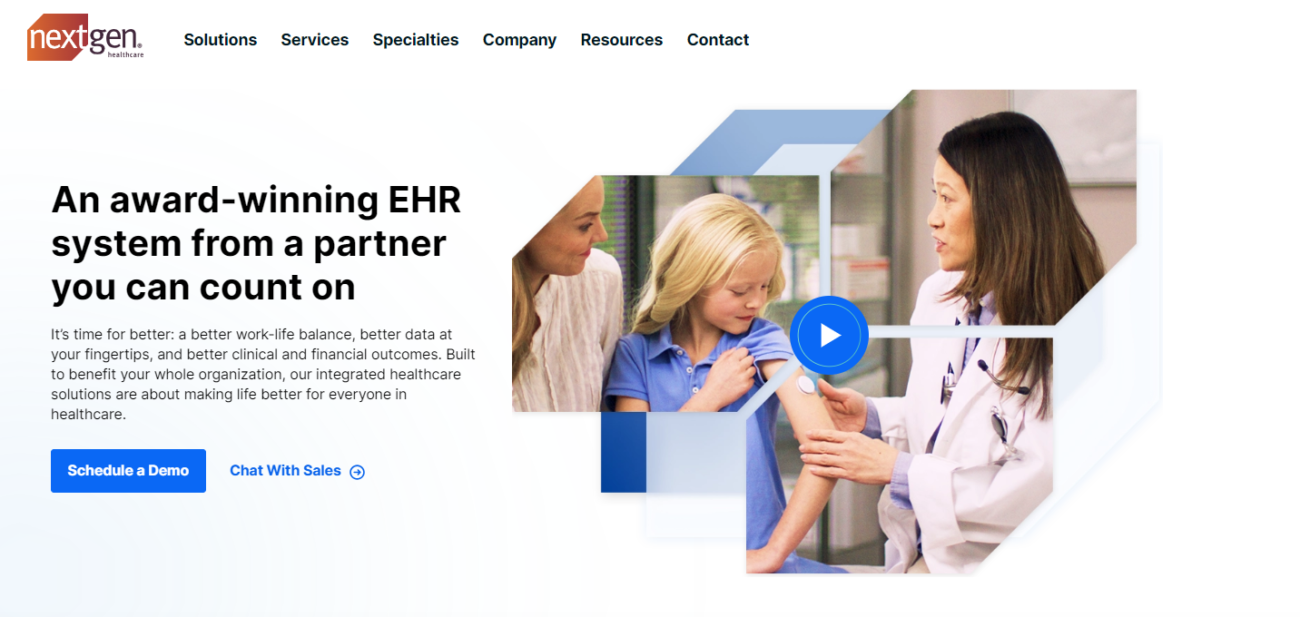
NextGen Healthcare is a popular option, but is it the best for your needs? This article dives into NextGen, examining its strengths, limitations, and pricing to help you decide. NextGen Healthcare offers a comprehensive ERP solution designed specifically for the needs of healthcare providers. It integrates various functionalities including electronic health records (EHR), practice management, revenue cycle management (RCM), analytics & reporting.
Best Features of Nextgen Healthcare
- User-friendly interface
- Integrated platform
- Customization options
- Mobile access
- Compliance support
Limitation of Nextgen Healthcare
- Cost: Can be expensive, especially for smaller practices.
- Implementation: The implementation process can be complex and time-consuming, requiring dedicated resources.
- Scalability: May not be easily scalable for rapidly growing practices.
- Customization: While customizable, extensive modifications may require additional costs and expertise.
Price of Nextgen Healthcare
The cost of NextGen Healthcare varies depending on factors like the number of users, chosen modules, and customization needs. Generally, it requires purchasing a license and potentially subscription fees for additional features and support.
It’s important to contact NextGen Healthcare directly for a personalized quote that reflects your specific requirements.
One Best ERP software for Financial Services
1. Workday
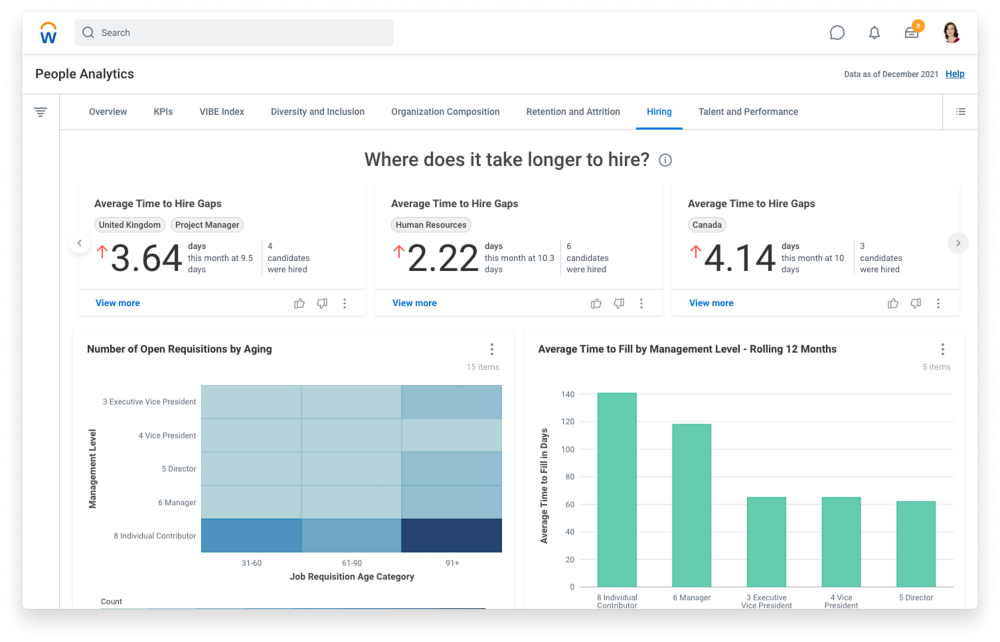
ERP software, a game-changer for managing various business processes in one central location. This blog dives into the world of ERP, focusing on Workday, a leading player in the financial services sector. We’ll explore its features, limitations, and pricing to help you decide if it’s the right fit for your organization.
Workday is a cloud-based ERP platform specifically designed to meet the needs of modern businesses. It offers a comprehensive suite of modules that cater to various aspects of a financial service organization, including financial & accounting, human capital management, analytics & reporting.
Best Features of Workday
- Cloud-based
- Unified Platform
- Scalability
- Security
- Mobility
Limitation of Workday
- Cost: Workday can be expensive, especially for smaller businesses, with subscription fees and potential implementation costs.
- Customization: While offering customizable features, it might not be as flexible as some on-premise solutions.
- Complexity: Implementing and managing Workday requires skilled personnel with experience in cloud-based systems.
Price of Workday
Workday uses a subscription model with variable pricing based on factors like the number of users, deployment options, and required modules. Due to the complex nature of pricing, it’s recommended to reach out to Workday for a quote tailored to your specific needs.
2. Refrens
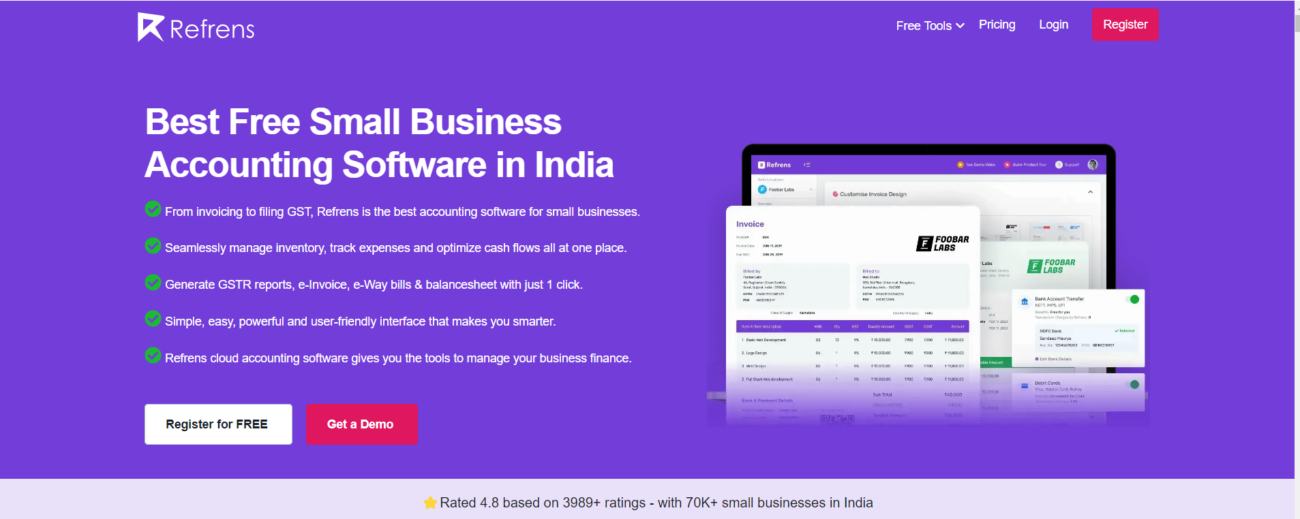
Refrens stands out as the premier choice for online accounting software, offering a versatile platform designed to streamline financial operations. With its intuitive interface and robust features, Refrens simplifies tasks like invoicing, expense tracking, and generating financial reports. Its cloud-based system ensures data security while providing easy access from anywhere. Ideal for businesses of any size, Refrens offers scalability, automation, and user-friendly functionality. Seamlessly integrating with various platforms, it’s the go-to solution for businesses seeking accessible and cost-effective accounting software.
Best Feature of Refrens
- Comprehensive Accounting
- Hassle-Free Banking & Payments
- Streamlined Reporting
- Efficient Inventory & Expense Management
- Security and Data Backup
- Reliable & Ease-to-use
Limitation of Refrens
- Limited Trial Period:
- Advanced features might be available only in paid plans.
Price of Refrens
- Free Plan: free plan for small businesses to create up to 50 documents/year
- Premium Plan: Pricing starts from as low as ₹100/month or $2.5/month depending on the number of users & features
Bonus tool
- KAPTURE CX
Kapture can function as an ERP (Enterprise Resource Planning) system by integrating various business processes into a single platform. It offers modules for customer relationship management (CRM), sales automation, inventory management, order management, and financial management.
Kapture ERP can be customized to meet the specific needs of various industries and sectors. Example: Manufacturing, Retail, E-commerce, Healthcare, Hospitality etc…
With Kapture, businesses can streamline operations, improve efficiency, and gain better insights into their overall performance. Its integration capabilities allow for seamless connectivity with other tools and systems, making it a comprehensive solution for managing all aspects of a business.
Best Features of Kapture
- Customer Relationship Management (CRM)
- Sales Automation
- Inventory Management
- Order Management
- Financial Management
- Integration Capabilities
- Reporting and Analytics
- Workflow Automation
- Mobile Compatibility
- Customization
Limitation of Kapture
- Complexity
- Cost
- Customization
- Integration
- Scalability
- Training.
- Support
- Updates
Price of Kapture
The pricing for Kapture ERP can vary depending on the specific needs and requirements of your business.
FAQs about ERP Software
Q1: How often are major software changes typically made to ERP ?
A1: Major software changes to ERP systems are typically made every 3 to 5 years. This timeframe reflects the development cycle of most software companies, as they need time to gather user feedback, develop new features, and thoroughly test them before releasing a major update.
Q2: What is cloud ERP software ?
A2: Cloud ERP, also known as Cloud-based ERP software, is a type of Enterprise Resource Planning (ERP) system that is delivered and accessed over the internet instead of being installed on a company’s own servers. This means users can access the software and its data from any device with an internet connection, making it a flexible and scalable solution for businesses of all sizes.
Conclusion
As per vh-info blogger Enterprise Resource Planning (ERP) software has emerged as a powerful tool for financial services organizations seeking to optimize operations, enhance efficiency, and gain valuable insights in today’s dynamic and competitive landscape.
The International market for ERP solutions is experiencing steady growth, fueled by the increasing adoption of cloud-based and industry-specific solutions. Organizations are realizing significant benefits from ERP implementation, including cost savings, improved regulatory compliance, and enhanced decision-making capabilities.
However, selecting the right ERP solution according to your requires careful consideration of various factors, such as functional fit, technical aspects, cost, resources, security, and user-friendliness.
By embracing a data-driven approach and conducting thorough research and evaluation, financial services organizations can leverage the power of ERP software to unlock their full potential and propel themselves towards long-term success in a rapidly evolving environment.

