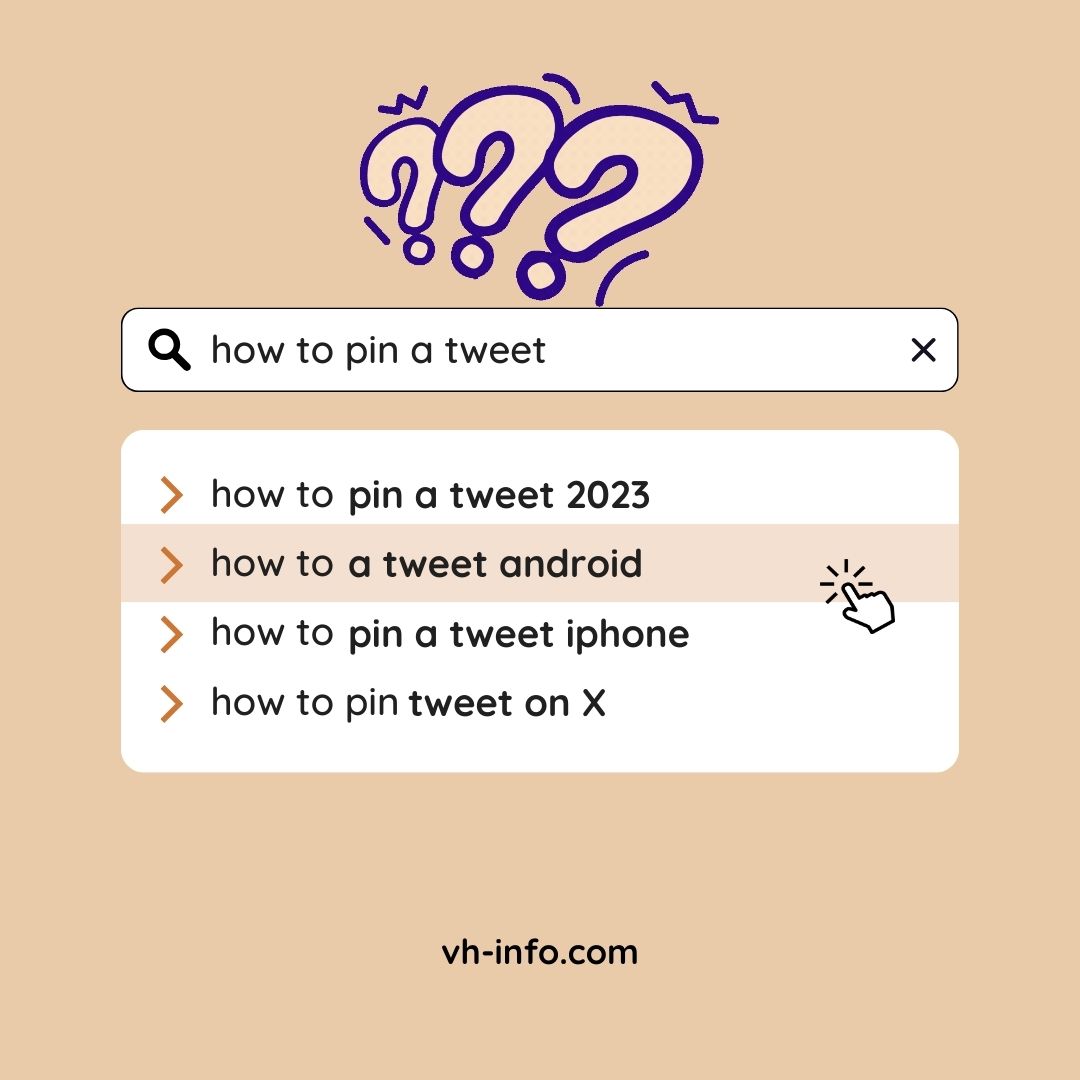What is a pinned Tweet ?

Pin a tweet is one that is permanently posted on top of your twitter profile. It’s completely similar to WhatsApp, where you can pin up to 3 Chat on your WhatsApp. Doing this activity, the person wants to announce that everyone can see their tweets on top, otherwise tweets going continually down after posting new tweets.
You can see in the author ‘s twitter profile where you can see I have posted tweets in the past but pinned top tweets for maximum exposure.
How to pin a Tweet on Twitter in 2023 ?
It is important to know how to pin a tweet step by step guide.
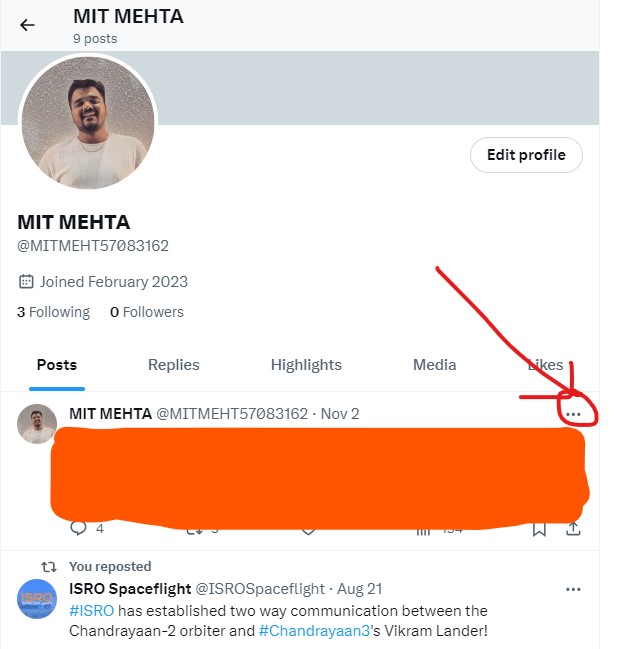
Step 1 : Open your twitter Account
Step 2 : post a tweet or find a tweet which you want to pin.
Step 3 : Click on the right side on three dots and you will get three options: “pin to profile”, “delete post”, “Change who can reply”. You have to click on the pin to profile.
Through this process you can see pin tweets on your profile.

This 1 minute Video Tutorial can guide you how to pin tweet :
“https://www.youtube.com/watch?v=Q2OLksYxj7M&pp=ygUQaG93IHRvIHBpbiB0d2VldA%3D%3D”
How to unpin tweets ?

You can easily unpin tweets from your profile. Simply you need to unpin from three dots available from the right side of your pinned tweets. You will get four options: “unpin your profile”, “delete the tweet”, “mute this conversion” and “View Hidden replies”. Simply you need to click on unpin your profile and your pinned tweets simply convert to unpin.
This Video Tutorial can guide you how to unpin tweet
Why is pin tweeting the most important ?
Pin your tweets is most important because when someone visits your twitter account they can see your most viral tweet and also this process also looks to have a positive impact on your profile. It’s also a strategy to increase your twitter followers.
Most Important Factor to pin a tweet :
- To increase followers
- Sell your product or service via providing affiliate links of others products or sell your own product or service.
- A strong CTA reflects your more visits in your twitter profile.
- Pin Tweets with visual elements like images, videos, or GIFs tend to attract more attention.
- Regularly update your pinned tweet to reflect your latest priorities.
How to pin a tweet ? FAQs
Q1. How long will a pinned tweet stay at the top of my profile?
A1. A pinned tweet will remain at the top of your profile until you decide to unpin it or replace it with a different tweet. You have the flexibility to update your pinned tweet as often as you like.
Q2. Can I pin a tweet from my mobile device?
A2. Yes, you can pin a tweet from both the Twitter website and the mobile app. Simply navigate to your profile, find the tweet you want to pin, click on the three dots (…), and select the “Pin to your profile” option.
Q3. Can I pin someone else’s tweet to my profile?
A3. No, you can only pin tweets that you have posted. The option to pin a tweet is only available for your own tweets and not for tweets from other users.
Q4. Is there a limit to the number of tweets I can pin on my profile?
A4. Yes, you can only have one pinned tweet at a time. When you pin a new tweet, it automatically replaces the previously pinned tweet.