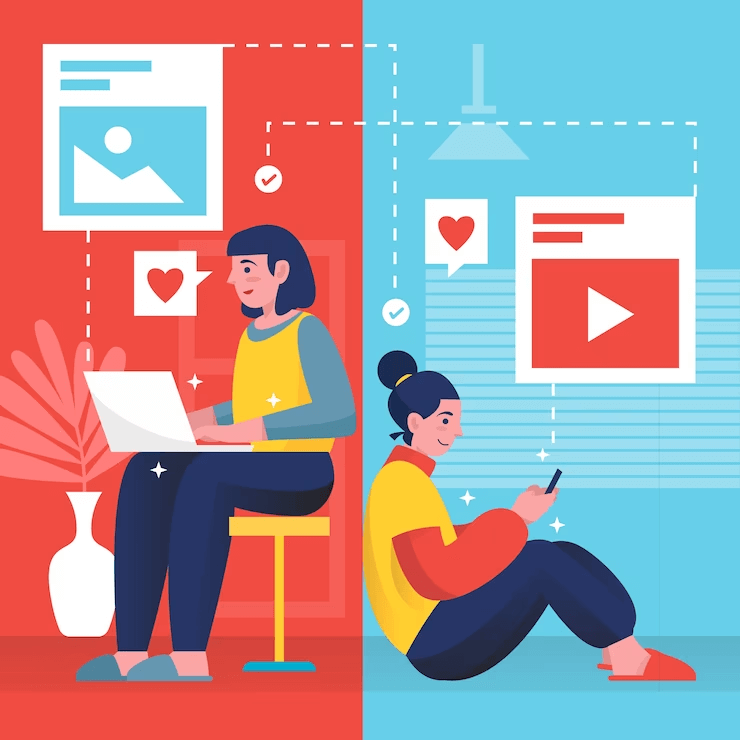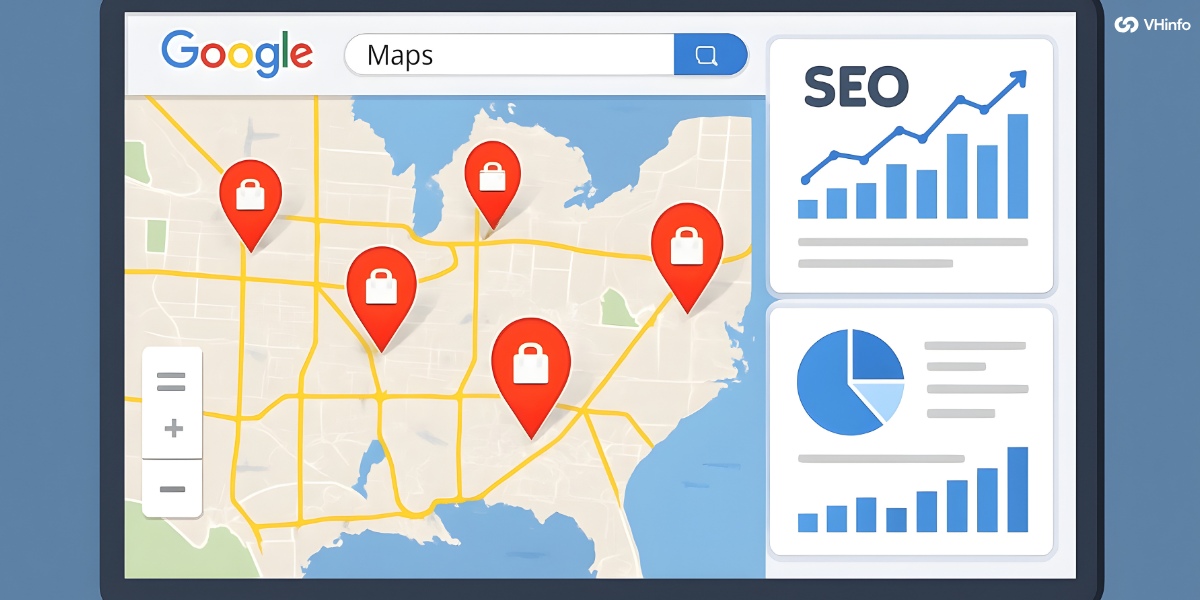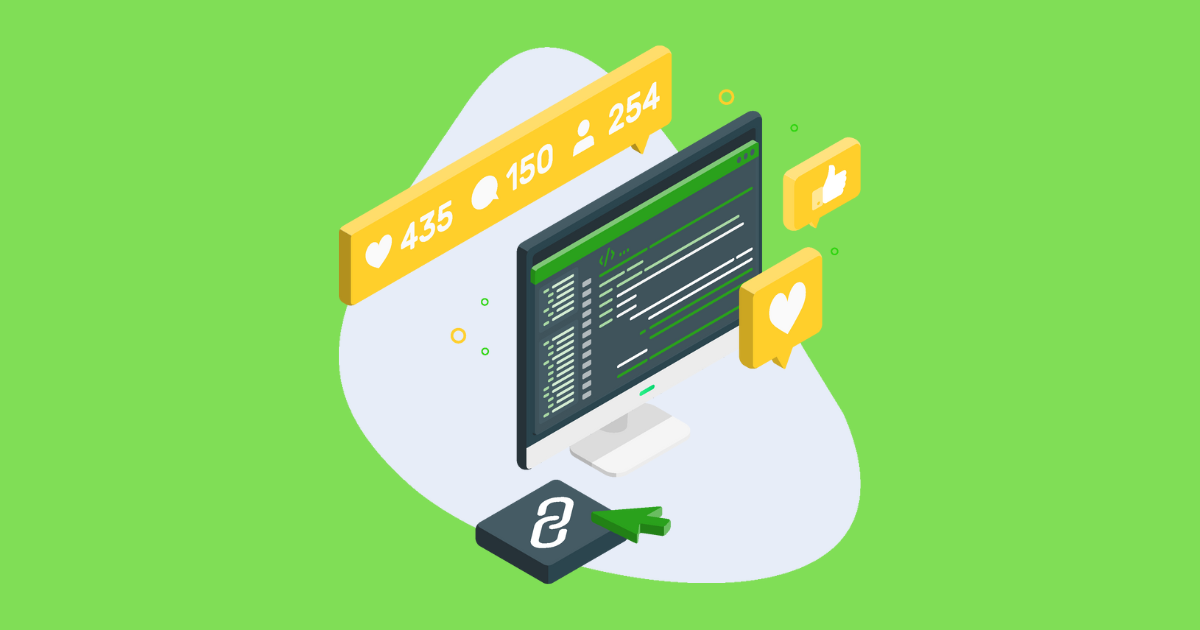As a content creator understand YouTube automation :
You need to understand how much time and work it takes to develop high-quality material to engage your audience.
Process might be difficult, from brainstorming ideas through scripting, filming, editing, and promoting your material. But what if there was a way to streamline and improve the efficiency of your content development process? This is when YouTube automation comes into play.
Introduction to YouTube Automation
YouTube automation is the practice of automating various aspects of your video generation and promotion on the network by using tools and software. Everything from video production to marketing and analytics is covered. With YouTube automation, you can save time and resources while still producing high-quality content that your audience will like.
What is YouTube Automation?
YouTube automation entails employing a variety of tools and software to automate various aspects of your video creation and promotion on the network. Video production, editing, marketing, and analytics are all included. You can, for example, employ tools like TubeBuddy or VidIQ to optimize your videos for search and boost your platform presence. You can also utilize software such as Content Samurai to generate professional-looking videos without extensive video editing knowledge.
Read More:Top 7 Best YouTube Automation Tools
Benefits of YouTube Automation

Using YouTube automation tool for your video creation process has various advantages. For starters, it saves time and resources. You may free up more time to focus on other elements of your business by automating certain aspects of your content development. This can enhance productivity and make workflows more efficient.
Another advantage of YouTube automation is that it can assist you in producing more consistent and high-quality material. You can make professional-looking videos with tools like Content Samurai without needing considerable video editing expertise. This means you can create more video material while maintaining quality.
- Save time: With automation tools, you can schedule your posts in advance, so you don’t have to be online all the time.
- Increase productivity: By automating repetitive tasks, you can focus on creating high-quality videos that will engage your audience.
- Grow your channel faster: With more time and resources, you can create more content, engage your audience, and grow your channel faster.
Read More:Step by Step Guide – Youtube Automation
How YouTube Automation can improve content creation
YouTube automation can help you create better content in a variety of ways. For starters, it can assist you in producing more consistent and high-quality material. You can make professional-looking videos with tools like Content Samurai without needing considerable video editing expertise. This means you can create more video material while maintaining quality.
YouTube automation can also assist you in optimizing your videos for search and increasing your platform visibility. Tools like TubeBuddy and VidIQ may assist you in determining the best keywords to target as well as providing advice into how to make your videos more engaging for your viewers. After getting your video done, make sure to pick an optimized youtube thumbnail template to increase click-through rates of your videos. This can result in more views, engagement, and, eventually, money for your company.
The role of YouTube Ads in Automation

YouTube advertisements can be an important part of any YouTube automation plan. You may develop highly targeted ads that reach your desired demographic by using tools like Google Ads. This can help you enhance your platform presence and attract more visitors to your videos.
YouTube ads can also help you reach a larger audience with your content. You can reach people who might not have found your content otherwise if you use adverts to promote your videos. This can help you raise your audience and money over time.
YouTube Automation tools and software
There are numerous tools and software available to help you automate your YouTube content creation and promotion process. Here are some of the most popular choices:
1. TubeBuddy
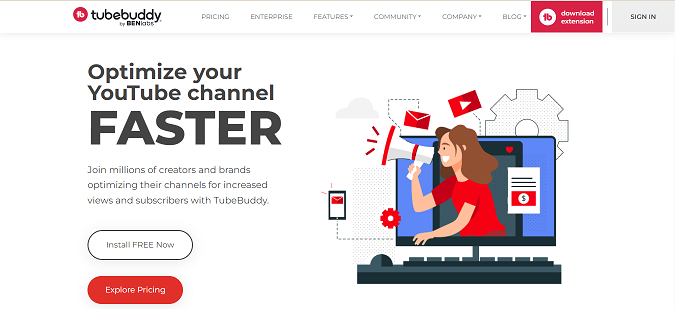
TubeBuddy is perhaps the most well-known YouTuber tool. It comprises a plugin and browser extension with a plethora of options for uploading, managing, and growing views on your YouTube videos.
- Find the best keywords for your videos
- Track your video’s performance
- Manage comments and filter out spam
- Get suggestions for tags and video titles
- Automate your video publishing process
Feedback
- Capterra gives TubeBuddy a 4.6-star rating.
Cost
- TubeBuddy offers a free account that includes keyword tools but excludes bulk actions, defaults, and restricted automation.
- TubeBuddy’s paid plans begin at $3.99 per month.
2. VidIQ

This tool provides insights into how to optimize your videos for search and increase your visibility on the platform.
- Topic suggestions, trends, and success statistics
- Keyword Possibilities
- Titles, descriptions, and tags that have been AI-optimized
- Stats on competitors
- Reports on monetization and tracking
- VidIQ may also be used to promote a certain link or topic across all of your YouTube descriptions at the same time.
Feedback
- On Capterra, VidIQ has a 4.3-star rating.
Cost
- The free plan of VidIQ has limited automation features.
- More features are available with their subscription plans, which begin at $7.50 per month.
3. Hootsuite

Hootsuite is a social media management tool that can help you schedule your YouTube posts in advance, track your performance, and engage with your audience. With Hootsuite, you can:
- Schedule your YouTube posts in advance
- Track your performance across all social media platforms
- Engage with your audience across multiple channels
- Get detailed analytics on your social media performance
- Automate your content curation process
Feedback:
- On Capterra, Hootsuite has a 4.3-star rating.
Cost:
- The free plan allows users to manage up to three social media accounts and schedule up to 30 posts in advance. This plan is a great option for individuals or small businesses on a tight budget.
- Plan starts at $19 per month and allows users to manage up to 10 social media accounts and schedule unlimited posts in advance.
Read More:The Pros and Cons of Social Media for Business and Marketing
Best practices for using YouTube Automation
- While YouTube automation can be a valuable tool for content creators, it must be used intelligently.
- To save time and resources, use automated technologies, but don’t sacrifice quality for quantity.
- Optimize your videos for search and interaction to boost your platform visibility.
- Strategically use YouTube advertisements to market your content to a larger audience.
- Analyze the success of your content with analytics and adapt your strategy accordingly.
Read More: How to start Youtube Automation Business
How to get started with YouTube Automation
Getting started with YouTube automation is easier than you might think. Here are a few steps to get started:
- Identify the areas of your content creation process that can be automated.
- Research and select the tools and software that best fit your needs and budget.
- Set up and configure your automation tools and software.
- Test and refine your automation strategy over time to optimize your results.
Conclusion
YouTube automation can revolutionize your content creation process and help you achieve greater success on the platform. You can save time and costs by automating key portions of your content development and promotion while still producing high-quality material that resonates with your audience. So why not give it a shot and see how it may help your company?