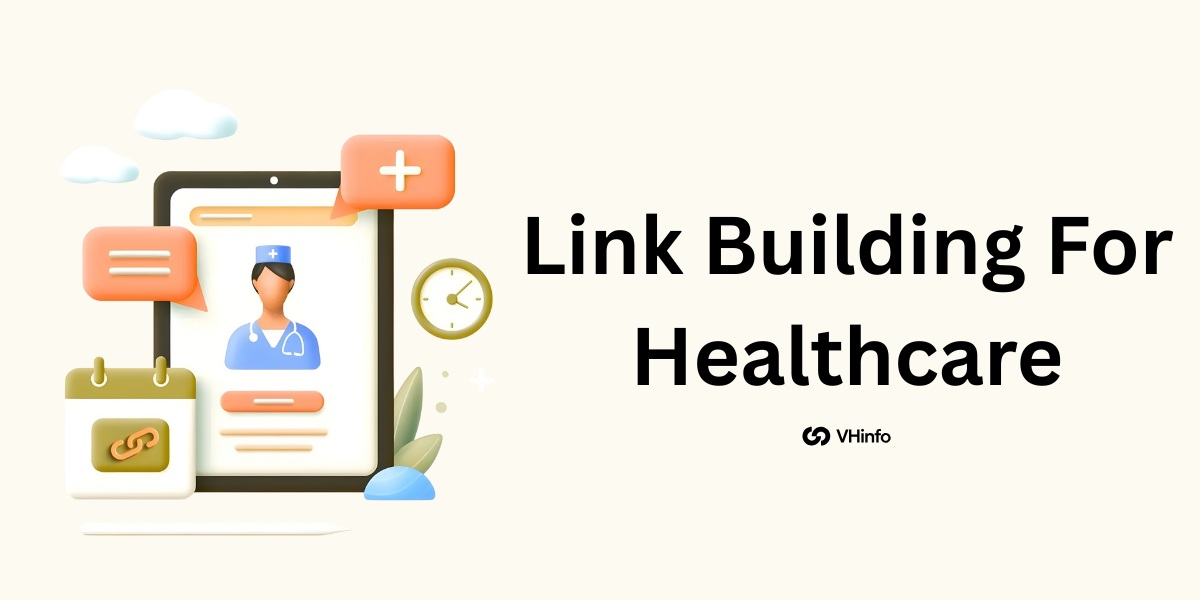Getting your website to show up on a search engine is a big deal for small businesses.
This is what Search Engine Optimization (SEO) is all about. Many people think you need a lot of money for good SEO, but that is not true. You can find many affordable SEO tools that give you powerful information.
These tools provide actionable insights to help you make smart choices for your digital marketing plan. They help you understand what your customers are looking for on Google Search and how you can meet their needs.
This guide will show you the best SEO tools that do not come with a big price tag, so you can grow your business without spending a lot.
Why Every Small Business Needs Affordable SEO Tools?

For any small business, being seen online is key to success. Affordable SEO tools are the tools that make this possible, even with a small budget. They offer the help you need to compete and grow.
- The High Cost of Ignoring SEO: If you ignore SEO, your website will be hard to find. This means potential customers will go to your competitors instead. You will lose sales and the chance to grow your brand. Without using SEO data, you are just guessing about what people want. This is a costly mistake that no small business can afford.
- Leveling the Playing Field With Competitors: Big companies have big budgets for marketing. But cheap SEO tools give small businesses a fighting chance. With a good SEO toolkit, you can do competitor analysis to see what your rivals are doing right. This helps you find weak spots in their SEO strategies and learn how to beat them in the search results.
- Making Data-Driven Marketing Decisions: The best marketing decisions are based on facts, not feelings. An SEO tool gives you important keyword data and search data. You can see how many people are searching for a certain term, which is called search volume. This information helps you focus your efforts on what will bring the most website traffic.
- Automating Time-Consuming SEO Tasks: SEO involves many jobs that take a lot of time, like rank tracking or checking your site for errors. Good SEO software can do these SEO tasks for you automatically. This frees up your time to focus on other parts of your business, like serving your customers. An SEO tool can run site audits in minutes.
- Improving User Experience and Site Health: SEO is not just about keywords. It is also about making sure your website is easy and pleasant for people to use. A good user experience makes visitors stay longer. Technical SEO tools help you find and fix problems like slow pages or duplicate content, which can hurt your ranking and annoy your users.
How to Choose the Best Affordable SEO Tools For Your Needs?

With so many tools available, picking the right one can feel tricky. You need to find a tool that fits your specific goals and budget.
Here is how to choose the best affordable SEO tool for your business.
- Identifying Your Primary SEO Goals: First, think about what you want to achieve. Do you need help with keyword research to find what your customers are searching for? Are you focused on local SEO to attract nearby customers? Or is your main goal content creation? Knowing your goals will help you find an SEO tool with the right key features.
- Free Trials Vs. Freemium Models: Many tools offer a free trial, which lets you test everything for a short time, usually without needing a credit card. Others have a freemium or free plan. This means you can use a basic free version of the tool forever, but some advanced features are locked. Both are great ways to test a tool before you decide to buy.
- Key Features to Look For In Budget Tools: When looking at cheap SEO tools, make sure they have the essentials. A good keyword research tool is a must. You should also look for backlink analysis to see who is linking to your site and rank tracking to monitor your position in search results. These are the core functions of any solid SEO toolkit.
- Evaluating User-Friendliness and Support: A powerful tool is useless if you cannot figure out how to use it. Look for SEO software that is easy to use and has a low learning curve. Good customer support is also important. If you get stuck, you want to know that help is available.
- Checking For Integration Capabilities: The best SEO tools work well with other software you already use. For example, if you have a WordPress website, you might want a tool that connects to your site or works with an SEO plugin like Yoast SEO. A good WordPress plugin can make content optimization much easier.
Foundational (and Free) SEO Tools From Google

Before you spend any money, you should start with the powerful and free tools that Google provides. They offer a huge amount of SEO data directly from the source.
Google Search Console: Your Technical SEO Hub

Google Search Console is probably the most important free tool for any website owner.
Think of it as a direct line of communication with Google. This tool, often called Search Console, tells you how the search engine sees your site. It helps you find and fix technical SEO issues, submit your sitemap, and see which keywords are bringing people to your site.
Google Analytics: For Tracking Traffic and User Behavior

Google Analytics is a very useful free tool. It helps you see how many people visit your website. You can also find out where these people come from. The tool shows what visitors do after they reach your site. This data helps you know if your SEO plans are working.
You can use the information to make your website better for users. It also helps improve how well your website does in search results.
Bing Webmaster Tools: Insights Beyond Google

Google is the top search site. But you should not forget about Bing. Bing Webmaster Tools helps you see search data for Bing.
These tools are like Google Search Console, but they work for the Bing search site. Bing Webmaster Tools can help you learn more from your data. You can also reach more people by using them. This makes it a good choice for those who want to grow their audience.
Best All-in-One Affordable SEO Suites

All-in-one SEO suites combine many tools into a single platform. They offer a complete SEO toolkit for keyword research, competitor analysis, and more. Here are some of the best affordable options for small businesses.
Ubersuggest: A Strong Starter Platform

Ubersuggest was made by Neil Patel. It is good for people who are new to SEO. There is a free plan that gives you keyword help, site checks, and shows your rank. If you want more tools, you can pay for a plan. The paid plans cost little money.
These plans give you extra facts and more ways to use the tool. This makes Ubersuggest a smart pick if you are just starting with SEO.
Mangools: Five Tools for the Price of One

Mangools is well-known for being easy to use and great for its price. You pay one small fee for five tools. These tools help with things like finding good keywords through KWFinder. You can also check search page ranks with SERPChecker.
Mangools helps you understand hard SEO data without fuss. It makes your work much easier.
SEMrush (Free and Low-Tier Plans)

SEMrush is liked by many people who work in online marketing. The full plan can cost a lot. But the free plan and cheaper paid plans are strong. These plans give good tools to check on your rivals, watch keywords, and get new keyword ideas.
Another tool like SEMrush is SE Ranking. It also gives great value for the price.
Moz Pro (Starter Plans)

Moz is a well-known name in SEO. It has been around for many years. The starter plan, called Moz Pro, is good for small businesses. It gives useful data for checking backlinks. You can use it to find keywords and run SEO checks.
These tools help you make your website better for search engines. Moz Pro helps you build a strong base for getting good SEO results. This makes it a smart pick for people who want to grow their business online.
Top Tools For Keyword Research & Ideation
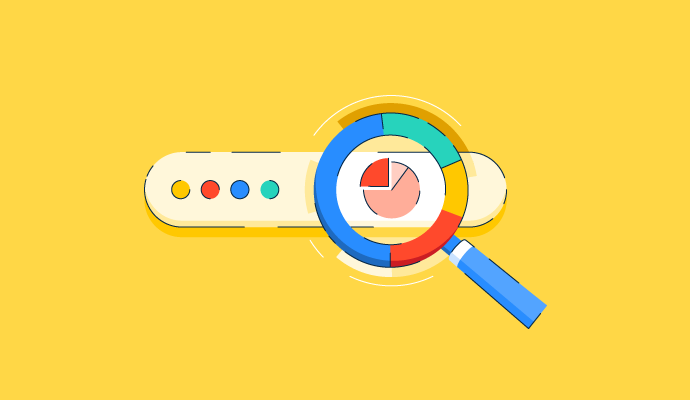
Finding the right keywords is at the heart of any successful content marketing plan. These tools specialize in helping you find keyword ideas and understand what people are searching for.
KWFinder: Mastering Keyword Difficulty

KWFinder is one tool in the Mangools group. It is great for easy keyword work.
The main feature is the keyword score. This score shows how tough it will be to get your page seen for a certain word. The score helps you look for words that not many people use. You can pick these words and have a better chance of winning with them.
AnswerThePublic: Visualizing Search Questions
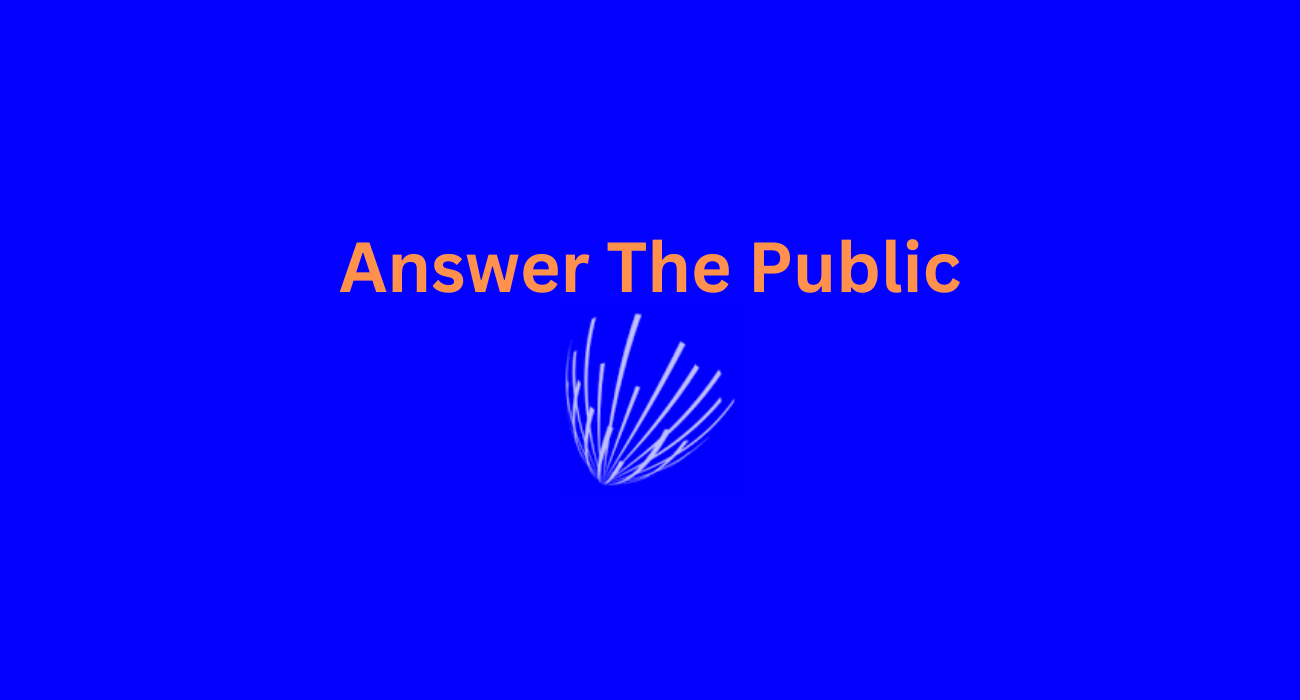
AnswerThePublic uses your word and shows you what questions people ask about it on Google. It shares these word ideas in a nice, easy-to-see picture. This tool is great when you need ideas for a blog post. It also helps you make sure your writing matches what people want to find.
SpyFu: Analyzing Competitor Keywords

SpyFu helps you check on your rivals. You can enter any rival’s website in SpyFu.
Then, you will see all the words they have ranked for before. You can also view every ad they have used on Google Ads. This tool lets you quickly find good keywords in your field. It is a smart way to spot winning words without much work.
Essential Tools For Technical SEO & Site Audits

A healthy website is a fast and easy-to-use website. Technical SEO tools crawl your site to find problems that could be hurting your SEO performance and user experience.
Screaming Frog SEO Spider (Free Version)

The Screaming Frog SEO Spider is a powerful desktop program that acts like a search engine crawler.
The Frog SEO Spider crawls your website to find broken links, duplicate content, and other technical problems. The free version of the Frog SEO tool lets you crawl up to 500 URLs, which is often enough for small businesses to conduct detailed technical SEO audits.
Ahrefs Webmaster Tools (Free)

Ahrefs makes a top SEO tool, but they also have a great free option called Ahrefs Webmaster Tools.
This free tool lets you watch your site’s health. It helps you look at your backlinks and know which keywords help you rank. Using this tool is like getting part of a top SEO software for no cost. You can use it to check your site and find ways to make it better.
Affordable Tools For Content and Backlink Strategy

Creating great content and getting other sites to link to it are two key parts of SEO. These tools help with content optimization and link building.
Clearscope: Optimizing Your Content For SEO

Clearscope is a tool that helps you write content which can rank higher in search results.
First, you do your keyword search. Then, you use Clearscope to look at pages that rank at the top. The tool shows you key words and other related terms. You should add these words to your article for better SEO results. This makes your content easier to find online.
Majestic: Focused Backlink Analysis
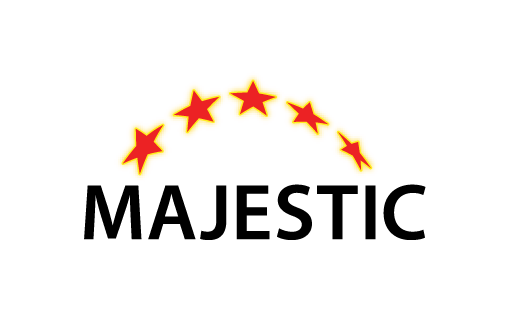
Majestic is a tool that helps you check links. It has a large list of links to use. You can see who links to your site. You can also see who links to other sites like yours. This helps you make a good plan to build more links for your own site.
The tool gives you useful details about links, which can help you grow your website.
BuzzStream: For Outreach and Link Building

After you make good content, you should share it.
BuzzStream helps you find people in your field. You can also use it to keep track of emails that you send out. This tool lets you build trust with others more easily. It also helps you get links for your website in a simple way. BuzzStream makes everything neat and easy to handle.
How to Implement These SEO Tools Effectively?

Having the tools is one thing; using them correctly is another.
Here is a simple five-step process for using affordable SEO tools to improve your website’s ranking.
- Step 1: Establish A Baseline With A Site Audit – Start with a complete technical SEO audit using a tool like the Screaming Frog SEO Spider. This will give you a list of technical problems to fix, such as broken links or slow pages. Fixing these issues is the first step to better SEO performance.
- Step 2: Conduct Comprehensive Keyword Research – Use a keyword research tool to perform a deep keyword analysis. Find your main target keyword and a list of related keywords. Tools like the Google Keyword Planner, which is part of Google Ads, can provide thousands of keyword ideas based on real search data.
- Step 3: Analyze Top Competitors’ Strategies – Use a competitor analysis tool to study the top three to five pages in the search results for your target keyword. Look at their content, backlinks, and overall strategy. This SERP analysis will show you what it takes to rank.
- Step 4: Create and Optimize Content Based On Data – With your keyword data and competitor insights, start your content creation. Write a high-quality blog post or page that is better than what is currently ranking. Use a content optimization tool to make sure you have covered the topic well.
- Step 5: Track Your Rankings and Adjust Your Strategy – After you publish your content, use a tool for rank tracking or keyword tracking. Monitor how your rankings change over time. SEO is an ongoing process, so you will need to adjust your SEO strategies based on the SEO data you collect.
What Are the Limitations of Affordable SEO Tools?
While cheap SEO tools are great, it is important to know their limits. The good news is that for most small businesses, these limits are not a big problem.
- Data Volume and Update Frequency: Expensive tools often have larger databases and provide fresher search data. An affordable SEO tool might have slightly less keyword data or update its backlink index less frequently. For most uses, this difference is minor.
- Limited Project Or User Seats: Most affordable paid plans limit the number of projects (websites) or users you can have. If you are a solo business owner or a small team working on one website, this is usually not an issue.
- Fewer Advanced Features: High-end SEO software comes with very specific advanced features that most small businesses will never need. Affordable SEO tools focus on providing the core key features that deliver the most value.
FAQ’s:
Are Affordable SEO Tools Sufficient For Ranking Improvement?
Yes, absolutely. For most small businesses, affordable SEO tools provide all the essential features you need to improve your rankings and SEO performance. They allow you to conduct effective keyword research, perform competitor analysis, and handle your technical SEO.
Consistent use of these tools is what drives real improvement.
Can Low-Cost SEO Tools Replace Expensive Software For Small Businesses?
For the majority of daily SEO tasks, yes.
Cheap SEO tools can easily replace expensive SEO software because they handle the core functions like site audits and rank tracking perfectly well. You do not need a tool with a high price tag to get the important SEO data required to make smart decisions.
Can You Achieve Good Results With Only Affordable Tools?
Yes. You do not need to spend much money to do well in SEO.
A smart plan helps you more than a big budget. Use free tools like Google Search Console. Also, use a low-cost complete tool set. This mix can help you get great results. You can get your site higher in search results with these steps.
What is the Single Most Important Affordable SEO Tool?
The most important tool is Google Search Console, which is a completely free tool. It gives you direct SEO data and actionable insights from the Google search engine itself. It shows you how Google views your site and is the best starting point for increasing your website traffic.
Conclusion
You do not need a large budget to succeed with SEO.
A wide range of affordable SEO tools can provide the power and actionable insights needed to grow your online presence. From the foundational free tools offered by Google to budget-friendly all-in-one suites, there is an option for every small business.
Selecting an appropriate SEO toolkit and applying it regularly empowers you to enhance your digital marketing strategies, boost your website’s visitor numbers, and effectively compete in search engine rankings.
Here at VH Info, we focus on helping you understand how to use this SEO data to build effective link-building and SEO strategies.