In today’s digital landscape, a well-optimized Google Business Profile (GBP) is essential for local businesses aiming to boost their online visibility and attract new customers.
Whether you’re a service area business or have a physical location, your Google Business Profile is often the first impression potential customers have of your business.
Following a structured optimization checklist and conducting regular audits can help you maximize your profile’s potential to appear in local search results, Google Maps, and the coveted local pack.
This guide provides actionable steps to audit and optimize your GBP for better customer engagement, improved local SEO rankings, and increased online visibility.
What is a Google Business Profile Audit?

A Google Business Profile audit is a systematic review of your GBP to ensure all business information is accurate, consistent, and optimized.
This process evaluates key elements such as your business name, address, phone number (NAP), website URL, business categories, and customer reviews. The goal is to identify discrepancies or missed opportunities that could hinder your local search performance.
Regular audits are vital because outdated or inaccurate information can confuse customers and negatively impact your search rankings. A thorough audit helps ensure your GBP reflects your business’s current state while aligning with Google’s guidelines for local SEO success.
How Do I Audit My Google Business Profile?
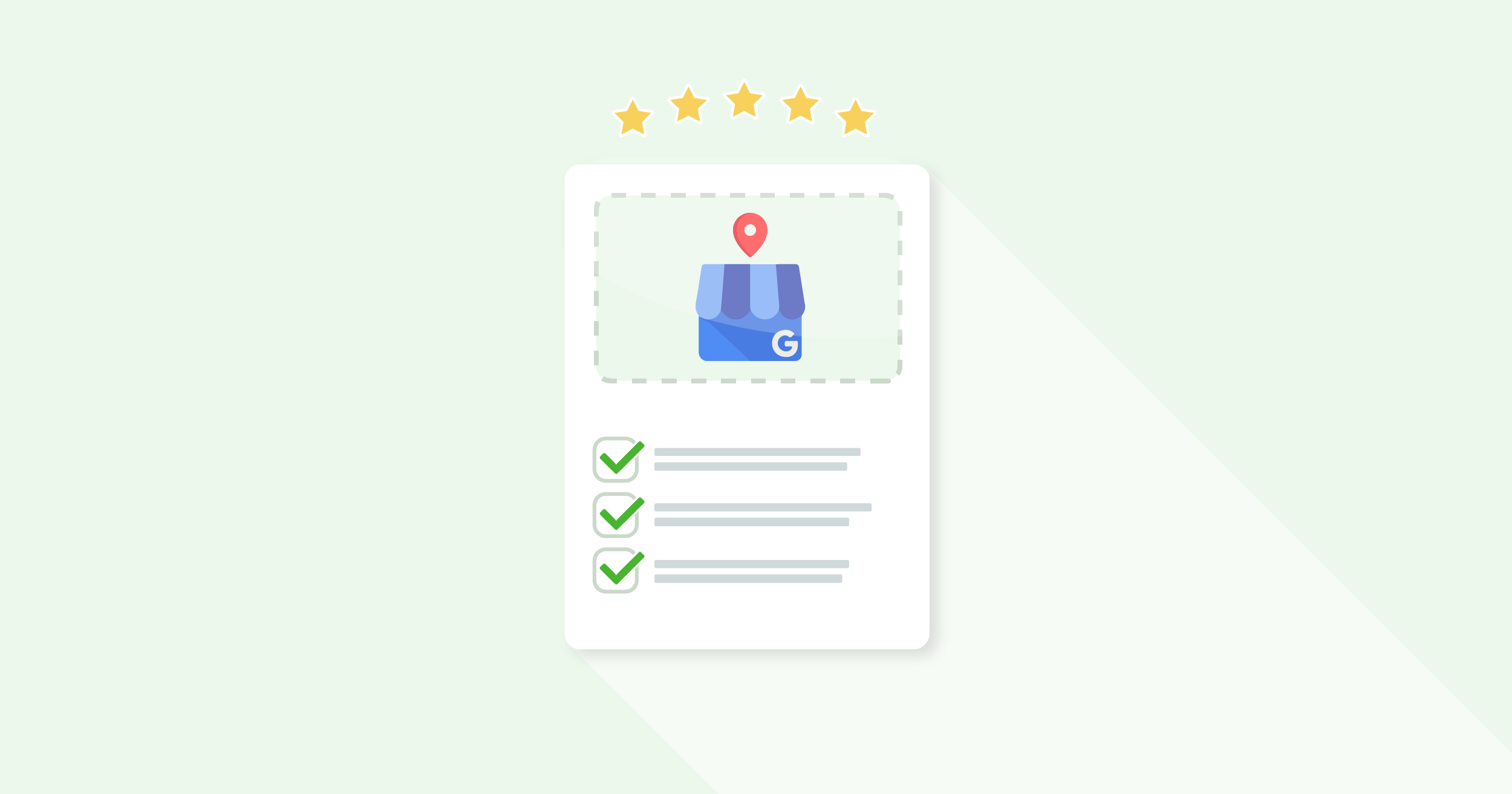
Auditing your GBP involves examining various aspects of your profile to ensure accuracy and optimization.
Here’s how you can perform a comprehensive audit:
- Check NAP Consistency: Ensure your business name, address, and phone number are consistent across all platforms, including social media profiles and directories.
- Assess Business Categories: Verify that your primary category accurately represents your business and add relevant additional categories.
- Fill Out Attributes: Include attributes like “Women-Owned” or “LGBTQ-Friendly” to provide more context about your business.
- Review Product & Service Descriptions: Ensure descriptions are keyword-rich, clear, and up-to-date.
- Evaluate Photos & Videos: Check the quality, relevance, and frequency of uploaded media.
- Quality Check Your Business Description: Use relevant keywords while clearly describing what makes your business unique.
- Monitor Reviews & Responses: Respond promptly to customer reviews—both positive and negative—to build trust.
- Audit Website URL: Ensure the link directs users to the most relevant page on your website.
- Update Business Hours: Confirm that hours of operation are accurate, including special holiday hours.
- Review Q&A Section: Address commonly asked questions proactively.
Why Should You Run a Google Business Audit?

- Incorrect Business Name: Using an incorrect or inconsistent business name can confuse customers and harm your local SEO rankings.
- Inaccurate Information: Outdated details like an old phone number or incorrect address can frustrate potential customers and lead to lost opportunities.
- Hijacking: Unauthorized changes to your profile by third parties can damage your online reputation. Regular audits help protect against this risk.
- Fake or Misleading Reviews: Fake reviews—positive or negative—can distort customer perceptions. Monitoring reviews ensures authenticity.
- Poor Quality or Outdated Photos: Low-quality images or outdated visuals can make your profile less appealing compared to competitors.
- Not Responding to Questions: Ignoring customer questions in the Q&A section can lead to missed opportunities for engagement and trust-building.
14-Steps to a Google Business Profile Audit

In today’s competitive digital marketing space, auditing your Google Business Profile (GBP) is essential for improving your local search rankings and customer engagement.
Each step below ensures your business listing is optimized for maximum visibility in search results, Google Maps, and the local pack.
- Step 1. Check Your NAP: Ensure your Name, Address, and Phone Number (NAP) are accurate and consistent across your Google My Business listing, website, and other online platforms. Inconsistent information can confuse customers and harm your local SEO.
- Step 2. Assess Your Business Categories: Choose the most relevant primary category for your business to help it appear in the right search queries. Add additional categories that describe other services or products you offer to improve your chances of appearing in local search results.
- Step 3. Fill Out Your Attributes: Add attributes like “Women-Owned” or “LGBTQ-Friendly” to highlight unique aspects of your business. These attributes provide valuable information to customers while improving your online presence.
- Step 4. Review Product and Services Descriptions: Ensure your product and service descriptions are detailed, accurate, and include relevant keywords. This helps customers understand what you offer and improves your profile’s performance in search engines.
- Step 5. Review Photos: Upload high-quality photos of your business location, products, or services. A professional-looking cover photo can attract more clicks to your profile and improve customer trust.
- Step 6. Check Your Videos: Add short, engaging videos showcasing your business, such as a virtual tour or product demo. Videos increase customer engagement and help your GBP stand out in local search results.
- Step 7. Quality Check Your Business Description: Write a clear and concise business description that highlights what makes you unique. Use strategic keywords to improve visibility in Google Search and ensure it aligns with your brand voice.
- Step 8. Review Your Business Hours: Keep your hours of operation updated, including holiday hours. Accurate hours help customers plan visits and avoid frustration caused by outdated information.
- Step 9. Monitor Reviews and Responses: Respond promptly to all Google reviews, whether positive or negative. Engaging with reviews builds trust, improves customer relationships, and signals to Google that you’re an active business owner.
- Step 10. Assess Website URL: Ensure the website URL listed on your GBP directs users to the most relevant page on your site. For example, link to a service-specific page rather than a generic homepage for better customer experience.
- Step 11. Review Business Location: Verify that the pin on Google Maps accurately represents your physical location or service area. An incorrect pin can lead to confusion and lost opportunities for new customers.
- Step 12. Questions & Answers: Review the Q&A section of your profile regularly. Provide answers to commonly asked questions about your services or policies to improve customer engagement and reduce potential confusion.
- Step 13. Business Profile Posts: Use Google Posts to share updates, promotions, or events regularly. These posts keep your profile active, attract more clicks from potential customers, and improve visibility in the local pack.
- Step 14. Audit Your Local Listings: Check that all online directories where your business is listed have consistent information about your business name, address, phone number, and other details. This consistency is a key ranking factor for improving local SEO performance.
Google My Business Optimization Checklist
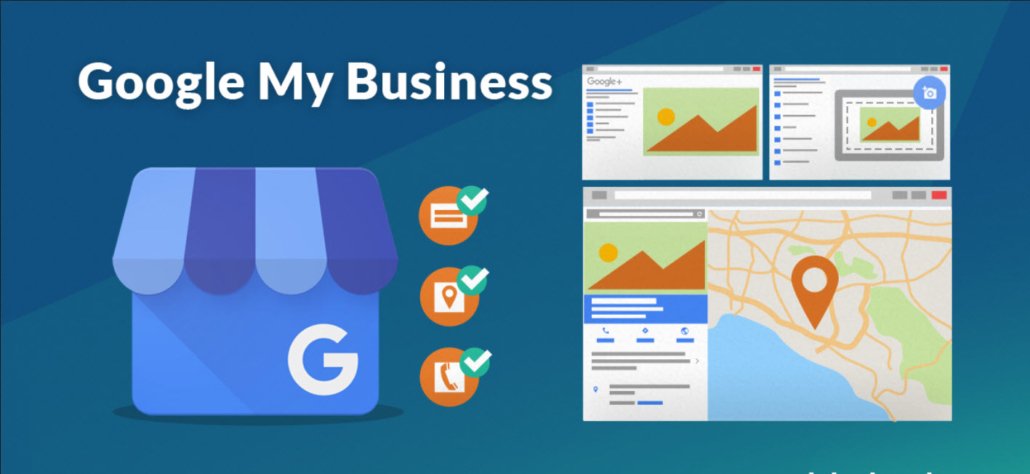
Optimizing your Google My Business (GMB) listing is an ongoing process that plays a key role in your digital marketing strategy. A well-maintained GMB listing improves your online visibility, helps you rank higher in local search results, and attracts more customers.
Use this checklist to ensure your business profile is accurate, engaging, and optimized for success.
- Claim and Verify Your GMB Listing: The first step is to claim and verify your Google My Business account through the Google My Business dashboard. This ensures you have full control over your business information, including your business name, address, and phone number.
- Optimize Business Information With the Right Keywords: Use relevant keywords in your business description, services, and attributes to align with popular search queries. This helps improve your rankings in search engines and makes it easier for customers to find you.
- Check Your Business Category: Choose the most accurate primary category for your business, as it’s a key ranking factor in local SEO. Add additional categories if you offer other services or products to cover all aspects of what you do.
- Ensure NAP (Name, Address, Phone) Details Are Consistent: Your Name, Address, and Phone Number (NAP) must match across all platforms, including your website, social media profiles, and other local listings. Consistency builds trust with customers and improves your rankings in the local pack.
- Add Photos, Videos, and Virtual Tours: Upload high-quality photos of your business location, products, or services. Include videos or even a virtual tour to give potential customers a better sense of what to expect. Visual content increases customer engagement and boosts your profile’s appeal in Google search results.
- Add Relevant Products, Services, and Menus: List all your products or services with detailed descriptions and prices (if applicable). For restaurants or similar businesses, include menus to make it easier for customers to decide before visiting.
- Publish Google My Business Posts Regularly: Use Google Posts to share updates about promotions, events, or new services. Regular posts keep your profile active and help you rank higher in local searches by providing fresh, relevant content.
- Respond to Google Reviews: Engage with all customer feedback by responding to both positive and negative Google reviews. Thank happy customers and address concerns from negative reviews professionally to build trust and improve customer relationships.
- Add Business Attributes (e.g., Women-Owned, LGBTQ-Friendly): Highlight unique features of your business by adding relevant attributes like “Women-Owned” or “Pet-Friendly.” These attributes make your business more appealing to specific audiences searching for businesses like yours.
- Add Commonly Asked Questions to GMB Q&A: Proactively add answers to frequently asked questions in the Q&A section of your profile. This helps customers get quick answers while improving their experience with your business.
- Monitor and Audit Your GMB Listing: Regularly review your entire GMB listing for outdated or inaccurate information. Conduct audits to ensure all details are correct, from your hours of operation to the accuracy of your location on Google Maps, ensuring a strong online presence.
Following this checklist consistently will help you create an optimized Google My Business profile that enhances customer engagement, improves rankings in local search results, and drives more traffic to your business.
Tiered Optimizations

A tiered approach to Google My Business (GMB) optimization allows you to prioritize tasks based on their importance and urgency.
Addressing Tier 1 optimizations first allows you to quickly tackle the most critical elements that impact your local search results and online visibility. Once these are in place, you can move on to Tier 2 optimizations, which enhance your profile further for better customer engagement and long-term success.
Tier 1 Optimizations (High Priority)
These tasks are essential for building a strong foundation for your GMB listing and improving your rankings in local search results.
Primary Category Selection
Choosing the correct primary category for your business is a key ranking factor. It tells Google what your business is about, helping it appear in relevant search queries. Make sure the category aligns with your main service or product.
Accurate Business Information
Ensure all your business information, such as your business name, address, phone number (NAP), and website URL, is accurate and consistent across platforms. This builds trust with customers and improves your chances of appearing in the local pack.
Strategic Use of Keywords
Include relevant keywords in your business description, services, and posts. This helps Google understand what you offer and improves your profile’s visibility in search engines for targeted queries.
Tier 2 Optimizations (Secondary Priority)
These tasks focus on enhancing your profile to make it more engaging and appealing to potential customers.
Enhanced Visual Content
Upload high-quality photos, videos, and even virtual tours of your business. Visual content like a professional-looking cover photo or product images helps attract more clicks and improves customer trust in your business.
Regular Post Updates
Use Google Posts to share updates about promotions, events, or new products. Regularly posting fresh content keeps your profile active and signals to Google that you’re an engaged business owner.
Additional Attributes
Add relevant attributes such as “Women-Owned,” “Pet-Friendly,” or “Wheelchair Accessible” to showcase unique aspects of your business. These attributes make it easier for customers to find businesses that meet their specific needs in local search results.
By following this tiered strategy, you can focus on the most impactful tasks first while gradually enhancing other aspects of your profile. This smart allocation of resources ensures a strong foundation for improved rankings, better customer engagement, and long-term success in local SEO.
FAQ’s:
Why Business Listing Accuracy is The Key to Ranking On Local SEO?
Accurate and consistent business listings, including your Name, Address, and Phone Number (NAP), are critical for local SEO. Search engines like Google rely on this information to verify your business’s credibility.
Inconsistent details can lower your rankings in local search results, confuse customers, and reduce trust in your online presence. Correct listings help you rank higher, attract local traffic, and improve customer engagement.
How Often Should a Google Business Profile Audit Be Conducted?
You should audit your Google Business Profile (GBP) at least twice a year or whenever major changes occur, such as a new address, phone number, or service area. Regular audits ensure that your business information is accurate and optimized for local search results. This helps maintain your profile’s relevance and strengthens your online visibility.
Is it Worth Having a Google Business Profile?
Yes, having a Google Business Profile is essential for any local business. It improves your visibility in Google Maps, the local pack, and search results, making it easier for customers to find you. A well-optimized profile boosts trust by showcasing accurate details like your business hours, customer reviews, and location while improving your overall local SEO performance.
How Do I Use a Google Business Profile Audit to Improve SEO?
A GBP audit identifies gaps in your profile, such as missing keywords, outdated information, or low-quality visuals. By addressing these issues—like optimizing your business description, ensuring NAP consistency, and adding high-quality photos—you can improve your rankings in local search results. Regular audits also help you stay competitive by keeping your profile up-to-date and aligned with customer expectations.
How Do I Make My Business Stand Out Among Competitors On Google My Business?
To stand out, focus on key elements like choosing the right primary category, adding high-quality photos and videos, and responding promptly to customer reviews. Use features like Google Posts to share updates and include attributes like “Women-Owned” or “Pet-Friendly” to attract specific audiences. Consistently updating your profile with relevant content ensures better visibility in local search results and builds stronger customer engagement.
Conclusion
Optimizing your Google My Business profile is not just about improving search rankings—it’s about enhancing customer engagement and building trust.
Following this comprehensive checklist and conducting regular audits ensures that every aspect of your profile works toward driving more traffic and converting visitors into loyal customers.
A well-maintained GBP is an invaluable tool for any local business aiming to thrive in today’s competitive digital landscape.

