Google Ads is like your best buddy in the online marketing world, helping you connect with potential customers across Google’s huge network.
With over 9 billion searches happening every day on Google, it’s no surprise that businesses flock to Google Ads to amp up their online presence and drive those conversions.
But with so many different types of Google Ads to choose from, figuring out which ones are the perfect fit for your business goals and target audience can feel like a bit of a head-scratcher.
In this guide, we’re gonna break down the 10 main types of Google Ads, checking out what makes each one special, the perks they bring to the table, and some tips on how to make the most of them.
By getting a handle on the strengths and weaknesses of each ad type, you’ll be all set to craft a killer Google Ads strategy that not only boosts your ROI but also helps you smash those marketing goals.
How Many Different Types of Google Ads Are There?

Google offers a wide range of ad formats to cater to various business needs and goals.
Currently, there are 10 primary types of Google Ads:
1. Google Search Ad Campaigns
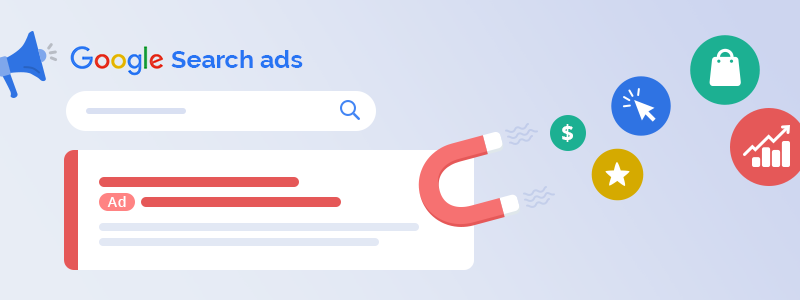
Search campaigns are the most common type of Google Ad. These text ads appear at the top of Google search results when users search for keywords related to your business. Search ads are highly targeted, as they reach people who are actively searching for products or services like yours.
Here’s how they work: you pick some keywords that are relevant to what you’re offering, and then you bid on them. When someone searches for those exact keywords (or something super similar) on Google, your ad has a chance to show up at the top of the search results page. It’s like a little competition between you and other advertisers, and the winner gets their ad displayed.
Broadly, they can be subdivided into 3 types:
- Responsive Search Ads: These ads mix and match up to 15 different headlines and four descriptions to create custom ads on the fly. They’re tailored to each person’s unique search, so everyone sees an ad that’s relevant to them.
- Call-only Search Ads: These ads are designed to get people to call your business directly. They show a clickable phone number as the headline, making it super easy for someone to give you a ring. Just make sure you’re tracking those calls if you use this type of ad!
- Dynamic Search Ads: Dynamic Search Ads are like having Google as your own personal ad creator. You provide a short description and let Google do the rest, using content from your website to build your ads. These ads look just like any other Search ad on the results page, but they’re a great option if you have a well-developed website and want to use that to your advantage. It’s a smart way to keep your ad copy fresh and relevant without having to do all the heavy lifting yourself.
Now, Let’s Break Down the Good and the Bad of Google Search ads!
On the bright side:
- Campaign Setting for these ads is a piece of cake.
- When you target specific keywords, you’re more likely to get people who are seriously interested in what you’re offering.
- That high-quality traffic often means a big payoff – we’re talking an average ROI of 200%!
But there are a few downsides:
- These ads can be super competitive, so you might have to fight for your spot.
- Since they’re just plain text, there’s not a lot of room to get creative or show off your brand personality.
- If the keywords you’re targeting are either not very popular or have a ton of competition, you could end up with low traffic or really expensive clicks.
So there you have it – the ups and downs of Google Search ads. They can be a powerful tool, but it’s important to know what you’re getting into!
2. Google Display Campaigns
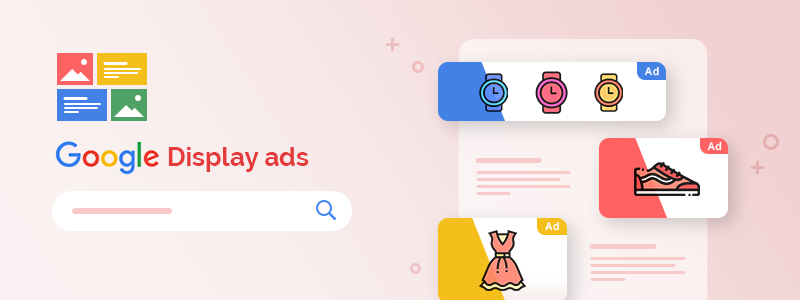
Display ads are visual ads that appear on websites, apps, and videos across the Google Display Network (GDN). The GDN includes over 2 million websites, reaching over 90% of internet users worldwide.
Here’s how they work: it’s all about reaching the right people in the right places. Instead of focusing on specific keywords like you do with Search campaigns, Display campaigns let you target specific websites, groups of people, and topics that are relevant to your business. It’s like casting a wider net to get your ads in front of the people who are most likely to be interested in what you have to offer.
Google Display Ads can be subdivided into:
- Single Image Ads: These ads are like digital billboards that you create yourself. You design the ad exactly how you want it to look, and then upload it to Google. Once it’s up, it stays the same every time someone sees it – no changes or customization. It’s a straightforward way to get your message out there using your own creative vision.
- Responsive Ads: Responsive Display Ads (RDAs) work a lot like responsive search ads. They automatically rotate different combinations of images and text to create the most effective ad for each placement. It’s like having a bunch of ads in one, all working together to get you the best results possible.
Now, Let’s talk about the good and the bad of Google Display ads!
On the plus side:
- These ads are usually easier on the wallet compared to Search campaigns.
- Since they’re visual, they can really catch the eye of people who might not know about you yet.
- You’ve got a ton of targeting options to choose from, so you can really narrow down who sees your ads. You can even target specific keywords if you want, but most people stick with audiences and topics.
But there are a few things to keep in mind:
- Since these ads can reach a lot of people, you might see lower click-through rates. It can be tricky to measure how well they’re really doing.
- Display ads work best when you use them together with other types of campaigns. They’re great for getting your name out there, but a Search campaign might be what actually gets someone to convert.
So there you have it – the ups and downs of Google Display ads. They can be a powerful tool for building awareness, but it’s important to use them strategically as part of a bigger picture.
3. Video Campaigns

Video campaigns allow you to showcase your brand, products, or services through engaging video content on YouTube and other video partners on the Google Display Network.
Here’s how they work: Video campaigns work a lot like Display campaigns but with a focus on video content. Essentially, you’re bidding to have your video ad show up in specific places on YouTube or across the internet, and you get to choose who sees it based on the audience you want to target. The main difference is that Video campaigns have a few different ad formats to choose from, depending on your goals and where you want your ad to appear.
Video ads can be of 6 different types, namely:
- Skippable In-Stream Ads: These are the video ads that pop up before, in the middle of, or after a video you’re watching online. You know the ones – you usually have the option to skip them after watching for just 5 seconds. They’re like little commercial breaks, but you have the power to fast-forward if you’re not interested.
- Non-Skippable In-Stream Ads: These video ads are similar to the skippable ones, but with a twist – you can’t skip them! They show up before, during, or after the video you’re trying to watch, and you have to sit through the entire ad before you can get back to your content. But don’t worry, they’re usually pretty short, with a maximum length of just 15 seconds. It’s like a quick, mandatory commercial break.
- In-Feed Ads: These ads show a small picture of your video with some text that encourages people to click and watch more. You’ll see them in places like YouTube search results or next to videos that are similar to yours. It’s like a little teaser that tries to get people interested in checking out your full video.
- Bumper Ads: These are super short video ads that you can’t skip, lasting no more than 6 seconds. They play before, in the middle of, or after the video you’re trying to watch. It’s like a quick, mini commercial that you have to sit through before getting back to your content.
- Outstream Ads: These video ads are designed specifically for mobile devices and only show up on Google’s partner sites, not on YouTube itself. They start playing automatically without sound to catch the viewer’s attention. If the viewer is interested, they can tap to watch the full video with sound.
- Masthead Ads: These exclusive ads can only be booked through a Google sales representative. They automatically play without sound for up to 30 seconds and are featured prominently at the top of YouTube’s homepage feed. It’s like having a silent, attention-grabbing billboard on YouTube’s front page.
Now, Let’s break down the good and the bad of Google Video ads!
On the bright side:
- Video ads are super engaging and can really draw people in. They can even tug at people’s heartstrings and inspire them to take action.
- You’ve got a ton of options when it comes to ad formats, bidding, and targeting. You can really tailor your Video campaigns to your specific needs and goals.
- Video ads let you showcase what makes your product or service special in a way that might be harder to do with just a regular text ad.
But there are a few things to keep in mind:
- Creating video ads can be time-consuming and expensive. It’s not always a quick or cheap process.
- There are a few sneaky settings you need to watch out for when setting up your campaign. Make sure you read the fine print!
- Places like YouTube are super popular, which means a lot of competition for ad space. You might have to work harder to stand out from the crowd.
So there you have it – the ups and downs of Google Video ads. They can be a powerful way to connect with your audience, but it’s important to weigh the costs and challenges before diving in.
4. Google Shopping Ads Campaigns

Shopping campaigns are designed for e-commerce businesses to promote their products across Google Search, Google Images, and Google Shopping. These ads feature product images, titles, prices, and other relevant information pulled from your Google Merchant Center product feed.
Here’s how they work: they’re all about showcasing your products using a special feed that you set up in Google Merchant Center. This feed is like a big, detailed catalog of everything you sell, including information like prices, colors, how many you have in stock, and more. Google calls all of these details “attributes.”
Once you have your feed set up, Google takes care of creating your Shopping ads and deciding when to show them in search results. It’s like having a personal assistant who builds your ads for you based on the information you provide.
Because of this, Shopping campaigns are structured a little differently than other types of Google Ads campaigns. Instead of having “ad groups,” you’ll have “product groups” that let you organize your products into categories.
Since your product feed takes the place of keywords in Shopping campaigns, you’ll use other tools to fine-tune your targeting. This includes things like negative keywords (to exclude searches you don’t want your ads to show up for), location settings (to target specific geographic areas), and more.
Overall, Shopping campaigns are a powerful way to get your products in front of potential customers, but they do require a bit of setup and management to make sure your product feed is accurate and up-to-date.
Shopping Google ads campaign types can be further subdivided into:
- Product Shopping: These are the standard Shopping ads that pop up when you’re searching for something to buy online. They show a photo of the product along with important details like the price, so you can get a quick snapshot of what’s available without even clicking on the ad. It’s like a virtual storefront that puts your products front and center when people are ready to make a purchase. Amongst the different campaign types, this is best suited for ecommerce businesses looking to maximize their ROAS.
- Local Inventory: When you upload your store’s inventory to Google Merchant Center, you can create ads that show your products to people searching nearby. These Local Inventory Ads look just like regular Google Shopping ads, but they also display if the item is currently in stock at your physical store for pickup.
Now, let’s break down the good and the bad of Google Shopping ads!
On the plus side:
- Shopping ads are eye-catching because they show actual photos of the products you’re selling. They’re way more visually appealing than plain text ads.
- These ads can show up in both the regular search results and the dedicated Shopping tab. Plus, you can have multiple Shopping ads appear for the same search and even have a Shopping ad and a text ad show up together if they’re both relevant.
- Shopping ads let you highlight special features or attributes of your products, like if your business is Black-owned or if you’re offering a price drop.
But there are a few things to keep in mind:
- Since you can’t target specific keywords with Shopping ads, you really need to stay on top of your negative keywords. Otherwise, you might get a lot of irrelevant traffic to your product pages.
- To create effective Shopping ads that reach the right people, you need to make sure your product feed is optimized and includes all the necessary information.
- Setting up Shopping ads requires you to create a Merchant Center account and connect it to your online store, which can be a bit of a process.
So there you have it – the ups and downs of Google Shopping ads. They can be a powerful way to showcase your products and drive sales, but it’s important to invest time in setting them up correctly and managing them ongoing.
5. Google Smart Campaigns
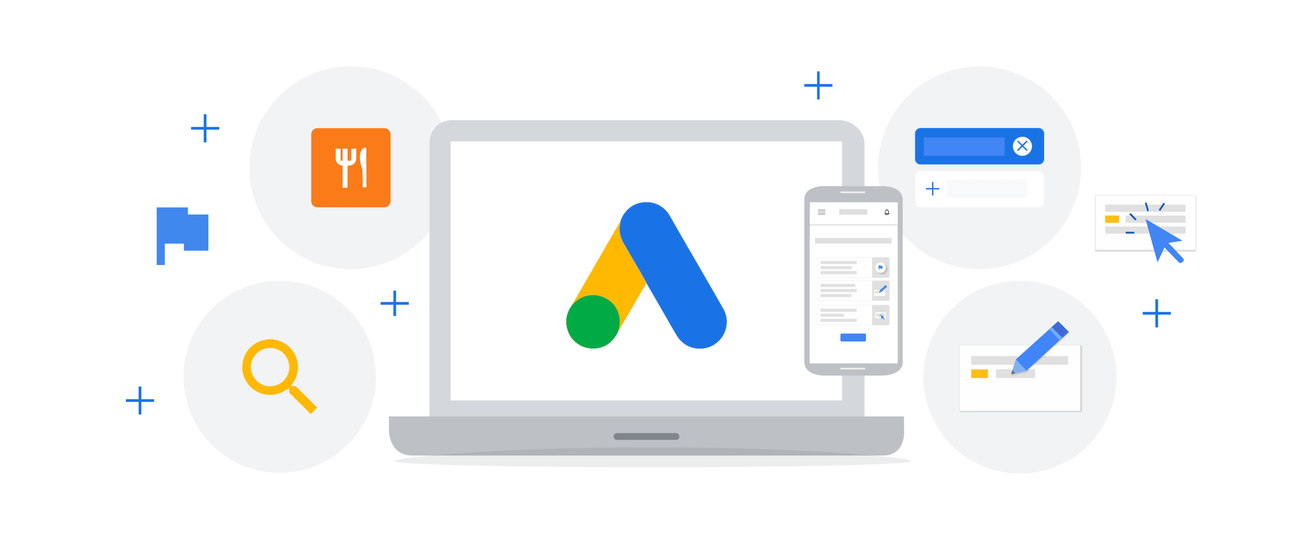
Smart campaigns are a simplified, automated version of Google Ads designed for small businesses with limited time and resources. Google’s machine learning technology optimizes your ad placement, targeting, and bidding based on your goals and budget.
Here’s how they work: Google basically does all the heavy lifting for you. You just need to provide some basic information when you’re setting things up, and Google takes care of creating and managing the campaign on your behalf.
When you create a Smart campaign, your ads can show up in a bunch of different places, like Google Search, Google Maps, YouTube, and even on websites that partner with Google.
Getting started with a Smart campaign is pretty straightforward. When you create a new Google Ads account, Google will actually suggest creating a Smart campaign right off the bat.
During the setup process, Google will ask for a few key pieces of information, like your business website, the main keywords or themes you want to target, and your business address or Google Business Profile. Google then uses this information to put together a personalized advertising strategy for your business.
The downside is that you don’t have a ton of control over the specifics of how your Smart campaign will run. Google makes most of the decisions based on the information you provide and its own algorithms.
Overall, Smart campaigns are a good option if you’re new to Google Ads or don’t have a lot of time to manage your advertising. They let you get up and running quickly and put your campaigns in Google’s hands, but you do sacrifice some control and customization in the process.
Types of ads in Smart campaigns: Smart campaigns can show either Search ads or Display ads, just like the campaign types we talked about earlier. So you might see your ads pop up when someone searches for something related to your business, or you might see them on websites that Google thinks your target audience visits.
Pros and cons of Smart campaigns:
- On the plus side, Google does most of the heavy lifting for you with Smart campaigns. They create and manage the ads based on the info you provide, so you can save a ton of time and effort. It’s like having a robot assistant handling your ads!
- But there’s a catch – you don’t have as much control over the specifics of your campaign. Google’s machine learning system is calling the shots, so it might take some trial and error to figure out what works best. It’s kind of like letting a toddler dress themselves – they might come up with some wacky combinations before they figure out what looks good together!
So while Smart campaigns can be a big time-saver, just keep in mind that you’re trading some control for that convenience. It’s all about finding that balance that works for your business.
6. Google Performance Max Campaigns
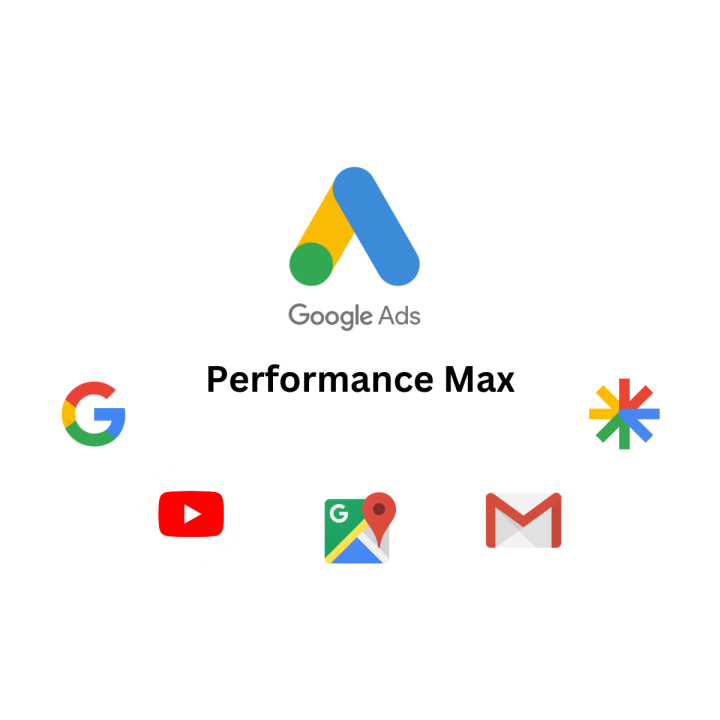
Performance Max campaigns are a new type of Google Ad that allows you to access all of Google’s advertising channels and inventory from a single campaign. These campaigns use machine learning to optimize ad placement and delivery based on your specified conversion goals.
How Performance Max works:
With Performance Max, you basically tell Google what your main goal is and give it a bunch of assets and info about what you’re selling. Then, Google uses its fancy machine learning to create ads and show them in all the places it thinks they’ll perform best. It’s like giving Google a toolkit and letting it build the perfect ad campaign for you!
Types of ads in Performance Max: Performance Max is like the Swiss Army knife of Google Ads – it can create pretty much every type of ad and show them across all the different places Google has available. So you might see your ads on Search, Display, YouTube, Gmail, and more!
Now, let’s talk about the good and the bad of Performance Max campaigns.
On the plus side:
- You can target a bunch of different places with just one campaign, which is super convenient.
- Performance Max is all about driving results, so it can help you figure out what’s working and what’s not faster than managing a bunch of separate campaigns.
But there are a few drawbacks:
- Performance Max campaigns can be pricey – you need a decent chunk of change (think $50-100 per day) to give Google enough data to work its magic. If you don’t have that kind of budget, you might not see the results you’re hoping for.
- These campaigns aren’t really for beginners. You need to provide a ton of different assets (like text, images, videos, and more), and if you’re new to the game, you might not know what works best yet.
- If you’re a business that’s more focused on generating leads than online sales, Performance Max might not be the best fit.
- You need to understand how Performance Max might impact your other campaigns, so it requires some strategic thinking.
So there you have it – the good, the bad, and the expensive of Performance Max campaigns! It’s a powerful tool, but it’s not for everyone. It’s all about figuring out if it makes sense for your business and your budget.
7. Google Ads App Campaigns
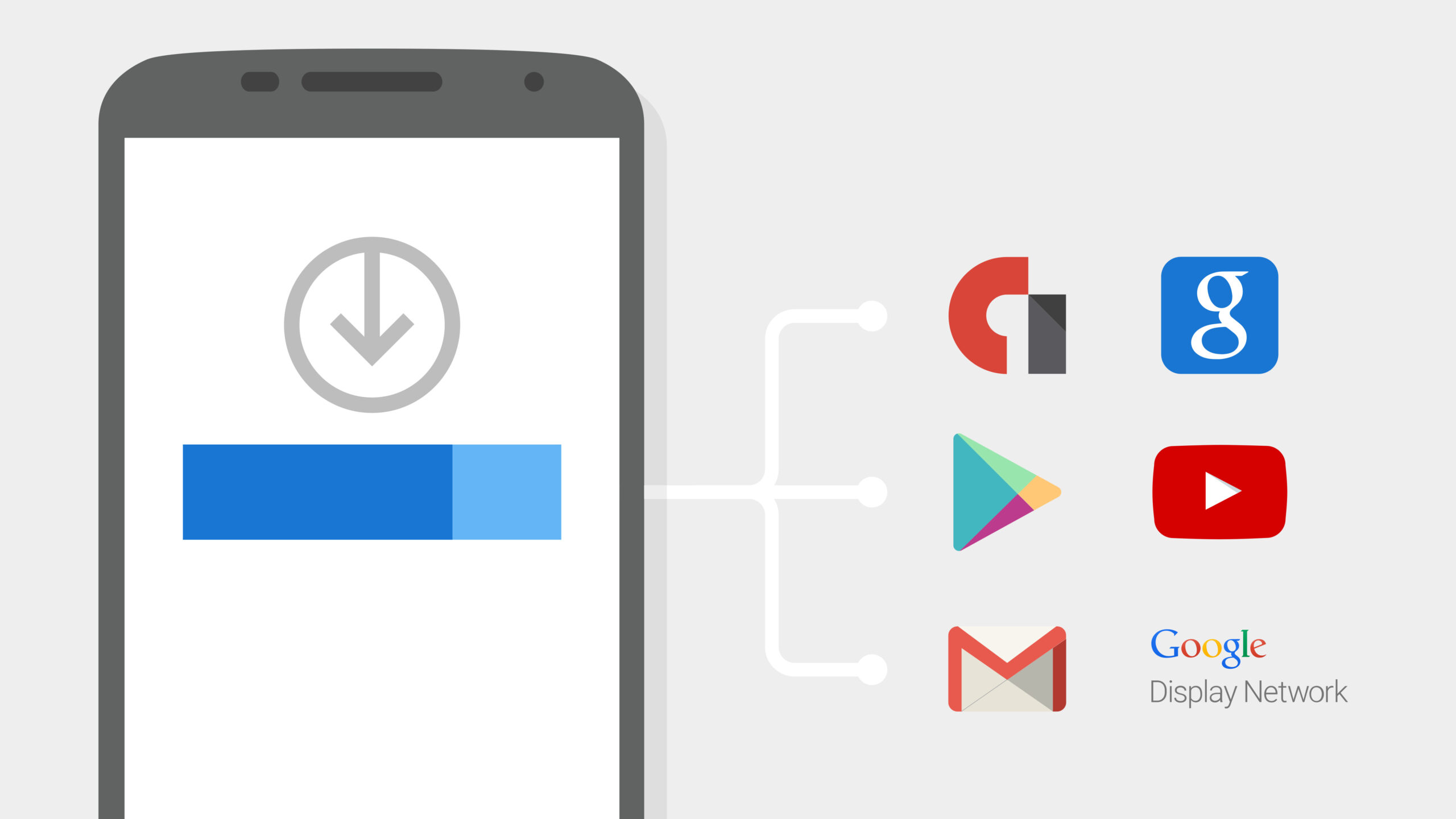
App campaigns are designed to help you promote your mobile app across Google Search, Google Play, YouTube, and the Google Display Network. These ads are optimized to drive app installs, in-app actions, or app engagement.
How they work: With App campaigns, Google does a lot of the heavy lifting for you. You provide the text and images from your app store listing, and then you get to decide on some other important settings like your budget and where you want your ads to show up. Google takes all that information and uses it to figure out the best times and places to show your app ads. It’s like having a personal assistant who knows exactly when and where to promote your app!
Types of App campaign ads:
There are three different flavors of App campaign ads, each with a specific goal in mind.
- App installs: These ads are all about getting people to download your app. They’ll have a handy “download” button right on the ad, so people can easily grab your app and start using it.
- App engagement: These ads are designed to get people who already have your app to come back and use it more. They’ll take people to a specific page within your app, so you can encourage them to check out a new feature or take a specific action.
- App pre-registration (Android only): These ads are a special type that is only available for Android apps. They let you build up a list of interested users before your app is even released on the Google Play store. It’s like having a VIP waitlist for your app!
So there you have it – the ins and outs of App campaigns! Whether you’re looking to get more downloads, encourage people to use your app more, or build up some buzz before your big launch, there’s an App campaign ad type that can help you out.
8. Google Ads Discovery Campaigns
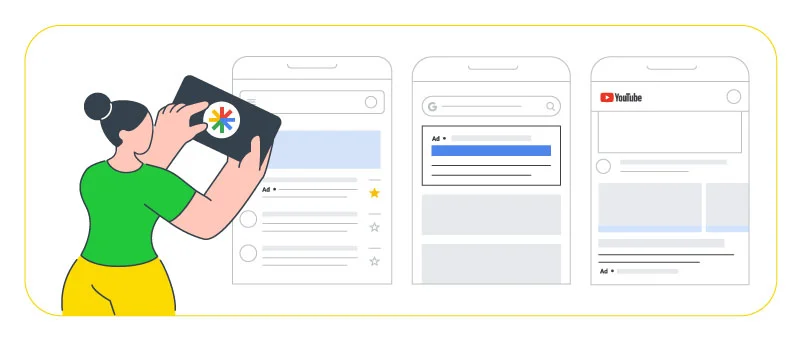
Discovery ad campaigns are a newer ad format that allows you to showcase your brand, products, or services across Google’s discovery feeds, such as YouTube Home and Watch Next feeds, Google Discover, and Gmail Promotions and Social tabs. These visually engaging ads are designed to inspire and engage users.
How they work: Discovery campaigns are pretty similar to some of the other campaigns that Google runs for you. You get to provide the building blocks for your ads, like the text and images you want to use, but Google takes care of the rest. It’s like giving Google a bunch of Lego pieces and letting it build the perfect ad for you. Google figures out the best places to show your ads, so you don’t have to worry about all the little details.
Types of Discovery campaign ads: With Discovery campaigns, Google can create three different types of ads for you: text ads, image ads, and video ads. These ads will show up in people’s feeds on Gmail, YouTube, and the Google app. It’s like having a little billboard for your business in all the places people spend their time online!
Pros and cons of Discovery campaigns:
- On the plus side, Discovery campaigns can be a great way for businesses that are still growing and don’t have a huge audience yet to get their name out there. Google does a lot of the work for you, so you don’t need to be an advertising expert to get started.
- But the downside is that you don’t have a ton of control over where your ads show up. Google is calling the shots on placements, so you have to trust that it knows what it’s doing. It’s kind of like letting your friend set you up on a blind date – you just have to hope they have good taste!
So there you have it – the scoop on Discovery campaigns! They can be a helpful tool for businesses that are still building their audience, but just keep in mind that you’re giving up some control in exchange for that extra exposure.
9. Google Ads Local Campaigns
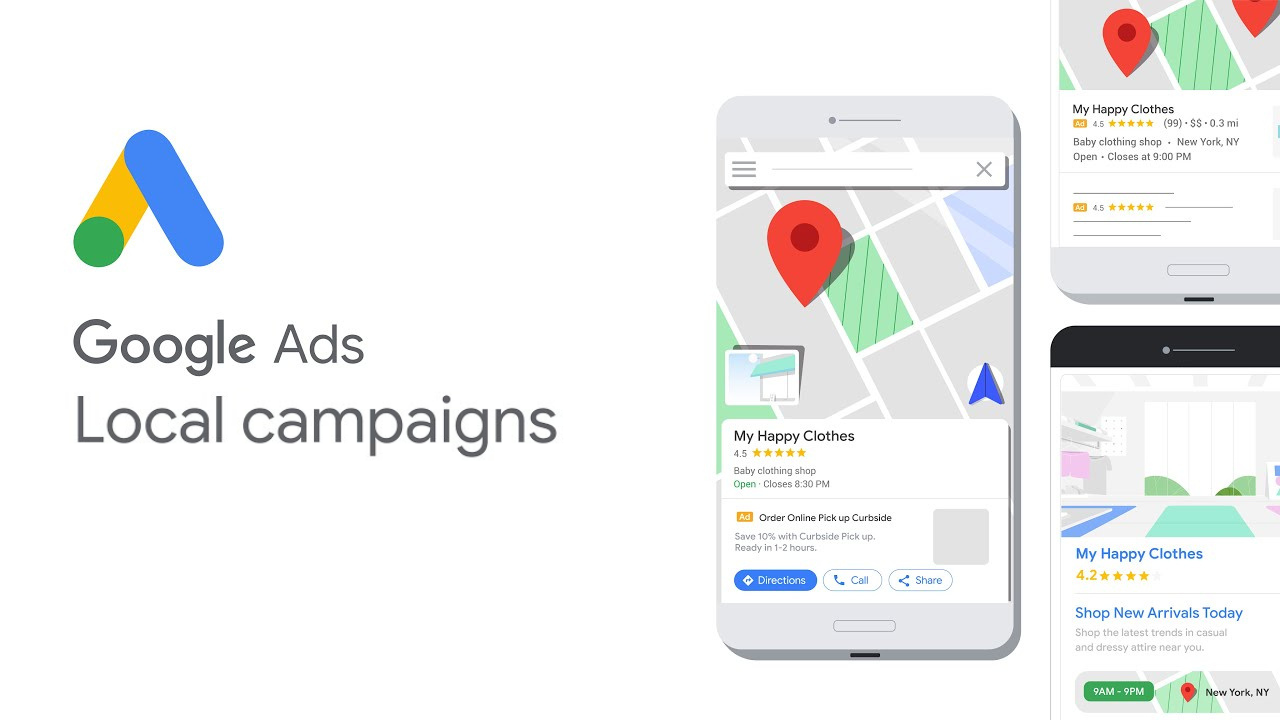
Local campaigns are designed to help businesses with physical locations drive store visits, calls, and local actions. These ads appear across Google Search, Google Maps, YouTube, and the Google Display Network, and are optimized based on your specific business goals.
How they work: To run a Local campaign, you’ll need to connect your Google Business Profile to your Google Ads account. This lets Google know all about your store or service locations, so it can promote them in all the right places.
Once you’ve linked your profile, you’ll provide some basic assets like images, a budget, and a few snippets of text. Google takes all that information and uses it to create ads that will show up across Google Maps, the Search Network, YouTube, Gmail, and the Google Display Network. It’s like having a little billboard for your business all over the internet!
The catch is that you don’t have a ton of control over how your ads look or where they show up. Google is calling the shots based on the info you provide. It’s kind of like giving Google a bunch of ingredients and letting it cook up the perfect ad recipe for you.
Who Local campaigns are best for:
Here’s the thing – I actually wouldn’t recommend Local campaigns for most local businesses anymore. Google is planning to upgrade all Local campaigns to Performance Max campaigns that optimize for store visits by 2023.
Performance Max campaigns are a bit more complex and require a bigger budget, so they might not be the best fit for every local business. Instead, if you’re a store or retail business, I’d suggest trying out a local inventory Shopping campaign. And if you’re a service-based business, Local Services Ads might be a better choice.
So there you have it – the lowdown on Local campaigns! While they can be a helpful tool for promoting your business across Google’s platforms, there might be better options out there depending on your specific needs and budget.
10. Google Local Services Ads

Local Services Ads are a type of Google Ad designed for service-based businesses, such as plumbers, electricians, and locksmiths. These ads appear at the top of Google search engine results and include your business name, reviews, phone number, and hours of operation. To be eligible for Local Services Ads, businesses must pass a background check and meet certain qualifications.
How they work: To get started with LSAs, you’ll need to fill out your Google Business Profile and go through a thorough verification process. Google wants to make sure you’re a legit business before they start promoting you.
Once you’re approved, your ad will show up with a fancy green badge or checkmark next to it. This lets potential customers know that Google has vetted you and given you their seal of approval.
The best part? You only pay when a customer actually reaches out to you through your ad. It’s like a “pay per lead” system.
Types of LSAs:
There are two main types of LSAs: Google Guaranteed and Google Screened.
- Google Guaranteed LSAs are for more hands-on, blue-collar industries like plumbing, housekeeping, and locksmiths. Google puts their money where their mouth is and actually guarantees the work of these businesses.
- Google Screened LSAs, on the other hand, are for more white-collar industries like real estate, lawyers, and accountants. Google still vets these businesses, but instead of guaranteeing their work, they offer customers protection up to $2000 if something goes wrong on the job.
Like anything in life, LSAs have their ups and downs.
On the plus side:
- You only pay when a customer contacts you, so it’s a pretty low-risk way to advertise.
- Your ads will show up at the very top of the search results, even above regular Search ads. That’s some prime real estate!
- Any reviews you get on your Google Business Profile will show up on your LSA profile too, and they’ll help boost your ranking.
But there are a few drawbacks:
- You need to maintain a 3.0 average review rating to keep your LSA active. So if you get a few bad reviews, it could hurt your chances of showing up.
- If you stop advertising with LSAs, any reviews you got on your LSA profile will disappear from your regular Google Business Profile. It’s kind of a bummer.
So there you have it – the scoop on Local Services Ads! They can be a great way to get your business in front of potential customers, but just keep in mind the requirements and potential downsides before diving in.
What’s the Best Type of Google Ad For You?

Choosing the best type of Google Ad for your business depends on several factors, including your industry, target audience, marketing goals, and budget.
Here are some general guidelines to help you select the most appropriate ad types:
- If you want to reach people actively searching for your products or services, Search campaigns are a great choice.
- If you want to build brand awareness or engage with a wider audience, Display campaigns or Discovery campaigns may be more effective.
- If you have an online store and want to showcase your products, Shopping campaigns are essential.
- If you have a mobile app, App campaigns can help you drive installs and engagement.
- If you have a physical store or provide local services, Local campaigns or Local Services Ads can help you attract nearby customers.
Ultimately, the best approach is to experiment with different ad types and monitor their performance to determine which ones work best for your unique business needs and goals.
Are You Wasting Money in Google Ads?

One of the biggest challenges businesses face when running Google Ads campaigns is ensuring that their ad spend is being used effectively.
Some common reasons why you might be wasting money in Google Ads include:
- Targeting the Wrong Keywords: If you’re bidding on irrelevant or overly broad keywords, you may be attracting clicks from users who are unlikely to convert.
- Not using Negative Keywords: Failing to exclude irrelevant search terms using negative keywords can lead to wasted ad spend on unqualified traffic.
- Poor Ad Relevance: If your ad copy and landing pages don’t align with your target keywords or user intent, you may experience low click-through rates (CTR) and high bounce rates.
- Inadequate Tracking and Measurement: Without proper conversion tracking and performance monitoring, you won’t be able to identify which ads, keywords, or audiences are driving the best results.
To avoid wasting money on Google Ads, it’s important to continually monitor and optimize your campaigns based on data-driven insights.
This includes refining your keyword targeting, using negative keywords, improving ad relevance, and tracking key performance indicators (KPIs) to make informed optimization decisions.
How Google Ads Fit into Your Marketing Strategy?

Google Ads can be a powerful component of your overall marketing strategy, helping you reach and engage with your target audience at various stages of the customer journey. Here’s how Google Ads can complement your other marketing efforts:
- Boost Brand Awareness: Display campaigns and Video campaigns can help introduce your brand to a wider audience, increasing brand recognition and recall.
- Drive Website Traffic: Search campaigns and Shopping campaigns can attract high-quality traffic to your website, helping you generate leads and sales.
- Complement SEO Efforts: While search engine optimization (SEO) is important for long-term organic growth, Google Ads can provide immediate visibility and help you capture search traffic for competitive keywords.
- Retarget Engaged Audiences: Remarketing campaigns across the Google Display Network and YouTube can help you re-engage users who have previously interacted with your brand, increasing the likelihood of conversion.
- Enhance Local Visibility: Local campaigns and Local Services Ads can help you attract nearby customers and drive foot traffic to your physical store or service area.
To maximize the impact of Google Ads on your overall marketing strategy, it’s essential to align your ad campaigns with your business goals, target audience, and other marketing channels. By creating a cohesive, cross-channel approach, you can deliver a seamless customer experience and drive better results from your marketing investments.
FAQ’s:
What is the Best Google Ad Type For Small Businesses?
The best Google Ad type for small businesses depends on their specific goals and industry. However, Search campaigns and Smart campaigns are often good starting points, as they can help drive targeted traffic and simplify campaign management.
How Can I Measure the Success of My Google Ad Campaigns?
To measure the success of your Google Ad campaigns, track key performance indicators (KPIs) such as click-through rate (CTR), conversion rate, cost per click (CPC), cost per acquisition (CPA), and return on ad spend (ROAS). Use tools like Google Analytics and Google Ads conversion tracking to monitor performance and identify optimization opportunities.
Are Google Ads Suitable For Every Type of Business?
While Google Ads can be effective for many businesses, they may not be the best fit for everyone. Factors like budget constraints, target audience, and industry competition can impact the viability of Google Ads for your specific business. It’s essential to evaluate your goals and resources before investing in Google Ads.
How Much Should I Budget For Google Ads?
Your Google Ads budget will depend on factors such as your industry, target keywords, and competition.
As a general rule, start with a small budget and gradually increase it as you optimize your campaigns and see positive results. Be sure to monitor your ROI closely to ensure that your ad spend is generating a positive return.
How Do I Choose the Right Type of Google Ad For My Campaign?
To choose the right type of Google Ad for your campaign, consider your marketing goals, target audience, and available resources. Evaluate each ad type’s strengths and weaknesses, and select the one that best aligns with your objectives. Don’t be afraid to test different ad types and compare their performance to find the most effective approach for your business.
Conclusion
Google Ads has a bunch of different ad types to help businesses connect with their audience in all sorts of ways. It’s like a buffet of options, but instead of food, it’s ads!
By getting to know what each ad type has to offer, you can put together a killer Google Ads plan that gets you the best bang for your buck and brings in some serious results.
Just remember, the name of the game with Google Ads is keeping an eye on things, trying out new stuff, and making tweaks to your strategy. By keeping up with the latest tips and tricks and using data to guide your decisions, you can fine-tune your campaigns over time and stay on top of the ever-changing digital world.
Here at VH-info, we’re all about helping SaaS companies level up their link-building game to boost their search engine rankings and grow organically. Our crew of pros is always on the lookout for what’s hot in the industry, sharing practical advice and custom solutions to help your business crush it online.
To learn more about how we can support your SaaS link-building efforts, Visit Our Website.

