1. WordPress

WordPress – CMS Tool
WordPress is a widely used open-source content management system (CMS) known for its flexibility and ease of use. It powers over 40% of websites on the internet, ranging from simple blogs to complex e-commerce sites.
Pros:
- Highly customizable with thousands of themes and plugins.
- Strong community support and extensive documentation.
- SEO-friendly with numerous SEO plugins available.
- Easy to use, even for beginners.
Cons:
- Can be vulnerable to security issues if not properly maintained.
- Requires frequent updates for plugins, themes, and the core software.
- Can become slow if not optimized properly.
Best For:
- Bloggers
- Small to medium-sized businesses
- E-commerce websites
- Anyone looking for a highly customizable CMS
2. Shopify
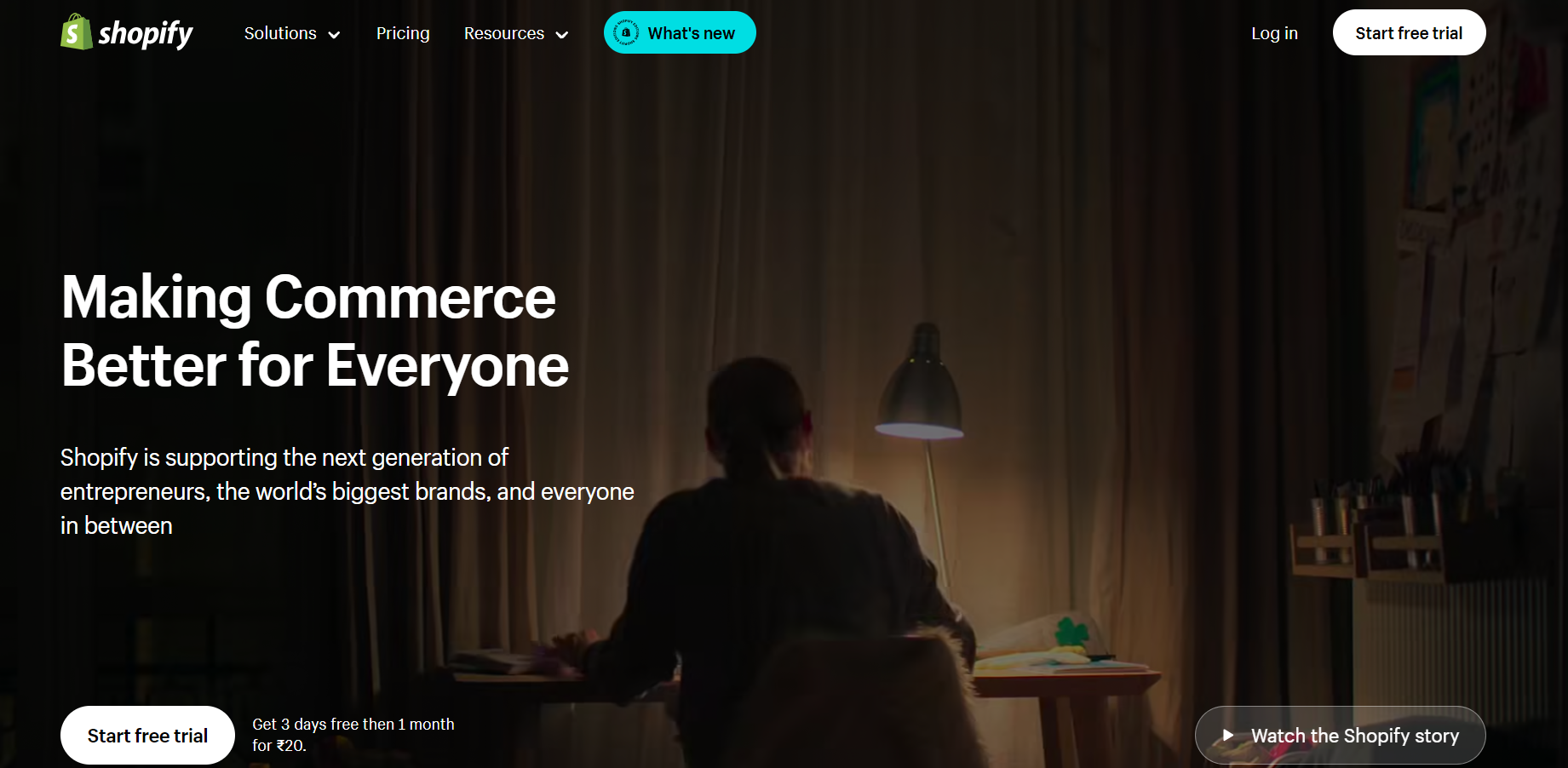
Shopify – CMS Tool For Ecommerce
Shopify is a leading e-commerce platform designed to help businesses create and manage online stores. It offers a range of features tailored specifically for online retail, including payment processing, inventory management, and marketing tools.
Pros:
- Easy to set up and use, with no technical skills required.
- Secure and reliable, with built-in SSL and payment gateways.
- Extensive app store for additional functionality.
- Excellent customer support.
Cons:
- Can be expensive, especially with add-ons and transaction fees.
- Limited customization compared to open-source platforms.
- Dependent on Shopify’s infrastructure and policies.
Best For:
- E-commerce businesses
- Entrepreneurs looking to start an online store quickly
- Businesses of all sizes
3. Drupal
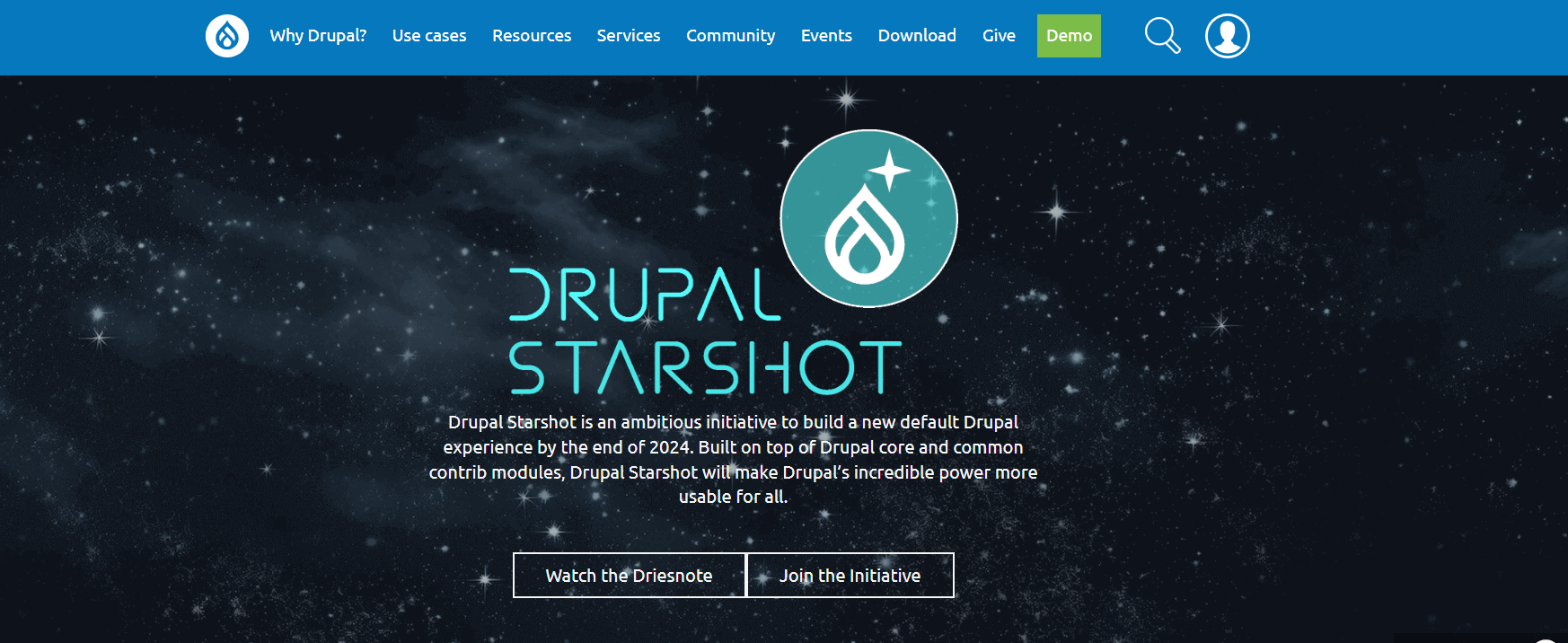
Drupal – CMS Software
Drupal is an open-source CMS known for its robustness and scalability. It is ideal for complex websites that require extensive customization and advanced features.
Pros:
- Highly flexible and scalable.
- Strong security features.
- Supports multilingual sites out of the box.
- Large community and extensive documentation.
Cons:
- Steeper learning curve compared to other CMS platforms.
- Requires technical expertise for setup and maintenance.
- Fewer themes and plugins compared to WordPress.
Best For:
- Large enterprises
- Government websites
- Complex and high-traffic websites
4. Joomla
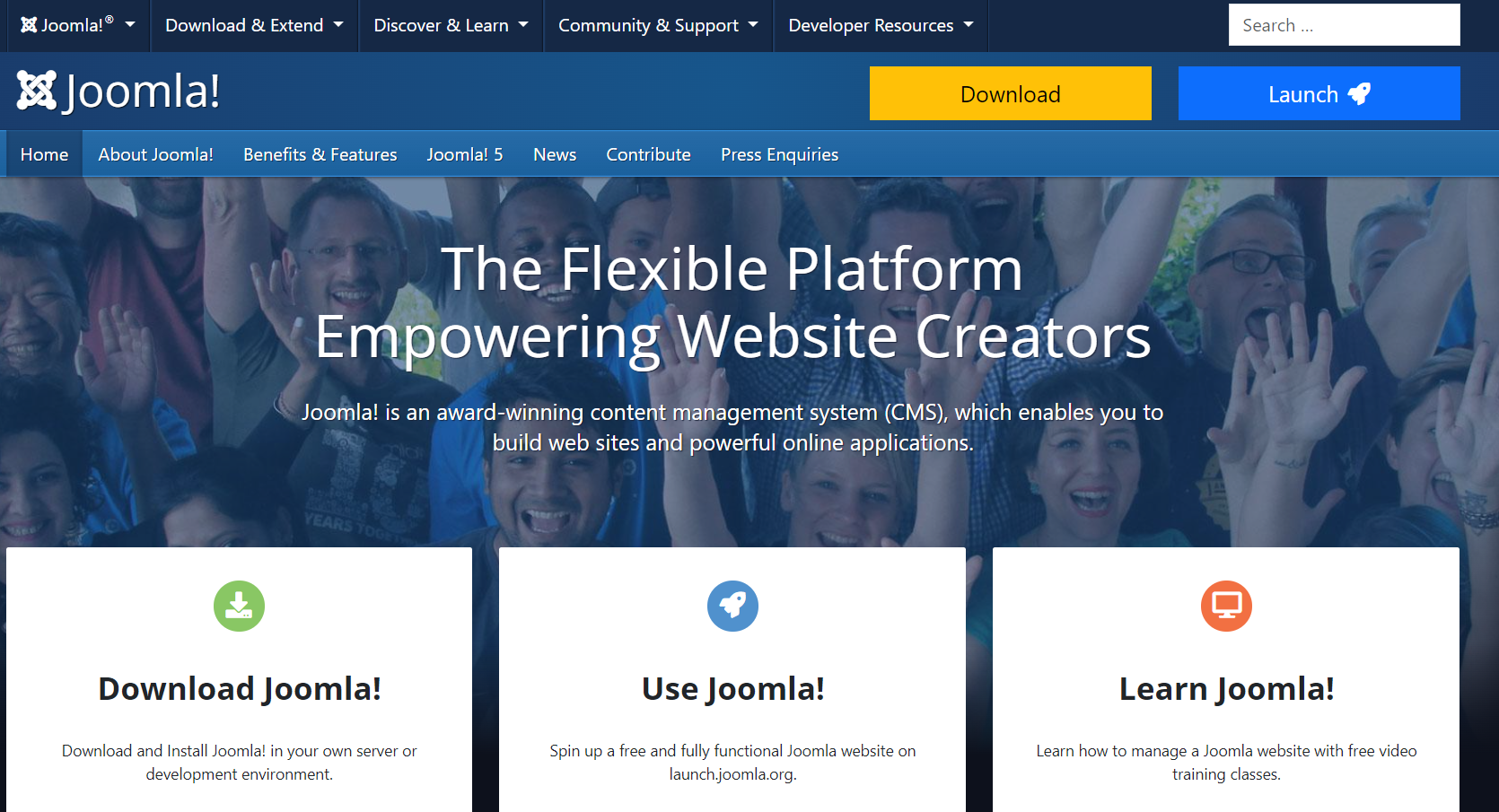
Joomla – CMS Software
Joomla is an open-source CMS that offers a balance between user-friendliness and flexibility. It is suitable for a wide range of website types, from simple blogs to complex corporate sites.
Pros:
- Flexible and highly customizable.
- Strong community support and documentation.
- Built-in multilingual support.
- Good for SEO.
Cons:
- More complex than WordPress, requiring a steeper learning curve.
- Fewer themes and extensions compared to WordPress.
- Requires more frequent updates and maintenance.
Best For:
- Medium to large-sized websites
- E-commerce websites
- Social networking sites
5. Wix
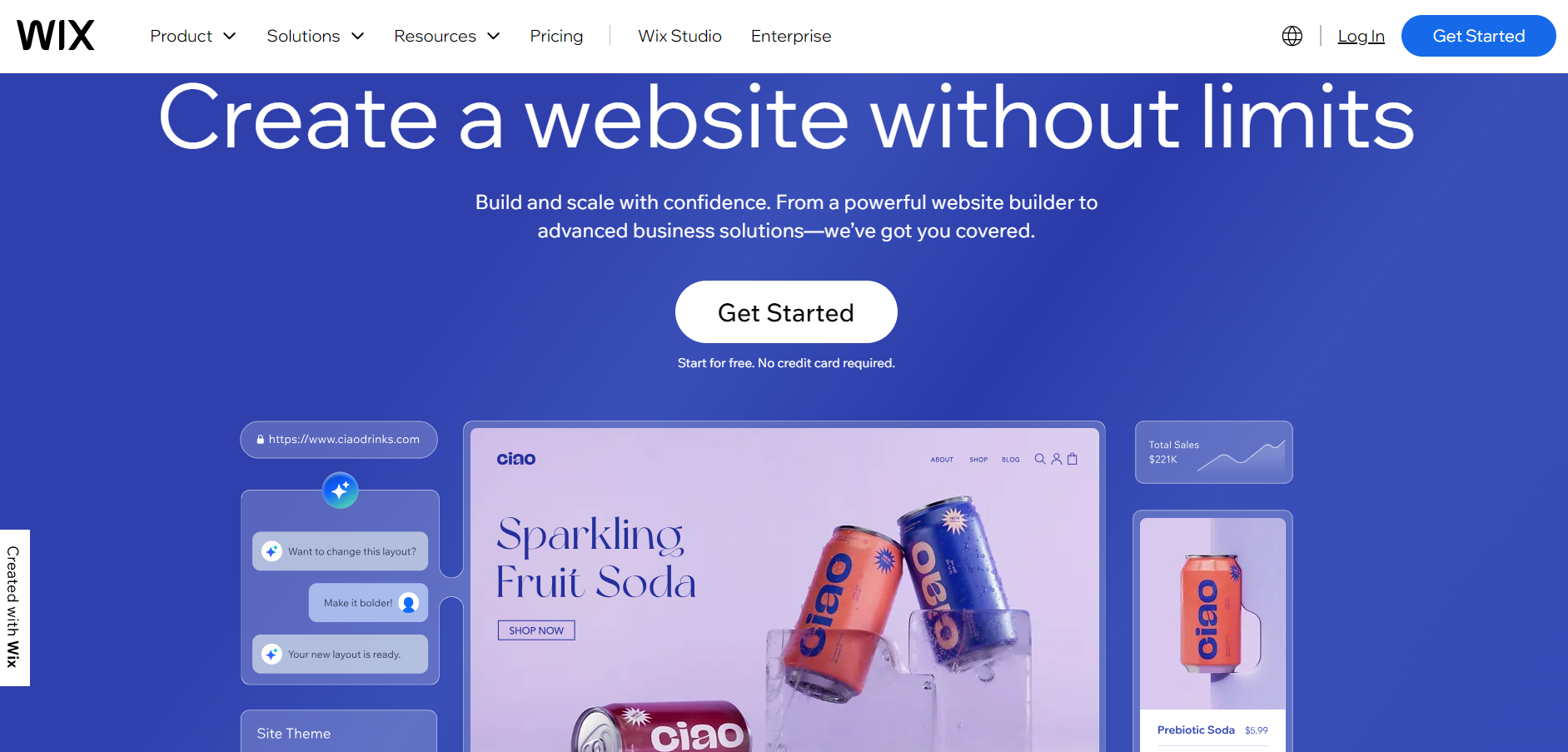
Wix – CMS Website Builder
Wix is a cloud-based website builder that allows users to create stunning websites using a simple drag-and-drop interface. It is ideal for users who want a quick and easy way to build a website without any coding knowledge.
Pros:
- User-friendly drag-and-drop interface.
- Wide range of templates and design options.
- Built-in SEO and marketing tools.
- Reliable hosting and security.
Cons:
- Limited customization compared to open-source CMS platforms.
- Can become expensive with premium features.
- Difficult to switch templates once the site is live.
Best For:
- Small businesses
- Personal websites
- Creative professionals
6. HubSpot CMS
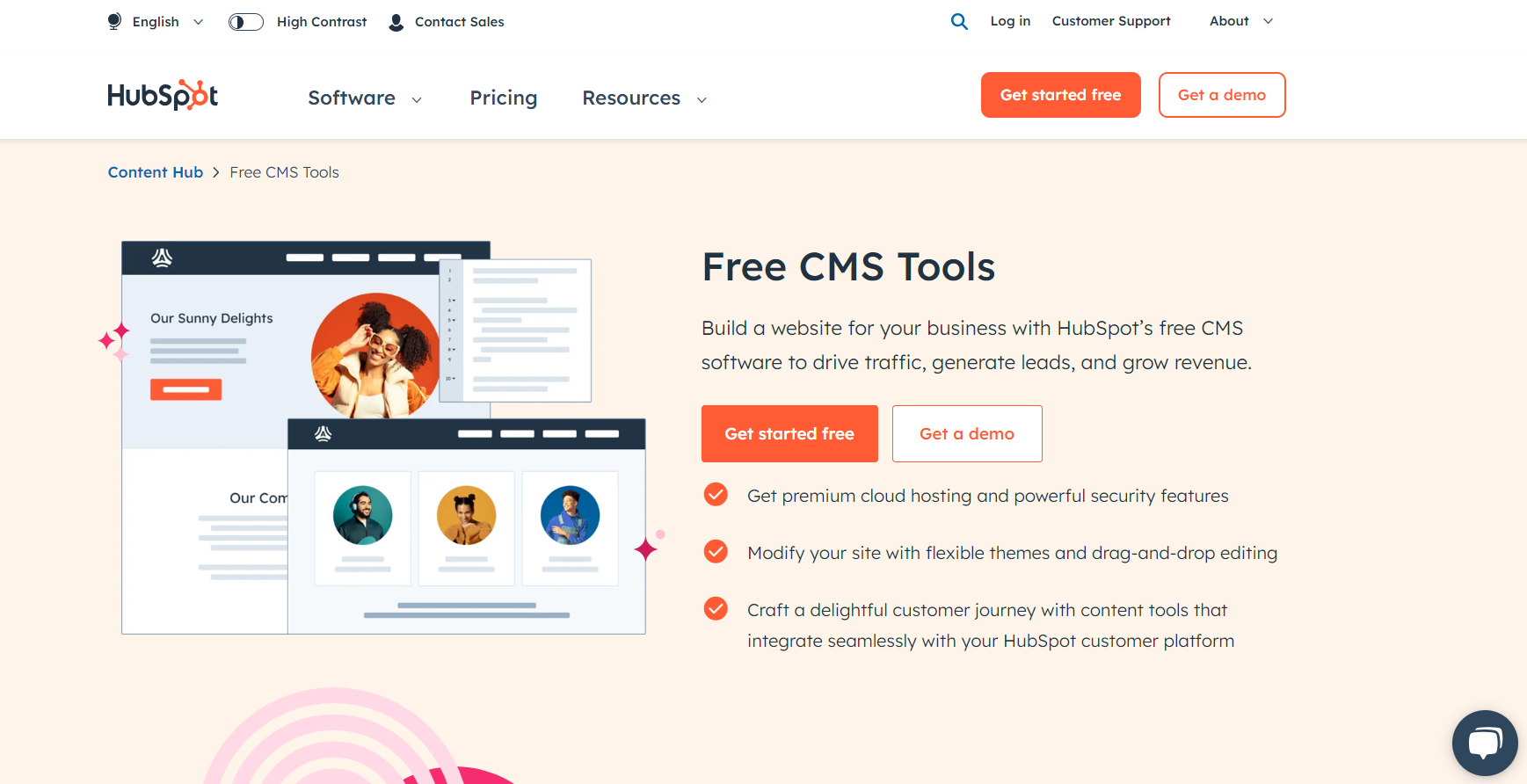
HubSpot – CMS Software
HubSpot CMS is an all-in-one content management system that integrates with HubSpot’s suite of marketing, sales, and service tools. It is designed to help businesses grow by providing tools for website creation, lead generation, and customer management.
Pros:
- Seamless integration with HubSpot’s CRM and marketing tools.
- Easy to use with a drag-and-drop editor.
- Built-in SEO recommendations and optimization tools.
- Strong analytics and reporting features.
Cons:
- Higher cost compared to other CMS platforms.
- Limited customization options for advanced users.
- Best suited for users already invested in the HubSpot ecosystem.
Best For:
- Marketing teams
- Businesses looking for an integrated marketing solution
- Inbound marketing-focused businesses
7. Magento
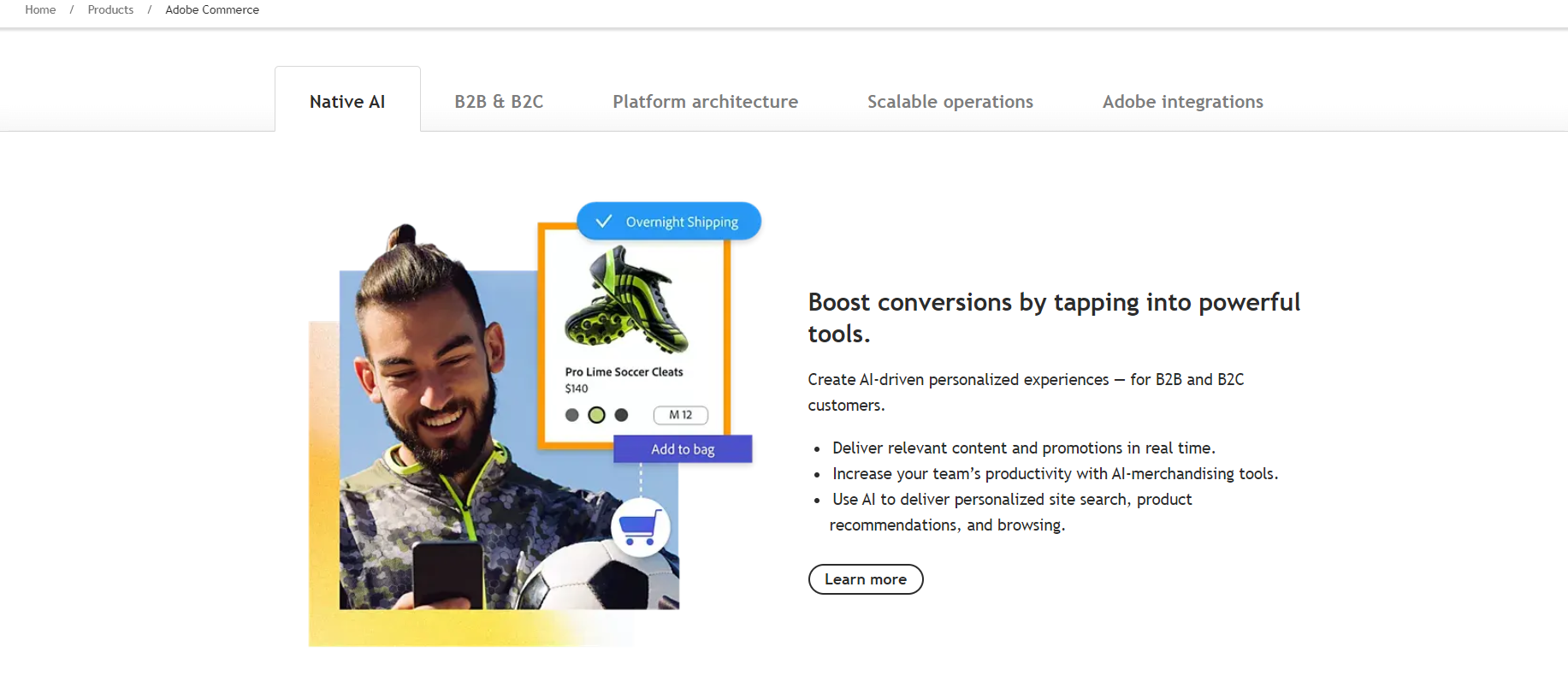
Magento – CMS Software
Magento is a powerful open-source e-commerce platform designed for businesses that require a flexible and scalable solution for their online stores. It is known for its extensive features and customization options. and a wide range of Magento 2 Extensions that enhance functionality, enabling merchants to tailor their stores to specific needs.
Pros:
- Highly flexible and scalable.
- Extensive range of features tailored for e-commerce.
- Strong community support and marketplace for extensions.
- Excellent for SEO.
Cons:
- Requires technical expertise for setup and maintenance.
- Can be expensive, especially for the enterprise version.
- Performance issues if not properly optimized.
Best For:
- Medium to large-sized e-commerce businesses
- Businesses with complex product catalogs
- Enterprises looking for a highly customizable e-commerce solution
8. PrestaShop
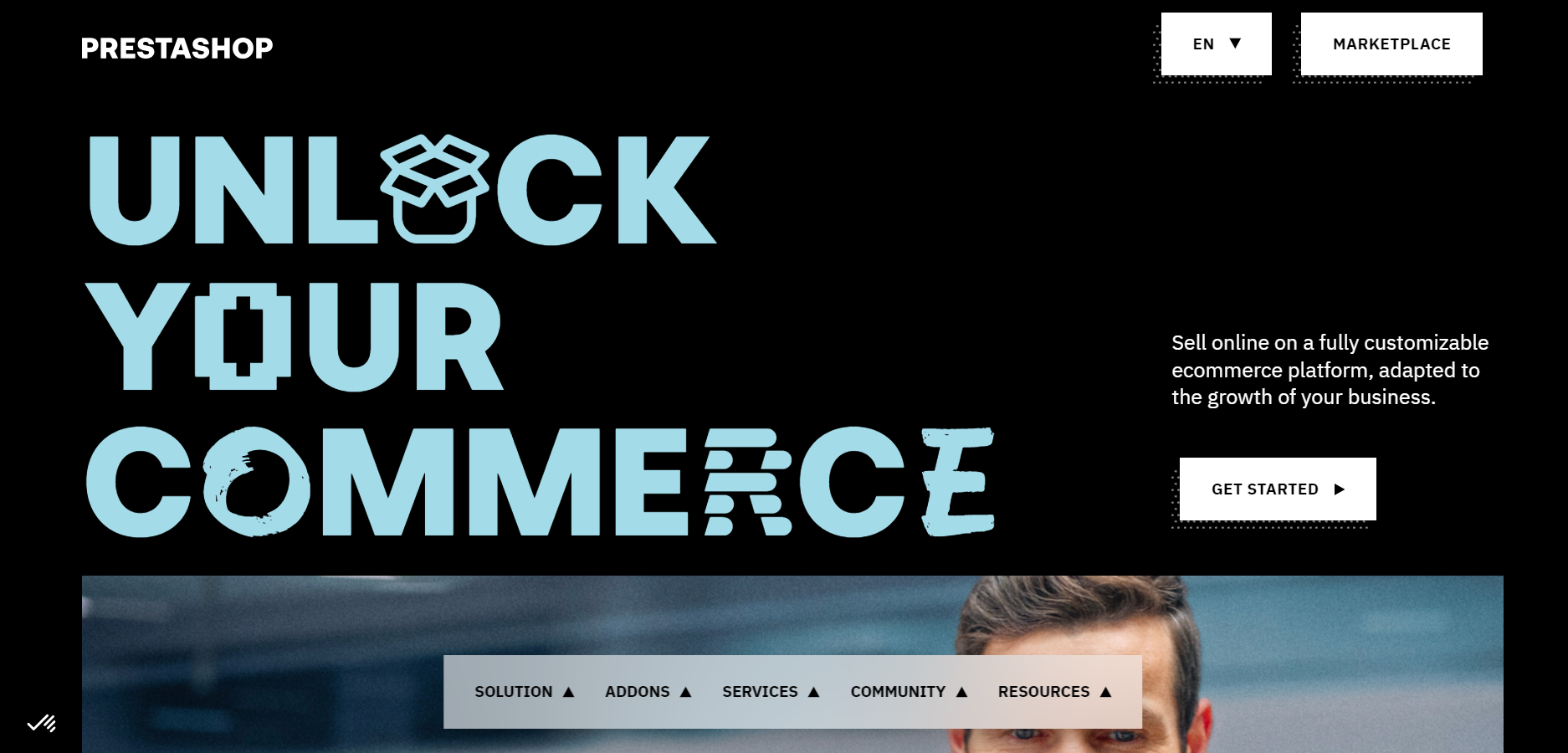
PrestaShop – CMS Website Builder
PrestaShop is an open-source e-commerce platform that offers a wide range of features to help businesses create and manage online stores. It is known for its flexibility and ease of use.
Pros:
- Free and open-source.
- Wide range of features and customization options.
- Strong community support and marketplace for modules.
- SEO-friendly.
Cons:
- Requires technical expertise for setup and maintenance.
- Fewer themes and modules compared to other platforms.
- Can become slow if not optimized properly.
Best For:
- Small to medium-sized e-commerce businesses
- Entrepreneurs looking for a cost-effective e-commerce solution
- Businesses that need a customizable platform
9. Sitecore
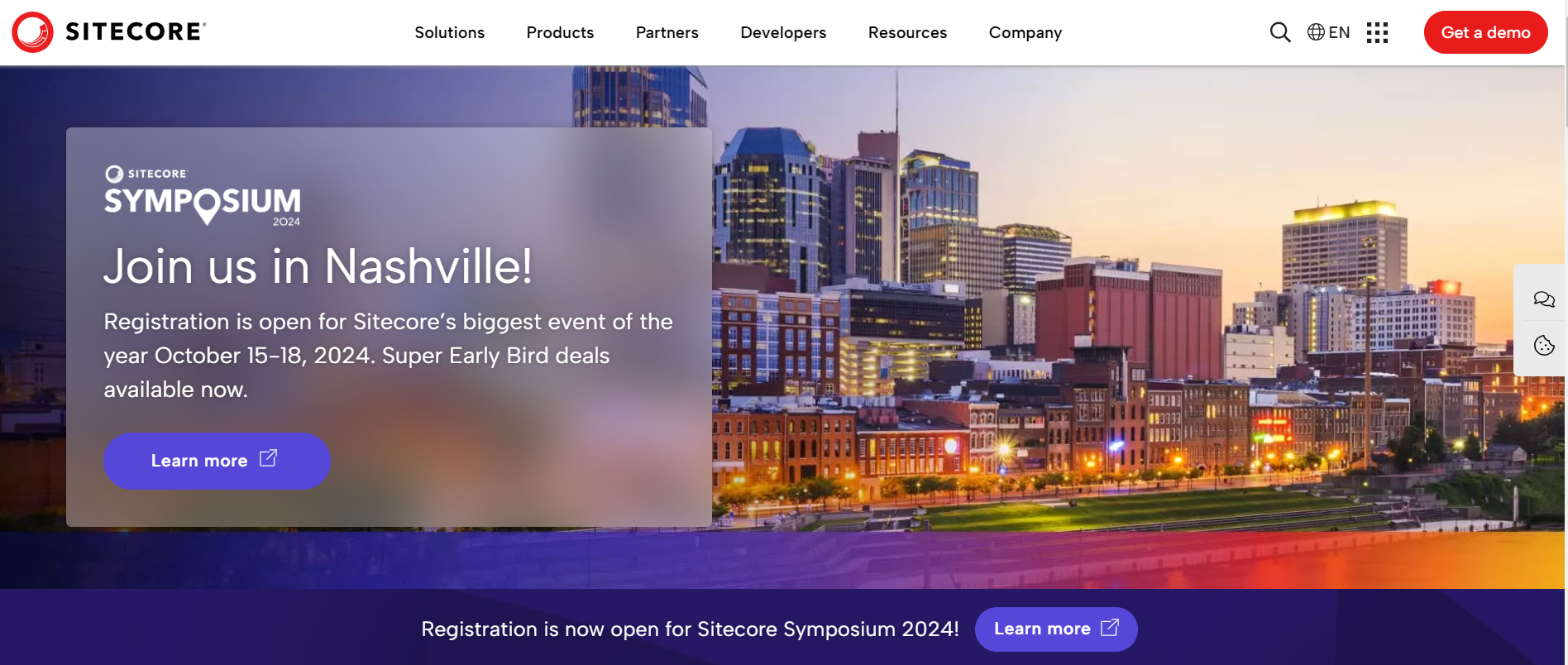
Sitecore – A Website Builder
Sitecore is an enterprise-level CMS that provides a comprehensive suite of digital marketing tools. It is designed for businesses that need advanced personalization, analytics, and marketing automation capabilities.
Pros:
- Robust personalization and customer experience management.
- Strong integration with other marketing tools and platforms.
- Scalable and flexible for complex websites.
- Excellent support and documentation.
Cons:
- High cost, suitable for large enterprises.
- Requires technical expertise for setup and maintenance.
- Steeper learning curve compared to other CMS platforms.
Best For:
- Large enterprises
- Businesses with complex digital marketing needs
- Companies looking for advanced personalization capabilities
10. Appy Pie
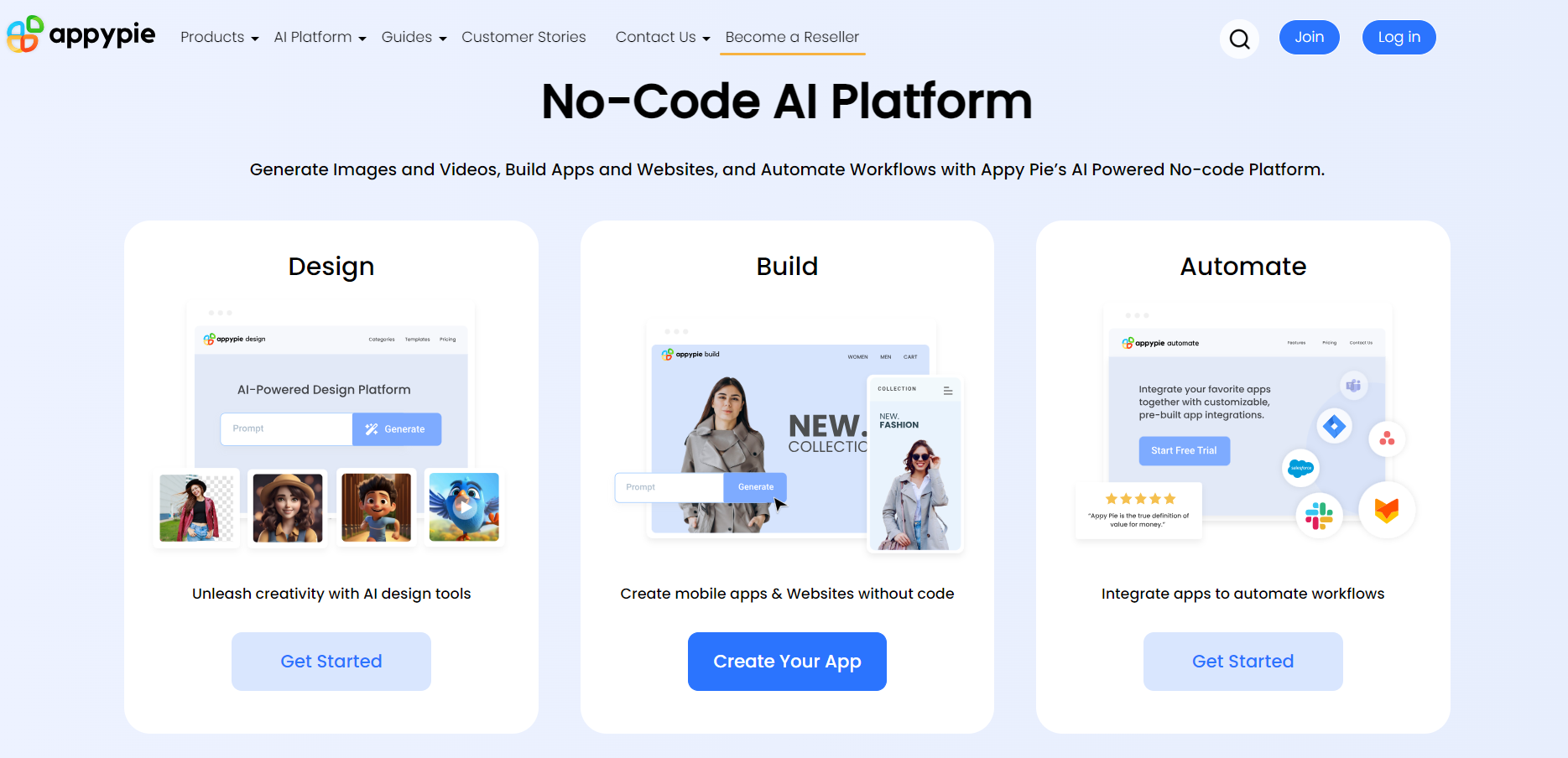
Appy Pie – CMS Website Builder
Appy Pie is a cloud-based app builder that allows users to create mobile apps and websites without any coding knowledge. It offers a range of templates and customization options for different industries.
Pros:
- User-friendly interface with drag-and-drop functionality.
- Wide range of templates and customization options.
- No coding required.
- Affordable pricing plans.
Cons:
- Limited customization compared to open-source platforms.
- Less suitable for complex websites or apps.
- Dependency on Appy Pie’s infrastructure and policies.
Best For:
- Small businesses
- Entrepreneurs looking to create mobile apps quickly
- Users with no coding knowledge
Future Trends of CMS Development
1. Headless CMS
Headless CMS is gaining popularity due to its flexibility and scalability. Unlike traditional CMS platforms, headless CMS decouples the content management backend from the frontend presentation layer, allowing developers to use APIs to deliver content to any device or platform. This approach is particularly beneficial in the era of omnichannel marketing, where content needs to be consistent across web, mobile, IoT, and other emerging platforms. By enabling developers to choose their preferred technology stack for the frontend, headless CMS provides a versatile solution for modern web development.
2. Artificial Intelligence and Machine Learning
The integration of artificial intelligence (AI) and machine learning (ML) into CMS platforms is transforming how content is created, managed, and optimized. AI-driven tools can automate content recommendations, personalize user experiences, and enhance SEO strategies by analyzing user behavior and search patterns. Machine learning algorithms can also predict trends and provide actionable insights, allowing businesses to make data-driven decisions. This advancement not only improves efficiency but also helps in delivering more relevant and engaging content to users.
3. Cloud Based CMS
Cloud-based CMS solutions offer significant advantages in terms of scalability, accessibility, and cost-effectiveness. By hosting the CMS in the cloud, businesses can reduce their infrastructure maintenance costs and benefit from automatic updates and enhanced security. Cloud-based CMS platforms facilitate easy collaboration among team members, regardless of their location, and provide seamless access to the CMS from any device. This trend aligns with the growing demand for remote work and global collaboration, making it an attractive option for businesses of all sizes.
4. Modular Design
Modular design is becoming a key trend in CMS development services, allowing for greater flexibility and customization. In a modular CMS, content and functionality are divided into reusable components or modules. This approach simplifies updates and maintenance, as individual modules can be modified or replaced without affecting the entire system. Modular design also enables developers to create more dynamic and interactive websites, enhancing the user experience. This trend supports the need for agile development processes and more personalized web experiences.
5. Voice Search Optimization
With the rise of voice-activated devices and virtual assistants, optimizing CMS platforms for voice search is crucial. Voice search optimization involves structuring content to be easily accessible and understandable by voice search technologies. This includes using natural language, answering common questions succinctly, and ensuring that content is mobile-friendly. As voice search continues to grow in popularity, businesses that optimize their content for voice queries will gain a competitive edge, improving their visibility and user engagement.
CMS vs Website Builder – What is the Difference ?
| Criteria | CMS | Website Builder |
| Customization | Extensive with themes, plugins, and custom coding | Limited to available templates and features |
| Scalability | Highly scalable, suitable for large and complex websites | Best for small to medium-sized websites |
| Technical Expertise | Requires some technical knowledge for setup and maintenance | No technical skills needed, user-friendly |
| Ease of Use | Moderate, with a learning curve for beginners | Very easy, with drag-and-drop interfaces |
| Content Management | Robust features for managing large amounts of content | Basic content management capabilities |
| Flexibility | High, can be tailored to specific needs | Limited by the platform’s built-in features |
| SEO Capabilities | Strong, with various SEO plugins available | Good, but less customizable |
| Hosting and Maintenance | Requires separate hosting and regular maintenance | Included in the service, hassle-free |
| Cost | Variable, with potential costs for themes, plugins, and hosting | Fixed pricing plans, can become expensive with premium features |
| Support and Community | Large community and extensive documentation | Dedicated customer support, smaller community |
| Use Cases | Suitable for blogs, e-commerce, enterprise websites, and more | Suitable for blogs, e-commerce, enterprise websites, and more |
Conclusion – How to choose Best CMS?
Choosing the best CMS involves a careful evaluation of several factors to ensure it aligns with your website’s goals and requirements. Start by clearly defining the purpose of your site and the type of content you will manage. Consider your technical expertise; if you lack technical skills, opt for a user-friendly CMS like WordPress or a website builder like Wix. Evaluate the level of customization and flexibility you need, as open-source CMS platforms offer extensive options through themes, plugins, and custom coding, while website builders are simpler but less customizable. Scalability is crucial for future growth, so ensure the
CMS can handle increased traffic and additional features. Budget is also a key consideration; factor in costs for hosting, themes, plugins, and maintenance. Additionally, look for a CMS that supports strong SEO practices and integrates well with marketing tools. Robust community support and comprehensive documentation are essential for troubleshooting and extending functionality. Finally, prioritize security features and regular updates to protect your site from vulnerabilities. By weighing these factors, you can select a CMS that meets your needs, technical capabilities, and budget, providing a solid foundation for your website’s success.

