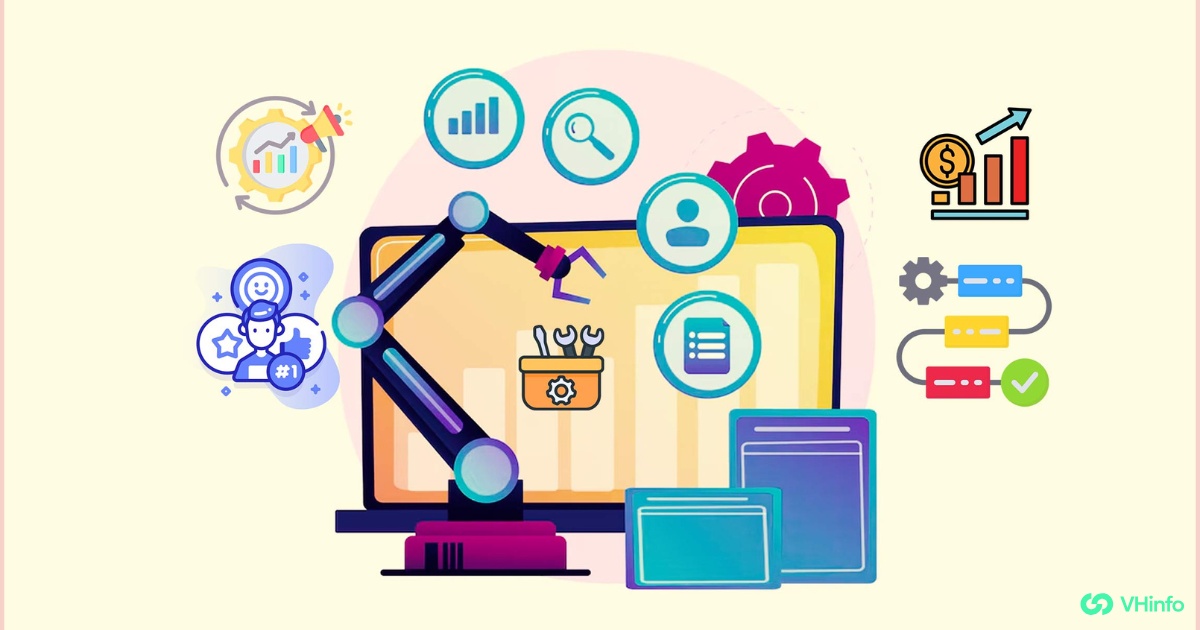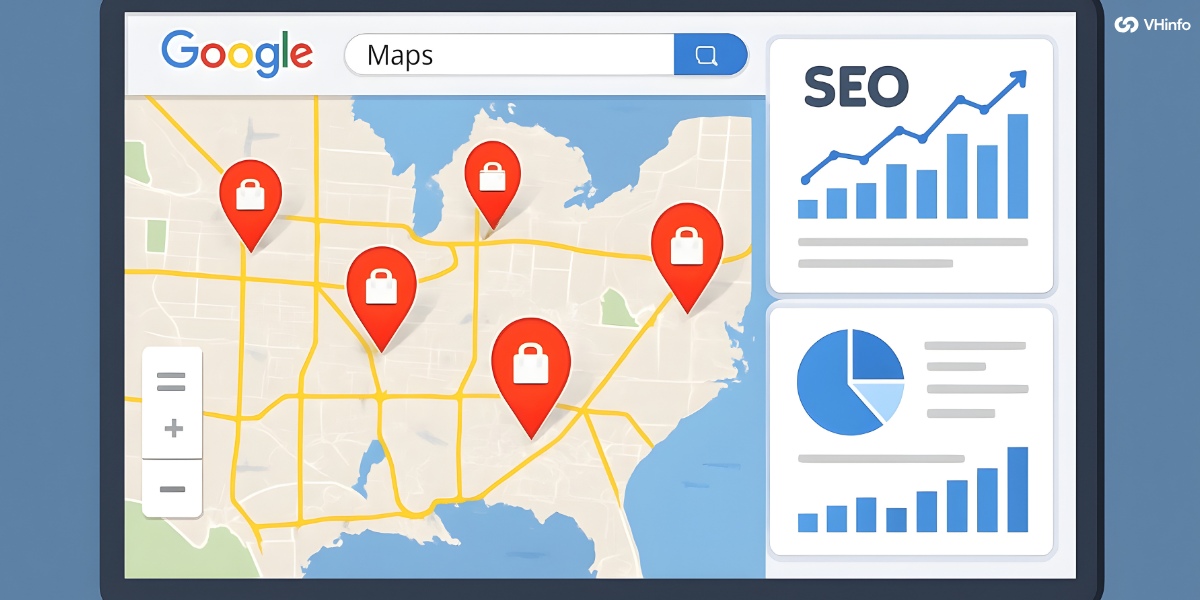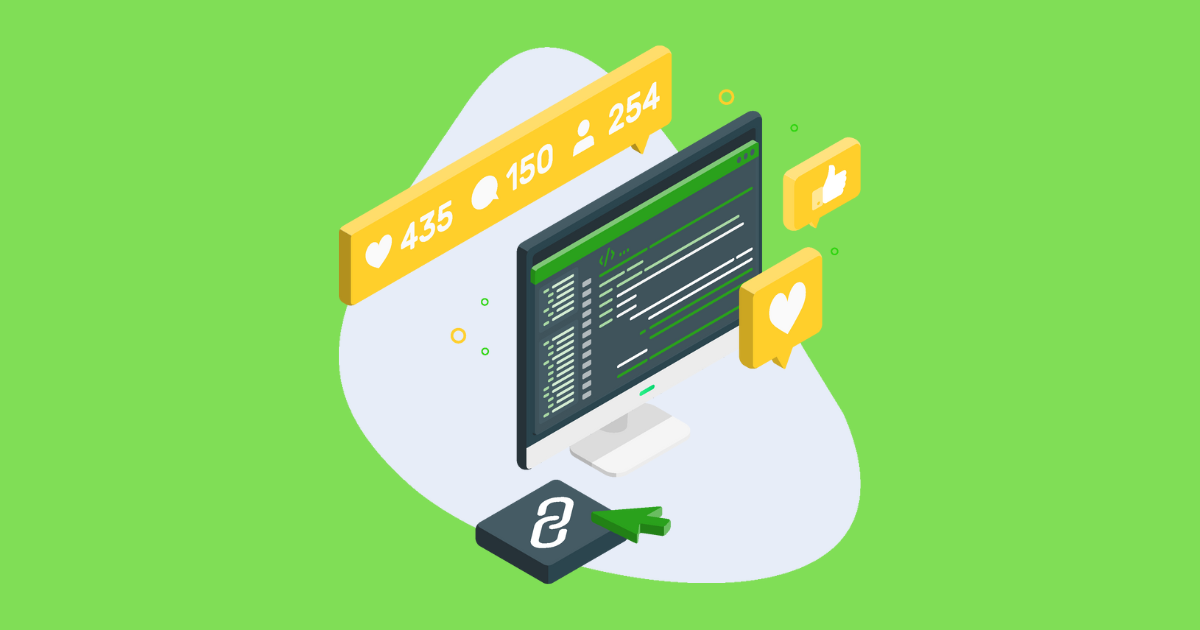Sales automation tools use software to help with sales tasks that are done over and over.
Instead of sales reps doing data entry or emails by hand, these tools can send email templates. They also manage lead scoring and pipeline work automatically. These tools can set up meetings, update CRM software quickly, and improve customer data without mistakes.
With marketing tools and email marketing included, sales teams can focus on talking to good leads.
They can also work on making the customer journey better. By using an automation platform, businesses of all sizes can boost their sales. They can build better relationships with customers and speed up the sales process.
VH Info gives clear tips on how to choose the right sales automation tools. They also share how to get the best from free trials and advanced features. Let’s now explore what sales automation tools are and how they work.
What Are Sales Automation Tools?
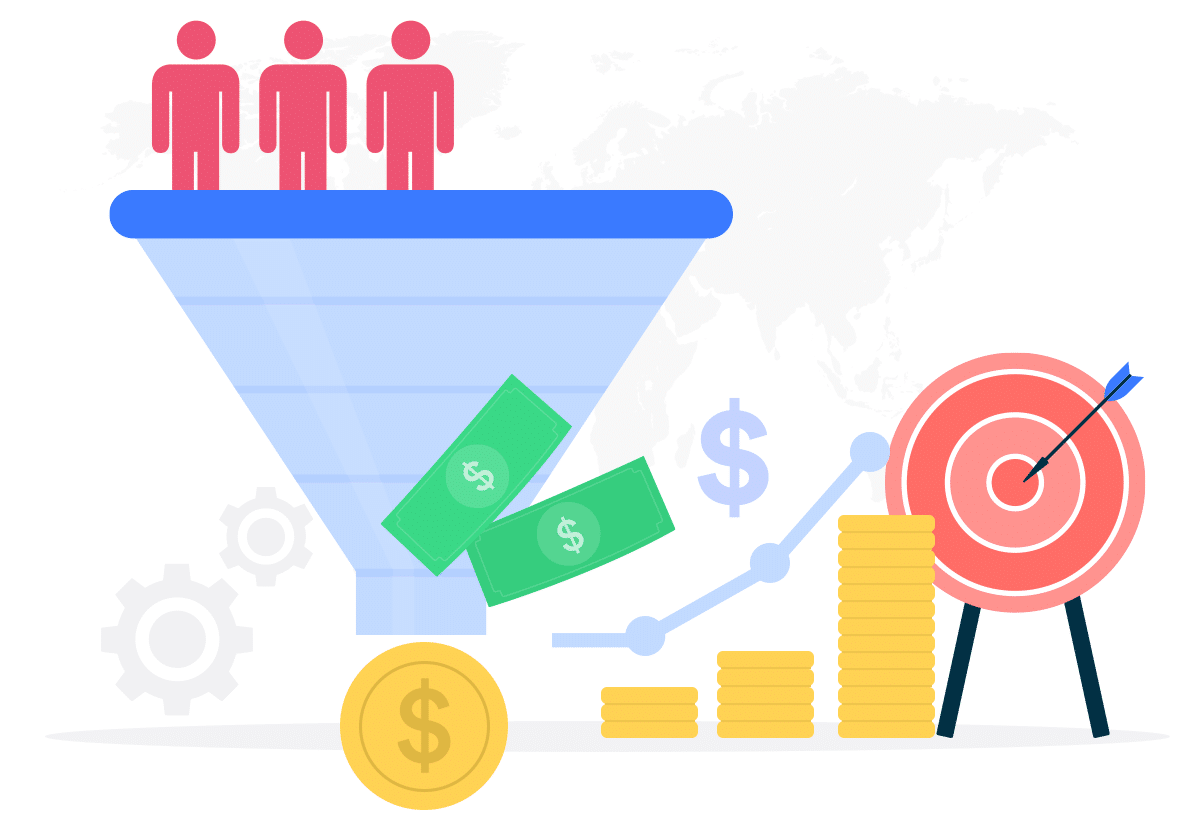
Sales automation tools are software programs. They help with regular parts of the sales process.
This means sales reps do not need to do these tasks by hand. These tools work with CRM software and marketing systems. They can send email campaigns and update contact information. They also manage lead generation tasks.
These tools have email templates and workflow features. They help sales teams keep track of potential customers.
They also assist in nurturing those customers. By managing data entry and common tasks, these tools free up time for sales managers and reps. They can then focus on talking to qualified leads.
Furthermore, these tools boost customer relationship management. They also lower the mistakes made by humans in the sales process.
How Does Sales Automation Software Work?

Sales automation software works by linking to your existing CRM software and marketing tools, then running set workflows to handle sales tasks. First, you define trigger rules like “when a new lead fills out a form, send a welcome email.”
Next, the automation platform uses email marketing templates and sequences to follow up with leads.
As leads open emails or visit pages, the software applies lead scoring and updates customer data in real time. It can also schedule meetings and send reminders without a sales rep lifting a finger. Finally, it tracks key metrics like email campaigns’ open rates and pipeline management—and shows reports so sales leaders can see what’s working. To make these processes more adaptive and scalable, an AI workflow builder helps teams create intelligent automations that adjust to customer behavior and optimize sales performance.
The Benefits of Sales Automation

- Saves Time on Repetitive Tasks: Sales automation tools handle data entry, email campaigns, and meeting scheduling for you. This means sales reps spend less time on manual tasks and more time talking to qualified leads.
- Improves Lead Scoring and Management: Automation software tracks customer data and behavior in real time. It scores leads automatically, so sales teams know which potential customers to focus on.
- Boosts Sales Productivity: With workflow automation and email templates, sales reps can send personalized messages quickly. This helps sales professionals reach more prospects without extra effort.
- Enhances Customer Relationships: Automation platforms send timely follow-up emails and reminders, keeping customers engaged throughout the sales funnel. Better follow-ups lead to stronger customer relationships and higher retention.
- Provides Clear Reporting and Insights: Sales automation tools update CRM software and generate real-time reports on pipeline management, email open rates, and meeting bookings. Sales leaders use these insights to make smart decisions and grow revenue.
14 Best Sales Automation Tools

Finding your way through the many automation tools for sales can help your team be more efficient.
HubSpot

HubSpot Sales Hub is a direct, knowledgeable automation platform built on HubSpot CRM that helps sales teams streamline repetitive tasks.
With email automation, real-time email tracking, and built-in email templates, it handles lead generation, follow-ups, and pipeline management. Native integration with marketing automation and social media tools means you can run email campaigns, score leads, and enrich customer data without manual data entry.
The built-in free trial lets teams test workflows and automation features, including meeting scheduling and live chat, before upgrading. Real-time reporting dashboards give sales managers insights into sales productivity, customer journey progress, and qualified leads.
VH Info recommends HubSpot CRM for small businesses looking to boost sales productivity and customer relationships authentically.
Salesforce

Salesforce Sales Cloud is a strong software for sales teams. It uses AI to help automate many tasks.
This tool keeps all contact info in one place. It helps track deals and make forecasts. With Salesforce Einstein AI, it gives scores to leads. It also shows which deals may be in trouble. This way, sales teams can focus on the best prospects.
Workflow automation takes care of boring tasks like data updates and email campaigns. It also helps with task routing efficiently.
Salesforce has great features for connecting CRM and marketing tools. This makes email marketing and lead generation work smoothly together. Users can manage their pipeline in real-time using easy Kanban views.
Drag-and-drop deal stages help with accurate forecasting, too. VH Info points out that Salesforce is ideal for sales leaders in big companies. It offers advanced automation, smart sales forecasting, and easy connections to boost revenue growth.
Calendly

Calendly is an easy-to-use automation platform for scheduling that eliminates email back-and-forth.
It syncs with Google, Outlook, and iCloud calendars in real time, preventing double bookings. Invitees simply click your Calendly link to view available time slots and schedule meetings automatically.
Built-in buffer times and date overrides ensure smooth transitions between appointments.
With workflow automation, Calendly updates CRM software, sends reminders, and routes event data into HubSpot or Salesforce. Ideal for sales leaders and customer support teams, it supports group sessions, round-robin distribution, and SMS reminders to reduce no-shows.
VH Info recommends Calendly for businesses of all sizes to boost sales productivity and nurture qualified leads through automated scheduling.
Outreach

Outreach is a sales tool that uses AI to help teams. It automates many ways to connect with customers.
This includes email, phone calls, SMS, and social media. The AI agents create custom messages for each customer. They also plan follow-up messages based on what they know about the customer. There is also a feature that looks at calls and emails. This helps give advice for better coaching. Smart workflows help assign tasks and log calls easily. They also update the sales process in Salesforce and other CRM tools.
Outreach’s Sales AI can spot risks in deals and suggest what to do next. It can make action lists from meeting notes too. The platform provides live reports that let sales managers see how things are going. These reports cover sales talks, pipeline work, and team success.
VH Info supports Outreach for modern sales teams that want to increase revenue through smart automation tools.
Mailchimp
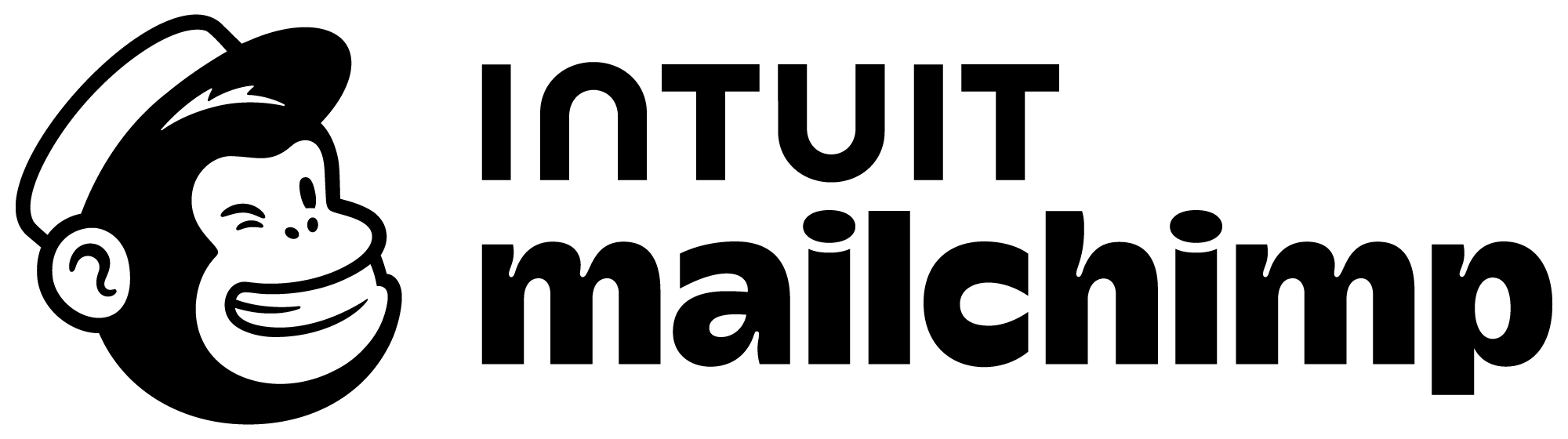
Mailchimp is a top email tool. It helps businesses with email and marketing tasks. This platform automates customer journeys. It has over 60 ready-made templates. These include welcome emails and cart reminders. Users can also send personalized tips to customers.
Automated workflows help nurture leads and sort contacts. The dynamic email templates make this easy.
Mailchimp collects rich contact details and user data. This information allows real-time email and SMS campaigns.
It works well with Shopify, HubSpot CRM, and Zapier, too. This integration improves customer data and saves time on data entry. A simple drag-and-drop builder makes it easy to design emails. Generative AI tools also speed up the process for sales reps.
VH Info suggests using Mailchimp for email tasks and lead generation. They offer free trials and strong automation options.
Zapier

Zapier is a tool that helps automate work. It connects over 5,000 apps to make sales tasks easier.
Sales teams use Zapier to move leads from landing pages into CRM software. They can also start email sequences in Mailchimp or ActiveCampaign. Zapier sends alerts via Slack or SMS for new important leads.
With “Zaps,” it updates deal stages and creates tasks in project management tools. This helps avoid manual data entry. Real-time workflows help manage the sales pipeline better. They notify reps and create reports without needing code.
VH Info says Zapier is a great tool for linking contact details, CRM software, and marketing tools for smooth sales work.
Pipedrive

Pipedrive is a user-friendly CRM and sales tool. It helps with managing the sales pipeline. The kanban board shows sales reps a clear view of deals at different stages. Automated reminders for follow-ups, email templates, and workflow tools cut down on manual work.
This includes tasks like entering data and setting up meetings. AI insights help to focus on leads and suggest what to do next.
Pipedrive works well with calendar and email systems. It keeps contact info updated in real time and can start email sequences automatically. Custom dashboards and live reports assist sales managers in tracking leads and sales work.
VH Info suggests Pipedrive for small businesses that need easy pipeline management and contact workflow automation.
Reply.io
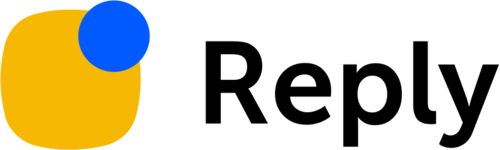
Reply.io is a sales tool that helps teams reach out to customers. It works on email, phone, SMS, and LinkedIn.
The tool uses AI to find the best times to connect with leads. It can also make messages feel personal for many people at once. Outbound campaigns use smart email templates, voice notes, and auto SMS.
This platform connects easily with HubSpot CRM, Salesforce, and Pipedrive. This makes it easy to manage leads well. You can track how well your messages work with dashboards. These show open rates, reply rates, and other details about your outreach efforts.
VH Info recommends Reply.io for growing sales teams aiming to improve lead generation and sales engagement with AI-driven personalization.
Gong.io Ltd.

Gong is a smart tool that helps make sales better. It records and looks at every talk with customers. This includes video, audio, and text chats. Gong uses AI to change voice calls into text. It also finds important topics and tracks concerns from buyers.
The tool updates the CRM system and gives tips for coaching based on call notes. It helps find chances that might be lost by using smart guesses. Pipeline management shows live updates of sales progress.
VH Info supports Gong for training, call checks, and smart insights. These tools help improve sales team skills and build strong customer ties.
Cognism Limited

Cognism is a tool that helps with sales. It offers B2B contact data that is verified and legal. Its database has over 120 million contacts and 50 million mobile numbers in the US. The data is enhanced with smart signals from AI.
Sales reps can use Cognism to create lists of potential customers based on their job, industry, and place. They can also easily export this data to CRM software. Automation features help improve customer data. They can also start email sequences and update sales tasks.
VH Info suggests using Cognism for finding leads, improving contact info, and reaching out to qualified leads while staying within legal rules.
ActiveCampaign

ActiveCampaign is a tool that mixes CRM software with email marketing. It also includes marketing automation and sales help.
Sales teams can use Sales Engagement Automation. This feature lets them send personal sales emails from their favorite email tools. They can also automate stages of their sales pipeline and score leads in real-time.
The platform provides site tracking and custom email templates. It has workflows for nurturing leads as well. AI helps to score leads and connect through email, chat, video, and voice. This keeps sales reps focused on good leads.
VH Info recommends ActiveCampaign for businesses that want a complete tool for marketing and sales tasks.
Growbots

Growbots is a tool for sales automation. It helps with finding new leads. It’s smart programs create custom contact lists. They also send automatic emails to potential clients. The tool improves outreach based on how people respond.
Growbots has built-in databases for leads. It also works well with CRM systems for smooth data sharing. You can see how well your campaigns are doing in real time. It also takes care of follow-ups automatically.
VH Info suggests Growbots for its ability to find leads, send personal messages, and target prospects effectively.
Lemlist

Lemlist is a tool for email outreach and automation. It helps sales teams with personalized messages. They can make email templates that include custom images or videos. The tool also allows for automated follow-ups. LinkedIn tasks help steer prospects along their journey.
A/B testing shows how well the emails perform. It checks reply rates and click-throughs. There are dashboards to view the best content too.
VH Info supports Lemlist for its personal touch in cold outreach and sales efforts.
ZoomInfo

ZoomInfo is a complete sales tool. It helps find new leads and has a large list of business contacts. The tool also offers intent data, which shows what businesses are looking for. You can use special search filters to narrow down lists by industry, company size, and job type.
It cleans up data and syncs contacts with CRM software. This helps with email and phone outreach automatically. Intent signals show which prospects are searching for solutions right now. Org charts help you understand the companies better.
VH Info suggests using ZoomInfo for finding leads based on data. It also provides accurate contact details to help with pipeline management.
How to Choose the Right Sales Automation Software?

Selecting the best sales automation tool means matching its automation capabilities to your sales process and team needs.
First, check that it integrates smoothly with your CRM software, email marketing, and marketing automation platforms. Look for workflow automation that connects to your contact information, lead generation forms, and pipeline management system. Make sure it offers real-time data entry, lead scoring, and reporting dashboards so your sales managers see clear insights into qualified leads and sales productivity.
Consider whether it supports email templates, appointment scheduling, and CRM updates without manual tasks. Don’t forget to test its artificial intelligence features—like predictive sales forecasting and generative AI for personalized email campaigns.
Key Components to Look For
You want an automation platform that covers all parts of your sales funnel.
First, verify CRM integration—whether with HubSpot CRM, Salesforce, or another CRM software—so customer data syncs without duplicate data entry. Next, ensure it has email automation, including email marketing, email campaigns, and email templates for fast outreach.
Lead generation and lead scoring features help you find and prioritize potential customers.
Workflow automation tools (like Zapier integrations) let you connect forms, contact details, and phone number fields to trigger tasks automatically. Pipeline management and real-time reporting dashboards show you which deals need attention. Good automation features also include appointment scheduling, SMS reminders, and workflow rules that guide sales reps through each step of the customer journey.
What Makes A Great Sales Automation Tool?
A top sales automation tool is easy to use, even for small businesses without an IT staff.
It offers an intuitive interface for building workflows that automate repetitive tasks and manual tasks—like data entry, follow-up emails, and sales call reminders—so sales professionals stay focused on talking to qualified leads. It should provide advanced automation features such as lead nurturing, lead management, and lead scoring, plus AI-driven insights for better sales forecasting.
The best tools include marketing automation and contact enrichment to reduce human error and enrich customer data. Look for strong customer support—knowledge bases, live chat, and training webinars—to help your sales teams adopt the software.
How to Implement Sales Automation in Your Business?

Assess Your Current Sales Process
First, list all the steps your sales teams follow. This starts from getting a lead’s email to closing a deal.
Find out where sales reps do tasks by hand. These tasks include data entry, sending emails, or updating contact details in your CRM software. Look for tasks that are done over and over again. Also, find the points that slow down your sales process.
This will show you which parts need workflow help. It will also show where tools can make sales work better.
Select the Right Tools and Train Your Team
Choose sales automation tools that work well with your CRM software. They should also link to email marketing and other platforms. Pick a tool that has features like email templates, lead scoring, and pipeline management. These features should match how your sales team works.
Next, hold simple training sessions for your sales reps. This will help them learn to use email automation and to schedule appointments. They will also learn how to update the sales funnel. Clear guides and hands-on demos will help everyone feel sure when using new tools.
Measure and Optimize
Use real-time reports to follow key points like leads, email opens, and meeting dates.
Look at how the software adds to customer data. It also updates your CRM quickly. Check these reports often to find problems or falls in sales work. Change your workflows and email plans based on what works best. Keep improving your automation tools to get the most from them.
The Future of Sales Automation Software

Sales automation software will use more smart tech and AI. This will help sales reps write emails, score leads, and predict deals by itself.
These platforms will connect closely with CRM and marketing tools. They will give sales teams a real-time view of the customer journey. It will also provide better contact details without needing to enter data by hand. Advanced workflow tools will suggest the best times for calls.
They will also update pipelines and qualify leads in just seconds. This boosts work speed for both small and large sales teams. Predictive features will look at past customer data and market trends. They will guide sales managers on which leads to focus on next.
As these tools get smarter, they will do repeat tasks like follow-up emails and setting meetings. This allows sales pros to spend more time on customer relationships.
Overall, the future has smarter automation that makes lead generation, pipeline management, and email marketing faster and easier.
FAQ’s:
Is Sales Automation Software Suitable For Businesses Of All Sizes?
Sales automation tools help small businesses, mid-sized teams, and big companies. Many platforms offer free trials or free plans.
This allows small teams to try email tasks, scoring leads, and managing their sales process for free. As your business gets bigger, you can choose better plans. These plans have more features for automation, smart insights, and stronger CRM software links to meet your needs.
How Can Businesses Ensure the Successful Adoption of Sales Automation Software Among Their Sales Teams?
Start by showing your current sales steps. Explain how automation tools can reduce manual work. This includes tasks like data entry and email sending. Offer easy training sessions on email templates and workflow automation. Teach them about updates in CRM too.
Provide clear guides that are easy to follow. Use hands-on demos so sales workers feel sure using the automation tool from the start.
How Do Sales Automation Tools Improve Productivity?
Automation tools help with tasks that are done often. These tasks include sending emails, logging calls, and updating contact info. They also help with scheduling meetings. This allows sales reps to save time.
With lead scoring, sales managers and reps can see which leads are best. Real-time data entry lets them keep track of information quickly.
This way, they can talk to good leads more often. It helps move deals through the sales process faster.
What Are the Costs of Implementing and Using Sales Automation Software?
Costs can change based on the tool and the plan. Some tools, such as HubSpot CRM and Mailchimp, have free plans. These free plans include basic email marketing and CRM features.
Paid plans usually cost between $20 and $300 for each user each month. These plans provide advanced automation tools, AI lead scoring, and workflow automation. It is smart to begin with a free trial.
This lets you test features like marketing automation, email marketing, and pipeline management.
How Often Is Sales Automation Software Updated Or Improved?
Most platforms update every month or every few months. They add new automation tools and improve smart systems. You will notice new email styles. There are also better ways to score leads.
Plus, they connect with other marketing tools. Turn on automatic updates. This way, you will always have the newest sales automation features.
What Kind of Customer Support and Training Options Are Available For Users Of Sales Automation Software?
Sales automation vendors offer many support options. These include knowledge bases, webinars, live chat, and community forums.
Many tools also have onboarding sessions and training courses. Paid plans often come with dedicated customer support. These resources help sales managers and reps learn how to use email marketing.
They also teach about CRM software integrations and workflow automation effectively.
Conclusion
Sales automation tools combine CRM software, email marketing, and marketing help. They make the sales process faster. These tools also reduce manual work. With workflow automation and email templates, sales reps do less data entry. They spend less time on dull tasks, too.
Lead generation, lead scoring, and pipeline management occur in real time. Sales managers can see qualified leads and sales output quickly.
Automation platforms keep contact details updated. They schedule meetings and send email campaigns with fewer errors. Many tools offer free trials and advanced features like AI insights. This helps businesses of all sizes improve customer ties and increase sales efforts.
VH Info gives clear tips to choose the right software. It also helps train your sales teams and check results often.
By using these tools, your sales staff can talk to the right prospects more easily. This helps them grow revenue faster.