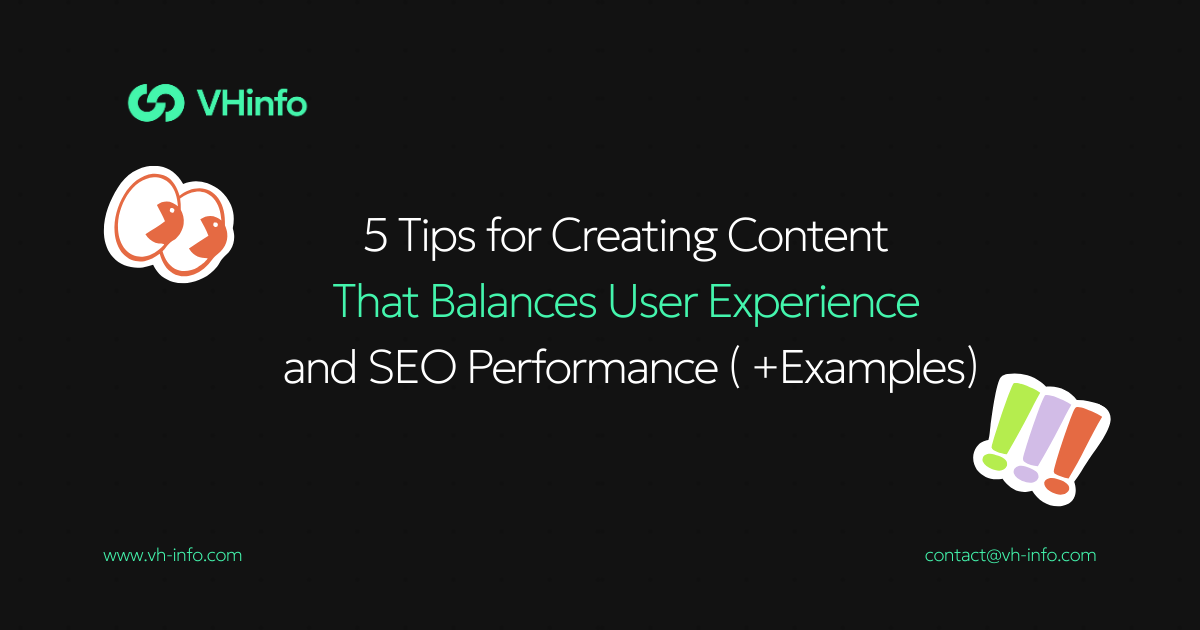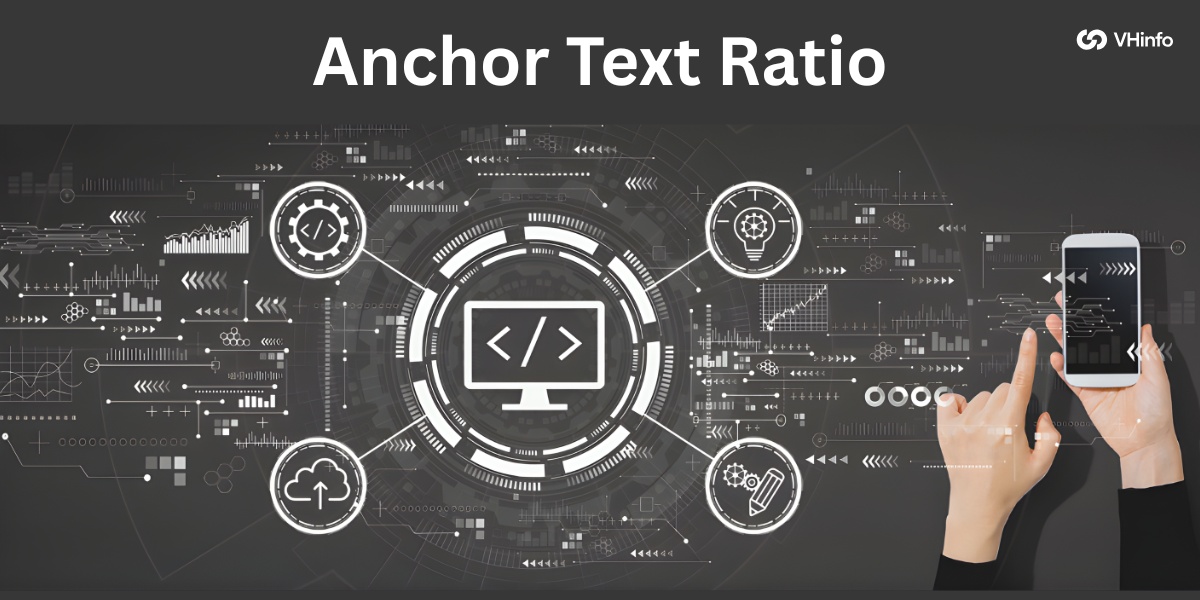Creating an SEO friendly website helps your site show up higher in Google search results and brings more organic traffic.
A clear URL structure and well-written title tags make it easy for search engine crawlers to find your pages. Fast page speed and mobile-ready design ensure a good user experience on all mobile devices and computers.
Using relevant keywords in your content, meta description, and anchor text helps you reach the right target audience. Simple internal linking lets visitors explore your site’s pages and stay longer.
With basic keyword research, you can write helpful content that matches what people search for. This guide uses clear steps so anyone can build a strong, search engine optimization site and grow website traffic.
What Is An SEO Friendly Website?

An SEO friendly website is one built so both people and search engine crawlers can find and read its site navigation, URL structure, and site’s content easily. It uses clear title tags, a simple meta description, and relevant keywords that match what people type in Google search.
Pages load quickly thanks to good page speed, and they work well on mobile devices and computers for a smooth user experience.
Adding helpful links within the site is important. Clear text for these links helps visitors. This way, they can explore the site more easily. When visitors stay longer, it is good for your site.
All these steps help your site show higher in search results. This can bring in more traffic to your site.
Why Having An SEO-Friendly Website Is Important?
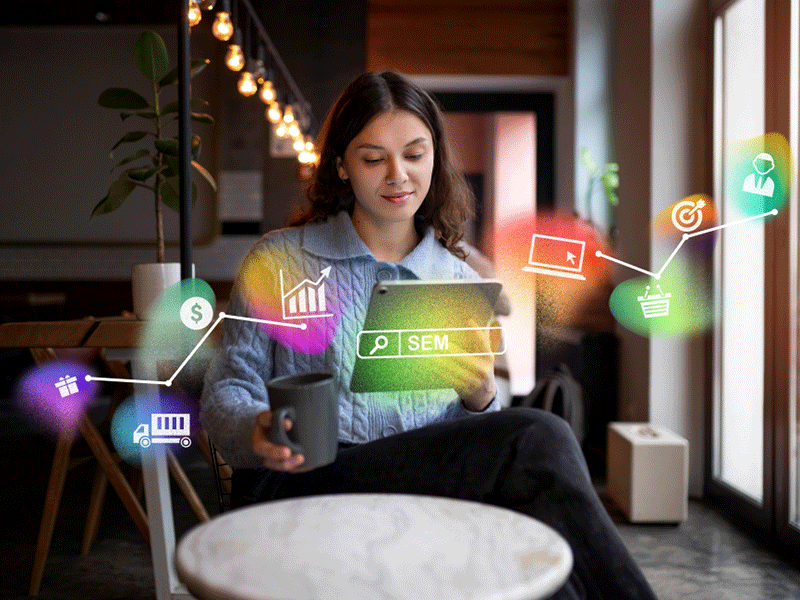
An SEO-friendly website helps increase your site traffic without spending on ads. It does this by ranking higher in Google searches.
A clear URL and fast page load keep users happy. When users are happy, they stay longer on your site. This improves the overall user experience. If your content uses the right keywords, it matches what people search for. This way, you reach the right audience easily.
Tools like Google Search Console and PageSpeed Insights help find issues on your site. They also help you fix these problems to improve SEO performance. With good SEO, your site builds trust and shows up in more search results. This means you get steady organic traffic over time.
Why Do Companies Need An SEO-Friendly Website?

- Ensures customers find your site in organic search, not a competitor’s.
- Clear website structure and strong search engine optimization boost visibility in Google search results.
- Fast page speed and mobile-friendly design provide a smooth user experience, encouraging exploration of products or services.
- Keyword research and use of relevant keywords in title tags, meta descriptions, and anchor text align your site with what your target audience searches for.
- Continuous SEO monitoring with tools like Google Analytics tracks website traffic, enhances SEO performance, and grows brand visibility.
Key Elements of an SEO Friendly Website

There are a few important parts that help to make an SEO friendly website.
- Mobile Optimization: Mobile optimization means your web pages adjust to fit on mobile devices, like phones and tablets, so people can read and click easily. A mobile-ready site uses responsive website design and passes the mobile usability report in Google Search Console. This makes a great user experience and helps your site rank higher in Google search results.
- Fast Loading Speed: Fast loading speed means your web pages open quickly when someone clicks a link. You can improve page speed by compressing images, using caching, and cleaning up the site’s code. A fast site keeps visitors happy, lowers bounce rates, and boosts search engine rankings in organic search.
- Clean URL Structure: A clean URL structure uses short, clear addresses with relevant keywords separated by dashes (for example, vh-info.com/seo-friendly-website). This simple URL structure helps search engine crawlers and people understand each page’s topic. Clean URLs improve seo performance and make your site easier to navigate.
How to Make an SEO-Friendly Website?

The best way to get a SEO friendly website is to use SEO tips often and in the right way.
Use Keywords Throughout Your Content
Choose the right keywords from your research. Place them naturally in your site’s content. This includes paragraphs and lists. Do not stuff keywords into your text. Focus on the words that your target audience types into Google.
Use these keywords in your main text, title tags, and meta description. This helps search engine crawlers understand each page’s topic. It also improves search engine rankings for your site.
Use Header Tags
Break your content into parts using H1, H2, and H3 tags. This shows the order of ideas. Headers help readers and search engines look at your web pages easily. Use important keywords in your headers to boost SEO results.
A good header setup also makes it easier for users. It helps match what people are searching for.
Have A Clean URL Structure
Make short, clear URLs using small letters and dashes. For example, use vh-info.com/seo-friendly-website.
Add one or two keywords to show what the page is about. A clean URL structure makes it easier for people to navigate your site. It also helps search engine tools find and index your pages. Good URLs make your links better for sharing on social media.
Include Keyword-Rich Anchor Text in Your Links
When you link pages, use clear anchor text. This text should have target keywords in it. It helps visitors know what the linked page is about. It also helps search engine crawlers understand the link.
Good internal linking shares authority across your site’s key pages. It keeps users looking around your site longer. This method helps make a strong site structure. It can lead to better organic traffic to your website.
Make Sure The Website Is Mobile-Friendly
Use a design that adapts to all screens. This way, the pages work well on mobile devices and tablets.
Check your site using the mobile usability report in Google Search Console. This helps you find and fix any problems. A site that works well on phones gives users a good experience.
It also helps improve your search engine rankings. This is important for Google’s mobile-first indexing.
Optimize Images
You should compress images to make your page load faster. Use clear file names and alt text that have the right keywords.
Tools such as PageSpeed Insights can help you find which images need to be resized. When images are optimized well, they can rank in Google Images. They will also load more quickly on your site. This helps your site work better and improves your SEO performance.
Make Sure Your Web Pages Load Fast
You can make your page load faster by minifying CSS and JavaScript. You should also enable browser caching.
Choosing a fast hosting provider is important too. Fast web pages lower bounce rates. They improve user experience on both desktop and mobile devices. Use PageSpeed Insights to check your speed. Google Analytics can help you find and fix slow pages.
Use Social Media to Promote Your Content
Share new articles, product pages, and guides on sites like Facebook and Twitter. This helps to bring in more visitors.
Posts that are interesting and include a link to your site can help with SEO. They increase visibility and create chances for backlinks. Social signals can help boost search engine ranking by bringing in more traffic to your site.
Use Google Tools
You should set up Google Search Console and Google Analytics. These tools help track your SEO performance and website traffic. You can submit your sitemap. Then, check for crawl errors, duplicate content, and mobile usability issues.
These tools give useful tips on fixing problems. They also help to improve your search engine rankings over time.
Clean Up and Organize The Site Code
Remove extra CSS and JavaScript. Keep your HTML neat for faster crawling by search engine robots.
A clean technical SEO setup helps a lot. Use proper schema markup and ensure there are no broken scripts. This will boost your site’s performance. Clean code is easier to keep up with and change. It supports your long-term SEO plans.
Add Internal Links
You should link to other important pages on your site. Use natural anchor text for this. It helps guide users and bots through your site. Internal links spread page power and make your site easier to use.
This method increases organic traffic. It encourages visitors to look at more relevant content.
Optimize The Title Tags and Meta Descriptions
Write unique title tags that are less than 60 characters. Also, create meta descriptions that are under 160 characters. These should include your target keywords. Clear and catchy titles can boost your click-through rate on Google.
Good descriptions also help search engines know what each page is about. This helps them match the search intent of users.
Use Images and Videos to Enhance the Content
Add pictures and videos to make your pages more fun. They help show important points clearly.
Include alt text with good keywords for images. Use clear captions for videos too. Visual content can keep people on your page longer. It can also lower bounce rates and make user experience better. All of these things can help your site rank higher on search engines.
Update Your Content Regularly
You should refresh old articles and add new content. This should be based on recent keyword research and search intent.
Regular updates show Google that your site is active and important. Keeping your site’s content fresh helps keep strong organic traffic. It also supports better SEO performance. Most importantly, it gives valuable insights to your audience.
SEO-Friendly Website Checklist

Making a clear checklist helps your site follow SEO best practices. This can help your website show up higher in search results.
Make Your Website Technically Sound
Making your website work well means fixing problems that can harm your search engine rank.
Start by checking your page speed. Use tools like PageSpeed Insights to see if your pages load fast. This is important for both desktop and mobile users. Fix broken links and 404 errors. These issues create a bad user experience and waste crawl budget. Use schema markup to help search engine bots understand what your site has on it. Check that your URL structure is clean and has the right keywords.
Most importantly, run regular SEO audits. Doing this helps you find issues like duplicate content, missing meta tags, and crawl errors before they hurt your SEO results.
Set Up Google Search Console
Google Search Console is a free tool. It helps you track how your site does in Google search results.
First, visit the Google Search Console website. Sign in with your Google account. Then, add your site as a property. You do this by entering your domain name. Next, verify ownership using an HTML meta tag, file upload, or DNS record.
After verification, you can submit your sitemap. You can also track website traffic and see which keywords bring visitors. This tool helps you fix crawl errors, too.
Google Search Console shows the mobile usability report and page speed insights data. This information helps improve user experience on your site. The tool gives you useful insights into organic traffic. It also helps you make better SEO choices for your target audience.
Set Up Bing Webmaster Tools
Bing Webmaster Tools is similar to Google Search Console. It helps with Bing search results. You can visit the Bing Webmaster Tools site to create an account. Use your Microsoft, Google, or Facebook login for this.
After that, you should add your site by entering the URL. You can also import directly from Google Search Console.
To verify ownership, upload an XML file to your main folder. Another way is by adding a meta tag to your homepage. You can also use DNS verification for this task. Once everything is set up, submit your sitemap easily. You can also see which keywords rank on Bing.
Check backlinks and get alerts about site issues, too. Although Bing has a smaller market share than Google, it still brings good traffic. It helps you have different sources of website traffic beyond just Google.
Set Up Ahrefs Webmaster Tools
Ahrefs Webmaster Tools is a free site. It gives strong SEO tools for checking your SEO results.
To start, go to the Ahrefs webmaster tools website. There, you can sign up for a free account. You can bring in sites from Google Search Console easily. You can also add them by typing your domain name.
To prove ownership, use an HTML file upload, a meta tag, or DNS verification. After you set it up, you will see site audit features. These checks for tech SEO problems and give keyword research data. This data shows which keywords you rank for and helps with backlinks analysis.
It also gives estimates of organic traffic to your site. The tool helps find issues like broken links and duplicate content. It will also show missing title tags that hurt your search engine ranks. Use these helpful insights to improve your website’s layout and SEO plans.
Create and Submit A Sitemap
A sitemap is a file that shows all the key pages on your site. This helps search engines find them. Most website builders can create sitemaps by themselves. You can also use online tools for sites with less than 500 pages.
The sitemap should only have pages you want to show up in searches. Do not include redirects, broken links, or any pages blocked by robots.txt. Name the file “sitemap.xml” and put it in your site’s main folder.
Next, submit it through Google Search Console and Bing Webmaster Tools. This will help search engines find your new content faster. You can also add the sitemap link to your robots.txt file like this: “Sitemap: https://yoursite.com/sitemap.xml“.
Updating your sitemap often helps keep good search visibility and boosts your content plan.
Create A Robots.txt File
A robots.txt file shows search engine bots which parts of your site they can see. It also tells them which to skip.
To create this file, make a plain text file and name it “robots.txt.” Place it in the main folder of your website. Use easy commands like “User-agent: *” for all bots. You can also use “Disallow: /private/” to block a folder.
Use “Allow: /public/” to let specific paths be accessed. Don’t forget to add your sitemap link with “Sitemap: https://yoursite.com/sitemap.xml.”
Be careful not to block important pages by mistake. Test your robots.txt file using Google Search Console. Good robots.txt habits help search engine bots focus on your best content. They also keep sensitive areas safe and improve SEO performance.
Make Sure Your Website Is Indexable
Making your website indexable means ensuring search engines can find, crawl, and add your web pages to their database.
Check that important pages don’t have “noindex” tags that prevent indexing. Make sure your site navigation and internal linking help crawlers discover all pages. Remove barriers like required logins, broken internal links, or pages only accessible through forms.
Use Google Search Console to monitor which pages are indexed and fix any crawl errors. Submit new web pages for indexing using the URL inspection tool when you publish new content. Keep your website structure simple and logical so search engine crawlers can easily follow links between pages. Good indexability ensures your quality content appears in search results and drives organic traffic to your site.
Make Sure Your Website Is Accessible At Only One Domain
Having your site accessible at both www and non-www can cause problems. It may create duplicate content issues. This also splits your search engine rankings. Choose either www or non-www as your main domain name. Then, redirect the other version using 301 redirects.
For redirecting from www to non-www, add rules in your .htaccess file. You can also use your hosting control panel for this.
This process helps search engines know which version is the main one. It prevents losing organic traffic across multiple URLs. The redirect also makes it easier for users.
Visitors will always land on the same version of your site. This happens no matter how they type your domain name. Use Google Search Console to set your preferred domain. You can also monitor that the redirects work well.
Consistent usage of your domain helps improve SEO performance. It also helps gather website traffic signals effectively.
Make Your Website Search-Focused
A website focused on search should have an internal search tool. This tool helps visitors find what they need fast when navigation is hard. You should place a clear search box in your header. Label it with the word “Search” and add a magnifying glass icon.
Make the search field the right size. It should be long enough for usual queries but not too big to take over the page. Think about adding suggestions and autocomplete options. These features help users refine their searches.
Design the search results pages with clean layouts. Show the most relevant content at the top of these pages.
For online stores, add filters and sorting options. This helps users narrow down product choices easily.
A good internal search boosts user experience and keeps visitors engaged with your site’s content. This can also help your search engine ranking by increasing time on site and page views.
Common Mistakes To Avoid
- Ignoring Mobile Users: Many people use mobile devices like phones and tablets to browse the web. If your site is not mobile-friendly, pages can look cramped or buttons too small, hurting user experience. Google’s mobile usability report will show errors, and fixing them can boost your search engine rankings. A responsive website design ensures a smooth visit on all screens, keeping organic traffic high.
- Duplicate Content Issues: When two or more pages have the same text, it creates duplicate content, confusing search engine crawlers about which page to show. This can lower your search engine optimization score and split organic traffic between pages. Use unique meta descriptions and rewrite content so each page covers different topics. Tools like Google Search Console and site audit features in SEO tools can spot these issues.
- Broken Links: A broken link happens when a link leads to a missing page, causing a 404 error and a poor user experience. Broken links waste crawl budget and can hurt your SEO performance in organic search. Regularly run a link checker or use Google Analytics to find 404 pages and fix or remove those links. Keeping all internal linking working ensures visitors and search engine crawlers can navigate your website structure smoothly.
Best Practices For Maintaining An SEO Friendly Website

- Regular Content Updates: Adding new content and refreshing old posts keeps your site’s relevant content fresh for both readers and search engine crawlers. Update pages every few months with new facts, images, or examples to match search intent. This signals to Google that your site’s content is active and can boost organic traffic through improved search engine rankings.
- Monitor Website Performance: Use tools like Google Analytics, PageSpeed Insights, and Google Search Console to track your site’s performance. Check page speed, bounce rates, and which relevant keywords bring the most visitors. Fix issues such as slow loading or crawl errors to improve user experience and maintain strong SEO performance. Regular monitoring ensures your website structure stays healthy and efficient.
- Keep Up With SEO Trends: SEO rules change often, so stay informed by following blogs, SEO tools updates, and Google’s announcements. Learn about new ranking factors like AI content analysis or Core Web Vitals, and adjust your technical SEO and content strategy accordingly. Testing new ideas—such as updated schema markup or video content—helps your site stay competitive in organic search. Regularly reviewing trends ensures your search engine optimization efforts deliver long-term success.
SEO Friendly Website Example

An SEO friendly website example is VH Info’s homepage at vh-info.com. It uses a clear URL structure like vh-info.com/seo-friendly-website so both people and search engine crawlers know what each page is about.
The site loads fast thanks to compressed images and clean code, boosting page speed and keeping users happy on mobile devices and desktops. Its title tags and meta descriptions include relevant keywords such as “seo friendly website” and “organic traffic,” which helps it rank higher in Google search results.
Internal linking uses keyword-rich anchor text to guide visitors to important pages. The design is mobile-friendly and passes the mobile usability report in Google Search Console, ensuring a smooth user experience.
Alt text and descriptive file names on images help Google Images index visuals, giving the site an additional SEO boost.
FAQ’s:
What Makes A Website SEO Friendly?
A website is SEO friendly when it has a clear URL. It should have a fast page speed.
Proper title tags and meta descriptions must include relevant keywords. The site needs to give a smooth user experience on desktop and mobile. This helps search engines find and list the content easily. Good internal links are important too.
Quality content that fits what people are searching for can boost traffic. It also helps improve how high the site ranks on search engines.
How Does Mobile Responsiveness Affect SEO?
Mobile responsiveness means that a website’s design changes to fit screens on phones and tablets. Google uses mobile-first indexing. This means that pages that are friendly to mobile rank higher in search results. A responsive design is important for user experience. It lowers bounce rates and keeps users on the site longer. This leads to more organic traffic from people using mobile devices.
Why is HTTPS Important For An SEO-Friendly Website?
HTTPS keeps data safe between a user’s browser and the website. It helps protect private information.
Google likes secure sites in its search results. So, using HTTPS can improve your SEO score. It also helps build trust with your audience. This trust makes them stay longer and look at more pages.
What Are The Best Practices For URL Structuring?
Use short and clear URLs. Use lowercase letters and dashes to split words (e.g., vh-info.com/seo-friendly-website). Make sure to add keywords that fit the page’s topic. Stay away from extra symbols or codes.
A clean URL structure helps search engines and users. It shows what each page is about. This can boost your site’s visibility in search results.
How Often Should Website Content Be Updated For SEO?
You should update key pages every 3 to 6 months. It is also good to add new content often. Keeping your content fresh helps keep the information up to date. This matches how search needs change over time. New and quality content shows search engines that your site is active. This can help keep or boost your rankings in search results. It also brings steady traffic from organic searches.
Conclusion
Building a website that is good for SEO starts with a clear URL structure. It also needs to have a fast page speed.
A mobile-ready design is vital for a smooth user experience. This should work well on all mobile devices and desktops. Using the right keywords in your title tags helps too. Adding them in the meta description also helps.
Good anchor text aids search engine crawlers in finding your pages. This can help rank your pages higher in search results.
Regular keyword research is important. Fresh quality content keeps your site aligned with what users want. It also attracts the right audience to your site. Tools like Google Search Console and PageSpeed Insights give helpful insights.
They help you monitor SEO performance and fix issues like duplicate content. You can also find and solve slow load times.
Simple internal linking strengthens your website’s structure. Proper schema markup guides visitors through key pages on your site, too. Don’t forget to set up a robots.txt file, submit a sitemap, and make sure Google and Bing can index your site.