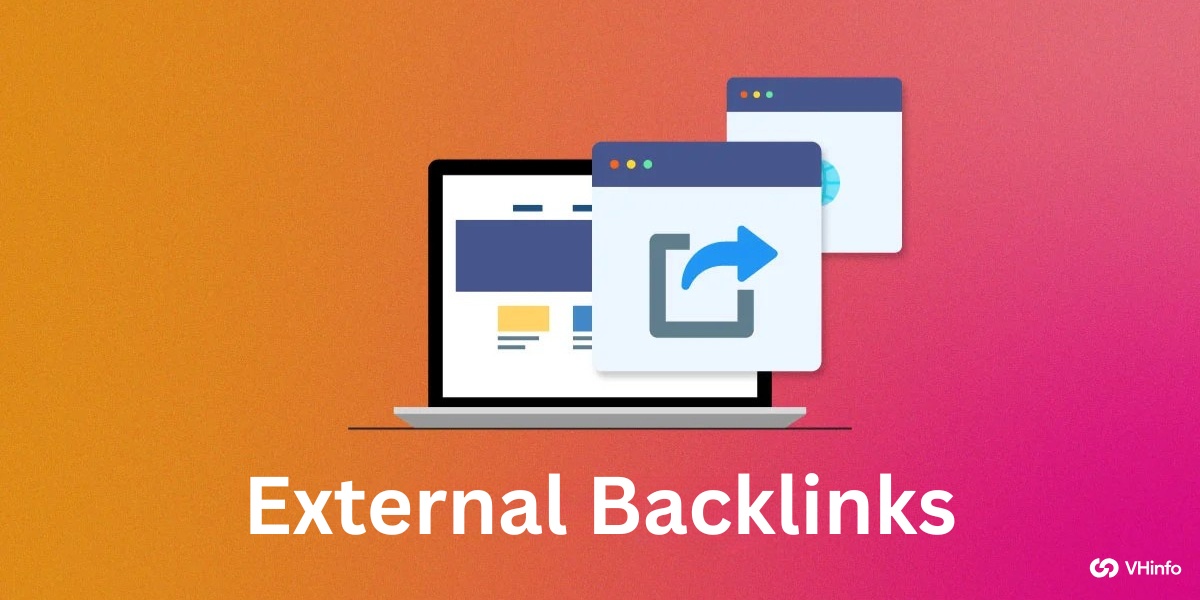The user experience is one of the most important considerations when designing software. Despite this, user-centered design (UCD) is often overlooked, leading to lost revenue and leads—even for great software solutions.
Below, we’ll dive into the key tenets of user-centered design. We’ll also show you how to implement UCD into your product without breaking a sweat.
Introduction to user-centered design
As its name implies, user-centered design prioritizes the user’s needs. This consideration means that your pages should be intuitive and suit the needs of people who use your software, even if it takes extra time to design your pages.
User-centered design shows that your business cares about (and understands) the needs of its customer base. This makes people believe in your SaaS product. Because, let’s face it, if you’re a tired business owner in a fast-paced industry looking for a software solution and can’t easily navigate the demo for it, you’re probably not going to go with it.
Another big reason user-centered design matters is that business owners often need to train their teams to use new software. This training takes time, but software with a user-centered design will be easier to train people on—and, therefore, will be a better investment than software that’s hard to use. This consideration is key for B2B SaaS businesses and will lay the path for your success.
Key principles of user-centered design
User-centered design may feel all-encompassing, so we’ve broken it down into three key principles. All together, these principles work to create a luxury experience for the customer:
Empathy: Understanding the user’s perspective
The first step to UCD is to put yourself in a user’s shoes. Consider who your primary users are, especially what their day-to-day looks like and their place on the team. For instance, is this a fast-paced business that needs an exceptionally clean interface? Or are there lots of small details this business needs to handle? Factors like these will inform what they’re looking for in a software and what UCD tweaks you’ll need to make.
Remember not to cater solely to business owners or upper management if your product is meant for use across business teams. Doing so will frustrate others in the same company and may drive the whole business away from your product.
Buyer personas can help you empathize with segments of your audience—more on that a little later.
Usability: Creating intuitive experiences
You never want to use software that feels like a chore, and you can avoid this by keeping usability in mind. Intuitive experiences are going to depend on what industry you’re building your software for, but here are a few places to start:
- Put buttons in easy-to-find places
- Keep color choices in mind—if it’s hard to read, people will likely skip it
- Label everything accordingly for easy navigation
- Have good page flow—going over any page in your software should feel effortless and intuitive
Usability isn’t just based on color choices and button placement—you’ll want to make sure that your text uses language that everyone can understand. Avoid complicated jargon if you can help it (or at least include explanations for terms if you can’t avoid it).
Usability means efficiency, and this is always a good thing for businesses. If your software boosts efficiency, it’ll boost your business too.
Iterative design: Continuous improvement
If you’re in the business of SaaS, you’ll want to plan on continuous updates as new technology gets into play. You’ll also want to improve based on user feedback. Daily users will be the experts on what needs to change in your software, so follow their lead.
Periodically send surveys to collect data and create a data catalog on what bugs you need to work out or what features your audience wants to see. This is super valuable information that most people invested in your product will want to give you, so it’s important that you listen.
Improving your software frequently and adjusting features to customer satisfaction will encourage retention and boost engagement with your product.
Implementing UCD in B2B SaaS development

Source: https://unsplash.com/photos/person-holding-pink-sticky-note-WC6MJ0kRzGw
Now that you understand core UCD principles, here are ways to incorporate them into your product plan.
Conducting user research
If you already have an established audience, you’ll want to look at the segments you’re successfully reaching and the audience you want to reach. (Focus groups can help with this.) If you’re starting a brand new business, focus on your ideal audience segments.
Buyer personas can help emulate different portions of your target audience and make it easier to reach those segments meaningfully. If you have an established customer base, you’ll want to start with personas that reflect your current audience—who they are, their priorities, and what your software is doing to keep them coming back.
Think about your users’ goals, both broadly and singularly. For example, if your product is for restaurants, your users will likely prioritize POS functions that are easy to use to get through lunch rushes quickly. Buyer personas can narrow these pictures even more. For instance, if your demographic includes restaurateurs transitioning from analog systems to digital ones, consider thorough yet easy-to-understand onboarding tutorials that you can switch off to accommodate the more tech-savvy segments of your audience.
If you already have an established customer base, you’ll want to reach out to repeat customers—they can give you insight into what you’re doing right to keep them coming back. Their input on tweaks to make your product more user-friendly is super valuable.
Finally, combine your user and marketing research to get the most value for your money. They go hand in hand, anyway!
Prototyping and usability testing
When formulating your prototypes and conducting usability tests, it’s a good idea to have a large, ideally diverse, pool of people test your software improvements. A large pool of test users will ensure you target items like accessibility that you may not consider otherwise.
Prototype pages can be a great thing to also show focus groups if you can get in touch with some at a reasonable cost. After gathering and implementing feedback, you may even want to call some of the same people back to see if you’ve improved.
As we’ve mentioned, following up with test users with surveys that target the areas you’re experimenting with and inviting independent feedback will give you a good picture of how your software is received.
If you’re unsure which direction to go in when you’re looking at creating prototypes, you can try A/B testing on incongruent feature tweaks. When you A/B test, you’ll want potential and returning customers to try out different solutions to UX problems you’re running into. This combination will give you a better picture of how your prototypes are received.
You should note that A/B testing usually takes more time. However, if you’re having trouble adequately targeting what in your design needs to be fixed, it can be a valuable tool and worth the extra time.
Incorporating user feedback
Now, it’s time to analyze your feedback and decide how to incorporate it best.
Remember that you don’t have to incorporate every single comment that every user makes. If you’re testing a wide pool of people, it may even be impossible.
What you want to do is look at trends in the feedback, and don’t just be literal with this. For example, if one user mentions not liking the scroll bar, and no one else mentions visual issues, don’t give it too much thought. However, if one user doesn’t like the scroll bar but ten other users mention having trouble with the background color against the other page colors, you’ll want to give all your page contrast choices a once-over.
Take note of all the features and factors that users have feedback on, then look at your page and decide how to proceed while keeping your branding intact. It’s helpful to decide on any non-negotiables ahead of time (for instance, if you hired a photographer to take your “About” page photo and don’t want to give it up), but they should be relatively few.
Then, either work with a web page designer or make tweaks yourself to see how they work with your pages. Consider tools like automation and AI that streamline the design process if you’re doing this alone, or if it’s just your development team.
Measuring the impact of UCD (information gain opportunity)
Probably the biggest key performance indicator (KPI) you can consider is the average amount of time spent on a task and the average task success rate. Looking more closely at where users are slowing down or tripping up completely can give you valuable, objective feedback about where to direct your attention for tweaks.
You’ll also want to have a group of users run through the System Usability Scale—a 10-question questionnaire that gets into how easy a system is to use for the average user. This scale can give you a good idea of where you’re doing well and where you may need to change some items.
Finally, your overall customer satisfaction rate is another KPI to consider. Targeted feedback accrual, like surveys, will give you more specific areas to work on, but it’s important to know how satisfied customers are with your product.
Case studies of successful UCD in SaaS
Now that we understand the basics of user-centered design, let’s examine a couple of success stories that show why UCD is so important.
Real-world example 1: How UCD improved product adoption

Source: https://slack.com/media-kit
Slack is the poster child for growth through improved UCD. When it first emerged, its team anticipated more users than they were seeing and got to work figuring out how to boost their numbers. They devised a UX overhaul plan that saw major results, making Slack ubiquitous as workplace chat software.
Among the changes that the old Slack saw were the simplification of sending messages and creating channels—things that users expected to use often. In addition to addressing these pain points, the Slack UX plan also enabled users to customize their color and theme, making them feel more at home and catered to (which also boosted engagement).
Slack also focused on the mobile app, making it easier for users to interact with colleagues on the go. A good mobile app caters to busy users’ needs and users who primarily work from their phones, tablets, or other mobile devices.
Finally, Slack centered its users by adding a host of potential integrations with other software. This focus on integration is fantastic for business owners who want to keep all their information easily accessible in one place. It also serves as a great example of features that boost return on investment (ROI), despite not being ad-driven.
With a more streamlined look and the ability to integrate with a plethora of other applications, Slack saw a massive boost in product adoption—as well as a boost in engagement from customers already using their app.
Real-world example 2: ROI through better user experience
Mailchimp is one of the best examples of ROI through better user experience. When Mailchimp first came out, the scene was already dominated by the giant known as Constant Contact.
However, Mailchimp’s owners had an advantage because it was a small business—there were fewer steps between them and their customer base. This proximity allowed them to keep their finger on the pulse of what their customers wanted, add features, and complete tweaks accordingly. This made Mailchimp grow, massively, into the force it is today.
Mailchimp is still growing and is consistently named as a great platform for small to medium-sized businesses to use for email marketing campaigns. This focus on their audience shows that improving users’ experiences and keeping an eye on what customers want pays off big time.
Real-world example 3: Improving user adoption in payroll management platform
A payroll management platform like Thera, is designed with the HR manager, finance team, and everyday employees in mind. Rather than burying payroll reports and timesheet approvals in complex menus, the software’s dashboard showcases these features front-and-center—offering quick links to core tasks like running payroll and generating pay stubs.
This approach drastically reduces the learning curve and minimizes errors by guiding users through essential steps (e.g., data verification, tax calculations, and benefits deductions) in a logical sequence.
By incorporating direct feedback from HR teams—who requested an at-a-glance view of staff overtime, pending approvals, and the latest compliance updates—the software becomes a time-saver rather than a time sink.
Over time, iterative design cycles invite employees to share frustration points (such as confusing tax forms or unclear error messages), and developers update the interface to address these issues. As a result, payroll processing runs more smoothly, error rates drop, and user satisfaction climbs, underscoring the tangible power of user-centered design in even the most data-intensive applications.
Conclusion
Knowing where to start with user-centered design implementation can be challenging, but it doesn’t have to be. Whether you have a product out that you’d like to improve or you’re in the middle of your software build, it’s not too late to incorporate UCD and set your business up for long-term success!