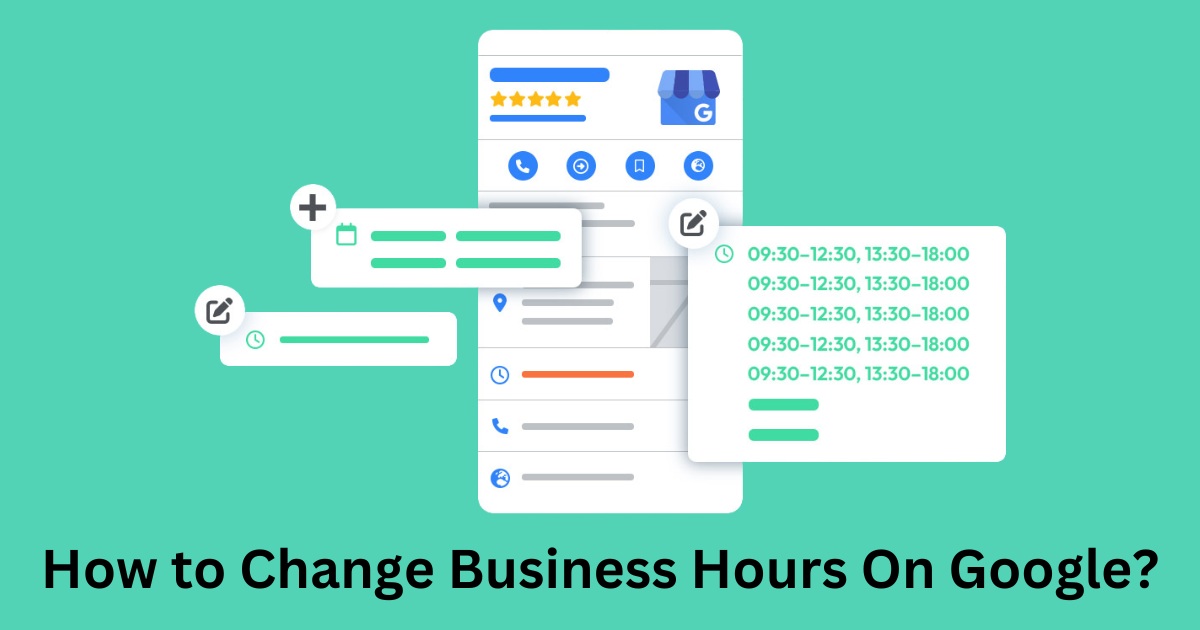Keeping your business hours updated on Google is essential for maintaining a strong online presence and ensuring customers can find accurate information about your operations.
Whether you’re running a small business or managing multiple locations, updating your hours on Google Business Profile (formerly Google My Business) is a straightforward process that can significantly enhance your local SEO and customer experience.
How to Change Your Business Hours On Google?

Updating your business hours on Google Business Profile (formerly Google My Business) is simple and ensures your customers always see accurate information.
Follow these steps to make the necessary changes:
Step 1: Sign in to Google My Business
Start by logging into your Google My Business account using the Google account linked to your business profile. This account is your gateway to managing all aspects of your business listing, including business hours, business address, and other important details. If you don’t have an account yet, you’ll need to create one and claim your business profile for access.
Step 2: Locate Your Business Listing
Once logged in, navigate to the dashboard and find the exact business name or listing you want to update. If you manage multiple locations, select the specific location where you need to change the hours. This ensures you’re editing the correct profile for that physical location.
Step 3: Click on the Pen Icon
In your business profile dashboard, look for the “Edit Profile” option and click on the pencil icon (pen icon) next to the “Hours” section. This icon allows you to make changes to your business information, including opening hours, phone numbers, and more.
Step 4: Edit Business Hours
Under the “Hours” tab, you’ll see a list of days of the week with their current opening and closing times. Update each day’s hours as needed. For example, if your store now opens at 10 AM instead of 9 AM, make this adjustment here. Ensure that these changes reflect your regular hours of operation.
Step 5: Update Hours
After editing your main hours, double-check that they match your actual working schedule.
If there are temporary changes (e.g., reduced hours during renovations), make sure these are updated as well. Accurate information prevents confusion for potential customers searching for your business on Google Search or Maps.
Step 6: Add Special Hours (If Applicable)
If your business has special hours during holidays or events like Christmas or special promotions, add them under the “Special Hours” section. For instance, if you’ll open earlier during a holiday season sale, include those details here so customers are aware of these temporary changes.
Step 7: Save Changes
Once all updates are complete, click “Save” or “Apply” to submit them. This step ensures that Google processes your new hours and updates them across platforms like Google Maps and Search. Always review your edits before saving to avoid mistakes.
Step 8: Verify Changes
Finally, check your updated business profile on Google Maps and Google Search to confirm that the new hours are visible. It might take a few hours for changes to reflect fully. If updates don’t appear after 24–48 hours, ensure your Google My Business account is verified and free from issues like suspension.
By following these steps carefully, you can keep your business information accurate and improve local search visibility while ensuring a better experience for potential customers!
How Can I Edit My Business Hours On Google If I Have Multiple Locations?
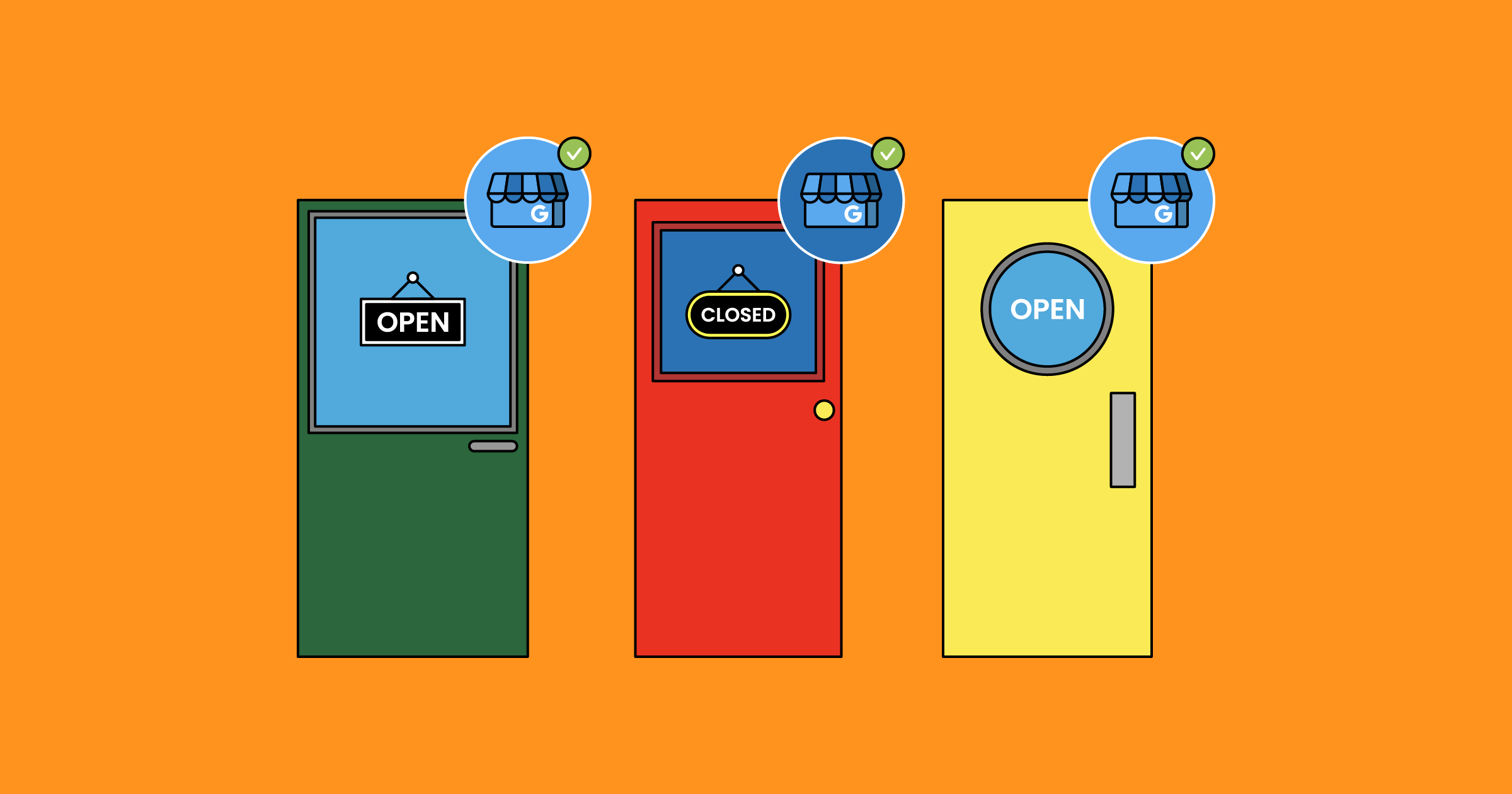
Managing multiple locations is simplified through Google Business Profile’s centralized dashboard:
- Create a Location Group: Group all locations under one account for streamlined management.
- Edit Each Location Individually: Navigate to each location’s profile and update its hours.
- Use Bulk Verification: For businesses with over ten locations, request bulk verification to expedite updates.
Ensure consistency across all listings by regularly reviewing and updating business information such as addresses, phone numbers, and hours of operation.
Why Should I Update Business Hours On Google?
Accurate business hours are vital for maintaining a reliable online presence. Here’s why:
- Improved Local SEO: Accurate hours boost visibility in local search results, helping potential customers find you when they need your services.
- Enhanced Customer Experience: Customers rely on accurate information when planning visits. Incorrect details can lead to frustration and negative reviews.
- Increased Foot Traffic: Real-time availability encourages walk-ins and spontaneous visits from nearby customers.
Why It’s Important to Keep Your Business Hours Accurate?

Benefits of Accurate Business Hours
- Improved Local Search Visibility: Google prioritizes businesses with complete and accurate profiles in local search results. Accurate hours signal to Google that your business is active and trustworthy, improving your chances of appearing in the “local pack” (the top three results in local searches) on Google Maps and Search. For example, if someone searches for a “coffee shop near me,” your business is more likely to show up if your hours are up-to-date.
- Enhanced Customer Trust: Customers rely on accurate information when planning visits. If your business hours are correct, it builds trust and shows professionalism. This transparency reassures potential customers that they can count on your service being available when promised. Trust is especially important for small businesses competing with larger brands.
- Increased Foot Traffic: Real-time availability encourages walk-ins and spontaneous visits. For instance, if a customer sees that you’re open late, they may choose your business over competitors who appear closed. This is particularly relevant for businesses in high-demand sectors like restaurants or retail stores.
- Better Customer Experience: Accurate hours reduce frustration for customers who might otherwise show up to find your business closed. This simple step ensures customers have a seamless experience, leading to positive reviews and repeat visits.
- Boosted SEO Rankings: Google’s algorithms reward businesses with updated profiles by improving their rankings in search results. This means more visibility, more clicks, and ultimately more sales.
Consequences of Inconsistent Information
- Loss of Potential Customers: Imagine a customer planning their visit based on outdated hours only to find your store closed. This not only leads to lost sales but also damages your reputation as customers may leave negative reviews out of frustration.
- Negative Impact on Local SEO: Inaccurate or incomplete business information can hurt your local search rankings. Google values consistency across platforms, so discrepancies between your website, social media, and Google Business Profile can lower your visibility. This means fewer people will find your business when searching online.
- Customer Dissatisfaction: When customers encounter incorrect hours, it creates confusion and inconvenience. For example, if someone drives out of their way to visit a store listed as open but finds it closed, it can lead to complaints or bad reviews. Dissatisfied customers are less likely to return or recommend your business.
- Missed Opportunities During Peak Times: Failing to update holiday hours or special event timings can result in missed opportunities during busy periods like the holiday season or weekends. Customers may choose competitors who provide clear and accurate information about their availability.
- Reduced Credibility: Outdated hours make your business appear unprofessional or unreliable. Customers may assume that other aspects of your operations (like product quality or service) are also poorly managed. Credibility is essential for building long-term relationships with potential customers.
Keeping your business hours accurate on platforms like Google Business Profile, Google Maps, and even social media is essential for maintaining a strong online presence. It ensures that potential customers can trust the information they find about you online while also boosting your local SEO rankings.
By regularly updating your hours—especially during holidays or special events—you not only improve customer satisfaction but also avoid the pitfalls of misinformation like negative reviews or lost sales opportunities. For small businesses looking to grow their visibility and reputation, this simple step can make a big difference!
Different Types of Hours in Google My Business

Google My Business (now Google Business Profile) allows businesses to display various types of hours to provide accurate and complete information to potential customers. This helps improve your online presence, local SEO, and customer trust.
Below is a breakdown of the different types of hours you can set.
Main Business Hours
These are your regular hours of operation when your business is open to serve customers. For example, if your store operates from 9 AM to 5 PM on weekdays, these hours will be displayed as your primary business hours on Google Search and Google Maps.
More Hours
This option is for businesses offering additional services outside their main hours. For instance, a restaurant can list “delivery hours” or “pickup hours” separately. Adding these ensures customers see complete information about all available services.
Working Hours Categories

- Updated Hours of Operation: This category is used for temporary changes to your regular hours, such as during special events, renovations, or seasonal adjustments. It ensures your business profile reflects the most accurate information on Google.
- Temporarily Closed: If your business is temporarily unavailable (e.g., due to maintenance or emergencies), you can mark it as “Temporarily Closed.” This keeps your business visible online without misleading potential customers.
- Permanently Closed: If your business has shut down permanently, you can update its status as “Permanently Closed.” This removes it from local search results and prevents confusion for people searching for your business name or location.
- Combination: For businesses with complex schedules, such as varying hours for different services or locations, you can combine multiple categories like main hours, more hours, and special hours. This ensures customers have access to complete and accurate business information.
By using these options effectively in your Google Business Profile, you can keep potential customers informed about your exact business name, opening hours, and any temporary changes. Accurate information builds trust and improves local search visibility while reducing the risk of customer dissatisfaction.
How to Set Special Hours For Holidays Or Events?

Special hours ensure customers are informed about changes during holidays or special events:
- Sign in to Google My Business.
- Navigate to “Special Hours” under the “Info” tab.
- Click the pencil icon next to special dates.
- Specify modified opening and closing times or mark them as closed.
- Save changes, ensuring they reflect correctly in search results.
FAQ’s:
Why Haven’t My Updated Business Hours Been Reflected On Google Yet?
If your updated business hours haven’t appeared on Google yet, it could be due to Google’s review process, which may take 24–48 hours.
Ensure your Google Business Profile is verified and that the hours you entered are consistent across all platforms, such as Yelp, Facebook, and your website. Sometimes, Google may rely on third-party sources or user suggestions for verification, which can delay updates.
What Types of Business Hours Can I Set on Google My Business?
Google Business Profile allows you to set various types of hours to give customers complete information.
These include main business hours (your regular opening and closing times), special hours (for holidays or special events), and more hours (for services like delivery or curbside pickup).
Can I Set Up Holiday Hours in Advance On Google My Business?
Yes, you can set holiday hours in advance using the “Special Hours” feature in your Google Business Profile.
Simply go to the “Hours” section, click the pencil icon next to “Holiday Hours,” and input the specific dates and times. This ensures customers see accurate information during holidays like Christmas or other special events.
Why is Specifying Accurate Working Hours Important For Local SEO?
Accurate working hours improve your local SEO by signaling to Google that your business is reliable and relevant.
This boosts your chances of appearing in local search results and on Google Maps. Inconsistent or outdated hours can frustrate potential customers, leading to negative reviews and reduced trust.
How Can I Ensure My Business Hours Are Accurate On Google?
To keep your business hours accurate on Google, regularly review and update your profile through the dashboard. Use tools like listing management software to ensure consistency across platforms such as Yelp, Facebook, and your website.
Add special hours for holidays or temporary changes to avoid misleading potential customers. Regular audits of your business information help maintain local search visibility and build customer trust.
What Happens If My Business Is Temporarily Closed?
If your business is temporarily closed, update your Google Business Profile by marking it as “Temporarily Closed” under the “Hours” section.
This keeps your profile visible online without confusing customers about availability. Use this option for situations like renovations or emergencies lasting more than six days.
Conclusion
Updating your business hours on Google is a simple yet powerful way to enhance customer trust, improve local SEO rankings, and ensure smooth operations during holidays or special events.
Maintaining accurate information across platforms like Google Maps and Search helps businesses not only attract potential customers but also build long-term loyalty through transparency and reliability.
For more actionable insights into managing your online presence effectively, visit VH Info—your trusted partner in SaaS link-building strategies!