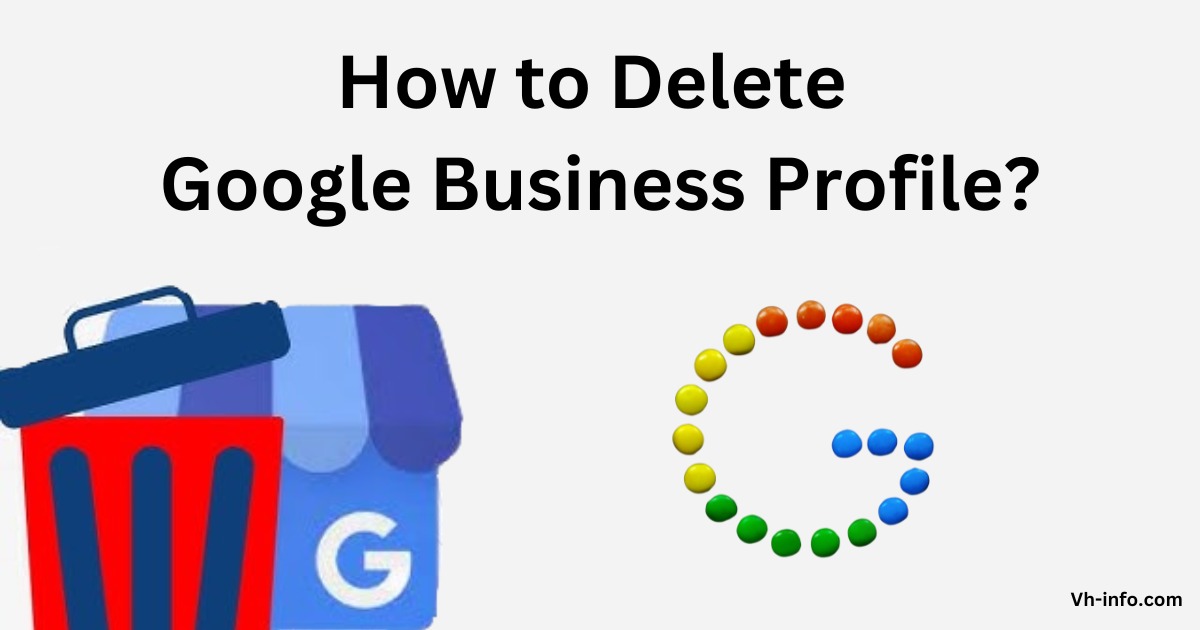
How to Delete Google Business Profile: A Step-By-Step Guide
Hey there, business owners! We all know how important it is to keep up with our online presence to attract
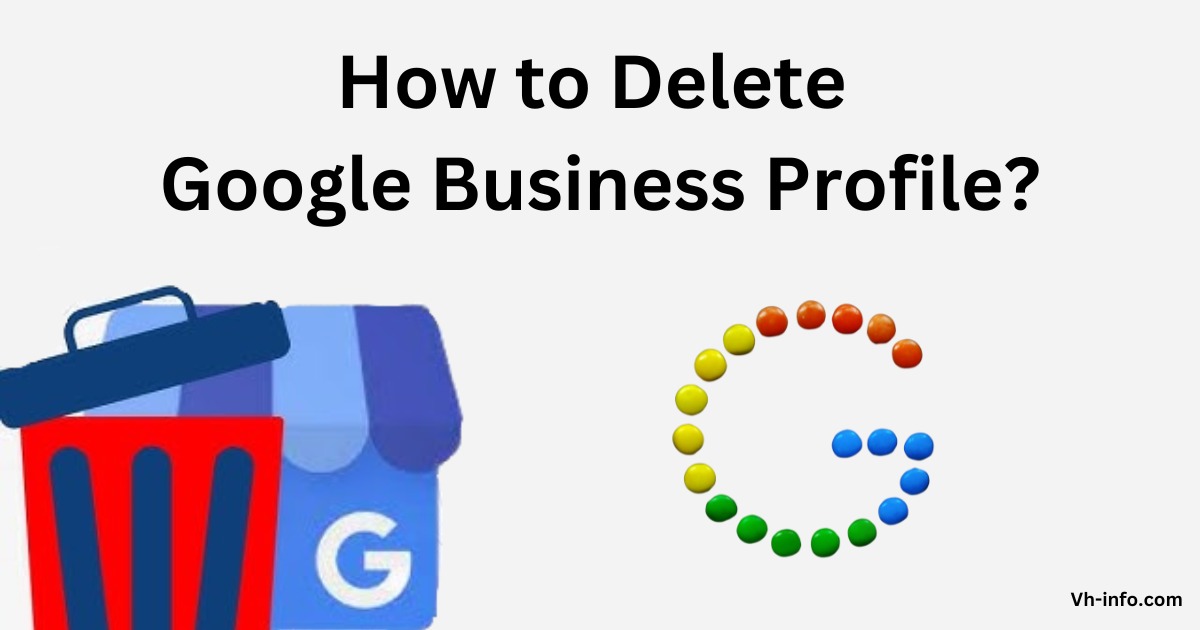
How to Delete Google Business Profile: A Step-By-Step Guide
Hey there, business owners! We all know how important it is to keep up with our online presence to attract

Does Google My Business Help SEO? The Ultimate Guide
As a SaaS company looking to improve your online visibility and attract more customers, you may be wondering: does Google

How to Schedule Google My Business Posts?
As a SaaS company, your online presence is important for attracting potential customers and driving growth. One powerful tool to

How to Geotag Photos on Google My Business?
So, you want to up your game on Google My Business and reel in more customers, right? Well, geotagging photos

How to Grow Your Digital Marketing Agency: 9 Proven Strategies
As a leading SaaS link building company, VH-info has helped countless digital marketing agencies scale their businesses through effective link
WHAT WE
3rd floor, VHinfo, QRXG+CG9 Capital Market, Canal Rd, chokdi, Ravapar, Morbi, Gujarat 363641
VH-info © 2025 | All Rights Reserved