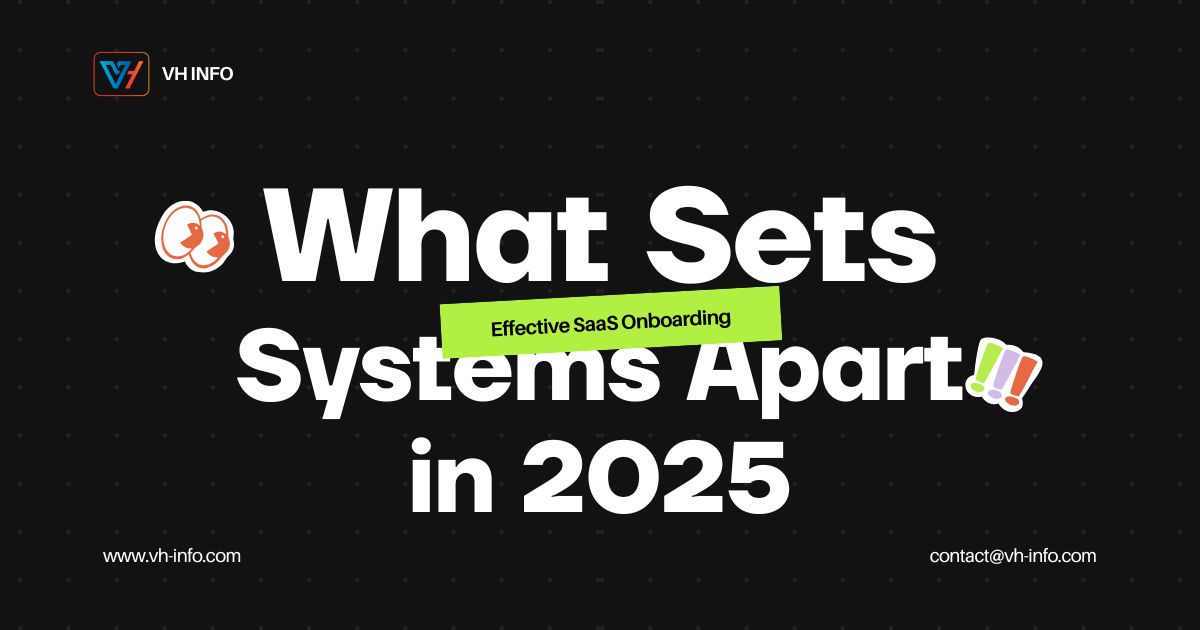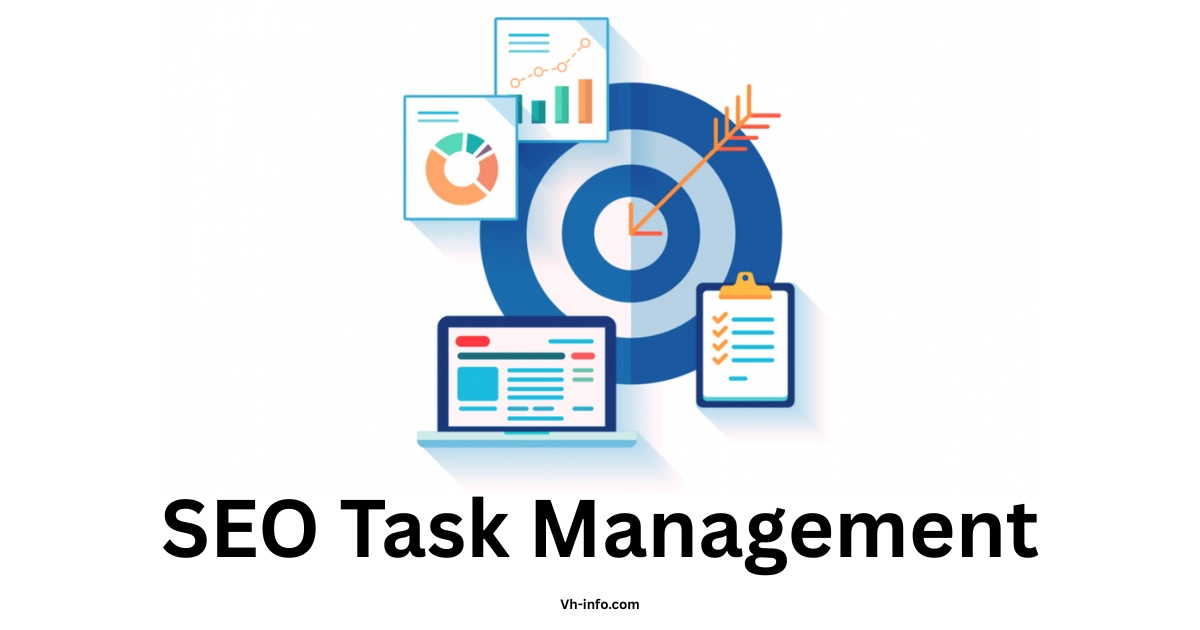So, you want to up your game on Google My Business and reel in more customers, right?
Well, geotagging photos is the way to go! VH Info, a top-notch SaaS link-building agency, knows the drill when it comes to maximizing your GMB profile for that sweet local SEO boost.
Geotagging is like giving your photos a GPS stamp, making them easier to find and adding location-specific info for users. When you do it right on your GMB profile, geotagged images can seriously level up your local search game.
In this nifty guide from VH Info, we’ll walk you through the whole process of geotagging images for Google My Business. We’ll chat about the perks of geotagging, like better local search rankings and more user interaction. Plus, we’ll give you some tips to make sure your geotagged images are primed for maximum impact on your GMB profile.
Following these pro tips and using geotagged images in your GMB strategy, you’ll beef up your online presence, attract more local customers, and see your business climb the ranks in those local search results. Ready? Let’s start.
What is Geotagging and Why is it Important For Google My Business?

Geotagging is the process of adding geographical metadata, such as latitude and longitude coordinates, to your photos.
When you geotag photos and upload them to your Google My Business profile, it helps Google understand the exact location of your business, increasing your visibility in local search results. Before uploading, ensure that your photos are of high quality and meet the required dimensions for Google My Business. Usinga reliable photo editor can help you adjust the image quality, size, and add any necessary edits to make your photos stand out on your business listing.
The Benefits of Geotagging Photos For Google My Business

Geotagged google my business photos offer several advantages for your Google Business profile listing:
- Improved Local SEO: Geotagged images help Google verify your business location information using EXIF data, boosting your business listing’s ranking in local search results, proving to be extremely useful as a part of local seo strategy.
- Enhanced Visibility: Geotagged photos appear more prominently in Google Maps and Google Search, making it easier for potential customers to find your business.
- Increased Engagement: Geotagged images encourage users to interact with your GMB profile, leading to higher engagement and potentially more customers.
How to Geotag Photos For Google My Business?
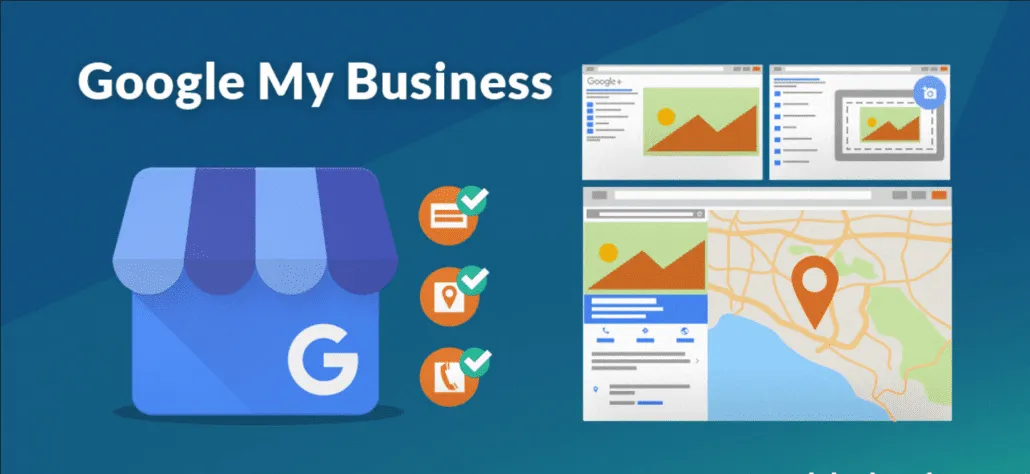
Follow these steps to geotag your photos for Google My Business:
Step 1: Enable Your GPS or Use a Geotagging Tool
Make sure your smartphone’s GPS is enabled when taking photos for your GMB profile. Alternatively, use a geotagging tool or app to add location data to existing images.
Step 2: Take the Photo
Capture high-quality photos that showcase your business, products, or services. Ensure the images are well-lit, in focus, and visually appealing.
Step 3: Add Geographical Metadata to Your Photo
If your photo doesn’t already contain location data, use a geotagging tool or app to add the latitude and longitude coordinates of your business to the image’s EXIF (Exchangeable Image File Format) data.
Step 4: Optimize Your Photo Title and Description
Give your geotagged photo a descriptive title and caption that includes relevant keywords related to your business, products, or services. This helps Google understand the context of your image.
Step 5: Upload Your Geotagged Photo to Google My Business
Log in to your Google My Business account and navigate to the “Photos” tab. Upload your geotagged image to the appropriate category, such as “At Work” or “Team“.
How to Geotag Photos From a Computer?

If you prefer to geotag photos using your computer, follow these steps:
PC:
- Download a geotagging software like GeoSetter or Photo GeoTag.
- Open the software and import your photo.
- Enter the latitude and longitude coordinates of your business location.
- Save the changes and export the geotagged image.
MacOS:
- Open the photo in Preview.
- Click “Tools” > “Show Inspector” > “GPS“.
- Enter the latitude and longitude coordinates of your business location.
- Save the changes.
How to Geotag Photos From a Smartphone?

Geotagging photos on your smartphone is even easier:
iPhone:
- Open the “Settings” app and navigate to “Privacy” > “Location Services“.
- Ensure “Location Services” is enabled for your camera app.
- Take a photo with your iPhone at your business location.
Android:
- Open your camera app and go to “Settings“.
- Enable “GPS Tag” or “Location Tag“.
- Take a photo with your Android device at your business location.
FAQ’s:
Does Geotagging Help Google My Business?
Yes, geotagging photos helps Google verify your business location, improving your visibility in local search results.
Does Geotagging Photos Help SEO?
Absolutely! Geotagged images boost your local SEO by providing Google with valuable location data about your business.
How Can I Geotag My Photos For Free?
You can use free geotagging tools and apps like GeoSetter, Photo GeoTag, or your smartphone’s built-in GPS to add location data to your photos.
Are Photos Automatically Geotagged?
If your smartphone’s GPS is enabled when taking a photo, the image will automatically be geotagged with location data.
How Does Geotagging Improve My Visibility on Google My Business?
Geotagged photos help Google understand your business’s exact location, increasing your chances of appearing in local search results and Google Maps.
Can I Geotag Photos Already Uploaded to Google My Business?
Yes, you can download your existing GMB photos, geotag them using a tool or app, and re-upload them to your profile.
Are There Any Privacy Concerns With Geotagging Photos?
While geotagging is generally safe, be mindful not to share sensitive location data publicly. Stick to geotagging photos of your business location.
How Often Should I Update My Geotagged Photos For Optimal Results?
Regularly updating your geotagged photos, such as showcasing new products, services, or events, can help keep your GMB profile fresh and engaging.
Conclusion
Geotagging photos is an easy way to jazz up your Google My Business profile and give your local SEO a little boost. Just follow the steps in this guide and take some tips from VH Info to make sure your business gets seen by more people in local searches.
Here at VH Info, we’re all about helping SaaS businesses like yours thrive with some cool link-building and SEO tricks. Our team is always on top of the latest trends and techniques to keep your business shining bright. Hit us up today to chat about how we can help you reach your goals and level up your SaaS business.