As a SaaS business, your online presence is important for attracting potential customers and driving growth.
One powerful tool to enhance your local visibility is your Google Business Profile (formerly known as Google My Business). Strategically adding relevant keywords to your profile can improve your chances of appearing in local search results and reaching your target audience.
At VH Info, we specialize in helping SaaS companies develop effective link-building strategies to boost their online presence.
In this guide, we’ll walk you through the process of adding keywords to your Google Business Profile and share valuable insights to optimize your profile for maximum impact.
What Are Google My Business Keywords?
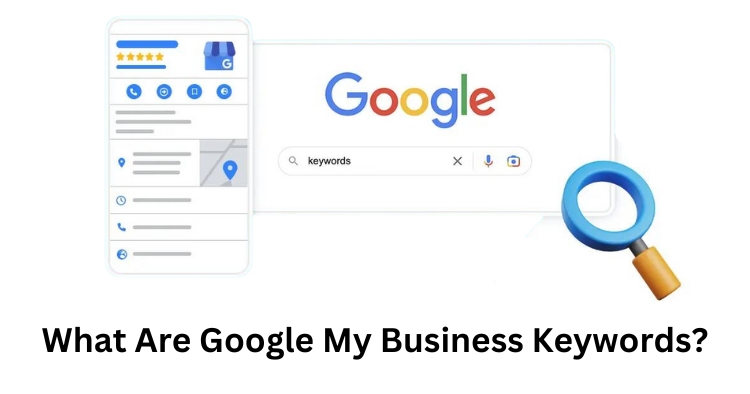
Google My Business keywords are specific words and phrases that describe your business, products, or services. These keywords help Google understand what your business offers and match your profile with relevant search engine queries.
Are Keywords Important For Google Business Profiles?
Absolutely! Keywords play a vital role in optimizing your Google Business Profile for local Search engine optimization.
Including relevant keywords increases the likelihood of your business appearing in local search results when potential customers search for products or services related to your local business.
Can I Add Keywords to My Business Name on Google My Business?
While it may be tempting to include keywords in your business name, it’s important to note that Google’s guidelines prohibit adding unnecessary information or keywords to your business name. Stick to your official business name to avoid any potential penalties.
Why Add Keywords Google My Business Profile?

Adding keywords to your Google Business Profile offers several benefits for your SaaS business:
Local SEO
Optimizing your profile with relevant keywords helps improve your local SEO efforts. This means your business is more likely to appear in local organic search results when potential customers search for products or services related to your business.
Reduce The Burden Of Ads
An optimized Google Business Profile can help you attract organic traffic to your website, reducing your reliance on paid advertising. Appearing in local search results allows you to reach potential customers without the need for extensive ad campaigns.
How to Add Keywords to Your Google My Business Profile?
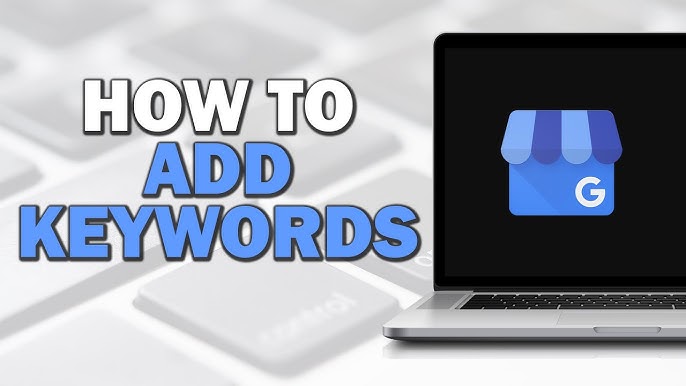
Now that you understand the importance of keywords, let’s dive into the process of adding them to your Google Business Profile:
Choose Relevant Business Categories
When setting up your profile, select the most relevant business categories that describe your SaaS company. These categories act as broad keywords, helping Google understand the nature of your business.
Optimize Your Business Description
Your business description is a prime opportunity to include relevant keywords. Prioritize including vital information and keywords in the initial 250 characters. Consider pulling insights from your “About Us” page when creating your description.
Include Keywords in Your Products or Services Section
If applicable, use the Products or Services section to highlight your offerings and naturally integrate relevant keywords. This helps potential customers find your business when searching for specific products or services.
Add Keywords to Google Posts
Google Posts allows you to share updates, promotions, and events directly on your Google Business Profile. Include keywords in your post titles and descriptions to improve visibility and attract potential customers.
Use Business Attributes
Business attributes provide additional information about your business, such as amenities, service area, accessibility, and more. Select relevant attributes that align with your business and target keywords to enhance your profile’s visibility.
The Benefits of Adding Keywords to Your Google Business Profile
Optimizing your Google Business Profile with relevant keywords can help you:
- Improve your local search visibility and attract more potential customers.
- Enhance your online presence and establish credibility in your industry.
- Drive organic traffic to your website and reduce reliance on paid advertising.
- Provide valuable information to potential customers and improve their user experience.
How to Choose the Right Keywords For Your Google My Business Profile?

Selecting the right keywords for your Google Business Profile is important for effective optimization.
Here are some tips to help you choose the best keywords:
- Identify your core products, services, and unique selling points.
- Research keywords that your target audience uses when searching for businesses like yours.
- Use tools like Google Keyword Planner to find relevant keyword ideas and analyze their search volume.
- Consider long-tail keywords that are specific to your business and location.
- Avoid keyword stuffing and focus on naturally integrating keywords into your profile.
Where and How to Use Google Business Profile Keywords?

Now that you have a list of relevant keywords, it’s time to strategically include them in your Google Business progile:
- Add Keywords to the Business Description: Your business description is a key area to include keywords. Create a compelling description that highlights your unique value proposition and naturally integrates your target keywords.
- Optimize Your Business Attributes: Select business attributes that align with your target keywords. This helps Google understand your business better and match you with relevant search queries.
- Add Keywords to Google Business Profile Posts & Updates: When creating Google Posts, include keywords in the title and description. This helps your posts appear in relevant search results and attracts potential customers.
- While Responding to Questions and Answers: Engage with your audience by responding to questions and answers on your Google Business Profile. Use this opportunity to naturally include keywords in your responses, providing helpful information to potential customers.
- Optimize Your Main Website With Keywords: Ensure that your website is optimized with the same keywords you use in your Google Business Profile. This creates a consistent SEO strategy and improves your overall online presence. For instance, if you’re into “commercial painting services”, just pop that phrase into your social media business descriptions too.
How to Change Keywords On Google Business?
If you need to update or change the keywords on your Google Business Profile, follow these steps:
- Log in to your Google my Business account.
- Click on the “Info” tab and select the section you want to edit (e.g., business description, products/services).
- Make the necessary changes, including your new target keywords.
- Click “Apply” to save your changes.
How to Research Google Business Profile Keywords?

Conducting thorough keyword research is essential for optimizing your Google Business Profile.
Here are some methods to find the right keywords:
- Start With The Local SERP: Search for your main products or services on Google and analyze the local search results. Look for common keywords and phrases used by your competitors.
- Competitive Research: Study your competitors’ Google Business Profiles and identify the keywords they are targeting. This can provide valuable insights into effective keywords in your industry.
- For More Advanced Keyword Research: Use tools like Google Keyword Planner, SEMrush, or Ahrefs to find relevant keyword ideas and analyze their search volume and competition level.
Tips For Optimizing Your Google Business Profile

In addition to adding keywords, here are some tips to further optimize your Google Business Profile:
- Review NAP Accuracy and Consistency: Ensure that your business name, address, and phone number (NAP) are accurate and consistent across all online platforms, including your Google Business Profile.
- Encourage and Respond to Customer Reviews: Encourage satisfied customers to leave google reviews on your Google Business Profile. Respond to all reviews, both positive and negative, to show that you value customer feedback.
- Add High-Quality Photos: Include high-quality photos of your business, products, and services to visually showcase what you offer and attract potential customers.
- Geotag Images, Posts: Geotag your images and posts to help Google understand your business’s location and improve your local search visibility.
- Keep Your Profile Up-to-Date: Regularly update your Google Business Profile with accurate information, including business hours, contact details, and any changes to your products or services.
FAQ’s:
How Often Should I Update My Keywords on Google My Business?
It’s a good practice to review and update your keywords every few months or whenever you make significant changes to your business, such as adding new products or services.
When you nail your keyword strategy, Google will hook you up with customers searching for what you offer – this is an effective way to rank on google maps.
Can I Use the Same Keywords For Different Business Locations?
While you can use similar keywords across multiple locations, it’s important to include location-specific keywords for each business profile to improve local search visibility.
Is There a Limit to the Number of Keywords I Can Add to My Google My Business Listing?
There is no specific limit but focus on using a handful of highly relevant keywords rather than stuffing your profile with excessive keywords.
Will Adding Keywords Improve My Google My Business Ranking?
Adding relevant keywords to your Google Business Profile can improve your local search visibility and help you rank higher in local search results.
Can I Track the Performance of the Keywords Added to My Google My Business Listing?
Yes, you can use tools like Google Analytics and Google Search Console to track the performance of your Google Business Profile and see how your keywords are driving traffic and conversions.
Conclusion
Optimizing your Google Business Profile with relevant keywords is an important aspect of your local SEO strategy. We also recommend trying out email marketing as we found it has the best conversions and ROI (even in 2024!).
Strategically include keywords in your business description, products/services, posts, and attributes to improve online visibility, attract potential customers, and drive growth for your SaaS business.
At VH Info, we understand the importance of a well-optimized Google Business Profile for SaaS companies. Our team of experts can help you identify the right keywords, optimize your profile, and develop a comprehensive link-building strategy to enhance your online presence.
Start optimizing your Google Business Profile today and unlock the power of local search for your SaaS business. Contact VH Info to learn more about our services and how we can help you achieve your growth goals.



