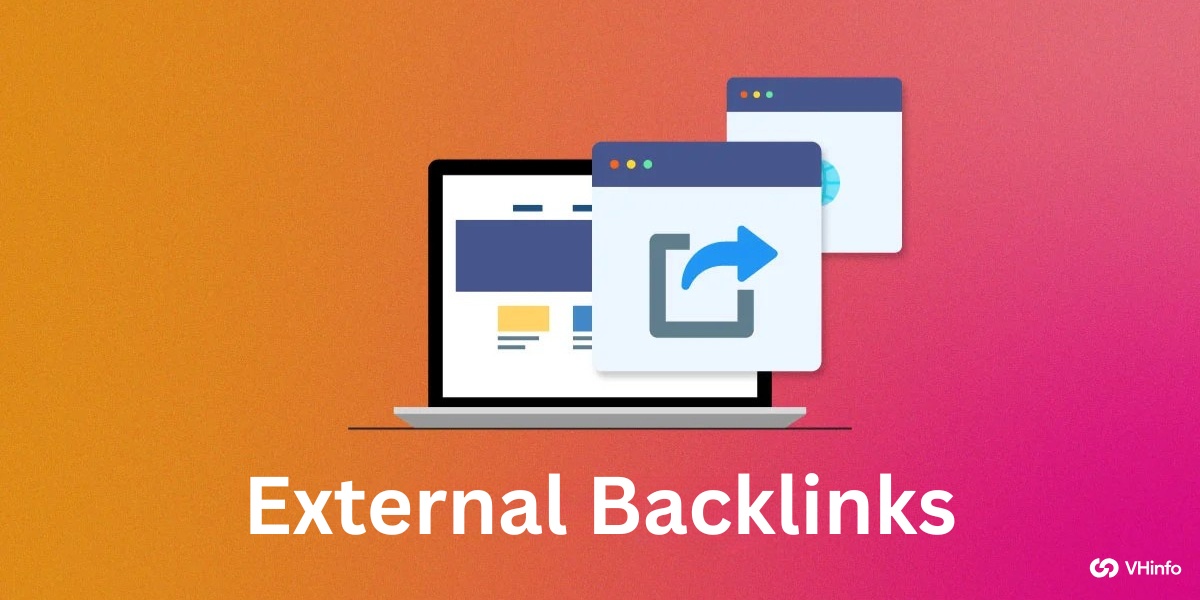Getting your business on Google is important for attracting new customers and increasing your online visibility.
With the majority of consumers using Google to find local businesses, products, and services, it’s essential to ensure that your business information appears accurately and prominently in Google search results and on Google Maps.
In this comprehensive guide, we’ll walk you through the process of getting your business on Google, optimizing your Google Business Profile, and leveraging VH-info’s expert SaaS link-building services to boost your search engine rankings.
How to Get Your Business On Google?

Getting your business on Google is very important for small business owners today. With many searches happening every day, you need to be visible to potential customers.
The good news is that getting on Google is simpler than it seems. You can create a free Google Business Profile. This lets you manage your online presence and connect with customers on Google Search and Maps.
Find Your Business on Google Business Profile
The first step is to know what a Google Business Profile is. It is a free tool that helps you manage how your business information shows up on Google Search and Maps. This includes details like your business name, phone number, address, website URL, and hours of operation. For those looking to find additional insights, you can use an advanced person search to gather detailed information about individuals that might impact your business visibility.
Before creating a new Business Profile, check if your business already exists on Google. Search for your business name on Google and if it appears, click on the “Own this business?” link to claim and verify your listing.
Add Your Business
To add your business, go to Google My Business, now called Google Business Profile. Click on “Manage Now” or “Get Started.” You will need to type in your business name. If Google finds it, you will claim the listing. If not, you can create a new one.
When you add your business, pick the most relevant business category. This helps Google know about your services or products. It will make it easier for potential customers to find you. Choose categories that are specific to your business. This can boost your chances of appearing in searches that matter.
You must give key information like your business address, Business phone number, website URL (if you have one), and your business hours. Having accurate and up-to-date information helps customers reach you easily. It also builds trust in your business.
Verify Your Business
A key step to get your business on Google is verification. This process shows that you own the business. It helps stop fake listings. Google has several ways to verify your business. The most popular method is by postcard.
After you add your business information, Google will mail a postcard to your business location. This postcard will have a unique verification code. When you get the postcard, log into your Google Business Profile. Then enter the code, and just like that, your business will be verified!
There are other ways to verify too. You can choose email verification or phone verification. There is also instant verification for businesses already confirmed with Google Search Console. Pick the option that works best for you and follow the steps that Google gives you.
Why It’s Important to Get Your Business on Google Maps?

Having your business listed on Google Maps is important for local SEO and attracting potential customers in your local area. When searchers look for businesses like yours on Google Maps, your verified Google My Business Profile will appear, providing essential information such as your address, phone number, website URL, business hours, and up-to-date contact information, along with customer reviews.
Appearing on Google Maps also increases your chances of showing up in the coveted “Local 3-Pack” – the top three business listings that appear on the first page of Google search results for local queries.
How to Verify Your Business on Google?
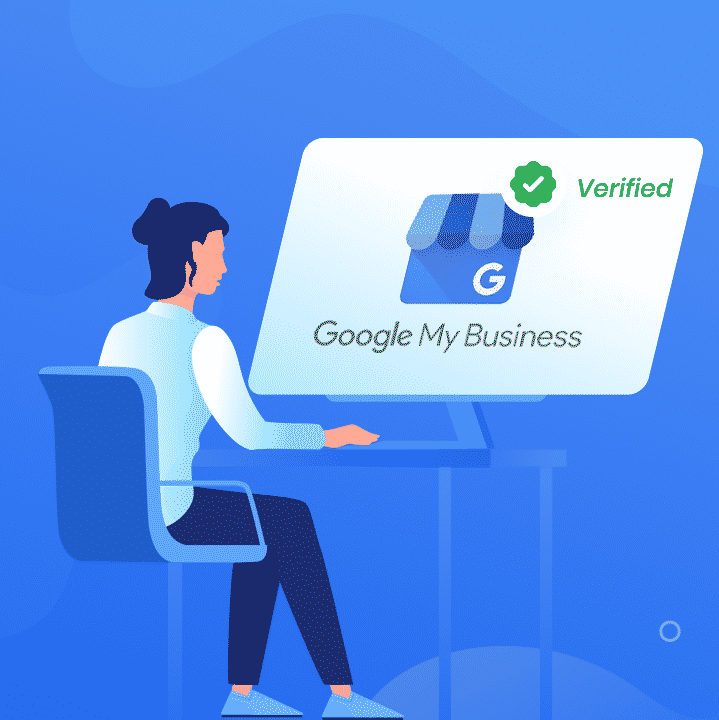
Verifying your Google Business Profile is very important. It helps show that your business is real and gives you access to useful features to improve your online presence.
The verification process is easy. Google usually sends a postcard to your business address that has a special verification code. After you get the postcard, follow the steps to enter the code and complete the verification for your business.
- Step #1: Make Sure You Have a Google Account For Your Business- To verify your business on Google, you’ll need a dedicated Google Account for your business. Avoid using your personal Google Account, as you may want to grant access to other team members in the future.
- Step #2: Make Sure You Have a Business Profile- Check if your business already has a profile on Google by searching for your business name. If it exists, click on the “Own this business?” link to claim it. If not, create a new Business Profile by providing your business information.
- Step #3: Sign Up For a Google My Business Account- Once you have a Google Account and a Business Profile, sign up for a Google My Business account. This free tool allows you to manage your Business Profile, respond to reviews, and access valuable insights about your business’s performance on Google.
- Step #4: Request to Claim Your Business Profile: If you haven’t already claimed your Business Profile, request to claim it through your Google My Business account. Google will ask you to verify that you are the rightful owner of the business.
- Step #5: Verify Ownership Of Your Business: Google offers several verification options, including by postcard, phone, email, or instant verification (for select businesses). Choose the method that works best for you and follow the instructions provided by Google to complete the verification process.
How Do I Get My Business on Google Search?
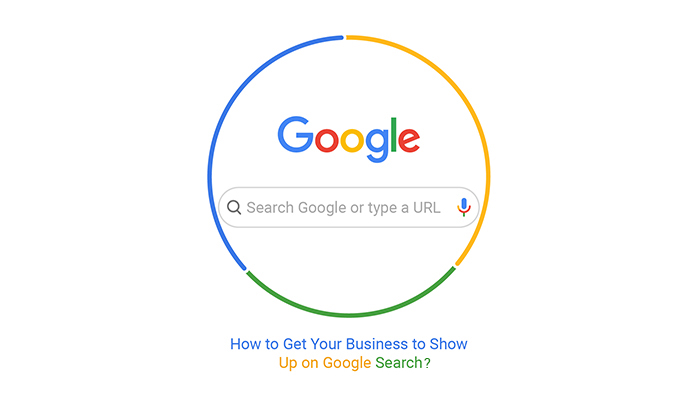
To get your business noticed on Google Search, you need to do more than just create a listing which are as follows:
Optimize For Organic SEO
To improve your business’s visibility in Google search results, focus on optimizing your website for relevant keywords, building high-quality backlinks, and creating valuable content that addresses your target audience’s needs.
VH-info specializes in providing effective SaaS link-building services that can help boost your search engine rankings. Our experienced team employs proven techniques such as guest posting, broken link building, and content marketing to acquire high-quality, relevant backlinks for your website.
Set Up Google Business Profile
Creating and verifying your Google Business Profile is an important step in appearing on Google search results for local queries. Make sure to complete all the sections of your profile, including your business description, categories, hours of operation, and photos.
Encourage your satisfied customers to leave reviews on your Google Business Profile, as positive reviews can improve your local search rankings and attract more potential customers.
Launch a Paid Advertising Campaign
While organic SEO is a long-term strategy, launching a paid advertising campaign through Google Ads can help your business appear at the top of search results for targeted keywords more quickly. Create compelling ad copy, choose relevant keywords, and set a budget that aligns with your marketing goals.
Additional Steps to Optimize Your Google Business Profile

Creating a Google Business Profile is only the first step. To make the most of it, you must add useful details, interesting pictures, and encourage customers to get involved.
Add Photos and Other Details
Enhance your Business Profile by adding high-quality photos of your business, products, or services. Include additional details such as your business description, opening date, and attributes (e.g., wheelchair accessible, free Wi-Fi) to provide valuable information to potential customers.
Encourage Reviews
Reviews are a key factor in local search rankings and can greatly influence a customer’s decision to choose your business. The most effective way to encourage your satisfied customers to leave reviews on your Google Business Profile is by sending them a direct link or creating email marketing templates with signs or cards that have instructions on how to leave a review, which you can also share on social media.
Respond to Reviews and Questions
Engage with your customers by responding to their reviews and questions on your Business Profile. Thank customers for positive reviews and address any concerns raised in negative reviews professionally and promptly. Answering questions shows that you value customer feedback and are committed to providing excellent service.
Keep Your Information Up-to-Date
Regularly review and update your Business Profile to ensure that all information is accurate and current. Update your business hours, address, phone number, and website URL as needed, and add new photos or posts to keep your profile fresh and engaging.
FAQ’s:
Is it Free to Put Your Business on Google?
Yes, creating a Google Business Profile and listing your business on Google Maps is completely free.
How Long Does It Take For My Business to Show Up on Google Maps After Verifying?
After verifying your business, it can take up to 7 days for your Business Profile to appear on Google Maps.
Can I Add Multiple Locations For My Business on Google Maps?
Yes, if your business has multiple locations, you can create a separate Business Profile for each location and manage them all from a single Google My Business account.
What If I Don’t Have a Physical Location For My Business?
If your business operates online or provides services at customers’ locations, you can create a Business Profile without a physical address. Instead, you’ll need to specify your service area.
How Can I Remove My Business From Google Maps?
To remove your business from Google Maps, sign in to your Google My Business account, select the business you want to remove, and click on the “Delete Business” button.
What Should I Do If My Business Information on Google is Incorrect?
If you find incorrect information about your business on Google, claim your Business Profile and update the information yourself. If you encounter any issues, contact Google My Business support for assistance.
Conclusion
Getting your business on Google is super important for attracting new customers and building a solid online presence.
Creating and optimizing your Google Business Profile can enhance your presence on Google search results and Maps, simplifying the process for potential customers to locate and select your business. Don’t forget to verify your business, provide accurate info, ask for reviews, and keep your profile updated to maintain a good online reputation.
If you’re a SaaS business aiming to improve your search engine rankings, check out VH-info for expert link-building services that can drive targeted traffic to your site and increase your online visibility. Follow the steps in this guide to get your business on Google and consider partnering with VH-info to use Google to grow your business and achieve success.