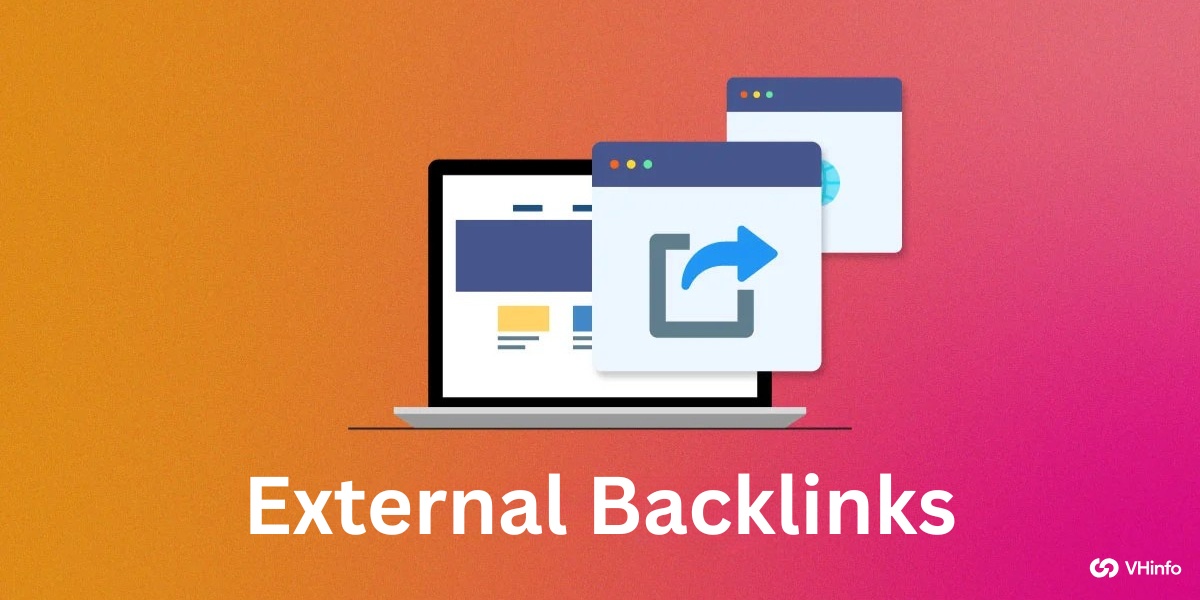In today’s digital landscape, having a strong online presence is important for businesses looking to attract local customers.
One of the most effective tools for enhancing your local visibility is Google Business Profile (GBP), formerly known as Google My Business. By optimizing your GBP listing, you can improve your chances of appearing in relevant local search results and drive more traffic to your business.
At VH Info, we specialize in helping SaaS companies build high-quality links to boost their search engine rankings. In this comprehensive guide, we’ll walk you through everything you need to know about Google Business Profile and how to leverage it for local marketing success.
What is Google My Business (Now Known as Google Business Profile)?

Google Business Profile is a free tool provided by Google that allows businesses to manage their online presence across Google, including Search and Google Maps. Creating a GBP listing enables business owners to share essential details about your business, including your name, contact information, website link, operating hours, and additional information.
Is Google Business Profile Free?
Yes, creating and managing a Google Business Profile is completely free. This makes it an accessible and cost-effective and great way for businesses of all sizes to improve their local visibility and reach potential customers.
What Are The Benefits Of Google My Business?

Google My Business, or GBP, helps businesses in many ways. It’s a key tool for local marketing.
Increase Visibility On Google
One of the primary benefits of having a Google Business Profile is increased visibility on Google Search and Maps. When users search for businesses like yours in their local area, your GBP listing can appear in the search results, making it easier for potential customers to find and contact you.
Gain Credibility With Reviews
GBP allows customers to leave reviews about their experience with your business. Positive reviews can help build trust and credibility, making it more likely for prospective customers to choose your business over competitors.
Share Business Information With Customers
Your GBP listing serves as a centralized hub for important business information, such as your address, business phone number, website URL, and business hours. By keeping this information up-to-date, you make it easier for customers to learn about your business and get in touch with you.
How to Use Google My Business For Local Marketing?

Google My Business (GMB) is important for local marketing.
- Engage With Consumers: GBP provides several features that allow you to interact with customers, such as responding to reviews, answering questions, and creating Google Posts. By actively engaging with your audience, you can build relationships and encourage loyalty.
- Highlight Your Business: Your GBP listing allows you to showcase your business through photos, videos, and detailed descriptions. By highlighting your unique selling points and offerings, you can attract more attention from potential customers.
- Gain Insights: GBP offers valuable insights into how customers find and interact with your business online. By analyzing these performance reports, you can make data-driven decisions to improve your local marketing strategy.
- Perform Local SEO: Optimizing your GBP listing is a key component of local SEO. By including relevant keywords, ensuring NAP consistency, and encouraging customer reviews, you can improve your chances of ranking higher in local search results.
- Use Google Ads: When you’re all set, think about trying out location-based ads with Smart campaigns in Google Ads to reach an even bigger audience.
How to Set Up Your Google Business Profile?
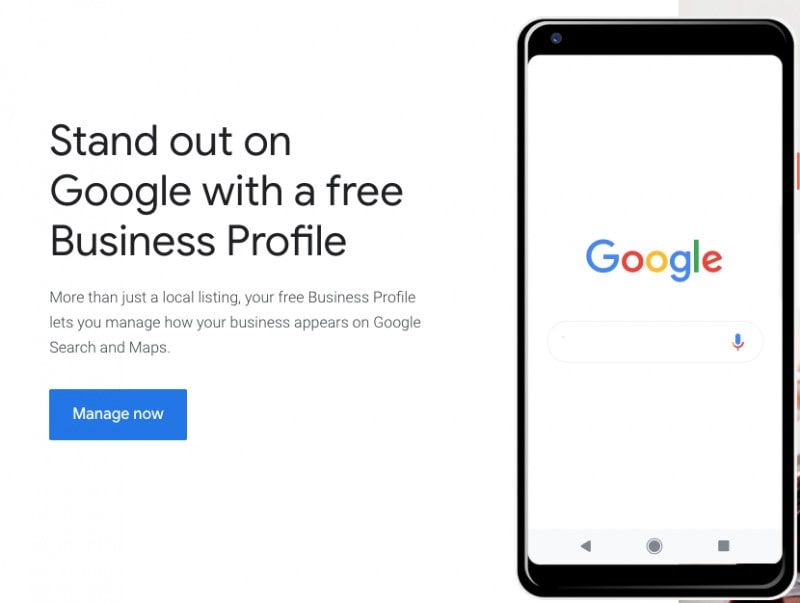
Setting up your Google Business Profile listing is very easy.
- Step 1: Log in to Google Business Profile- To get started the first step is to log in to your Google business account and visit the Google Business Profile website. If you don’t have a Google account, you’ll need to create one.
- Step 2: Add Your Business Information- Enter your business name in the google business profile dashboard and select the appropriate business category. If your business has multiple locations, you can add them later.
- Step 3: Select Your Business Type- Choose whether your business has a physical location customers can visit, or if you serve customers at their location.
- Step 4: Enter Your Location And/Or Location Targeting- If you have a physical location, enter your business address. If you serve customers at their location, specify your service area.
- Step 5: Add Contact Information- Provide your logo, cover photo phone number, business location and website URL so customers can easily contact you or learn more about your business listing from the organic search results.
How to Optimize Your Google My Business Profile For SEO Rankings?

Optimizing your Google Business profile account is very important.
- Write a Business Description: Create a compelling business description that includes relevant keywords and highlights your unique value proposition. This helps Google understand what your business offers and can improve your local search rankings.
- Add Images to Your Listing: Include high-quality photos of your business, products, and services. Images can make your listing more engaging and provide a visual representation of what customers can expect.
- Create Google Posts: Use Google Posts to share updates, educate new customers about specific services, online promotions, and events with your audience. Posts can help keep your listing fresh and encourage customer engagement. For business owners who travel or work remotely, maintaining consistent updates can be easier with stable mobile data access. Using a global esim allows you to manage GBP posts, review responses, and performance insights seamlessly, even while traveling internationally.
- Feature Products On GBP: If you offer specific products or services, feature them on your GBP listing. This allows potential customers to see what you offer and can drive more targeted traffic to your business.
- Review NAP Consistency: Ensure that your business name, address, and phone number (NAP) are consistent across all online directories and citations. Inconsistent NAP information can negatively impact your local search rankings.
- Respond to Reviews: Regularly monitor and respond to customer google reviews, both positive and negative reviews. This shows that you value customer feedback and can help improve your online reputation. More the number of reviews, better is the chance of your business ranking better. So make sure to also share your review link with customers and also share it across social media.
- Add Questions & Answers: Utilize the Q&A feature on your GBP listing to provide helpful information to potential customers. You can also encourage satisfied customers to ask and answer questions, further enhancing your listing’s value.
- Select Highlights & Attributes: Choose relevant highlights and attributes for your business, such as “wheelchair accessible” or “free Wi-Fi.” These help provide additional context about your business and can make your listing more attractive to potential customers.
FAQ’s:
How Do I Access My Google My Business page?
To access your free Business Profile, log in to your Google account and search for your business name on Google. Click on the “Edit Profile” button to manage your listing.
Do You Need to Have a Physical Address to Use GBP?
No, you can create a GBP listing even if you don’t have a physical address. Service-area businesses can specify the areas they serve instead of a storefront location.
What to Do If You Don’t Want to Display Your Address in GBP?
If you don’t want to display your address, you can hide it from your public listing. This is useful for businesses that operate from a home address or those that serve customers at their location.
How to List More Than One Location on Google My Business Profile?
If your business has multiple locations, you can manage them all from a single GBP account. Add each location separately and provide unique information for each one.
How to Change an Address on Your Google My Business Profile?
To change your business address, log in to your GBP account and click on the “Info” tab. Update your address and submit it for review. Google will then verify the new address.
What to Do When Your Business Category Isn’t Available on GBP?
If your specific business category isn’t available, choose the closest available option. You can also contact Google support to suggest a new category.
What Are Labels in GBP and Why Are They Important?
Labels allow you to organize and group your locations in GBP. This is particularly useful for businesses with multiple locations, as it makes it easier to manage and analyze performance.
How Do I Know if My Google My Business is Still Active?
To check if your GBP listing is active, search for your business name on Google. If your listing appears with information like business hours, address, and reviews, it is active.
Is Google My Business Worth It?
Yes, Google Business Profile is worth the effort for local businesses. It’s a free tool that can significantly improve your online visibility, attract more customers, and ultimately drive business growth.
Conclusion
Google Business Profile is a super helpful tool for businesses looking to step up their game online and attract more customers.
By enhancing your GBP listing with accurate information, engaging content, and uniform NAP details, you can improve your local search rankings and simplify the process for potential customers to discover and select your business.
Here at VH Info, we totally get how important a solid online presence is for SaaS companies. Our awesome team specializes in providing top-notch link-building services to help businesses up their search engine rankings and bring in more organic traffic.
By pairing up a well-optimized Google Business Profile with killer link-building strategies, you can really kick your local marketing game up a notch and see some serious long-term success.