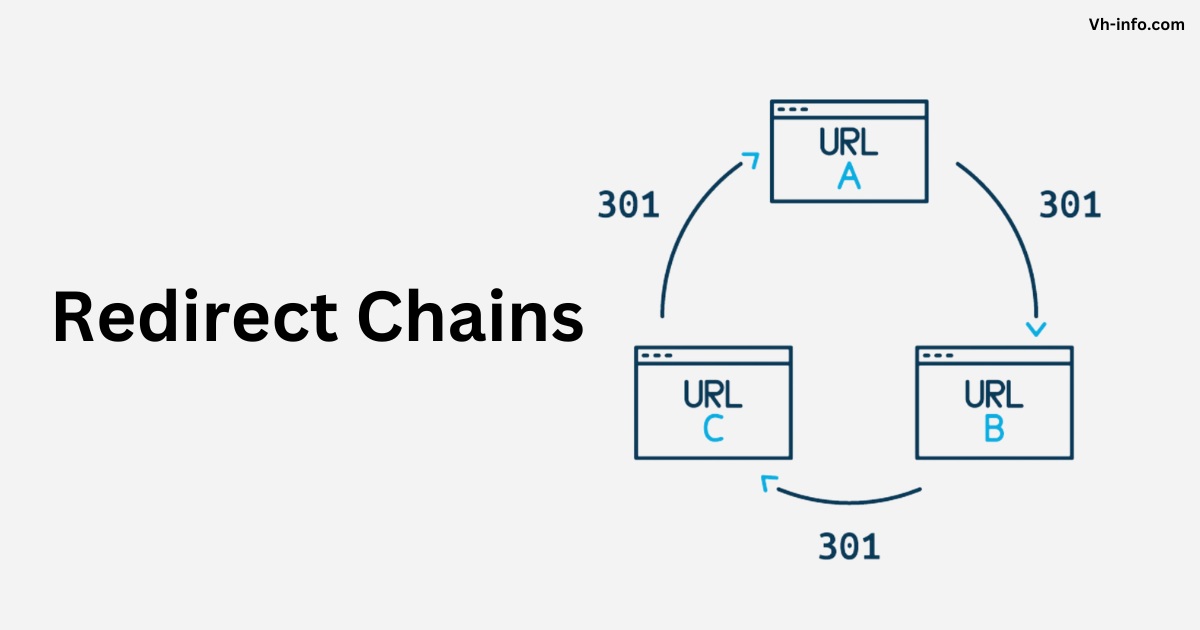As a SaaS company, your website is the foundation of your online presence and an important factor in driving organic traffic and conversions. However, one often overlooked technical SEO issue that can hinder your site’s performance is redirect chains.
At VH-info, we specialize in helping SaaS businesses optimize their link-building strategies, and addressing redirect chains is an important part of that process.
In this comprehensive guide, we’ll dive deep into what redirect chains are, why they occur, and how they can negatively impact your SEO efforts. We’ll also provide actionable tips on identifying and fixing redirect chains to improve your site’s search engine rankings and user experience.
What is a Redirect Chain?
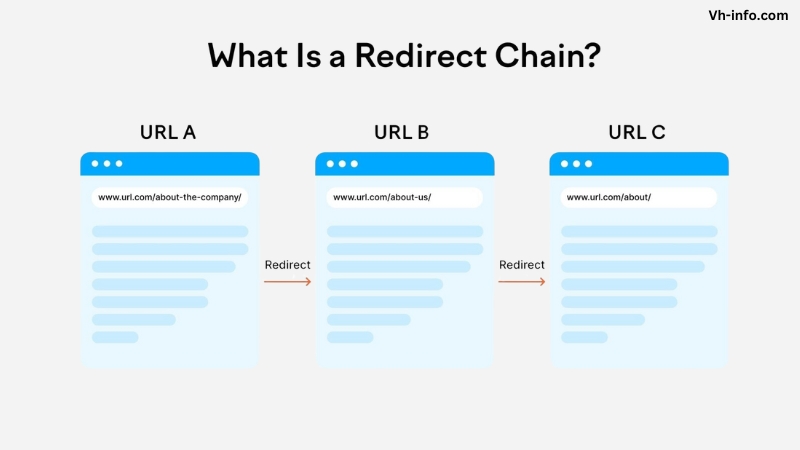
A redirect chain occurs when there are multiple redirects between the initial URL and the final destination URL. For example, if URL A redirects to URL B, which then redirects to URL C, and finally to URL D, this creates a redirect chain of three hops: A → B → C → D.
Why Do Redirect Chains Occur?
Redirect chains can occur for various reasons, such as:
- Site migrations or redesigns
- Changes in URL structure
- Implementing HTTPS
- Consolidating duplicate content
How Do Redirect Chains Impact Search Engines and Users?
Redirect chains can negatively affect both search engine crawlers and user experience:
- Search engines may have difficulty crawling and indexing the final destination URL
- Link equity (or “link juice”) is diluted with each additional redirect hop
- Page load times increase, leading to a poor user experience and potential ranking drops
How Do Redirects Impact the Crawl Budget?
Search engines allocate a limited amount of time and resources, known as the “crawl budget,” to crawl and index your site. Redirect chains waste this valuable crawl budget, as search engine crawlers must process multiple redirects before reaching the final destination URL. This can lead to important pages being left uncrawled or unindexed.
How Redirect Chains Are Created?
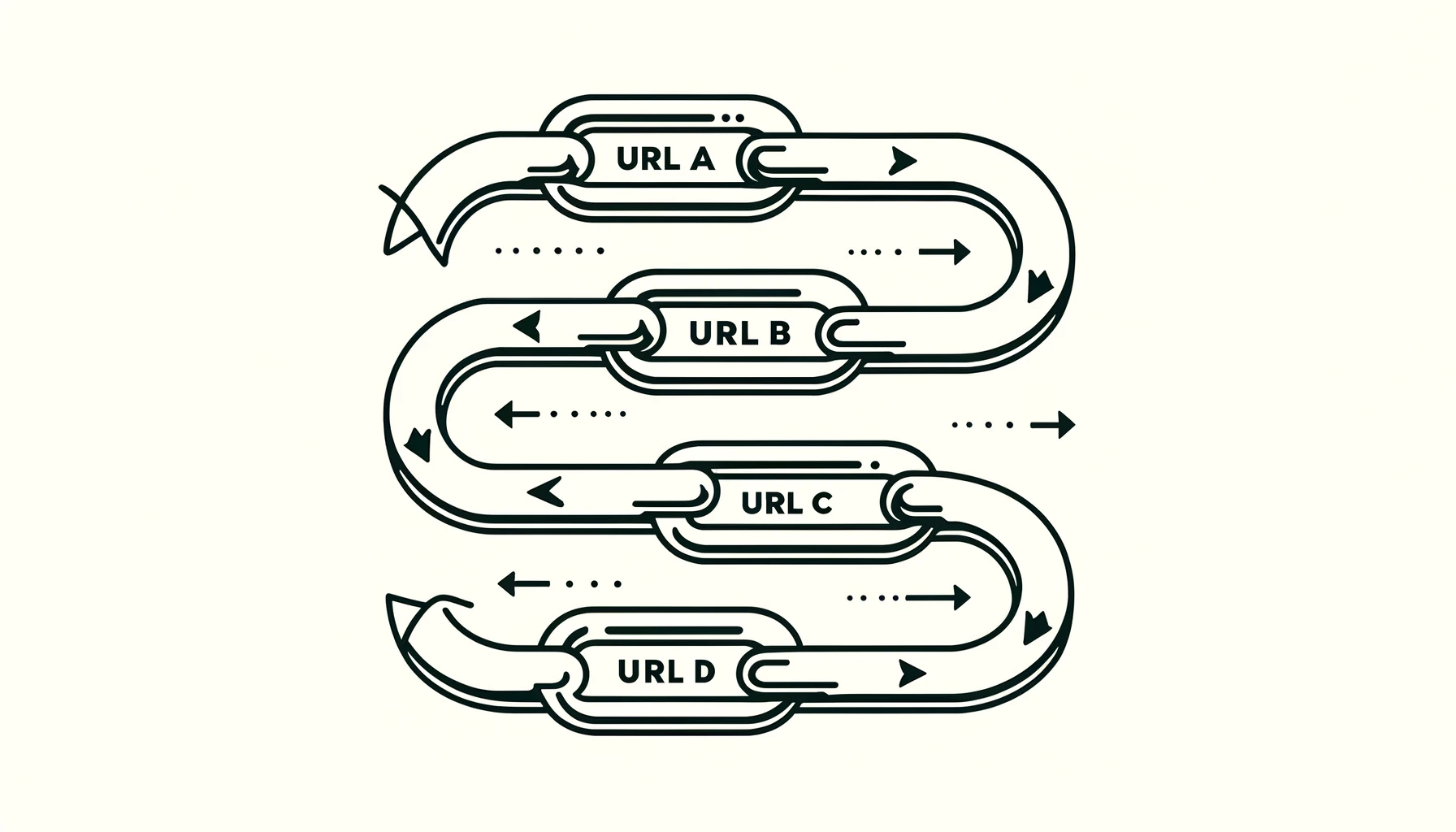
Redirect chains are often created unintentionally over time as a website evolves.
Let’s explore two common scenarios that lead to redirect chains.
Reason 1: Built Over Time
As your SaaS website grows and changes, you may update URLs for various reasons, such as:
- Implementing a new URL structure
- Consolidating duplicate content
- Updating old blog posts with new URLs
Each time you create a redirect from an old URL to a new one without updating existing internal links and backlinks, you contribute to the formation of a redirect chain.
Reason 2: Improper Redirects During Site Migrations
When migrating your website to a new domain, platform, or structure, it’s important to implement proper redirects. Failing to do so can result in redirect chains.
For example, if you migrate from HTTP to HTTPS and create a redirect from the old HTTP URLs to the new HTTPS URLs without updating internal links, you’ll create unnecessary redirect chains.
How Do I Identify a Redirect Chain?
[caption id=”attachment_12624″ align=”aligncenter” width=”787″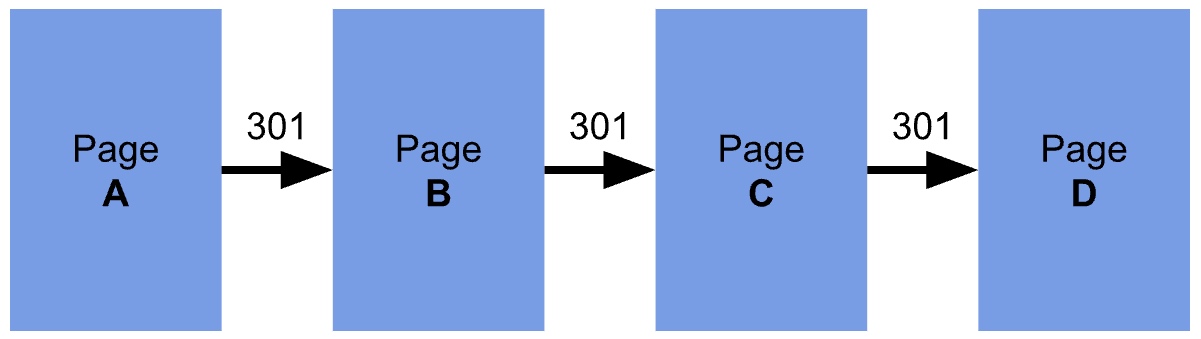 Screenshot[/caption
Screenshot[/caption
To identify redirect chains on your SaaS website, you can use various tools and techniques, such as:
- Browser extensions like Redirect Path
- Online redirect checker tools
- Crawling tools like Screaming Frog or Sitebulb
- Google Search Console’s Coverage report
These tools will help you uncover the redirect paths and the number of hops between the initial URL and the final destination URL.
Are Any Redirect Hops Acceptable?
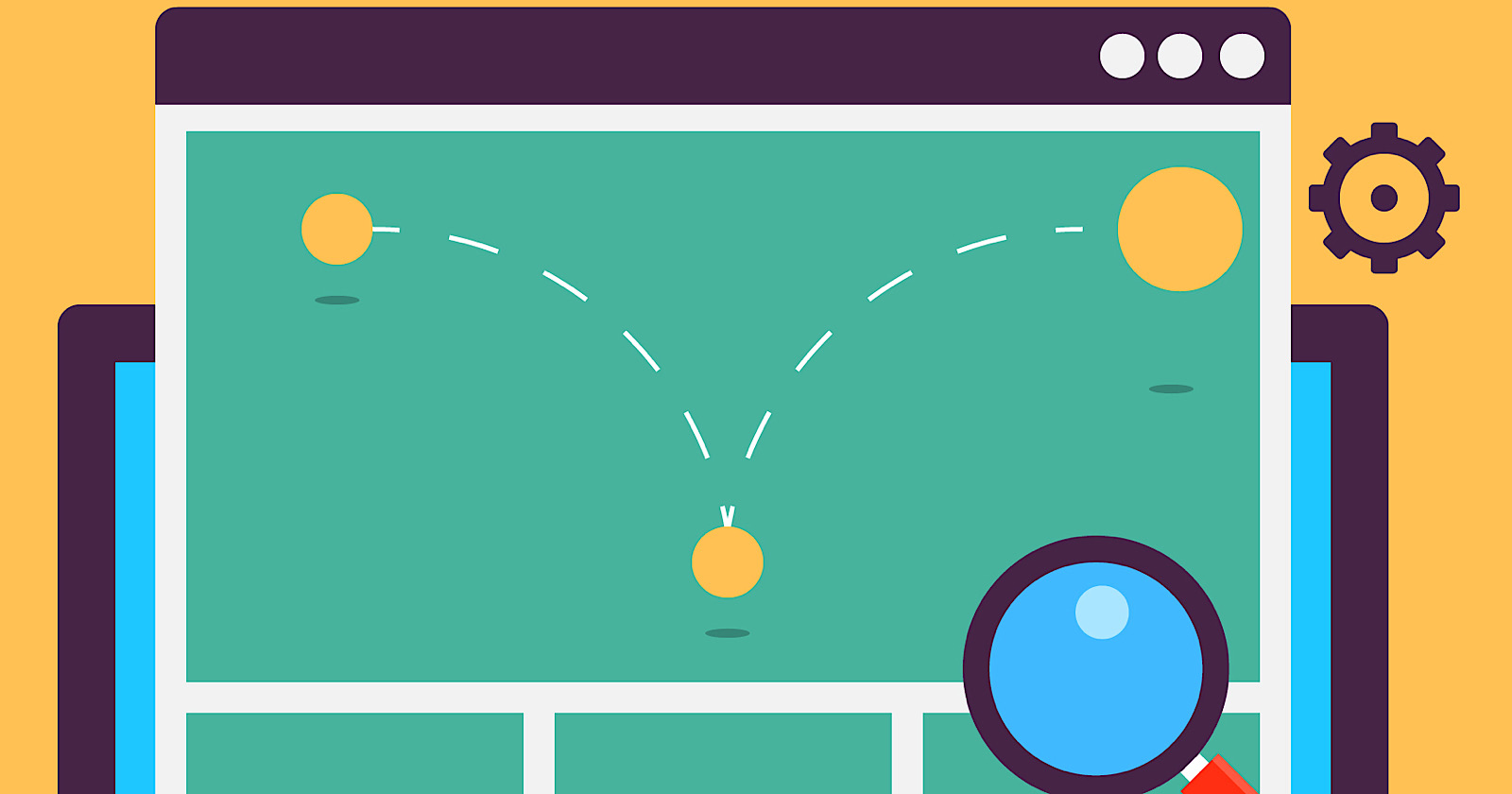
While it’s best to minimize the number of redirects, having one or two redirect hops is generally acceptable. However, aim to keep the number of hops as low as possible to minimize the impact on search engine crawlers and user experience.
Redirect Chains Vs. Redirect Loops
It’s important to distinguish between redirect chains and redirect loops:
- Redirect chains: A series of redirects from the initial URL to the final destination URL
- Redirect loops: When a URL redirects back to itself or another URL within the chain, creating an infinite loop
Redirect loops are more severe and should be fixed immediately, as they prevent users and search engines from accessing the content altogether.
Types of Redirect Chains

There are several common types of redirect chains that SaaS websites may encounter:
- HTTP to HTTPS Chains: When migrating from HTTP to HTTPS, ensure that internal links and references are updated to the HTTPS version to avoid unnecessary redirect chains.
- Missing Backslash: A missing trailing slash can create a redirect chain if the server is configured to append a slash to URLs.
- Canonical URL Redirect: If the canonical URL specified in the HTML header differs from the current URL, it can create a redirect chain.
Why Are Redirect Chains Bad For SEO?
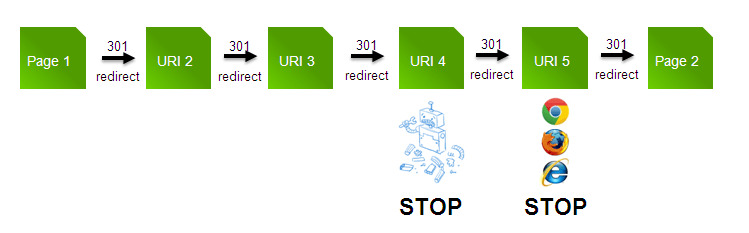
Redirect chains can have a detrimental effect on your SaaS website’s SEO performance for several reasons:
- Loss of Link Equity: Each additional redirect hop dilutes the link equity passed from the original URL to the final destination URL. This means that the destination page may not receive the full SEO value of the original backlink.
- Crawling and Indexing Issues: Search engine crawlers have a limited crawl budget, and redirect chains can waste this valuable resource. As a result, important pages may not be crawled or indexed as frequently, impacting your site’s visibility in search results.
- Slower Page Load Times: Each redirect adds latency to the page load process, resulting in slower load times for users. Slow pages can lead to a poor user experience, increased bounce rates, and potential ranking drops.
How to Find Redirect Chains?
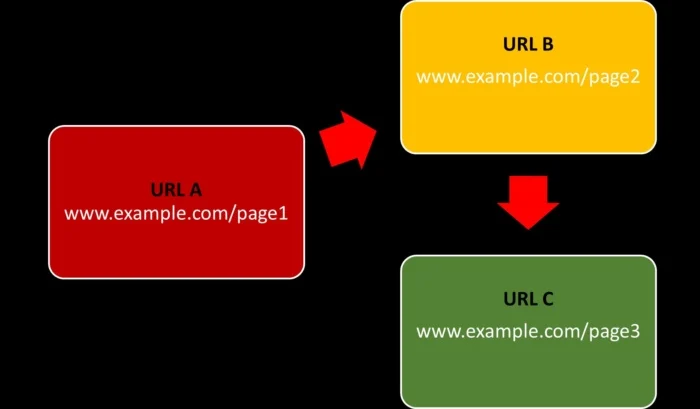
To identify redirect chains on your SaaS website, you can use various tools, such as:
- Redirect-checker.org: This free online tool allows you to enter a URL and check for redirect chains. It provides a detailed report of the redirect path and the HTTP status codes for each hop.
- Sitebulb: Sitebulb is a comprehensive website auditing tool that includes a redirect chains report. It helps you identify and visualize redirect chains across your entire site.
- Screaming Frog: Screaming Frog is a popular SEO spider tool that can crawl your website and identify redirect chains. You can export the list of URLs with redirect chains for further analysis and fixing.
- DeepCrawl: DeepCrawl is an enterprise-level website crawling and auditing tool that offers detailed insights into redirect chains and other technical SEO issues.
How to Fix & Remove a Redirect Chain?
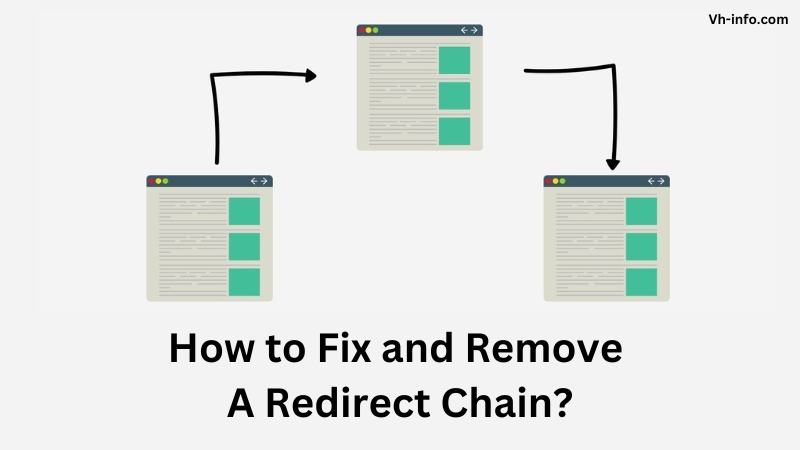
To fix redirect chains on your SaaS website, follow these steps:
- Identify the redirect chains using the tools mentioned above
- Update internal links and references to point directly to the final destination URL
- Remove unnecessary redirects in the chain
- Implement 301 (permanent) redirects from the original URL to the final destination URL
- Update backlinks from external websites to point directly to the final URL, if possible
How to Prevent Redirect Chains?
To prevent redirect chains from occurring in the future:
- Keep an up-to-date record of all redirects on your site
- Regularly audit your site for redirect chains and fix them promptly
- When creating new redirects, always point to the final destination URL
- Update internal links and references to avoid unnecessary redirects
Best Practices to Avoid Future Redirect Chains

To maintain a healthy and efficient SaaS website, follow these best practices:
- Implement a consistent URL structure and stick to it
- Avoid changing URLs unless necessary
- When updating content, use the same URL whenever possible
- Use 301 (permanent) redirects instead of 302 (temporary) redirects
- Monitor your site regularly for redirect chains and fix them promptly
FAQ’s:
Can Redirect Chains Affect My Site’s Google Ranking?
Yes, redirect chains can negatively impact your site’s Google ranking by diluting link equity, slowing down page load times, and wasting crawl budget. This can result in lower rankings and reduced organic traffic.
Do Redirect Chains Impact User Experience?
Yes, redirect chains can lead to slower page load times, which can frustrate users and increase bounce rates. A poor user experience can also indirectly affect your search engine rankings.
How Often Should I Check My Site For Redirect Chains?
It’s recommended to audit your site for redirect chains at least once a quarter, or more frequently if you make significant changes to your site’s structure or content.
How Much Link Equity is Lost With Each Additional Redirect?
The exact amount of link equity lost with each redirect hop is not known, as search engines’ algorithms are complex and constantly evolving. However, it’s generally accepted that some link equity is lost with each additional redirect.
Can I Use 302 Redirects Instead of 301s to Avoid Losing Link Equity?
No, using 302 (temporary) redirects instead of 301 (permanent) redirects is not recommended. Search engines treat 302 redirects differently and may not pass link equity as effectively as 301 redirects. Always use 301 redirects for permanent URL changes.
Conclusion
Redirect chains can significantly impact your SaaS website’s SEO performance and user experience.
Understanding what redirect chains are, how they occur, and their negative effects, you can take proactive steps to identify and fix them. Regularly auditing your site for redirect chains and implementing best practices to prevent their occurrence is important for maintaining a healthy and efficient website.
At VH-info, we specialize in helping SaaS businesses optimize their link-building strategies and resolve technical SEO issues like redirect chains.
Our team of experts can help you identify and fix redirect chains, ensuring that your site is performing at its best and driving the organic traffic and conversions you need to grow your business.