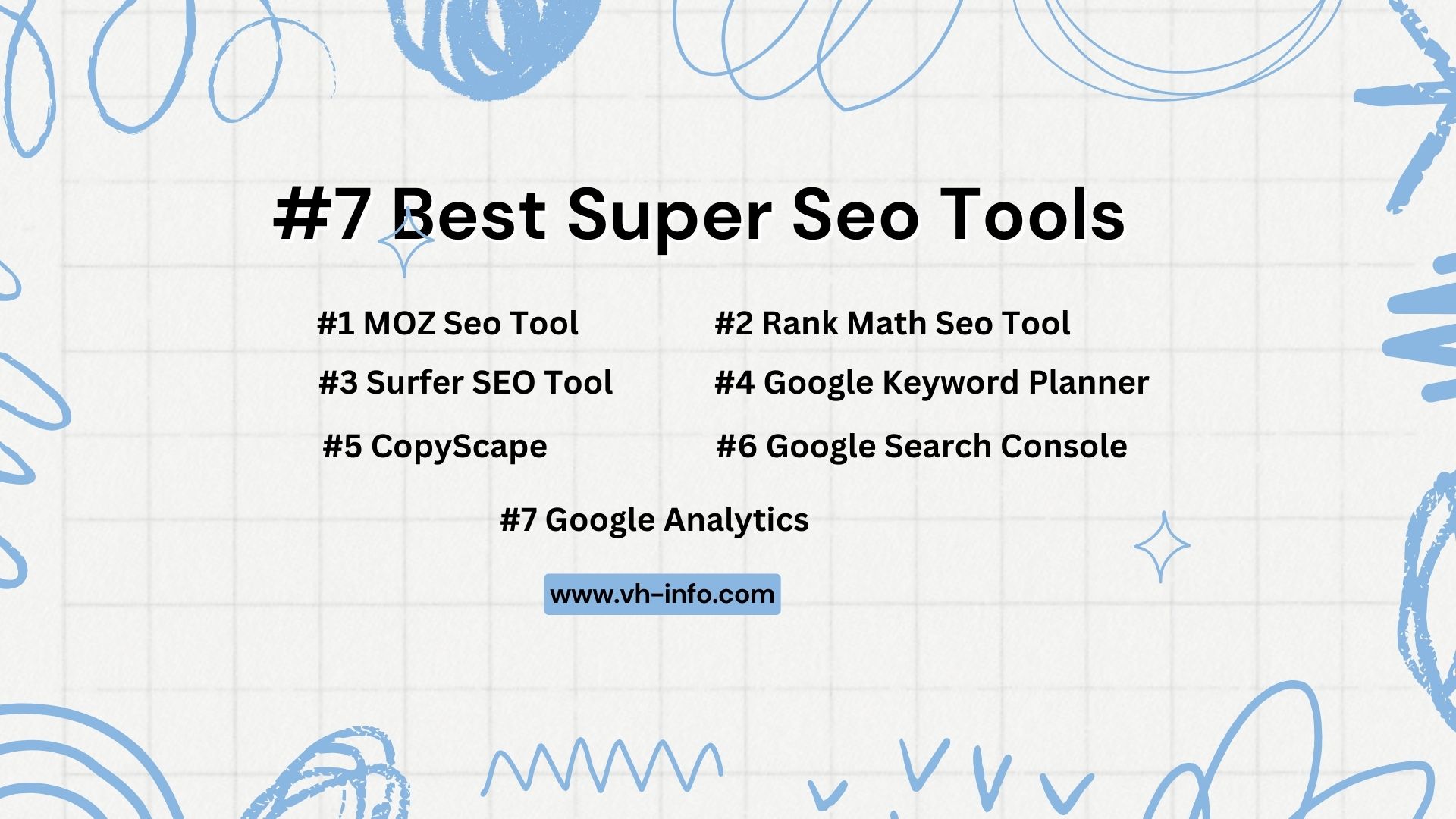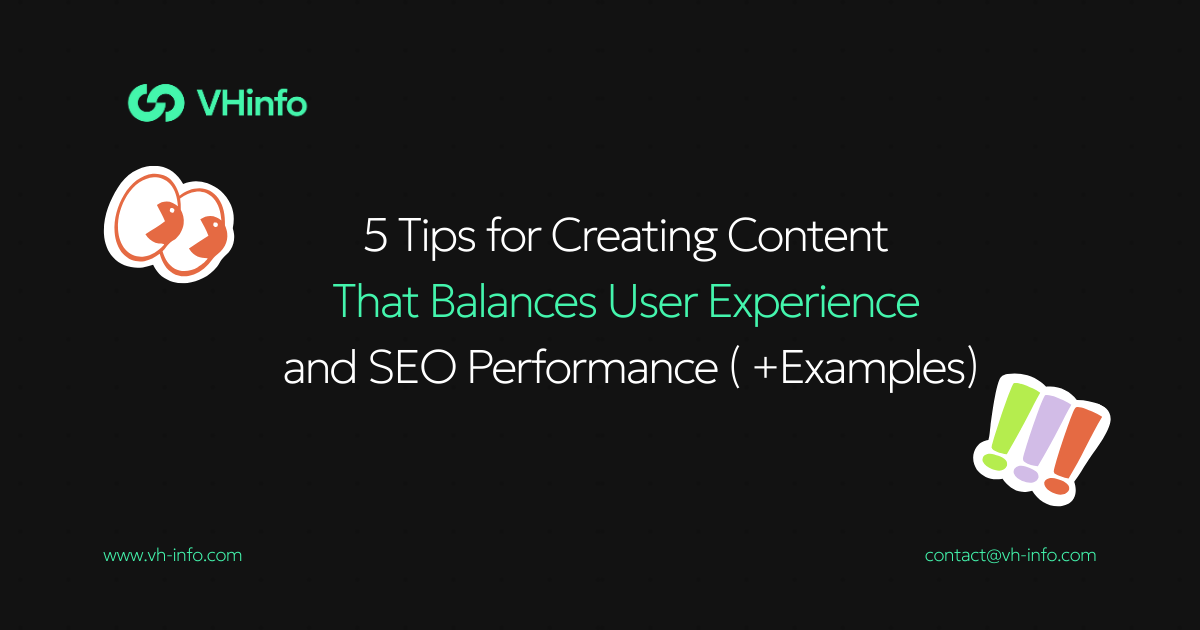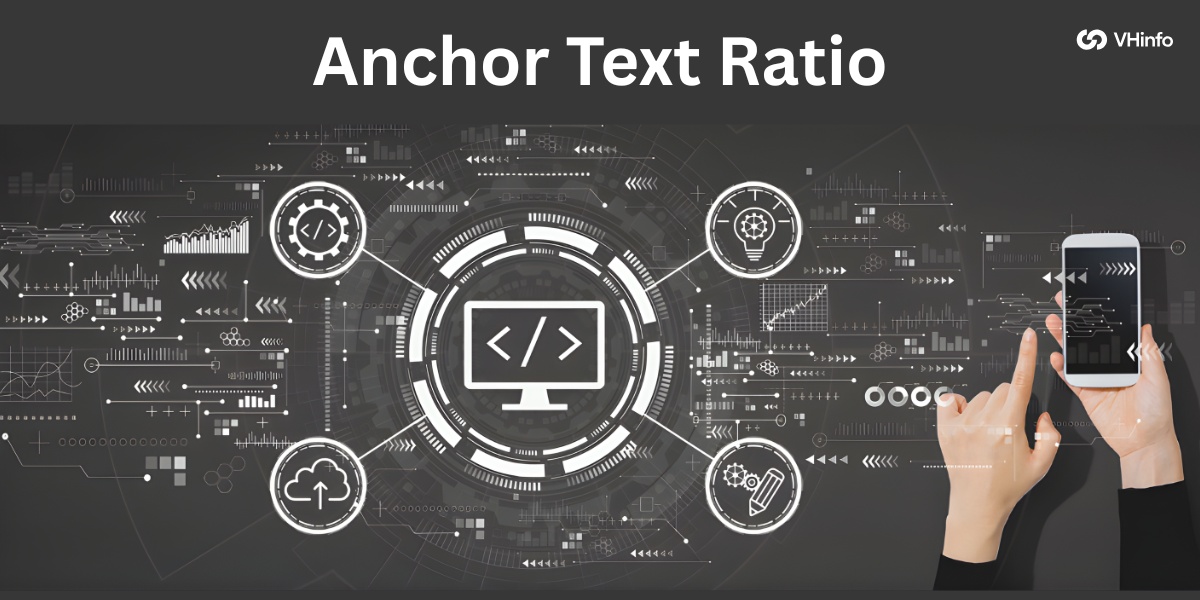Based on our research well-designed website is no longer enough. To run your business online smoothly, you need your website to be visible on search engine results pages (SERPs) particularly Google, which processes over 90% on global searches. This is where SEO comes in.
SEO is the practice of optimizing your website and its content to rank higher in search results for relevant keywords. Here’s where SEO tools become essential allies.
-
The use of SEO tools has become widespread as businesses recognize the increasing importance of organic search traffic. A recent study indicated that 61% of B2B marketers consider SEO and content marketing to be very or somewhat effective in generating leads.
-
The global SEO tools market is expected to reach a value of USD 13.7 Billion: by 2027, reflecting the growing demand for these powerful resources.
Also Look on: Top 5 Marketing Analytics Tools 2024
#7 Best Super Free Seo Tools to run your business in world Landscape
#1. MOZ Seo Tool
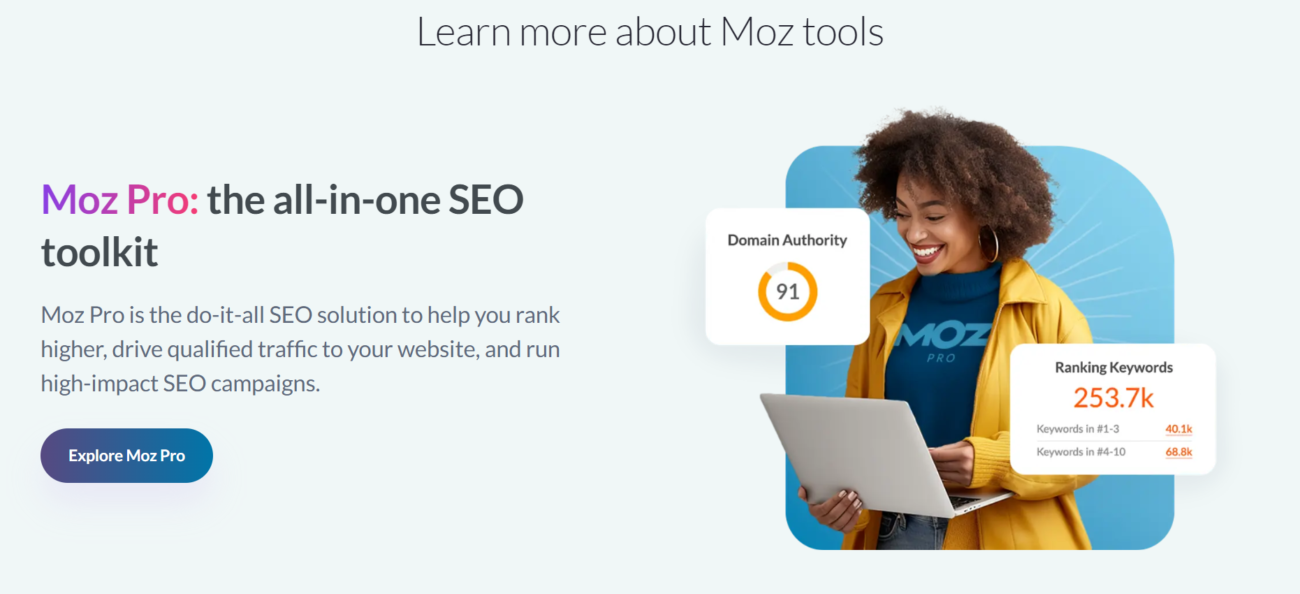
MOZ, most likely referring to the SEO software company, offers a suite of tools for improving your website’s search engine optimization (SEO).
Feature
- Keyword Research
- On Page Seo
- Link Building Data Analysis, Tracking & Reports
- Rank Tracking & Competition Analysis
- Technical Seo
- Domain Analysis & Link Explore
- Competitive Research
Limitation
- It is expensive for small business and Individual bloggers
- Need Some Seo Knowledge to use Moz
- Limitation to do depts backlinks analysis
Alternative to Moz – Ahref, Semrush, Ubersuggest
Moz Pro Pricing
- Standard Plan – $99
- Medium – $179
- Large – $299
- Premium Plan – $599
MOZ is a powerful SEO toolset, but it’s important to consider its cost and learning curve before subscribing. If you’re a beginner or on a tight budget, you might want to explore free SEO tools or start with MOZ’s free trial to see if it meets your needs.
#2. Rank Math Seo Tool – For WordPress Plugin
[caption id=”attachment_11447″ align=”alignnone” width=”1300″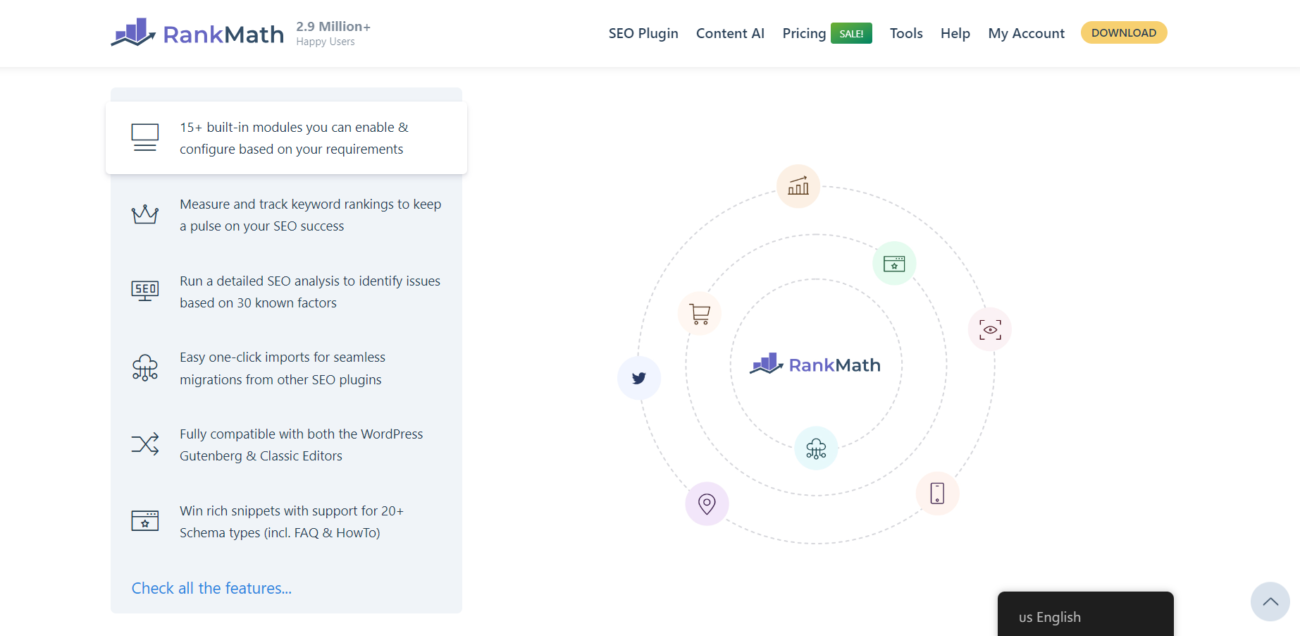 Rank Math Seo Tool – For WordPress Plugin[/caption
Rank Math Seo Tool – For WordPress Plugin[/caption
Rank Math, a popular WordPress plugin, is designed to help you optimize your website’s SEO directly within your WordPress dashboard.
Feature
- Easy to Use
- Content AI Assistant ( New Feature )
- On Page Seo Optimization
- Technical Seo Audits
- Schema Markup Assistant
- Social Media Optimization
Limitation
- Limited Feature with Free Version available
- Keyword Research Focus on Google Search Console
Alternative – Yoast SEO
Rankmath Pricing
- Pro Plan : $7 / month
- Business Plan : $21 / month
- Agency Plan : $50 / month
Rank Math is a powerful and user-friendly SEO plugin for WordPress users. The free version is a good starting point, especially for beginners. Upgrading to paid plans unlocks advanced features for more comprehensive SEO management.
#3. SURFER SEO Tool – Simplify your SEO
[caption id=”attachment_11448″ align=”alignnone” width=”1300″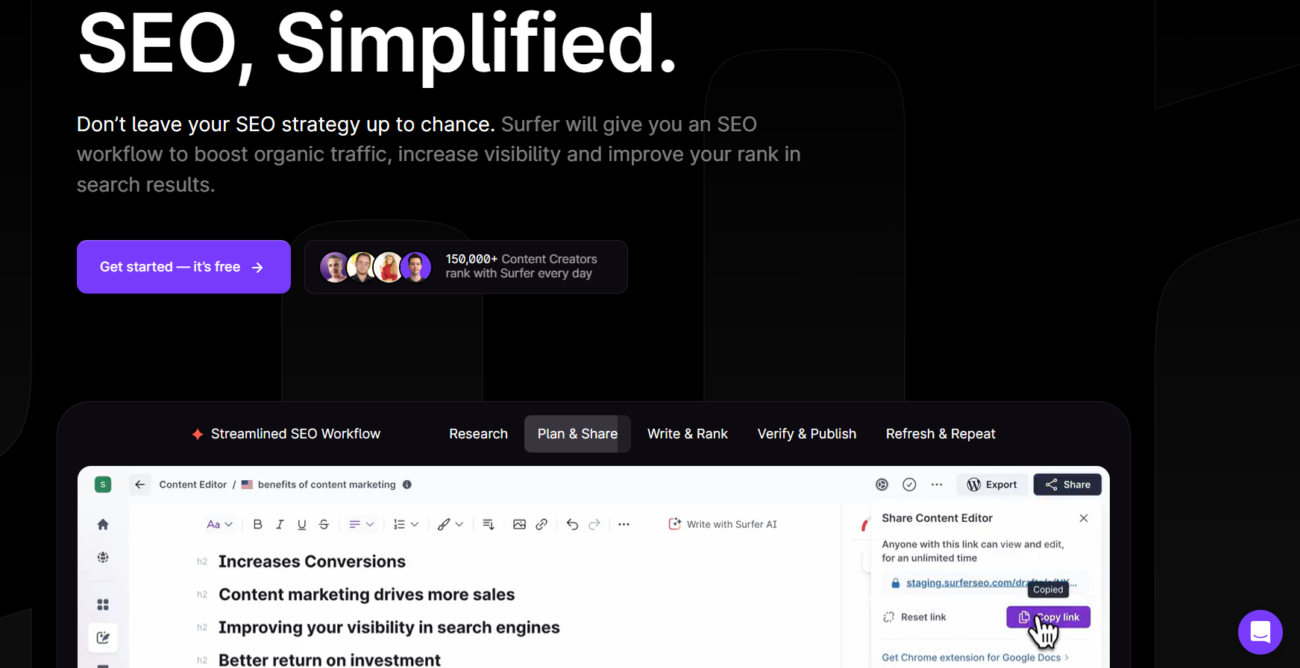 SURFER SEO Tool – Simplify your SEO[/caption
SURFER SEO Tool – Simplify your SEO[/caption
Surfer SEO is a cloud-based tool designed to help you optimize your website content for search engines, with a particular focus on on-page SEO.
Feature
- Free Keyword Surfer Extension
- AI Content Outline Generator
- Optimize Existing Article based on you niche
- Create SEO Content Strategy
- To Rank and Optimize your article in one click
- Seo Blog Writing
Limitation
- Search Volume Data not always accurate compare to google keyword planner
- Limited Long-Tail Keyword Research
- Only Focus on On page optimization and Content Creation
- Pricing and Limites : Sometimes buy additional purchase
Alternative – WMS Everywhere, Neuronwriter
Surfer Seo Pricing
- Essential Plan : $89
- Scale Plan : $129
- Scale AI Plan : $219
- Enterprise Plan : Contact to Sales
- Free Trial Avail for 7 Days
Surfer SEO is a valuable tool for on-page SEO and content creation, particularly for those who want data-driven insights and AI-powered assistance.
#4. Google Keyword Planner – To Get Keyword Budget for Google Ads
[caption id=”attachment_11450″ align=”aligncenter” width=”1300″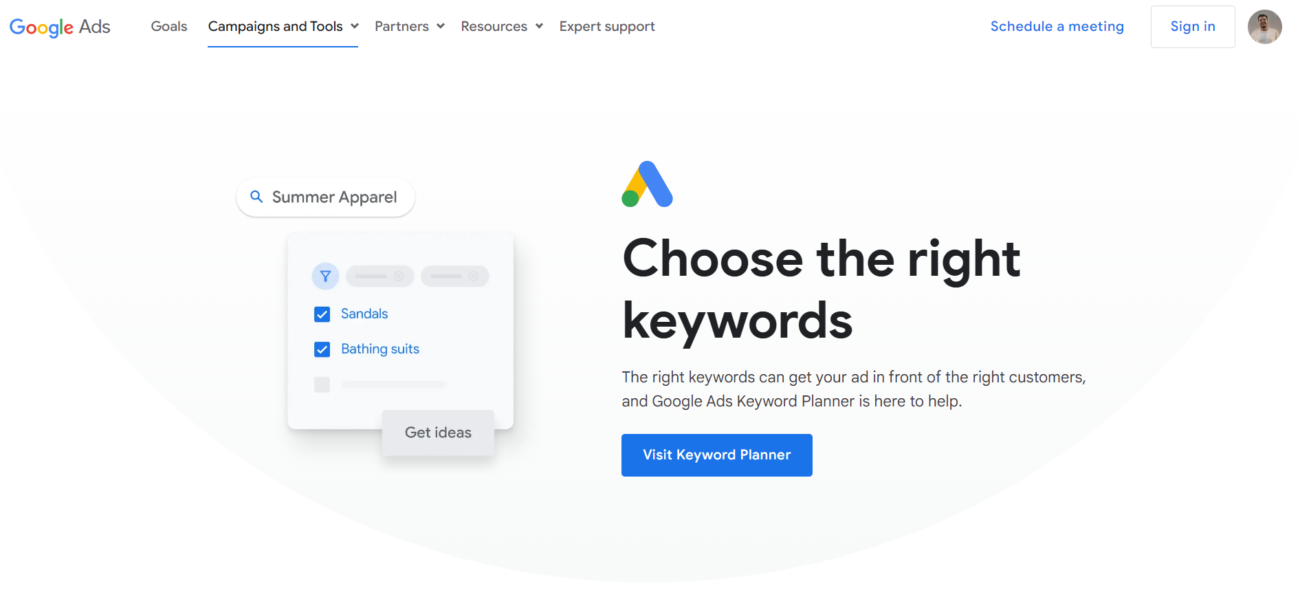 Google Keyword Planner – To Get Keyword Budget for Google Ads[/caption
Google Keyword Planner – To Get Keyword Budget for Google Ads[/caption
Feature
- Free Keyword Research
- Free volume Estimates
- Niche wise Keyword Research
- Country or City wise Research
Limitation
- Limited Data & Accuracy
- No Exact Search Volume, Search Intent, Difficulty Score
Alternative – Bing Keyword Planner
Pricing – It’s Free
Google Keyword Planner is a good starting point for free keyword research, especially for beginners. It helps you discover new keywords and estimate search volume.
#5. CopyScape – To Check Duplicate Content
[caption id=”attachment_11444″ align=”aligncenter” width=”1300″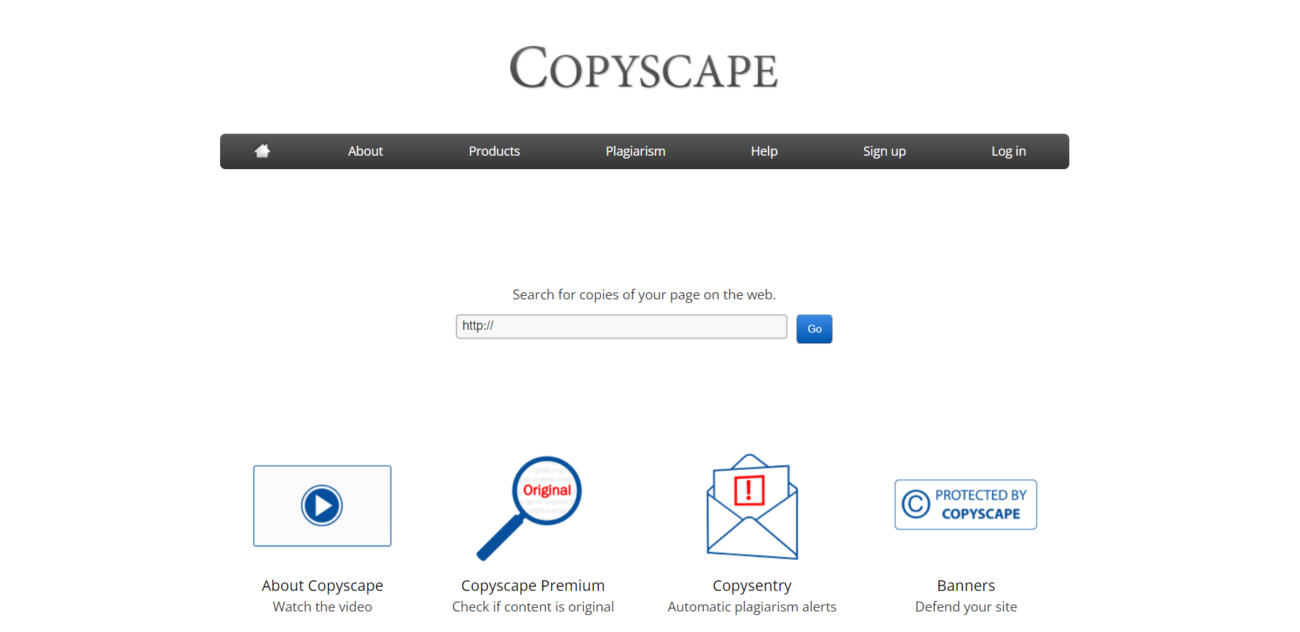 CopyScape – To Check Duplicate Content[/caption
CopyScape – To Check Duplicate Content[/caption
CopyScape is a popular plagiarism checker that helps identify duplicate content online.
Feature
- Plagiarism Detection
- Multiple Content Comparison
- Different Checking Options
- Content Fraud Protection
- Content Theft Protection
Limitation
- Limited Free Version
- Sometimes Incomplete Detection
- Focus on online Source
Alternative – Copyleaks,
CopyScape Premium Pricing
- It’s minimal price – 3 cent per search
CopyScape is a valuable tool for writers and content creators to identify potential plagiarism issues.
#6. Google Search Console – For Website Analysis & Reports
[caption id=”attachment_11445″ align=”aligncenter” width=”1300″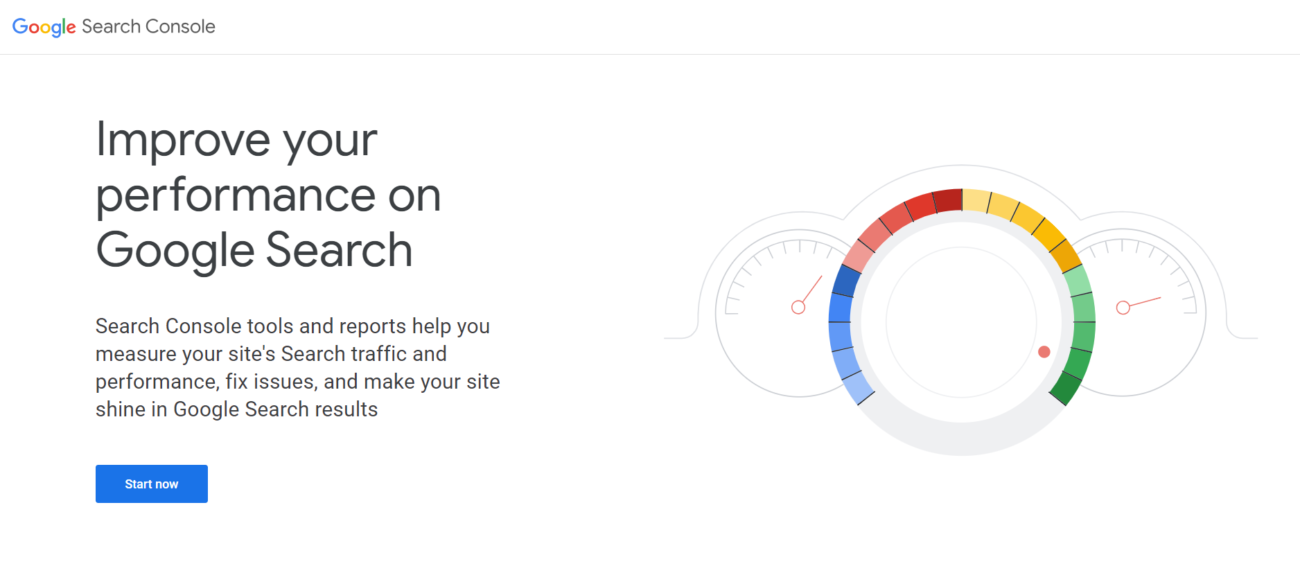 Google Search Console – For Website Analysis & Reports[/caption
Google Search Console – For Website Analysis & Reports[/caption
Google Search Console (GSC) is a free web service offered by Google specifically for website owners and SEO professionals. It provides a wealth of valuable insights to help you understand and improve your website’s search engine visibility and performance.
Feature
- GSE Performance Tracking
- Technical Seo Audits
- Manual Actions & Security Issues
- Index Coverage Monitoring
- Rich Result Monitoring
Limitation
- Limited GSE Data Source
- Data Sampling
- Limited Keyword Data
- Focus on Google Search
Pricing – Free
Google Search Console is an essential free tool for anyone who wants to improve their website’s search engine performance. It helps you identify technical issues, monitor your ranking progress, and understand how users are finding your website through Google Search.
#7. Google Analytics – Complete Web Stats and Search Insights
[caption id=”attachment_11449″ align=”aligncenter” width=”1300″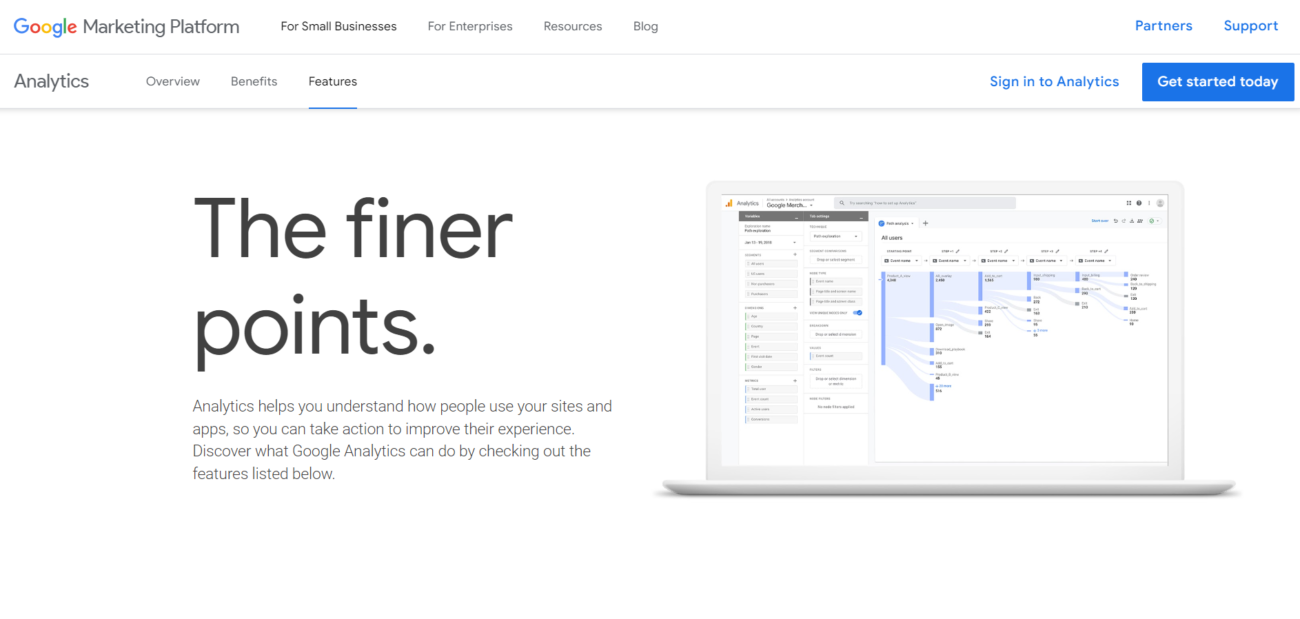 Google Analytics – Complete Web Stats and Search Insights[/caption
Google Analytics – Complete Web Stats and Search Insights[/caption
Google Analytics is a powerful web analytics platform offered by Google, providing website owners and marketers with a comprehensive understanding of their website traffic and user behavior. It comes in two main flavors: a free version with robust features and a paid premium service called Google Analytics 360.
Feature
- Website Traffic Analysis
- Goal Tracking
- Audience Insights
- Customizable Reports
- Integrations
Limitation
- Limited Data Storage
- Limited Customization
- Sampling Large Data sets
Alternative – Open Web Analytics, Clicky
Pricing
- Free Google Analytics is a robust and free solution for most website owners and businesses to gain valuable insights into website traffic and user behavior.
- Google Analytics 360 is best suited for large enterprises with complex websites, high traffic volumes, and the budget and technical expertise to utilize its advanced features.
Must Read : Top 22 Technical Seo Tools
Conclusion – which tool is Better for your Business
Focus on Free Tools and If your business at Beginner level and low funds
- Starting a Website or New to SEO: If you’re just starting out, Google Search Console and Google Keyword Planner are free options to get started with basic SEO and keyword research.
- Content Creation and On-Page SEO: Consider the free version of Rank Math for a user-friendly WordPress plugin that offers basic on-page SEO suggestions and technical SEO checks.
Looking for More Advanced Features (Paid Options):
- Comprehensive On-Page SEO and Content Optimization: Explore Surfer SEO for data-driven content optimization and AI-powered suggestions, but be aware of limitations in long-tail keyword research and creative control.
- In-Depth Keyword Research and Competitor Analysis: Consider paid plans for MOZ to access a wider range of SEO tools, including keyword research, competitor analysis, and technical SEO audits.
- Large Enterprise with Complex Needs: If you have a large website with high traffic and a dedicated marketing team, Google Analytics 360 offers advanced features for deep data analysis and customization, but be prepared for the significant cost.
Tool is based on the overall needs of your business. Here is vh-info writer recommendation is
- Start with free tools like Google Search Console and Google Analytics (Free Version) to gain basic SEO insights and website traffic data.
- As your needs grow, explore paid SEO tools like MOZ, Rank Math, or Surfer SEO based on your specific requirements (on-page focus, content creation assistance, etc.) and budget.