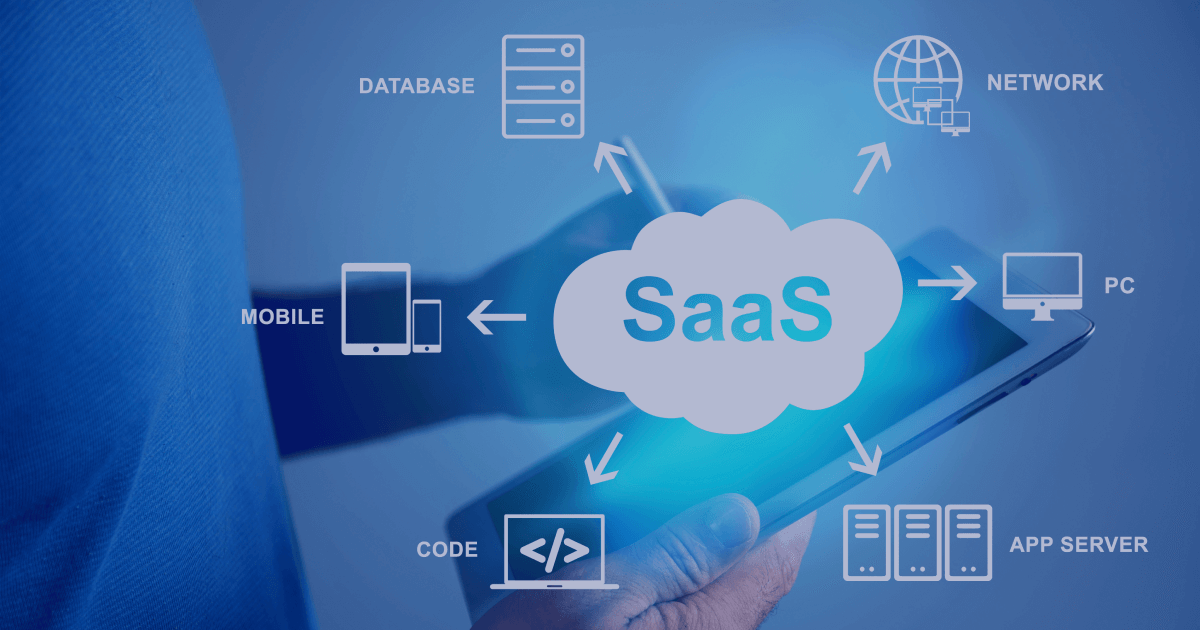Modern businesses deal with many tasks. They track inventory, manage payroll, and handle customer orders.
They try to grow at the same time. SaaS ERP systems provide a solution. These cloud-based systems act like a brain for your company. They bring together everything from finance to supply chain into one easy tool. You can access it through any web browser.
At VH-Info, we have seen how changing from messy spreadsheets to an ERP system can help businesses.
This is especially true for SaaS companies that need to grow. Unlike old software that needs servers and IT teams, cloud ERP works fully online. It gives you real-time data updates and automatic upgrades.
These systems help with managing customer relationships and making billing easier. They turn tough operations into smart benefits. Now, let’s look at how SaaS ERP solutions became must-have tools for businesses facing challenges in 2025.
What is SaaS ERP?

SaaS ERP refers to enterprise resource planning software delivered through a Software-as-a-Service model, where the application is hosted by a service provider and accessed by users via a web browser.
Unlike traditional ERP systems that require extensive on-site hardware and IT infrastructure, SaaS ERP solutions operate entirely in the cloud, with all data storage and processing handled on remote servers managed by the ERP vendor.
For a visual overview, you can check out this SaaS Infographic.
The SaaS ERP meaning extends beyond just software delivery – it represents a fundamental shift in how businesses approach their core operations to enhance customer experience. With SaaS ERP, companies subscribe to the service rather than purchasing software licenses outright, transforming ERP from a capital expense to an operational expense.
This model eliminates the need for businesses to maintain their own data centers or worry about software updates, as the cloud computing ERP software service provider handles these responsibilities.
As a subset of cloud ERP, SaaS ERP typically employs a multi-tenant architecture where multiple organizations share the same instance of the software while maintaining separate, secure data environments.
This approach enables ERP vendors to provide more efficient services at lower costs, making enterprise-grade business management tools accessible to organizations of various sizes.
Key Features of SaaS ERP

Cloud-Based Accessibility
SaaS ERP systems are known for their cloud-based access and reliable customer support.
This allows users to reach business data from anywhere with internet. This feature is very helpful for companies with many sites or remote staff. It allows easy teamwork no matter where people are.
Cloud access also means that businesses do not need a lot of on-site IT tools. This helps lower both startup costs and ongoing upkeep costs.
Scalability and Flexibility
SaaS ERP solutions from top SaaS providers are very scalable. This means businesses can change their usage as needs change. They can easily add new users or expand features. Companies can also include more business units without the usual limits of on-premises systems.
The flexibility of SaaS ERP is great for growing businesses. They need their tech setup to grow with their work.
Integration With Other Tools
Modern SaaS ERP systems are great at working with other key business tools and software.
This ability to connect makes a single system where data moves easily between the ERP and other apps. These can include customer management software, online stores, and specific industry tools.
For instance, a SaaS ERP system may link to warehouse management systems. This helps give real-time views of inventory. It might also connect to project management tools to help with managing projects better.
Real-Time Data and Analytics
Access to real-time data is a key feature of SaaS ERP systems. These systems process information as it comes in. This gives quick views into business tasks. As a result, it helps with faster and smarter choices.
Advanced business intelligence tools turn basic data into useful knowledge for businesses. This allows companies to spot trends and predict needs. They can also improve operations more accurately than ever before.
Benefits Of SaaS ERP For Businesses

Cost Efficiency
The cost savings of SaaS ERP are mainly due to its subscription-based pricing.
This model removes the need for big upfront costs for software and hardware. It makes costs easier to plan as it turns large spending into smaller, regular expenses. This helps businesses manage their cash flow better. Companies of all sizes can benefit from this approach.
Also, SaaS ERP lowers IT costs. It does this by getting rid of on-site servers. There is also no need for expert IT staff to keep them running.
Improved Collaboration
SaaS ERP systems help teamwork by giving one platform for all. This platform lets each department see the same info at once. It breaks down old barriers between areas like finance, sales, and operations. This leads to better choices for everyone involved.
For instance, when sales teams see real-time inventory levels, they can make better promises to customers. At the same time, production teams can look at future sales forecasts. This helps them plan manufacturing schedules more effectively.
Enhanced Customer Relationship Management (CRM)
Many SaaS ERP solutions come with strong customer management features. They also work well with special CRM systems.
This connection helps businesses see all customer contacts in one place. It covers everything from the first marketing reach to sales and ongoing help. Building a strong SaaS Content Strategy and understanding your SaaS Buyer Personas are important.
A comprehensive saas marketing playbook can integrate efforts like PPC For SaaS and studying SaaS Newsletter Examples to improve outreach. With better customer management tools and an understanding of b2b saas funnel conversion benchmarks, businesses can personalize each customer’s experience. They can also track how happy customers are and find ways to make the service better.
Streamlined Subscription and Billing Processes
For SaaS businesses, ERP systems help make subscription and billing tasks easier. These systems handle recurring billing automatically. They also manage changes to subscriptions. They keep track of usage-based pricing too.
Additionally, they provide data on key numbers like monthly income and customer value over time. This automation cuts down on mistakes. It also makes sure bills are sent out on time. Overall, it helps increase revenue by managing subscriptions more effectively.
How To Choose The Right SaaS ERP Solution?

To pick the right SaaS ERP solution, you need to look at what your business needs.
Assessing Business Requirements
Choosing the right SaaS ERP starts with a careful look at your business needs. This means finding current problems in your work.
You also need to decide which tasks need help and set clear goals for what your ERP should do. Involving team members from different departments helps make sure the chosen system meets everyone’s needs.
This way, it supports the whole company, not just one part.
Evaluating Vendor Support and Scalability
When you check ERP vendors, think about their support and growth options. You should find providers who have a strong history in your field. Good customer service is also important. They should offer solid training tools for users.
The ERP system must fit your plans for growth, which could include exploring different saas partnership models or launching saas affiliate programs. It should let you add features, users, and space as your business gets bigger.
Understanding Pricing Models
SaaS ERP pricing often uses subscription plans. However, the details can change a lot between sellers. Some charge for each user.
Others set prices based on company size or features offered. When looking at costs, think about more than just the monthly fee. You should also include setup costs, training fees, and any extra charges for added features or connections.
Knowing the total cost helps avoid surprise expenses later on.
Implementation of SaaS ERP

Planning and Preparation
Successful SaaS ERP setup starts with careful planning. This planning phase includes defining what the project will cover. It also means setting realistic timelines and arranging needed resources.
A thorough saas launch checklist can ensure no critical step is missed. Building a team is important, too. This team should have members from all departments involved.
Setting clear goals during this stage helps everyone stay accountable. It also creates benchmarks to check progress against.
Data Migration and Integration
Data migration is one of the hardest parts of ERP setup. This process means taking data from old systems. Then, it must change to fit the new ERP layout. After that, you need to check that it is correct. Finally, the data is loaded into the new system.
Good integration with tools still in use helps data move easily. This way, all your business tech works well together.
Training and Support For Users
User adoption is key for ERP success. It can make or break the whole process. Training programs should be made for different user groups.
These programs need to fit their needs and access levels. Ongoing support is also important. This includes guides, help desks, and refresher training. These resources help users keep using the system well as their roles change.
Common Challenges In SaaS ERP Adoption

Implementing a SaaS ERP solution can bring a lot of challenges.
Data Security Concerns
Data safety is a big worry for firms looking at cloud-based ERP systems. Sensitive work data is stored on remote servers.
These servers are managed by the vendor. Therefore, companies must check security rules, compliance papers, and data safety steps very well. Trustworthy SaaS ERP providers use strong safety actions.
They include encryption and regular safety checks. They also follow industry rules to keep data safe.
Resistance to Change in Organizations
Organizational resistance is often a big hurdle to ERP success. Employees who are used to old ways may not want to accept new systems. They might see these systems as harder or not understand their benefits.
To beat this resistance, good change management is key. This includes clear talks about the benefits. It also needs thorough training for all staff. Visible support from leaders is important too. These steps can help make the switch smoother.
Customization Limitations
SaaS ERP systems are very flexible. However, they usually have fewer ways to customize than on-premises options.
This is because of their shared setup. In this setup, all users run the same software version. Companies with special needs may have to change how they work. They might need to fit their tasks to the software instead of changing the software to suit their tasks.
Industry-Specific Applications of SaaS ERP

SaaS ERP For E-Commerce Businesses
E-commerce businesses gain a lot from SaaS ERP systems. These systems connect online stores with back-office tasks.
They give real-time updates for inventory across many sales channels. They also automate order processing. This helps to make fulfillment workflows easier and faster.
Also, e-commerce ERP solutions have tools for managing returns. They help track shipping and analyze how customers buy products.
SaaS ERP For Manufacturing Companies
Manufacturing firms use special SaaS ERP tools for many tasks. These tasks include planning production, managing materials, and controlling quality. They also help with supply chain tasks. These systems show clear views of production costs.
They help keep track of stock and improve the schedule for resources in making products. Advanced ERP systems for manufacturing might have extra features too. These can include control of the shop floor, tracking of equipment repair, and tools for following rules.
SaaS ERP For Service-Based Organizations
Service-based companies need ERP systems that have good project management.
They also need help with resource use and time tracking. These systems help manage how services are given. They track billable hours and help manage client ties. They can also look at how profitable the services are.
For firms that offer professional services, ERP systems usually have tools for managing projects. They can track how much work is done and make operations easier. They also help to simplify billing tasks.
Top SaaS ERP Systems For Small Businesses

Microsoft Dynamics 365 Business Central

Microsoft Dynamics 365 Business Central offers a comprehensive cloud ERP solution that integrates seamlessly with other Microsoft products. Its strengths include financial management, inventory control, and customer service modules designed specifically for small to midsize businesses.
SAP (S/4HANA Cloud and SAP Business ByDesign)

SAP’s cloud ERP offerings include S/4HANA Cloud for larger organizations and SAP Business ByDesign for small to midsize businesses. These solutions use SAP’s decades of ERP experience while delivering modern cloud accessibility and AI-powered analytics.
Oracle Fusion Cloud For Supply Chain and Manufacturing
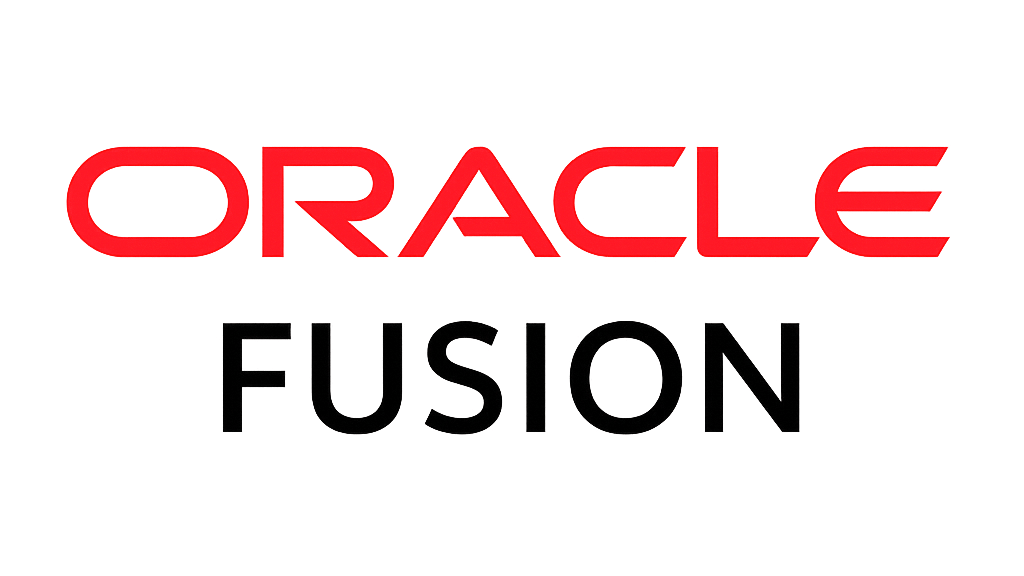
Oracle Fusion Cloud provides robust ERP functionality with particularly strong supply chain and manufacturing capabilities. The system offers extensive automation features and advanced analytics that help businesses optimize operations and improve decision-making.
Oracle NetSuite

NetSuite stands as one of the pioneering cloud ERP systems, offering a comprehensive suite of business management tools.
Its unified platform includes financial management, inventory management, order management, and supply chain management in a single integrated system. A detailed breakdown of NetSuite cost components helps businesses understand pricing based on modules, users, and add-ons.
Epicor

Epicor provides industry-specific ERP solutions with particular strength in manufacturing, distribution, and retail sectors. Its cloud ERP offering delivers robust functionality with flexible deployment options.
Acumatica Cloud ERP
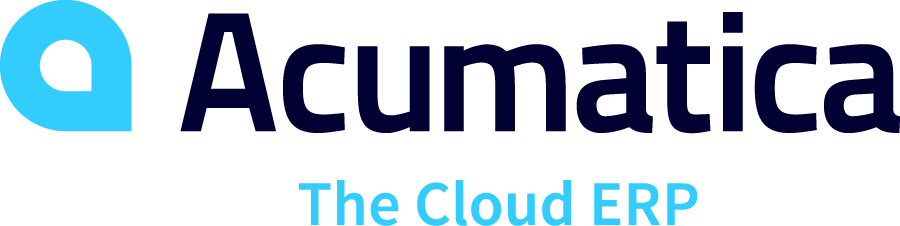
Acumatica offers a flexible cloud ERP system with unique pricing based on resource usage rather than per-user fees. This model makes it particularly attractive for growing businesses with fluctuating user needs.
IFS Cloud
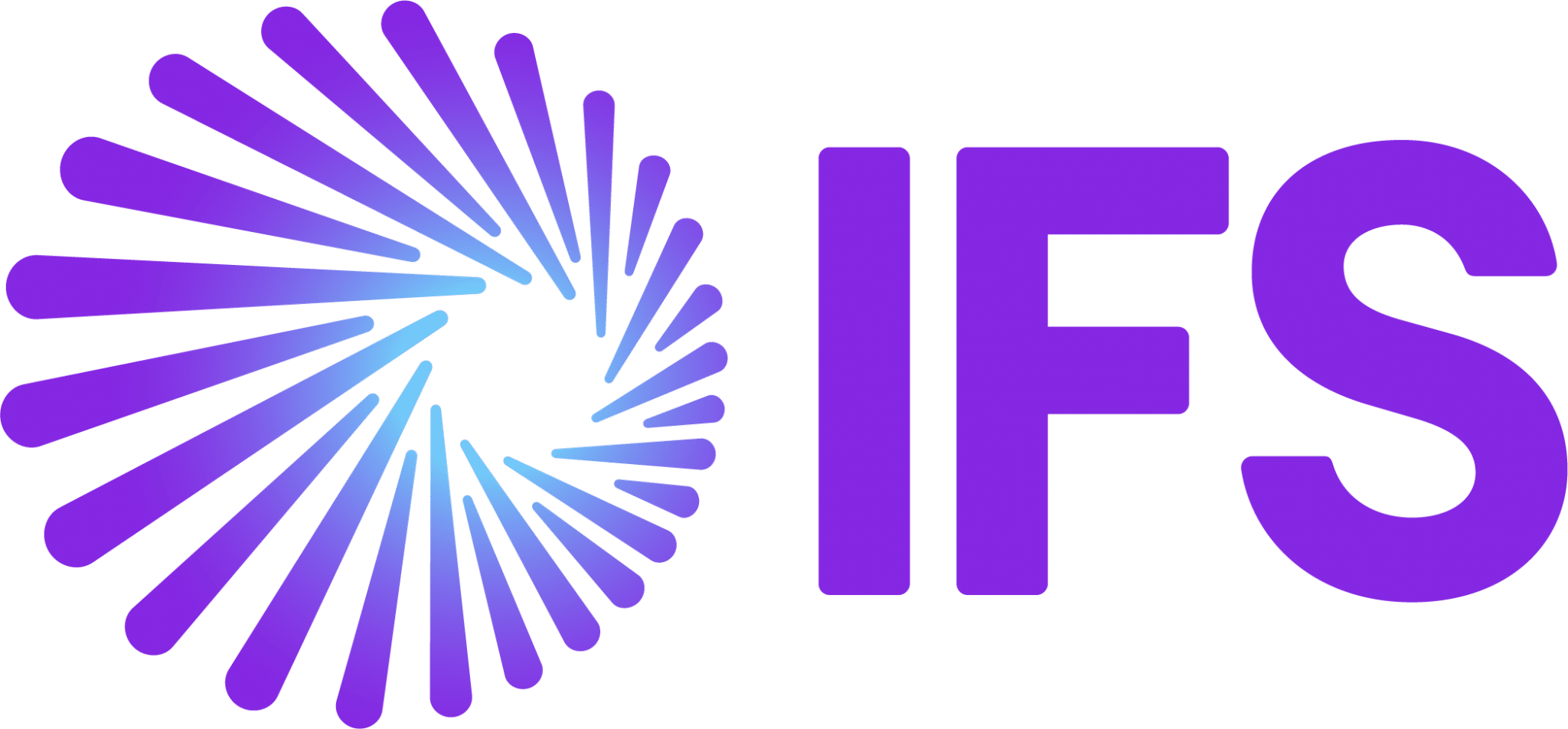
IFS Cloud ERP acts like a business command center, blending finance, manufacturing, and service management into one platform.
Its “Lego-like” setup lets companies pick only the tools they need (like asset tracking or AI analytics) while keeping operations connected. Popular with aerospace and manufacturing firms for its real-time equipment monitoring.
Odoo ERP

Think of Odoo as an app store for business tools – start with accounting or inventory modules, then add sales or HR apps as needed. Its open-source base makes it budget-friendly for startups, with a clean interface that even non-tech teams can navigate.
Retailers love how it syncs online sales with warehouse stock automatically.
SYSPRO

Built for makers and distributors, SYSPRO helps manage factory floors and supply chains with precision.
It tracks every screw in your inventory using AI predictions, while handling complex financial stuff like multi-currency transactions. The bonus? Customizations won’t break during updates – a lifesaver for food/beverage manufacturers.
Future Trends in SaaS ERP

Rapid changes in technology are shaping the future of SaaS ERP solutions.
AI and Machine Learning Integration
Artificial intelligence and machine learning are changing SaaS ERP systems quickly. These tools help with smart data analysis and easy automation. They also allow businesses to plan better for future needs.
Instead of just reacting, companies can now be more proactive. AI-powered ERP systems can find trends in business data. They can suggest ways to make processes better. These systems can even help automate tough decisions.
Advanced Automation Features
Process automation is getting better in SaaS ERP systems. It now goes beyond simple tasks to manage complex workflows.
Modern systems use automation to handle steps that involve many parts. They can also use rules and logic. This helps to follow business rules without needing any human help.
Automation cuts down on mistakes, makes processes faster, and allows workers to focus on more important tasks.
Increased Focus On User Experience
ERP providers are focusing more on user experience. They know that using the system well is very important. Modern designs have easy-to-use features, dashboards for specific roles, and mobile access.
Collaborating with a specialized saas design agency can further enhance usability.
These improvements help make tough business systems easier to use. When user experience gets better, businesses can set up their systems faster. They also see more people using the system and get better returns from their ERP spending.
Tips To Select An ERP System In 2025

It is important to know the main reasons why a business needs ERP in 2025.
- Understand the Why Behind the Need for an ERP: Before selecting an ERP system, clearly define the business problems you need to solve and the objectives you hope to achieve. This clarity helps guide the selection process toward solutions that address your specific needs rather than those with the most features.
- Create an ERP Project Team: Form a cross-functional team representing all departments that will use the system. This diverse perspective ensures the selected solution meets needs across the organization and builds broader buy-in for the implementation process.
- Identify The Influencing Factors: Consider factors beyond features and price, including industry fit, growth potential, vendor stability, and implementation resources. These influencing factors often determine long-term success more than specific functionality comparisons.
When Does Your SaaS Business Need ERP Software?
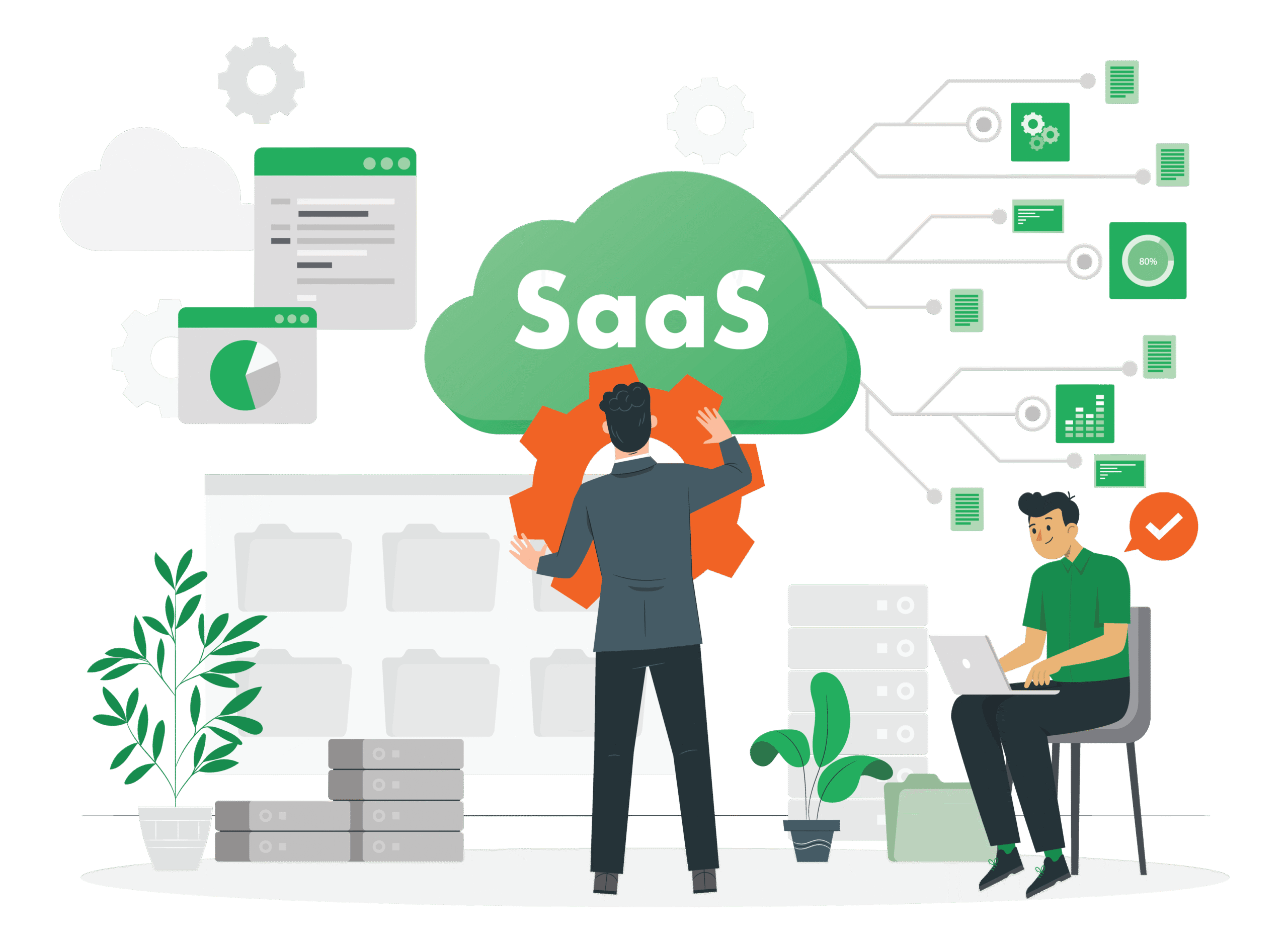
Your SaaS business likely needs ERP software when manual processes can no longer efficiently handle growth, financial management becomes increasingly complex, or you lack visibility into critical business metrics.
Other indicators include difficulties managing subscription billing, challenges with revenue recognition, or increasing compliance requirements.
As your customer base grows, the complexities of managing recurring revenue, tracking usage metrics, and handling subscription changes often outpace the capabilities of basic accounting systems.
At this inflection point, investing in a SaaS ERP solution provides the infrastructure needed to scale operations efficiently.
FAQ’s:
Do SaaS and Software Companies Use ERP?
Yes, SaaS and software companies commonly use ERP systems to manage their operations. These businesses benefit particularly from ERP features that handle subscription billing, revenue recognition, customer success tracking, and software development project management.
As SaaS companies scale, ERP systems help maintain operational efficiency while managing increasing transaction volumes and customer relationships.
What Makes SaaS ERP Different From Traditional ERP Systems?
SaaS ERP differs from traditional systems primarily in its delivery model, with software hosted in the cloud rather than on local servers.
This approach eliminates hardware investments, reduces IT maintenance requirements, and provides anytime, anywhere access via internet connection. SaaS ERP also typically offers faster implementation, automatic updates, and subscription-based pricing versus the high upfront costs of traditional systems.
How Secure is a Cloud-Based SaaS ERP System?
Reputable SaaS ERP providers implement extensive security measures that often exceed what individual businesses can achieve independently. These include data encryption, regular security audits, redundant data centers, and compliance with industry standards.
While security concerns remain valid, the significant investments cloud providers make in protecting their infrastructure typically result in strong security postures.
Can Small Businesses Benefit From SaaS ERP?
Small businesses often benefit significantly from SaaS ERP systems due to their lower upfront costs and reduced IT requirements.
The subscription model makes enterprise-grade tools accessible without major capital investment, while cloud delivery eliminates the need for specialized IT staff. Additionally, many vendors offer versions specifically designed for small business needs and company size.
What Are The Costs Associated With Implementing A SaaS ERP Solution?
SaaS ERP costs include the recurring subscription fee (often based on number of users or company size), implementation services, data migration, customization, training, and potential integration with other systems.
While the subscription model eliminates large upfront software purchases, implementation costs can still be significant depending on business complexity. However, the total cost of ownership typically remains lower than traditional on-premises alternatives.
How Long Does It Take To Implement A SaaS ERP System?
Implementation timelines vary widely based on business complexity, customization requirements, and scope. Simple implementations for small businesses might be completed in 2-3 months, while complex enterprise deployments can take 6-12 months or longer.
Cloud-based SaaS ERP typically implements faster than traditional on-premises systems due to the eliminated hardware setup and standardized deployment processes.
Conclusion
SaaS ERP systems are a new way to manage business tasks in many fields. They offer enterprise resource planning tools through the cloud solution. This makes them easy to access and grow with, plus they save money compared to older systems.
SaaS ERP helps with finance, inventory, customer care, and more. It builds a solid base for running a business well.
For firms looking at ERP choices in 2025, the SaaS model has many great benefits. It is quicker to start using and helps keep costs low. It also prepares businesses for the future.
Some issues like data safety, limits on changes, and shifts in how teams work are still important to think about. However, SaaS ERP technology is always getting better. It solves many old problems and brings new ways to work more efficiently.
At VH-info, we support SaaS firms in improving their work and growth plans through smart tech use.
If you are thinking of your first ERP system or want to update your current one, knowing what SaaS ERP can do is key. This understanding helps you make good choices that fit your company’s goals.