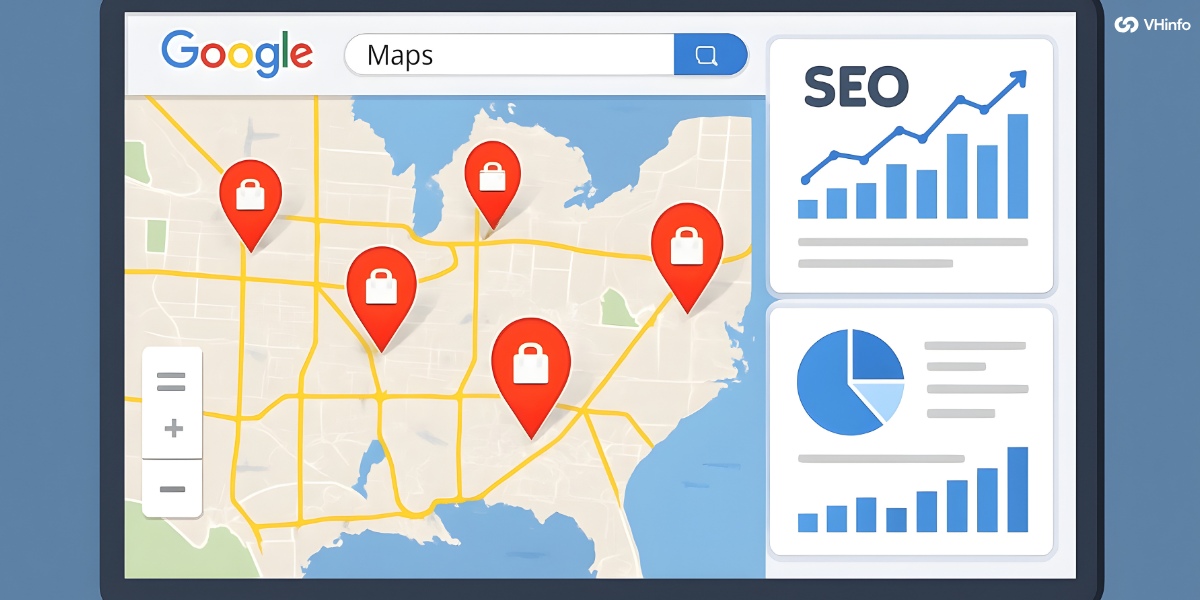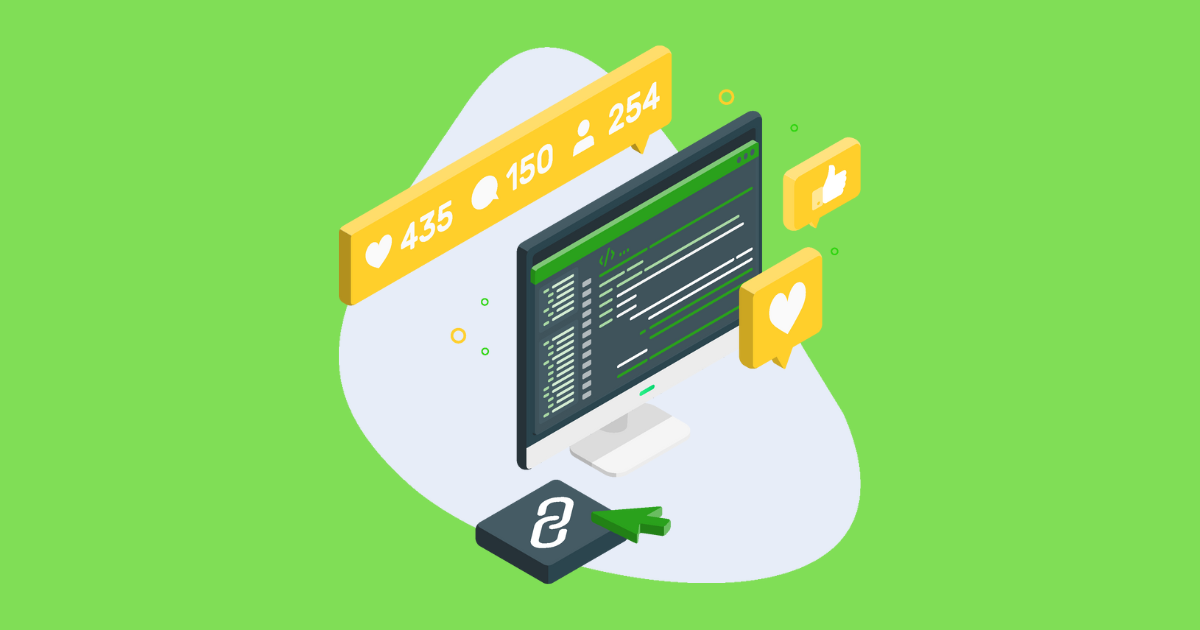SEO isn’t just about chasing trends—it’s about dodging pitfalls that tank your search engine rankings. Even small SEO mistakes, like messy title tags or ignoring mobile optimization, can bury your site on page 2 of search results.
At VH Info, we’ve audited hundreds of sites stuck in this rut: businesses pouring time into content creation but missing basic fixes that unlock growth.
The truth? Most SEO issues are avoidable. Duplicate content, slow site speed, and weak internal links quietly drain traffic while competitors climb. But here’s the good news: fixing these common SEO mistakes isn’t rocket science. A sharp SEO strategy balances technical SEO with user experience, turning visitors into loyal customers.
Think of this guide as your shortcut—no fluff, just actionable fixes to stop bleeding rankings and start connecting with your target audience. Let’s dive in.
Understanding SEO And Its Importance

Search engine optimization (SEO) encompasses all the techniques used to improve a website’s visibility in organic search results. Effective SEO isn’t just about pleasing algorithms—it’s about creating a great user experience that naturally aligns with what search engines value.
When implemented correctly, SEO drives targeted traffic to your website, connects you with your target audience at the moment they’re searching for solutions, and builds credibility for your brand. A robust seo strategy considers both on-page elements (like quality content and technical aspects of your site) and off-page factors (like external links and brand mentions).
The challenge lies in balancing optimization for search engines while prioritizing human readers and their search intent.
This is where many businesses stumble, focusing too heavily on technical aspects while neglecting the user experience that ultimately drives engagement and conversions.
Common SEO Mistakes To Avoid In 2025

Duplicate Content
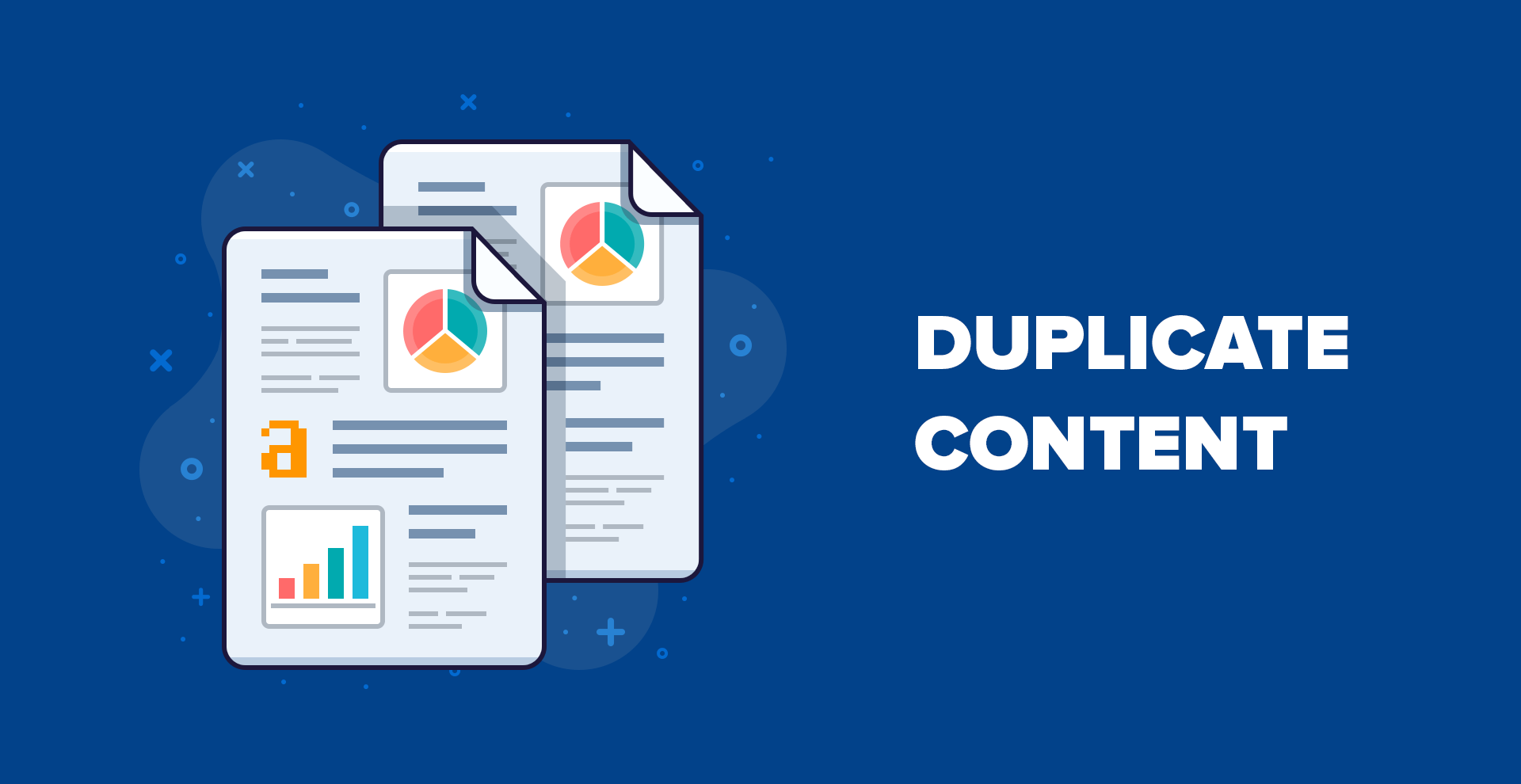
Duplicate content remains one of the most prevalent yet easily avoidable seo issues. When multiple pages contain substantially similar content, search engines struggle to determine which version to index and rank, potentially diluting your ranking power across several URLs.
This issue often occurs unintentionally through:
- Product descriptions appearing on multiple category pages
- Printer-friendly versions of articles
- Session IDs and tracking parameters creating multiple URLs
The solution is implementing canonical tags that tell search engines which version of a page should be considered the primary one. Additionally, focusing on creating original content for each page gives search engines unique value to index rather than forcing them to choose between similar pages.
Keyword Stuffing
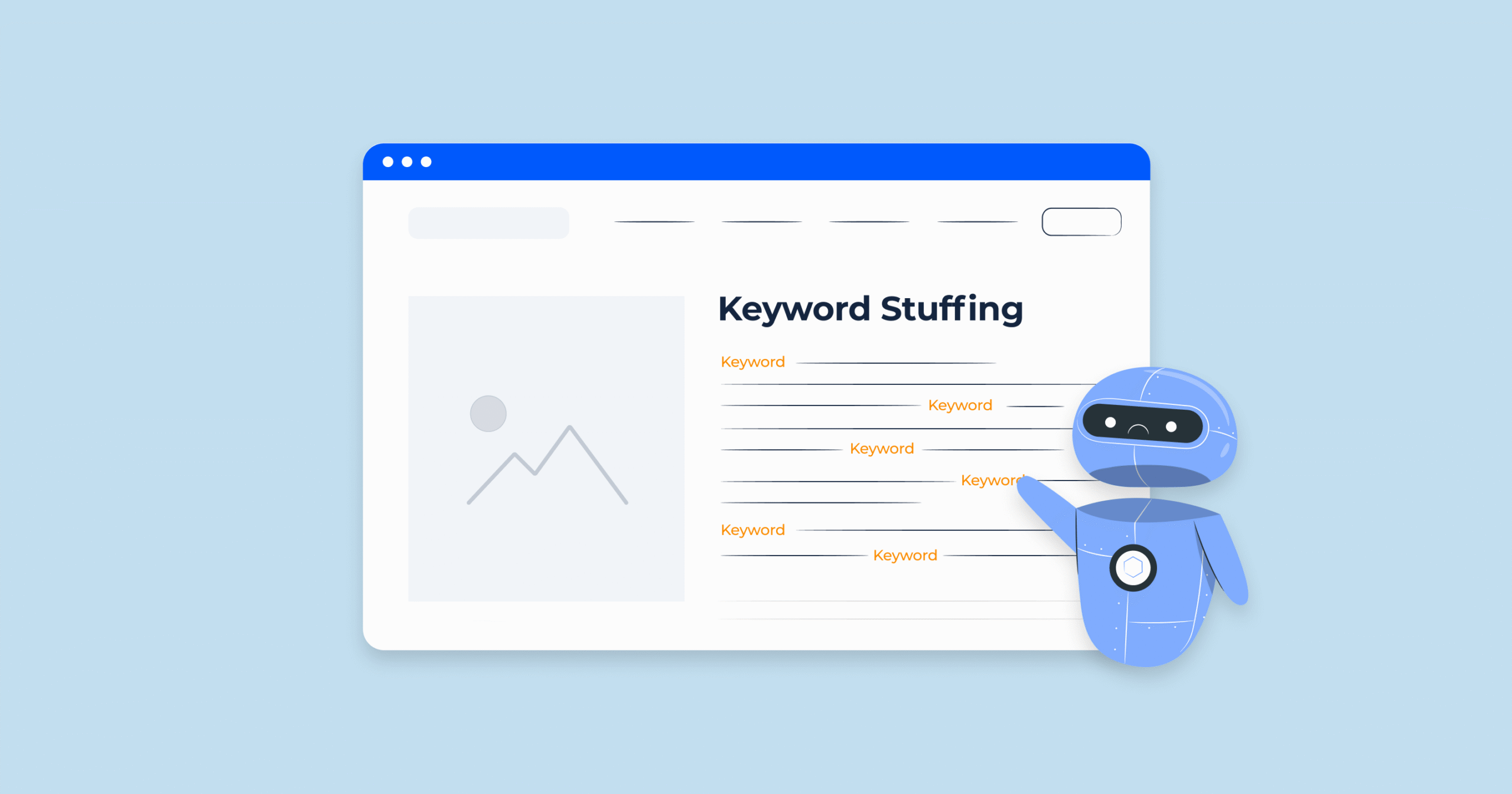
The outdated practice of keyword stuffing—artificially cramming relevant keywords into content—remains a persistent issue that can trigger a Google penalty. Modern search engines prioritize context and user value over keyword density.
Effective keyword research should inform your content creation, not dictate it. Rather than focusing on keyword frequency, concentrate on addressing user intent comprehensively.
Each piece of content should target a primary target keyword along with semantically related terms that naturally fit within well-written, valuable content.
Lack Of Mobile Optimization

With most web traffic now coming from mobile devices, having a site that performs poorly on smartphones creates a poor user experience and directly impacts rankings.
Google’s mobile-first indexing means the mobile phone version of your site is now considered the primary version for ranking purposes.
Common mobile optimization mistakes include:
- Text too small to read without zooming
- Clickable elements too close together
- Content wider than the screen
- Slow loading times on mobile networks
Slow Site Speed

A slow site frustrates visitors and significantly increases bounce rates. Page speed is a confirmed ranking factor that affects both desktop and mobile rankings. Studies show that even a one-second delay in page load time can reduce conversions by 7%.
Improving site speed involves:
- Optimizing image files with proper compression
- Implementing browser caching
- Minimizing HTTP requests
- Using content delivery networks
- Reducing server response time
Lengthy Title Tags
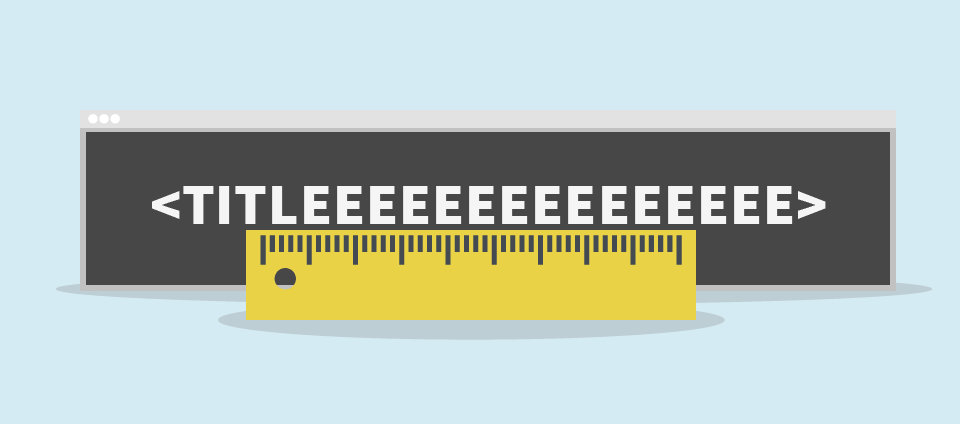
Title tags that exceed Google’s display limits (typically around 50-60 characters) get cut off in search engine results, potentially hiding critical information.
Effective page titles are concise yet descriptive, containing the target keyword near the beginning while still attracting clicks.
Remember that title tags serve dual purposes: helping search engines understand page content and convincing users to click through from search results. Balancing these needs without creating overly long titles is essential for maximizing CTR.
Missed Linking Opportunities

Failing to include relevant internal links within your content misses valuable opportunities to strengthen your site’s architecture and spread ranking power throughout your domain.
A thoughtful internal linking strategy helps search engines discover and understand relationships between your content.
Similarly, avoiding external links to authoritative sources can signal lower content quality. Contrary to some misconceptions, linking to reputable sources when relevant actually enhances content credibility rather than “leaking” authority.
Generic Anchor Text
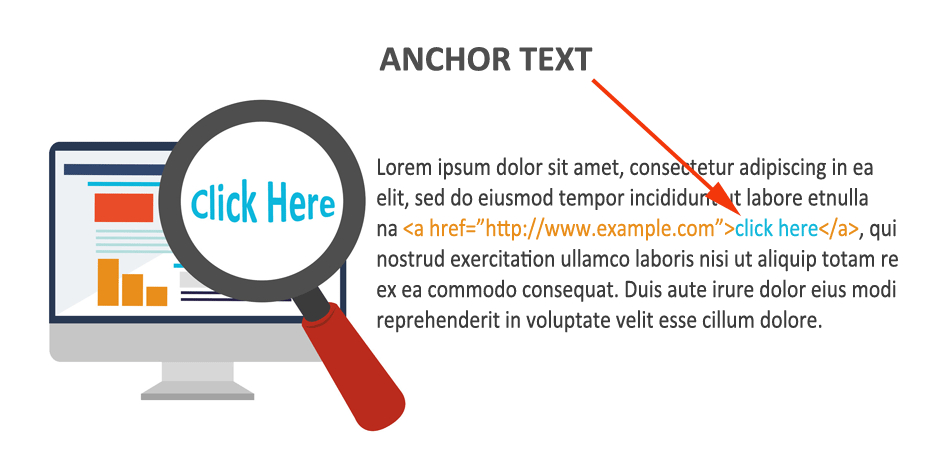
The clickable words in a link (the anchor text) provide valuable context to both users and search engines about the linked page. Using generic phrases like “click here” or “read more” as anchor text wastes opportunities to signal relevance.
Descriptive anchor text that includes relevant terms helps search engines better understand the relationship between pages.
However, avoid over-optimization with exact-match anchor text for every link, as this can appear manipulative.
Lack Of Local SEO

Businesses serving specific geographic areas must implement local SEO strategies or risk invisibility to nearby customers.
This includes claiming and optimizing your Google Business Profile, ensuring consistent NAP (Name, Address, and Phone) information across the web, and creating content relevant to your local area.
Local search rankings heavily influence in-person traffic, with 76% of people who search for a business in their local area visiting one within a day. Missing out on Google Maps placement and local pack results means losing potential visitors already expressing clear intent.
Forgetting To Add Alt Text

Neglecting alt-text for images creates accessibility issues and misses SEO opportunities. Screen readers rely on alt attributes to describe images to visually impaired users, while search engines use this text to understand image content.
Effective alt text is concise but descriptive, accurately representing the image while naturally including relevant terms when appropriate. This simple addition helps improve both accessibility and potential image search visibility.
Unoptimized URL Slug

URLs containing random strings of numbers or irrelevant words create Technical SEO issues and poor user experiences. Clean, descriptive URLs help both users and search engines understand page content before even accessing it.
The ideal URL structure:
- Is relatively short
- Contains relevant keywords
- Uses hyphens to separate words
- Avoids unnecessary parameters
- Maintains a logical hierarchy reflecting your site structure
Common SEO Mistakes That Can Hurt Your Website

Not Using H Tags Properly
Heading tags (H1-H6) create structure within content, improving both user experience and helping search engines understand content hierarchy. A common SEO mistake is treating headings as purely stylistic elements rather than structural ones with semantic importance.
Each page should typically have a single H1 tag containing the main topic, with H2s for major sections and H3s for subsections. This hierarchy creates a logical content outline that improves readability and helps search engines identify key topics.
Keyword Stuffing in Headings
While headings should contain relevant keywords, forcing exact matches into every heading creates awkward phrasing that reduces readability. This common seo mistake stems from overemphasizing keywords at the expense of clarity.
The primary purpose of headings is to organize content for readers, with SEO benefit being secondary. Natural-sounding headings that accurately describe the following content perform better than awkwardly keyword-stuffed alternatives.
Ignoring The Sequential Order Of Heading Tags
Headings should follow a logical hierarchy (H1 → H2 → H3), with each level representing a subordinate topic to the level above it.
Jumping from H1 directly to H4 or using headings out of order creates technical seo issues that confuse both readers and search engines about content structure.
The sequential order of heading tags creates a proper document outline that improves accessibility and helps search engines better understand the relationship between different sections of content.
Skipping Heading Levels
A related common technical seo issue is skipping heading levels (e.g., going from H2 directly to H4). This breaks the logical hierarchy of the document and creates potential accessibility issues for users of assistive technologies.
Proper heading structure helps both search engines and users navigate content more effectively, creating clear relationships between main topics and subtopics throughout a page.
Overusing H1 Tags
While HTML5 technically allows multiple H1 tags, using more than one per page remains problematic for search engine optimization. The H1 serves as the main title for the page, and having multiple H1s can dilute the primary topic focus.
Each page should generally have a single H1 that clearly communicates the page’s overall topic, with H2s and H3s used for section headings. This maintains a clear content hierarchy that benefits both SEO and usability.
Using Generic Text in Headings
Vague headings like “Introduction” or “More Information” waste opportunities to convey valuable context to both readers and search engines. Specific, descriptive headings improve content creation efficiency by allowing readers to quickly find relevant sections.
Effective headings should be specific enough that readers can understand the section’s content simply by scanning the heading. This improves overall user engagement while also providing search engines with additional contextual signals.
Best Practices For Using Heading Tags For SEO

Mastering how to use heading tags can help your search engine optimization (SEO) efforts. Heading tags organize your content, making it easier to read. They also give important clues to search engines about the order and value of your information.
If you follow these best practices, you can build a website that is good for users and search engines.
Keep Your Headings Relevant
Headings should accurately reflect the content that follows and align with user intent for the page. Misleading headings that don’t deliver on their promise create poor experiences that increase bounce rates.
When creating headings, focus first on clarity for human readers, then consider how to naturally include terms relevant to search intent. This user-first approach typically results in headings that satisfy both readers and search engines.
Be Strategic With Keywords
While headings should contain relevant keywords where natural, prioritize clarity and accuracy over keyword placement. The right keywords in headings can help reinforce topical relevance, but only when they flow naturally.
Effective heading optimization starts with thorough keyword research to identify terms and phrases your target audience actually uses. This research should inform—not dictate—how you structure and phrase your headings.
Maintain A Logical Structure
A well-structured page helps readers navigate efficiently through content and helps search engines understand the relationship between topics. Consider creating an outline before writing to ensure the rest of your page follows a coherent structure.
Logical content hierarchy isn’t just good for SEO—it improves reading comprehension and retention, especially for complex topics. When readers can easily follow your content structure, they’re more likely to stay engaged with your material.
Use Descriptive Language
Specific, descriptive headings provide more value than generic ones. Instead of “Our Services,” a heading like “Professional SaaS Link Building Services for Tech Companies” provides much more context and keyword relevance.
Descriptive headings also make content more scannable, allowing readers to quickly find the sections most relevant to their needs. This improved usability directly contributes to better user engagement metrics that search engines track.
Avoid Overloading Keywords
While keywords in headings are important, overloading headings with multiple terms creates awkward phrasing that reduces readability. This form of keyword stuffing signals low-quality content to both readers and search engines.
Your seo strategy should focus on creating naturally readable headings that contain relevant terms rather than forcing multiple keywords into every heading. When a heading reads awkwardly, it’s likely overoptimized.
FAQ’s:
Why Are Heading Tags Important For SEO?
Heading tags (like H1, H2) act like signposts for search engines and readers. They organize your content into sections, making it easier to scan and understand. Proper headings also signal your page’s main topics (target keywords) to search engines, boosting your search engine rankings. Plus, they improve user experience by breaking up walls of text—keeping visitors engaged longer.
How Often Should I Use Keywords In My Headings?
Use relevant keywords naturally where they make sense—don’t force them.
Stuffing headings with awkward phrases risks keyword stuffing penalties. Focus on your primary target terms in the H1 and major H2s, then use variations in subtler spots. This keeps content readable while still optimizing for search intent.
What Is The Ideal Length For H2 and H3 Tags?
Aim for short, clear headings (4-10 words) that summarize the section. Long headings confuse readers and dilute user engagement.
For example, “Fix Site Speed in 3 Steps” works better than a rambling title. Keep it scannable—busy visitors skim headings before deciding to read further.
How Do I Check My Page’s Heading Structure?
Use free tools like SEO browser extensions (e.g., Yoast) or inspect your HTML with developer tools.
These show if you’ve skipped heading levels (like jumping from H2 to H4) or missed technical SEO issues. Regular site audits help catch these problems early, ensuring your content hierarchy stays search-friendly.
Can Multiple H1 Tags Hurt My SEO?
While HTML5 allows multiple H1s, it’s still a common SEO mistake.
Too many H1s muddy your page’s focus, making it harder for search engines to identify your main topic. Stick to one H1 (your page title) and use H2s/H3s for subsections. This sharpens your content strategy and avoids technical SEO issues.
Conclusion
Avoiding these common SEO mistakes puts you ahead of many competitors still making basic errors that limit their potential search engine rankings.
Remember that search engine optimization isn’t just about technical perfection—it’s about creating a great user experience that naturally aligns with what search engines want to recommend.
The most effective seo strategy balances technical optimization with valuable quality content that genuinely serves your target audience.
At VH Info, we specialize in helping SaaS companies build strong link profiles that boost authority while avoiding common pitfalls. Our approach combines technical expertise with content strategy to create results that drive both rankings and conversions.
For a site audit that identifies specific opportunities to improve your SEO performance, contact our team today.