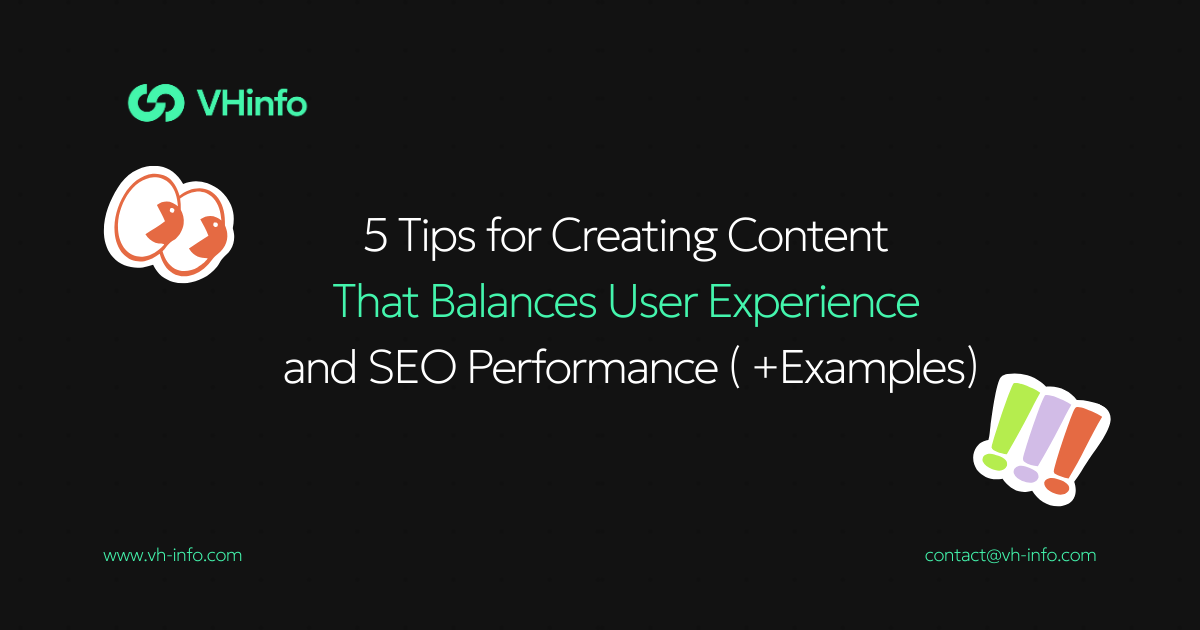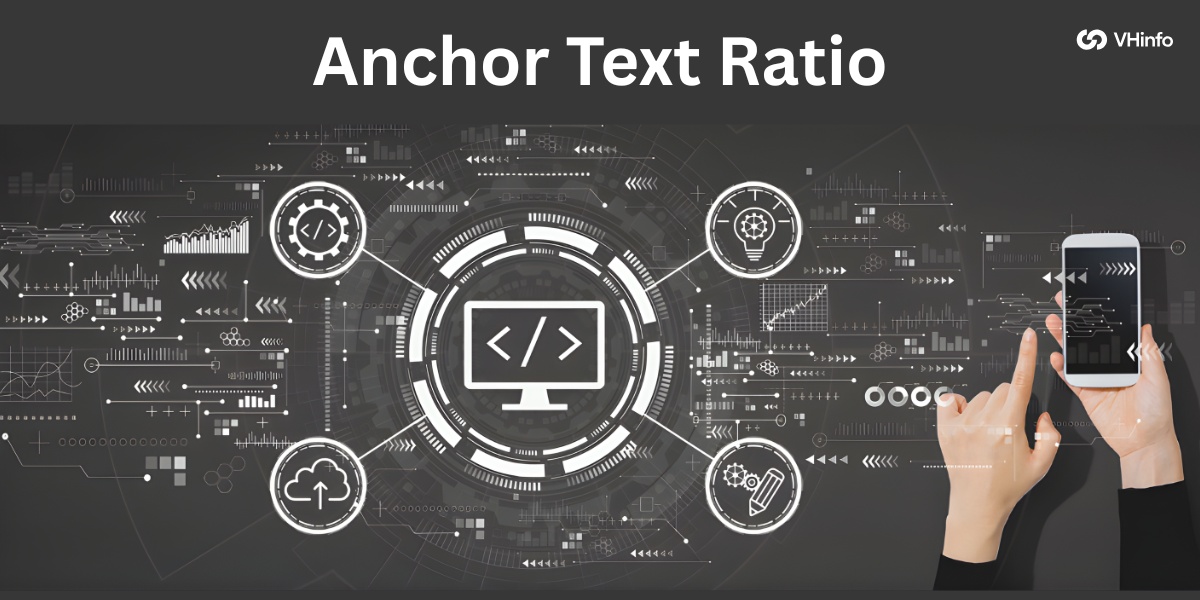When you’re trying to drive traffic to your brand and build a positive reputation for topic expertise, your website matters. And it’s not just an active blog or SEO-rich landing page that should carry the load on your site. A well-designed glossary page has the potential to help establish authority and boost your visibility in a crowded digital world.
Don’t assume that glossary pages are only full of definitions, either. These pages can be instrumental if well crafted, building connections among other pages on your site and giving users a reason to keep browsing. Especially if you’re overseeing an SaaS website, you’ll discover that a glossary page can be a potent tool to build brand authority. Keep reading to learn about the value of glossaries and how these pages may take shape in different industries.
The Value of Glossary Pages
When you can demonstrate that your website is a bastion of knowledge on a given topic, search engines will take notice. Sites like Google want to know that you have expertise on anything from healthcare topics to golfing terms when it comes to the golf niche or higher education, and your site can rank higher if that’s apparent through the content you include.
When you’re working in SaaS, your website can be a place to break down complex topics into more digestible pieces of information. Maybe your site provides HR software or helps companies with cybersecurity. No matter what your service offering is, you’ll inevitably need to help guide users toward implementing it properly. That means demystifying the lingo so they can know what they’re doing with the software. Glossary pages are a great vehicle for doing just that.
Similarly, website users may have specific questions related to your product or service. They may want to ask for a definition or ask about acronyms, like CTR, CPC, or CMGR. When you take the time to unpack these terms, users will appreciate having a resource that’s easy to access.
Yes, creating a glossary page takes time. But you can think of these pages as an opportunity for internal linking, too. Connect users to recent blog posts or new product features. You might be able to generate new interest and loyalty by linking to help articles or feature pages.
The Impact of User-Friendly Design
If you think of the textbook glossaries you probably used in school, you may picture a section of pages loaded with definitions at the back of the book. But today’s tech users want better experiences, and they’ll need more than a list of terms to feel satisfied and supported.
A poorly designed glossary will be a big turnoff. Too much text, small typefaces, and clashing colors can make users click away from your site. Vague or brief definitions will be a turnoff, too. Instead, make sure your glossary is logically organized, with topics arranged alphabetically. Let users type specific queries into a search bar. And group your terms according to themes or topics as an alternate route to finding the right information. Further, make sure you give each term its own page. That way, you can create more focused content related to a term and integrate SEO best practices.
Familiar Keyword Usage and Clear Definitions
Remember that website users won’t necessarily be thinking in terms of industry-specific language when they type a query online. And they may literally type a query as a question rather than as a term for which they’re seeking a definition. Consequently, it’s smart to turn to tools like Google Search Console or Semrush to discover what your target audience is searching for online.
You’ll find a mix of high-volume, low-difficulty definitional queries and long-tail terms that connect to your industry. For instance, maybe your SaaS company deals with data visualization or offers a product to reduce company churn rates. Defining these terms within your glossary makes a lot of sense. Plus, you can embed links that direct users to your products.
Why Clear Definitions Matter
It should go without saying that glossary definitions must be clear and contextualized. In other words, you’ll want to go above providing a mere definition and also explain why that definition matters. Give real-world examples of how it is used, as well as some industry-specific explanations that can connect with you audience’s goals. For example, if you’re talking about customer lifetime value (LTV), don’t just stop at the definition. Explain that paying close attention to this metric can help businesses retain customers.
Avoid using additional jargon that can muddy the definition. And link to relevant blog posts on your website to help keep your audience engaged. Sometimes visuals can be useful, too. Break up the text blocks with video clips or pictures that can help crystallize a term’s meaning.
A Robust Internal Linking Strategy
Remember that glossary pages aren’t only for the user who stumbles upon your page. They’re also a place to construct connections to other parts of your website, and ultimately to your brand. You can use glossary entries to introduce semantic SEO through internal linking to other resources and educational content on your site. And you can tweak your webpages’ code to nurture better search engine results.
Know that glossary entries can link to other glossary pages, as well. They can connect to blog posts on related topics. And if you add a Related Terms section at the bottom or top of each entry with hyperlinks, you’ll help direct users’ attention to these opportunities to learn more.
A schema markup is another way to enhance your glossary pages. With this strategy, you’ll help search engines grasp your website’s content by providing details about your product or business and adding code snippets to your website’s HTML. This, in turn, can create richer results in Google, including business ratings or details that surface in addition to a title. You may notice a better click-through rate and visibility.
How Different Industries Maximize Glossaries
Tech companies may be known for using glossaries to break down complicated terms. But other industries can serve as good examples for SaaS brands just getting started with glossaries or for those looking to improve their current setup.
For example, healthcare industries are leaders when it comes to effective glossary implementation. With so many people trying to look up symptoms or seek clarity on medical terminology through online resources, it pays to have an accurate and comprehensive glossary. Trusted medical authorities like the Mayo Clinic have built excellent glossaries, citing studies and using precise yet clear language to make medical concepts understandable for average people. Expert-approved content is key, and SaaS leaders working in fields where credentials lend credibility should follow suit.
In education, sites like Coursera and edX are paving the way for a more accessible approach to learning. Course content and definitions work hand in hand, helping users learn far more than a specific term by visiting these websites’ pages. Brief video trainers supplement text to create engaging content that keeps users coming back to these respected resources.
Individuals operating in the financial services sector have turned glossary pages into evergreen resources for individuals seeking financial help. For SaaS leaders, taking that same approach to building content-rich definitions can ensure that their glossary pages stand as sought-after resources while performing better in Google rankings. Investopedia, for instance, is a common stop for individuals looking up finance terms. This site has gone to great lengths to weave hyperlinks into its thorough content entries, which has helped its ascension to the top of the pecking order among glossary-first sites.
Is Your Glossary Page Effective?
As with any new endeavor, it’s important to take stock of how it’s performing. After all, building a detailed glossary site is a significant time investment. Taking time to measure its success may indicate that you need to make some adjustments, but it’s better to find out and take action. Consider tracking the following performance metrics:
- Clicks connected to content
- Bounce rates
- Impressions
- Time on each page
- Organic traffic patterns
- Backlinks
How long someone spends on your page will demonstrate how relevant it is. The longer they stay, the more likely it is that they’re finding something useful or clicking on another link. Impressions will show you whether you’re generating visibility, and if you’re achieving lots of organic traffic, that tells you that your SEO strategy may be working. Additionally, effective backlinking should result in higher domain authority and better search engine rankings.
How to Get Started and What to Avoid
With so many benefits, there’s no time like the present to start creating a glossary page. First, determine 50-100 industry-specific terms that users would be likely to query. Then group those terms under broader umbrellas. For example, maybe 5-10 terms pertain to billing cycles, or 10-15 connect to customer service. Recall that giving each term its own page is beneficial. And you’ll want to craft SEO-rich definitions that go beyond simply defining the term. Include real-world examples or hypothetical situations where given terms can come into play.
Also, pay attention to making your glossary user-friendly with search boxes and easy-to-find categories. Add hyperlinks to build connectivity across your site, and introduce structured data. Do a little marketing, too, to call attention to your new resources. Use blogs, social media posts, and emails to promote individual glossary pages.
As you’re creating your glossary, be mindful of common pitfalls, too. Being too broad or vague with definitions can lead users to reroute to other websites. Similarly, using too much jargon in definitions or examples won’t be helpful for users trying to understand a new niche. Invest in updating your glossary regularly to keep pace with the latest SaaS terminology, and don’t forget to use internal links throughout your glossary pages. While you don’t want to be heavy handed, you do want to be intentional about reaping the benefits of a glossary.
Create a Well-Executed Glossary
An effective glossary page can contribute to your business’s growth and visibility. SaaS companies, in particular, need to stand as authorities in their niches. With a glossary page, companies have the ability to grow authority and connect with both new users and tech pros alike. The right approach to developing a glossary can bolster search engine rankings, strengthen brands, and contribute to a bigger, better content strategy.