
B2B SaaS Marketing Channels : A to Z (Complete Beginner’s Guide)
In the competitive landscape of B2B SaaS businesses, using the right marketing channels is essential for success. Choosing effective marketing

B2B SaaS Marketing Channels : A to Z (Complete Beginner’s Guide)
In the competitive landscape of B2B SaaS businesses, using the right marketing channels is essential for success. Choosing effective marketing

B2B SaaS Metrics: Meaning, Importance & Key B2B SaaS Metrics to Track
B2B SaaS companies must maintain stable recurring revenue, keep customers satisfied, and maintain strong growth. Because competition is tight, measuring
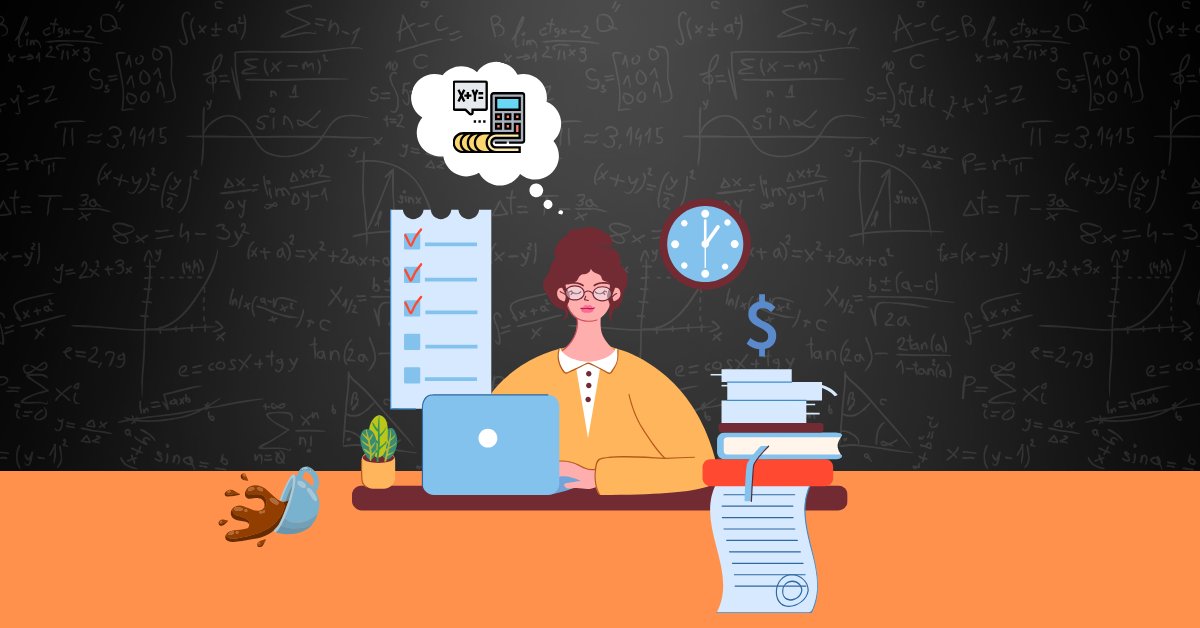
SaaS Marketing Audit: Meaning, Importance, Challenges & Tools
In the competitive landscape of Software as a Service (SaaS), staying ahead requires more than just offering a superior product.

Website Audit Checklist: A Comprehensive Beginner’s Guide
A website is the cornerstone of any SaaS business’s digital presence. To ensure it performs optimally, regular audits are essential.

SaaS Buyer Personas: What Are They & Why Should You Care?
In the competitive SaaS industry, understanding your audience is pivotal to creating impactful marketing strategies. A well-defined SaaS buyer persona

SaaS Infographic: Best Things to Know in 2025
In the competitive world of SaaS (Software as a Service), effective communication is key to standing out. SaaS infographics have

The Secret Ingredient Behind a Successful App Marketing Strategy: MMP
The mobile applications world is rapidly evolving, and it is not about making a blockbuster app but knowing, monitoring, and
WHAT WE
3rd floor, VHinfo, QRXG+CG9 Capital Market, Canal Rd, chokdi, Ravapar, Morbi, Gujarat 363641
VH-info © 2025 | All Rights Reserved