
PPC Competitor Analysis Tools: Research Like A PRO (Free & Paid)
PPC campaigns thrive on solid data. Intensely competitive markets demand every advantage to stay ahead and keep ROI climbing. At

PPC Competitor Analysis Tools: Research Like A PRO (Free & Paid)
PPC campaigns thrive on solid data. Intensely competitive markets demand every advantage to stay ahead and keep ROI climbing. At
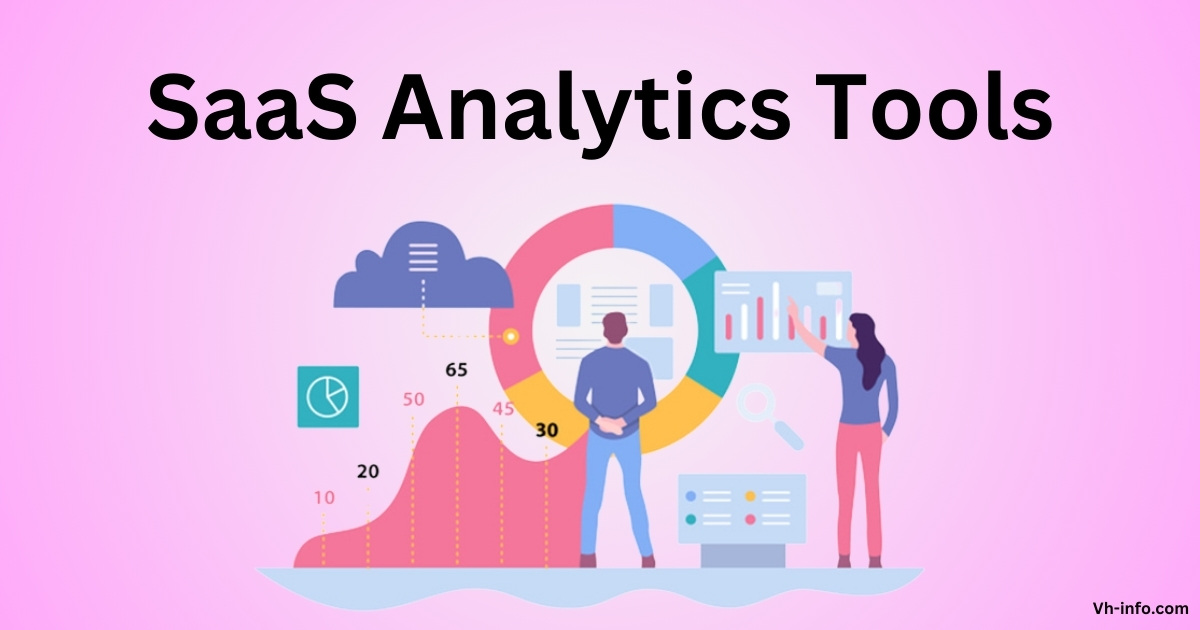
Our Best SaaS Analytics Tools To Help You Build A Better Business
In the fast-paced world of SaaS businesses, data is the backbone of decision-making. Harnessing the power of SaaS analytics tools
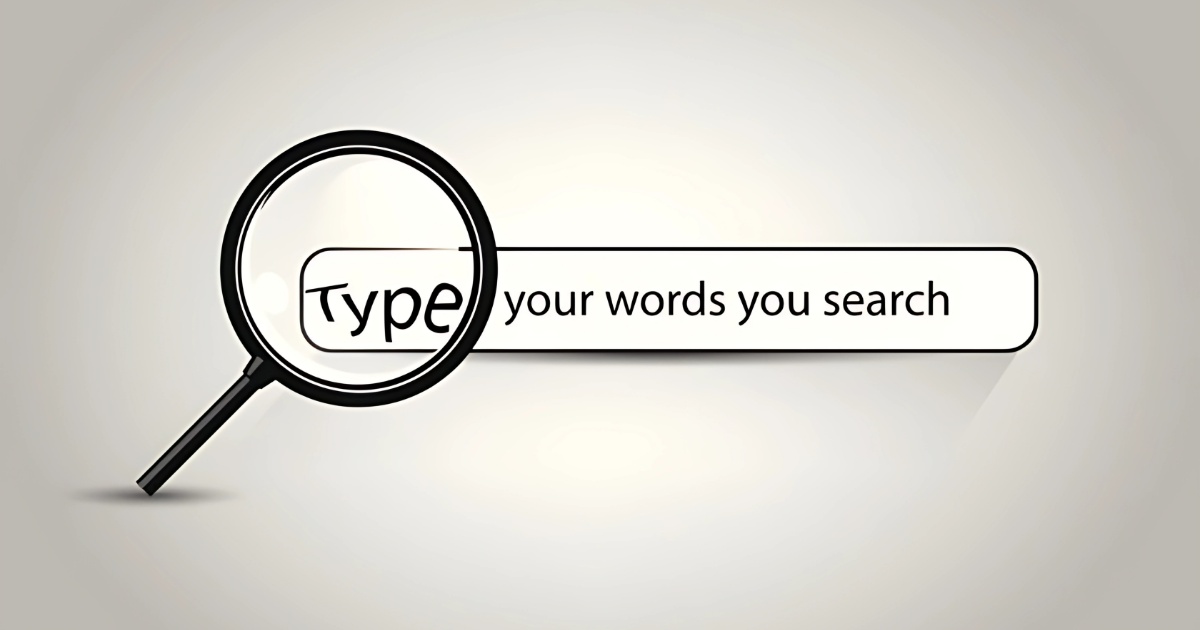
What is a Search Query? Importance, Usage, Types & Examples
Search queries are at the heart of every online discovery. People type them into a search box or a search
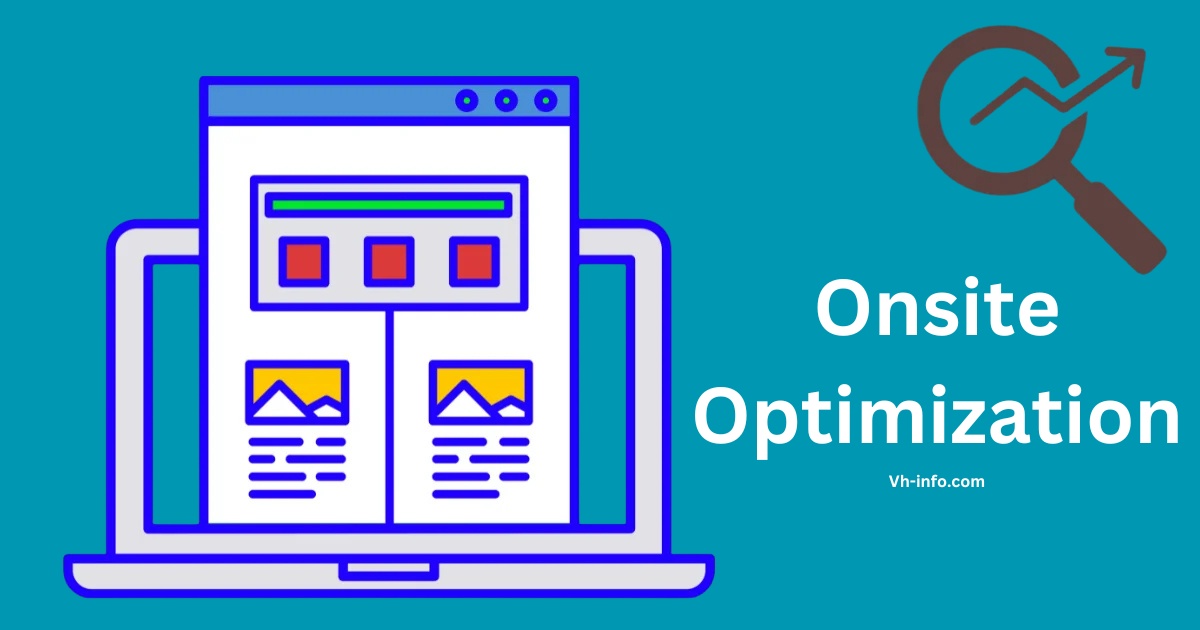
Onsite Optimization: Meaning, Importance, Checklist, Tools & Examples
In the competitive digital landscape, optimizing your website is essential to achieve higher search engine rankings and attract organic traffic.
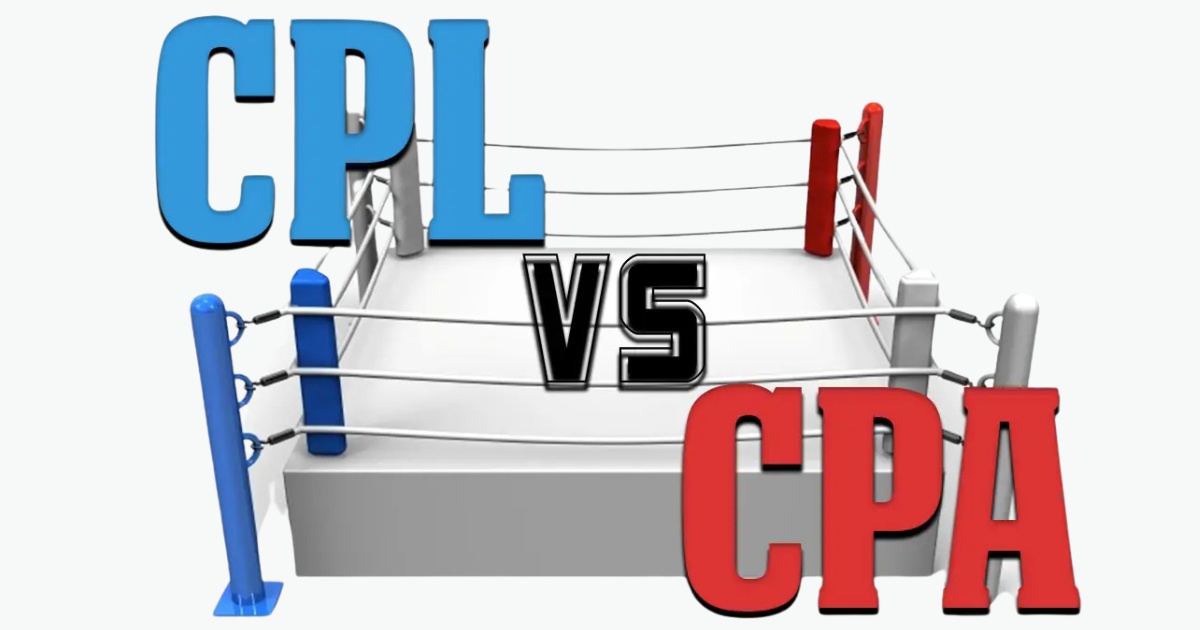
CPL Vs CPA: Choose The Best Performance Marketing Strategy
In performance-based marketing, understanding the differences between Cost Per Action (CPA) and Cost Per Lead (CPL) is critical for optimizing
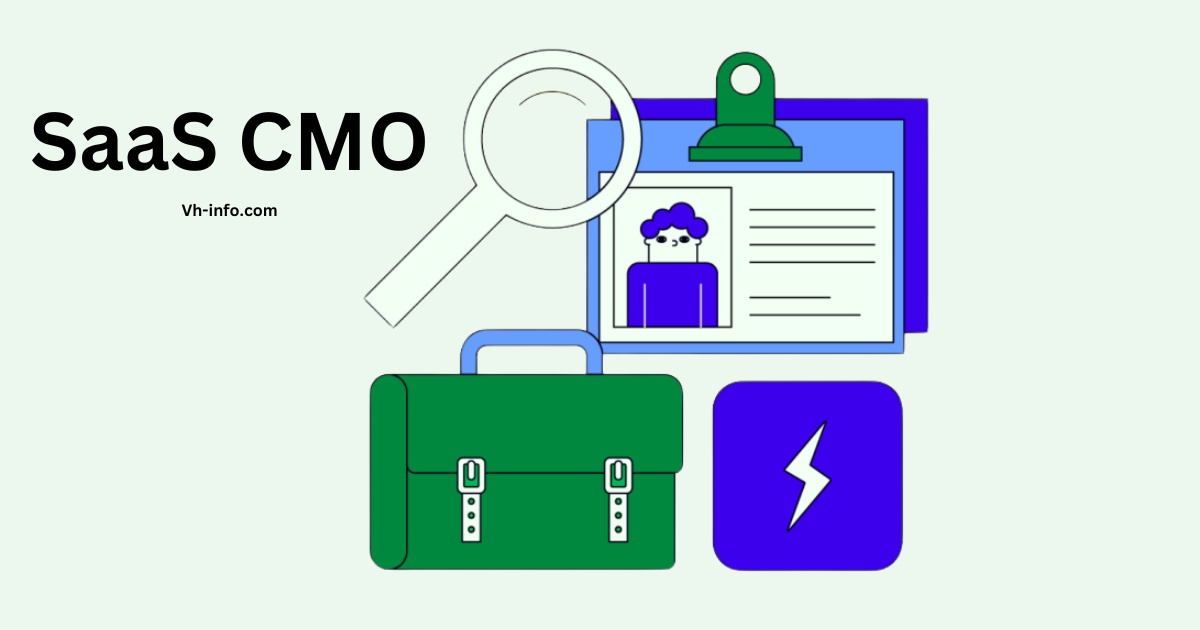
The Role Of A SaaS CMO: Responsibilities, Skills, And Strategies
In the fast-paced SaaS industry, where innovation drives growth, the role of a Chief Marketing Officer (CMO) has become indispensable.

Mastering Core Web Vitals: A Guide to LCP, FID, And CLS
In the competitive landscape of digital performance, Core Web Vitals have emerged as critical metrics for evaluating a website’s user

SEO for Call Centers: A Guide to Optimizing Your Digital Presence
SEO call center and marketing strive to build your company as an authority on what you do. This is especially

SaaS Product Marketing: Meaning, Pre-Launch & Post-Launch Strategies
SaaS product marketing has become a core focus for many SaaS companies striving to stand out in a competitive landscape.

Enhancing SaaS Customer Retention Through Optimized Order Confirmations
In SaaS, acquiring customers is just the start – the real challenge is keeping them engaged long-term. While businesses invest in
WHAT WE
3rd floor, VHinfo, QRXG+CG9 Capital Market, Canal Rd, chokdi, Ravapar, Morbi, Gujarat 363641
VH-info © 2025 | All Rights Reserved