
Understanding Cloud Security: A Primer for Marketers
Cloud security may sound like a techie’s concern, but it directly impacts marketers too. This is because handling data securely,

Understanding Cloud Security: A Primer for Marketers
Cloud security may sound like a techie’s concern, but it directly impacts marketers too. This is because handling data securely,

How Do SaaS Companies Build Trust Through Secure Online Practices?
SaaS companies thrive on customer trust, but they must also address constant challenges to security to earn and maintain this
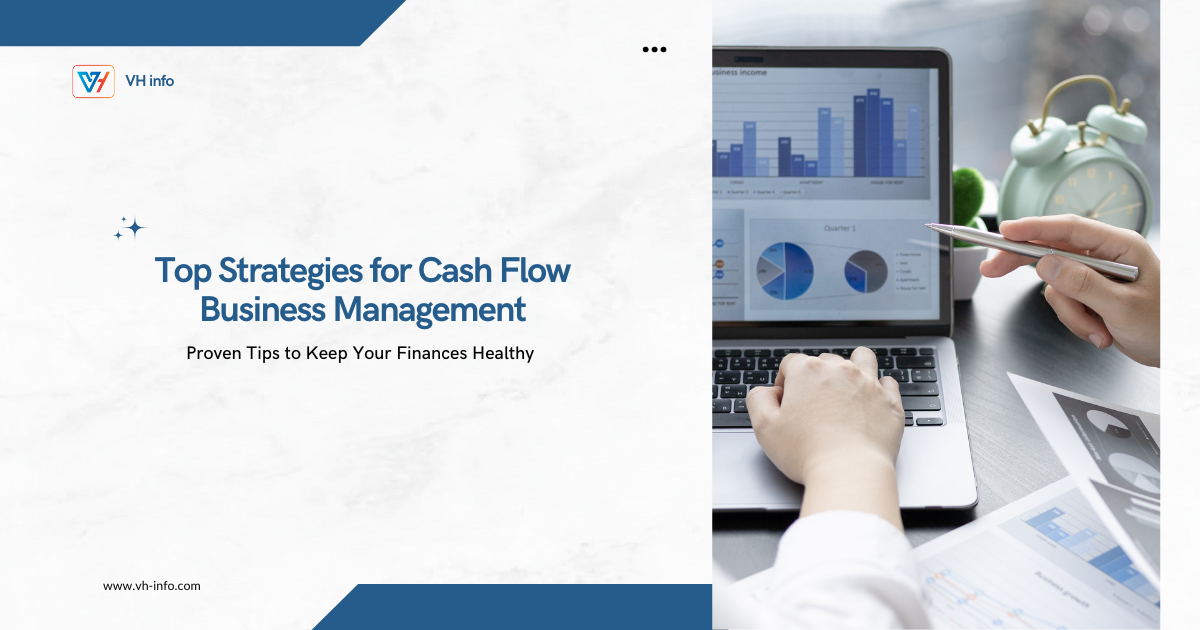
Top Strategies for Cash Flow Business Management: Proven Tips to Keep Your Finances Healthy
Smooth cash flow is what helps a business survive and expand. Without proper finance management in business, not even the

User Centered Design: A Guide to Creating Products that Delight Customers
The user experience is one of the most important considerations when designing software. Despite this, user-centered design (UCD) is often
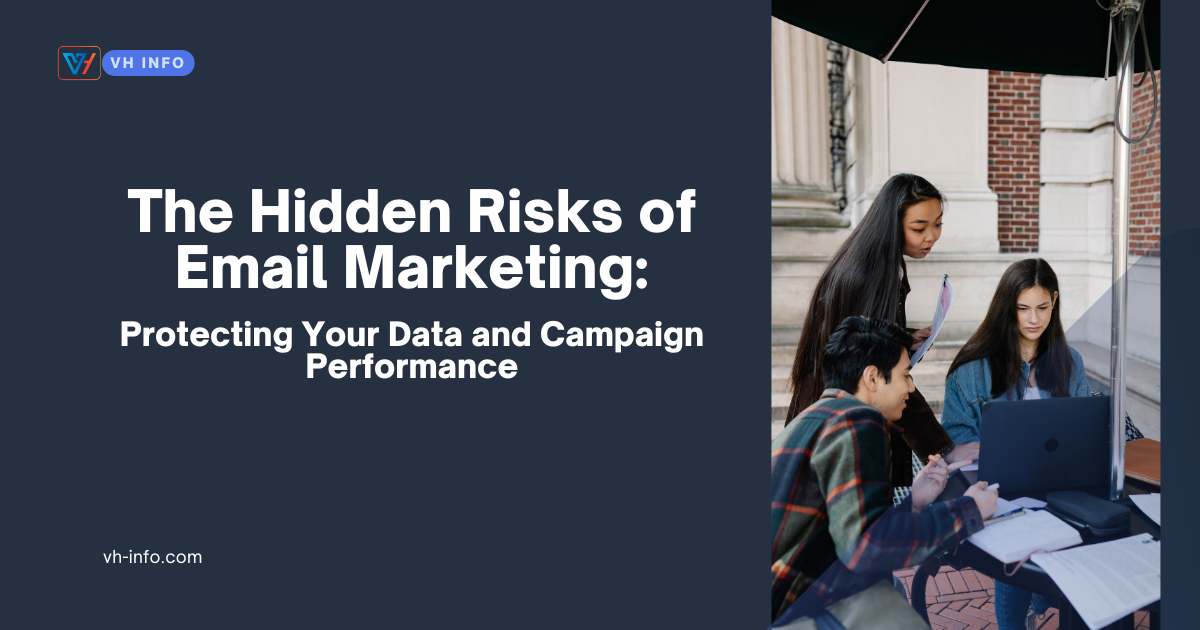
The Hidden Risks of Email Marketing: Protecting Your Data and Campaign Performance
A Fortune 500 retailer lost access to their email marketing platform during Black Friday 2023, resulting in an estimated $2.3

Competitor Comparison Landing Pages: SaaS Best Practices & Tips
In the competitive SaaS landscape, competitor comparison landing pages are a powerful tool to attract potential customers and drive conversions.

Footer Links: Meaning, Importance, Types & How To Optimize It?
Footer links are an essential yet often underestimated part of a website’s structure. They reside at the bottom of a
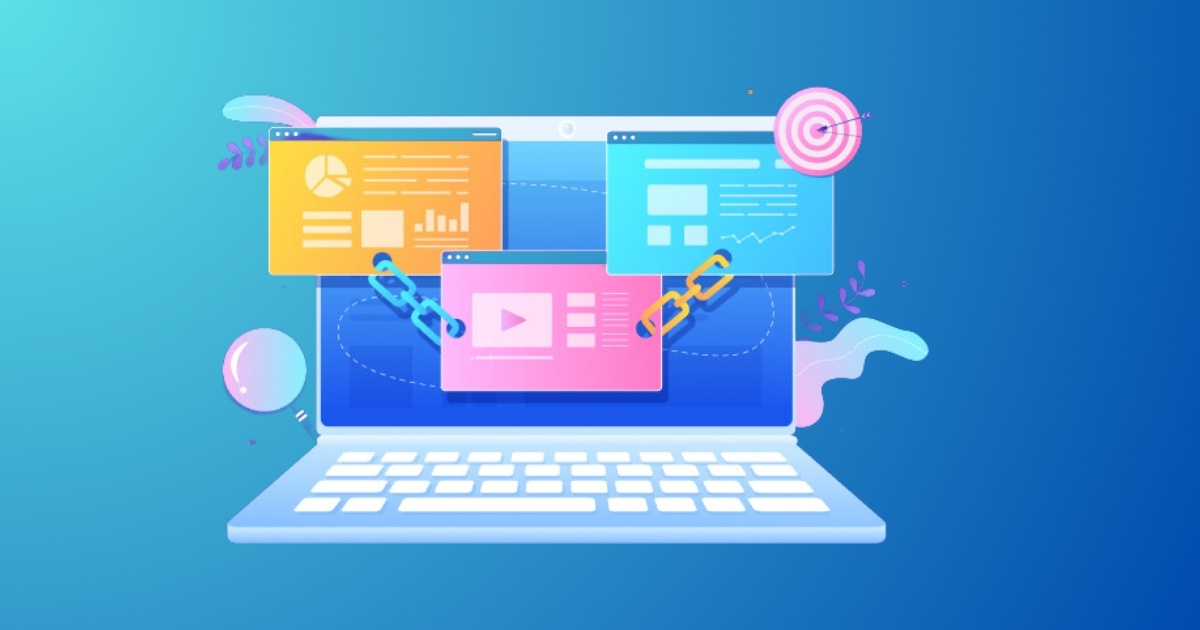
Link Building Campaign Mastery: #1 Guide to Drive Traffic & Rank
In the competitive world of digital marketing, a well-executed link-building campaign is a cornerstone for improving search engine rankings and

Link Building Agency vs. Freelancer: Who Should You Hire?
The debate between hiring a freelancer or an agency is common, especially in link building. Both options come with their
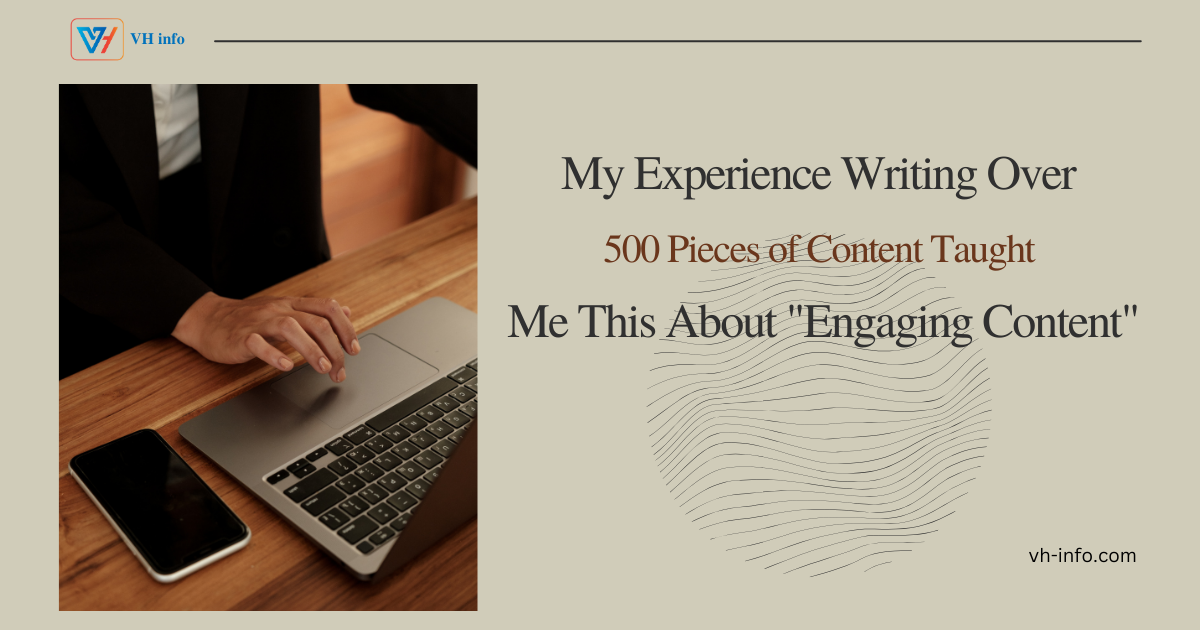
My Experience Writing Over 500 Pieces of Content Taught Me This About “Engaging Content”
The generation of content has grown to be a vital and essential component of the contemporary digital environment. Blogs, social
WHAT WE
3rd floor, VHinfo, QRXG+CG9 Capital Market, Canal Rd, chokdi, Ravapar, Morbi, Gujarat 363641
VH-info © 2025 | All Rights Reserved