Changing your domain name is a big decision that can significantly impact your website’s SEO performance.
Whether you’re rebranding, dealing with legal issues, or looking for a more memorable domain, it’s important to approach a domain change strategically to minimize the risk of losing your hard-earned search rankings and organic traffic.
This comprehensive guide will walk you through changing your domain name while preserving your SEO value.
From understanding the potential risks to implementing best practices, VH Info is here to help you navigate this complex process and maintain your online presence.
Can You Change a Domain Name?

Yes, it is possible to change your domain name. However, it’s essential to understand that changing your domain is not a simple task and requires careful planning and execution to minimize the impact on your SEO and overall online presence.
Why Would You Change Your Domain Name?

There are several reasons why you might consider changing your domain name:
- Rebranding: If your company is undergoing a rebrand, updating your domain name to reflect your new brand identity is often necessary to maintain consistency and avoid confusion. If the content on those pages remains unchanged, there is less cause for concern. Yet, rebranding typically involves updated and new messaging, which in turn necessitates new content.
- Merger or Buyout: In the case of a merger or acquisition, you may need to change your domain name to align with the new company’s branding and online presence.
- Domain Availability: If your desired domain name becomes available, you might want to switch to a more relevant or brandable domain.
- Negative Publicity: If your current domain is associated with negative publicity or online reputation issues, changing to a new domain can provide a fresh start.
- Legal Issues: Legal disputes or trademark infringements may require you to change your domain name to avoid potential legal consequences.
- Better Suitability: As your business evolves, you may find that your current domain name no longer accurately represents your products, services, or target audience.
- Memorability: A shorter, more memorable domain name can be easier for customers to remember and share, potentially leading to increased traffic and brand recognition.
Does Changing Your Domain Name Affect SEO?

Yes, changing your domain name can have a significant impact on your website’s SEO. When you change your domain, you’re essentially starting from scratch in terms of search engine rankings and link equity. Search engines like Google will need to recrawl, reindex, and reevaluate your new domain, which can result in temporary fluctuations in rankings and organic traffic.
What is the Realistic Impact On SEO When Changing Domain Names?
Realistically, when changing your domain name for a recently rebranded company, you should expect a temporary decline in organic rankings and traffic for at least three to six months.
In some cases, it may take up to a year to fully recover the SEO performance from the old pages associated with the previous domain’s set of URLs you had before the change.
The extent of the impact depends on various factors, such as the quality of your new domain, the effectiveness of your redirect strategy, the amount of link equity you’re able to retain, and having an updated Google Business Profile.
What Are The SEO Risks of Changing Domain Names?

Changing your domain name can sometimes be necessary. However, it can also come with SEO risks.
- Decline in Organic Rankings: Changing your domain name can cause a temporary drop in your search engine rankings as Google and other search engines adjust to your new domain.
- Loss of Backlinks and Link Equity: If not properly redirected, changing your domain can result in broken links and a loss of valuable link equity from external websites.
- Organic Traffic Decline: As a result of decreased rankings and lost backlinks, you may experience a significant decline in organic traffic to your website.
- Duplicate Content Issues: If your old domain remains active without proper redirects, search engines may perceive your content as duplicate, leading to potential penalties.
- URL Challenges: Changing your domain name often requires adjusting your URL structure, which can lead to broken internal links and a poor user experience if not addressed.
- Brand Recognition Impact: Switching to a new domain may require you to rebuild brand recognition and trust among your target audience.
Should I Change My Domain Name To Improve SEO?

Changing your domain name solely to improve search engine optimization is generally not recommended. While a new domain may offer some benefits, such as a more relevant keyword or a cleaner backlink profile, the potential risks often outweigh the rewards.
Instead, digital marketing professionals and digital marketers should focus on optimizing your current domain through quality content, user experience, and link-building efforts.
When You Might Not Want to Change Your Domain Name?
There are situations where a domain name change may not be the best course of action:
- Your current domain has a strong backlink profile and significant link equity.
- Your brand is well-established, and a domain change could confuse your audience.
- You’ve recently invested in content marketing and advertising efforts tied to your current domain.
- Your website is already ranking well for your target keywords on search results
How Do I Change My Domain Name Without Affecting SEO?
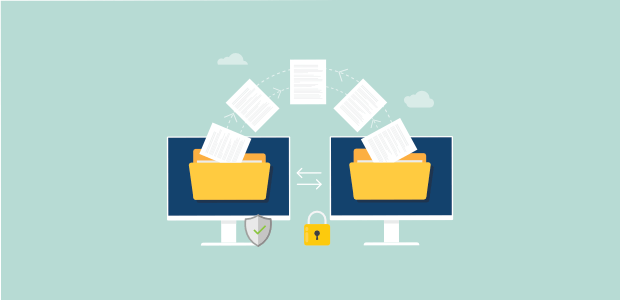
To minimize the impact of a domain change on your SEO, follow these best practices:
- Vet Your New Domain: Ensure your new domain has a clean history and no association with spam or negative SEO practices.
- Back-Up Your Website: Create a complete backup of your current website, including all content, images, and databases.
- Build a List of All of the Pages With SEO Value (Not Just Your High-Performing Pages): Identify all pages that have SEO value, including those with backlinks, high traffic, or ranking keywords.
- Maintain Keyword Relevance: Ensure your new domain and content remain relevant to your target keywords and audience.
- Make a Page About the Rebrand: Create a dedicated page explaining the reason for your rebrand and domain change to inform your audience and maintain transparency.
- Redirect the Old Site to the New Site: Implement 301 redirects from your old domain and URLs to the corresponding pages on your new domain to preserve link equity and user experience.
- Update All Internal Links: Update all internal links within your website to point to the new domain and URL structure.
- Reclaim Your Links: Reach out to websites linking to your old domain and request that they update their links to your new domain.
- Update Google Search Console: Verify your new domain in Google Search Console and submit a change of address request to inform Google about your domain change.
- Update Your Directories and Social Media Accounts: Update your business listings, directories, and social media profiles to reflect your new domain name.
- Update Events and Key Events in GA4: If you’re using Google Analytics 4, update your events and key events to ensure accurate tracking on your new domain.
- Update Third-Party Tools: Update any third-party tools or services integrated with your website to ensure they continue to function properly with your new domain. his can also be a good time to reassess your current hosting provider—if you’re looking for reliable web hosting for small business, resources like Cybernews offer comparison insights that can guide your decision
- Update Google Tag Manager: If you’re using Google Tag Manager, update your container and tags to reflect your new domain name.
- Monitor Search Traffic: Closely monitor your search traffic and rankings after the domain change to identify any issues and track your recovery progress.
How to Preserve Your SEO When Changing Your Domain Name? (5 Tips)
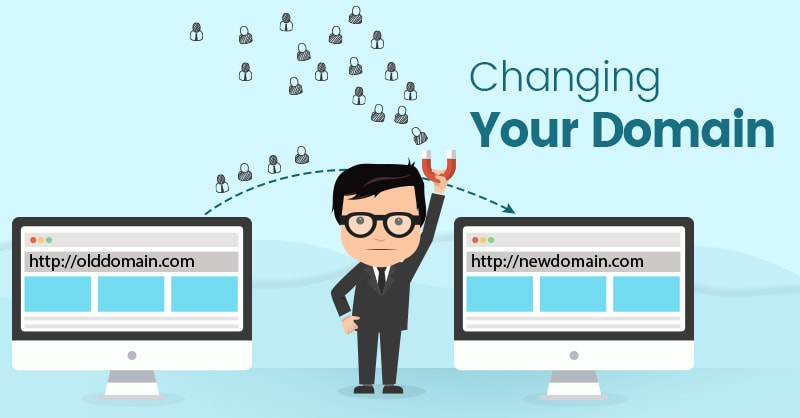
- Audit Your New Domain: Before finalizing your new domain name, conduct a thorough audit to ensure it has a clean history and no association with spam or negative SEO practices.
- Export Backlinks: Use tools like Google Search Console or Ahrefs to export a list of all backlinks pointing to your current domain, as these will need to be updated or reclaimed after the switch.
- Set Up 301 Redirects: Implement 301 redirects from your old domain and URLs to the corresponding pages on your new domain to preserve link equity and maintain a positive user experience.
- Verify Your Domain On Google Search Console: Verify your new domain in Google Search Console and submit a change of address request to notify Google about your domain change and help expedite the reindexing process.
- Update Internal Links: Update all internal links within your website to point to the new domain and URL structure, ensuring a seamless navigation experience for your users.
FAQ’s:
Is it a Good Idea to Change Domain Names?
Changing your domain name can be a good idea if it aligns with your business goals and is executed properly to minimize SEO impact. However, it’s important to weigh the potential risks and benefits before making a decision.
Do I Need to Update My Branding Materials After Changing My Domain Name?
Yes, updating your branding materials, such as business cards, email signatures, and marketing collateral, is essential to maintain consistency and avoid confusion after a domain change.
How Long Does it Take Google to Recognize a Domain Change?
Google can take several weeks to several months to fully recognize and reindex your new domain. The exact time frame depends on various factors, such as the size of your website, the quality of your redirects, and the overall health of your new domain.
How Much Will it Cost to Change a Domain Name?
The cost of changing a domain name varies depending on factors such as the price of your new domain, any associated rebranding costs, and the time and resources required to implement the necessary technical steps.
Can I Keep the Same URL Structure and Change My Domain Name?
Yes, it’s possible to maintain your existing URL structure while changing your domain name by implementing proper 301 redirects from your old URLs to the corresponding new URLs.
Will Changing My Domain Name Affect My Social Media Presence?
Changing your domain name will not directly affect your social media presence. However, you will need to update your website links on your social media profiles and ensure any social media campaigns or posts referencing your old domain are updated.
Can I Go Back to My Old Domain Name After Changing It?
While it’s technically possible to revert to your old domain name, doing so can cause significant confusion for your audience and search engines, potentially harming your SEO and online presence. It’s best to carefully consider your domain change before implementing it.
Is it Possible to Get a Domain Name For Free?
While some web hosting providers offer free subdomains, acquiring a custom domain name typically requires a purchase from a domain registrar. Free domain names are generally not recommended for professional websites due to limited control and potential credibility issues.
Can a Domain Change Result in Temporary SEO Ranking Loss?
Yes, changing your domain name can result in a temporary loss of search engine rankings as Google and other search engines adjust to your new domain and reindex your new content. The extent and duration of the ranking loss depend on various factors, such as the quality of your redirects and the overall SEO health of your new domain.
How to Maintain Link Equity After Changing Domains?
To maintain link equity after changing domain to the new website, it’s important to implement proper 301 redirects from your old website URLs to the corresponding new URLs.
Additionally, reach out to websites linking to your old domain and request that they update their links to point to your new domain, ensuring that website visitors can still find your content. This process helps ensure that your hard-earned link equity is transferred to your new domain.
Conclusion
Changing your domain name is a significant decision that requires careful planning and execution to minimize the impact on your SEO and online presence.
Understanding the potential risks, implementing best practices, and following the step-by-step guide provided by VH Info will help you successfully navigate the domain change process and preserve your hard-earned search rankings and organic traffic. Make sure to thoroughly vet your new domain, set up proper 301 redirects, update your internal links, and communicate the change to your audience and search engines.
With patience, diligence, and the right strategies in place, you can change your domain name without sacrificing your SEO performance.
If you need further assistance or expert guidance on changing your domain name and preserving your SEO, VH Info is here to help. Our team of experienced SEO professionals can provide tailored solutions and support to ensure a smooth and successful transition to your new domain.
Contact us today to learn more about our domain change SEO services and take the first step toward a successful rebranding or domain migration.



