
Top PR Tools in 2025: Essentials For Maximum Attention (Guide)
In the rapidly evolving landscape of public relations (PR), using the right tools is important for success. As we approach

Top PR Tools in 2025: Essentials For Maximum Attention (Guide)
In the rapidly evolving landscape of public relations (PR), using the right tools is important for success. As we approach

Understanding Emerging Trends in SaaS Marketing Strategies
Software-as-a-Service (SaaS) delivers software solutions through the cloud, making them accessible anywhere with an internet connection. From project management tools

How to Build Google My Business Backlinks For Local SEO Success?
In the competitive world of local SEO, building high-quality backlinks to your Google My Business (GMB) profile is a powerful

19+ Replies & Google Reviews Response Examples For Good & Bad Times
Google reviews play an important role in shaping your business’s online reputation and influencing potential customers. Responding to these reviews
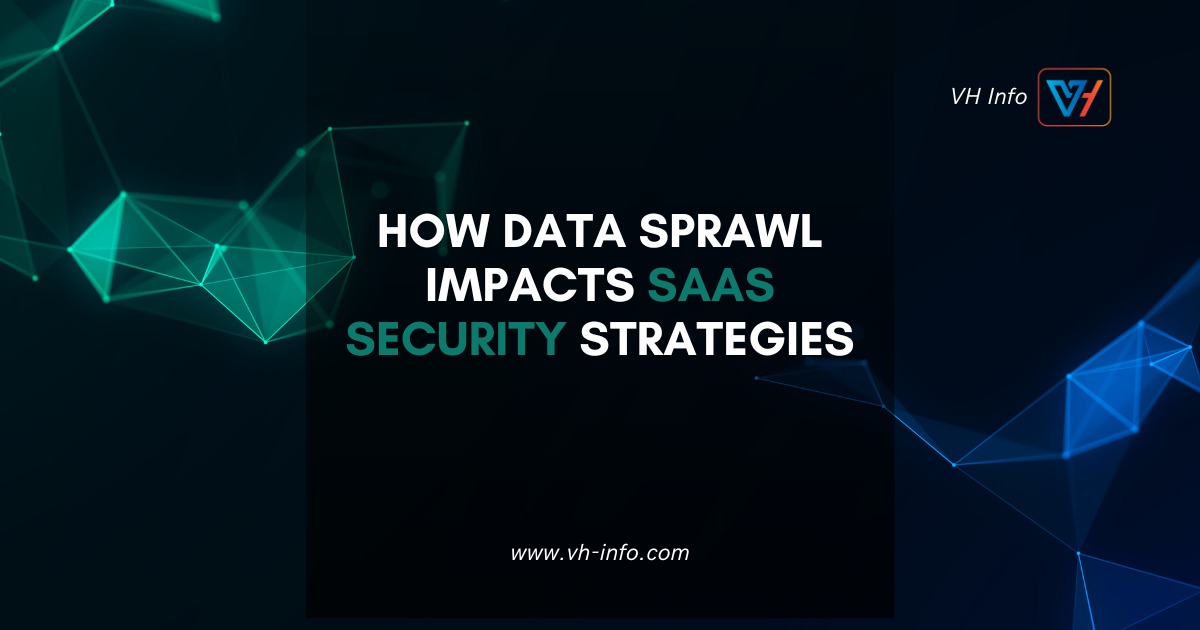
How Data Sprawl Impacts SaaS Security Strategies
If you know anything about business cybersecurity, you’ve probably heard of the term “data sprawl,” but what does it really

How to Optimize Google My Business Categories For Maximum Visibility?
Choosing the right Google My Business (GMB) categories is essential for businesses aiming to boost their local SEO and improve

10 Best Marketing Newsletters For News, Tips & Growth Strategies
In today’s fast-paced digital marketing landscape, staying ahead of the curve is important for businesses looking to thrive. One powerful

What is Trust Marketing: Its Benefits, Strategies & Techniques
In today’s competitive SaaS landscape, building trust with your target audience is important for success. Trust marketing has emerged as
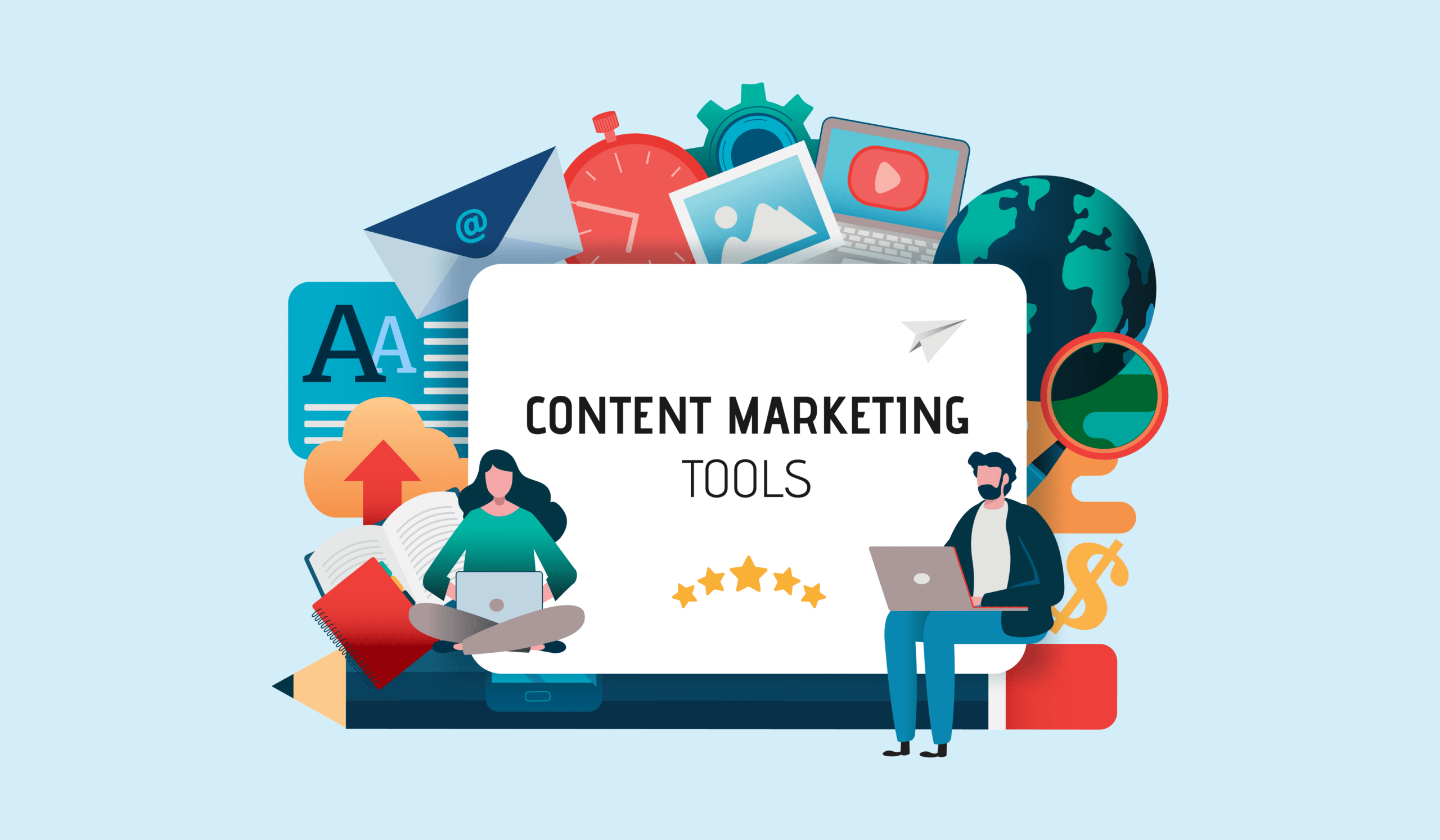
Best Content Marketing Tools For 2025 to Make Your Job Effortless
In the fast-paced digital marketing world, content marketing tools are indispensable for businesses striving to stand out. These tools streamline

Business Reputation Crisis: Types, Causes, & Recovery Strategies
In today’s interconnected world, a business reputation crisis can strike unexpectedly, causing significant damage to a company’s image and bottom
WHAT WE
3rd floor, VHinfo, QRXG+CG9 Capital Market, Canal Rd, chokdi, Ravapar, Morbi, Gujarat 363641
VH-info © 2025 | All Rights Reserved