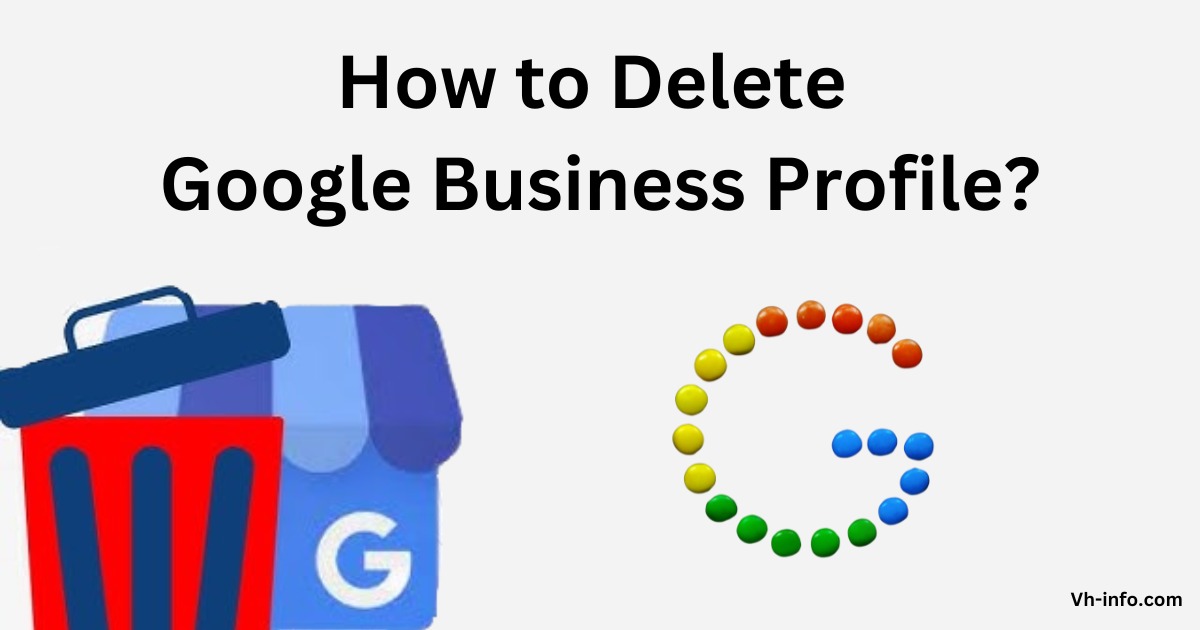Hey there, business owners!
We all know how important it is to keep up with our online presence to attract customers and maintain a good reputation, right? Well, a big part of that is managing your Google Business Profile, which helps you showcase your business on Google Search and Maps.
But hey, there might come a time when you gotta delete that profile – maybe you’re rebranding, dealing with duplicate listings, or closing up shop.
No worries, though! In this laid-back guide, we’ll take you through the process of deleting your Google Business Profile step by step.
We’ll also chat about why you might want to remove your profile, what happens when you hit that delete button, and some other options to think about before making a final decision.
By the end of this article, you’ll have a good handle on managing your Google Business Profile and making smart choices for your business’s online presence.
How to Delete Google Business Profile?
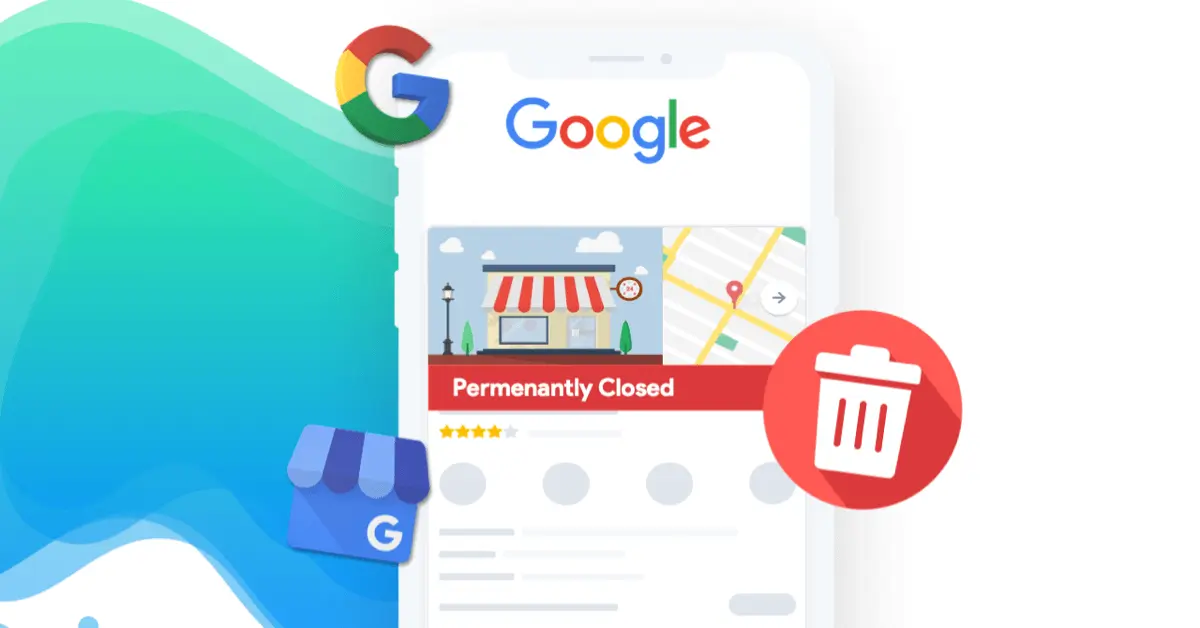
Deleting your Google Business Profile is a straightforward process, but it’s important to follow each step carefully to ensure that your business information is completely removed from Google’s services.
Here’s a step-by-step guide on how to delete your Google Business Profile:
Step 1: Mark Your Business as Permanently Closed
The first step in deleting your Google Business Profile is to mark your business as permanently closed.
To do this, log in to your Google account and navigate to your Google Business Profile dashboard. Click on the “Info” tab and scroll down to the “Close this business on Google” section. Select “Mark as permanently closed” and confirm your action.
Step 2: Remove Profile Content and Managers
Once you’ve marked your business as permanently closed, you’ll need to remove all profile content and managers associated with your Google Business Profile. This includes photos, posts, and any other information you’ve added to your profile.
To do this, click on the “Admin” tab in your dashboard and select “Remove profile content and managers.” Follow the prompts to confirm the removal of all content and managers.
Step 3: Report Business Profile/Suggest Edit That It Doesn’t Exist
After removing your profile content and managers, you’ll need to report your Business Profile as non-existent.
To do this, search for your business on Google Maps and click on the “Suggest an edit” option. Select “Remove this place” and choose the reason “Doesn’t exist.” Fill out the form with the necessary information and submit your request.
Step 4: Wait At Least 24 Hours
Once you’ve completed the previous steps, it’s important to wait at least 24 hours for Google to process your request. Google will review your suggestion and, if review process gets approved, google support will remove your Business Profile from Google Search results and Maps. You’ll receive a confirmation email once the process is complete.
Why Do You Need to Delete a Google Business Profile?

There are several reasons why you might need to delete your Google Business Profile.
Some of the most common reasons include:
- You No Longer Need to Manage the Profile: If you’ve sold your business or no longer need to manage your Google Business Profile for any reason, deleting it can help keep your online presence clean and up to date. This can prevent potential customers from finding outdated or incorrect information about your business.
- You’re Rebranding: If you’re rebranding your business and changing your business name, address, or other key information, you may need to delete your existing Google Business Profile and create a new one to reflect your updated brand identity. This can help ensure that your online presence accurately represents your business.
- It’s a Duplicate Profile: Duplicate Google Business Profiles can cause confusion for potential customers and may even harm your local SEO efforts. If you discover a duplicate profile for your business, it’s best to delete it and focus on optimizing your primary profile.
- The Business Does Not Exist: If your business has closed permanently or never existed in the first place, it’s important to delete your Google Business Profile to prevent any confusion or misinformation from spreading online.
What Happens When You Delete a Google Business Profile?
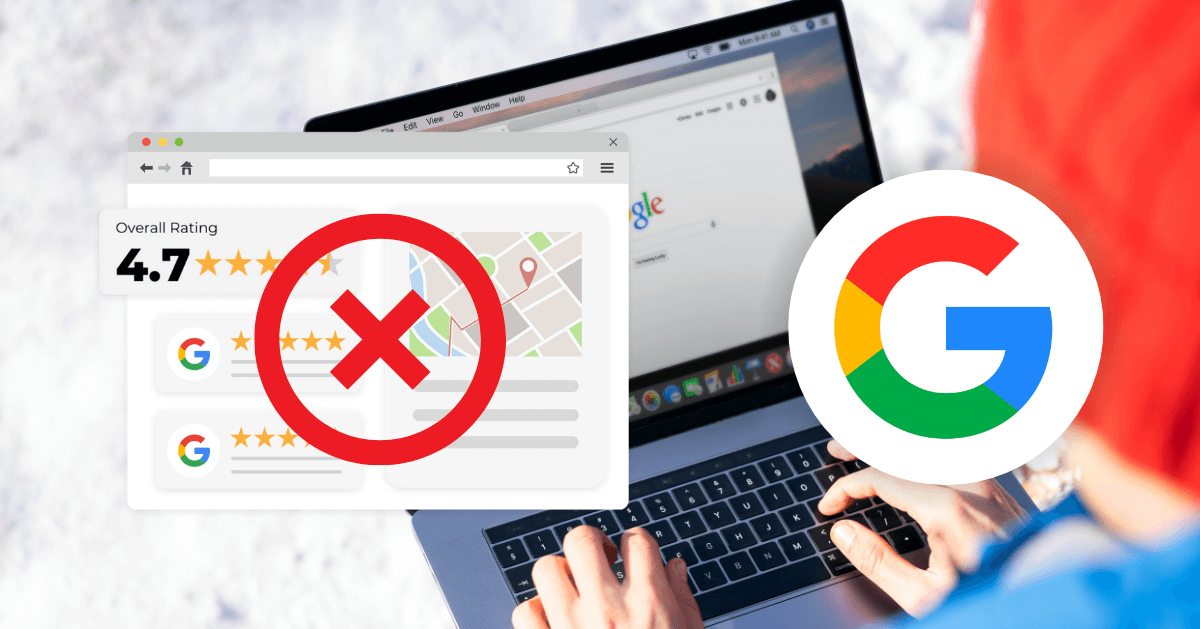
When you delete your Google Business Profile, all the information associated with it will be permanently removed from Google’s services, including Google Search and other Google services like Maps. This means that potential customers will no longer be able to find your business listing, view your photos, read your reviews, or access any other information you’ve provided.
It’s important to note that deleting your Google Business Profile is an irreversible action. Once your profile is deleted, you won’t be able to recover any of the information or reviews associated with it. Additionally, any Google Ads campaigns linked to your Business Profile will be canceled, and you’ll need to set up new campaigns if you decide to create a new profile in the future.
How to Delete a Google Business Account?

Deleting your Google Business account is a more comprehensive action that will remove all the Business Profiles associated with your account.
Here’s how to delete your Google Business account:
How to Remove a Business From Google By Desktop?
- Sign in to your Google account and navigate to your Google Business Profile Manager.
- Click on the three dots next to your business name and select “Business Profile settings.”
- Scroll down and click on “Remove Business Profile.”
- Select “Remove profile content and managers” and confirm your action.
How to Remove a Business Listing From Google Maps?
- Open Google Maps and search for your business.
- Click on your business listing and select “Suggest an edit.”
- Choose “Remove this place” and select the reason “Doesn’t exist.”
- Fill out the form with the necessary information and submit your request.
How Do You Remove Multiple Business Profiles?
If you have multiple Business Profiles associated with your Google Business account, you’ll need to repeat the process for each profile individually. Follow the steps outlined above for each Business Profile you want to delete.
Alternatives to Deleting a Google Business Profile
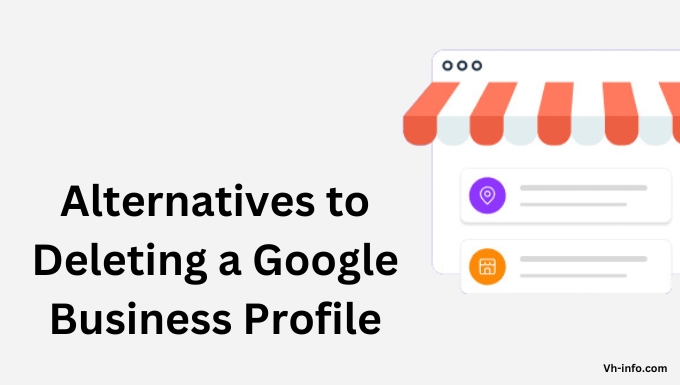
Before you decide to delete your Google Business Profile, consider some alternatives that may better suit your needs:
Setting Your Profile as “Permanently Closed”
If you’ve closed your business but want to keep your Google Business Profile for historical purposes, you can mark it as “Permanently closed” instead of deleting it entirely. This will inform potential customers that your business is no longer operating while preserving your profile information and reviews.
Assigning Someone Else as the Primary Owner
If you’re no longer able to manage your Google Business Profile but don’t want to delete it, you can assign someone else as the primary owner. This will allow them to manage your profile and make any necessary updates or changes.
Updating Your Profile Information
If your business information has changed, such as your address, phone number, or hours of operation, you can simply update your Google Business Profile instead of deleting it. This will ensure that your profile accurately reflects your current business information.
Merging Duplicate Profiles
If you’ve discovered duplicate Google Business Profiles for your business, you can merge them instead of deleting them. This will consolidate your profile information and reviews into a single, primary profile, making it easier for potential customers to find and engage with your business.
Can I Restore My Google Business Profile After Deletion?
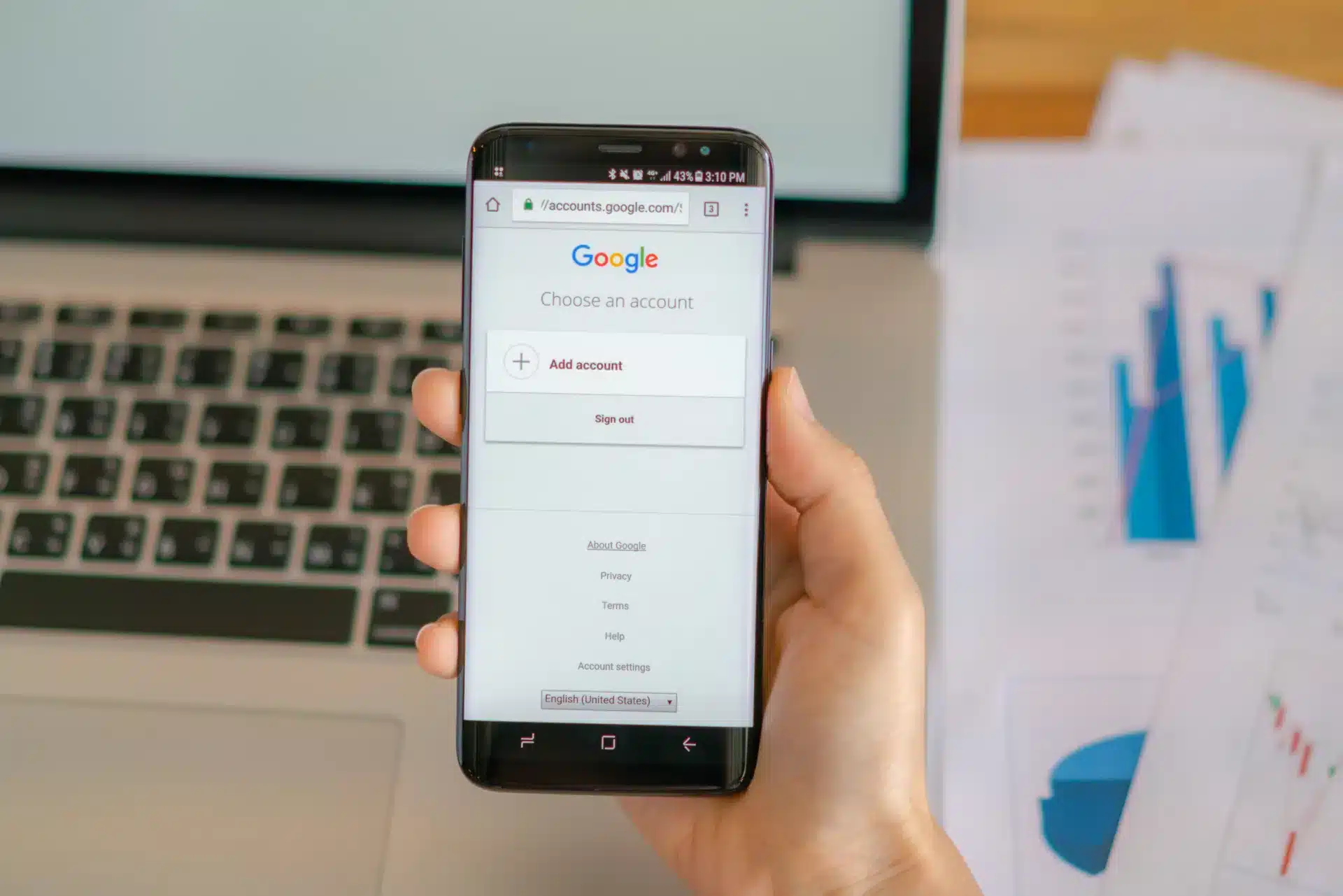
Unfortunately, once you’ve deleted your Google Business Profile, it cannot be restored. Deleting your profile is a permanent action that removes all the information and reviews associated with it from Google’s services.
How Do You Reopen a Google Business Account?
If you’ve deleted your Google Business account and want to create a new one, you’ll need to start from scratch. This means creating a new account, verifying your business information, and building up your profile content and reviews from the beginning. Keep in mind that this process can take time and effort, so it’s important to carefully consider whether deleting your account is the best course of action for your business.
FAQ’s:
How Long Does It Take For My Business Profile to Disappear From Google?
After you’ve completed the steps to delete your Google Business Profile, it can take up to 24 hours for your profile to be removed from Google Search and Maps. However, in some cases, it may take longer for your profile to disappear completely.
Can I Delete My Google Business Location While Using the GMB App?
No, you cannot delete your Google Business Profile using the Google My Business app. You’ll need to access your account through a web browser on a desktop or mobile device to complete the deletion process.
How Do I Get Information Removed From Google & Other Online directories?
To remove all your business information from Google, you’ll need to delete your Google Business Profile and any other online directories or citations where your business is listed. This may include sites like Yelp, Bing, and Facebook.
Will Deleting a Google Business Account Delete Reviews Too?
Yes, when you delete your Google Business account, all the reviews associated with your Business Profiles will also be permanently deleted. This action cannot be undone, so be sure to consider the impact on your online reputation before proceeding with deletion.
How to Remove an Address From a Business From GMB?
To remove a wrong address from your Google Business Profile without deleting the entire profile, follow these steps:
- Sign in to your Google Business account and navigate to your profile.
- Click on the “Info” tab and find the address section.
- Click the pencil icon to edit the business address and remove the information.
- Save your changes.
How Can I Merge Duplicate Google Business Profiles?
To merge duplicate Google Business Profiles, follow these steps:
- Sign in to your Google Business account and navigate to the duplicate profile you want to keep.
- Click on the “Info” tab and scroll down to the “Suggest an edit” section.
- Click on “Duplicate locations” and enter the URL of the duplicate profile you want to merge.
- Follow the prompts to complete the merge process.
Will Deleting My Google Business Profile Affect My Website’s SEO?
Deleting your Google Business Profile may have an indirect impact on your website’s SEO. While your Business Profile is not directly tied to your website’s search engine rankings, it can influence your online visibility and credibility. Losing the reviews, photos, and other information associated with your profile may make it more difficult for potential customers to find and trust your business online.
Conclusion
Deleting your Google Business Profile is a significant decision that should be carefully considered.
Whether you’re closing your business, rebranding, or dealing with duplicate profiles, it’s essential to follow the proper steps to ensure that your business information is completely removed from Google’s services.
Understanding the impact of deletion and exploring alternatives like updating your profile or merging duplicates can help you make an informed decision that best serves your business’s needs. Remember, once your Google Business Profile is deleted, it cannot be restored, so be sure to weigh the pros and cons before taking this irreversible action.
If you’re unsure about how to manage your Google Business Profile or need assistance with your local SEO efforts, consider reaching out to a reputable digital marketing agency like VH Info. Our team of experts can help you navigate the complexities of Google My Business and develop a comprehensive strategy to boost your online presence and attract more customers to your business.