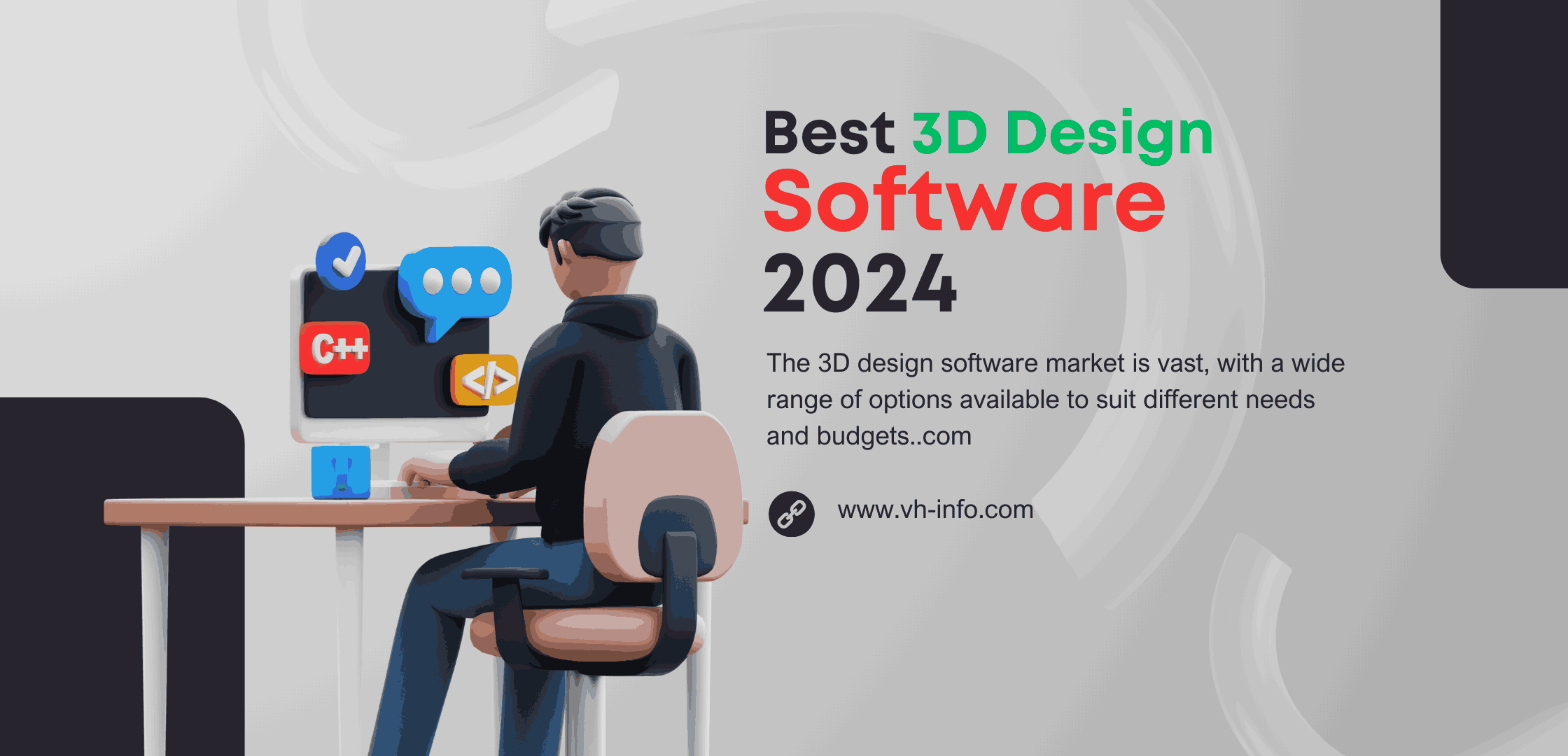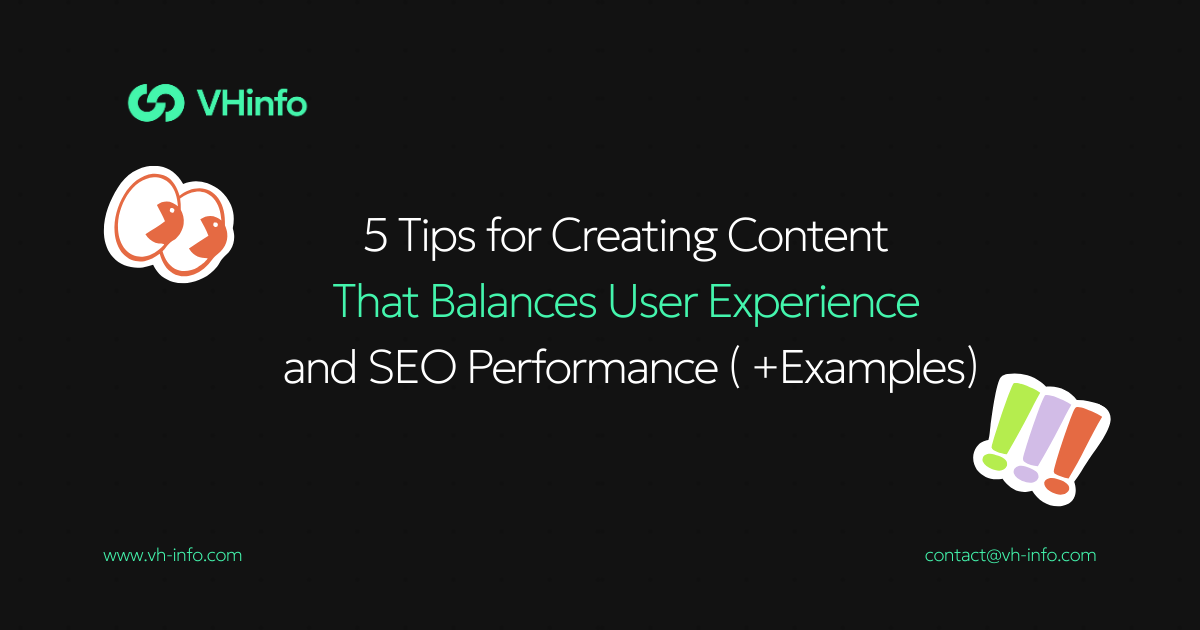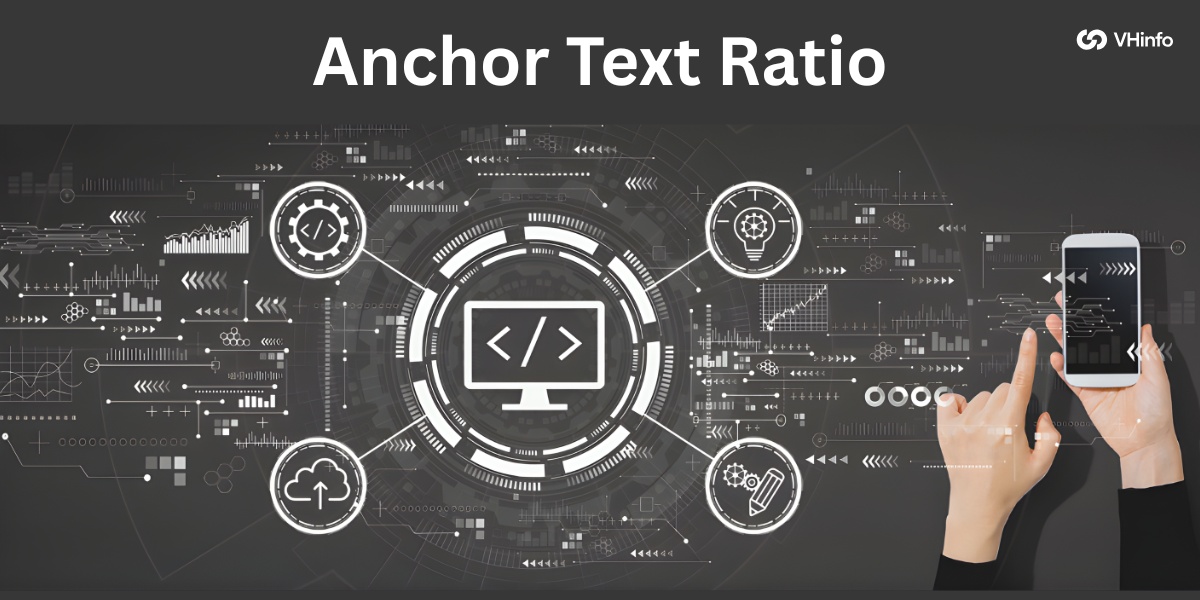Introduction
The 3D design software market is vast, with a wide range of options available to suit different needs and budgets. Here, we’ll explore eight of the most popular and powerful 3D design software programs in 2024.
According to a recent Grand View Research report, the global 3D CAD software market size was valued at USD 10.38 billion in 2022 and is expected to grow at a compound annual growth rate (CAGR) of 6.7% from 2023 to 2030. This significant growth highlights the increasing importance of 3D design across various industries.
Software 1: Blender
[caption id=”attachment_12741″ align=”aligncenter” width=”1733″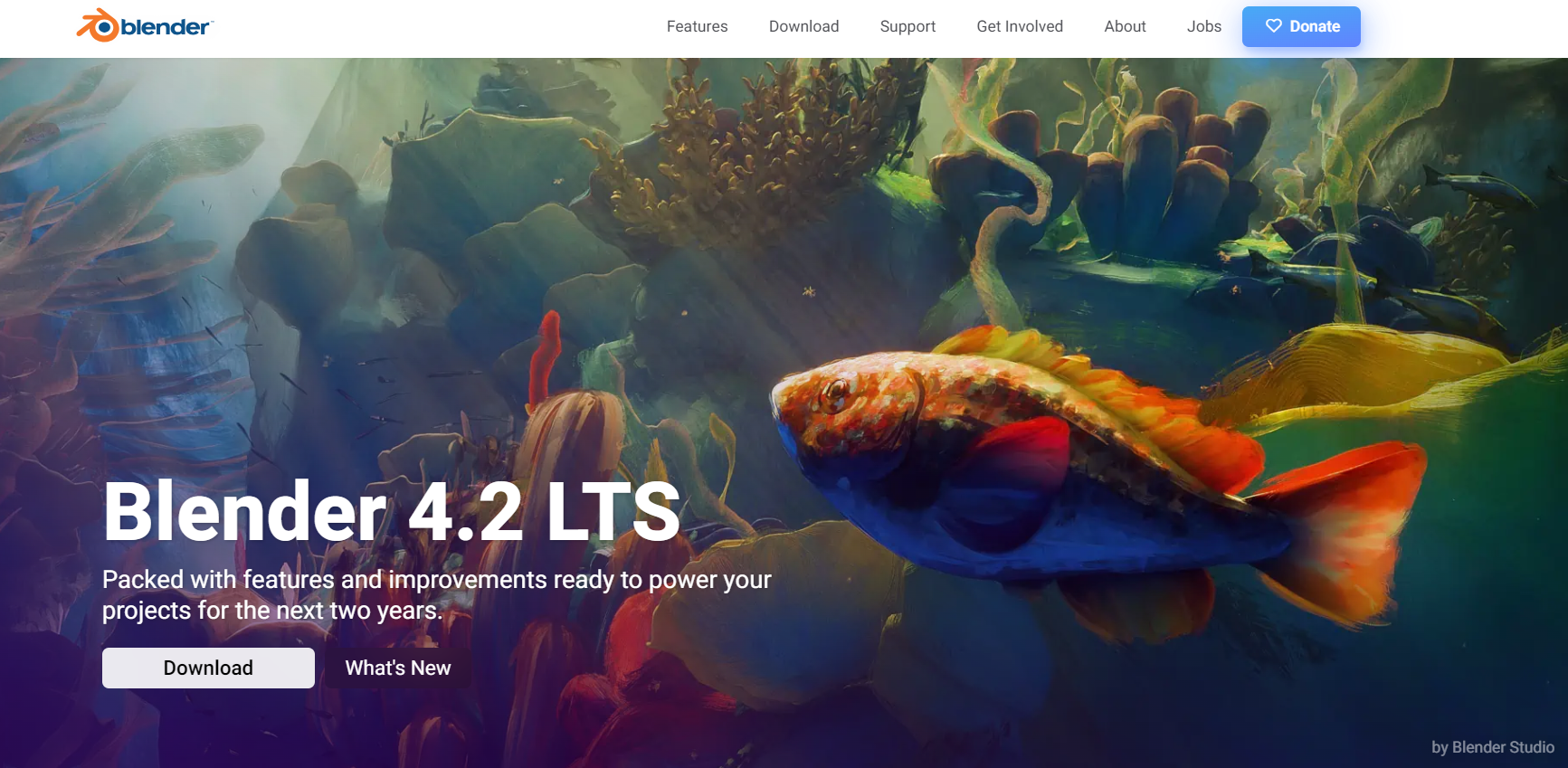 Blender – 3D Software[/caption
Blender – 3D Software[/caption
Introduction and History
Blender is an open-source 3D creation suite that has gained immense popularity due to its versatility and robust features. Initially released in 1995, Blender has evolved significantly, becoming a powerful tool for modeling, animation, rendering, and more.
Key Features
- Modeling: Advanced modeling tools including sculpting, retopology, and modifiers.
- Animation: Comprehensive animation toolset with rigging, non-linear animation, and simulation.
- Rendering: Cycles and Eevee render engines for high-quality and real-time rendering.
- Scripting: Python scripting for customization and automation.
Technical Specifications
- Platforms: Windows, macOS, Linux
- File Formats: Supports various formats including OBJ, FBX, STL, and more.
- Hardware Requirements: Moderate to high, depending on project complexity.
Applications
Blender is used in various industries, including film, gaming, architecture, and product design. Its versatility makes it suitable for creating detailed models, animations, visual effects, and interactive applications.
Benefits
- Cost-effective: Being open-source, Blender is free to use.
- Community Support: A large community provides tutorials, add-ons, and support.
- Frequent Updates: Regular updates and new features.
Challenges and Limitations
- Learning Curve: Steep learning curve for beginners.
- Resource Intensive: High system requirements for complex projects.
Latest Innovations
Recent updates have introduced features like improved sculpting tools, enhanced rendering capabilities, and better animation tools. The integration of USD (Universal Scene Description) support has also been a significant addition.
Future Prospects
Blender’s future looks promising with continuous development and a growing user base. Future updates are expected to focus on enhancing performance, adding new features, and improving user experience.
User Guides and Tutorials
Blender’s community offers a plethora of tutorials and guides. Websites like Blender Guru and BlenderNation provide resources for users of all levels. Additionally, Blender’s official website offers documentation and tutorials.
Software 2: Autodesk Maya
[caption id=”attachment_12742″ align=”aligncenter” width=”1811″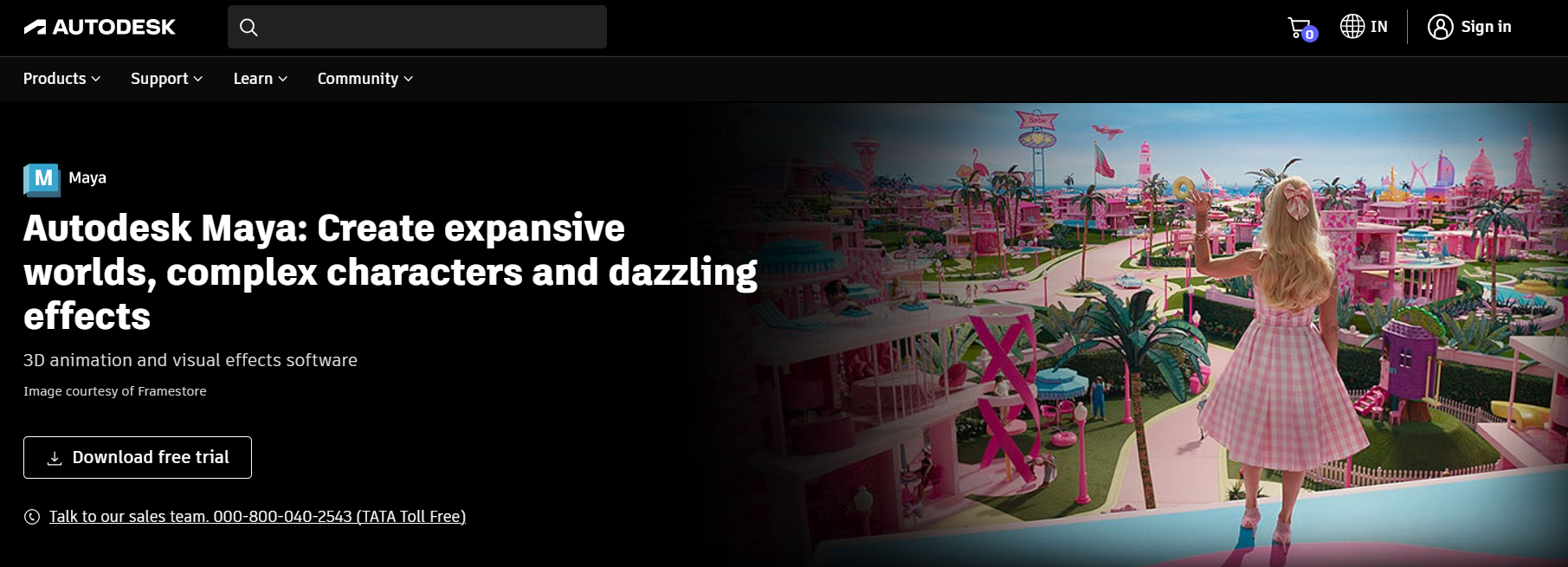 Autodesk Maya- 3D Software[/caption
Autodesk Maya- 3D Software[/caption
Introduction and History
Autodesk Maya is a leading 3D modeling and animation software known for its powerful features and widespread use in the film and gaming industries. First released in 1998, Maya has become a standard in the industry for creating high-quality 3D content.
Key Features
- Modeling: Polygonal modeling, NURBS modeling, and sculpting.
- Animation: Advanced animation tools including rigging, keyframing, and motion capture.
- Rendering: Arnold renderer for high-quality rendering.
- Simulation: Cloth, hair, fluid, and particle simulation.
Technical Specifications
- Platforms: Windows, macOS, Linux
- File Formats: Supports a wide range of formats including OBJ, FBX, and Alembic.
- Hardware Requirements: High, suitable for professional workstations.
Applications
Maya is extensively used in film production, video game development, and television for creating 3D characters, environments, and visual effects.
Benefits
- Industry Standard: Widely recognized and used in the industry.
- Extensive Features: Comprehensive toolset for all aspects of 3D creation.
- Professional Support: Access to Autodesk’s professional support and resources.
Challenges and Limitations
- Cost: High subscription cost.
- Complexity: Can be overwhelming for new users.
Latest Innovations
Recent updates include improvements in animation and rigging tools, enhanced USD support, and performance enhancements. Maya also continues to integrate AI and machine learning features for more efficient workflows.
Future Prospects
Autodesk Maya remains a cornerstone in the industry, with future developments likely focusing on further integration of AI, improved user experience, and enhanced collaboration tools.
User Guides and Tutorials
Autodesk provides extensive documentation and tutorials. Platforms like Pluralsight and LinkedIn Learning offer courses, and numerous online communities provide additional support and resources.
Software 3: Autodesk 3ds Max
[caption id=”attachment_12743″ align=”aligncenter” width=”1801″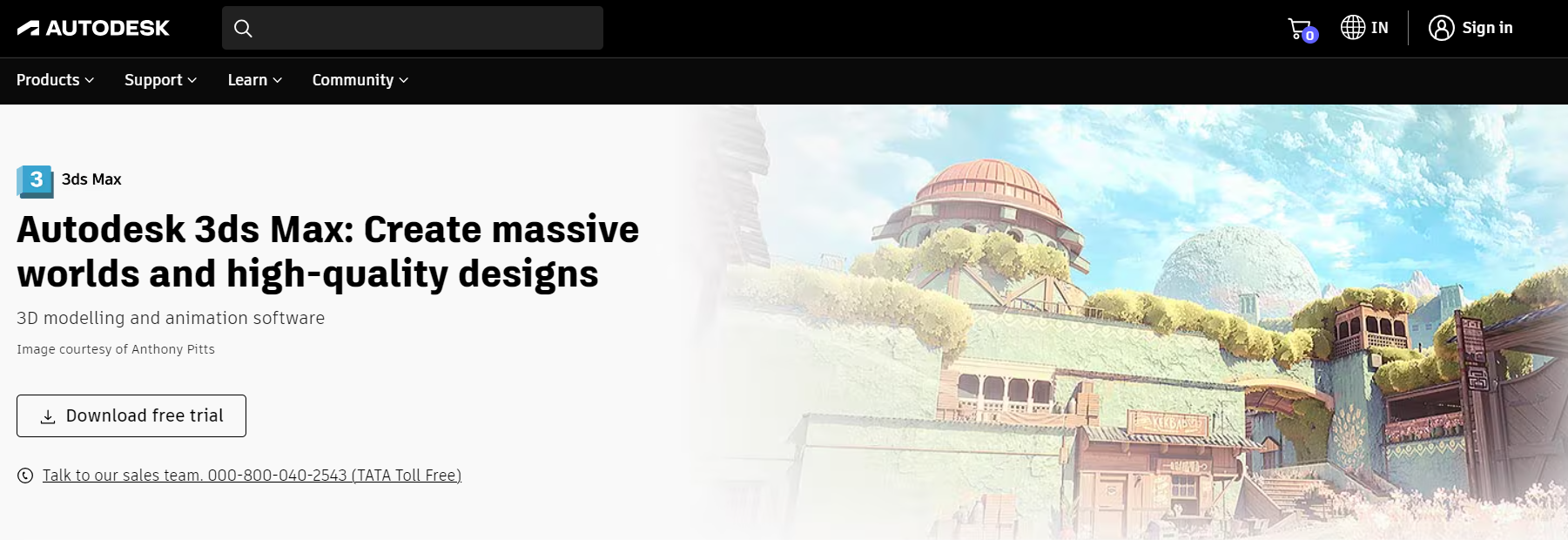 Autodesk 3ds Max – 3D Software[/caption
Autodesk 3ds Max – 3D Software[/caption
Introduction and History
Autodesk 3ds Max is a professional 3D modeling, animation, and rendering software used primarily in architecture, manufacturing, and game development. Released in 1996, 3ds Max is known for its powerful modeling capabilities and ease of use.
Key Features
- Modeling: Polygonal and spline-based modeling.
- Animation: Character animation, rigging, and non-linear animation.
- Rendering: Arnold and V-Ray renderers for high-quality visualizations.
- Simulation: Hair, cloth, and particle systems.
Technical Specifications
- Platforms: Windows
- File Formats: Supports a variety of formats including OBJ, FBX, and DWG.
- Hardware Requirements: Moderate to high, depending on project requirements.
Applications
3ds Max is widely used in architectural visualization, game design, and product modeling. Its strong modeling tools make it ideal for creating detailed and realistic 3D models.
Benefits
- Ease of Use: User-friendly interface with extensive documentation.
- Integration: Seamless integration with other Autodesk products.
- Powerful Tools: Robust toolset for modeling and rendering.
Challenges and Limitations
- Cost: High subscription fee.
- Platform Limitation: Only available on Windows.
Latest Innovations
Recent updates include enhanced modeling tools, improved performance, and better integration with other Autodesk software. The addition of new plugins and scripts continues to expand its capabilities.
Future Prospects
3ds Max is expected to remain a key player in architectural visualization and game development, with ongoing improvements in rendering, modeling, and simulation tools.
User Guides and Tutorials
Autodesk offers comprehensive documentation and tutorials. Online learning platforms like Udemy and Coursera provide courses, and community forums offer additional support.
Software 4: Cinema 4D
[caption id=”attachment_12744″ align=”aligncenter” width=”1871″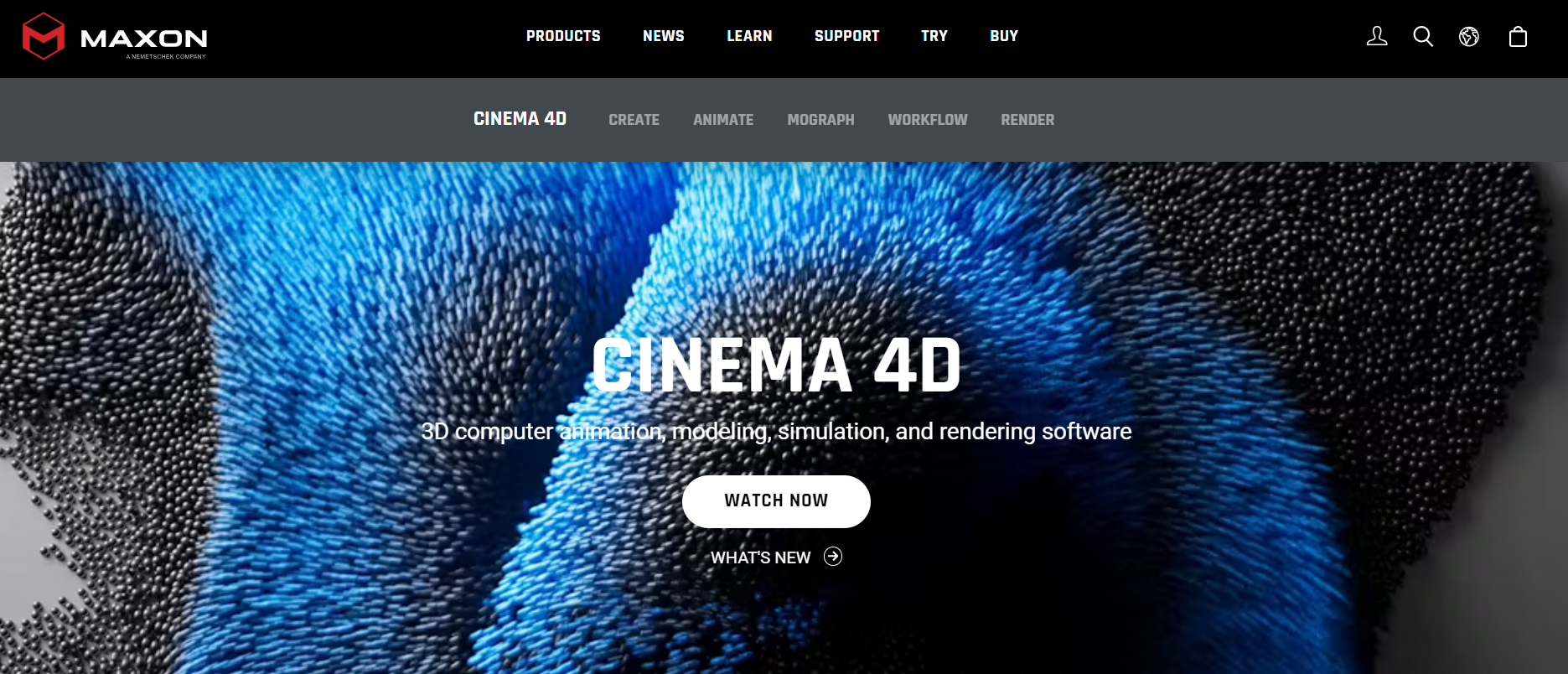 Cinema 4D – Software[/caption
Cinema 4D – Software[/caption
Introduction and History
Cinema 4D, developed by Maxon, is a professional 3D modeling, animation, and rendering software known for its intuitive interface and powerful features. Launched in 1990, it has become a favorite among motion graphics artists and designers.
Key Features
- Modeling: Advanced polygonal and procedural modeling tools.
- Animation: Character animation, motion graphics, and dynamics.
- Rendering: Physical and Redshift render engines.
- Integration: Seamless integration with Adobe After Effects.
Technical Specifications
- Platforms: Windows, macOS
- File Formats: Supports a wide range of formats including OBJ, FBX, and Alembic.
- Hardware Requirements: Moderate to high, depending on project complexity.
Applications
Cinema 4D is widely used in motion graphics, broadcast, advertising, and visual effects. Its robust features and integration with other software make it ideal for creating complex animations and visualizations.
Benefits
- User-Friendly: Intuitive interface and easy learning curve.
- Motion Graphics: Powerful tools for creating motion graphics.
- Integration: Excellent integration with Adobe products.
Challenges and Limitations
- Cost: Subscription model can be expensive.
- Resource Intensive: High system requirements for complex projects.
Latest Innovations
Recent updates have introduced features like field forces, new modeling tools, and enhanced rendering capabilities. The integration with Redshift has significantly improved rendering speed and quality.
Future Prospects
Cinema 4D is expected to continue its dominance in motion graphics and visual effects, with future developments focusing on performance enhancements and new features.
User Guides and Tutorials
Maxon provides extensive documentation and tutorials. Websites like Greyscalegorilla offer specialized tutorials, and numerous online courses are available for all skill levels.
Software 5: ZBrush
[caption id=”attachment_12745″ align=”aligncenter” width=”1851″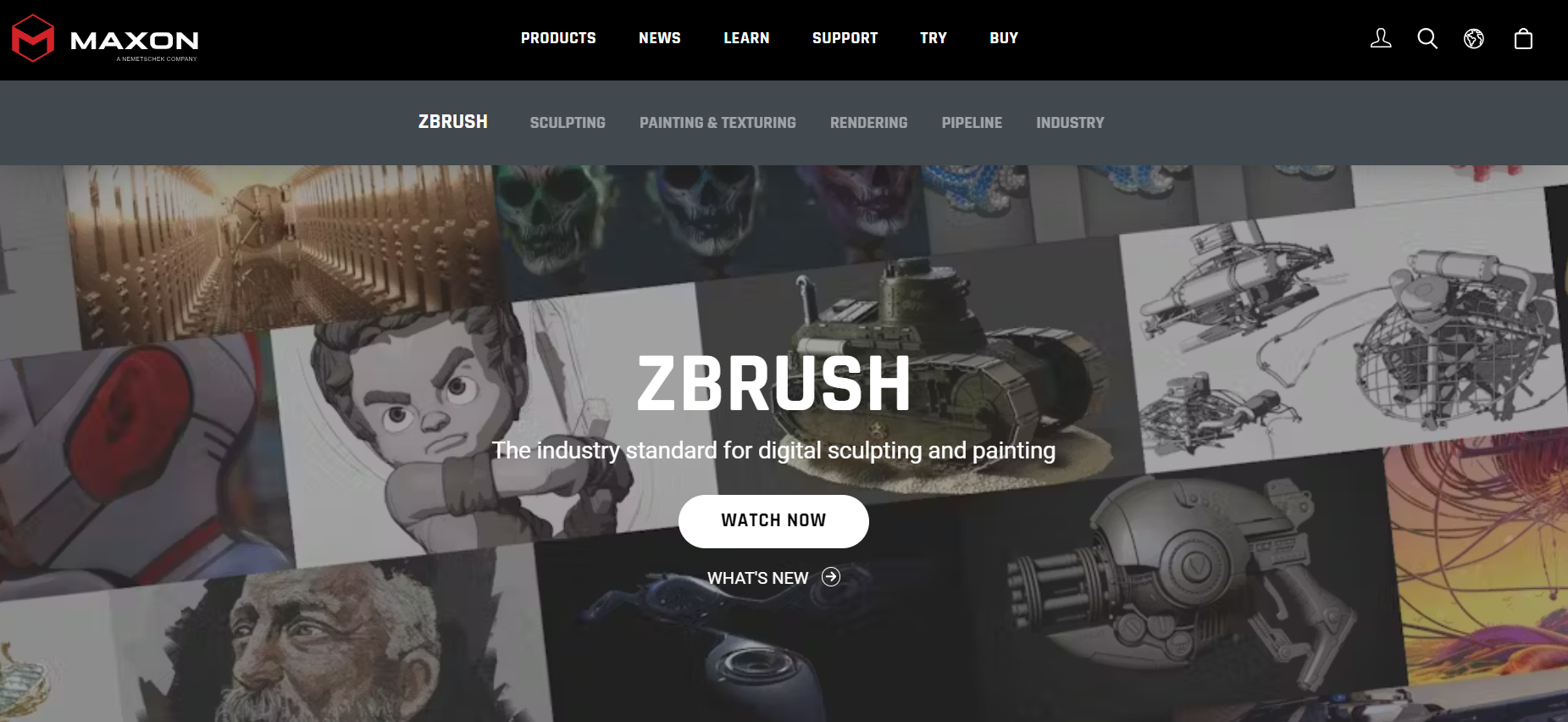 ZBrush – 3D Software[/caption
ZBrush – 3D Software[/caption
Introduction and History
ZBrush, developed by Pixologic, is a digital sculpting tool that combines 3D modeling, texturing, and painting. First released in 1999, ZBrush has become a go-to tool for artists in the film, game, and illustration industries.
Key Features
- Sculpting: Advanced sculpting tools with customizable brushes.
- Texturing: Polypainting and UV mapping tools.
- Rendering: BPR (Best Preview Render) for high-quality previews.
- ZRemesher: Automated retopology tool for creating clean meshes.
Technical Specifications
- Platforms: Windows, macOS
- File Formats: Supports various formats including OBJ, FBX, and STL.
- Hardware Requirements: Moderate to high, depending on project complexity.
Applications
ZBrush is extensively used in character design, concept art, and detailed modeling for films and games. Its sculpting capabilities allow for the creation of highly detailed and intricate models.
Benefits
- Detail: Ability to create extremely detailed models.
- Efficiency: Tools like ZRemesher streamline the workflow.
- Community: Large community with extensive resources and support.
Challenges and Limitations
- Learning Curve: Can be challenging for beginners.
- Cost: Higher initial cost compared to some other software.
Latest Innovations
Recent updates have introduced new sculpting brushes, improved performance, and enhanced texturing tools. The addition of new plugins continues to expand its capabilities.
Future Prospects
ZBrush is expected to remain a leader in digital sculpting, with future updates likely focusing on performance improvements and new features to enhance the sculpting experience.
User Guides and Tutorials
Pixologic provides extensive documentation and tutorials. Websites like ZBrushCentral offer community support and resources, and numerous online courses are available for all skill levels.
Software 6: Rhino
[caption id=”attachment_12746″ align=”aligncenter” width=”1860″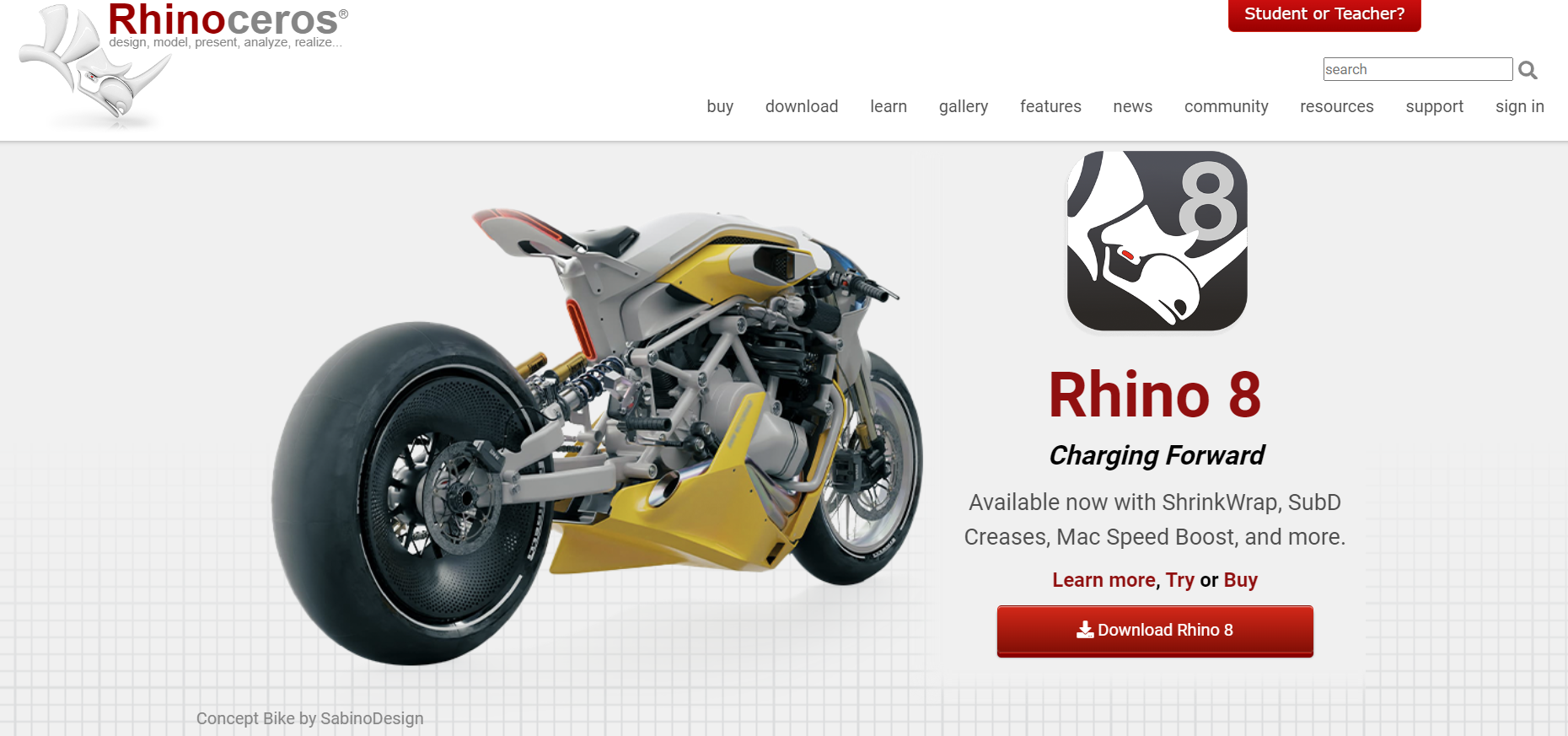 Rhino – 3D Software[/caption
Rhino – 3D Software[/caption
Introduction and History
Rhino, developed by Robert McNeel & Associates, is a 3D modeling software known for its precision and versatility. First released in 1998, Rhino is widely used in architecture, industrial design, and jewelry design.
Key Features
- Modeling: NURBS modeling for creating precise and complex surfaces.
- Rendering: Integrated rendering tools and support for various render engines.
- Scripting: Python and RhinoScript for customization and automation.
- Compatibility: Supports numerous file formats for interoperability.
Technical Specifications
- Platforms: Windows, macOS
- File Formats: Supports a wide range of formats including OBJ, FBX, and DWG.
- Hardware Requirements: Moderate to high, depending on project complexity.
Applications
Rhino is extensively used in architecture, product design, and jewelry design for creating precise models and prototypes. Its versatility makes it suitable for a wide range of applications.
Benefits
- Precision: High level of accuracy for detailed models.
- Versatility: Suitable for various industries and applications.
- Community: Large user base with extensive resources and support.
Challenges and Limitations
- Learning Curve: Can be challenging for beginners.
- Cost: Higher initial cost compared to some other software.
Latest Innovations
Recent updates have introduced new modeling tools, improved performance, and better integration with other software. The addition of new plugins continues to expand its capabilities.
Future Prospects
Rhino is expected to remain a key player in precision modeling, with future developments likely focusing on performance enhancements and new features to improve the user experience.
User Guides and Tutorials
Robert McNeel & Associates provides extensive documentation and tutorials. Online platforms like Rhino3D.com offer resources and community support, and numerous online courses are available for all skill levels.
Software 7: SolidWorks
[caption id=”attachment_12747″ align=”aligncenter” width=”1883″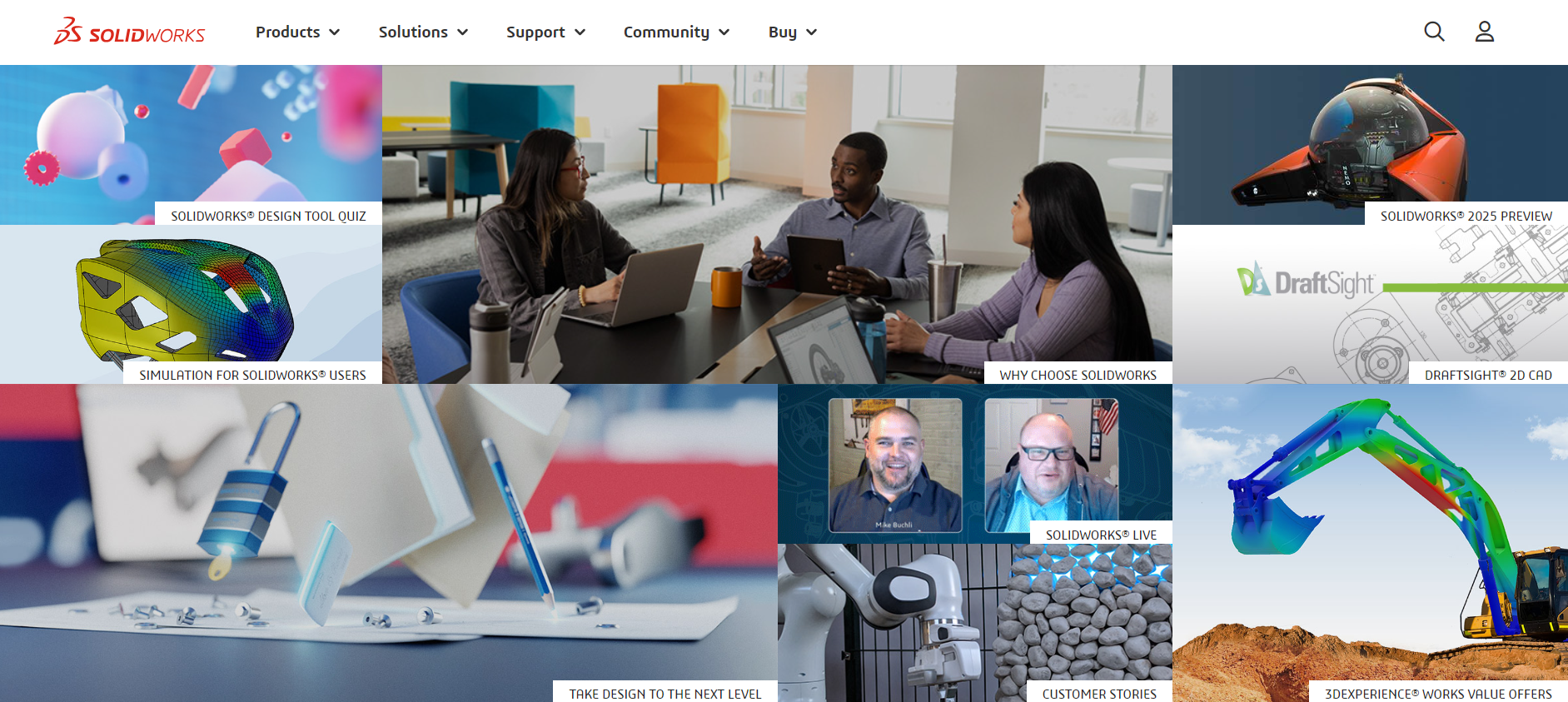 SolidWorks – 3D Software[/caption
SolidWorks – 3D Software[/caption
Introduction and History
SolidWorks, developed by Dassault Systèmes, is a solid modeling computer-aided design (CAD) and computer-aided engineering (CAE) software. Released in 1995, SolidWorks is widely used in engineering, manufacturing, and product design.
Key Features
- Modeling: Parametric and solid modeling tools.
- Simulation: FEA (Finite Element Analysis) and CFD (Computational Fluid Dynamics) simulations.
- Rendering: Integrated rendering tools for realistic visualizations.
- Collaboration: PDM (Product Data Management) tools for team collaboration.
Technical Specifications
- Platforms: Windows
- File Formats: Supports various formats including STEP, IGES, and STL.
- Hardware Requirements: High, suitable for professional workstations.
Applications
SolidWorks is extensively used in engineering and manufacturing for designing and testing products. Its simulation tools allow for thorough analysis and optimization of designs.
Benefits
- Comprehensive: Extensive toolset for design and simulation.
- Collaboration: Strong collaboration tools for team projects.
- Industry Standard: Widely recognized and used in engineering.
Challenges and Limitations
- Cost: High subscription fee.
- Platform Limitation: Only available on Windows.
Latest Innovations
Recent updates include enhanced simulation tools, improved performance, and better integration with other Dassault Systèmes products. The addition of new features continues to expand its capabilities.
Future Prospects
SolidWorks is expected to remain a leading software in engineering and manufacturing, with future developments likely focusing on performance improvements and new features to enhance the user experience.
User Guides and Tutorials
Dassault Systèmes provides extensive documentation and tutorials. Online platforms like MySolidWorks offer resources and community support, and numerous online courses are available for all skill levels.
Software 8: SketchUp
[caption id=”attachment_12748″ align=”aligncenter” width=”1687″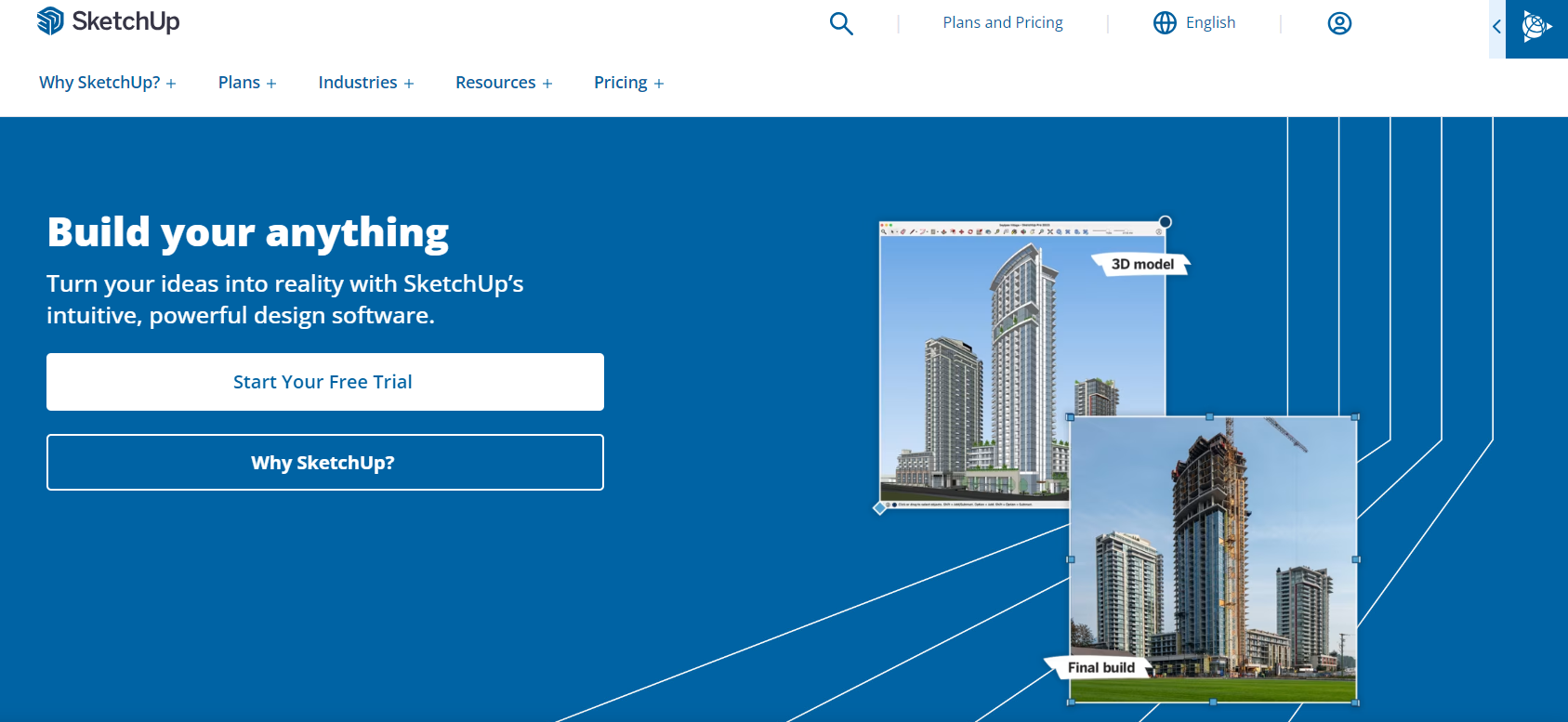 SketchUp – 3D Software[/caption
SketchUp – 3D Software[/caption
Introduction and History
SketchUp, developed by Trimble Inc., is a 3D modeling software known for its ease of use and quick learning curve. First released in 2000, SketchUp is widely used in architecture, interior design, and construction.
Key Features
- Modeling: Intuitive and easy-to-use modeling tools.
- Rendering: Support for various render engines through plugins.
- Scripting: Ruby API for customization and automation.
- Library: 3D Warehouse for downloading and sharing models.
Technical Specifications
- Platforms: Windows, macOS
- File Formats: Supports various formats including OBJ, FBX, and DWG.
- Hardware Requirements: Moderate, suitable for most modern systems.
Applications
SketchUp is extensively used in architecture, interior design, and construction for creating conceptual models and detailed designs. Its intuitive interface makes it suitable for beginners and professionals alike.
Benefits
- User-Friendly: Easy learning curve and intuitive interface.
- Community: Large user base with extensive resources and support.
- Cost-Effective: Affordable subscription model.
Challenges and Limitations
- Complexity: Limited capabilities for complex modeling compared to other software.
- Rendering: Requires plugins for advanced rendering features.
Latest Innovations
Recent updates have introduced new modeling tools, improved performance, and better integration with other Trimble products. The addition of new plugins continues to expand its capabilities.
Future Prospects
SketchUp is expected to remain a popular choice for architecture and design, with future developments likely focusing on performance enhancements and new features to improve the user experience.
User Guides and Tutorials
Trimble Inc. provides extensive documentation and tutorials. Websites like SketchUp School offer specialized tutorials, and numerous online courses are available for all skill levels.
Comparative Analysis
Comparison of Features
Each software offers unique features tailored to specific needs. Blender and Maya are known for their comprehensive animation toolsets, while 3ds Max and SolidWorks excel in modeling for architecture and engineering, respectively. Cinema 4D is favored for motion graphics, and ZBrush is unparalleled in digital sculpting.
Comparison of Applications
Blender and Maya are versatile, used across various industries, while Rhino and SketchUp are more focused on architecture and design. SolidWorks is the go-to for engineering and manufacturing, and ZBrush dominates in character and concept art.
Cost Comparison
Blender is the most cost-effective, being free and open-source. Other software like Maya, 3ds Max, and SolidWorks have high subscription fees, while SketchUp offers an affordable subscription model.
User Experience Comparison
Cinema 4D and SketchUp are known for their user-friendly interfaces, making them ideal for beginners. Blender and ZBrush have steeper learning curves but offer extensive community support. Maya and 3ds Max, while powerful, can be complex and resource-intensive.
Future Trends in 3D Design Software
AI and Machine Learning Integration
The integration of AI and machine learning is expected to revolutionize 3D design, making workflows more efficient and enabling new creative possibilities.
Cloud-Based Solutions
Cloud-based solutions are becoming more prevalent, allowing for remote collaboration and access to powerful computing resources.
VR and AR Capabilities
The incorporation of VR and AR capabilities will enhance visualization and interaction, providing more immersive experiences.
Collaboration and Remote Working Features
With the rise of remote working, collaboration tools are becoming increasingly important, enabling teams to work together seamlessly from different locations.
Conclusion
The landscape of 3D design software is vast and diverse, with each tool offering unique features and benefits. Blender, Autodesk Maya, Autodesk 3ds Max, Cinema 4D, ZBrush, Rhino, SolidWorks, and SketchUp each have their strengths and are suited to different applications and industries. As technology continues to advance, these tools will evolve, offering even more powerful and innovative features to meet the growing demands of 3D design professionals.