As a SaaS company, you know the importance of link building and how it can impact your search engine optimization (SEO) strategy.
Backlinks are a crucial ranking factor that can help boost your website’s visibility and drive more organic traffic. But how do you determine the number of backlinks your website has?
In this comprehensive guide, we’ll explore the factors that affect your backlink count, how to check your backlink profile using various tools, and what to do with this valuable information to improve your online presence.
How Many Backlinks Does My Website Have?
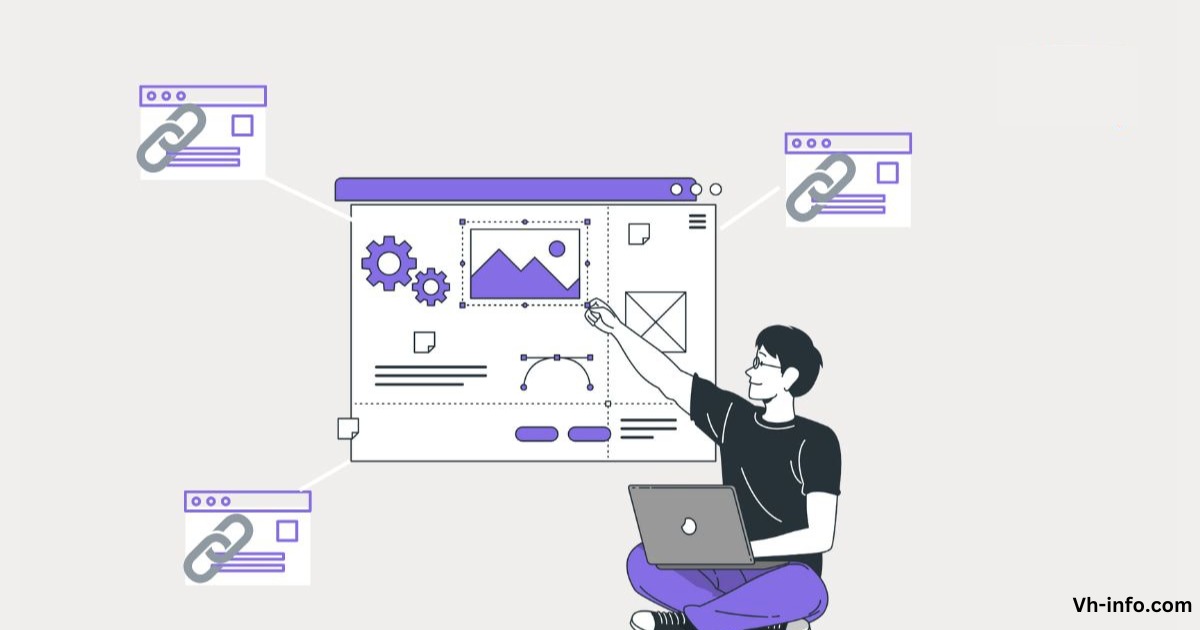
The number of backlinks pointing to your website can vary greatly depending on factors such as the age of your domain, the quality of your content, and your overall digital marketing efforts. While there’s no magic number of backlinks that guarantees top rankings, generally, the more high-quality, relevant backlinks you have, the better your chances of achieving higher rankings in search engine results.
To get an accurate count of your website’s backlinks, you can use various backlink checker tools, both free and paid. These tools crawl the web and provide detailed information about your link profile, including the total number of backlinks, referring domains, anchor text, and more. Two popular tools for backlink analysis are SE Ranking and SEMrush, which offer comprehensive features to help you understand your link profile and identify opportunities for improvement.
Factors That Affect the Number of Backlinks Your Website Needs

Several factors can influence the number of backlinks your website needs to rank well in search engines:
- Domain Authority: Websites with higher domain authority typically require fewer backlinks to rank well compared to those with lower authority.
- Competition: The number of backlinks needed to rank for a particular keyword depends on the competition level. Highly competitive keywords may require a more extensive backlink profile.
- Content Quality: High-quality, valuable content naturally attracts more backlinks over time. Focus on creating link-worthy content that others will want to reference and share.
- Industry: Some industries, such as technology and finance, tend to have more online competition and may require a higher number of backlinks to stand out.
How to Find Backlinks to a Website?

There are several ways to find backlinks to a website.
Let’s explore some of the most effective methods:
Way #1: SE Ranking

SE Ranking offers a comprehensive backlink checker tool that provides valuable insights into your website’s link profile. Simply enter your domain name and let the tool do the work. You’ll receive a detailed report showing the total number of backlinks, referring domains, anchor text distribution, and more. SE Ranking also allows you to analyze your competitors’ backlinks, giving you a better understanding of your industry’s linking landscape.
Way #2: Ahrefs Site Explorer

Ahrefs is a popular SEO tool that offers a robust backlink analysis feature called Site Explorer. Enter your website’s URL, and you’ll receive an overview of your backlink profile, including the total number of external backlinks, referring domains, and new links acquired over time. Ahrefs also provides information on the link type (dofollow or nofollow), referring domain authority, and more. While Ahrefs is a paid tool, it offers a free trial for those looking to test its features.
Way #3: Google Search Console

Google Search Console is a free tool provided by Google that offers valuable insights into your website’s performance, including backlink data. To access this information, navigate to the “Links” section within Search Console. Here, you’ll find a list of your website’s top linking sites, anchor text, and target pages. While Google Search Console doesn’t provide as much detail as other backlink checker tools, it’s a great starting point for understanding your link profile.
Way #4: Bing Webmaster Tools
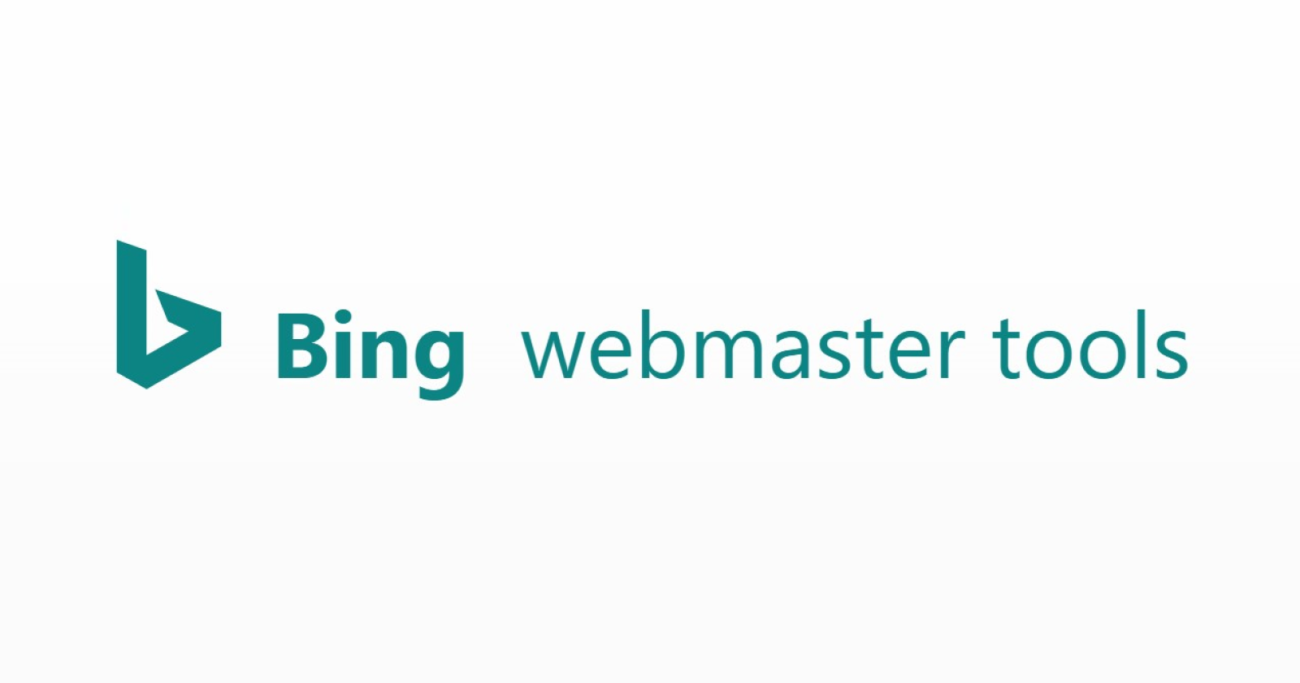
Similar to Google Search Console, Bing Webmaster Tools offers a free backlink checker feature for websites. After verifying your site, navigate to the “Reports & Data” section and click on “Backlinks.” You’ll see a list of referring domains, anchor text, and target pages. While Bing may not have as much market share as Google, understanding your backlink profile across multiple search engines can provide a more comprehensive view of your website’s link building efforts.
How Do I Check My Backlinks on Google?

Checking your backlinks on Google is a straightforward process using Google Search Console. Follow these steps:
Step 1: Select the Correct Google Profile
Ensure you’re logged into the correct Google Search Console account and have selected the appropriate property (website) you want to analyze.
Step 2: Drop-Down Acquisition Reports Drop-Down Menu: All Traffic > Referrals
Navigate to the “Acquisition” section in the left-hand menu, then click on “All Traffic.” From the dropdown menu, select “Referrals.”
Step 3: Utilize the Referral Report to Examine your Backlinks
The Referral Report provides an overview of your website’s backlinks, including the referring domains, landing pages, and the amount of referral traffic generated. Use this information to identify valuable backlink opportunities and monitor your link building progress.
What to do once you’ve found all your Backlinks?
Once you’ve gathered data on your website’s backlinks, it’s time to put that information to use:
Analyze your backlinks to build a strategy around them
Examine the quality and relevance of your backlinks. Identify patterns in the types of backlinks and websites that frequently link to your site. Use this information to refine your content strategy and focus on creating more of the content that naturally attracts valuable backlinks.
Analyze top linked pages
Determine which pages on your website have the most backlinks. These are your “link magnets.” Analyze what makes these pages attractive to other websites and use those insights to optimize other pages on your site.
Add backlinks that you want to monitor
Use backlink monitoring tools to keep track of your most valuable backlinks. Set up alerts to notify you of any changes, such as broken links or lost links, so you can take action quickly.
Track Rankings
Monitor your website’s search engine rankings for your target keywords. As you acquire more high-quality backlinks, you should see improvements in your rankings over time. Use this data to refine your SEO strategy and prioritize your link building efforts.
Best Backlink Checker Tools
There are numerous backlink checker tools available, both free and paid. Some of the best options include:
- Ahrefs: A comprehensive SEO tool with robust backlink analysis features.
- SEMrush: Offers a backlink audit tool and competitor analysis.
- Moz Link Explorer: Provides detailed backlink data and insights.
- Majestic: Known for its extensive backlink database and trust flow metrics.
- SE Ranking: An all-in-one SEO platform with a powerful backlink checker.
When choosing a backlink checker tool, consider factors such as the size of their backlink database, the frequency of updates, and the level of detail provided in their reports.
FAQ’s:
What Is a Good Backlink Count?
There’s no definitive answer to what constitutes a “good” backlink count, as it varies depending on factors such as your industry, competition, and the quality of your backlinks. Generally, it’s better to focus on acquiring high-quality, relevant backlinks rather than chasing a specific number.
How Many Backlinks Do I Need Per Month?
The number of backlinks you need per month depends on your website’s goals and current backlink profile. A general rule of thumb is to aim for a steady, natural growth in backlinks over time, rather than attempting to acquire a large number of links quickly, which can be seen as spammy by search engines. This approach can help increase your search traffic in a sustainable way over time.
How often should I check my backlink profile?
It’s a good idea to check your backlink profile at least once a month to monitor your progress, identify any potential issues, and discover new link building opportunities. However, if you’re actively engaged in link building campaigns, you may want to check more frequently.
Can I increase my website’s SEO ranking by acquiring more backlinks?
Yes, acquiring high-quality, relevant backlinks can help improve your website’s SEO rankings. However, it’s important to focus on quality over quantity and ensure that your link building efforts align with search engine guidelines to avoid potential penalties.
How can I identify if a backlink is toxic or beneficial?
To determine if a backlink is toxic or beneficial, consider factors such as the referring domain’s authority, relevance to your industry, and the context in which the link is placed. Unnatural links often come from spammy or low-quality websites and can harm your SEO efforts. Beneficial backlinks, on the other hand, come from reputable, relevant websites and are naturally placed within the content.
Is it possible to have too many backlinks?
While it’s rare to have “too many” backlinks, it is possible to have an unnatural or spammy backlink profile that could trigger search engine penalties. Focus on acquiring backlinks naturally through the creation of high-quality content and genuine outreach efforts, rather than engaging in manipulative link schemes like link farming or link exchanges.
What are the best practices for reaching out for backlinks?
When reaching out for backlinks, prioritize relevance and value. Identify websites and content creators in your industry that align with your brand and offer genuine value to their audience. Craft personalized outreach messages that highlight the benefits of linking to your content and provide a clear call-to-action. Avoid generic, spammy outreach tactics that can damage your reputation and hinder your link building efforts.
Conclusion
Understanding how many backlinks your website has is crucial for developing an effective SEO strategy and improving your online visibility. By using the right backlink checker tools and analyzing your link profile, you can gain valuable insights into your website’s performance and identify new opportunities for growth.
Remember, the key to successful link building is focusing on quality over quantity. Prioritize acquiring relevant, high-authority backlinks through the creation of valuable content and genuine outreach efforts. By consistently monitoring your backlink profile and adapting your strategy as needed, you can steadily improve your website’s search engine rankings and drive more organic traffic to your site.
At VH-info, we specialize in helping SaaS companies build strong backlink profiles through our comprehensive natural link building services. Our team of experts can guide you through the process of identifying valuable link opportunities, creating link-worthy content, and implementing effective outreach strategies to boost your website’s authority and visibility. Contact us today to learn more about how we can help you take your SaaS link building efforts to the next level.



