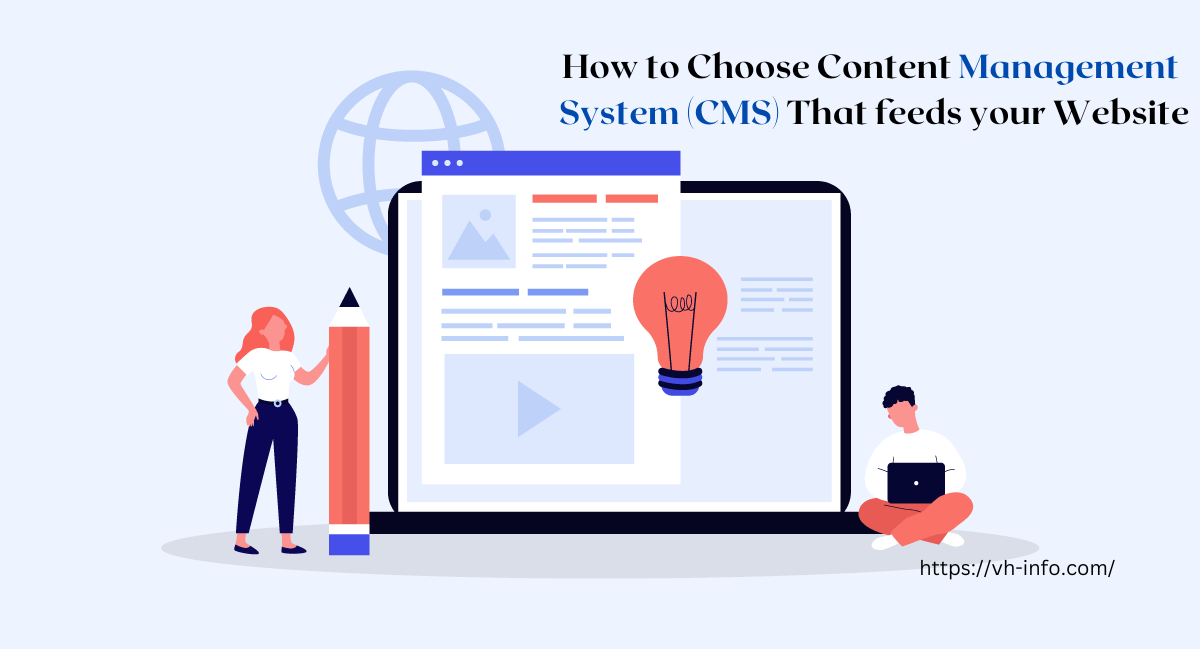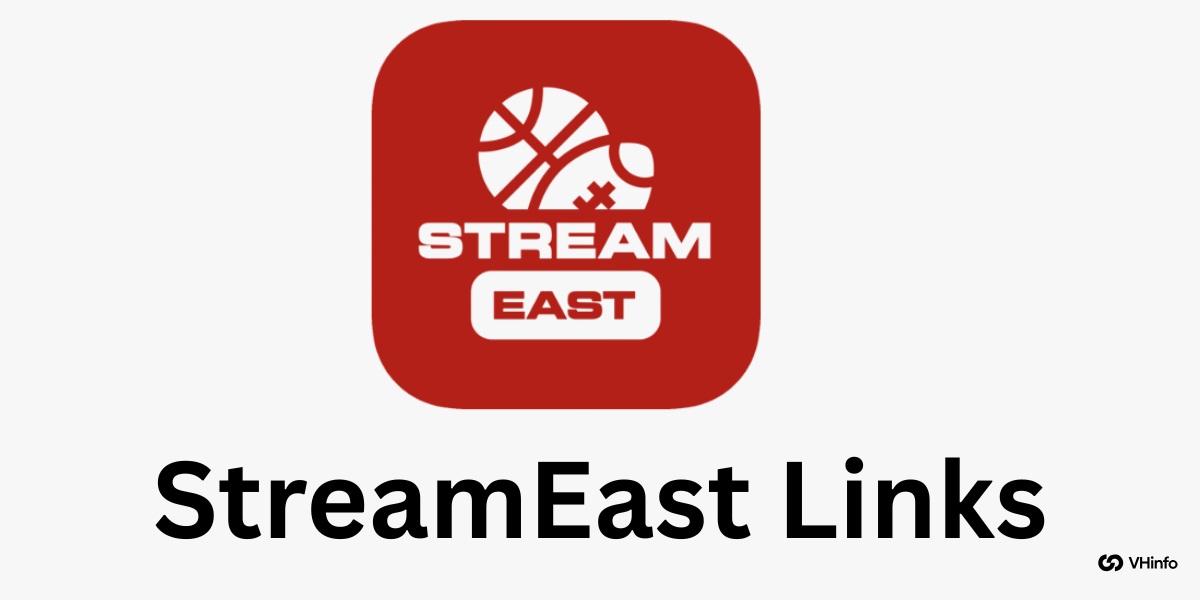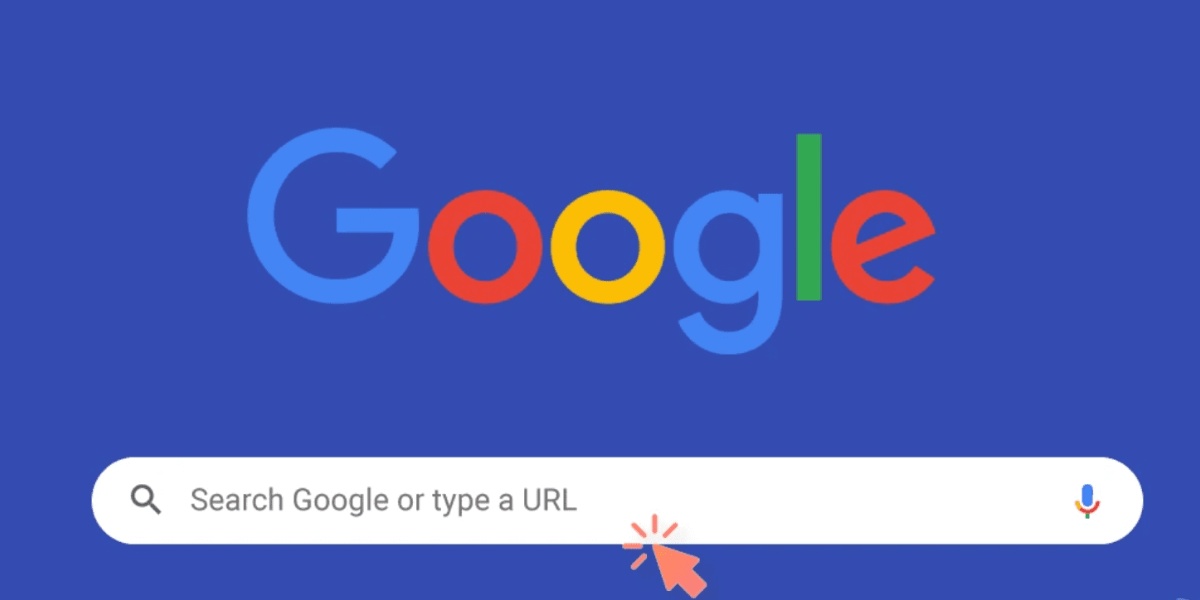Are you struggling to choose the right Content Management System (CMS) for your website? With so many options available on the market, it’s easy to feel overwhelmed and unsure which one will meet your specific needs. But fear not! In this post, we’ll guide you through a step-by-step process to help you select a CMS that will nourish your website and keep your visitors engaged. By the end of this post, you’ll have the knowledge you need to choose the right CMS for your website, so let’s dive in!
There isn’t actually an ideal CMS or a system that works in every circumstance. Additionally, selecting and adopting a content management system is just the start of a process that could ultimately pay off for you or wind up costing you dearly. Choosing a CMS that requires extra oversight and support. It severely limits how well teams can manage content, which ultimately creates a bad user experience on websites. For businesses that run many websites and other digital domains, the issue gets worse. A solution that is supposed to help your team and website can paradoxically end up being a major barrier. Partnering with a professional CMS development services provider can ensure your content management system is tailored to your specific needs, allowing for greater flexibility, scalability, and ease of use
When choosing a content management system, it’s important to avoid the mistake of opting for a cheap solution without considering the long-term expenses. It’s also essential to recognize the effort needed to maintain a high-quality CMS and ensure that the system aligns with the team’s requirements. Failing to take these factors into account can result in an inadequate CMS and ultimately hinder the organization’s content management efforts.
Core Functionalities of CMS
A CMS allows you to create, edit, and publish content on your website without requiring any coding knowledge. With a CMS, you can create and manage web pages, blog posts, images, and other types of content. Additionally, a CMS provides administrative features such as user management, permissions, and access contrIf you’ve ever tried to manage website content manually, you know how overwhelming it can be to navigate through complex code and multiple pages. A CMS solves this problem by providing a centralised location for all website content. With a ol.
Easy Content Creation and Editing
For people without technological expertise, creating and managing website content can be a time-consuming and difficult endeavour. However, content creation and editing are a breeze with a content management system (CMS). Its user-friendly interface makes adding and formatting text, images, and videos simple, enabling the creation of high-quality material in a short amount of time.
Centralised Content Management
CMS, you can easily create, edit, and publish content across multiple pages, ensuring consistency and saving time.
Collaboration
Collaboration is an essential part of website management, particularly for larger organizations with multiple teams. A CMS intranet makes collaboration easier by providing users with specific roles and permissions, allowing for effective teamwork. This feature ensures that everyone is on the same page and working towards the same goal, resulting in a more productive and efficient work environment.
Search Engine Optimization (SEO) Integration
SEO is critical to the success of any website, as it helps improve visibility and drive traffic. A CMS offers built-in SEO tools that make it easy to optimise your website’s content for search engines. With features such as keyword analysis, meta-tag optimization, and content analysis, a CMS ensures that your website is easily searchable and optimised for your target audience.
Extensibility
As your business grows, so will your website’s needs. A CMS provides the flexibility to extend and customize your website’s features and functionality. Whether it’s adding a new blog, an e-commerce store, or a newsletter, a CMS can help you scale your website to fit your business’s unique requirements.
Define your needs from a CMS
The first step in selecting a CMS is to define your website’s requirements. Consider the type of website you want to create and the type of content you want to publish.
- Do you need e-commerce capabilities, a blog, or a multimedia gallery?
- Do you require multiple language support or mobile responsiveness?
- Will you be making sales on the website?
- Is integration of a payment gateway necessary?
- Do you need a CMS that you can migrate quickly into if a site already exists?
- Do redundancy and uptime matter a lot?
Starting to narrow down your choices can help you determine the website’s requirements. For instance, a website without an e-commerce component would not be a good fit for the CMS Magento.
As soon as you have a clear understanding of your needs, you can proceed your research for CMS options that line up with your requirements.
Limit your choices
Once you are certain of the many use cases and what the final objective of your website will be. Then you must begin learning about several CMSs and determining which one best suits your needs.
You will be required to pay a monthly fee that may increase over time for some CMSs that have ongoing fees. If you want to do it yourself, several CMSs are fantastic. even if you don’t mind very little customization and don’t know how to code.
Several CMS could need pricey developers to make updates. Others might have access to a large developer workforce who possesses the required expertise to upgrade things.
Let’s take an instance of one of the best CMS platforms – WordPress. Being a free and open source CMS and blogging tool powered by PHP and MySQL, it’s the perfect choice for many use cases. Updating your website is made easier with WordPress. If your website calls for customization and scalability, then there’s no better option than WordPress.
Factors to consider before selecting Content Management System
For any organization, choosing the appropriate Content Management System (CMS) is a crucial choice. Since it has a big impact on how successful their digital strategy is. Before deciding on any CMS, you should take into account the following:
Permission and Access
Determining the user roles and permissions necessary for your organization’s content management requirements is important. Controlling who may access, modify, and publish content on your website should be possible with a CMS. Take into account how simple it is to handle user rights and roles, as doing so might be time-consuming. While some content management systems (CMSs) offer deep control over user roles, others might just offer the most fundamental ones, such admin, editor, etc.
The extent of customization.
The level of customization needed will vary depending on the unique requirements of your organisation. Think about options like the capacity to add custom fields, develop unique Jira templates, or incorporate third-party applications. You could require a CMS with more extensive customization possibilities if your website is complicated. While a straightforward website might simply need the most basic modification possibilities.
User-developed customization
A CMS that supports user-developed customization may be more suitable if you have a technical team that can create customizations or plugins. It might be preferable to choose one that offers more out-of-the-box capabilities. Nevertheless, it may happen due to lack of technical expertise or the time to create customizations. Choosing the best CMS for Next.js can significantly enhance your eCommerce operations. By leveraging the right CMS, you can benefit from seamless integration, superior performance, and a highly customizable platform that caters to your unique business needs.
SEO optimization Feature
For your website to rank higher in search engines, SEO optimization is of vital importance. Consider tools that let you edit sitemaps, friendly URLs, and meta tags. While some CMSs might necessitate the use of third-party plugins, some CMSs have built-in Best SEO Company.
Technical Support
Particularly if you are not a website development expert, the quality of technical support provided by the CMS vendor is essential. Analyze the availability of online forums and documentation, as well as the amount of support provided, including whether it is available via phone, email, or live chat. The speed with which the vendor answers the requests for technical help is also very important to take into account.
Budget
The quality of technical assistance offered by the CMS vendor is essential, especially if you are not an expert in web development. Having access to the best WeWeb developers can significantly ease the process, ensuring your website runs smoothly and efficiently. Examine the availability of online discussion boards and documentation, the amount of help offered, and whether phone, email, or live chat support is offered. Another crucial factor to consider is how quickly the vendor responds to requests for technical assistance.
User-friendly nature
A Content Management System’s usability to the user is another sign of its value and might affect the user’s choice to utilize it or not. Before opting for any CMS, the intuitiveness of the features should be taken into account.
Confirm In-house capabilities or Potential Agencies
Now that we have noted the factors before deciding on a CMS, there’s something more to be added. Bear in mind, whether you have the in-house capabilities to manage and maintain it. If you lack the technical expertise or the resources to manage a CMS, you might want to hire an agency or a developer to do it for you. On the other hand, if you have an in-house IT team or professional web developer, you might want to select a CMS that aligns with their expertise and capabilities.
Let’s introspect this in detail!
Different CMSs have different coding needs and expertise specifications. The hourly rate for developers of some coding languages is typically higher. S omething to take into account when selecting a CMS. Because websites are dynamic, they will eventually require technical support.
Consult the dedicated development team if you plan to build the website internally. Get the assurance that your developers have the expertise to handle a design and make it a reality. Do they have faith in their ability to accommodate various use cases, maintain the site’s security, and keep up with the most recent trends?
Building a website involves more than just writing code to match a design. It’s important to consider SEO and marketing funnels. Your team might technically be able to build a website if the focus of your business isn’t on website development or digital marketing company, but they might lack the perspective that an outside agency would bring to the table.
Certain considerations must be made when looking into an outside agency to expand a CMS. Reassure the developer’s level of expertise with CMS. Enquire the team if they employ developers who keep of SEO and UX in mind. The CMS implementation process can be improved by choosing the right group of development experts. Even, you would want to get a website that converts visitors into business rather than just a nice website for your company.
Conclusion
To put it briefly, making sure that your website is efficient and interesting for your target audience requires careful consideration of the Content Management System (CMS) you choose. You can select a CMS that offers the capabilities and flexibility required to suit your requirements by carefully evaluating the unique needs of your website and your business objectives.
DianApps are aware of the importance of selecting the ideal CMS for your website. Their team of professionals has years of experience in website building and can guide you through the selection process to find the best option for your company.
DinaApps is the ideal option if you’re looking for a reputable and experienced website development company that can offer a top-notch CMS and assist you in developing a compelling online presence for your business. Contact them today to learn more about how they can assist you in achieving success online!