
Bad Backlinks Checker: How to Find and Remove Toxic Links Easily?
Imagine you wake up one morning, check your website stats, and see a big red line going down. Your organic traffic has dropped. Your search
Boost your website’s visibility, authority, and search rankings with our expert link building solutions. We specialize in high-quality backlinks tailored for SaaS businesses across various niches.
You are in good hands:












At VH Info, we help SaaS companies grow faster by building high-quality, white-hat backlinks that improve search rankings and boost online authority.
After launching in 2022, our team has grown rapidly as we’ve earned recognition and increased demand for our very holistic and bespoke approach to SaaS link building services. We believe that a great brand culture is built on trust, transparency and ownership.
Founded by two SEO enthusiasts, our mission is simple: deliver real results through ethical, data-driven link building strategies tailored for your niche.
Proven SEO strategies designed to boost your SaaS visibility, rankings, and revenue.
Having quality backlinks from other websites is the #1 influencing Google ranking factor. You can have the fastest, most beautiful website in the World, but if nobody is linking to your website, then you’ll struggle for search engine traffic.
Our link building services help manage that entire process with a focus on high quality link building that’s been fine tuned over many years.
We only build high-quality backlinks from trustworthy and authoritative websites that are relevant to your industry. We never use black hat methodologies, and prefer a manual approach to backlink building which focuses on real relationships.
The SaaS Link Building Partner You’ve Been Looking For
We get it—SaaS companies need more than just traffic. You need real growth, fast. That’s why we focus on what actually works: high-quality backlinks, smart strategy, and no BS.
With us, you’re not just getting another Link building vendor. You’re getting a partner who’s obsessed with results and transparency.
Our team lives and breathes SaaS. We know your world—and how to get you ranking where it matters.
We’ve outperformed $40K/year hires by focusing on ROI-driven, white-hat strategies
No extra fees. No confusing invoices. You only pay when we land real links. That’s it.
Our strategy is simple: if it doesn't deliver, you don't pay. We take the risk so you don’t have to.
From SaaS startups to scaling brands, our backlinks speak louder than words. See how we’ve helped clients boost rankings, increase traffic, and drive real growth—link by link.
We keep it simple — clear pricing, no hidden fees, and packages built to fit your goals. Whether you're just starting out or scaling up, we’ve got a plan that works for you.
Starter Plan
Most popular plan
Top Plan
Flexible Link Building Plans Tailored for Agencies and Companies — Your Goals, Your Price.
I had a great experience with VHinfo’s backlink services. The backlinks were high-quality, relevant to my niche, and included a good mix of contextual and do-follow links. My website saw noticeable improvements in rankings and traffic. They delivered on time, provided clear reports, and were responsive throughout. Given the results, their pricing is well worth it. Highly recommended!
VHinfo organization provides links at a lower cost than other link builders. This can save customers thousands of dollars. I suggest to all that if you want links at an affordable price.
Vh-info is a reputable source that provides a comprehensive guide on link building services. Helping businesses find the best option for their needs. It's recommendations can be valuable for individuals looking for effective link building strategies.
The team is quite fast to give me links as needed, they are also quite communicative to help with link building 🙂
Excellent service! The communication and updates were always transparent throughout the process. Would recommend their services to anyone looking for impressive results and trustworthy cooperation.
The latest insights are live — don’t miss out.
Imagine you wake up one morning, check your website stats, and see a big red line going down. Your organic traffic has dropped. Your search…

Bad Backlinks Checker: How to Find and Remove Toxic Links Easily?
Imagine you wake up one morning, check your website stats, and see a big red line going down. Your organic traffic has dropped. Your search
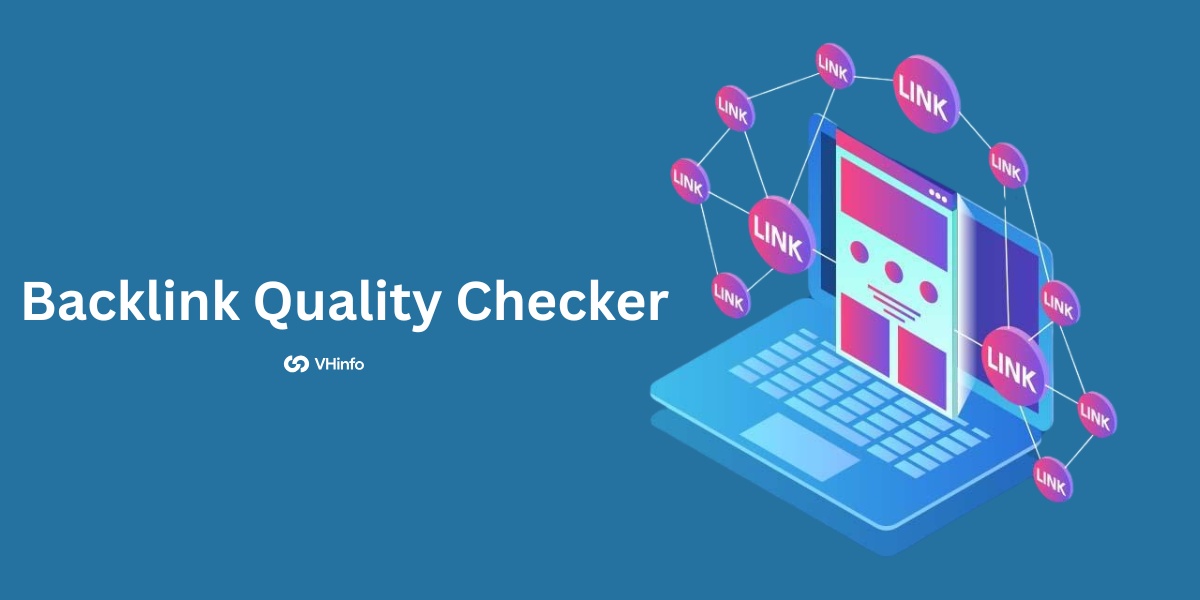
Imagine your website is a candidate in a big election. In this election, the votes are linked from other websites.…

Imagine you are trying to find a specific book in a library that has millions of books, but there is…

Imagine you are in a race. To win, you need to know the path ahead. You need to know where…

Bad Backlinks Checker: How to Find and Remove Toxic Links Easily?
Imagine you wake up one morning, check your website stats, and see a big red line going down. Your organic traffic has dropped. Your search
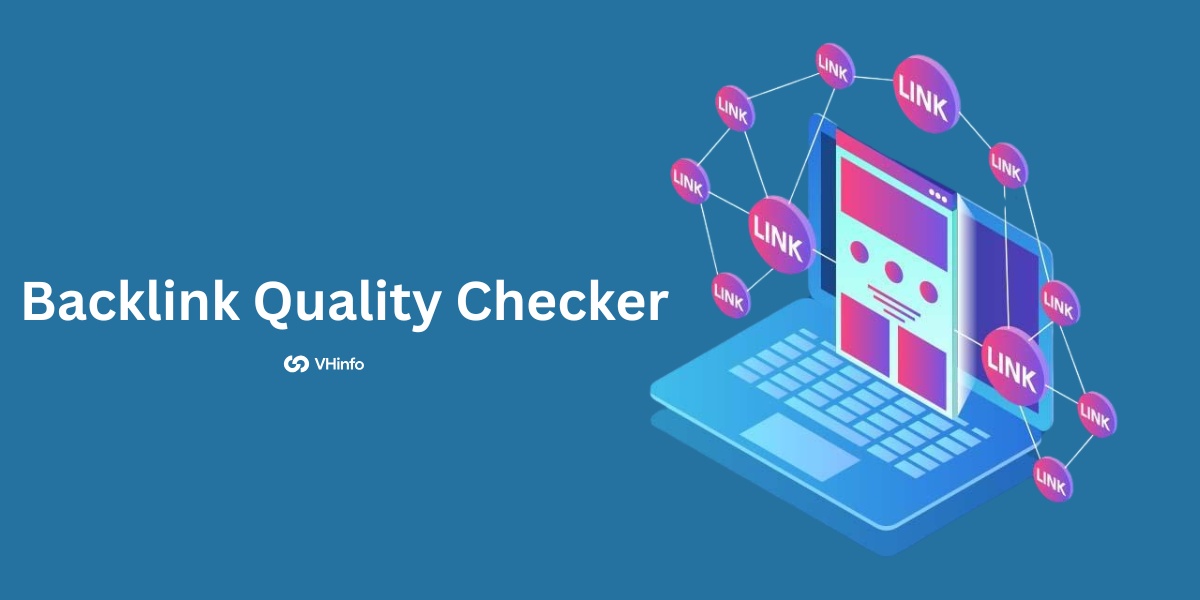
The Ultimate Free Backlink Quality Checker (Audit Your Link Profile)
Imagine your website is a candidate in a big election. In this election, the votes are linked from other websites. If a lot of people

Backlink Database: Essential Tool For Links (From 5+ Sources)
Imagine you are trying to find a specific book in a library that has millions of books, but there is no catalog. You would never
Hiring a link building agency saves you time and delivers results faster. Instead of chasing down website owners, writing content, and managing outreach, you get a team that does it all—strategically and at scale. We know what works, who to contact, and how to earn links that boost your rankings and ROI.
It depends on your goals—but if you're targeting a specific product or landing page, Service or blog pages. We typically recommend 10–15 high-quality backlinks per month from different domains. This steady, strategic approach helps drive results while staying fully compliant with Google’s guidelines. We focus on quality over quantity—every link is relevant, natural, and built to boost your rankings. Need more aggressive growth? We can easily scale up based on your budget and SEO goals.
We specialize in building links for SaaS companies, tech brands, Web Development, Ecommerce ETC.. Whether you're a startup looking to build traction or an established platform aiming to scale organic growth, we know how to create strategies that speak your industry's language—and drive real results. Our team understands the unique SEO challenges in these spaces, and we tailor every campaign to match your goals and audience.
You’ll typically start seeing movement in your rankings and traffic within 5-6 months. But SEO is a long game—the real magic happens with consistency. The more great links we build, the more authority your site gains, and the stronger your organic growth becomes over time.
We keep things transparent and simple. All of our work is tracked in a shared Google Spreadsheet—updated regularly so you can see what’s happening in real time. At the end of each month, we’ll send over a clear, organized report outlining the links we’ve built, where they’re placed, and the work completed. No guesswork—just full visibility and accountability.
If you're looking to grow your SaaS product with real organic traction, pick a time on my calendar. Happy to share what’s working in link building right now.
WHAT WE
3rd floor, VHinfo, QRXG+CG9 Capital Market, Canal Rd, chokdi, Ravapar, Morbi, Gujarat 363641
VH-info © 2025 | All Rights Reserved