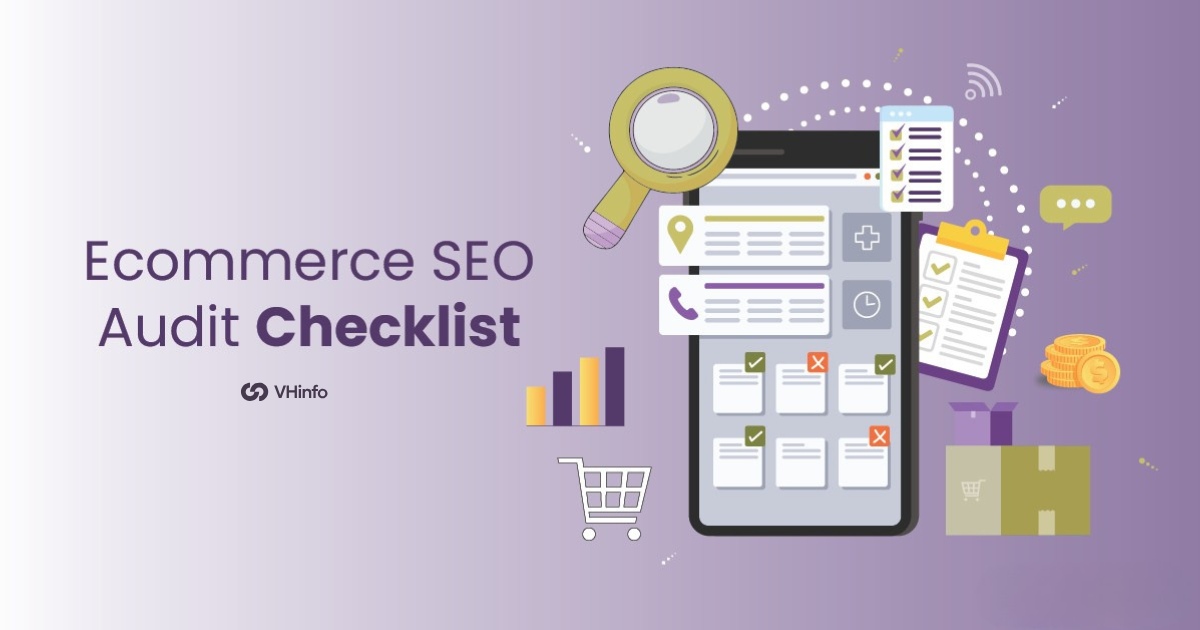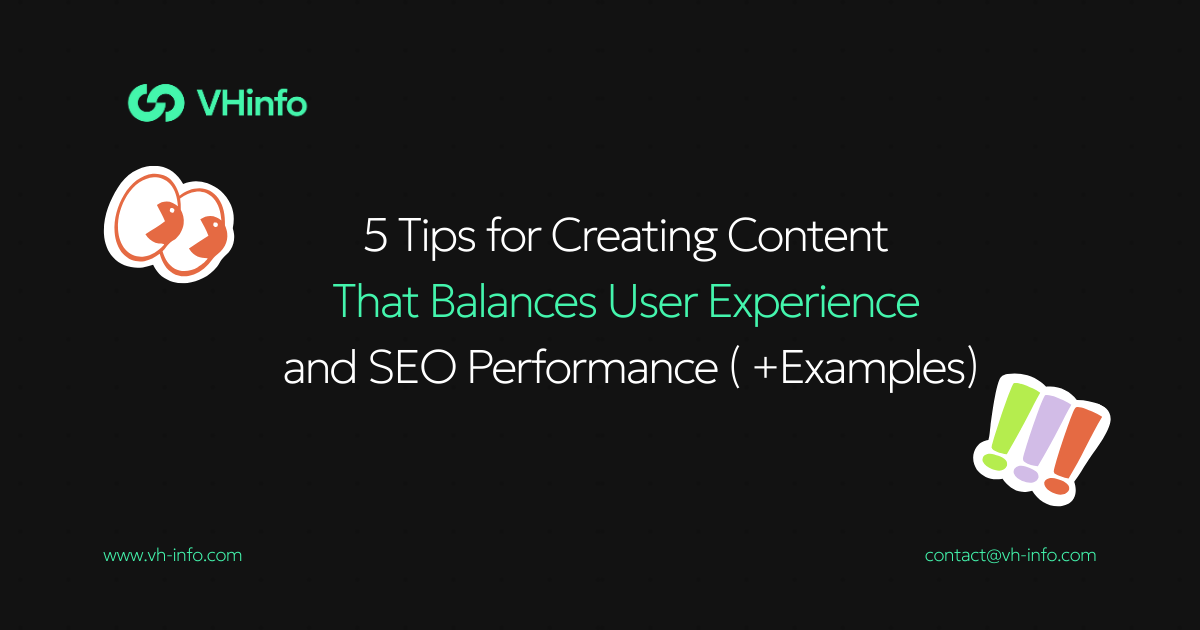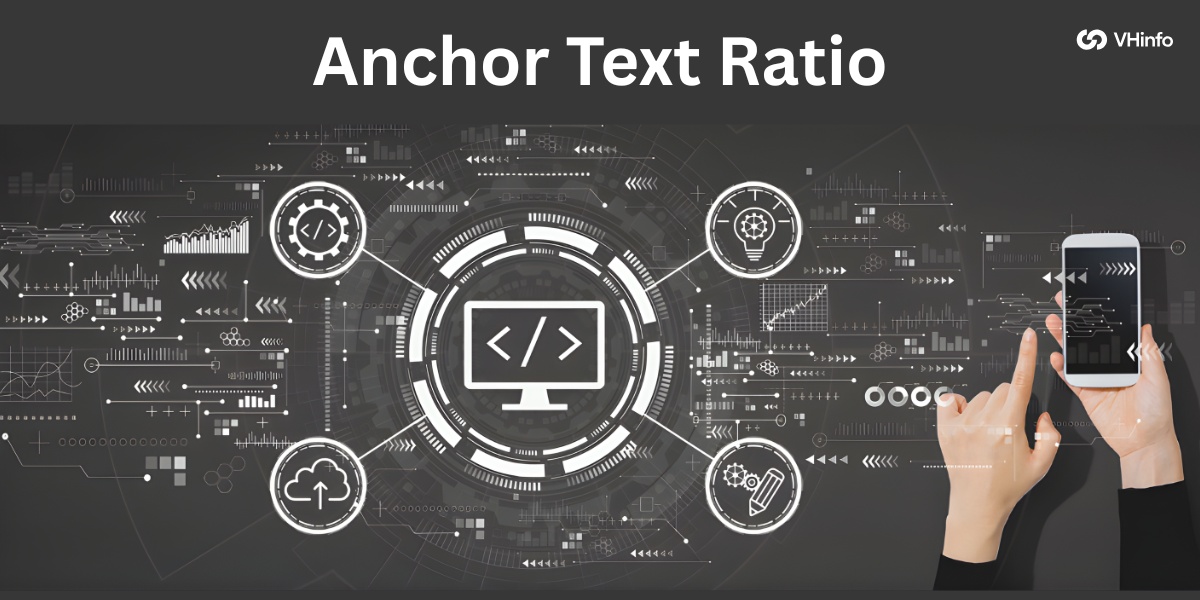When you run an online store, it is hard to stand out. The digital market is very crowded. Each day, millions of people search for products on Google. If your ecommerce site does not show up in those results, you lose out on traffic. This traffic is important for sales.
An ecommerce SEO audit is like a health check for your site. It shows what is working and what needs help. You can think of it as a full exam. It finds technical issues, broken links, and chances you missed. These problems may stop customers from finding your products.
Since over 90% of online visits start with a search engine, the right SEO audit matters a lot. It can make a big difference for your business. A good audit helps you speed up your site and improve product descriptions.
It also fixes user experience issues and brings in more organic traffic to raise conversion rates.
What is Ecommerce SEO?

Ecommerce SEO is the practice of optimizing your online store to rank higher in search engine results when people search for products you sell. Unlike regular website SEO, ecommerce SEO focuses specifically on product pages, category pages, and the unique challenges that come with running an online store.
It involves making your site more visible to search engines like Google so potential customers can find your products organically.
The goal is simple: drive more qualified organic traffic to your online store, which leads to more sales and revenue. This means optimizing everything from your product descriptions to your site speed, ensuring search engines can crawl and understand your content.
What is an Ecommerce SEO Audit?

An ecommerce SEO audit is a comprehensive analysis of your online store’s search engine optimization performance. It evaluates various factors including technical issues, content quality, site architecture, and backlink profile to identify areas that need improvement.
During an audit, you’ll analyze important pages like your homepage, product page content, category pages, and even your checkout process. The audit process involves using tools like Google Analytics, Google Search Console, and specialized SEO software to gather data about your website’s performance.
The audit typically covers technical SEO elements like site speed, mobile version optimization, XML sitemap configuration, and how well search engine crawlers can access your web pages.
It also examines on-page factors such as meta tags, title tag optimization, and internal linking structure.
Benefits of Conducting an Ecommerce SEO Audit

Improved Search Engine Rankings
One of the most significant benefits is better visibility in Google search results.
When you fix technical issues and optimize your content, search engines can better understand and rank your pages. This leads to higher search engine rankings for relevant keywords, bringing more organic search traffic to your online store.
A well-executed audit can identify problems that are holding back your seo performance. By addressing these issues, you create a stronger foundation for your digital marketing efforts and improve your chances of appearing on the first page of search results.
Optimized Marketing Efforts
An ecommerce seo audit helps you allocate your marketing budget more effectively.
Instead of spending money on paid advertising that provides temporary results, you can invest in long-term organic growth strategies. The audit reveals which pages are performing well and which need attention, allowing you to prioritize your content marketing efforts.
You’ll also discover opportunities to improve conversion rates by fixing user experience issues and optimizing your checkout process. This means better return on investment for all your digital marketing activities.
More Informative Content
The audit process reveals gaps in your product descriptions and content strategy.
You’ll identify pages with thin content, duplicate content issues, and opportunities to create more valuable information for potential customers. This leads to better engagement and more informed purchasing decisions from your target audience.
Content audits also help you understand which blog posts and product pages drive the most organic traffic, allowing you to create similar high-performing content.
A Customer-Focused Website
By examining user experience factors like page speed, mobile devices compatibility, and site search functionality, you create a more customer-friendly online store.
The audit identifies technical issues that might be causing visitors to leave your site, such as slow loading times or broken links.
A customer-focused approach reduces bounce rate and encourages visitors to spend more time on your site, which are positive signals for search engines. This creates a virtuous cycle where better user experience leads to better search engine rankings.
What Does an SEO Audit Include?

An SEO audit looks at many parts of your website.
Keyword Research
A comprehensive ecommerce SEO audit starts with analyzing your current keyword strategy.
This involves reviewing which relevant keywords your product pages and category pages are targeting, and identifying new opportunities for organic search visibility.
The audit examines whether you’re targeting the right keywords for your ecommerce business and if there are gaps in your keyword coverage.
Use tools like Google Analytics and Google Search Console to understand which keywords are driving organic traffic to your site. The analysis also includes checking for keyword cannibalization, where multiple pages compete for the same search terms.
Competition Audit
Understanding what your competitors are doing helps you identify opportunities and threats in your market. A competitor analysis examines their backlink profile, content strategy, and technical SEO implementation to see where you can gain an advantage.
This includes analyzing competitor websites to understand their site architecture, internal linking strategies, and how they optimize their product page content. You’ll also review their social media presence and external links to identify potential link-building opportunities.
Content Audit and Keyword Mapping
The content audit evaluates the quality and relevance of your existing content across all important pages. This includes reviewing product descriptions, blog posts, and category pages to ensure they align with user intent and provide value to potential customers.
Keyword mapping ensures each page targets specific, relevant keywords without overlapping with other pages. The audit identifies pages with duplicate content, thin content, or missing meta descriptions that need improvement.
Technical SEO Audit For eCommerce
Technical SEO forms the foundation of your ecommerce site’s search performance.
This includes evaluating site speed, mobile-friendliness, XML sitemap configuration, and robots.txt file setup. The audit also examines how well search engine crawlers can access and index your web pages.
Other technical aspects include checking for broken links, 404 errors, canonical tags implementation, and structured data markup. These elements ensure search engines can properly understand and rank your content.
What Is Not Included In An Ecommerce SEO Audit?

While an ecommerce SEO audit is comprehensive, it typically focuses on your website itself rather than broader marketing activities. It doesn’t usually include detailed analysis of your social media strategy, email marketing campaigns, or paid advertising performance.
The audit also doesn’t provide ongoing content creation or long-term SEO strategy development. Instead, it offers a snapshot of your current performance and actionable recommendations for improvement.
Additionally, competitive intelligence beyond basic competitor analysis is often handled separately from the core audit process.
How to Perform an E-Commerce SEO Audit Checklist?

To perform an E-Commerce Seo Audit Checklist follow these steps:
Step 1: Technical SEO Audit
Site Speed Assessment
Page speed is a critical ranking factor that directly impacts user experience and conversion rates.
Use Google PageSpeed Insights to analyze your site’s load time on both mobile devices and desktop. Slow loading times can increase bounce rate and negatively affect your search engine rankings.
Check your website’s performance across different pages, paying special attention to product pages and category pages where customers make purchasing decisions. Identify opportunities to optimize images, reduce server response times, and improve overall site performance.
Mobile-Friendliness Evaluation
With mobile-first indexing, Google primarily uses the mobile version of your site for ranking and indexing.
Test your site’s mobile responsiveness using Google’s Mobile-Friendly Test tool. Ensure that your ecommerce site provides a seamless experience across all mobile devices.
Check that buttons are easily clickable, text is readable without zooming, and the checkout process works smoothly on smartphones and tablets. Mobile optimization is essential since many potential customers browse and shop on mobile devices.
HTTPS Implementation
Security is paramount for e-commerce sites that handle customer payment information. Verify that your entire site uses HTTPS encryption, not just the checkout process. Google considers HTTPS a ranking signal, and customers trust secure sites more when making purchases.
Check that all internal links point to HTTPS versions of pages and that there are no mixed content warnings that could scare away potential customers.
XML Sitemap Audit
Your XML sitemap helps search engines discover and index important pages on your ecommerce site.
Review your sitemap to ensure it includes all relevant product pages, category pages, and other important content. Remove any URLs that shouldn’t be indexed, such as duplicate content or low-value pages.
Submit your sitemap to Google Search Console and monitor for any crawl errors or indexing issues. Regular sitemap maintenance helps search engines stay updated with your latest products and content.
Robots.txt Configuration
The robots.txt file tells search engine crawlers which pages they can and cannot access.
Review your configuration to ensure you’re not accidentally blocking important pages from being crawled. Common mistakes include blocking CSS and JavaScript files that search engines need to properly render your pages.
Make sure your robots.txt file allows access to product pages, category pages, and other content you want to rank in search results.
404 Error Identification
Broken links create poor user experience and waste crawl budget. Use tools like Screaming Frog to identify all 404 errors on your site. Pay particular attention to broken links from external sources, as these represent lost link equity.
Set up proper 301 redirects for discontinued products or changed URLs to preserve SEO value and guide users to relevant alternatives. Regular monitoring helps you catch and fix broken links before they impact your SEO performance.
Step 2: On-Page SEO Audit
Meta Titles and Descriptions
Review meta tags across your product pages and category pages to ensure they’re optimized for relevant keywords. Each page should have unique, compelling meta descriptions that encourage clicks from search results.
Meta titles should include primary keywords while staying within recommended character limits.
Check for missing meta descriptions or duplicate meta tags that could confuse search engines. Well-written meta descriptions can improve click-through rates and drive more organic traffic to your online store.
Header Tags (H1, H2, H3)
Proper header tag structure helps search engines understand your content hierarchy.
Each page should have a single H1 tag containing the primary keyword, followed by logically structured H2 and H3 tags. This is especially important for product pages where clear information hierarchy improves user experience.
Review your header tags to ensure they accurately describe page content and include relevant keywords naturally. A good header structure also improves accessibility for users with screen readers.
URL Structure
Clean, descriptive URLs help both users and search engines understand page content.
Review your URL structure to ensure it follows a logical hierarchy like /category/subcategory/product-name. Avoid using dynamic parameters when possible, and implement proper canonical tags for similar products.
Short, keyword-rich URLs perform better in search results and are easier for customers to remember and share. Consistent URL structure across your e-commerce site also helps with internal linking and site architecture.
Image Optimization and Alt Text
Product images are very important for e-commerce success. However, they need to be optimized for SEO.
Make sure all images have clear alt text. The alt text should include important keywords and describe the image well. This helps search engines understand your images better. It also makes your site more accessible to users.
Optimize image file sizes to boost page speed. This should be done without losing quality. Use clear file names instead of basic ones like “image1.jpg.” Descriptive file names can add more keyword relevance.
Keyword Usage
Analyze how effectively you’re using relevant keywords throughout your content. Ensure primary keywords appear in title tags, headers, and naturally throughout product descriptions. Avoid keyword stuffing, which can harm your search engine rankings.
Focus on long-tail keywords that match specific customer search intent, especially for product pages. These often have higher conversion rates because they indicate stronger purchase intent.
Duplicate Content
Ecommerce sites often struggle with duplicate content due to similar products or manufacturer descriptions.
Identify pages with identical or very similar content that could be confusing search engines. This includes checking for duplicate product descriptions across different product variations.
Implement canonical tags to indicate the preferred version of similar pages, or rewrite content to make each page unique. Duplicate content can dilute your search engine rankings and confuse potential customers.
Broken Links
Internal and external broken links create a poor user experience and waste link equity.
Regularly audit your site for broken links, especially those pointing to discontinued products or changed category pages. Use tools to automatically detect broken links and set up monitoring for ongoing maintenance.
Fix broken links by implementing proper redirects or updating URLs to point to relevant alternatives. This maintains link value and keeps users engaged with your site.
Step 3: Content Quality and Relevance
Product Descriptions
Product descriptions are often the weakest point for ecommerce sites.
Many stores use manufacturer descriptions that appear on multiple sites, creating duplicate content issues. Review your product descriptions to ensure they’re unique, informative, and optimized for relevant keywords.
Focus on benefits rather than just features, and include information that helps customers make purchasing decisions. Well-written product descriptions can significantly improve both search engine rankings and conversion rates.
User-Generated Content
Customer reviews and user-generated content provide fresh, unique content that search engines value.
Encourage customers to leave detailed reviews and allow questions and answers on product pages. This content often includes long-tail keywords that customers actually use when searching.
Monitor and moderate user-generated content to maintain quality while using its SEO benefits. Reviews also provide social proof that can improve conversion rates.
Step 4: Site Architecture and Internal Linking
Good site architecture helps search engines understand your content relationships and distribute page authority effectively.
Review your navigation structure to ensure it’s logical and scalable as your product catalog grows. Important pages should be easily accessible from your homepage and through category pages.
Implement strategic internal linking to connect related products and guide customers through your sales funnel. Use descriptive anchor text that includes relevant keywords to provide additional SEO value.
Proper site architecture also improves user experience by making products easier to find.
Step 5: Structured Data and Schema Markup
Structured data helps search engines understand your product information and can lead to rich snippets in search results.
Implement product schema markup that includes pricing, availability, reviews, and other relevant product details. This can improve click-through rates and visibility in search results.
Step 6: Off-Page SEO Audit
Backlink Analysis
Analyze your backlink profile to understand your site’s authority and identify opportunities for improvement. Quality backlinks from relevant sites can significantly boost your search engine rankings. Review both the quantity and quality of sites linking to your ecommerce site.
Identify your most valuable backlinks and work to earn similar links from authoritative sources in your industry. Link building should focus on earning links naturally through high-quality content and products.
Competitor Analysis
Study your competitors’ backlink profiles, content strategies, and technical implementations to identify opportunities.
Understand which keywords they’re ranking for and how their site architecture compares to yours. This intelligence helps you identify gaps in your own strategy.
Look for link opportunities where competitors have earned backlinks that you could potentially earn as well. Competitor analysis also reveals content gaps where you could create better or more comprehensive resources.
Negative SEO
Monitor your backlink profile for potentially harmful links that could negatively impact your search engine rankings.
While rare, negative SEO attacks can happen where competitors try to harm your rankings with spammy links. Regular monitoring helps you identify and disavow harmful links quickly.
Use Google Search Console to monitor for manual penalties or algorithm impacts that might indicate negative SEO issues. Quick response to potential problems helps protect your organic search visibility.
If It Ain’t Broke, Don’t Fix It—If It Is, An Audit Will Tell You Why
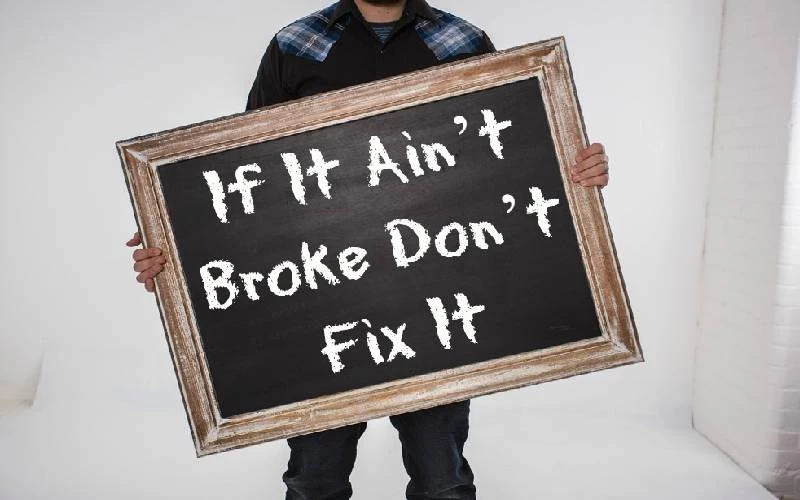
How Often Should You Audit Your Online Store?
For most ecommerce businesses, conducting a comprehensive audit at least twice per year provides the right balance of thoroughness and resource allocation.
If you operate in a highly competitive market or make frequent changes to your site, quarterly audits may be more appropriate.
Larger ecommerce sites with thousands of products might benefit from monthly mini-audits focusing on specific areas like new product additions or technical issues.
The key is establishing a regular schedule that allows you to catch problems before they significantly impact your SEO performance.
How Can An Ecommerce Website Audit Help In Optimizing Conversion Rates?
Website audits identify user experience issues that prevent customers from completing purchases. By fixing technical issues like slow load times, broken links, and checkout process problems, you remove barriers that cause potential customers to abandon their shopping carts.
The audit process also reveals opportunities to improve product page content, add customer reviews, and optimize your site search functionality. These improvements help customers find what they need and feel confident about making purchases.
What Are Common SEO Issues Found In Ecommerce Website Audits, And How Can They Impact Sales?
The most common issues include duplicate content from manufacturer descriptions, poor site architecture, and missing or inadequate product descriptions. These problems prevent search engines from properly understanding and ranking your content, resulting in lower organic traffic.
Technical issues like slow page speed, mobile compatibility problems, and broken links create poor user experience that drives customers away. Even small improvements in these areas can lead to significant increases in both search engine rankings and conversion rates.
How Can A Website Audit Identify Opportunities To Enhance User Experience On An Ecommerce Platform?
Audits reveal navigation problems, confusing checkout processes, and mobile usability issues that frustrate customers. By analyzing user behavior data and technical performance metrics, you can identify specific pain points in the customer journey.
The audit also evaluates site search functionality, internal linking, and content organization to ensure customers can easily find products they’re looking for. Better user experience leads to longer site visits, lower bounce rates, and higher conversion rates.
Common E-commerce SEO Audit Issues and How to Fix Them?

The most frequent problems found in ecommerce audits include inadequate product descriptions that rely on manufacturer content. Fix this by creating unique, detailed descriptions that focus on customer benefits and include relevant keywords naturally.
Poor URL structure and inconsistent internal linking are also common issues. Implement a logical URL hierarchy and create strategic internal links between related products and categories.
Technical problems like slow site speed and mobile compatibility issues require attention to server performance and responsive design.
Another major issue is missing or poorly implemented structured data. Add proper schema markup to product pages to help search engines understand your content and potentially earn rich snippets in search results.
Essential Tools For Your E-commerce SEO Audit

Google Search Console

Google Search Console is your direct line of communication with Google about your site’s performance. It shows you which queries bring visitors to your site, identifies crawl errors, and provides insights into how Google sees your content.
Monitor the Coverage report to ensure all important pages are being indexed properly.
Use the Performance report to track your organic search traffic and identify opportunities for improvement. The tool also alerts you to manual penalties or significant issues that need immediate attention.
Google Analytics

Google Analytics provides detailed insights into how visitors interact with your e-commerce site.
Track organic search traffic, conversion rates, and user behavior to understand which pages are performing well. The e-commerce tracking features help you understand the revenue impact of your SEO efforts.
Set up goals to track important actions like newsletter signups, product page views, and completed purchases. This data helps you connect SEO improvements to actual business results.
Google PageSpeed Insights

Site speed directly impacts both user experience and search engine rankings. Google PageSpeed Insights analyzes your pages and provides specific recommendations for improvement. Focus on Core Web Vitals metrics that Google uses as ranking factors.
Pay special attention to mobile page speed, as many customers browse and shop on mobile devices. Even small improvements in load time can lead to significant increases in conversion rates.
Ahrefs

Ahrefs provides comprehensive backlink analysis and competitive intelligence for your e-commerce site. Use it to identify link-building opportunities, track your competitors’ strategies, and monitor your own backlink profile.
The Site Explorer tool shows you which pages on your site earn the most links and why.
The keyword research features help you identify new opportunities and track your search engine rankings over time. Content Explorer can reveal what types of content perform best in your industry.
Semrush

Semrush offers powerful site audit capabilities that identify technical issues and optimization opportunities.
The Position Tracking feature monitors your search engine rankings for important keywords. Use the Backlink Audit tool to identify potentially harmful links that need to be disavowed.
The Content Audit feature helps you identify your best and worst performing content, allowing you to focus your optimization efforts where they’ll have the most impact.
Ubersuggest

Ubersuggest provides affordable keyword research and basic site audit functionality. It’s particularly useful for smaller e-commerce businesses that need essential SEO insights without a large budget.
The tool helps identify keyword opportunities and tracks basic performance metrics.
Use it to analyze competitor keywords and identify content gaps in your market. The site audit features can catch basic technical issues that might be harming your performance.
SE Ranking

SE Ranking gives full website check-up tools. These tools are made for tracking many client sites. The tool also gives detailed reports.
These reports cover technical problems, ways to improve content, and link profiles. This is great for agencies with many e-commerce clients. The features for checking competitors help you see where you stand in the market.
They also show chances to improve your site. Regular automated reports keep you updated on changes in how your site works.
KWFinder

KWFinder specializes in helping you discover long-tail keywords that are easier to rank for. This is particularly valuable for e-commerce sites competing in crowded markets. The tool shows keyword difficulty scores to help you prioritize your optimization efforts.
Use it to find product-specific keywords that your competitors might be missing. The SERP analysis features show you what types of content are ranking for your target keywords.
Screaming Frog

Screaming Frog is very important for SEO checks of big ecommerce sites. It crawls your whole site. This helps find broken links and duplicate content. It also spots missing meta tags and other tech problems. The tool works well for sites with many product pages.
Use it to look at your internal linking setup. This helps find pages that search engines may not see easily. The custom extraction features let you check specific parts like schema markup and canonical tags.
AnswerThePublic
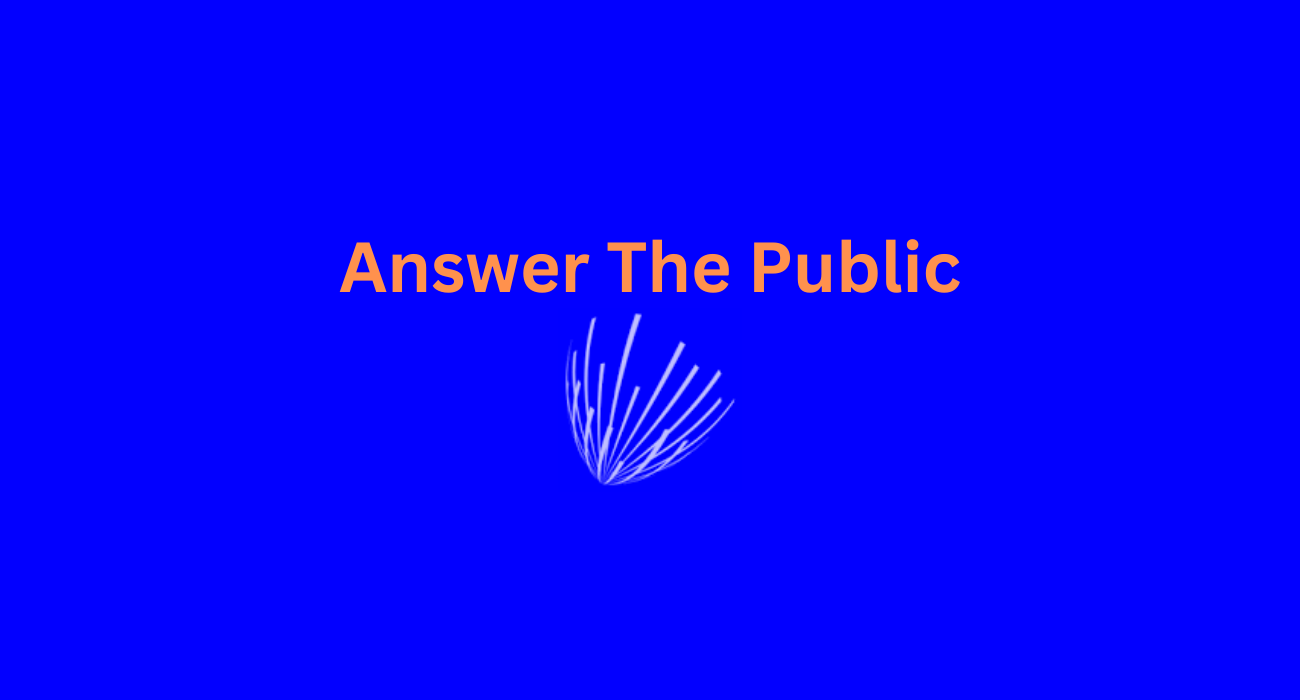
AnswerThePublic helps you understand the questions your customers are asking about your products.
This insight is valuable for creating content that matches user intent and improving your product descriptions. The tool reveals long-tail keyword opportunities that you might otherwise miss.
Use the insights to create FAQ sections, blog posts, and improved product descriptions that address customer concerns. This type of content often ranks well and provides value throughout the customer journey.
FAQ’s:
Are SEO Audits Worth It?
Yes, SEO audits give a good return on your money. They find problems that hurt your search rankings and sales. Even small fixes can lead to big boosts in traffic and sales. The cost of an audit is usually much less than the money you can earn from better visibility.
Regular audits keep you strong against your rivals. They help you adjust to changes in search engine rules. Audits also stop small issues from turning into big ones that could harm your business.
How Often Should You Conduct an E-commerce SEO Audit?
Most ecommerce businesses should check their sites at least two times a year.
Sites in busy markets or those changing often may need checks every three months. Big sites with many products might require small checks each month. The main goal is to set a regular plan. This helps you find and fix problems early.
By doing this, you can avoid issues that hurt your business. The number of audits you do should fit your goals and the help you have available.
Can SEO Audits Improve Website Loading Speed?
Yes, a technical SEO audit finds things that slow down your site. It shows ways to improve images and speed up server response times. Also, it helps remove extra code that affects load time.
By improving page speed, you can enhance user experience and boost search engine rankings. The audit process lets you focus on which speed changes will help your business the most. Even small changes in load time can lead to higher conversion rates.
How Do SEO Audits Impact Conversion Rates?
SEO audits help boost sales by fixing problems in user experience and improving content for customers. When you improve site speed, mobile use, and easy navigation, you remove things that stop customers from buying.
Good product details and clear site layout help customers find what they want. The audit also finds chances to add trust signals. These include customer reviews and safety badges that make shoppers feel secure. These fixes can often lead to quick rises in sales rates.
Is an E-Commerce SEO Audit Required For Small Online Stores?
Yes, small online stores gain more from SEO audits than big sites. They have fewer resources to spend on bad plans. An audit helps you use your time and money wisely. It shows the things that will help you the most.
Small changes can make a big impact for smaller sites. These sites often try to compete with bigger rivals. Even simple audits can find quick wins. These wins can boost your search engine visibility a lot. The insights you get will help you compete better in your market.
When to Conduct an SEO Audit?
You should do an audit before starting a new site. You also need it after big changes. If you see large drops in traffic or rankings, do an audit. Regular audits help find problems early. This way, they won’t get worse. If you plan to redesign your site, audit before and after the change.
It is very important to do this. You should also audit when entering new markets. Launching new products calls for an audit, too. If competitors look like they are winning, check your site as well. When to audit depends on your business needs and marketing goals.
What Issues Typically Emerge During an eCommerce SEO Audit?
Common issues include duplicate content from manufacturer descriptions, poor site architecture, slow page speed, and missing structured data. Technical problems like broken links, incorrect canonical tags, and mobile compatibility issues are also frequent.
Content-related problems include thin product descriptions, missing meta tags, and poor internal linking between related products. Many sites also have issues with their XML sitemap configuration and robots.txt file setup.
Conclusion
An ecommerce SEO audit checklist serves as your roadmap to better search engine rankings and increased online sales. The audit process reveals exactly what’s preventing your online store from reaching its full potential in organic search results.
From technical issues like site speed and mobile compatibility to content problems like duplicate product descriptions, a comprehensive audit uncovers the specific areas that need attention. The benefits extend far beyond just search engine rankings.
Regular audits help you stay competitive in the constantly evolving e-commerce landscape while ensuring your SEO strategy remains effective. Remember that SEO is a long-term investment, and the insights from your audit provide the foundation for sustained organic growth.
Whether you’re just starting or looking to optimize an established online store, this checklist gives you the tools to identify opportunities and fix issues that impact your bottom line.
At VH Info, we understand that successful link building requires a solid SEO foundation. Our comprehensive approach to SaaS link-building services includes helping clients optimize their technical SEO and content strategy to support their overall digital marketing goals. When your e-commerce site is properly optimized, it becomes much easier to earn the high-quality backlinks that drive long-term organic growth.