
How to Get Backlinks With Google Docs: A Simple Guide
Backlinks are like friendly votes from other websites that help your website show up higher in search engine results. While

How to Get Backlinks With Google Docs: A Simple Guide
Backlinks are like friendly votes from other websites that help your website show up higher in search engine results. While
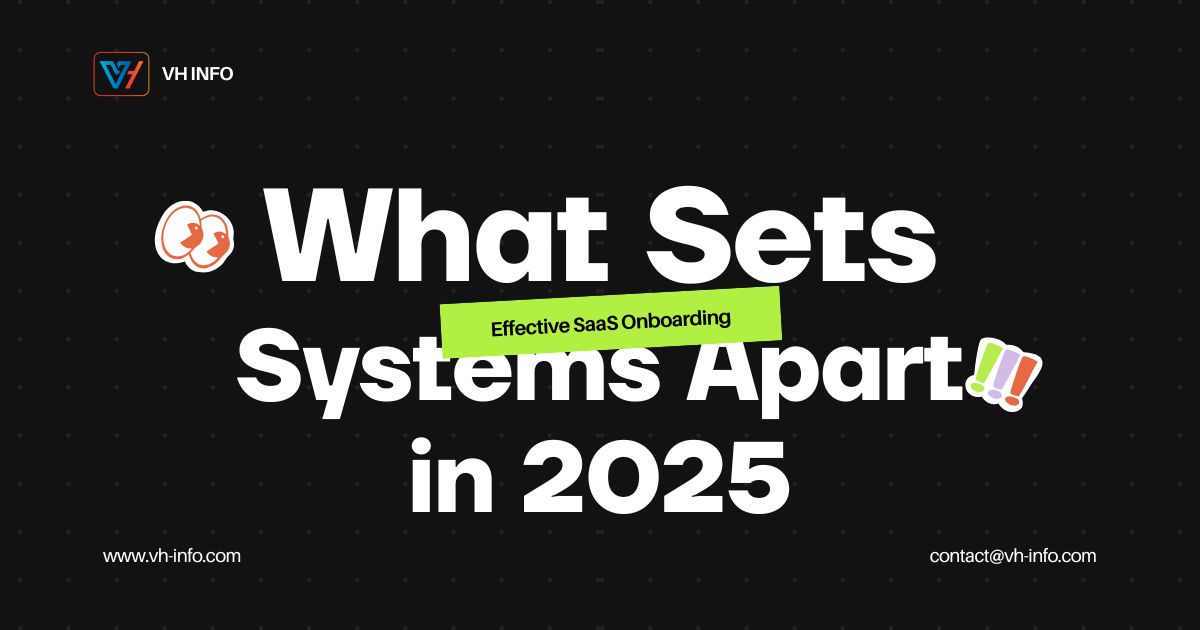
What Sets Effective SaaS Onboarding Systems Apart in 2025
The first few moments inside a SaaS platform can make or break the user experience. Fast access, clear steps, and
WHAT WE
3rd floor, VHinfo, QRXG+CG9 Capital Market, Canal Rd, chokdi, Ravapar, Morbi, Gujarat 363641
VH-info © 2025 | All Rights Reserved