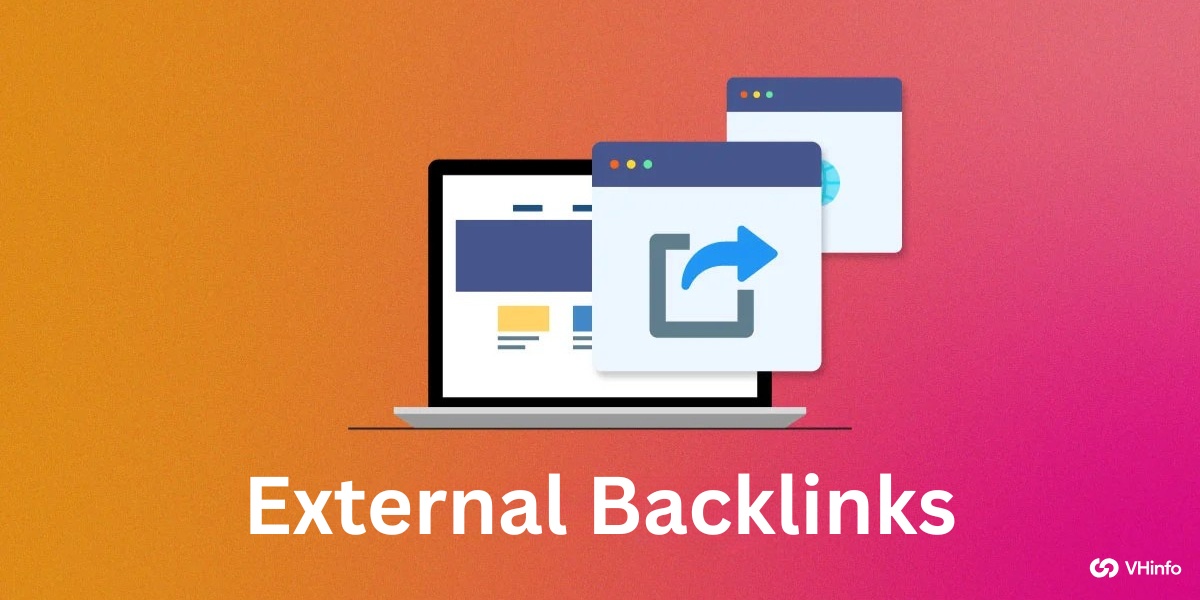Have you ever wondered where your favorite website shows up when you search for it on Google? Knowing your website position is super important if you want people to find you online!
This article is all about how to check page position in Google, which means seeing where your website appears in the search results.
We’ll talk about why it matters to keep an eye on your website ranking and how it helps your online presence. You’ll learn about free tools and other SEO tools that can help you find out if your SEO strategies are working.
Plus, we’ll explain how to make your website’s performance even better so more people can find you through organic traffic. So, let’s jump in and learn how to improve your search engine ranking!
Why Should You Check A Website’s Position In Google?

Checking your website ranking on Google is more than just satisfying curiosity; it’s a critical component of effective search engine optimization.
Here’s why:
Reason #1: See When Google Started Ranking You After Publishing
Monitoring your Google rankings lets you see how quickly Google’s search engine indexes and ranks new content.
This insight helps you fine-tune your publishing schedule and content promotion efforts.
Observing when Google begins to recognize your content can help you better align your SEO efforts with Google’s indexing behavior, ensuring your content gets noticed faster and more efficiently.
Reason #2: See What Position in Google Your Page Started Ranking
Tracking the initial ranking position of a new page provides a benchmark for future SEO improvements.
Did your page start on the tenth page of search results or closer to the top of the page? Knowing this starting point helps measure the impact of your SEO strategies and content optimizations. It enables you to set realistic goals and accurately assess progress.
Reason #3: Maintain Your Ranking
The search engine landscape is competitive, and maintaining your current position requires constant vigilance.
Regular checks help you quickly identify when your website rank drops, allowing you to take immediate action. This proactive approach ensures that your site’s performance remains strong, and you continue to capture organic traffic from your important keywords.
Reason #4: Find Opportunities To Increase Ranking
Monitoring your Google position highlights opportunities for improvement.
Perhaps a specific keyword is underperforming, or a piece of content needs updating. These insights enable you to refine your SEO strategies, optimize content, and build more effective backlinks, all aimed at boosting your website performance in search engine results.
How To Check Website Position On Google: Free & Paid SEO Tools

Here are some tools that help you see where your website shows up on Google search results.
Some are free, and some you have to pay for, but they all help you find out your website position and make your website better.
- Google Search Console: This free tool from Google helps website owners see how well their google website is doing. It shows you how many people clicked on your site from google search, what your average position is for important keywords, and gives you Google data to improve your website’s performance. You can check which of your organic keywords bring the most total clicks.
- SEMRush: SEMRush is a tool that helps you do keyword research and see where your website ranks for those keywords. It shows how your website ranking changes over time and helps you find new organic keywords to target. You can even check what keywords your competitors are using. It can show a specific search result type with additional features.
- Ahrefs: Ahrefs is a tool that tells you which keywords your website or a competitor’s Google website ranks for. It shows the search volume for each specific keyword, how hard it is to rank for that keyword, and how much organic traffic you get. It helps you keep track of your keyword ranking.
- SERPWatcher: SERPWatcher is a tool that helps you track your keyword ranking easily. It shows you how your website position changes daily and lets you track your website ranking in different cities or countries. It focuses on showing you the most relevant results quickly.
- UberSuggest: UberSuggest helps you with keyword research and finding new keywords to use. It also lets you see what keywords your competitors are ranking for. You can connect it to your google search console to get more accurate information.
- RankWatch: RankWatch helps you keep track of your ranking position for different keywords. It shows you which of your web pages are doing well and which ones need improvement. It also groups keywords into categories to help you choose the important keywords for your site.
Is It Possible To Check A Website Position in Google Without SEO Tools?

Yes, it is possible to manually check page position in Google without SEO tools, but it is not efficient. You can enter a specific keyword into Google search and manually locate your website in the search results.
However, this method is time-consuming and not practical for tracking multiple important keywords. Also, personalized search results may skew the data. Using SEO tools provides more accurate and efficient tracking of your website position.
Factors Affecting Your Page Ranking

Several factors influence your page ranking position in Google.
Here’s what makes your webpage show up higher in Google search results:
- Keywords: Think of keywords as clues that tell Google’s search engine what your page is about. If you want people to find your page when they search for “puppy training,” you need to use those words on your page. Doing keyword research helps you find out what people are searching for so you can use those important keywords. Using the right organic keywords helps organic traffic.
- Content Quality: Google wants to show people the best, most helpful pages. So, your page needs to have good information that answers questions and is easy to read. Make sure your content quality is high so people stay on your page long time. This makes Google’s search engine want to show it to more people in web search.
- Backlinks: Imagine other websites are voting for your website. A backlink is like a vote. If many good websites link to yours, Google’s search engine thinks your website is trustworthy and will show it higher in google search. So try to get backlinks from other good websites.
- Technical SEO: This is like making sure your website is easy for Google’s search engine to understand. It means making sure your website loads fast, works on mobile devices, and is organized well. When your website’s performance is good, Google’s search engine can find and show your page to more people on different tabs. Good technical SEO is part of the best practices for search engine optimization.
FAQ’s:
How Often Should I Check My Google Page Position?
It’s a good idea to check your Google page position at least once a week.
This helps you see if your website ranking is going up or down. If you have important keywords, you might want to check them every day to make sure your site’s performance stays good. Checking often helps you spot position changes quickly.
Can Changes in Google’s Algorithm Affect My Page Position?
Yes, for sure! Google changes its rules (Google’s algorithm) all the time.
These changes can make your website ranking go up or down, even if you didn’t change anything on your website. So, it’s important to keep up with the latest Google’s search engine news and update your SEO strategies.
What is the Difference Between Organic and Paid Search Rankings?
Organic traffic search rankings are the search results that show up because Google’s search engine thinks your website is good and has the most relevant results.
Paid search results are ads that companies pay for to show up at the top of the page. Organic traffic is free, but you have to work hard to get a good website ranking. Paid ads cost money every time someone clicks on them.
Are Social Media Signals Important For Google Page Ranking?
Social media, like Facebook and Instagram, might not directly change your Google page ranking.
But, being active on social media can still help your website. If you share your website on social media, more people might visit it. This can increase organic traffic and make your website performance better, which can indirectly help your SEO.
Conclusion
So, now you know why checking your website position in Google is a big deal! It helps you understand how well your website is doing and how to make it even better.
Whether you use free tools like Google Search Console or other helpful SEO tools, keeping an eye on your keyword ranking can really boost your site’s performance.
Remember to use the right keywords, make sure your content is top-notch, get those backlinks, and ensure your website is running smoothly (technical SEO) – all of these are super important for your website’s ranking.
Always focus on the best practices for your site.