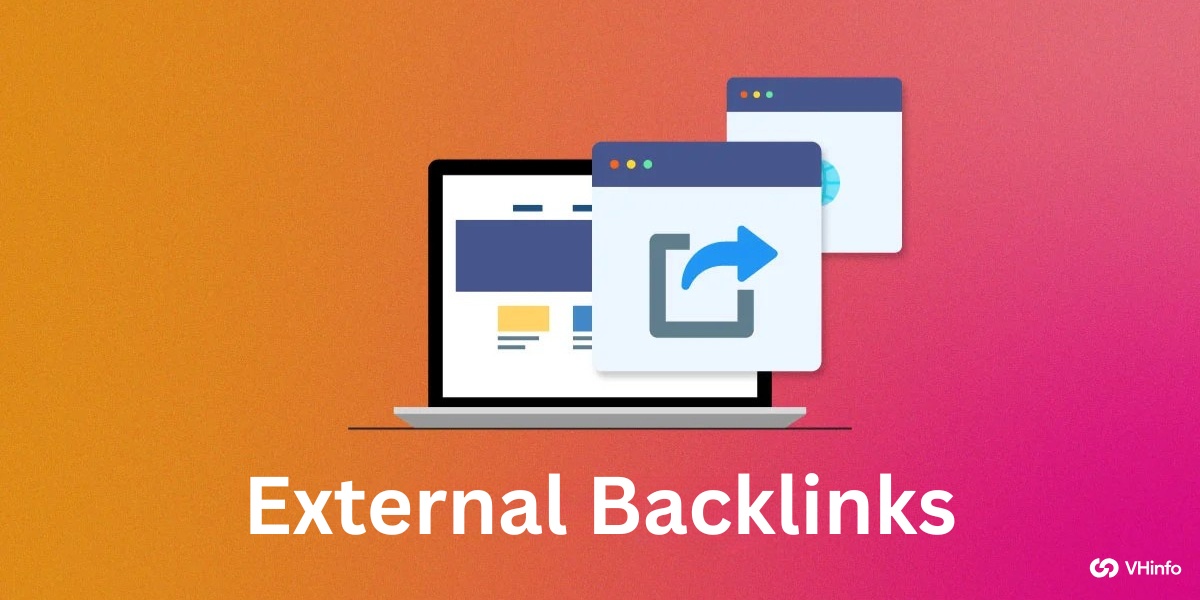In the intricate landscape of search engine optimization (SEO), controlling how your duplicate content is indexed and displayed in search results is paramount.
One powerful tool in this arsenal is the X-Robots-Tag. Unlike traditional meta tags, the X-Robots-Tag offers enhanced flexibility, allowing webmasters to manage indexing and crawling directives through HTTP headers.
This comprehensive guide delves into the nuances of the X-Robots-Tag, exploring its functionality, best practices, and how it complements other SEO strategies to optimize your website’s performance.
What is X-Robots-Tag?
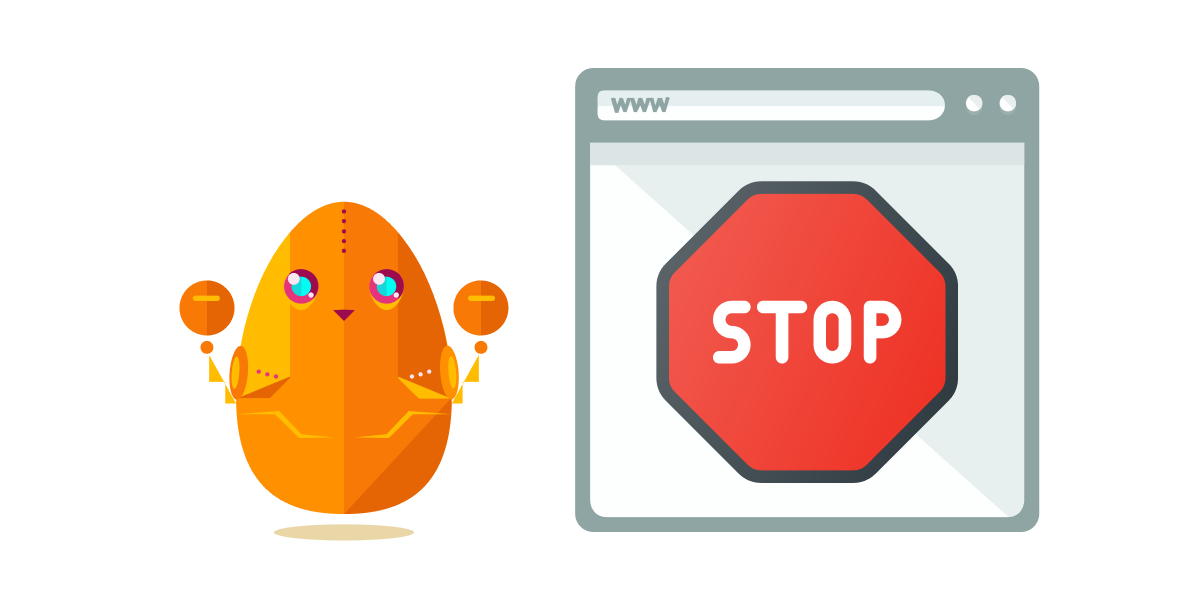
The X-Robots-Tag is an HTTP header directive that provides instructions to search engine crawlers about crawler directives and how to handle specific web content.
Unlike the robots meta tag, which is embedded within HTML elements of a web page, the X-Robots-Tag is implemented at the server level, allowing for broader control over various file types, including non-HTML files like PDFs and images.
This flexibility makes it an important tool for managing the SEO performance of an entire site or specific sections without altering the HTML structure of each page.
Why is The X-Robots-Tag Important?
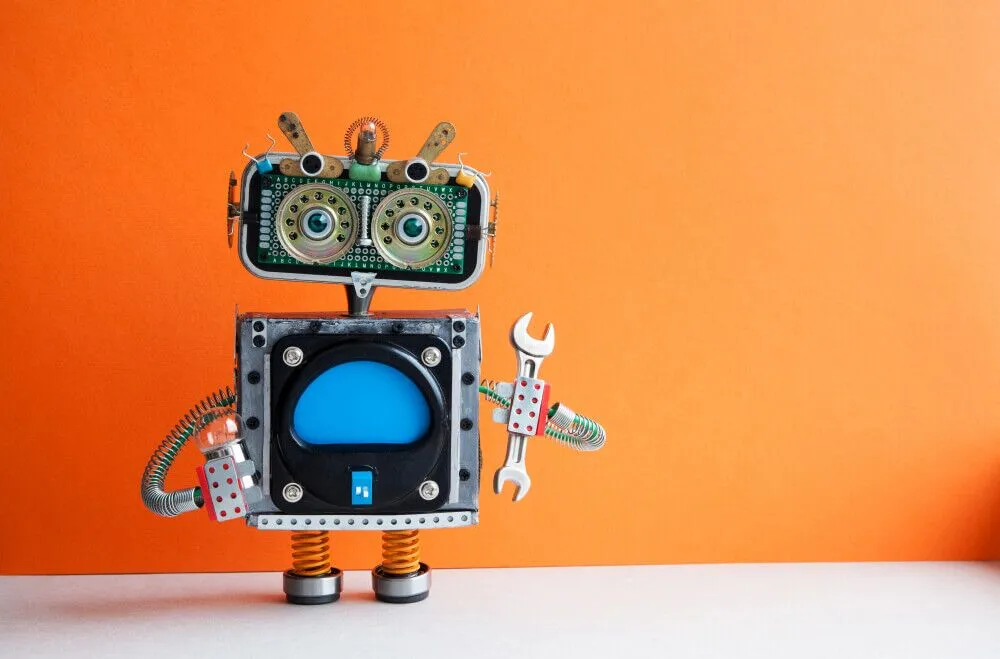
Implementing the X-Robots-Tag is essential for several reasons:
- Enhanced Control: It allows for granular control over how different types of content are indexed and crawled by search engines.
- Flexibility: Unlike meta tags, it can be applied to a wide range of file types, including PDFs, images, and videos.
- Efficiency: Managing directives at the server level reduces the need to modify individual web pages, optimizing the crawl budget by guiding search bots efficiently.
These advantages contribute to better search engine rankings, improved user experience, and more effective management of a website’s online presence.
How Does X-Robots-Tag Work?

The X-Robots-Tag functions through HTTP headers sent by the web server in response to a browser or crawler request.
When a search engine crawler accesses a web page or file, it reads the HTTP headers to determine the directives specified by the X-Robots-Tag. These directives inform the crawler whether to index the content, follow the links on the page, or apply other specific rules.
For example, setting X-Robots-Tag: noindex in the HTTP header instructs search engines not to include the page in their search results. This process ensures that the content adheres to the webmaster’s SEO strategy without embedding meta tags within the HTML code.
When Should You Use The X-Robots-Tag?

Utilizing the X-Robots-Tag is beneficial in various scenarios:
- Non-HTML Files: When you need to control the indexing of PDFs, images, or video files that do not support meta tags.
- Server-Level Control: When managing directives for an entire website or large sections, allowing for bulk modifications without altering individual page HTML.
- Conditional Directives: When specific rules need to be applied based on user agents or other conditions that are best handled at the server level.
Implementing the X-Robots-Tag in these contexts ensures that your SEO strategy is both comprehensive and adaptable to different types of content.
Why You Should Use The Meta Robots Tag and X-Robots-Tag?
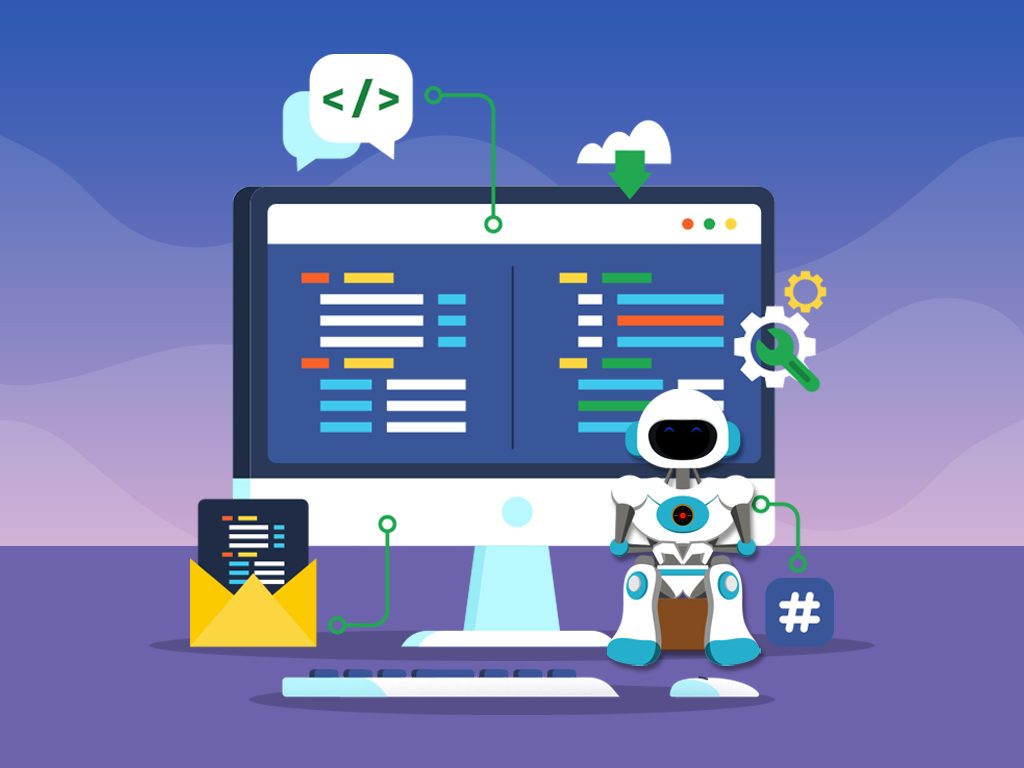
Combining the meta robots tag with the X-Robots-Tag offers a robust approach to managing your website’s SEO.
Here’s why this combination is beneficial:
- More Flexible Control Over Page Indexing: By using both the meta robots tag and the X-Robots-Tag, you can apply directives at both the individual page level and the server level. This dual approach allows for precise control over how each page is indexed, ensuring that specific content is handled according to your SEO strategy.
- Keeping The Link Juice: Properly managing indexation with these tags helps preserve the link juice of your site. Controlling which pages are indexed and which are not ensures that valuable backlinks contribute positively to your site’s authority without diluting the overall SEO performance.
- Optimizing The Crawl Budget: Search engine crawlers have a limited resources allocation known as the crawl budget. Effectively using the X-Robots-Tag and meta robots tag can help guide crawlers to prioritize valuable content. This ensures that important pages are indexed promptly, while less critical pages are excluded, optimizing the overall crawl efficiency.
- Controlling Snippets: Both tags allow you to manage how your content appears in search results snippets. Specifying directives like nosnippet or max-snippet allows you to control the amount of content displayed, ensuring that search result snippets align with your desired presentation and user engagement strategies.
When to Use Meta Robots Directives?
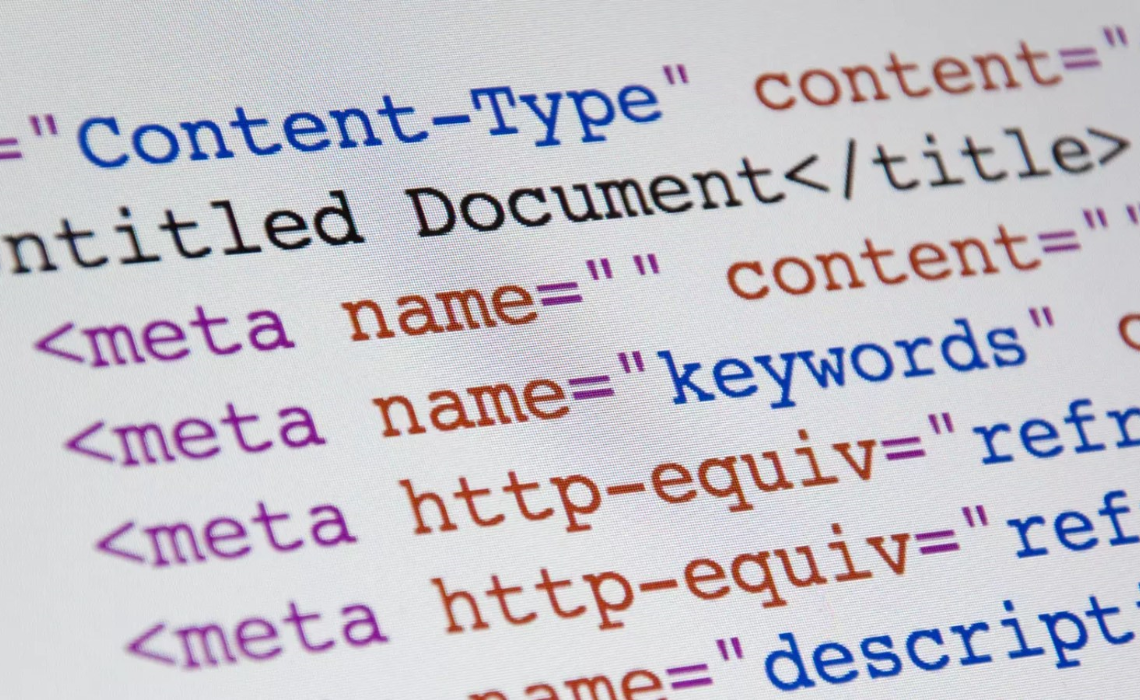
While the X-Robots-Tag offers server-level control, the meta robots directives are best suited for specific scenarios where page-level management is required.
Here’s when to use meta robots directives:
Meta Robots Directives and Search Engine Compatibility
Meta robots directives are widely supported across all major search engines, making them a reliable choice for controlling indexation and crawling behaviors. They are particularly useful for ensuring compatibility with various search engine crawlers that may not fully support HTTP header directives.
Conflicting Directives
When there are conflicting directives between the HTTP header and the meta robots tag, the meta robots tag generally takes precedence. This ensures that page-specific instructions are honored, allowing for precise control over individual pages even when overarching server-level directives are in place.
Combined Indexing and Serving Rules
Meta robots directives are ideal for scenarios where both indexation and the content of a page serving rules need to be specified together with different rules. For instance, combining noindex with nofollow can effectively prevent a page from being indexed while also stopping search engines from following its links.
What’s The Difference Between The X-Robots-Tag and The Meta Robots Tag?
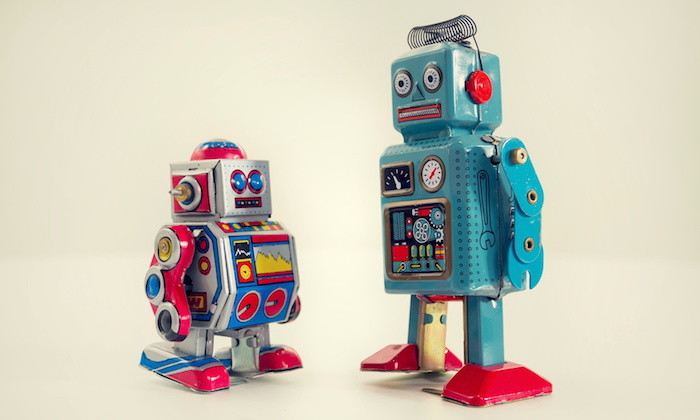
Understanding the distinctions between the X-Robots-Tag and the meta robots tag is important for effective SEO management.
Here’s a breakdown of their differences:
What’s The Difference Between The Robots.txt File and The Meta Robots Tag?
- Robots.txt File: This is a server-level file used to give instructions to search engine crawlers about which parts of a website should not be accessed or crawled. It does not prevent indexing of content that is already accessible.
- Meta Robots Tag: Embedded within the HTML of a page, it provides directives on how search engines should index and serve that specific page. It offers more detailed control compared to the robots.txt file.
The X-Robots-Tag complements these tools by allowing similar directives to be applied at the HTTP header level, offering additional flexibility and control.
The Robots Meta Tag: Syntax and Utilization
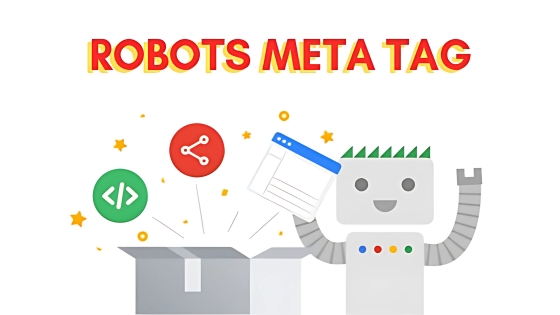
The robots meta tag is a snippet of HTML code placed within the section of a web page. It provides instructions to search engines on how to handle the indexing and presentation of that particular page’s content.
The Name Attribute
The name attribute in the robots meta tag specifies the type of meta tag being used.
For example:
Here, “robots” indicates that the tag is intended for search engine crawlers.
The Content Attribute
The content attribute defines the directives that dictate how search engines should interact with the page.
Common directives include:
- noindex: Prevents the page from being indexed.
- nofollow: Instructs search engines not to follow the links on the page.
- nosnippet: Stops search engines from creating text snippets for the page in search results.
Using The Robots Meta Tag
Implementing the robots meta tag involves inserting it into the HTML of the desired page.
For example, to prevent a page from being indexed and its links from being followed, you would add:
This ensures that search engine crawlers adhere to the specified directives, aligning with your SEO strategy.
X-Robots-Tag: Syntax and Utilization
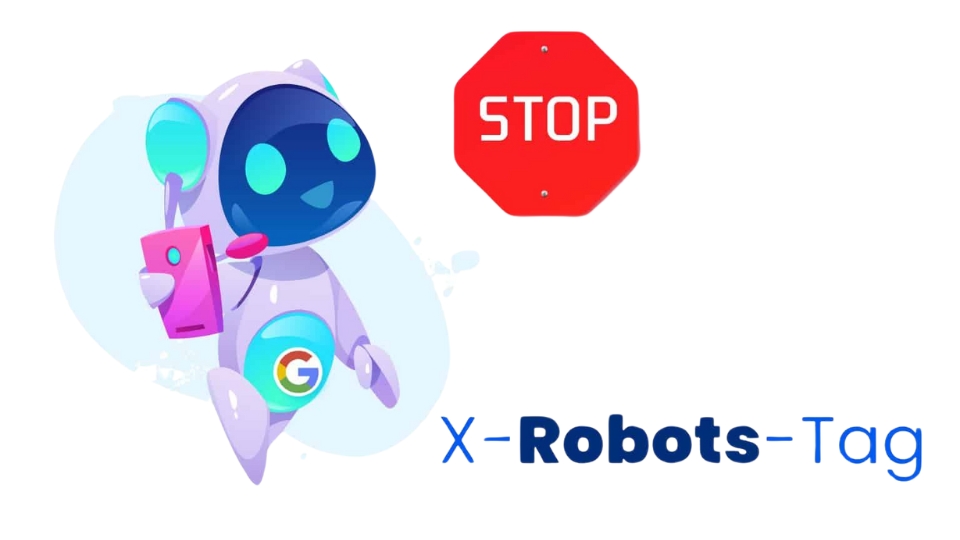
The X-Robots-Tag is implemented through HTTP headers sent by the web server. It allows for the application of SEO directives beyond HTML pages, catering to various file types and server-level configurations.
When You Should Use X-Robots-Tag?
The X-Robots-Tag is particularly useful in the following scenarios:
- Non-HTML Files: To control the indexing of PDFs, images, videos, and other non-HTML content.
- Bulk Directives: When applying the same directives across multiple pages or an entire website without altering individual HTML files.
- Conditional Directives: To set rules based on user agents or other request-specific conditions that are best handled at the server level.
Implementing the X-Robots-Tag in these contexts enhances control over your website’s SEO performance.
How To Apply X-Robots-Tag?

Applying the X-Robots-Tag varies depending on the server environment.
Below are examples for Apache and Nginx web servers:
Apache
To implement the X-Robots-Tag in Apache, you can use the .htaccess file.
Here’s how:
- Open the .htaccess File: Located in your website’s root directory.
- Add the Directive: Insert the following line to apply a noindex directive to PDF files.
This configuration ensures that all PDF files on your site are not indexed by search engines.
Nginx
For Nginx, the implementation is done within the server block configuration:
- Access the Nginx Configuration File: Typically located at /etc/nginx/nginx.conf or within the /etc/nginx/sites-available/ directory.
- Add the Directive: Insert the following lines to apply a noindex directive to video files.
location ~* .(mp4|avi)$ { add_header X-Robots-Tag “noindex, nofollow”;}
This setup ensures that all MP4 and AVI video files are excluded from search engine indexing.
Examples Of The Robots Meta Tag and The X-Robots-Tag
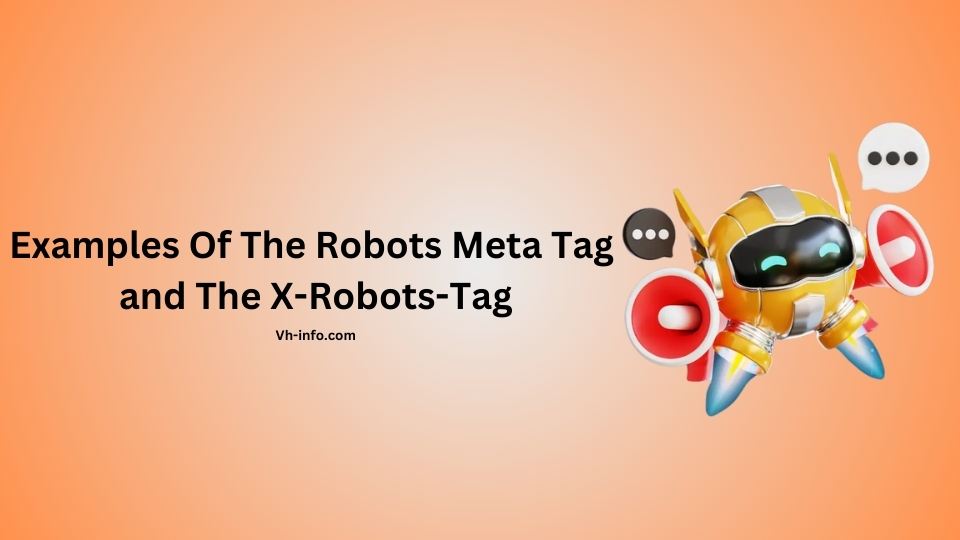
Understanding practical applications of both the robots meta tag and the X-Robots-Tag can clarify their usage in various scenarios.
Below are examples of different directives:
noindex
- Meta Robots Tag:
- X-Robots-Tag: X-Robots-Tag: noindex
nofollow
- Meta Robots Tag:
- X-Robots-Tag: X-Robots-Tag: nofollow
noarchive
- Meta Robots Tag:
- X-Robots-Tag: X-Robots-Tag: noarchive
none
- Meta Robots Tag:
- X-Robots-Tag: X-Robots-Tag: none
nosnippet
- Meta Robots Tag:
- X-Robots-Tag: X-Robots-Tag: nosnippet
max-snippet
- Meta Robots Tag:
- X-Robots-Tag: X-Robots-Tag: max-snippet:-1
max-image-preview
- Meta Robots Tag:
- X-Robots-Tag: X-Robots-Tag: max-image-preview:large
max-video-preview
- Meta Robots Tag:
- X-Robots-Tag: X-Robots-Tag: max-video-preview:-1
notranslate
- Meta Robots Tag:
- X-Robots-Tag: X-Robots-Tag: notranslate
noimageindex
- Meta Robots Tag:
- X-Robots-Tag: X-Robots-Tag: noimageindex
unavailable_after
- Meta Robots Tag:
- X-Robots-Tag: X-Robots-Tag: unavailable_after: 25 Dec 2025 15:00:00 PST
These examples demonstrate how directives can be consistently applied using either method, depending on the specific needs of your website.
Checking Robots Directives in Google Search Console
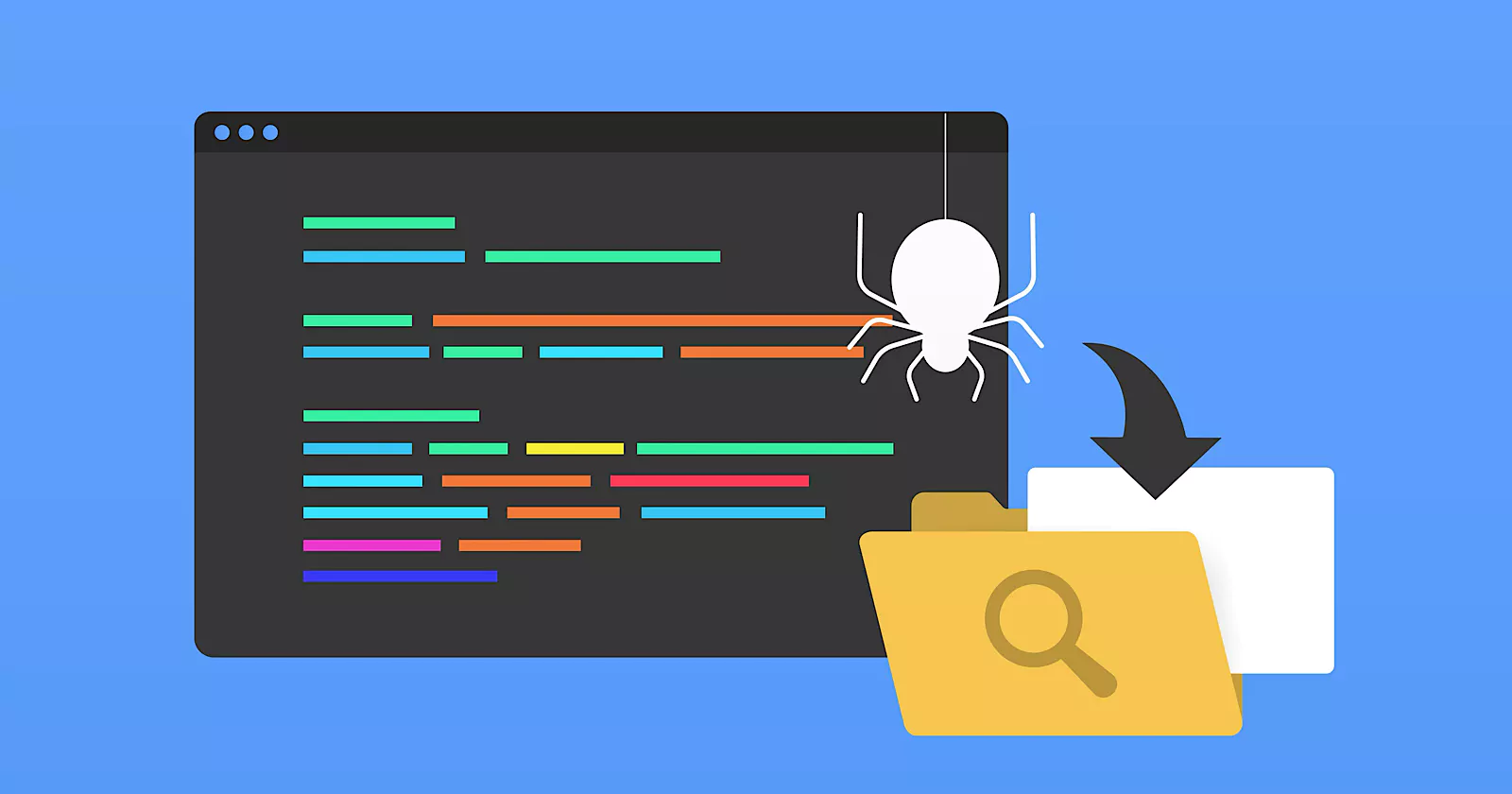
Ensuring that your robots directives are correctly implemented is important for maintaining optimal SEO performance.
Google Search Console offers tools to verify and troubleshoot these directives.
Conflict With Robots.txt
Conflicts between robots.txt and meta robots directives can cause unintended SEO issues.
For instance, if robots.txt disallows crawling of a page, the meta robots tag on that page cannot be read by the crawler, rendering directives like noindex ineffective. Use Google Search Console to identify and resolve such conflicts, ensuring cohesive directives across both methods.
Adding a Page to Robots.txt Instead of Using Noindex
Sometimes, webmasters add pages to robots.txt to prevent crawling instead of using noindex. This approach can inadvertently hide content from search engines without removing it from the index.
Google Search Console can help detect these scenarios, allowing you to implement the appropriate noindex directives effectively.
Using Robots Directives in the Robots.txt File
Implementing robots directives within the robots.txt file should be done with caution.
While it controls crawler access, it doesn’t prevent indexing of accessible content. Use Google Search Console to monitor how these directives impact your site’s indexing and adjust accordingly to ensure comprehensive SEO management.
Not Removing Noindex in Time
Leaving noindex directives on pages longer than necessary, which can include excessive video length and video snippets, can prevent valuable content from being indexed, adversely affecting SEO performance. Regularly review your directives using Google Search Console to ensure that pages intended for indexing are updated promptly.
Building Backlinks to a Noindex Page
Acquiring backlinks to noindex pages can dilute your site’s SEO strength, as these pages do not contribute to the overall link juice. Use the nofollow rule when acquiring backlinks to ensure that they do not negatively impact your SEO. Use Google Search Console to monitor backlinks and ensure that they point to indexed, valuable content.
Removing a URL From The Sitemap Before It Gets Deindexed
Omitting URLs from your sitemap prematurely can lead to their deindexing, reducing their visibility in search results. Google Search Console can help manage your sitemap by monitoring the crawl rate of the URL, ensuring that important URLs remain included until they are properly indexed.
Not Checking Index Statuses After Making Changes
Failing to verify the impact of robots directives can leave SEO issues unresolved. Use Google Search Console to regularly check the index statuses of your pages, ensuring that directives are functioning as intended and adjusting strategies as needed.
Best Practices For Using X-Robots-Tag
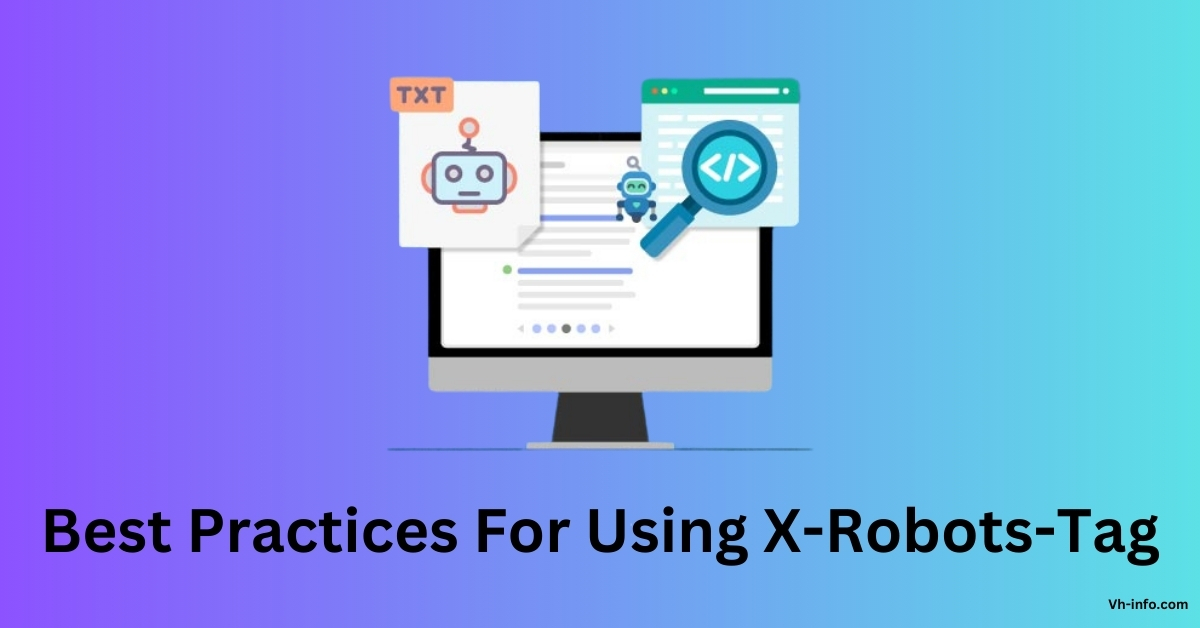
Implementing the X-Robots-Tag effectively requires adherence to best practices that ensure optimal SEO performance and avoid common pitfalls.
Combining Directives For Granular Control
Utilize multiple directives within the X-Robots-Tag to achieve precise control over how content is indexed and displayed.
For example, combining noindex with nofollow ensures that a page is not indexed and its links are not followed, providing comprehensive control over both indexing and link behavior.
Avoiding Common Mistakes in Implementation
Common mistakes include conflicting directives between the X-Robots-Tag and meta robots tag, incorrect syntax, and applying directives to the wrong file types. Ensuring accurate implementation through regular audits and validation helps maintain the integrity of your SEO strategy.
Monitoring and Adjusting Based On SEO Needs
SEO is dynamic, and your use of the X-Robots-Tag should reflect changes in your content strategy and search engine algorithms.
Regularly monitor your site’s SEO performance using tools like Google Search Console and adjust your directives to align with evolving SEO goals and best practices.
FAQ’s:
How Can I Verify if X-Robots-Tag is Properly Implemented On My Website?
You can verify the implementation of the X-Robots-Tag by inspecting the HTTP headers of your web pages using browser developer tools or online header checkers. Additionally, Google Search Console provides insights into how Google crawlers perceive your directives.
How Can The X-Robots-Tag Enhance a Website’s SEO Strategy?
The X-Robots-Tag enhances SEO by allowing precise control over indexing and crawling of various content types, optimizing the crawl budget, preserving link juice, and ensuring that only valuable content appears in search results, thereby improving overall SEO performance.
Can X-Robots-Tags Control Crawling and Indexing Separately?
Yes, the X-Robots-Tag can independently control crawling and indexing by using separate directives. For example, nofollow can prevent link-following while noindex stops a page from being indexed.
Can The X-Robots-Tag Be Used to Control The Indexing of PDFs and Other Non-HTML Files?
Absolutely. The X-Robots-Tag is particularly useful for non-HTML files like PDFs, allowing you to manage their indexing and crawling behaviors without modifying the HTML.
Can X-Robots-Tags Be Used to Target Specific User Agents?
Yes, you can configure the X-Robots-Tag to apply directives to specific user agents by specifying conditions in your server configuration, allowing for tailored SEO strategies based on different crawlers.
What Happens if Both Meta Robots Tag and X-Robots Tag Are Used?
When both tags are present, the meta robots tag generally takes precedence for that specific page. It’s essential to ensure that directives do not conflict to avoid unintended SEO outcomes.
Is X-Robots-Tag Applicable to All Types of Content?
While highly versatile, the X-Robots-Tag is most effective for controlling the indexing and crawling of web pages and non-HTML files. It may not apply to certain dynamic content types without appropriate server configurations.
Can X-Robots-Tag Directives Be Combined?
Yes, multiple directives can be combined within the X-Robots-Tag to achieve comprehensive control. For example, noindex, nofollow, nosnippet can be used together to prevent indexing, link-following, and snippet creation.
Conclusion
The X-Robots-Tag is an invaluable tool for webmasters seeking advanced control over their website’s indexing and crawling behaviors.
Using its capabilities alongside the meta robots tag can help optimize your SEO strategy, enhance user experience, and ensure that your content is presented effectively in search results.
Implementing best practices, regularly monitoring your directives, and staying informed about SEO trends will maximize the benefits of the X-Robots-Tag, positioning your website for sustained search engine success.