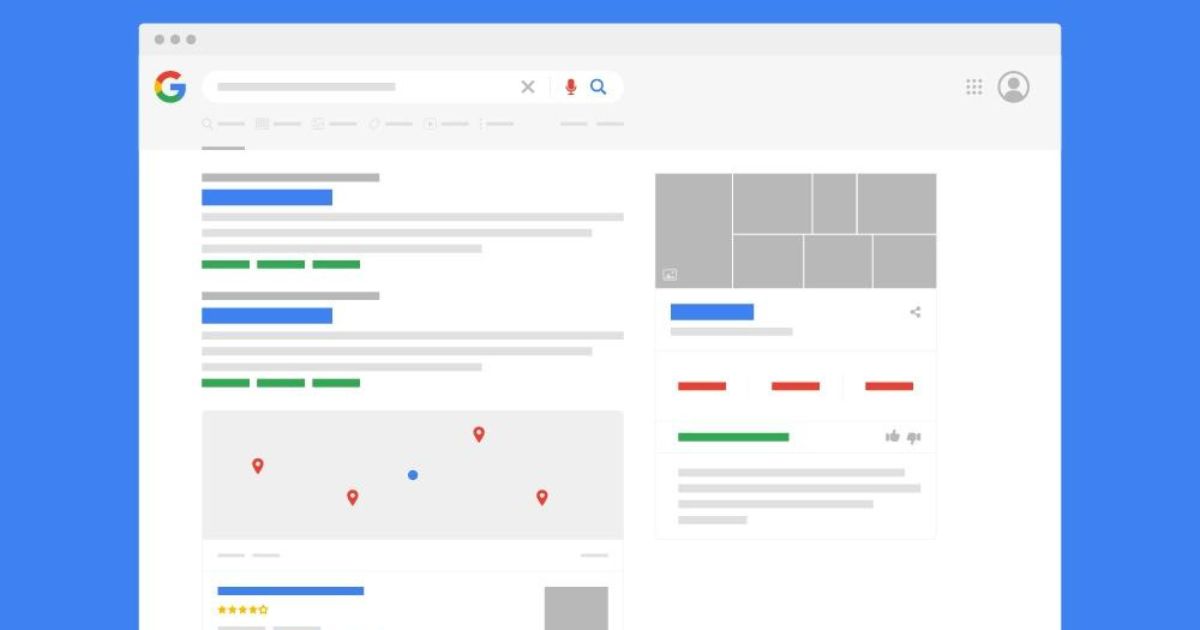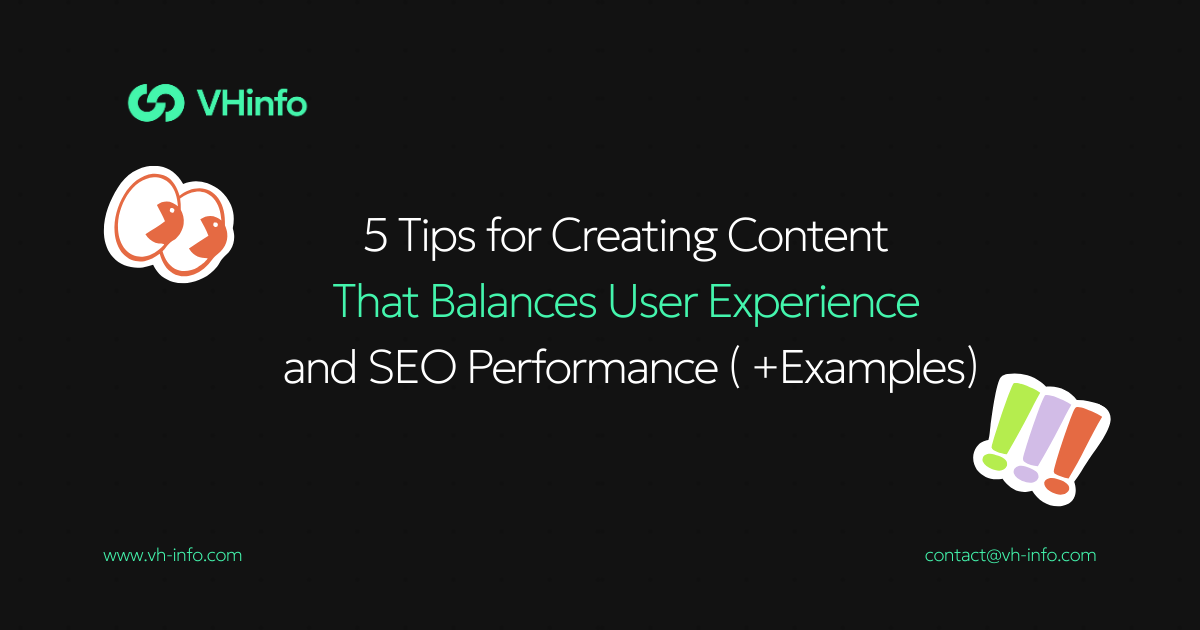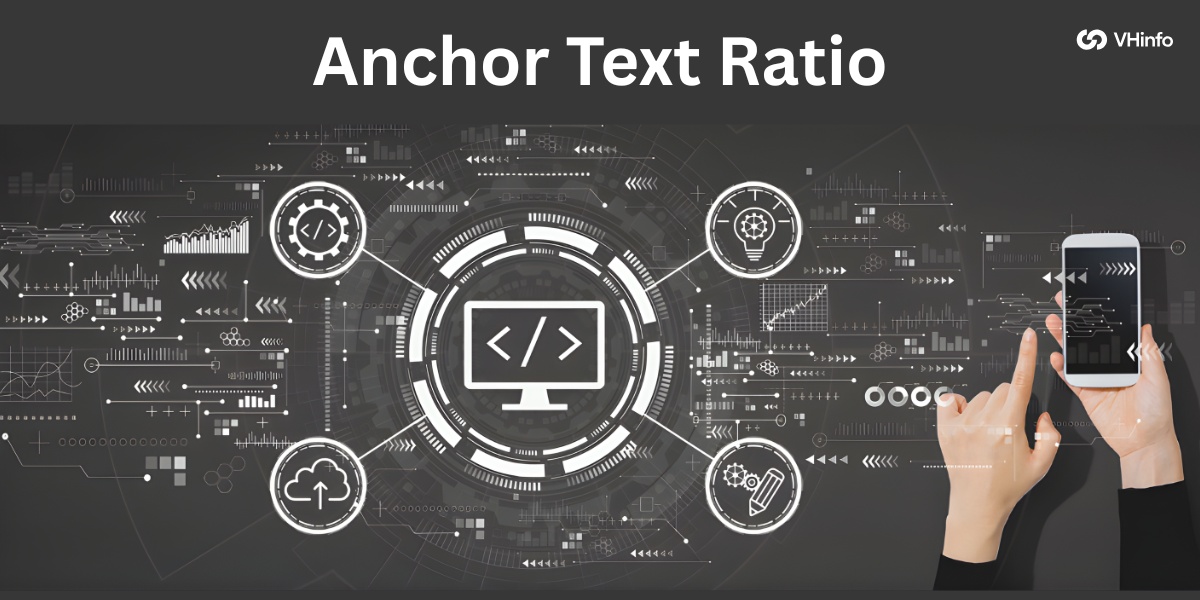Search Engine Results Pages (SERPs) have come a long way, giving us all kinds of cool stuff beyond just the regular search results. SERP features are a big deal in how we find things online and can really make a difference in how many people see and visit a website.
What is the SERP?
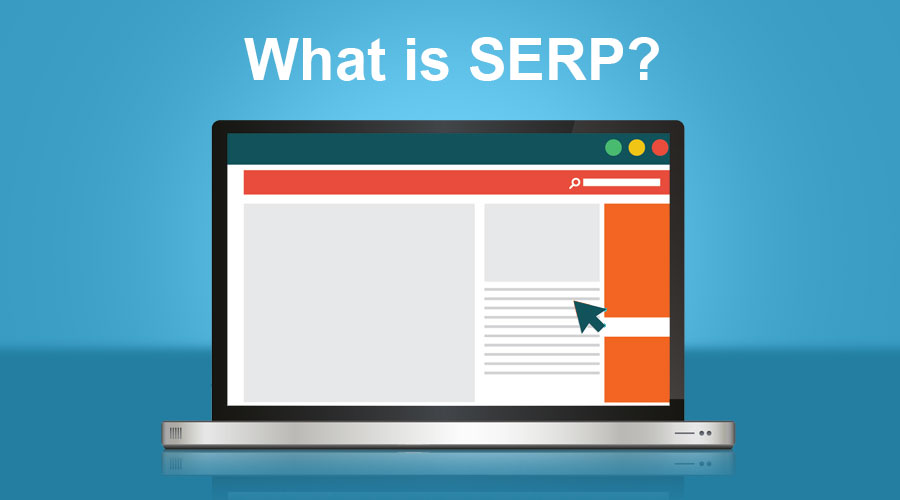
The SERP is the page displayed by search engines in response to a user’s search query. It contains various elements designed to provide the most relevant and useful specific information to the user.
What Does SERP Stand For?
SERP stands for Search Engine Results Page. It’s the page you see after entering a search term into a search engine like Google.
What Are SERP Features?
SERP features are special search result formats that appear alongside traditional organic search results. They’re designed to enhance the user experience by providing quick, relevant answers or additional context to search queries.
Why SERP Features Are Important?
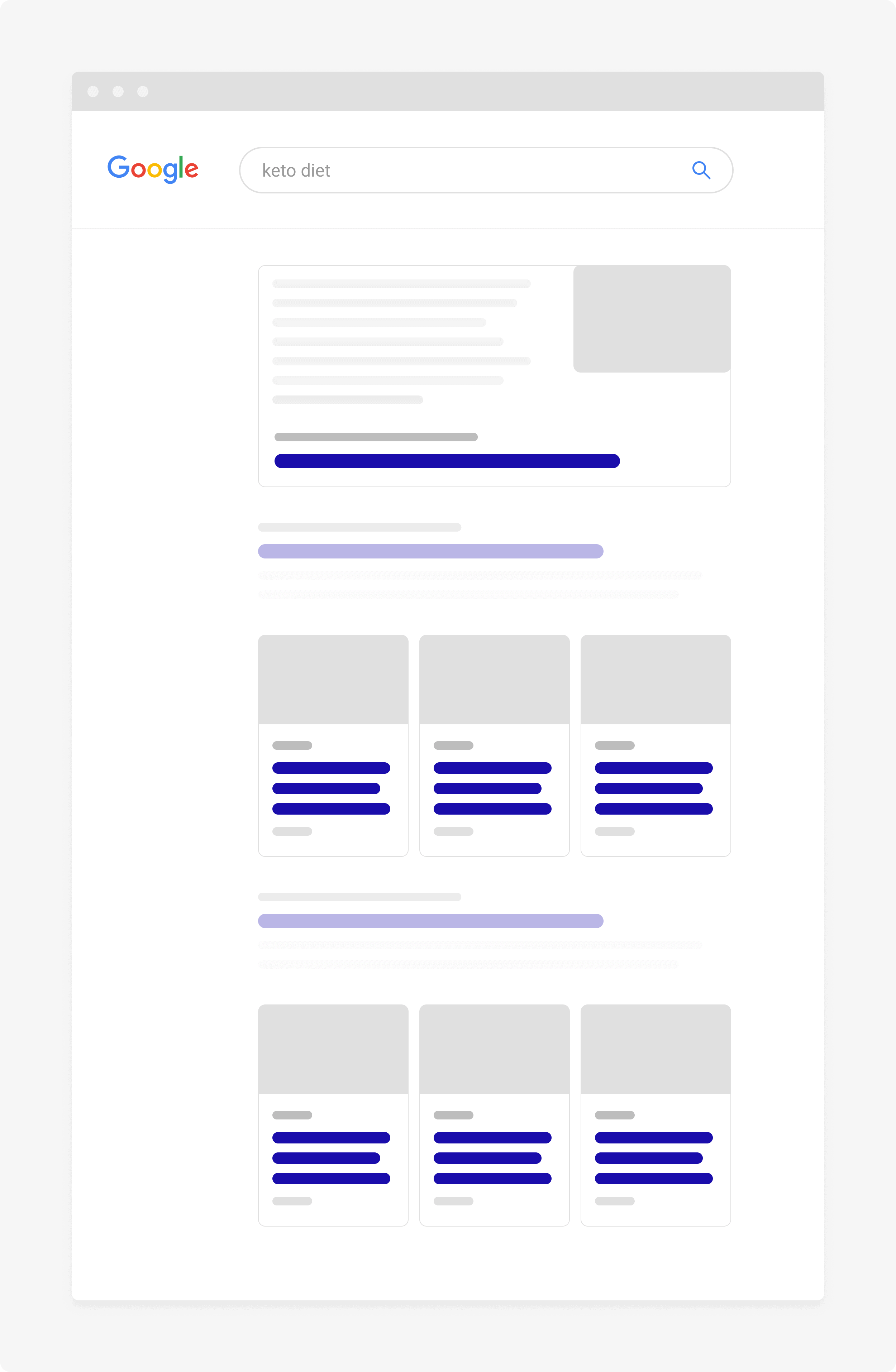
SERP features are important because they:
- Improve user experience by providing quick answers
- Increase visibility for websites that appear in these features
- Influence click-through rates and organic traffic
- Shape SEO strategies and content creation approaches
How Common Are Google SERP Features?
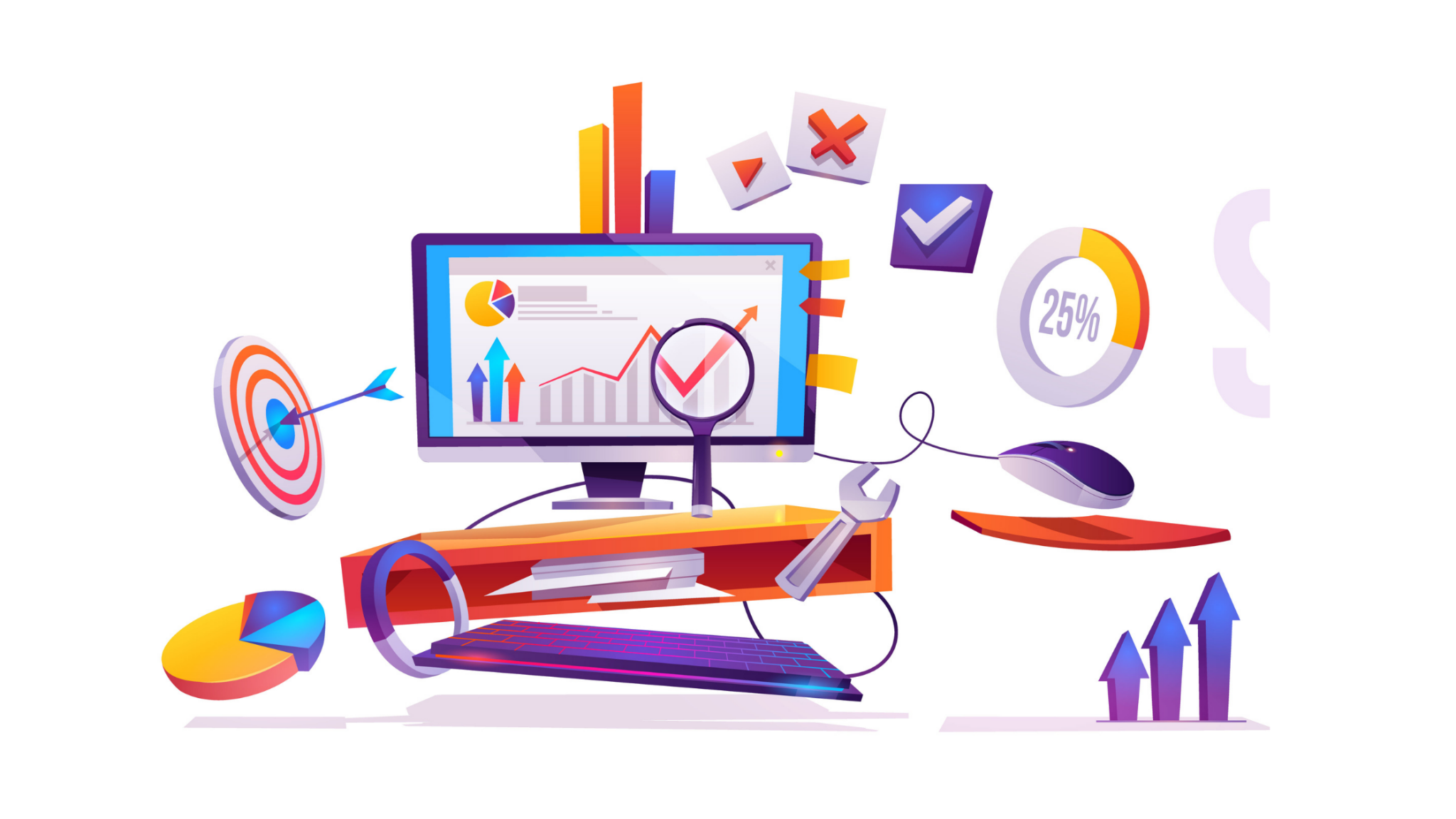
Google SERP features are extremely common these days. In fact, it’s rare to see a search results page without any special features at all. Recent studies show that over 98% of Google searches now include at least one SERP feature.
This means that almost every time you search for something, you’ll see things like featured snippets, “People Also Ask” boxes, image carousels, or local map results alongside the regular blue links. These features have become so widespread because Google wants to give users quick answers and relevant information directly on the results page.
For businesses and website owners, this means it’s increasingly important to optimize content not just for traditional rankings, but also to appear in these prominent SERP features.
What Are the Different Types of Search Results?
The Different Types of Search Results are as follows:
- Organic Search Results: These are the traditional “blue links” that appear based on their relevance to the search query and the website’s SEO strength.
- Paid Search Results: These are advertisements that appear at the top or bottom of the SERP, marked as “Ad” or “Sponsored“.
Types of SERP Features
Featured Snippets
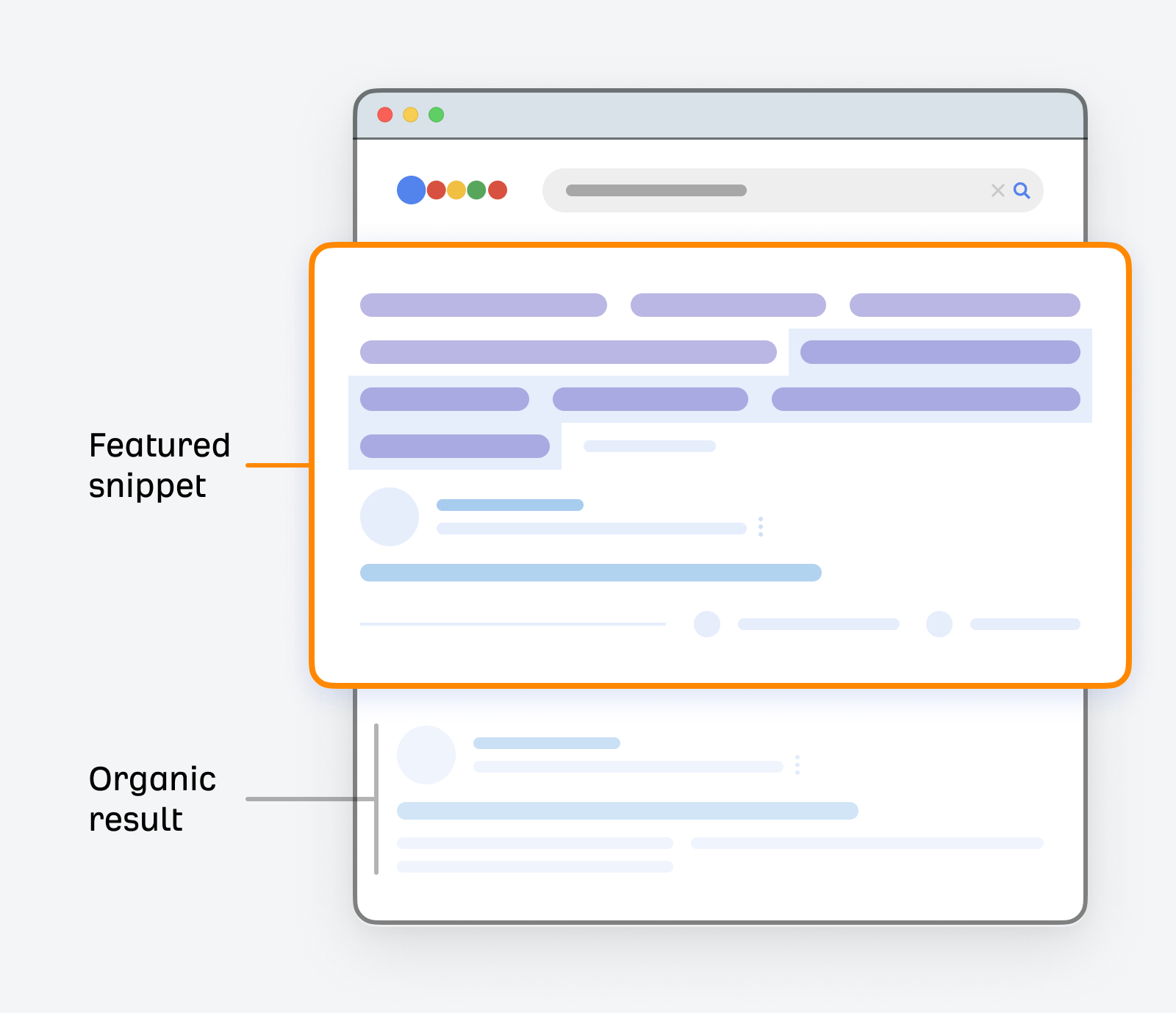
Featured Snippets appear at the top of search results, providing a quick answer to the user’s query. They’re extracted from web pages and can be in paragraph, list, or table format. Featured snippets aim to give users immediate information without clicking through to a website.
They’re often called “position zero” because they appear above the first organic result.
Websites that earn featured snippets can see increased visibility and traffic, as their content is prominently displayed. However, they may also lead to fewer clicks if users find the answer they need directly in the snippet.
People Also Ask (PAA)
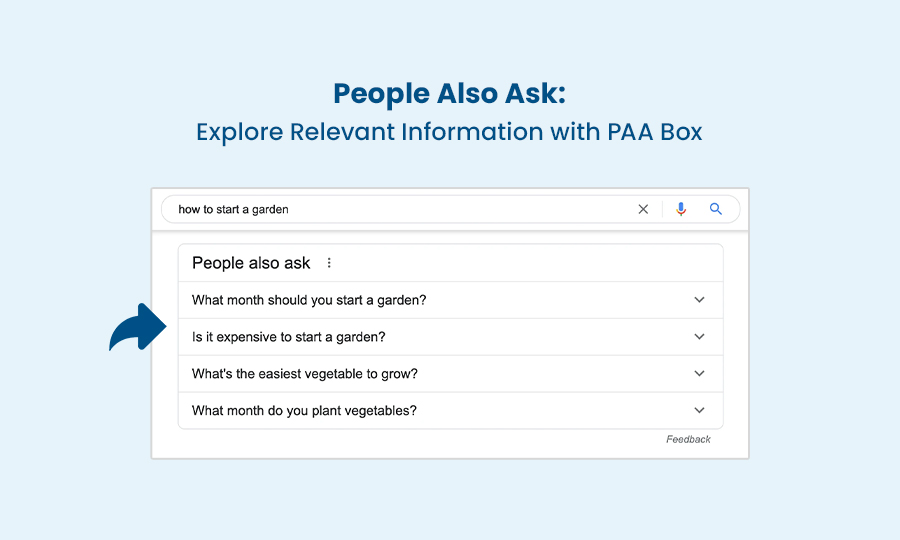
People Also Ask (PAA) feature shows a list of related questions that users commonly ask about the topic. Each question can be expanded to reveal a brief answer, usually pulled from a website.
PAA boxes are interactive and can generate more questions as users click on them. They provide additional context and information about the search topic, helping users explore related aspects they might not have initially considered.
PAA boxes can appear anywhere in the search results and are a valuable opportunity for websites to gain visibility for multiple related queries.
Discussions and Forums
This SERP feature displays relevant discussions from online forums and Q&A sites. It helps users find real conversations and opinions about their search topic. These results often come from popular platforms like Reddit, Quora, or niche forums related to the query.
By showcasing discussions, Google aims to provide diverse perspectives and user-generated content that might not be available on more formal websites. This feature can be particularly useful for queries where personal experiences or varied opinions are valuable.
Video Carousels
These are horizontally scrollable lists of video thumbnails that appear in search results. They typically showcase relevant video content, often from YouTube. Video carousels make it easy for users to find and access visual content related to their search query.
They can appear for various types of searches, from how-to guides to entertainment-related queries. For content creators and marketers, optimizing videos for these carousels can significantly increase visibility and drive traffic to video content.
Sitelinks
These are additional links that appear under the main search result for a website. They help users navigate directly to specific pages within the site. Sitelinks are typically shown for branded searches or when Google believes a user is looking for a specific section of a website.
They improve user experience by providing quick access to important pages and can increase click-through rates. Google automatically generates sitelinks based on the site’s structure and the perceived relevance of pages to the user’s query.
Related Searches
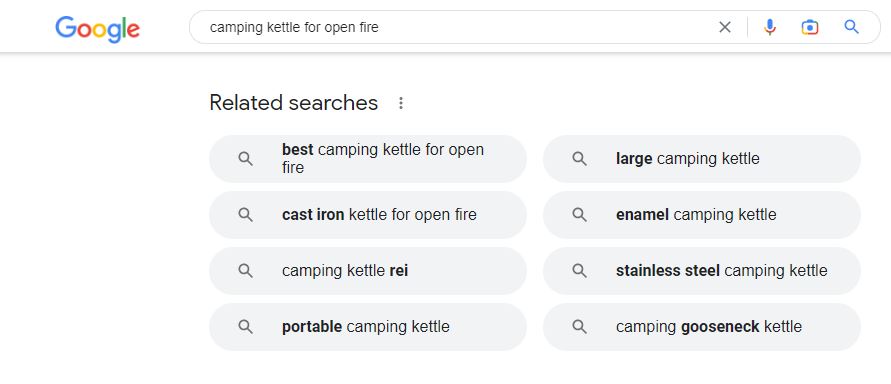
This feature appears at the bottom of search results, suggesting alternative search terms related to the user’s original search query. It helps users refine their search or explore related topics they might not have considered.
Related searches can be valuable for content creators and SEO professionals, as they provide insights into what users are looking for and can inspire new content ideas. They also offer opportunities to optimize for additional keywords and capture more search traffic.
Rich Snippets

Rich Snippets enhance organic search results with extra information like ratings, prices, or availability. Rich snippets make search results more informative and visually appealing. They can include star ratings for products or reviews, recipe information, event details, or product prices.
To get rich snippets, websites need to implement structured data markup. This additional information helps users make more informed decisions directly from the search results, potentially increasing click-through rates for websites that effectively use rich snippets.
Local Packs
These display relevant local businesses, including their locations on a map.
Local packs also known as the map pack typically show three businesses (sometimes called the “3-pack”) and appear for queries with local intent. They include essential information like the business name, address, phone number, and sometimes reviews or operating hours.
While Google’s ranking factors mainly look at backlinks, local SEO is all about optimizing your Google My Business profile, getting some solid reviews, and making sure your NAP citations are on point.
Local packs are important for businesses targeting local customers, as they provide high visibility in search results. Optimizing for local SEO can help businesses appear in these packs and attract more local customers.
Image Packs
These show a collection of relevant images directly in the search results. Image packs can appear for various queries where visual information is helpful. They provide quick access to visual content related to the search topic.
For websites, having images appear in these packs can drive significant traffic from image results and google images. Optimizing images with relevant file names, alt text, and surrounding content can increase the chances of appearing in image packs.
This feature is particularly important for visually-oriented industries like fashion, art, or travel.
Knowledge Panels
These are information boxes that appear on the right side of search results (on desktop) or at the top (on mobile). They provide comprehensive information about entities like people, places, or organizations.
Knowledge panels pull data from various sources to give users a quick overview of the topic. Knowledge Panels or Knowledge cards xfare like featured snippets, but the info doesn’t come from just one webpage. Google actually grabs the data from The Google Knowledge Graph, which pulls info from all sorts of places, like Wikipedia. They can include images, key facts, social media links, and related entities.
For businesses and individuals, having a knowledge panel can significantly boost online presence and credibility as they typically appear at the top of the SERP on a desktop search.
Top Stories
This feature showcases recent news articles related to the search query. It typically appears near the top of google search results for newsworthy or trending topics. Top Stories can be in a carousel format or a block of three articles.
They provide users with quick access to current information on their search topic. For news publishers, appearing in Top Stories can drive significant traffic. To be eligible, websites generally need to be included in Google News and produce timely, relevant content.
X (Twitter) Cards
These display relevant tweets directly in the search results. They show real-time information and discussions from Twitter related to the search query. X Cards can appear for various types of searches, especially for current events or trending topics.
They provide users with immediate access to social media conversations and can include text, images, or videos from tweets. For brands and individuals, having tweets appear in these cards can increase visibility and engagement beyond the Twitter platform.
AI Overviews
These are AI-generated summaries that provide quick insights on complex topics. They appear at the top of search results for certain queries, offering a comprehensive overview.
AI Overviews aim to synthesize information from multiple sources to give users a balanced and informative summary.
This feature is particularly useful for broad or multifaceted topics where users might need a general understanding before diving into specific details. As a newer feature, AI Overviews represent Google’s efforts to leverage AI in improving search experiences.
Job Listings
This feature displays relevant job openings directly in the search results. It appears for job-related queries and typically includes job titles, company names, locations, and how recently the job was posted. Job listings can be filtered by various criteria like salary range or job type.
For job seekers, this feature provides a convenient way to browse opportunities without visiting multiple job sites. For employers and job posting websites, optimizing job listings with structured data can increase visibility in these results.
Search Generative Experience (SGE)
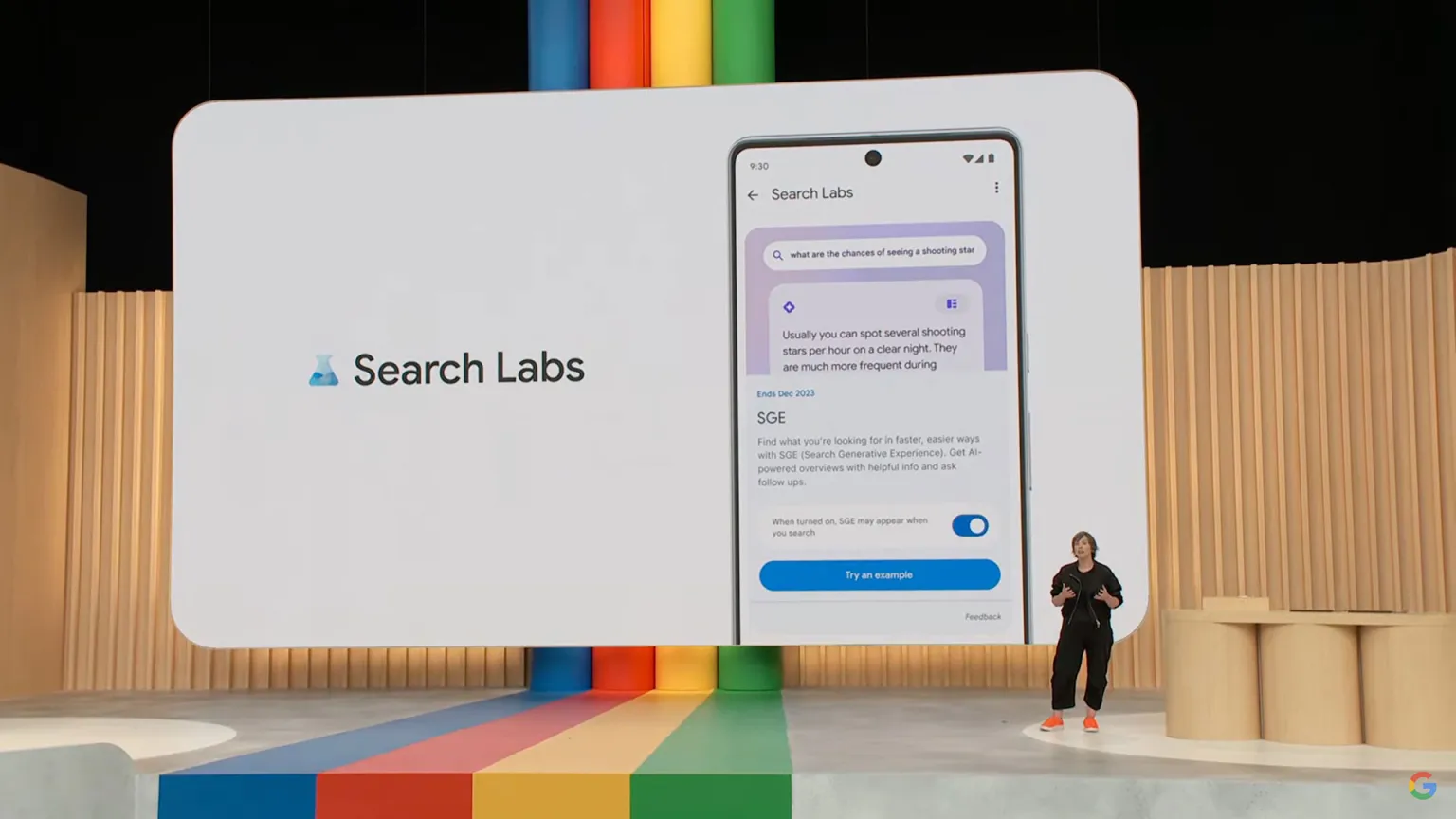
This is Google’s AI-powered search feature that provides conversational responses to queries. SGE aims to offer more natural, human-like interactions with search results. It can synthesize information from multiple sources to provide comprehensive answers.
Unlike traditional search results, SGE can engage in follow-up questions and provide more context-aware responses. This feature represents a significant shift towards more interactive and intelligent search experiences, potentially changing how users interact with search engines.
Paid SERP Features
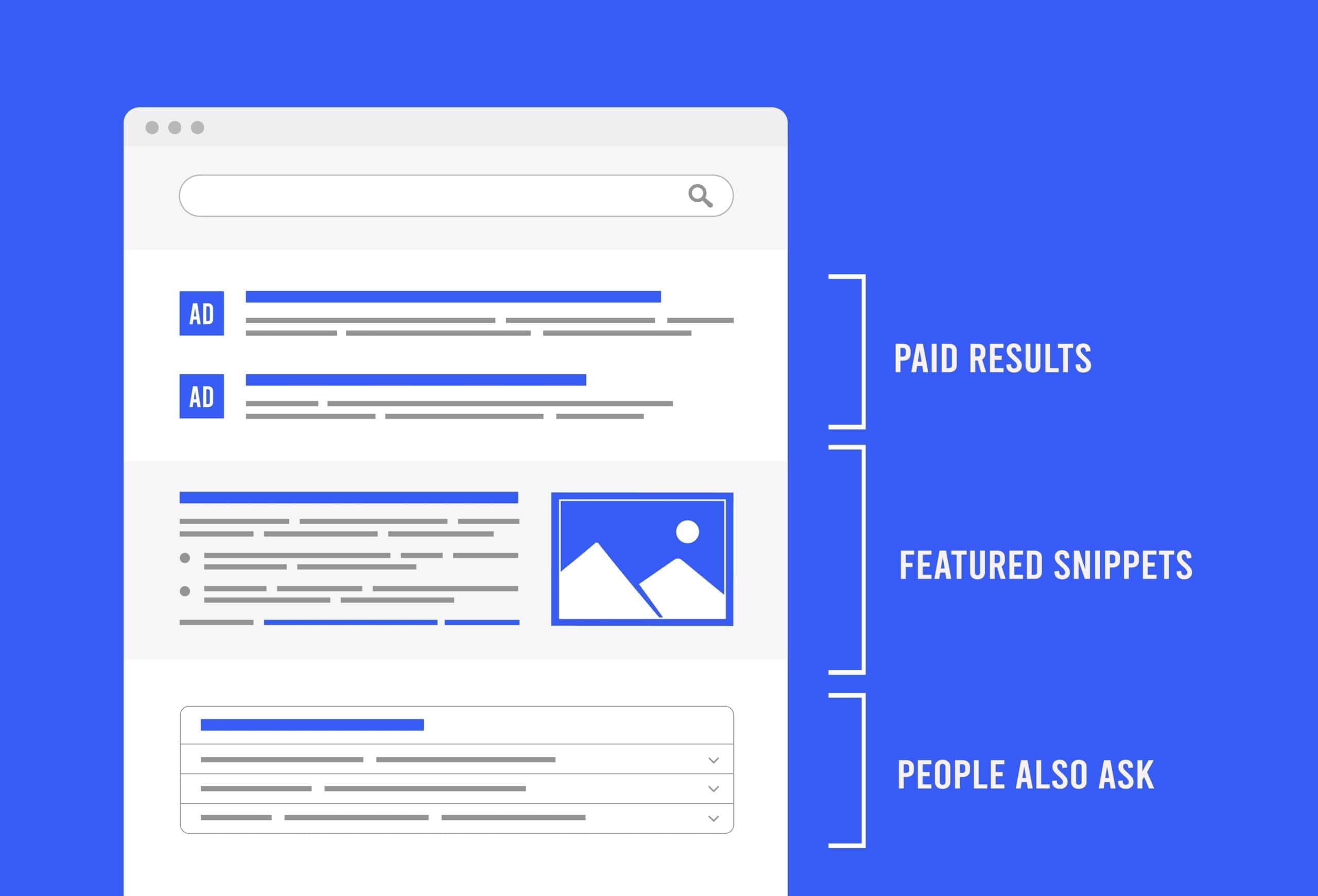
Ads
These are paid search results that appear at the top or bottom of Google’s search results pages. Advertisers bid on keywords to have their ads shown for relevant searches. Ads look similar to organic results but are labeled as “Ad” or “Sponsored“. They typically include a headline, description, and link to the advertiser’s website. Businesses use ads to get prominent placement and drive targeted traffic to their sites quickly.
Google Shopping

This feature displays product listings with images, prices, and merchant information directly in search results. It appears for product-related searches and shows a carousel of items you can scroll through. Clicking an item takes you to the merchant’s site to purchase. Retailers pay to have their products included in these results. It’s a visual way for shoppers to quickly compare products and prices across multiple stores.
Google Flights

When you search for flight information, Google may show a Flights box at the top of the results. This lets you see flight options, prices, and schedules directly in search without visiting other travel sites. You can adjust dates, see price trends, and book flights through this interface. Airlines pay to be included in these results. It’s a convenient way for travelers to quickly find and compare flight options.
Google Hotels

Similar to Flights, this feature appears for hotel-related searches. It shows a map with hotel locations and prices, along with filters for dates, price ranges, and amenities. You can browse photos, read reviews, and book rooms directly through this interface. Hotels pay to be included in these results. It simplifies the process of finding and comparing hotel options in a specific area.
Which SERP Feature Was Used On Google First?
The first SERP feature introduced by Google was likely the “I’m Feeling Lucky” button, which appeared alongside the search bar in 1998.
How Many SERP Features Exist Today?
There are over 20 different types of SERP features currently in use by Google.
How Does a SERP Feature Fit Into Your SEO Strategy?

Optimizing for SERP features should be an integral part of your SEO strategy. Here’s how:
- Create content that answers specific questions
- Use structured data markup to enhance rich snippets
- Optimize for local SEO to appear in local packs
- Create high-quality, engaging content for featured snippets
- Using video content for video carousels
How to Track SERP Features?

Tracking SERP features involves:
- Monitoring your website’s appearance in various SERP features
- Analyzing the impact on organic traffic and click-through rates
- Identifying opportunities to optimize for specific SERP features
What Tools Can Be Used to Study SERP Features or Your Positioning Within?

Several tools can help you analyze SERP features:
- Google Search Console
- SEMrush
- Ahrefs
- Moz Pro
FAQ’s:
Do All Industries Benefit From the Same Types of SERP Features?
No, the relevance and impact of SERP features can vary by industry. For example, local packs are more important for businesses with physical locations, while knowledge panels may be more relevant for informational queries.
How Can Businesses Utilize Different SERP Features to Improve Their Online Visibility?
Businesses can improve their online visibility by:
- Optimizing content for featured snippets
- Using structured data markup for rich snippets
- Maintaining an up-to-date Google Business Profile for local packs
- Creating high-quality video content for video carousels
What Role Does User Intent Play in Triggering Specific Types of SERP Features?
User intent is a key factor in determining which SERP features appear. For example, informational queries are more likely to trigger featured snippets, while transactional queries may trigger shopping results.
How Do I Measure SERP Feature Performance?
Measure SERP feature performance by tracking:
- Click-through rates for different SERP features
- Organic traffic changes when appearing in SERP features
- Visibility in specific SERP features over time
- Conversion rates from SERP feature traffic
Conclusion
Understanding and optimizing for SERP features is super important for any successful SEO strategy.
By creating top-notch, relevant content and using structured data, businesses can boost their visibility in search results and bring in more targeted traffic to their websites.
As search engines keep changing, keeping up with the latest SERP features and best practices will be important for keeping a strong online presence.