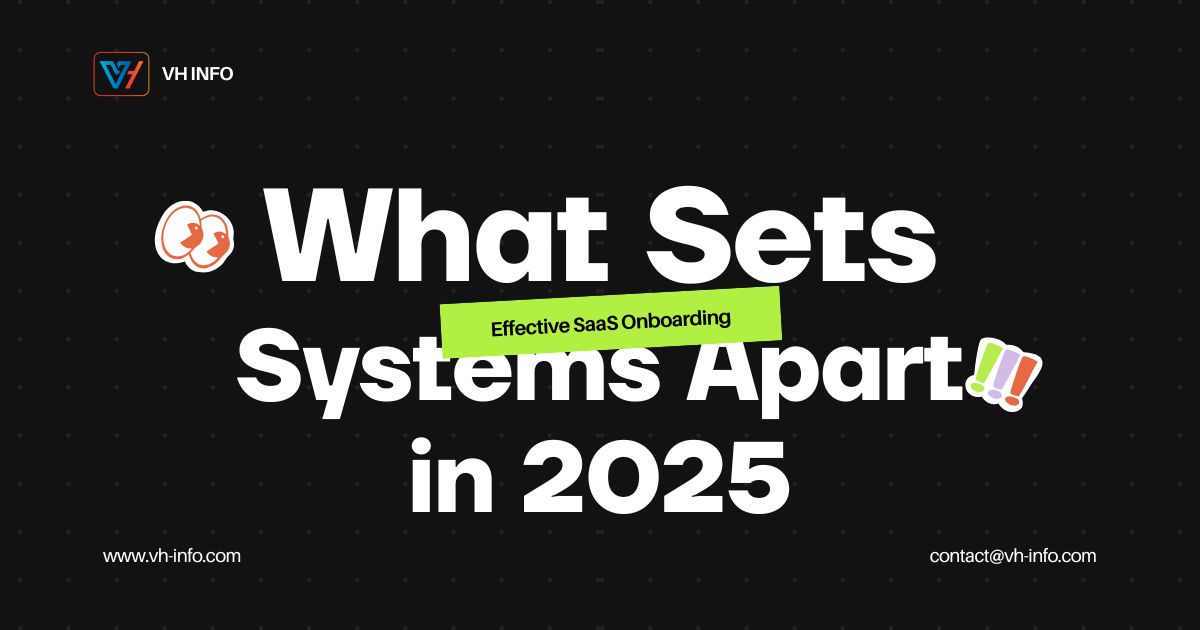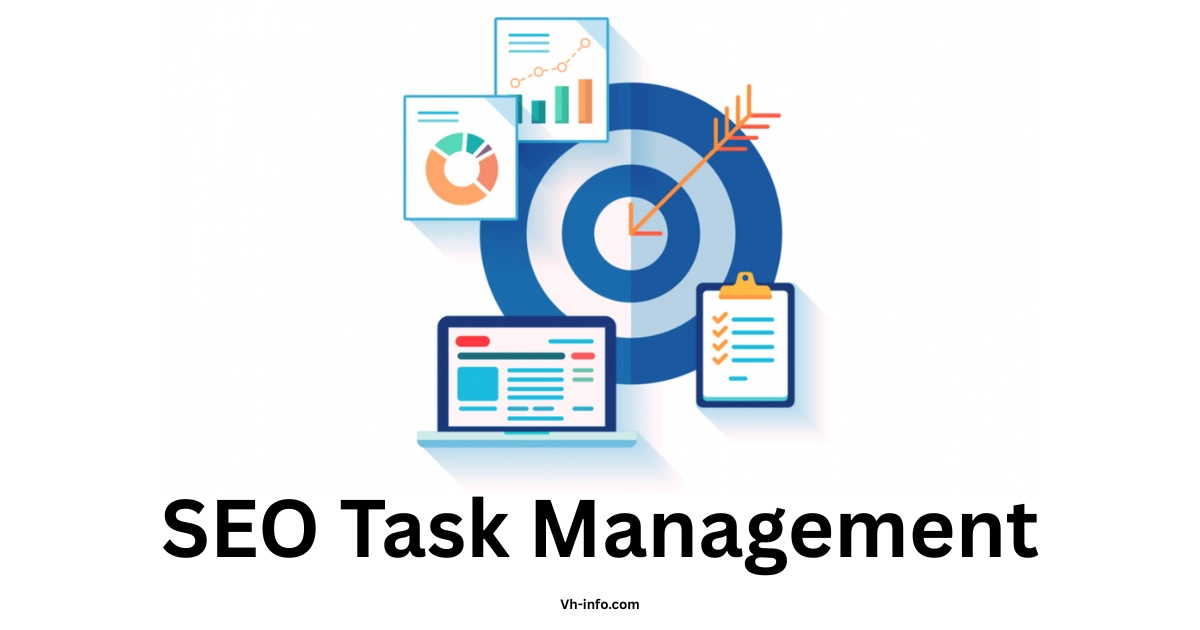Running a successful Google Ads campaign is a must for SaaS companies who want to bring in targeted traffic and generate leads.
At VH-info, a top SaaS link-building agency, we’ve got tons of experience helping our clients create killer Google Ads campaigns that really work. In this super helpful guide, we’ll show you how to set up and optimize your Google Ads campaign like a total pro.
What is a Google Ads Campaign?
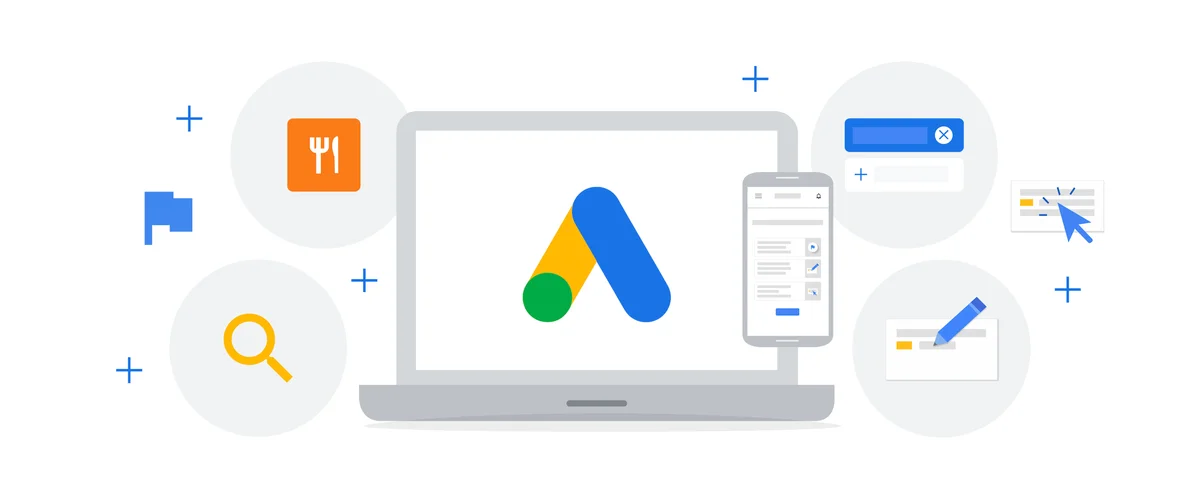
A Google Ads campaign is a set of ad groups containing ads and keywords that share a budget, location targeting, and other settings.
It allows you to place targeted ads on Google search results page and across its network of partner websites. Creating compelling ad copy and targeting the right keywords can attract potential customers actively searching for your SaaS product or service using different ad formats and advertising campaigns.
How to Run Google Ads?

Let’s dive into the step-by-step process of setting up your first Google Ads campaign:
Before Starting make sure you sign up for a Google Ads Account:
Google will ask you to type in your business name and website, along with some other key details to explain what your business is all about. This info is used to figure out who your potential audience might be, and it can also show up in your ad.
When you sign up for a Google Ads account, Google will walk you through creating your first campaign, which includes setting up a payment method.
Step #1: Click on “Switch to Expert Mode”
When creating a new campaign in your Google Ads account, click on “Switch to Expert Mode” to access advanced settings and customization options.
- Pick Your Campaign Type- Choose the campaign type that aligns with your advertising goals, such as search ads, display ads, video ads, or shopping ads.
- Set Up the Campaign- Enter your campaign name, specify your target locations and languages, and set your daily budget.
- Set Your Ad Schedule- Determine when you want your ads to run, such as continuously or only during specific days and times.
- Specify Location & Language- Refine your location targeting by selecting specific countries, regions, or cities. Choose the language(s) for your ads.
Step #2: Set Your Budget and Bidding Strategy
When you’re getting started with your Google Ads campaign, it’s super important to figure out how much you want to spend each day.
Just think about how much you want to invest in advertising and what you want to achieve with your campaign. Consider things like how tough the competition is for your keywords and how many clicks you expect to get when deciding on your budget.
Once you’ve got your daily budget sorted, pick a bidding strategy that fits your goals. Do you want to get more clicks, more views, or more conversions? Automated bidding strategies like Target CPA or Target ROAS can help you make the most of your bids by using real-time data.
By combining your daily budget and bidding strategy, you can make sure you’re spending your money wisely while working towards your campaign goals. And don’t forget to keep an eye on how your budget and bids are performing so you can make changes if needed to get the best bang for your buck.
Step #3: Set Up Your Keywords
Next step is to pick & setup keywords for your ad campaign.
Picking the right keywords is super important for your Google Ads campaign to be a hit. So, start by doing some digging to find keywords that potential customers would likely use when looking for your stuff.
Mix it up with a broad match, phrase match, and exact match keywords to have more control over when your ads pop up. Broad match will get your ads in front of similar searches, while phrase and exact match will help you target more precisely. With the right match types, you can totally save yourself the headache and keep your keyword count to the bare minimum.
And hey, don’t forget to throw in some negative keywords to weed out any irrelevant searches and save your budget from being wasted on folks who aren’t really interested.
Step #4: Create Your Ad and Enhance It With Extensions
Start by writing an attention-grabbing ad that shows off what makes you unique and don’t forget to add a strong call-to-action.
And why not kick it up a notch by throwing in some extensions like sitelinks, callouts, and lead forms?
These little add-ons give users more info, make your ad pop, and entice folks to engage with it.
Trust me, with a killer ad and some useful extensions, you’ll be driving clicks and conversions like a pro in no time!
Step #5: Optimize Your Targeting and Landing Page
Choose the devices you want to target, such as desktop, mobile, or tablet, and adjust your bids based on performance. Consider using ad scheduling and frequency capping to fine-tune your targeting.
Don’t forget to create a dedicated landing page that matches your ad copy and provides a great user experience. Make sure your landing page has a clear call-to-action and makes it easy for visitors to take the desired action.
Step #6: Launch Your Ad and Monitor Performance
After you’ve gone through your campaign settings, it’s time to hit the button and see how your ad does. Keep an eye on important stuff like click-through rate (CTR), conversion rate, and cost per acquisition (CPA).
Regularly checking these numbers can help you figure out what needs tweaking and make your campaign even better. Running a successful Google Ads campaign is a process that never really ends, so get ready to keep adjusting based on what the data tells you.
Different Kinds of Google Ad Placements to Know

When you’re running Google Ads campaigns, it’s key to know all the different ad placement options so your ads can reach the right people.
The two main types of ad placements you’ll come across are automatic placements and managed placements.
Automatic Placements
If you’re new to Google Ads and aren’t sure where to focus your efforts, automatic placements might be the best place to start. With automatic placements, Google’s algorithms determine where your ads appear based on factors like your target keywords and ad relevance.
For example, if you’re promoting a watch store and using relevant keywords, Google will automatically place your ads on pages related to watches.
Automatic placements are a great option if you don’t have specific placement preferences in mind and want to let Google’s machine learning optimize your ad delivery for the best results.
Managed Placements
For more control over where your ads appear, managed placements allow you to handpick the specific websites, apps, or YouTube channels you want to target. This approach requires more involvement, as you’ll need to research and select placements that align with your target audience and campaign goals.
When using managed placements, it’s essential to have a clear rationale for each placement you choose. Look for websites and apps that attract a high search volume of your ideal customers. You can also set individual bids for each placement, allowing you to allocate more budget to top-performing placements and optimize your return on investment.
Optimizing Your Ad Placements
To get the most out of your Google Ads campaigns, consider these best practices for ad placements:
- Combine Targeting Methods: Use a mix of audience targeting and placement targeting to reach the right users in the right place. This can help you maximize the relevance and impact of your ads.
- Test Multiple Placements: Experiment with a variety of placements to identify the ones that drive the best results for your business. Regularly review your placement performance and adjust your targeting accordingly.
- Leverage Exclusions: Use Google’s content exclusion settings to opt out of showing your ads on websites or apps that don’t align with your brand values or target audience.
- Optimize For Mobile: With the growing prevalence of mobile apps and mobile web browsing, ensure your ads are optimized for mobile placements to capture new users on the go.
- Monitor and Refine: Continuously monitor your ad placement performance using tools like Google Analytics and conversion tracking. Use this data to make informed decisions about where to allocate your budget for the best results.
Leveraging Performance Max Campaigns

Google’s Performance Max campaigns offer a streamlined way to optimize your ad placements across all Google advertising channels.
By throwing together some creative assets like images, videos, and ad copy, you can sit back and let Google’s AI do its thing by automatically whipping up and placing ads that are just right for each channel and audience.
Performance Max campaigns are particularly useful for identifying new market segments and delivering ads to users most likely to convert based on your main advertising goal. This automated approach can save time and help you reach your target audience effectively, even if you’re new to Google Ads.
When setting up a Performance Max campaign, be sure to:
- Set clear campaign objectives and conversion goals
- Provide a diverse range of high-quality creative assets
- Include relevant keywords and audience signals
- Set an appropriate daily or monthly budget
- Monitor and optimize your campaign regularly
Performance Max campaigns can really help you maximize your ad placements without having to do a ton of manual setup and management.
Build Your Google Ads Campaign Like a Pro
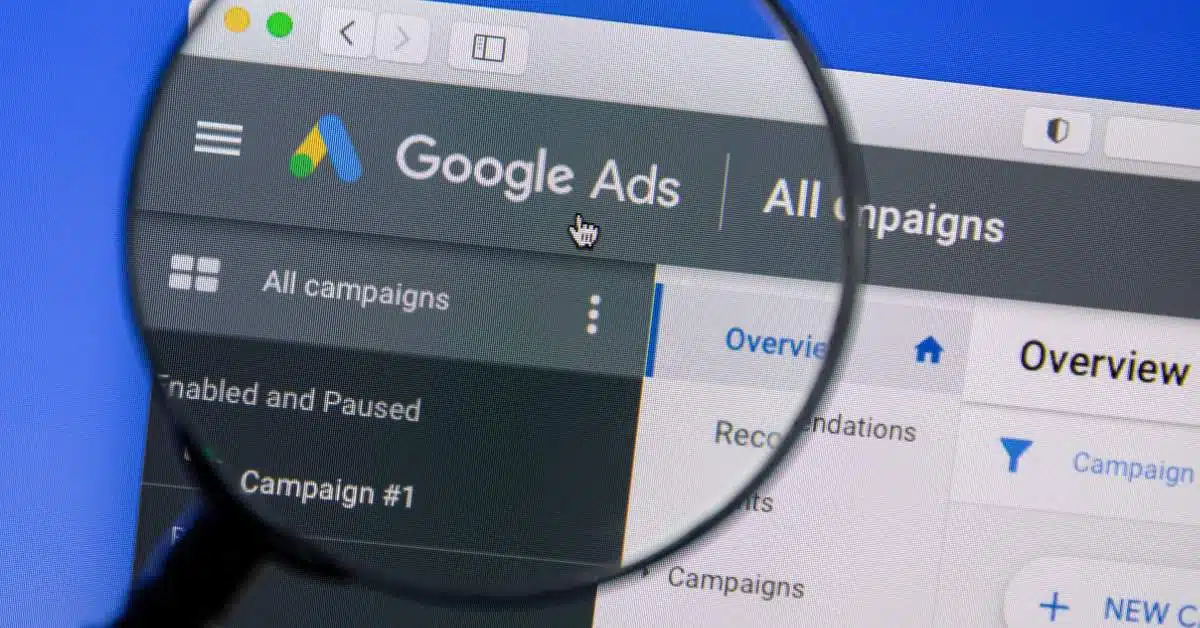
To inspire your own Google Ads strategy, let’s look at some successful search campaign examples from top SaaS companies:
- New Breed Marketing: New Breed Marketing used Google Ads to drive high-quality leads for their inbound marketing services. By targeting long-tail keywords and creating personalized ad copy, they achieved a 50% increase in conversion rates.
- Nettitude: Cybersecurity firm Nettitude leveraged Google Ads to reach decision-makers searching for penetration testing services. Their targeted campaign resulted in a 200% increase in leads and a 50% reduction in cost per acquisition.
- Rock Content: Content marketing platform Rock Content used Google Ads to promote their free trial offer. By optimizing their ad copy and landing page, they generated a 30% increase in trial sign-ups.
- Destination Canada: Tourism board Destination Canada ran a Google Ads campaign to attract U.S. travelers. Their engaging ad creative and targeted keywords led to a 25% increase in website traffic and a 20% boost in hotel bookings.
- FM Training: Online training provider FM Training used Google Ads to reach professionals seeking certification courses. By targeting relevant search queries and offering a discount in their ad copy, they achieved a 150% return on ad spend.
- LeftLane Sports: E-commerce retailer LeftLane Sports leveraged Google Shopping Ads to showcase their outdoor gear. Their optimized product listings and competitive bids resulted in a 35% increase in sales and a 20% improvement in return on ad spend.
Benefits of Running Google Ads

Investing in Google Ads offers numerous benefits for SaaS companies looking to grow their business:
- Reach a Targeted Audience: Google Ads allows you to target users actively searching for keywords related to your product or service, ensuring your ads reach a highly relevant audience.
- Generate Qualified Leads: By attracting users with high purchase intent, Google Ads can help you generate a steady stream of qualified leads for your sales team.
- Control Your Budget: With Google Ads, you have full control over your advertising spend. Set a daily budget that aligns with your marketing goals and adjust it based on campaign performance.
- Measure Your ROI: Google Ads provides detailed performance metrics, allowing you to track your return on investment and optimize your campaigns for better results.
- Gain a Competitive Edge: Advertising on Google can help you outrank competitors and gain visibility in a crowded market.
How to Cancel a Google Ads Campaign?
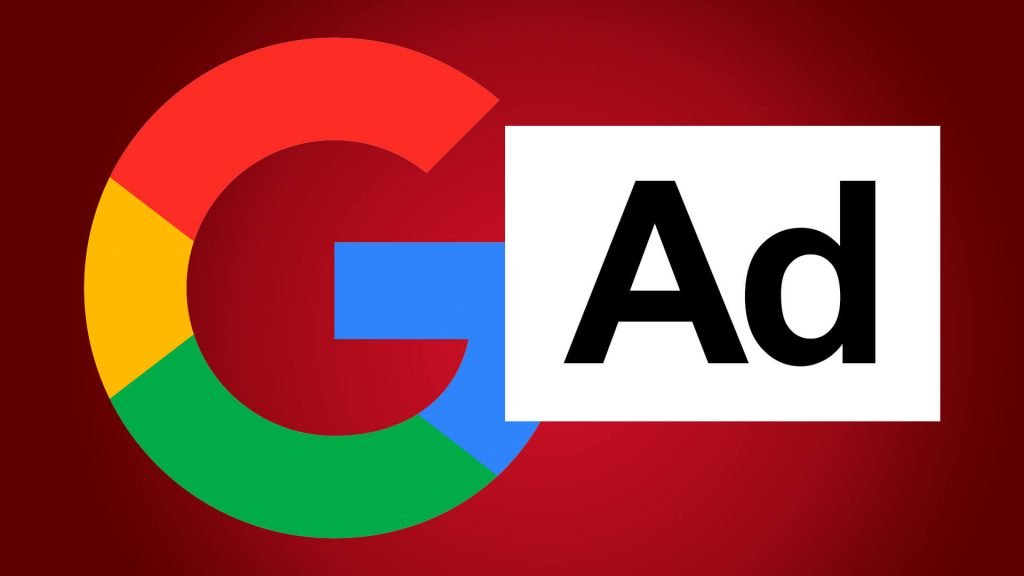
If you need to pause or cancel a Google Ads campaign, follow these simple steps:
- Log in to your Google Ads account and navigate to the “Campaigns” tab.
- Select the campaign you want to cancel and click on the “Edit” dropdown menu.
- Choose “Pause” to temporarily stop the campaign or “Remove” to permanently delete it.
Tips For Successful Google Ads Campaigns

To maximize the impact of your Google Ads campaigns, keep these best practices in mind:
- Conduct Thorough Keyword Research: Identify high-intent, relevant keywords that align with your target audience and business goals
- Write Compelling Ad Copy: Create ad copy that highlights your unique selling points, includes a strong call-to-action, and matches the intent behind your target keywords.
- Optimize Your Landing Pages: Ensure your landing pages provide a seamless user experience, with clear messaging and an easy path to conversion.
- Leverage Ad Extensions: Use ad extensions to provide additional information and encourage users to engage with your ads.
- Monitor and Adjust your Bids: Regularly review your bidding strategy and adjust your bids based on keyword performance and campaign objectives.
- Test and Refine your Ads: Continuously A/B test different ad variations to identify top-performing elements and optimize your campaigns over time.
FAQ’s:
How Much Does it Cost to Run Google Ads?
The cost of running Google Ads depends on factors like your industry, target keywords, and competition. You can set a daily budget that fits your advertising goals and adjust it based on campaign performance.
What is the Minimum Budget For Google Ads?
There is no minimum budget required to run Google Ads. However, setting a daily budget that aligns with your business objectives and allows for enough clicks to generate meaningful results is recommended.
What’s the Difference Between Google Ads and Google AdSense?
Google Ads is an advertising platform that allows businesses to place ads on Google’s search results page and partner websites. Google AdSense is a program that enables website owners to earn money by displaying Google Ads on their sites.
How Long Does it Take to See Results From Google Ads?
The time it takes to see results from Google Ads varies depending on factors like your industry, target keywords, and campaign optimization. Generally, you can start seeing clicks and impressions within the first few days of launching your campaign.
Can I Run Google Ads Myself Or Do I Need to Hire an Agency?
While it’s possible to run Google Ads campaigns yourself, working with an experienced agency like VH-info can help you maximize your results. Our team of SaaS link-building experts can provide valuable insights and optimize your campaigns for success.
Conclusion
Running a killer Google Ads campaign is a game-changer for driving traffic and snagging leads for your SaaS business. Just follow the steps in this guide and team up with a cool agency like VH-info for killer SEO & organic search engine results.
With some awesome ads, you’ll reach your dream customers and crush your growth goals.
So, why wait? Get started on your Google Ads campaign today and watch your SaaS marketing soar to new heights.