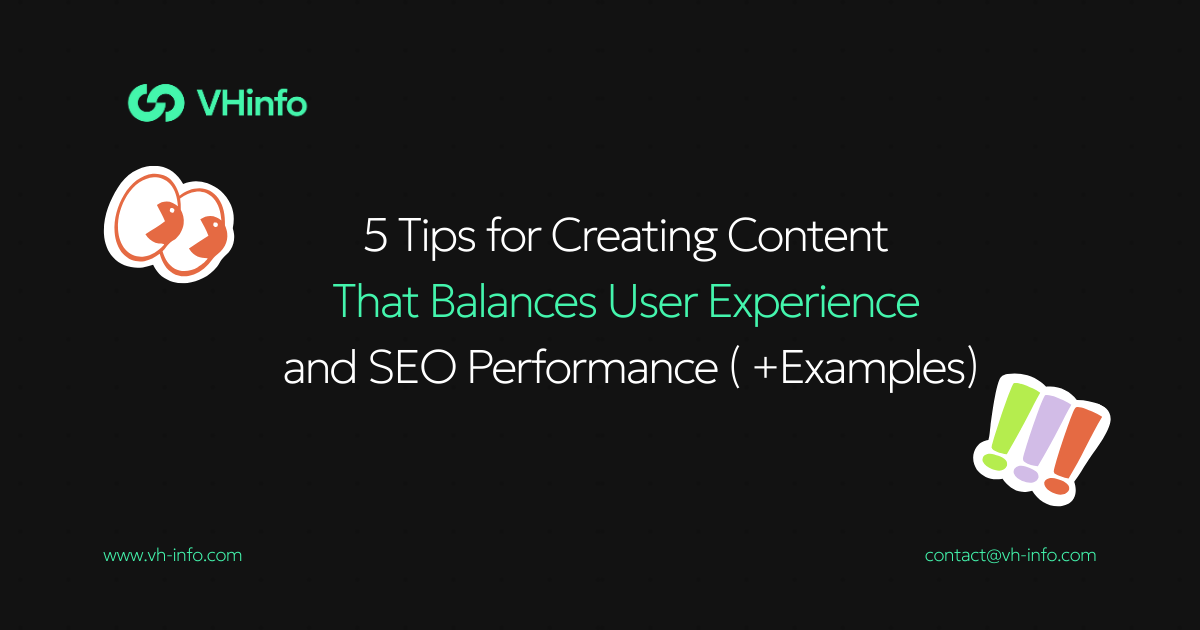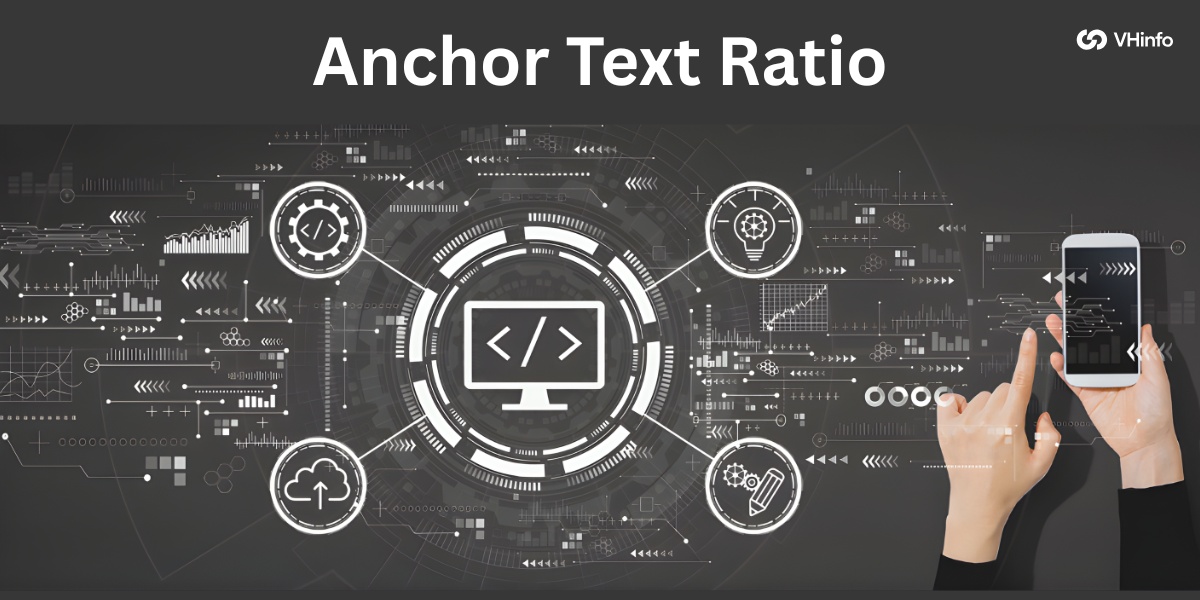On-page SEO is super important for a killer SEO strategy.
You have to optimize different parts of your website, like content, HTML tags, and internal links, to boost its visibility and ranking in search engine results pages (SERPs).
To make things easier and get the best results, you gotta use the right on-page SEO content tools.
What Are On-Page SEO Tools?

On-page SEO tools are software applications designed to help website owners and marketers optimize their site’s performance in search engines. These tools provide valuable insights into your website’s strengths and weaknesses, allowing you to make data-driven decisions to improve your search engine rankings.
Top On-Page SEO Tools

There are many paid and free on-page SEO tools. Each tool has different features and strengths. To choose the right tools, think about your budget, skills, and SEO goals.
Some well-known options are:
Google Search Console

Google Search Console is a free tool provided by Google that helps you monitor, maintain, and troubleshoot your site’s presence in Google search results. It offers valuable insights into your website’s performance, including search traffic, indexing issues, and crawl errors.
Using Search Console, you can identify and fix technical SEO issues, submit sitemaps, and see which queries drive traffic to your site. It’s an essential tool for any website owner looking to improve their search engine rankings and visibility.
Google Lighthouse Audit

Google Lighthouse is an open-source, automated tool for improving the quality of web pages. It conducts audits for performance, accessibility, progressive web apps, SEO, and more all of which are very important ranking factors. The Lighthouse is free provides a detailed report on how well your page performs in each category, along with actionable tips to optimize your site’s performance and user experience. Running regular Lighthouse audits ensures that your website meets best practices and provides a seamless experience for your visitors.
Ahrefs

Ahrefs is an all-in-one SEO toolset that offers a wide range of features, including keyword research, site audit, rank tracking, and content analysis. Its site audit tool helps you identify and fix technical SEO issues, such as broken links and duplicate content.
Ahrefs also provides a comprehensive backlink analysis, allowing you to monitor your site’s backlink profile and discover new link-building opportunities. With its user-friendly interface and extensive data, Ahrefs is a popular choice among SEO professionals.
SEMrush

SEMrush is another comprehensive SEO tool that provides keyword research, site audit, and position tracking capabilities. Its on-page SEO checker analyzes your page content, meta tags, and internal linking structure to provide actionable tips for improvement.
SEMrush also offers competitive analysis features, allowing you to benchmark your site against your competitors and identify gaps in your SEO strategy. With its robust feature set and intuitive interface, SEMrush is a valuable tool for businesses of all sizes.
Clearscope

Clearscope is an AI-powered content optimization tool that helps you create SEO-friendly content. It analyzes the top-ranking pages for your target keyword and provides recommendations on word count, readability, and keyword usage.
Using Clearscope ensures that your content is optimized for both search engines and users, increasing your chances of ranking higher in search results.
Clearscope’s user-friendly interface and data-driven insights make it a popular choice among content marketers and SEO professionals.
GrowthBar

GrowthBar is a Chrome extension that offers a suite of SEO tools, including keyword research, competitor analysis, and content optimization. Its content editor helps you optimize your page content for target keywords and readability.
GrowthBar also provides actionable insights on how to improve your on-page SEO, such as optimizing title tags and meta descriptions. With its convenient browser extension format and comprehensive feature set, GrowthBar is a great choice for bloggers and small business owners.
Screaming Frog

Screaming Frog is a desktop application that crawls your website and analyzes various on-page SEO elements, such as page titles, meta descriptions, and header tags.
It helps you identify potential issues and opportunities for optimization. Screaming Frog also offers features like broken link detection and duplicate content analysis, making it a comprehensive tool for technical SEO audits.
With its powerful crawling capabilities and detailed reports, Screaming Frog is a must-have tool for any serious SEO professional.
Yoast SEO

Yoast SEO is a popular WordPress plugin that helps you optimize your website’s content for search engines. It offers features like keyword optimization, meta tag generation, and XML sitemap creation.
Yoast SEO also provides a readability analysis, ensuring that your content is easy to read and understand for your target audience.
With its user-friendly interface and comprehensive feature set, Yoast SEO is an essential tool for any WordPress website owner looking to improve their search engine rankings.
Surfer SEO

Surfer SEO is a content optimization tool that analyzes the top-ranking pages for your target keyword and provides recommendations on content structure, word count, and keyword density.
Using Surfer SEO tool can help you create content that is optimized for both search engines and users, increasing your chances of ranking higher in search results. Surfer SEO also offers a SERP analyzer feature, allowing you to compare your page against your competitors and identify areas for improvement.
SEO Powersuite

SEO Powersuite is a comprehensive SEO software that includes four main tools: Rank Tracker, WebSite Auditor, SEO SpyGlass, and LinkAssistant. Its WebSite Auditor tool helps you conduct in-depth technical SEO audits and optimize your on-page elements.
SEO Powersuite also offers features like keyword research, backlink analysis, and rank tracking, making it a complete SEO solution for businesses of all sizes.
With its user-friendly interface and powerful features, SEO Powersuite is a great choice for SEO professionals and agencies.
MarketMuse

MarketMuse is an AI-driven content optimization platform that helps you create comprehensive, high-quality content. It analyzes your existing content and provides recommendations on topics to cover questions to answer, and keywords to target.
MarketMuse also offers a content scoring feature, allowing you to assess the quality and relevance of your content against your competitors.
With its advanced AI technology and data-driven insights, MarketMuse is a valuable tool for content marketers and SEO professionals looking to create top-notch content.
Moz

Moz offers a suite of SEO tools, including keyword research, site audit, and rank tracking. Its On-Page Grader tool analyzes your page content and provides actionable tips for optimization.
Moz also offers a comprehensive link analysis tool, allowing you to monitor your site’s backlink profile and discover new link-building opportunities. With its user-friendly interface and extensive data, Moz is a popular choice among SEO professionals and digital marketers.
SE Ranking

SE Ranking is an all-in-one SEO platform that offers features like keyword research, competitor analysis, and website audit. Its on-page SEO checker analyzes your page content, meta tags, and internal linking structure to identify areas for improvement.
SE Ranking also offers a comprehensive rank-tracking feature, allowing you to monitor your site’s search engine rankings across multiple locations and devices.
With its affordable pricing and comprehensive feature set, SE Ranking is a great choice for small businesses and startups.
Majestic

Majestic is a link intelligence tool that helps you analyze your website’s backlink profile. While primarily used for off-page SEO, it also offers insights into your site’s topical trust flow, which can help inform your on-page content strategy.
Majestic’s comprehensive link data and visual representations make it a valuable tool for link-building and competitive analysis.
AnswerThePublic

AnswerThePublic is a keyword research tool that generates content ideas based on the questions people are asking about your topic.
Creating content that addresses these questions can improve your on-page SEO and provide value to your target audience.
AnswerThePublic’s unique visualization of search queries makes it a great tool for brainstorming content ideas and identifying long-tail keywords to target.
Types of On-Page SEO Tools

On-page SEO tools include different types of applications. Each one is made to help optimize your website for search engines. You can group these tools by their main functions. These functions include keyword research, content optimization, and technical SEO analysis.
In every category, there are many choices available. You can find free SEO tools that have basic options. There are also paid platforms that provide advanced features and detailed data analysis.
On-Page Keyword Research Tools
On-page keyword research tools help you identify the most relevant and profitable keywords to target in your content.
Examples include Google Keyword Planner, Ahrefs, and SEMrush.
On-page Content Optimization Tools
On-page content optimization tools analyze your existing content and provide recommendations for improvement based on factors like keyword density, readability, and content structure.
Examples include Clearscope, Surfer SEO, and MarketMuse.
Technical SEO Tools
Technical SEO tools help you identify and fix technical issues that may be hindering your website’s performance in search engines.
Examples include Google Search Console, Screaming Frog, and SEO Powersuite.
Benefits of Using On-Page SEO Tools

Using on-page SEO tools can provide numerous benefits for your website, including:
- Improved Search Engine Rankings: Optimizing your on-page elements can improve your website’s visibility and ranking in search results.
- Increased Organic Traffic: Higher search engine rankings lead to more organic traffic to your website.
- Better User Experience: On-page SEO tools help you create content that is more relevant, engaging, and user-friendly, leading to a better overall user experience.
- Time and Cost Savings: Automating many of the tasks involved in on-page SEO, these tools can save you significant time and money.
- Competitive Advantage: Using on-page SEO tools to optimize your website can help you gain a competitive edge over other websites in your industry.
How to Use On-Page SEO Tools?

Using on-page SEO tools correctly means you need a smart plan. Start by knowing what your website does well and where it can get better. Look for spots to improve and use the data from these tools to clear up how to do it.
Keyword Research
Use on-page keyword research tools to identify the most relevant and profitable keywords to target in your content. Analyze search volume, keyword difficulty, and competitor rankings to inform your content strategy.
Content Optimization
Use on-page content optimization tools to analyze your existing content and identify areas for improvement. Optimize your content for target keywords, readability, and content structure to improve its performance in search engines.
Technical SEO Audits
Use technical SEO tools to conduct regular audits of your website and identify technical issues that may be hindering its performance. Fix issues like broken links, duplicate content, and crawl errors to improve your site’s visibility and ranking.
Competitor Analysis
Use on-page SEO tools to analyze your competitors’ websites and identify their strengths and weaknesses. Use this information to inform your on-page optimization strategy and gain a competitive advantage.
FAQ’s:
How Often Should I Conduct An On-Page SEO Audit?
It’s recommended to conduct an on-page SEO audit at least once per quarter, or whenever you make significant changes to your website.
Can On-Page SEO Tools Improve Website Speed?
Yes, some on-page SEO tools, like Google Lighthouse, can help you identify and fix issues that may be slowing down your website, such as large image files or unoptimized code.
What’s the Difference Between On-Page and Off-Page SEO Tools?
On-page SEO tools focus on optimizing elements within your website, such as content and HTML tags, while off-page SEO tools focus on factors outside your website, such as backlinks and social media engagement.
How Can I Measure the ROI of My SEO Tool Investments?
To measure the ROI of your SEO tool investments, track metrics like organic traffic, search engine rankings, and conversion rates over time. Compare these metrics before and after implementing the tools to determine their impact.
Are There Free On-Page SEO Tools That Are Effective?
Yes, there are several free on-page SEO tools that can be highly effective, such as Google Search Console, Google Analytics, and Yoast SEO for WordPress. However, paid tools often offer more advanced features and insights.
Conclusion
On-page SEO is super important for a killer SEO strategy, and having the right tools can really up your website game. Using cool tools like Google Search Console, Ahrefs, SEMrush, and Clearscope can help you make your website more search engine-friendly and boost your visibility, traffic, and conversions.
Here at VH Info, we’re all about hooking up SaaS companies with top-notch link-building services. Our awesome team can help you whip up a killer SEO plan that includes both on-page optimization and killer link-building techniques.
Combining the power of on-page SEO tools with our rock-solid link-building methods can help you crush it in the competitive world of search engine optimization.