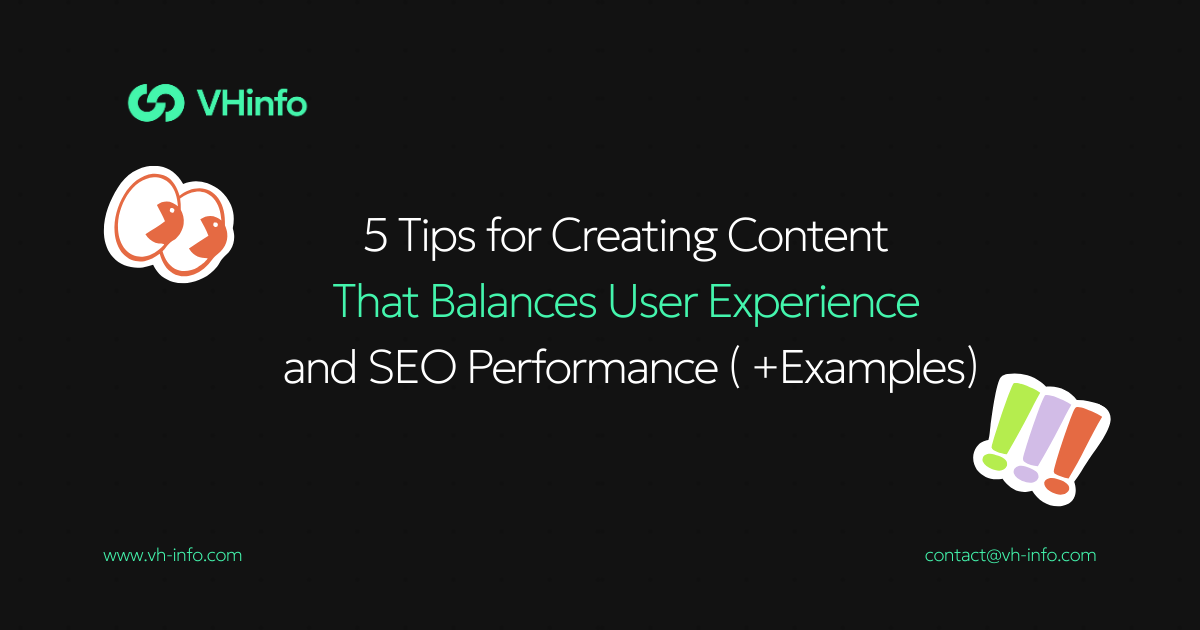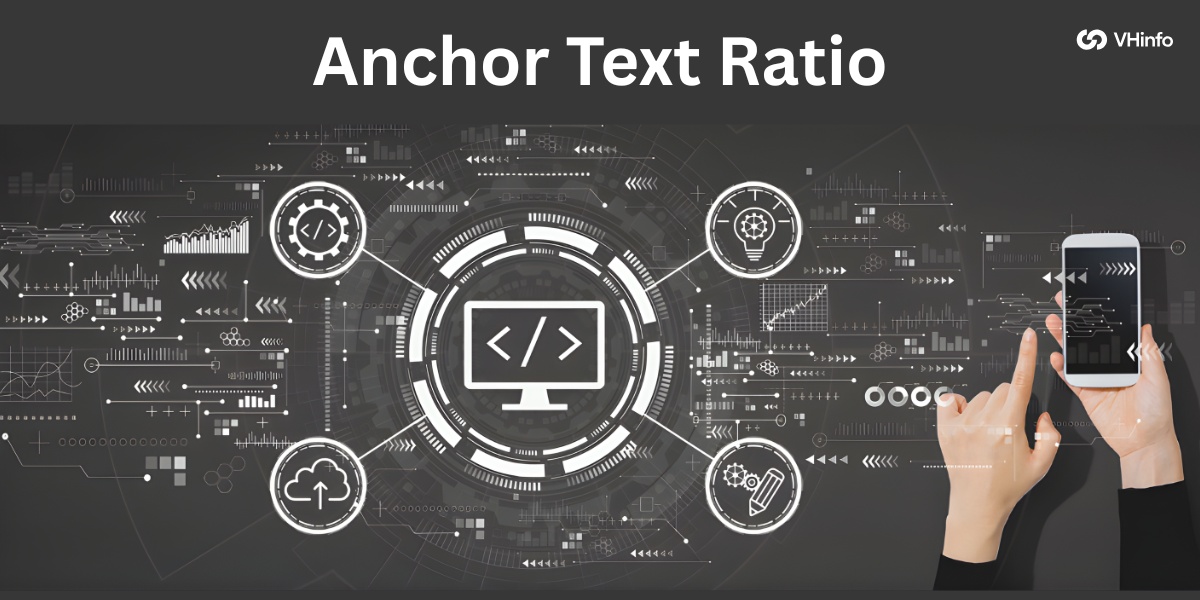As an SMB owner, where would you rank investment in artificial intelligence (AI) on your list of priorities?
If you ask the experts, it should be among your top four priorities. A recent survey shows that 32% of SMBs have already invested in AI, and 71% plan to either maintain or increase their investment soon.
Why? Because it’s simply smart business.
For SMB owners, every dollar and hour counts. Automation allows you to do more with less, helping you scale, compete, and thrive in ways that were once out of reach.
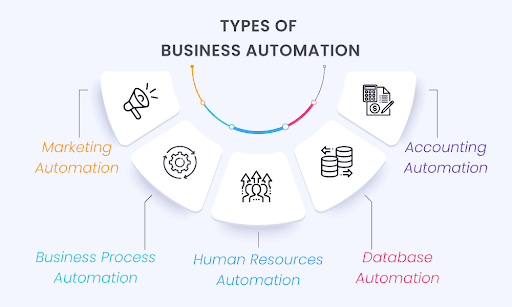
Take automated data analysis tools, for example—they offer real-time insights into your business, helping you make quicker, smarter decisions. This means better financial planning and streamlined inventory management. And that’s just scratching the surface. Read on as we dive into automation in small businesses, plus share tips and tools to automate your operations.
Types of automation for small business
Calendars & appointments Automating your calendar takes the hassle out of scheduling, especially when you’re trying to juggle multiple clients or services. No more endless emails to find a time that works—automation handles it for you. It also prevents those dreaded double bookings and takes care of cancellations and rescheduling. Similarly, appointment setting solutions can enhance sales and lead generation efforts by automating follow-up appointments, ensuring seamless scheduling and tracking of meetings with prospects. This not only streamlines the sales workflow but also helps improve overall productivity and conversion rates. Accounting Accounting automation ,combined with dedicated Accountant Services, lets you invoice, track expenses, run payroll, and even manage taxes without lifting a finger. These services not only reduce the risk of errors but also provide real-time insights into your finances. By leveraging professional expertise alongside automation, you gain clarity to make smarter decisions and ensure your business runs smoothly. For example, automated cash flow forecasts, paired with tailored advice from Accountant Services, can alert you to potential shortfalls and help you act before issues arise. Customer relationship management (CRM)CRM tools let you stay on top of customer relationships. You can track interactions, segment your audience, and personalize your communication—all without the manual grind. This means stronger relationships, happier customers, and more repeat business without needing to keep tabs on every detail constantly. Social media management Marketing automation tools automate the process of scheduling social media posts, tracking engagement, and managing multiple channels from a single dashboard. This way, your business stays active online while you (and your team) are freed up to focus on other key marketing tasks like creative strategy development and crisis management. Search engine optimization (SEO)Staying visible online is crucial, but SEO can be a complex and time-consuming task. Tools like Ahrefs, SEMrush, and Moz make this easier by automating keyword research, backlink tracking, and site audits—even content creation. For instance, if your business is about tiny homes for sale in Louisiana, these tools can provide actionable insights that help you improve your search engine rankings Expect more organic traffic to your website, which can lead to more sales and growth without the heavy lifting or deep SEO expertise. By choosing to hire freelance SEO experts, you can further enhance your strategy, ensuring your site stays competitive and optimized for long-term success. Email marketing Although a fantastic way to connect with customers, email marketing is also a labor-intensive process. Automation steps in here, too, letting you set up automated outreach campaigns triggered by specific actions—a customer signing up for your newsletter or leaving something in their cart. What’s more, some platforms including Mailchimp or Mailchimp alternatives also offer detailed analytics to refine strategies and boost engagement. By collaborating with marketing partners, businesses can further enhance these efforts, ensuring that every campaign is optimized for better results and higher engagement. Inventory management Automating your inventory management gives you real-time stock updates, streamlines order processing, and predicts demand based on past sales. Tools like Visual CPQ can also streamline the process by automating complex product configurations, making inventory management even more efficient. Consequently, you’re always stocked up without overloading on inventory, reducing errors, and making sure your customers get what they need when they need it.
How to automate your small business
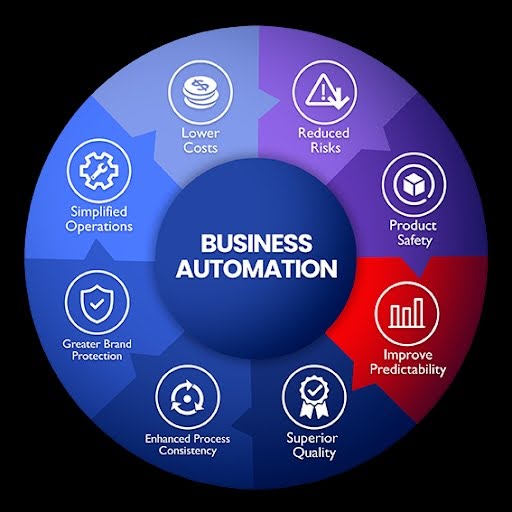 Here are a few proven tips:
Here are a few proven tips:
1. Identify high-impact areas
First things first: where’s your time going?
For many small businesses, tasks like bookkeeping, appointment scheduling, and customer follow-ups are prime candidates for automation because they are repetitive and time-consuming. Look at your processes and ask yourself, “What do I spend too much time on that doesn’t directly contribute to growth?” This will help you figure out where to start.
2. Choose the right tools for the right tasks
Don’t just pick the most hyped tools—choose the ones that fit your specific needs. For example, if your calendar’s packed with client meetings, a tool like Calendly can handle the back-and-forth of scheduling. For invoicing and expense tracking, QuickBooks or Xero are solid choices that sync with your bank and save you hours each week.
When you integrate tools that align with your business model, the automation process becomes more effective, working for you—not against you.
3. Integrate your systems for seamless operation
Automation works best when your tools talk to each other. When we say “talk,” we mean the ability to exchange data and trigger actions without requiring manual intervention.
Here’s how to go about this: use platforms with strong integrations or middleware like Zapier to connect different apps and automate workflows. For example, you can integrate your CRM with your email marketing platform to automatically send follow-up emails after a customer makes a purchase on your e-commerce site.
4. Automate data-driven decision-making
Beyond automating tasks, consider how you can automate data collection and analysis to make better decisions. Automating this data collection can help you uncover pain points in the customer’s journey and behind the scenes.
By incorporating data-driven tools, such as AI pricing software for businesses, not just small, but also medium-sized businesses can enhance their operational efficiency by automating the analysis of data, in this case, their pricing strategies. This ensures they stay competitive and responsive to market changes without manual oversight.
Tools like Google Analytics paired with Google Data Studio can pull data from various sources and present it in a way that’s easy to comprehend. This keeps you on top of important metrics like customer acquisition cost, website traffic, and sales conversions, and lets you adjust strategies on the fly. When combined with Google Ads for SaaS, you can also gain deeper insights into campaign performance and optimize ad spend for better conversions.
5. Start small, scale smart
You don’t need to automate everything at once. Start with one task—say, social media scheduling or with an AI content writing tool—and automate it, then measure the impact. Once you’ve seen how much time that saves and how it affects your engagement metrics, you can then move on to automating email campaigns or customer service inquiries.
In addition to ensuring a smooth transition to automation, this phased approach also prevents overwhelming your team.
6. Regularly review and optimize
Regularly check how your automated processes are performing. Are they still hitting the mark? Are there new tools on the market that could do the job better?
For example, as your business grows, you might find that your initial CRM system is no longer sufficient. Upgrading to a more robust system like Salesforce or HubSpot could better support your scaling needs. Ideally, you should make continuous tweaks aligning your automation with your business needs.
7. Educate your team
Automation should make your team’s life easier, not harder. So, make sure everyone knows how to use the tools and understands how they can benefit. Regular training, clear documentation, and ongoing check-ins will help your team get the most out of automation. Everyone will be on the same page, fully leveraging the automation tools available to them.
7 best small business automation tools
There are a host of excellent, high-performing automation tools for small businesses in the market, each designed to serve specific needs. Below is a quick list of my top recommendations that run the gamut of business niches. For healthcare SMBs that need deeper revenue-cycle automation, consider CollaborateMD, a cloud-based practice management and medical billing platform for practices and billing companies. It streamlines scheduling, eligibility checks, claim scrubbing and submissions, patient statements, and real-time reporting – reducing denials, accelerating cash flow, and improving B2B workflows with payers and partners.
Zapier
Zapier connects your apps and automates workflows without the need for coding. Using its “Zaps,” you can set up automated workflows that trigger specific actions between your favorite tools. For instance, a new email attachment in Gmail can be instantly saved to Google Drive, or a fresh lead in your CRM can be added to your Mailchimp mailing list. Zapier takes care of such repetitive tasks, saving you time and reducing the risk of manual errors.
SpotDraft
SpotDraft is a contract management software that comes built-in with automated contract workflows. These workflows streamline the process of contract building, approval, review requests, signature collection, and follow-up, which can be a massive time-saver if your business handles lots of contracts at a time. SpotDraft’s tools also simplify tracking where a contract is in its lifecycle (i.e. it still needs a signature, or it’s about to expire), and it can detect risks or potential errors within the contract’s text, minimizing human error and keeping your business’s deals on track.
Shopify
Shopify is an e-commerce platform that also offers automation features for managing your online store. From inventory management to order processing and customer notifications, it takes care of the backend so you can focus on growing your store and enhancing the customer experience. The automation tool even integrates with various apps to automate marketing campaigns.
PracticeBetter
PracticeBetter is a practice management software targeting health and wellness professionals like doctors, nutritionists, personal trainers, and mental healthcare professionals. In addition to having items like charting and telehealth options built-in, PracticeBetter has automations for sending forms, appointment reminders, and even adding relevant tags to your clients’ profiles. PracticeBetter also covers payment and can automatically charge for appointments once they’re completed (and send a receipt), so you can avoid awkward conversations during your sessions. And you don’t need to be worried about your mental health billing services.
Another often-overlooked area where automation is making a transformative impact is in the healthcare sector, particularly with physician workflows. Recent developments in AI in healthcare are revolutionizing medical documentation through AI-powered medical scribes. These AI scribes can automatically generate detailed and accurate patient notes, saving physicians hours of paperwork each week, improving accuracy, and allowing providers to focus more on patient care. To see how these advanced solutions optimize clinical efficiency and compliance, check out this comprehensive article on how AI scribes are reshaping the practice of medicine for physicians.
Mailchimp
Mailchimp is the go-to platform for automating email marketing. It creates, sends, and analyzes email campaigns, automating sequences based on customer behavior—like welcoming new subscribers or sending reminders for abandoned carts. Mailchimp can also work with SMS, so you can cover more ground and meet more phone-centric potential customers where they are more often. Plus, with its A/B testing and detailed analytics, you can fine-tune your campaigns to see better results.
HubSpot CRM
With HubSpot CRM, managing customer interactions is seamless. The tool handles lead management, sends follow-up emails, and tracks your sales pipeline—all while integrating seamlessly with HubSpot’s other marketing and service tools. As a result, your customer data flows effortlessly across your business. Whether it’s automatically assigning leads to your sales team or sending out personalized follow-up emails, HubSpot CRM keeps your customer relationships strong while freeing you up to focus on closing deals.
Intuit QuickBooks
Intuit QuickBooks makes bookkeeping a breeze by automating invoicing, expense tracking, payroll processing, and tax filing. With QuickBooks’ bookkeeping automation feature, this tool learns from inputs that you frequently use and will automatically sort inputs into the right categories with the right information, saving you time. You can also set up rules for the bookkeeping automation manually, which simplifies your work experience without waiting for the machine to learn. Sync it with your bank accounts, and it ensures your books are always accurate and up-to-date. Plus, you’ll get real-time financial reports that provide a clear picture of your financial health.
Hootsuite
Hootsuite makes managing your social media simple, automating the scheduling and tracking of your posts across multiple platforms. In addition to the standard Instagram, Facebook, and X, Hootsuite also supports scheduling with Threads, TikTok, LinkedIn, and Pinterest, which means you can take your brand to new social media heights. With Hootsuite, you can also monitor engagement, analyze performance, and even respond to customer inquiries directly within the platform. This offers you the dual benefit of maintaining a consistent social media presence and keeping your audience engaged—both without the daily grind of manual posting.
Trello
Trello is a project management tool that simplifies organizing tasks and automating workflows. Using Trello boards, lists, and cards, you can map out your projects and tasks. Then there’s also a Butler feature, which lets you automate task assignments, deadlines, and notifications, making sure everything stays on track. Butler can also integrate with apps like Slack and post automated messages, like deadline reminders or alerts when project steps are done. This simplifies your workflow—when these components all live in the same place, you’re less likely to have things fall through the cracks.
Takeaway thoughts
If you’re buried under a pile of repetitive tasks—like scheduling meetings, managing finances, or keeping up with customer interactions—the good news is you don’t have to anymore, thanks to small business automation. By automating ops processes and workflow, you can reclaim the time and energy to focus on what really matters: growing your business.
Need expert advice on small business automation? VH-info is here to help. We specialize in boosting your online visibility, driving organic traffic, and building high-quality backlinks through strategic automation.
Reach out to us today to discover how we can support your growth objectives.